Looking for Crew alternatives for managing frontline teams and enhancing communication? You’re in the right place. In this article, I explore the top options.
Managing frontline staff effectively requires advanced tools like frontline management software to coordinate shifts and ensure consistent communication.
While Crew has been a popular choice for many businesses, it might be shutting down soon.
In this article, I explore 5 top Crew alternatives to help you find the best fit for your needs.
Our Top Picks
-
1
The best all-in-one Crew alternative
-
2

Good for larger enterprises
-
3
Good for real-time team collaboration and communication
Why trust us?
Our team of unbiased software reviewers follows strict editorial guidelines, and our methodology is clear and open to everyone.
See our complete methodology
What Is Crew?
Crew is a mobile-first communication and scheduling platform designed to help users manage frontline employees efficiently. It especially caters to large, distributed organizations. The platform acts as a centralized hub where you can keep track of work schedules, share updates, and facilitate clear communication among your team members—no matter where they are.
With Crew, you can easily send out important updates and manage shift schedules. Frontline employees can use the app to swap shifts with coworkers and stay in the loop with team announcements. Plus, the app promotes employee engagement through recognition and rewards features, enabling you to acknowledge and appreciate hard work directly within the platform.
Why Are People Moving Away From Crew?
Numerous users on forums such as Quora and Reddit have reported that the Crew app is shutting down, although the company has not officially announced this itself. I contacted Crew for confirmation but haven’t yet received a response.
Crew’s shutdown could potentially affect over a million users.
The Best Crew Alternatives for Frontline Employee Management
-
Connecteam — The best all-in-one Crew alternative

Connecteam tops my list as the best all-in-one employee management app for effectively managing frontline workers.
Why I chose Connecteam: Connecteam offers all features Crew app offers, such as shift scheduling, communication, surveys, knowledge base, and rewards and recognition—plus so much more. And its mobile app ensures that frontline workers can use many of its features right from their phones.
Let’s look more closely at its features.
Communication and collaboration features to keep your team informed
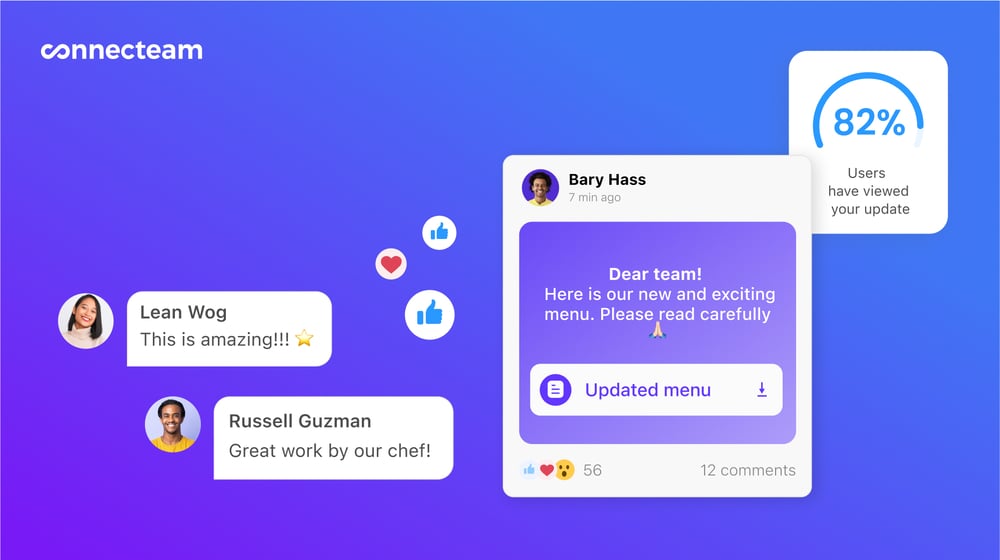
Connecteam’s online team chat allows for real-time messaging, which is essential for immediate feedback and urgent communications. I like how this feature supports both 1:1 conversations and group chats, enabling you to tailor communication based on the situation’s needs.
The platform provides a dedicated space for company-wide announcements or employee updates. You can post updates that appear in a newsfeed format, allowing employees to stay informed about important news, policy changes, or achievements. These updates can include text, images, videos, and attachments.
Employees can like and comment on posts—and even confirm that they’ve read them with read receipts. I like these because employees can show they’ve seen critical updates.
Streamlined scheduling with drag-and-drop scheduler

Another useful feature is the Connecteam scheduling app, which offers comprehensive tools for managing employee shifts and work hours efficiently.
Connecteam provides an intuitive drag-and-drop interface for creating and managing schedules. I love how you can easily assign shifts, move them around, or make quick adjustments as needed.
Connecteam also lets you create and save schedule templates. You can even set up recurring shifts, which I think is great for businesses with regular scheduling patterns.
And the ability to swap shifts will be a lifesaver for frontline workers who need flexibility. Plus, you can post open shifts, which means employees take on extra hours when they want or need to.
Each shift can include additional information such as specific tasks, location details, or special instructions. You can attach files, checklists, or notes to shifts, ensuring employees have all the necessary information before they start work.
Finally, when schedules are published or changes are made, employees receive instant push notifications.
Employee engagement tools to boost morale

Connecteam offers some fantastic tools for boosting employee engagement. The survey feature is a standout, letting you create tailored surveys that range from quick pulse checks to more in-depth assessments of employee satisfaction. Plus, it supports various question types, including multiple-choice, rating scales, and open-ended responses.
Moreover, the recognition and rewards system celebrates your team’s achievements and acknowledges their hard work. You can show your appreciation through virtual badges, which are great for public recognition—or offer more tangible rewards like gift cards for significant accomplishments.
Task management for enhanced efficiency
With the Connecteam task management app, assigning and tracking tasks is straightforward. You can create tasks and subtasks, assign them to individuals or teams, and set deadlines—all within the app. Each task can be detailed with descriptions and necessary attachments, giving employees all they need to complete their assignments effectively.
Moreover, Connecteam’s checklists and other digital forms provide structured formats for routine tasks, such as daily checklists for retail store operations or safety protocols for construction sites, ensuring consistency and standardization throughout your organization.
Employees can update their task status in real time, marking tasks as in progress or completed right from the mobile app. This feature lets managers monitor progress without constant follow-ups, facilitating quicker identification and resolution of any delays or issues.
And Crew users will be happy to know that just like Crew, Connecteam enables proof of completion. You can ask workers to e-sign checklists upon finishing them.
Centralized hub for knowledge sharing
Connecteam’s knowledge base feature offers a centralized repository where you can store and manage company information, documents, and resources. It lets you upload various types of content, including PDFs, videos, images, and articles, making these accessible to your team members whenever they need them. You can organize this content into categories or folders.
I appreciate how this tool can be used for onboarding new hires by providing them with all necessary training materials and company policies in one accessible location. It’s also useful for ongoing education and keeping frontline teams updated with new procedures or safety guidelines. The search functionality ensures employees can quickly find the information they need.
Plus more features for efficient frontline employee management
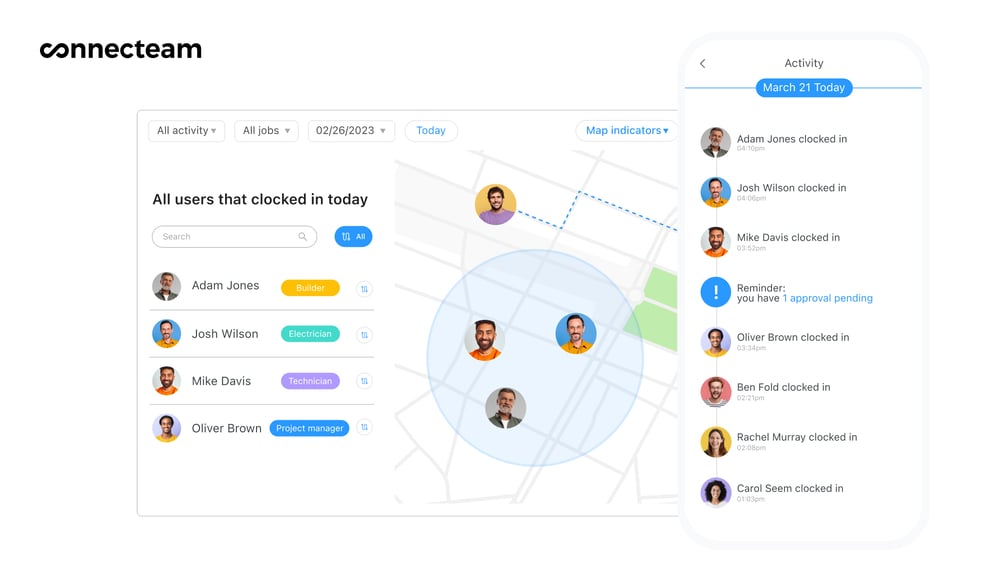
Connecteam also offers tons of other features Crew doesn’t offer that are perfect for managing frontline crew. These include:
- Company event management
- Employee training software
- Mobile time clock for time tracking
- Real-time GPS and geofences for enhanced time tracking
- Overtime and break tracking and management
- Timesheets for payroll
- Payroll integrations
And so much more!
Connecteam also offers a free for life plan – Try Connecteam here!
Key Features
In-app chat
Scheduling
Surveys
Rewards and recognition
Task management
Knowledge center
Pros
All-in-one employee management solution
User-friendly interface
Scalable for businesses of various sizes
Cost-effective compared to multiple separate solutions
Cons
More integrations still in development
Pricing
Free-for-life plan availablePremium plans start at $29/month for 30 users
Try the best Crew alternative now, no CC needed!
Start your free trial -

Staffbase — Good for larger enterprises
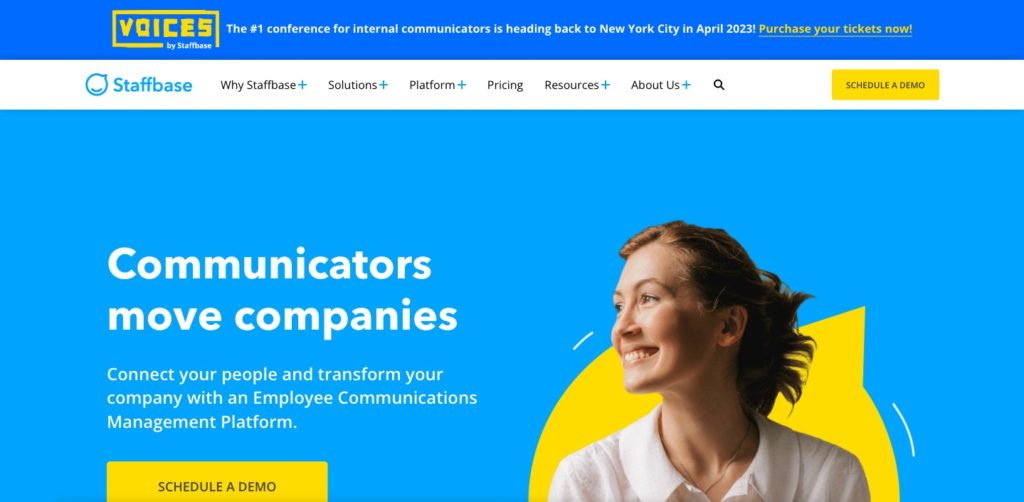
Staffbase is a powerful internal communication platform that’s caught my attention, especially for its focus on employee engagement.
Why I chose Staffbase: Staffbase has a leg up on Crew when it comes to powerful internal communication features.
Here are some of its features.
Communication
What I find particularly impressive about Staffbase is its multi-channel approach to communication. You can share content through various formats like news stories, social posts, landing pages, and even an employee intranet. Plus, the chat feature adds a real-time communication element for quick updates or team discussions.
Content planning, analytics, and surveys
A key strength of Staffbase is its content planning and analytics tools. The ability to plan out content campaigns, share editorial calendars, and collaboratively edit content before publishing streamlines internal communications and ensures messages are clear and effective. These features will be great for businesses with dedicated internal communications teams wanting to engage their frontline workforce.
Furthermore, the analytics feature provides insightful data on views and interactions, allowing you to evaluate the effectiveness of each piece of content and adjust strategies accordingly. And Staffbase’s survey feature is a great way to assess employee sentiment and alignment.
AI capabilities
Additionally, Staffbase incorporates an AI chatbot called Staffbase Companion, based on OpenAI’s ChatGPT 3.5 Turbo model. This chatbot can assist in writing emails, crafting social posts, summarizing news articles, and optimizing content, streamlining your communication processes and ensuring a consistent tone across all outputs. I think this feature is really great and could potentially save companies tons of time.
Shortcoming
Staffbase can be a good Crew alternative when it comes to enhancing internal communication and employee engagement. However, one huge drawback is that it’s missing scheduling, which is one of the most crucial features for managing frontline workers. In addition, Staffbase is suitable only for businesses with more than 1,000 employees.
Key Features
- Multi-channel communication
- Surveys
- Content planning tools
- AI chatbot
Pros
- Detailed analytics
- Versatile content-sharing options
Cons
- Steep learning curve for new users
- No scheduling feature
Pricing
Contact vendor for price Trial: No Free Plan: No
-
Slack — Good for real-time team collaboration and communication
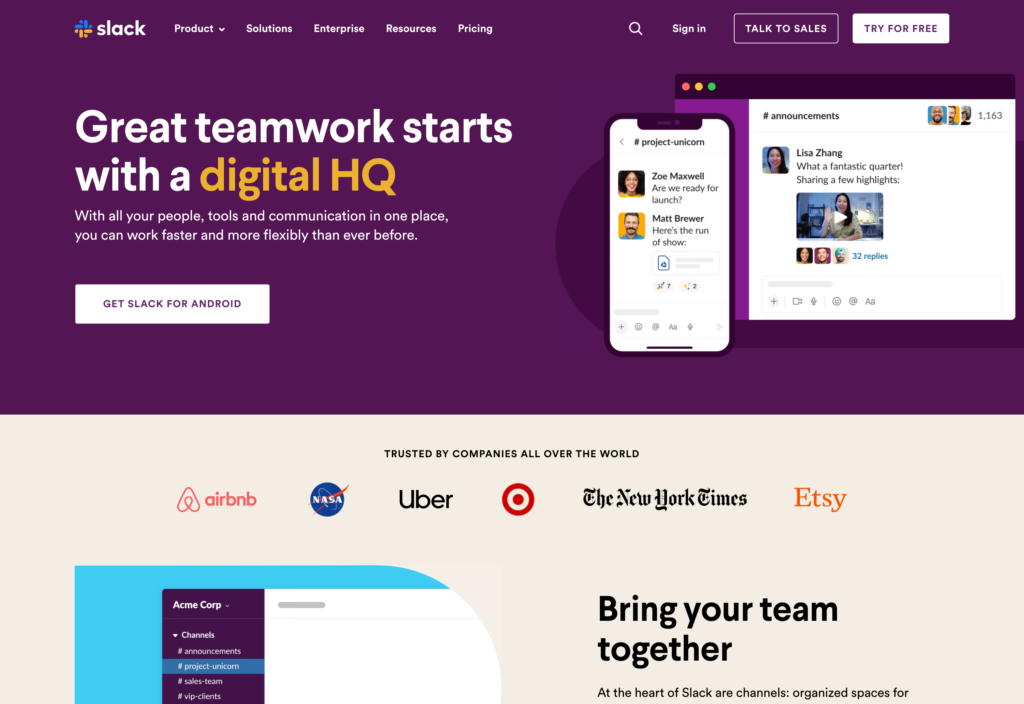
Slack is a team collaboration platform that’s grown from a chat app into a comprehensive productivity tool.
Why I chose Slack: Its core functionality revolves around communication and workflow management, which enhances the coordination and efficiency of frontline crew operations.
Communication Channels, Huddles, and Connect
I like how the platform organizes conversations into Channels, which can be topic or project-specific. Slack Connect extends this functionality to allow communication with external partners without compromising security and privacy. For quick voice discussions, Huddles provide an audio chat option, while Clips allow users to record and share short videos.
Automations and integrations
Slack’s automation features include a Workflow Builder for creating custom processes without coding. For example, you can automate routine alerts to inform team members about important tasks. The platform also offers numerous app integrations (2,500+), enabling connections with various external tools and enhancing productivity.
Knowledge management and AI
For knowledge management, Slack provides a search function to locate past conversations and shared content. I like this because it makes it easy for workers to pull up old discussions. For instance, if a team member needs to revisit a safety protocol discussed 2 months ago, they can quickly find that conversation without needing to sift through tons of discussions.
The Canvas feature offers a space for real-time document collaboration and file sharing. For larger organizations, Slack Atlas serves as an enhanced employee directory with org charts and custom fields.
Slack AI is a handy recent addition, offering features like conversation summarization, message drafting, and research assistance.
Shortcomings
Compared with Crew, Slack offers communication tools only. Unfortunately, it lacks scheduling, surveys, and rewards features.
Key Features
- Channels
- Huddles
- Slack Connect
- Slack AI
Pros
- Extensive integration capabilities
- AI enhancements
Cons
- Overwhelming number of features
- Lacks scheduling
Pricing
Starts at $8.25/user/month Trial: Yes Free Plan: Yes
-

Beekeeper — Good for multi-language support in diverse workforces
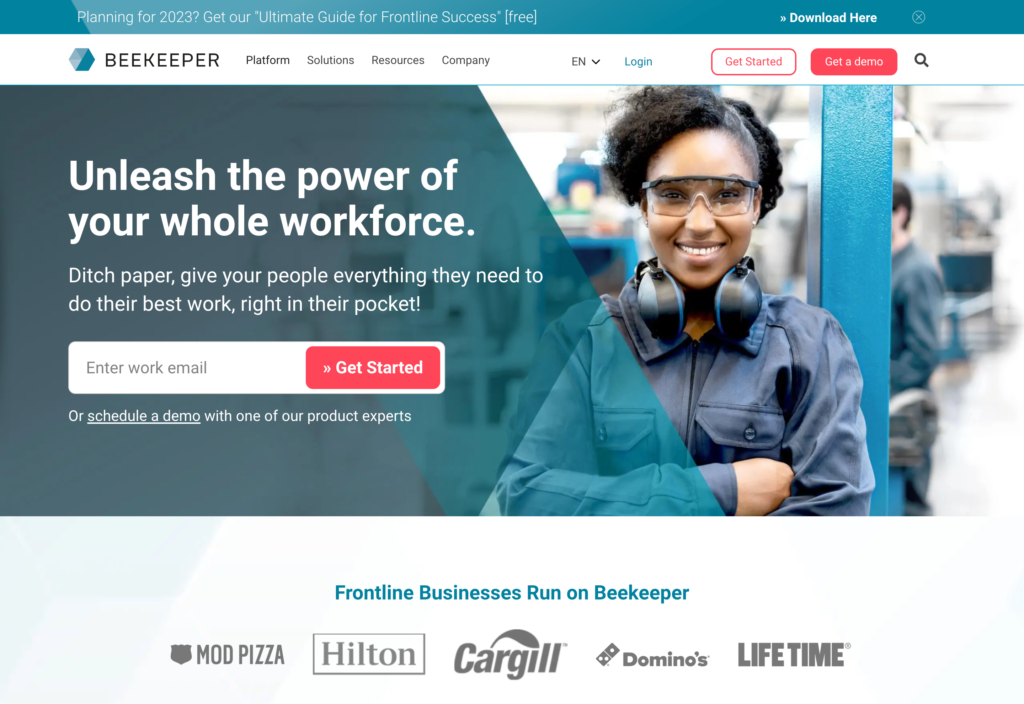
Beekeeper is an integrated workplace app designed for frontline employees, offering a blend of communication, engagement, and operational tools tailored to non-desk industries.
Why I chose Beekeeper: With features like secure messaging, scheduling, news feeds, document sharing, and multi-language support, Beekeeper focuses on streamlining communication and information sharing.
Let’s explore some of its features.
Employee feedback and communication tools
Beekeeper shines when it comes to gathering employee feedback. The platform offers surveys and polls, which are great for getting a pulse on your team’s thoughts and opinions. Plus, the urgent and targeted communications feature ensures that critical information reaches the right people quickly.
Moreover, it offers recognition and rewards, as well as AI-powered sentiment analysis to assess employees’ motivations and attitudes.
I particularly like the video updates option—it adds a personal touch to company announcements and can make complex information easier to digest.
Checklists and document library
On the productivity front, Beekeeper offers some solid tools. The checklists feature is handy for ensuring tasks are completed correctly, while the document library is perfect for storing and sharing important files like health and safety protocols.
Shift scheduling
Beekeeper claims that its shift scheduling is “designed with frontline workers in mind.” I appreciate its features, including push notifications sent to employees to remind them of their shifts. Beekeeper also enables employees to request shift swaps, which the software can then auto-review. You can also post open shifts for workers to claim—including last-minute shifts in cases of absences.
Shortcomings
Beekeeper offers team communication, scheduling, surveys, and knowledge management features. However, it doesn’t explicitly focus on rewards and recognition or enterprise management compared to Crew. Plus, it lacks time-tracking features that would be great for managing frontline employee management.
Key Features
- Secure messaging
- Shift changes and handovers
- Surveys
- Document library
Pros
- 500+ integrations with detailed analytics
- Detailed analytics for tracking engagement and performance
Cons
- Overwhelming for smaller teams
- Pricier for some budget-conscious businesses
Pricing
Contact vendor for price Trial: Yes — 14-day Free Plan: Yes — No Data
-
Humanity by TCP Software — Good for advanced employee scheduling and workforce management
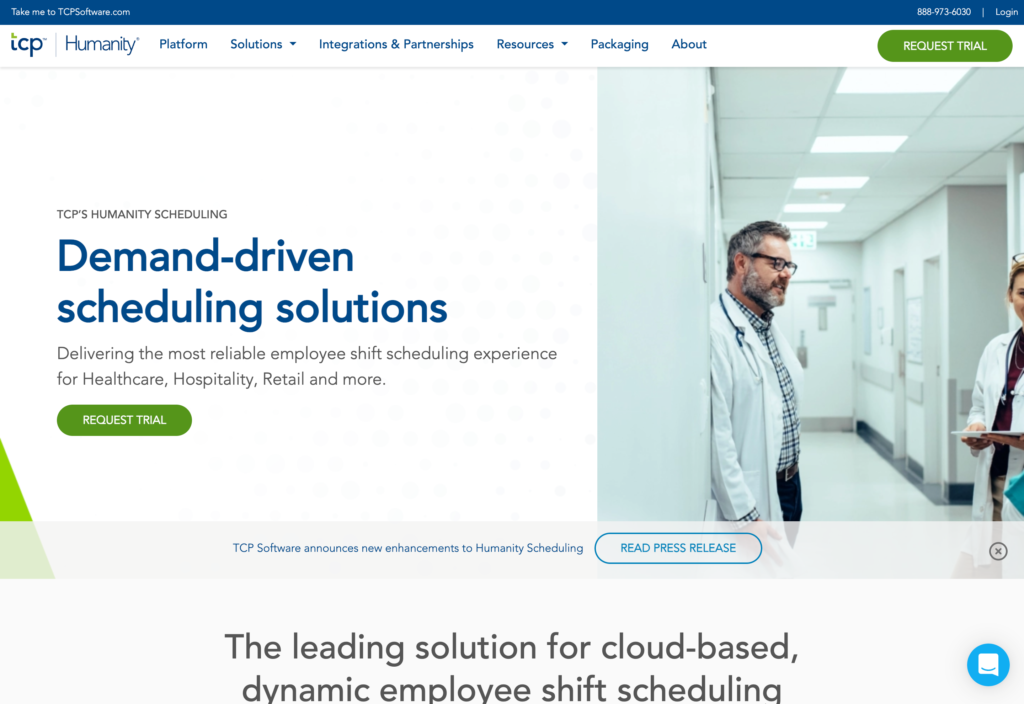
Humanity is the employee scheduling software offered by TCP Software, a company specializing in workforce management solutions.
Why I chose Humanity: Humanity focuses on automating and streamlining employee scheduling with AI-powered tools and extensive reporting functionalities.
Shift planning
The most vital feature of Humanity is the ShiftPlanning feature, enabling you to create and manage employee schedules. It provides a visual interface where users can drag and drop shifts, making it easier to arrange work schedules. The system also lets you create schedule templates, which can save time for recurring schedules. Plus, users can set their availability or preferred working hours.
There’s even a budget mode that creates a visual overlay on your current schedule—showing you how the hours and costs stack up against your budget based on employee wage data. This can help keep payroll expenses in check with just a glance.
Scheduling
Another notable feature is the Demand Scheduler, which automates the scheduling process. It can consider factors like employee availability, skills, and labor laws when creating schedules. This feature also incorporates AI forecasting to predict staffing needs based on historical data and trends. You can build a schedule that matches this forecast with just a click. I think this feature could really help businesses optimize their workforce allocation.
Plus, with the Humanity mobile app, employees can view schedules, swap shifts, and clock in/out right from their smartphones.
Compliance features
Additionally, Humanity includes compliance features to help businesses adhere to labor laws and regulations. The system can be configured to enforce break times, overtime rules, minimum rest times between shifts, and other legal requirements. The software can even monitor your minor employees, using their birth dates, school calendars, and local laws to prevent compliance issues.
Shortcomings
While Humanity offers powerful scheduling features, it lacks functionalities for team chats, announcements, surveys, and recognition programs.
Key Features
- Shift Planning
- Demand Scheduler
- Compliance management
- AI Forecasting
Pros
- Detailed analytics and forecasting
- Comprehensive compliance features
Cons
- Comprehensive compliance features
- Comprehensive compliance features
Pricing
Contact vendor for price Trial: Yes Free Plan: No
Compare The Best Crew Alternatives
| Topic |
 Start for free
Start for free
|

|
|

|
|
|---|---|---|---|---|---|
| Reviews |
4.8
|
4.8
|
4.7
|
4.6
|
4.3
|
| Pricing |
Starts at just $29/month for the first 30 users
|
Contact vendor for price
|
Starts at $8.25/user/month
|
Contact vendor for price
|
Contact vendor for price
|
| Free Trial |
yes
14-day
|
no
|
yes
|
yes
14-day
|
yes
|
| Free Plan |
yes
Free Up to 10 users
|
no
|
yes
|
yes
No Data
|
no
|
| Use cases |
The best all-in-one Crew alternative
|
Good for larger enterprises
|
Good for real-time team collaboration and communication
|
Good for multi-language support in diverse workforces
|
Good for advanced employee scheduling and workforce management
|
| Available on |
FAQs
According to user reports on Quora and Reddit, as well as our own information, Crew App is shutting down. However, the company itself has not yet publicly announced the shutdown.
The Crew app is used for streamlining team communication, managing shift schedules, and assigning tasks, particularly in industries like retail and hospitality. It facilitates quick messaging, easy schedule sharing, and efficient task tracking. Additionally, it allows for announcements, employee recognition, and file sharing to keep everyone informed and motivated.
The Bottom Line on Crew Alternatives
The Crew app has proven valuable for many businesses, particularly in enhancing team communication and task management. However, the app might be shutting down soon, prompting users to seek alternatives.
Among the available options, Connecteam stands out as a superior frontline management software, offering everything Crew provides—such as team communication, rewards and recognition, scheduling, surveys, and knowledge management. Plus, Connecteam has even more features, including more advanced scheduling, precise time tracking, and integrated training modules.
Connecteam is well-suited to various industries and business sizes, making it the ideal all-in-one solution for those seeking a comprehensive alternative to Crew.


