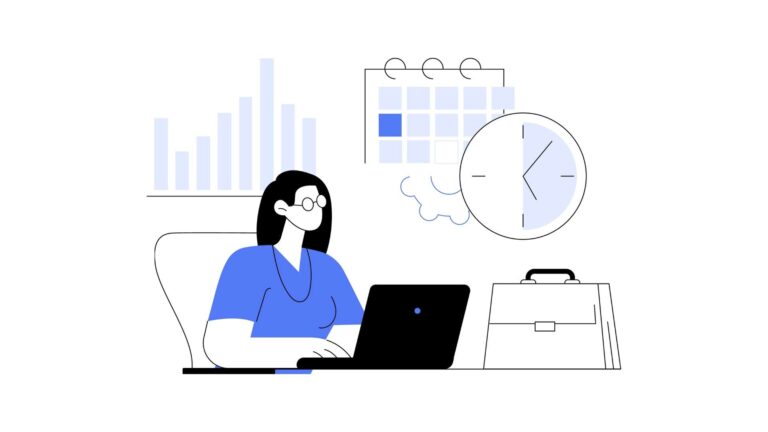Time and attendance apps allow you to easily track the exact hours and time off of employees so you can pay your staff accurately.
From endless piles of paperwork to tracking down employees to record their hours, tracking your employees’ work hours can be a complete hassle.
Time and attendance apps allow you to automate and precisely track your team’s time so you pay them exactly what they deserve.
I’ve done extensive research on time and attendance apps on the market and lined up my top 8 picks to help you find the one that best fits your company’s needs and budget.
Here is a quick overview of the top time and attendance apps:
If you don’t have the time to read through our research, jump down to our quick comparison table.
Our Top Picks
-
Best all-in-one time and attendance app for the deskless workforce.
-

Good for monitoring team performance in terms of key metrics
-

Good for detailed time reports
Why trust us?
Our team of unbiased software reviewers follows strict editorial guidelines, and our methodology is clear and open to everyone.
See our complete methodology
25
Tools considered
16
Tools reviewed
7
Best tools
chosen
How I Chose the Best Time and Attendance Apps
To give you a more specific look into how I narrowed down my list, these are the key functions and features I looked for when reviewing time and attendance apps:
Important core features
- Scheduler: The app should come with an easy-to-use scheduler to create employee schedules, and the time clock should integrate with it directly.
- Mobile time clock: The software should allow your employees to clock in and out of their shifts from their phones.
- Geofencing: This feature ensures that employees are marking attendance from the correct location, especially useful for remote or field workers.
- Absences management: The best time and attendance apps track employee absences automatically.
I looked for usability features, including:
- Ease of use: The time attendance app is easy to set up and offers an intuitive user experience.
- Customizability: The app should suit your team structures and shift types.
- Quick login: Employees need to be able to log in quickly and easily clock in and out from their work sites.
- Price: It should be cost-friendly and suits your budget.
- Support:Good customer support is key to help you with any product issues.
I also checked for other key product features, like:
- Automated alerts and reminders: Automated alerts are crucial to keep teams up to date. For instance, the app should notify managers when an employee works overtime and should alert employees when a leave request is approved or rejected.
- Customizable reporting: The app should offer customizable reports on attendance trends, absenteeism, late arrivals, and other relevant metrics.
- Payroll management: It’s important for time and attendance apps to allow you to export data for payroll or integrate with payroll software.
The 7 Best Time and Attendance Apps of 2024
-
Connecteam — All-in-one time and attendance app for the deskless workforce
Connecteam is the best online time and attendance app that lets you track your employees’ work hours and manage timesheets accurately with complete ease and efficiency from anywhere.
Why I chose Connecteam: Connecteam offers a single-touch time clock, GPS tracking, job-specific time tracking options, automated timesheets, absence and time off management, streamlined payroll processing, and more.
In addition, the app has exceptional customer service, a user-friendly interface, additional employee management features, and a highly customizable platform that can be adjusted to suit your unique business needs.
To better understand Connecteam’s time and attendance tracking capabilities, we’ve detailed how you can use these to enhance your workforce management below.
GPS time clock and geofencing tools for better oversight
Connecteam’s GPS-enabled time clock lets employees clock in and out directly from their mobile phones. Employers can also set up a kiosk station on a single device if employees work in the same location.
GPS tracking
Connecteam offers several GPS tracking features to ensure your team is exactly where they should be while clocked in.
With your preferred settings, you can choose to log your employees’ exact location when they clock in and out or track their real-time location throughout their workday. It is also possible to set up a digital geofence around your workplaces is also possible to limit the area from which your staff can clock in and out.
This allows you to prevent employees from clocking in before starting their shifts and eliminate potential time theft.
Job-specific time tracking options
As an admin, you can decide what to track time for. For instance, you can record work hours spent on specific jobs, locations, or clients.
You can use different viewing options from your admin dashboard and see exactly how much time is spent on a specific project or client. This way, you can further gain valuable insights into how you’re allocating your resources. This data is also particularly useful for billing and invoicing purposes.
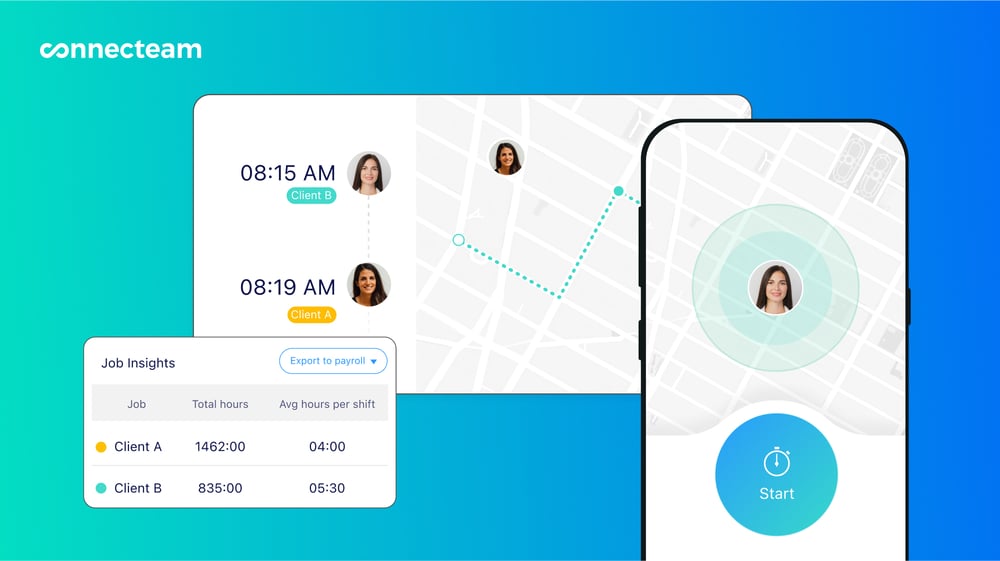
Automated timesheets
The app automatically logs all tracked time on a digital timesheet. From here, you can view and review all recorded data, such as total hours worked per day and during a set payroll period, overtime, time off, and breaks. The app also makes it easy to spot and correct potentially costly payroll mistakes by highlighting discrepancies.
You can also set up pay rates for each one of your employees or jobs and calculate work hours, breaks, and overtime automatically.
Through the same app on their mobile phones, your staff can review their personal timesheets, request any edits, and submit their approval before you process payroll.
Absence & time off management
With the time off feature, you can set up your company’s time off policies for any type of absence – paid or unpaid – and manage employee time off requests submitted through the app accordingly.
The app will then automatically calculate and process the absence based on your predefined policies, notify the relevant employee of the status of their request, and keep a record of the process. This spares you unnecessary back-and-forth, manual calculations, or scattered processes.
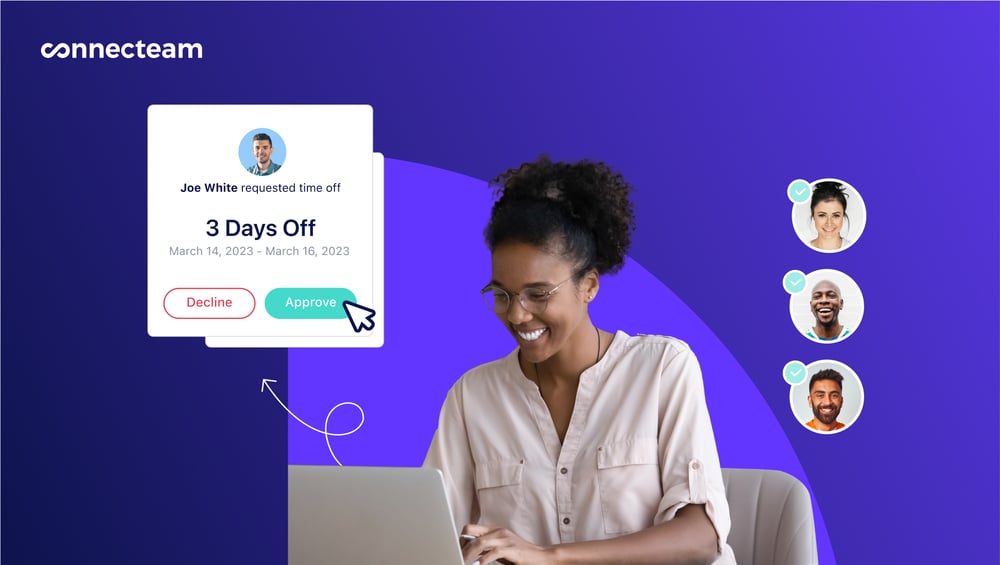
Intuitive drag-and-drop shift scheduler
Connecteam offers an intuitive drag-and-drop employee scheduling tool so you can create shifts and simply drag employees’ names to them. With the shift scheduler, you can automatically assign shifts based on employee qualifications, preferences, and availability.
You can also take advantage of scheduling templates to make the process even faster. Use Connecteam’s premade scheduling templates or customize your own however you need. You can also create and automatically assign recurring shifts.
Additionally, Connecteam has automatic shift conflict alerts that let you know immediately of any scheduling errors. This helps you reduce labor costs by avoiding double scheduling, assigning the wrong employee to a shift, or assigning an employee who’s scheduled for PTO.
Add tasks, forms, checklists, and descriptions to shifts
One of the best things about Connecteam is it allows you to ensure all your employees have all the information they need to do their jobs properly. Include shift-specific tasks, forms, checklists, and descriptions that employees see as soon as they clock in for their shifts.
That way, employees understand exactly what’s expected of them you can check in with their progress throughout their workdays.
Streamlined payroll processing
When ready for payroll, you can directly export employee timesheets to your preferred payroll software or use one of Connecteam’s payroll integrations: QuickBooks and Gusto. This way, you can skip the whole manual process and save valuable time and effort.
Connecteam is the best employee time attendance app for both large organizations and small business owners with frontline and non-desk employees. Connecteam serves more than 90 industries, including construction, healthcare, F&B, cleaning, field service, and retail.
I had people that we would just schedule for work and hope and pray that they show up. And now, we have an average of a 90-95% attendance rate.
Key Features
Pros
Intuitive and easy to use
All-in-one solution
Great customer support
Budget-friendly
Cons
Needs internet or wifi access to work
Pricing
Free-for-life plan availablePremium plans start at $29/month for 30 users
See Connecteam's Attendance App in Action
Request a Free Demo -

Timely — Best for monitoring team performance and measuring key metrics
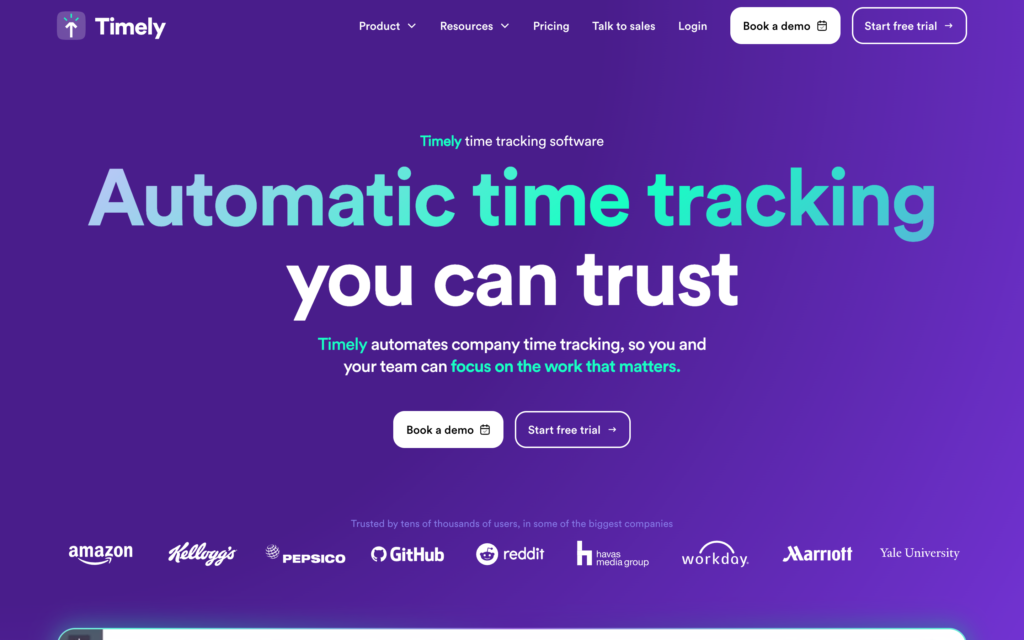
Timely is an AI-powered time tracking app that allows you to track your team’s time and performance on a single dashboard.
Why I chose Timely: Timely is a great automatic time tracker that puts a lot of emphasis on user privacy. Due to the fact that it runs in the background on employees’ personal devices, it is important that they do not feel their privacy has been invaded.
Accurate time keeping
Timely automatically tracks time to the second. It runs in the background of whatever software or apps your team works in to automatically record the time they spend in each. It eliminates the need for manual timesheet entries, reducing errors and providing an accurate representation of working hours.
With the Memory Tracker, you can easily sort out how much time was spent on various projects or tasks later – no need to do so right away.
Simplified task allocation
Timely’s Workspace Capacity feature is particularly useful. It provides a clear overview of ongoing projects and who’s working on what, making it easier to allocate tasks based on current workload and availability.
You can instantly visualize your team’s workload, identify over or underutilized resources, and better understand your team’s performance patterns so you can better balance work distribution.
Categorize time entries with tags
I really like Timely’s tag feature. It lets you categorize time entries with specific keywords or labels. When you’re logging time or going over the Memory Tracker’s automatic entries, you can add tags like “Client A,” “Research,” or “Design” to each time block.
This way, if you or an employee is working on multiple projects or you need to break down your work by activity, you just assign the right tag to each entry. Later, you can filter time records by these tags to see exactly how much time employees spent on each project or activity. It’s a straightforward process: select a time entry, add a tag from your list, or create a new one.
Integrations
- ClickUp
- Asana
- FreshBooks
- Google Office
- Microsoft Office
- Expensify
- Harvest
- Jira
- Hubspot
- And more
Timely has been super easy to use, and the help guides are very explanatory. I think I have only had to contact the Timely team 2 or 3 times in the 3 years I have been using Timely. It has made my business work so much more smooth with less admin required from me.
Sometimes, the program does not run fast enough when prompted initially. Also, some lagging occurs from time to time. There is a delay sometimes in connecting via the app, too, but not too often.
Learn more about TimelyKey Features
- Overtime documentation
- Timesheet sharing
- Performance reviews
- Invoicing
Pros
- Desktop and mobile access
- Good customer service
Cons
- Text and SMS not included in pricing
- App is only available in English
Pricing
Starts at $16/user/month, for 6-50 users Trial: Yes Free Plan: No
-

Hubstaff — Good for detailed time reports

Hubstaff is a comprehensive workforce management tool that offers time tracking, productivity monitoring, automated timesheets, and GPS location features designed to help businesses manage their teams more efficiently.
Why I chose Hubstaff: Hubstaff offers two time-tracking tools: an employee hours tracker that runs in the background of software or apps and tracks how long employees spend on projects and an employee time clock.
Employee hours tracker
Hubstaff’s employee hours tracker accurately monitors the hours each team member works by capturing the start and end times of work sessions within specific software and apps.
Employees can manually start and stop the timer as they begin and complete tasks, or set it to track time automatically when they turn on their devices. This feature provides real-time data on who is working at any given moment and how long they’ve been at it.
Automated employee timesheets
Hubstaff automatically converts all tracked time into digital timesheets. Each timesheet displays a detailed breakdown of the total hours worked, categorized by day, task, or project. Managers can review, approve, or amend timesheets easily, too.
Time clock app
I like how easy Hubstaff’s time clock app is to use. Employees can clock in and out of jobs right from their phones and includes GPS location tracking to verify where employees are working.
The app also supports geofencing, so you can create digital borders around job sites to make sure employees clock in and out of work from their job sites instead of from somewhere they’re not meant to be.
Online time reporting
Hubstaff’s online time reporting feature allows you to generate detailed reports on work hours, project progress, and employee activity. Users can customize reports by selecting specific time frames, projects, team members, or tasks to gain insights into how time is being spent.
These reports can be exported in various formats, such as PDF or CSV, for further analysis or record-keeping. Additionally, the feature provides visual aids like charts and graphs to help users easily interpret the data collected through time tracking.
Integrations
- Monday.com
- Asana
- Trello
- Slack
- FreshBooks
- QuickBooks
- Wise
- Salesforce
- Zendesk
- And more
The customer service at Hubstaff is second-to-none. They are super responsive and attentive to our account. The clarity in the dashboard and ease of use of the app and online tracking tool is superb. It was extremely easy to implement in our team and get team members onboard.
Aside from screenshots being taken a tad too often (which can feel invasive for users), the one improvement I’d suggest is more of a real-time update on the dashboard of reported hours. Sometimes there is a delay in an employee’s time reporting causing discrepancies between managers and workers.
Learn more about HubstaffKey Features
- Detailed reports
- Online timesheets
- Geofencing
- Expense tracking
Pros
- Productivity management
- Good reporting feature
Cons
- Limited payroll options
- Productivity tracker has some bugs
Pricing
Starts at $4.99/user/month, 2 users minimum Trial: Yes — 14-day Free Plan: Yes — For one user only
-

Harvest — Best for flexible time tracking
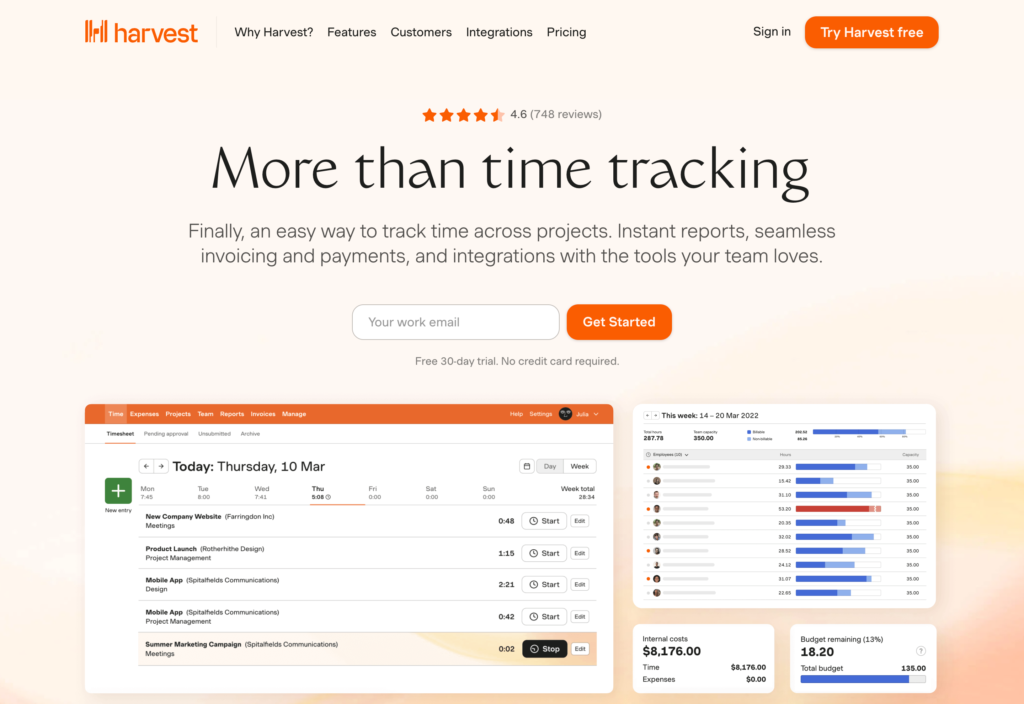
Harvest offers start and stop timers so you can work as needed and all hours are entered into a timesheet at once.
Why I chose Harvest: With Harvest, time tracking is suited to your needs and preferences. Tracking time for specific clients, projects, and tasks is also easy. Additionally, you can add notes to the time clock for specific shifts. Harvest integrates with some excellent productivity software like Trello, Zendesk, Slack, Asana, Xero.
Learn more about HarvestKey Features
- Track expenses
- Track billable hours
- Timesheet approval
- Automatic reminders
Pros
- Easy invoicing capabilities
- Easy to use
Cons
- Not many customizable features
- Interface looks dated
Pricing
$10.8/user/month Trial: Yes — 30-day Free Plan: Yes — Up to 1 seat & 2 projects
-

QuickBooks Time — Best for businesses that already use Quickbooks for payroll

QuickBooks Time is a popular time and attendance app to track hours, projects, or even labor estimates.
Why I chose Quickbooks Time: The app makes it easy to track hours, conduct payroll reports, and view detailed timesheets. Additionally, QuickBooks integrates with solutions like Xero, Square, Dropbox, and Salesforce.
Learn more about QuickBooks TimeKey Features
- GPS time stamps
- Geofencing capabilities
- View employee locations with “Who’s Working”
- Alerts and approvals
Pros
- Detailed reporting
- User friendly
Cons
- Poor customer service
- Advanced features can be difficult to use
Pricing
Starts at $20/month + $10/user/month Trial: Yes — 30-day Free Plan: No
-

Avaza — Best for tracking both billable and non-billable hours
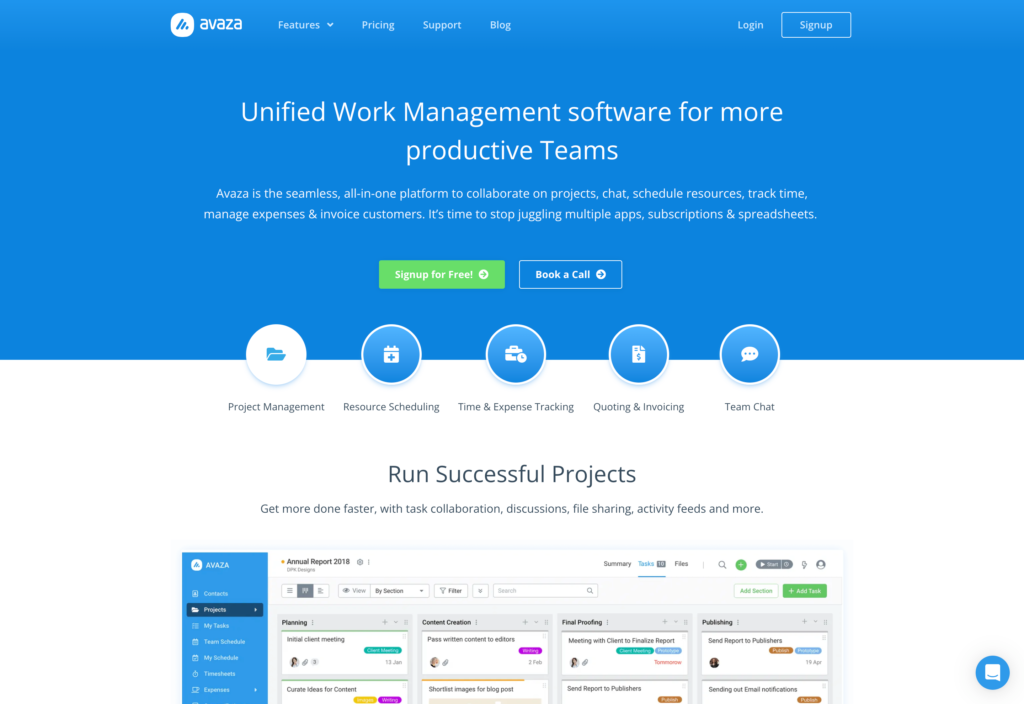
Avaza is a versatile project management and business automation platform designed to streamline work processes.
Why I chose Avaza: Its main features include task tracking, integrated time tracking, expense management, and invoicing capabilities, all within a single unified interface. Among its best tools are its visual project timelines (Gantt charts), automated recurring invoicing, and a robust reporting system that provides insights into project budgets, team productivity, and other critical metrics.
Learn more about AvazaKey Features
- Set billable and nonbillable hours
- Assign cost rates per project
- Timesheet approvals
- Expense tracking
Pros
- Easy invoicing
- Integrated project management
Cons
- Difficult to edit multiple projects
- No contract feature
Pricing
Starts at $11.95/month + $7/user/month for more than 2 users Trial: No Free Plan: Yes — For a single user
-

Toggl — Best for businesses that need reporting tools
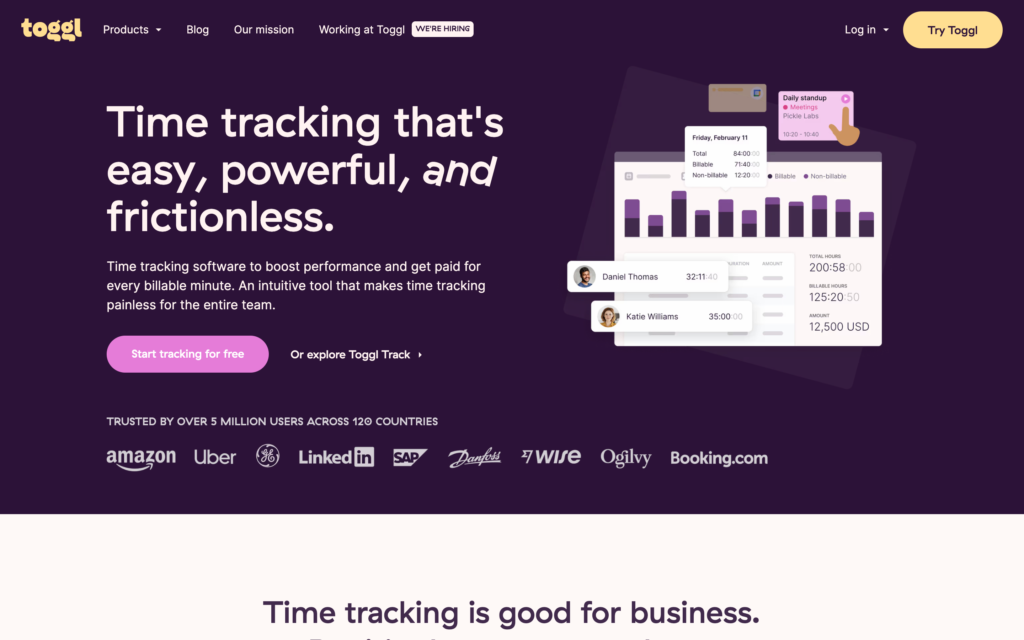 Learn more about Toggl
Learn more about TogglToggl is a widely-used time and attendance app designed to help teams and individuals monitor their work hours.
Why I chose Toggl: Its main features include a mobile time clock for time tracking, detailed reporting, and the ability to categorize time entries by project, client, or tag. Its intuitive user interface, seamless integrations with a variety of other productivity apps, and powerful dashboard provide a quick overview of time allocation and project progress.
Key Features
- Estimates and team planning
- Budget projections
- Automated timesheets
- Over 100+ integrations
Pros
- Lock old reports to keep your data accurate
- Clean up reports with time audits
Cons
- The mobile app is difficult to use
- Unable to pause time clock
Pricing
Starts at $10/user/month Trial: Yes Free Plan: Yes
Compare the Best Time and Attendance Apps
| Topic |
 Start for free
Start for free
|

|

|

|

|

|

|
|---|---|---|---|---|---|---|---|
| Reviews |
4.8
|
4.7
|
4.6
|
4.6
|
4.7
|
4.6
|
4.7
|
| Pricing |
Starts at just $29/month for the first 30 users
|
Starts at $16/user/month, for 6-50 users
|
Starts at $4.99/user/month, 2 users minimum
|
$10.8/user/month
|
Starts at $20/month + $10/user/month
|
Starts at $11.95/month + $7/user/month for more than 2 users
|
Starts at $10/user/month
|
| Free Trial |
yes
14-day
|
yes
|
yes
14-day
|
yes
30-day
|
yes
30-day
|
no
|
yes
|
| Free Plan |
yes
Free Up to 10 users
|
no
|
yes
For one user only
|
yes
Up to 1 seat & 2 projects
|
no
|
yes
For a single user
|
yes
|
| Use cases |
All-in-one time and attendance app for the deskless workforce
|
Best for monitoring team performance and measuring key metrics
|
Good for detailed time reports
|
Best for flexible time tracking
|
Best for businesses that already use Quickbooks for payroll
|
Best for tracking both billable and non-billable hours
|
Best for businesses that need reporting tools
|
| Available on |
What is a Time and Attendance App?
A time and attendance app is software that is used to keep track of employee hours. It helps organizations better manage the time their employees are spending at work, ensuring accuracy and efficiency in the payroll process.
These apps allow for flexible time tracking, enabling employers to make sure employees are clocking in and out properly, as well as reporting any overtime or tardiness.
Managers can also quickly see who is where in the organization at any given moment. With its cloud-based technology, it offers employers greater visibility into employee activity and easier financial management.
Most attendance tracking apps allow businesses to:
- Digitally and accurately track employee hours and attendance
- Ensure employees are clocked in at the right location with a GPS timestamp
- Manage overtime and time limitations with alerts and notifications
- Quickly run payroll
- Manage employee absence and PTO requests
How Does a Time and Attendance App Work?
Time and attendance apps utilize a variety of technologies to accurately track employee hours. This includes using a digital clock-in system or biometric scanning. Employees will log in with a unique ID, such as their name or badge number, then clock out upon leaving work.
The software then automatically compiles the data into an easy-to-read report that managers and business owners can use for payroll purposes. Additionally, some time and attendance apps offer additional features such as scheduling capabilities, shift tracking, geo-fencing and even GPS tracking.
In addition to tracking employee hours, many applications allow for easier communication between employees and employers by offering automated notifications when shifts are changed or canceled. This can help reduce confusion and ensure employees are notified when necessary.
Time and attendance apps also usually come with comprehensive reporting tools that enable employers to gain insight into productivity levels, absenteeism trends, labor costs analysis and more.
What Are the Benefits of a Time and Attendance App?
Reduces manual errors
Reducing manual errors saves your company time and money. With time tracking and attendance software, you can send accurate invoices to clients. In addition, with accurate and exact payroll, you increase employee satisfaction and productivity.
Ensures regulatory compliance
The Fair Labor Standards Act requires businesses to keep accurate records and an automated time tracking and attendance app allows businesses to easily and efficiently keep track of all data. Gone are the days of lost or misplaced paperwork; now everything can be stored on an app.
Provides oversight of employee working hours
A time attendance app provides complete oversight of their employees’ hours. In addition to time tracking, managers can track projects and manage reporting. With real-time data, business owners can make better, more informed decisions.
Eliminates buddy-punching and time theft
With a time attendance app, you can easily curb overtime with automatic notifications and reminders. In addition, employees can no longer clock in for their friends. If the time attendance app you choose has geofencing capabilities, then employees can’t even clock into their job unless they’re in the designated location.
FAQs
Is it possible to cheat an attendance app?
While we’d like to think the answer is no, it is possible. Some time and attendance apps that do not have a GPS location stamp or geofencing capabilities allow employees to have the ability to clock in before they have actually reached the job.
If you are concerned about time theft and want to reduce these costs, it would be beneficial to sign up for a time attendance app that has these features, even if it may be an additional cost. For example, Connecteam has geofencing, so employees can’t clock in before reaching their job sites.
How much should an attendance app cost?
While this question depends on what other features you may be looking for in a time attendance app, the short answer is anywhere between free and $20. With Connecteam, you can sign up for the free plan and easily track up to 50 employee attendances!
Remember, one of the benefits of attendance apps is that they help you save money, so even the very best attendance app should be affordable!
Why should I invest in an attendance app?
The benefits of accurately tracking your employees’ hours are endless. A time attendance app is the best solution for reducing costs from manual errors to increasing employee productivity and satisfaction. What business owner wouldn’t want clear and complete oversight of their employee hours, attendance, and payroll? Lastly, making sure your business is in compliance with all laws and regulations regarding overtime is made extremely easy with a time tracking and attendance app.
The Bottom Line on Time and Attendance Software
Regardless of industry type and company size, there are countless benefits of using time and attendance software.
Review the options above and test out the products with a free trial. When you find an option that works best for your business, stick with it. It’ll be the best business decision you’ll make!