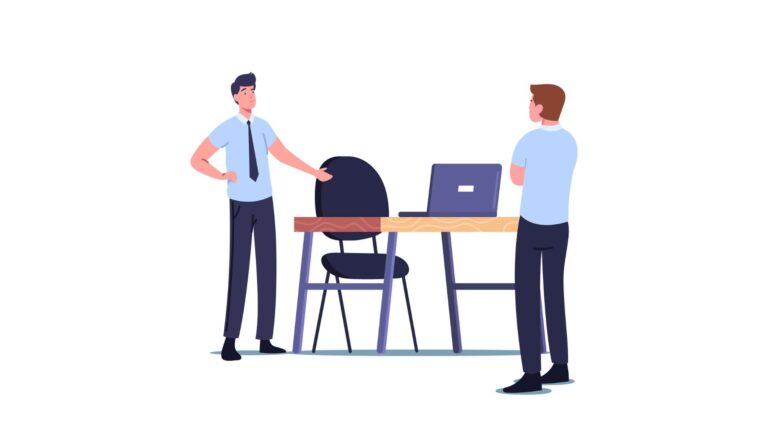Effective absence management is key to maintaining productivity, ensuring workers get the time off they need, and keeping your business running smoothly. In this guide, I share my recommendations for the best absence management software for 2025.
Mismanaged absences can have damaging impacts on your business. Too many team absences can result in low productivity, poor-quality work, missed deadlines, and more. Plus, the rest of your team must cover absent coworkers, which can lead to burnout and resentment.
That’s why you must ensure you manage your company absences effectively. Thankfully, good employee absence software can help you do this.
In this article, I share my list of the 6 best absence management software and review each platform in detail so you can select the perfect one for your team.
Our Top Picks
-
Best all-in-one absence management software
-

Good for leave accrual calculation
-
Good for employee self-service
Why trust us?
Our team of unbiased software reviewers follows strict editorial guidelines, and our methodology is clear and open to everyone.
See our complete methodology
21
Tools considered
13
Tools reviewed
6
Best tools chosen
What to Look For in a Absence Management Software
While compiling my list of the best absence management software, I focused on platforms with the following key features.
Must-have features
- Custom time-off management so you can set your own policies for various types of absences.
- Absence request tools that enable employees to submit requests themselves and you to approve or deny them right away.
I also looked for employee absence management software that offers:
- A mobile app so you can review leave requests, see employee absence reports, and manage attendance on the go.
- Privacy and security features, like end-to-end file encryption and user access permissions, so employee absence records stay secure.
Finally, I found these features that make absence management solutions great:
- Easy-to-use scheduling tools that help you adjust schedules to accommodate planned and unplanned absences.
- Digital timesheets that automatically reflect workers’ paid and unpaid absences. This ensures your employees’ billable hours are correct so they can be paid appropriately.
- Reporting features that generate real-time information on absences. You should be able to view absence reports by employee, location, and type of leave.
- An employee directory that enables you to search for and contact workers or their emergency contacts. This is useful in various situations—for instance, to check on an absent worker who hasn’t given proper notice.
- An in-app chat so you can message your team members individually or in group conversations on the go. This is a great way to update team members on unexpected absences.
The 6 Best Absence Management Softwares of 2025
-
Connecteam — Best all-in-one absence management software
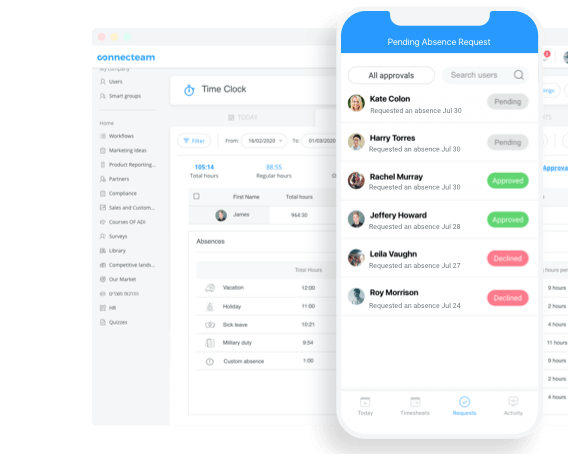
Connecteam earns the top spot on my list of the best absence management software on the market.
Why I picked Connecteam: The platform is comprehensive, offering many features to help you manage workers’ planned and unplanned absences. It’s also easy to use, has a sleek mobile app, and provides excellent customer service.
Below, I explain how Connecteam’s features can support your absence management processes.
Create custom time off policies, review requests on the go, and more
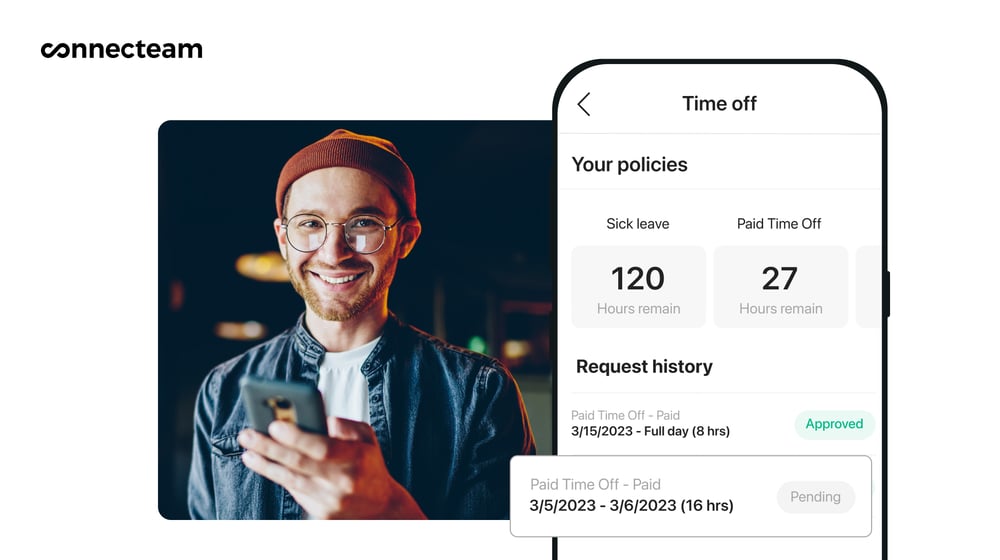
For starters, Connecteam lets you create custom time off policies. You can set workers’ leave allowances—including holiday entitlement, sickness absence, paid time off (PTO), and even rest breaks. There’s an extensive library of templates you can use as examples to build new policy documents, or you can create them from scratch.
With the policies in place, your employees can request time off directly within the app. Requests go straight to your mobile device, and you can review and approve or deny them instantly. For requests you reject, you can include a note explaining your decision. Connecteam will send workers automated notifications as soon as you approve or deny their requests.
In addition, Connecteam can show you how much annual leave workers have left at a given time. I find this especially useful, as it can help you decide whether to approve or deny holiday requests.
Generate absence reports in minutes and store them safely
Through Connecteam’s central admin dashboard, you can generate custom reports on employees’ time records, attendance, absences, and more. Filter information by worker, location, team, and other factors, and download reports in seconds. You can even configure reports to generate at regular intervals—a functionality I find very handy.
With this information, you can identify and address problematic behaviors like absenteeism before they snowball and negatively impact your business.
I also appreciate that you can securely store reports, including absence records, within Connecteam. The platform backs up all files to a private cloud, offers end-to-end encryption, and lets you set user access permissions on all documents so sensitive data remains protected.
Create and update schedules that work for your entire team
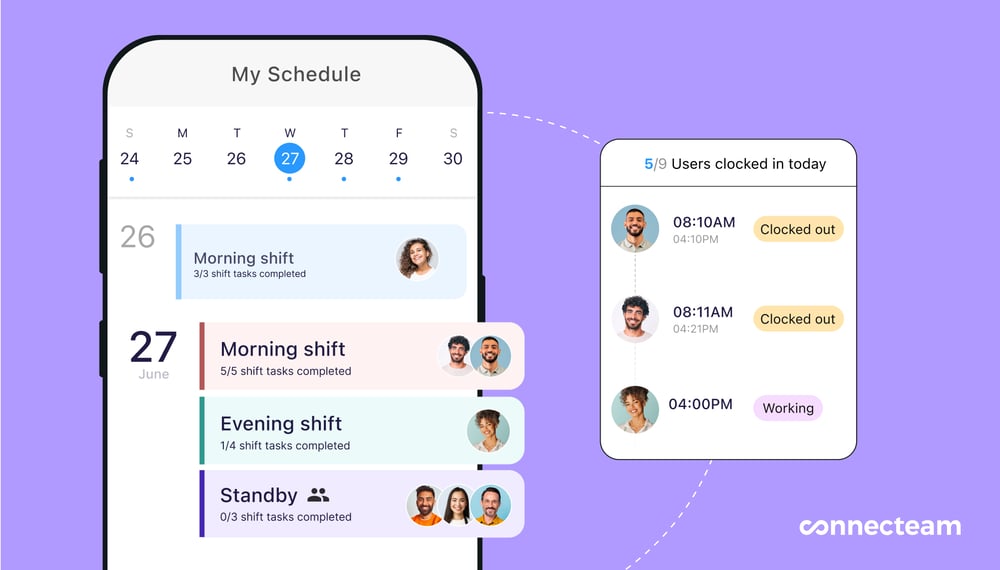
Connecteam’s scheduling tool lets you create and assign shifts to workers quickly and easily. Your team can indicate their location, availability, and work preferences. Schedule them based on these factors or have them pick from open shifts. These options are excellent for reducing scheduling conflicts and ensuring your team is satisfied with their shifts.
In the event of unexpected absences, you can update schedules in minutes using the drag-and-drop interface. Simply shuffle shifts around until you have appropriate coverage. Connecteam will then alert employees whose schedules are affected by the updates.
Connecteam’s shift-swapping function is also great when it comes to handling absences. Workers can trade shifts among themselves whenever needed, including whenever someone can’t make it to work.
Communicate with workers anywhere, anytime
Connecteam’s in-app chat lets you message your team members on the go. Chat one-on-one or in groups, and share text messages, images, videos, and file attachments. You’ll receive automated notifications when you have new messages to read, so you’ll never miss important information.
The chat feature is perfect for absence management purposes, as workers can use it to inform you of last-minute absences in real time. You can then quickly act to redeploy workers and ensure you aren’t understaffed.
However, sometimes, employees unexpectedly don’t show up to work. In these cases, you can find their contact information in Connecteam’s employee directory and reach out to them ASAP. You can even store details for employees’ emergency contacts so you always have someone to get in touch with when a worker is absent.
Ensure employees are paid correctly with accurate digital timesheets
Connecteam also includes a GPS-enabled time clock your employees can use to record their hours. The software then generates accurate digital timesheets based on time records, accounting for all types of leave. This means timesheets properly reflect paid and unpaid time, so there’s less room for payroll errors.
Moreover, I find it great that Connecteam integrates with payroll providers like Gusto and QuickBooks Online. You can export workers’ timesheets directly to one of these systems for quick payroll processing. Or, you can easily save them for use in whatever payroll software your company uses.
And more
What I enjoy most about Connecteam is that it provides much more than absence management features. It has task management tools, employee training features, surveys and polls, event management tools, and more. It’s a true all-in-one platform, offering all the tools your business needs to operate at its best.
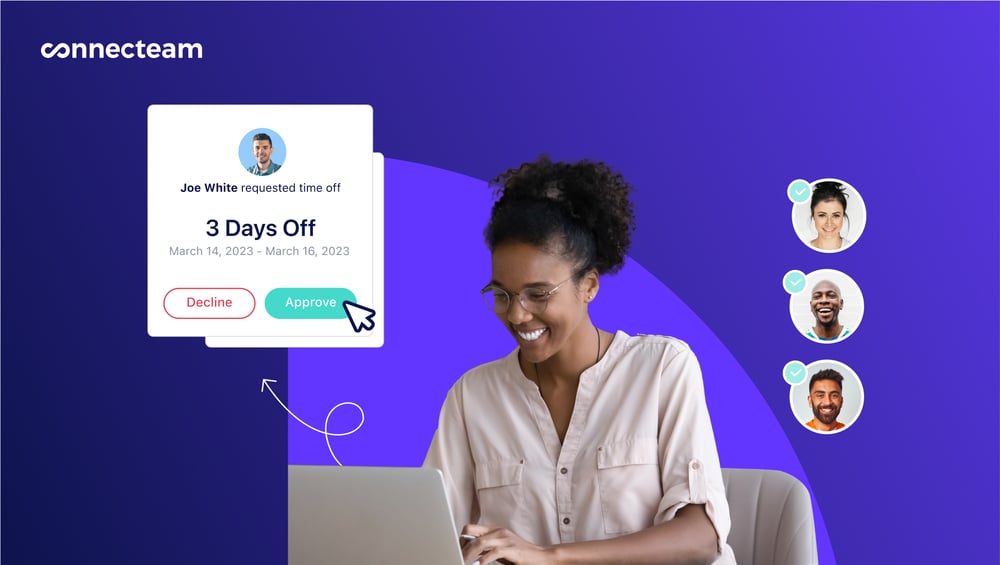
Connecteam also offers a free for life plan – Try Connecteam here!
Key Features
Pros
Includes push notifications and smart alerts
Automatically calculates and shows remaining leave
Has a mobile app for Android and iOS devices
Is affordable for businesses of all sizes
Cons
Needs internet or wifi access to work
Pricing
Free-for-life plan availablePremium plans start at $29/month for 30 users
14-day free trial, no credit card required
Start your free trial -

Factorial — Good for leave accrual calculation
Available on
- Web
- iOS
- Android
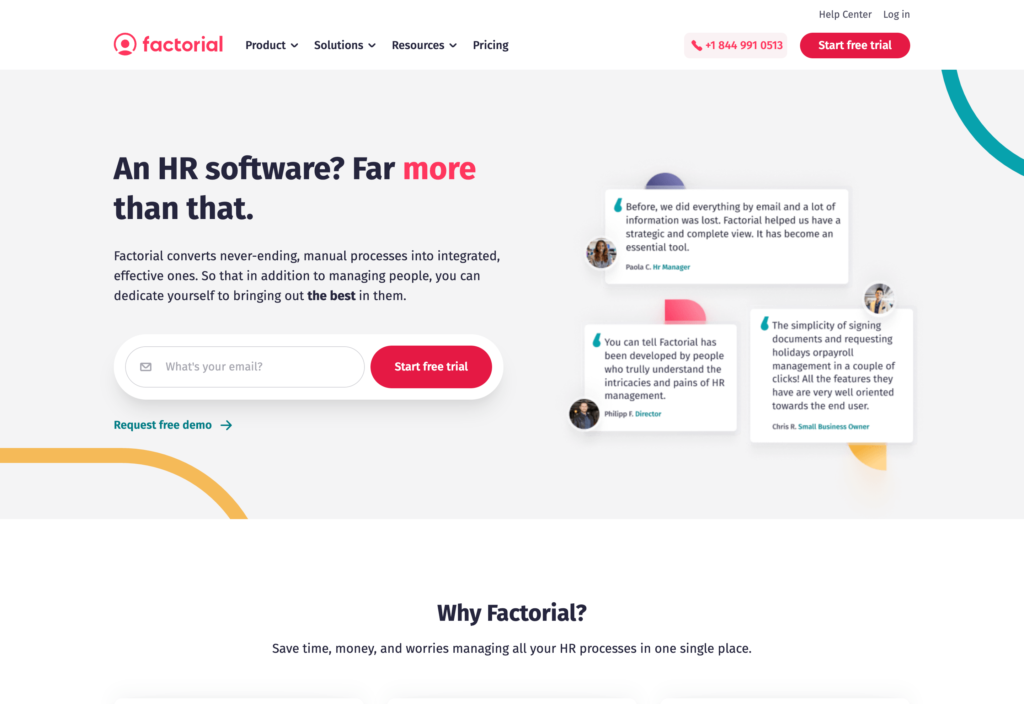
Factorial is an HR system that provides tools to manage absences, request leave, and more.
Why I picked Factorial: With Factorial, employees can request time off online, and you can review and approve requests digitally. The system calculates leave accruals so you can make informed decisions.
The platform also offers features for tracking attendance, managing job shifts, and more. Further, Factorial lets you create custom leave policies that meet business needs and labor laws.
What I especially like about Factorial is that it offers other HR management features besides absence management. It has tools for onboarding, offboarding, and document management. I was also happy to see third-party integrations with payroll systems for easy payments. However, an in-app chat and training tool would make Factorial a more complete HR system.
Key Features
- Digital time off requesting
- Attendance tracking
- Shift management
- Custom leave policies
Pros
- Can integrate with payroll software
- Free trial available
Cons
- No in-app chat
- Doesn’t offer employee training tools
Pricing
Starts at $5.25/user/month Trial: Yes Free Plan: No
-
Personio — Good for employee self-service
Available on
- Web
- iOS
- Android
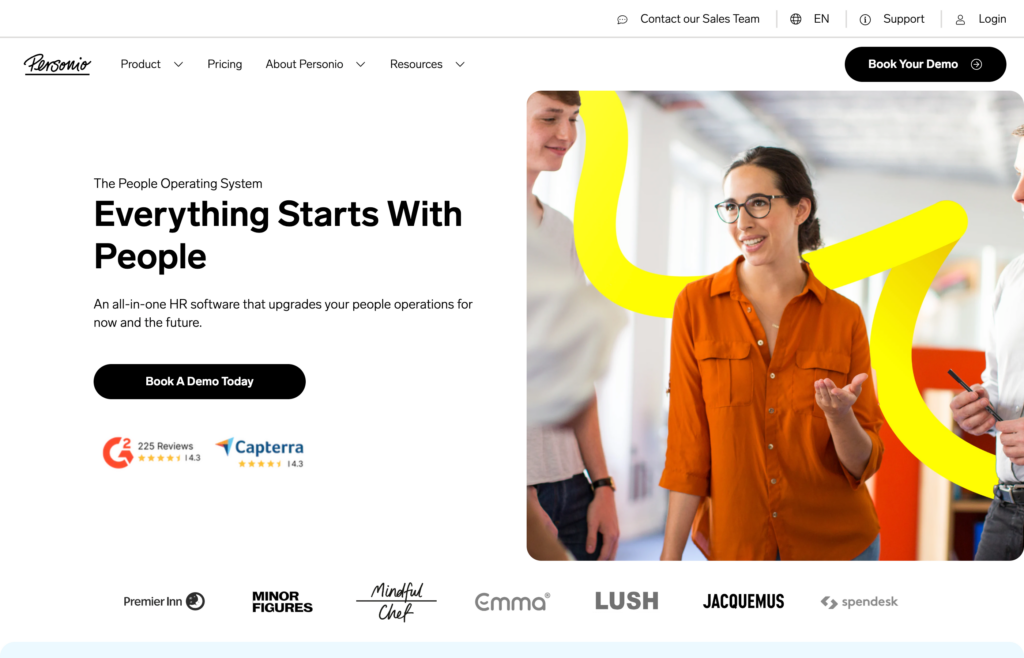
Personio is an HR management platform offering various features, including some for absence management.
Why I picked Personio: Like other apps, Personio lets workers request absences online, and you can approve or reject these instantly. What I found makes Personio stand out is that it allows employees to note a colleague to cover for them when they submit their leave requests. This saves you the hassle of finding suitable coverage.
Additionally, Personio automatically calculates leave balances, including remaining leave allowances. You can also see employee absences in a calendar view. Plus, the platform’s reporting feature shows you absences by employees and teams.
Personio offers other HR management features for training, recruitment, and payroll. But, I would have liked to see some in-app communication tools, which I consider essential to great leave management software.
Free plans or trials aren’t available, but you can request a free demo of Personio.
Key Features
- Online absence requesting
- Automated calculation of leave balances
- Reporting and analytics
- HR management tools
Pros
- Employees can add a substitute worker when requesting leave
- You can view absences in a calendar view
Cons
- No in-app communication tools
- No transparency on pricing
Pricing
Contact vendor for price Trial: No Free Plan: No
-
Breathe — Good absence management software for UK companies
Available on
- Web
- iOS
- Android
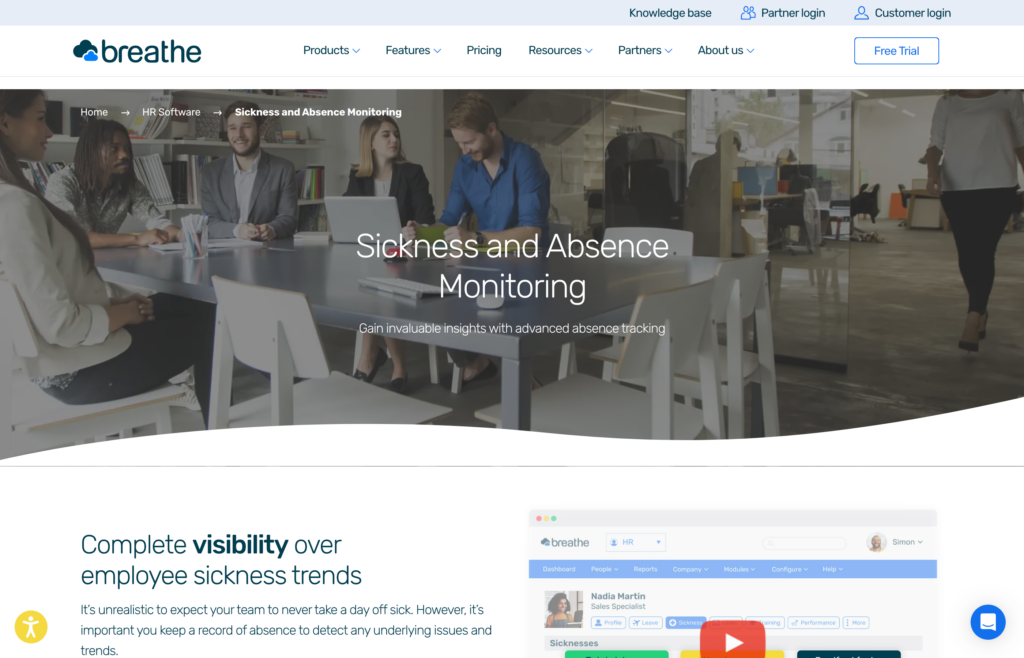
Breathe is an HR management software solution targeted at UK businesses. It has tools for absence management and overall people management.
Why I picked Breathe: Breathe’s holiday booking system lets workers request holidays online. You can see leave balances in real time and even look at a calendar view of upcoming absences before approving requests within the app. The reporting system gives you visibility of leave taken, and you can view these by individuals, teams, or the company.
Breathe’s dashboard also makes it easy to record sickness absences. You can input these on behalf of workers. In addition, Breathe’s sickness absence reports provide insight into underlying themes or trends relating to staff sick leave.
I also appreciate that Breathe offers a schedule management tool. This helps you adjust schedules based on last-minute absences. Unfortunately, this is available only as a paid add-on, which I found quite disappointing.
For this leave management software, UK prices are available online, but you can’t see prices in US dollars.
Key Features
- Online holiday requests and approvals
- Automatic calculation of remaining days off
- Custom reporting
- Admin dashboard
Pros
- Sickness absence reports
- Has a mobile app
Cons
- Various features are add-on expenses
- Can be time-consuming to set up
Pricing
Starts at £13/month (~$15.82 USD/month), for up to 10 users Trial: Yes Free Plan: No
-
HROne — Good for leave policy customizations
Available on
- Web
- iOS
- Android
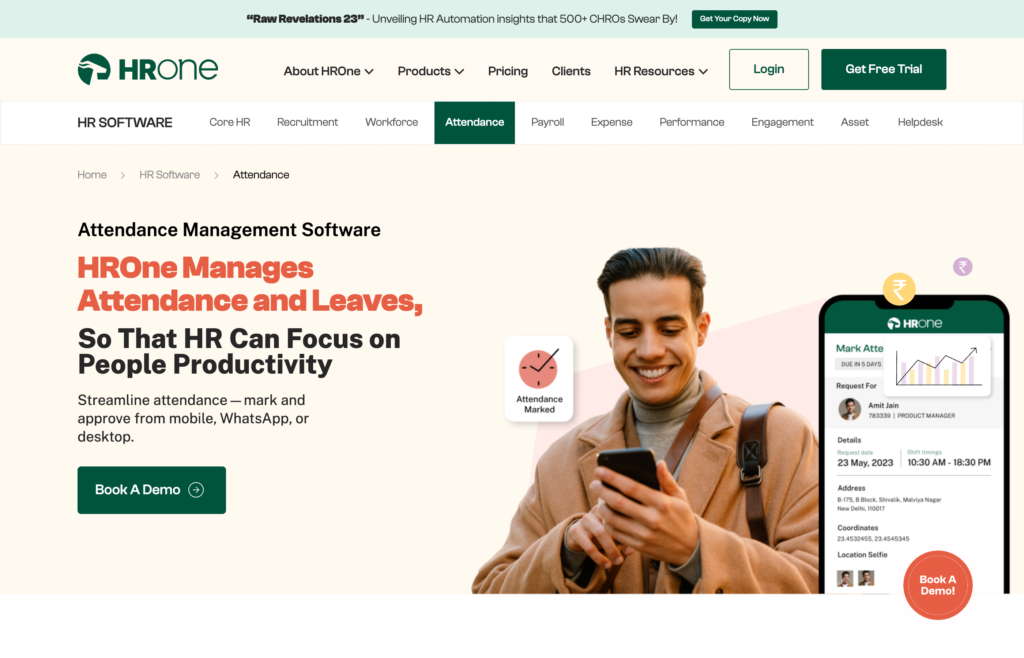
HROne is a human resources platform that offers attendance management software.
Why I picked HROne: You can create custom leave policies on HROne. In addition to casual or sick leave, you can offer employees “flexible” time off. This allows them to take holidays outside of their accrued days. I also found it impressive that the platform lets you customize leave on a weekly basis. For instance, you can add every Friday as a day off if that’s your company policy.
HROne has a self-service feature that lets workers request absences independently. You can review and approve these requests from your dashboard. The platform also has a shift management system to assign jobs and manage shifts. Plus, you can sync attendance reports with payroll tools so employees are only paid for the hours they work.
In addition, HROne offers tools for recruitment, engagement, and performance management. But these are available only on the most expensive plan. Also, access to HROne’s help desk isn’t included in its basic or professional plans, which I find a big letdown.
Key Features
- Custom leave policies
- Employee self-service for absence requests
- Reporting tools
- Shift management
Pros
- Allows “flexible” time off
- Lets you customize leave on a weekly basis
Cons
- Various tools only on most expensive plan
- No helpdesk for basic or professional plans
Pricing
Starts at ₹85 INR/month (~$1.02 USD/month) Trial: Yes Free Plan: No
-

Workday — Good for a global workforce
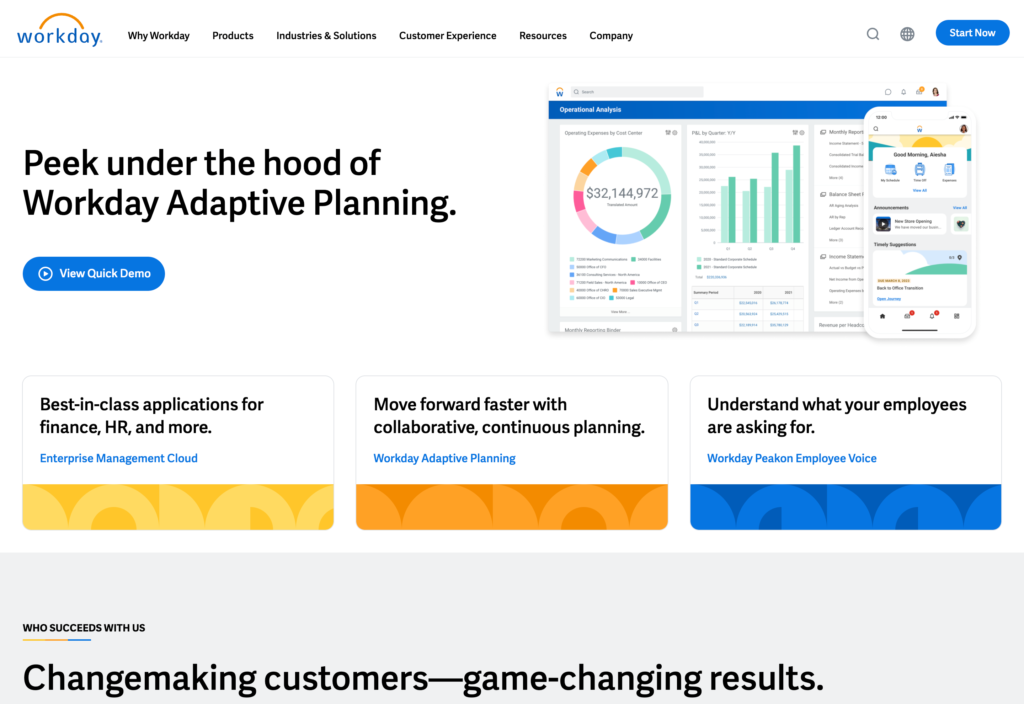
Workday is a cloud-based human capital management platform.
Why I picked Workday: Workday offers a comprehensive absence management system. You can see workers’ pending absence requests on your dashboard. You can also create or correct an absence and put or bring workers back from leave on their behalf. Plus, you can view PTO balances before approving or denying leave requests.
Like other platforms, Workday provides absence reports. However, the platform stands out because it also shows you industry benchmarks. This means you can compare the absences in your company to data from similar companies.
Further, Workday offers other HR tools, including time tracking, scheduling, and talent management. It also has a messaging function, which you can use to send SMS messages to workers (and even job candidates). But this isn’t built into the software. In my opinion, an in-app work chat is a more efficient and secure way to communicate with workers.
Workday’s website doesn’t list its pricing plans, but the platform is known to be more expensive than other absence management software. Free plans and trials are available.
Key Features
- Absence management dashboard
- Automatic PTO balances
- Time tracking
- Employee scheduling
Pros
- Shows you industry absenteeism benchmarks
- Has a mobile app
Cons
- No in-app chat feature
- Known to be quite expensive
Pricing
Contact vendor for price Trial: No Free Plan: No
Compare the Best Absence Management Softwares
| Topic |
 Start for free
Start for free
|

|
|
|
|

|
|---|---|---|---|---|---|---|
| Reviews |
4.8
|
4.5
|
4.3
|
4.5
|
4.3
|
4.4
|
| Pricing |
Starts at just $29/month for the first 30 users
|
Starts at $5.25/user/month
|
Contact vendor for price
|
Starts at £13/month (~$15.82 USD/month), for up to 10 users
|
Starts at ₹85 INR/month (~$1.02 USD/month)
|
Contact vendor for price
|
| Free Trial |
yes
14-day
|
yes
|
no
|
yes
|
yes
|
no
|
| Free Plan |
yes
Free Up to 10 users
|
no
|
no
|
no
|
no
|
no
|
| Use cases |
Best all-in-one absence management software
|
Good for leave accrual calculation
|
Good for employee self-service
|
Good absence management software for UK companies
|
Good for leave policy customizations
|
Good for a global workforce
|
| Available on |
Web, iOS, Android
|
Web, iOS, Android
|
Web, iOS, Android
|
Web, iOS, Android
|
What Is Absence Management Software?
Employee absence management software is a digital tool that simplifies tracking and managing workers’ time off and leave.
These systems offer tools to help you oversee employee absences such as sick leave, vacation leave, paid time off, and more. For instance, most solutions allow you to set custom leave policies based on company needs and local laws. Many also provide a feature for workers to request time off and for you to accept or deny requests immediately.
Some systems go as far as to help with accommodating unplanned absences. For example, the software can have scheduling tools that make it easy to adjust shifts and redeploy workers in minutes. This way, you’re always well-staffed and your operations remain uninterrupted.
How Does Absence Management Software Work?
This software works by combining various tools to streamline absence management processes.
As a manager, you can set custom policies for PTO, sick days, and other types of leave. Your workers can request time off, and you can approve or deny requests straight from the app. Some tools automatically calculate workers’ remaining days off, and you can use this information to make informed decisions when granting leave.
When you accept or reject an absence request, the software will automatically notify employees of your decision. Your workers can use the software to check their absence balances, too.
Good software also provides real-time reporting on absences. And with some systems, you can view absence reports by individual workers or entire teams. This helps you stay on top of trends in absenteeism so you can address them before they become larger issues.
Finally, the best solutions let workers indicate their availability so you can schedule shifts accordingly. They also allow for easy shift swapping in the case of unexpected absences.
The Benefits of Absence Management Software
Reduce scheduling conflicts
The software gives you full insight into planned absences like vacation days and sick leave. As a result, this makes it easier to create schedules that reflect your employees’ availability.
You can ensure you always align schedules with approved PTO and holiday calendars, effectively avoiding scheduling conflicts that can lead to understaffing or overworked employees.
Make accurate payments
Some apps automatically adjust workers’ timesheets based on their absences, including paid and unpaid leave. This means your timesheets will reflect employees’ actual billable hours, so you can pay them correctly for the time they’ve worked.
Spot trends and areas of concern
Most software lets you track employee leave with custom reporting. You can view absences by employee, team, date, department, or other factors. These reports make it easy to identify emerging trends or potential problems with absenteeism at your company.
For instance, a report might show that a particular worker is frequently absent. Knowing this, you can address the issue before it escalates. In the long run, this can save your business money, preserve team productivity, and help you maintain a positive work environment.
Stay compliant
Some platforms let you create your own time off policies. This way, you can consider regulations around sick leave, personal days, and more and ensure you stay compliant with the law.
Likewise, absence reporting tools within the software can highlight workers who aren’t taking the amount of time off they’re legally required to. With this information, you can contact the relevant employees and coordinate scheduling leave for them.
How Much Does Absence Management Software Cost?
Absence management solutions vary in cost based on the pricing model and features offered.
For instance, Factorial costs $6.20 per user per month. However, it has a minimum 10-user requirement. Plus, it charges extra for certain features.
Breathe uses a different mode, charging a monthly fee of roughly $15.82 for up to 10 users. But, the price goes up as the number of users increases. For instance, 30 users would cost approximately $81 per month.
Connecteam is far more affordable and provides excellent value for money. It starts at just $29 per month for up to 30 team members. Meanwhile, small businesses with 10 or fewer employees can use Connecteam completely free forever.
FAQs
Some managers manually track leave using paper and pen. Others store the information in digital spreadsheet tools like Excel. However, these methods are time-consuming and error-prone. The best way to track absences is by using absence management software like Connecteam. It simplifies absence requesting, approving, and tracking and lets you manage unexpected absences with a built-in scheduler.
Connecteam is a great absence management solution. It lets you set custom time off policies and supports online absence requests and approvals. Plus, Connecteam’s drag-and-drop scheduler makes it easy to edit schedules when there’s a last-minute absence.
The Bottom Line On Absence Management Software
Absence management platforms help take the stress out of handling planned and unplanned leave. However, with so many absence management solutions out there, choosing the right one can feel overwhelming. That’s why I’ve rounded up my top 6 recommendations and reviewed them so you can find the perfect one for you.
In my opinion, Connecteam is the best all-in-one absence management app for 2025. It provides powerful tools to customize your leave policies, manage absences, spot areas of concern, and more. Plus, it offers many other tools for all your operations, communications, and HR management needs.