As a retail manager, you must be fed up juggling so many responsibilities. Keeping the store clean, recruiting, handling payroll, creating organized schedules – the list goes on and on.
But it doesn’t need to be this way. A quality retail app that you can easily access on your mobile device can help alleviate these issues.
It can reduce employee turnover, quickly train and teach employees with quality selling techniques, and communicate with them in a language that they can relate to.
But with so many retail apps on the market, where do you even begin? Through extensive research, we know exactly which retail apps are going to save your business time and money in the long run.
Our Top Picks
-
1
Best all-in-one app for retail stores.
-
2

Best for price tracking.
-
3

Best for pricing optimization.
Why trust us?
Our team of unbiased software reviewers follows strict editorial guidelines, and our methodology is clear and open to everyone.
See our complete methodology
What to Look For in a Retail App
When looking for a good retail employee app, keep an eye out for the following aspects and features:
- Ease of use: It’s easy to set up and offers an intuitive user experience.
- Customizability: It’s customizable to suit your team structures.
- Employee management: It allows you to effectively manage your employees. This ideally includes tools for employee scheduling, time tracking, employee task tracking, and communication.
- Inventory administration: You can keep track of your inventory and manage supplies and orders.
- Customer relationship management (CRM): It includes tools that allow you to improve your relationships with existing customers, and potentially also find new and prospective customers.
- Reporting: You can view and sort data in the system and generate reports.
- Point of sales (POS) tools: You can streamline your sales process and business operations.
- Price: It is cost-friendly and suits your budget.
- Support: It comes with good customer support to help you with any issues.
The 10 Best Retail Apps of 2026
-
Connecteam — Best all-in-one retail app.
Connecteam is an award-winning all-in-one retail management app that helps retail businesses of all sizes manage their employees and streamline daily operations with one simple tool. It includes numerous features for handling any operational, communication, and HR matters.
Its Scheduling feature allow you to quickly create optimal schedules for your employees based on their availability, with recurring shifts, customizable templates, drag & drop capabilities, and open shift claiming. You can also add key shift information and tasks and set up automatic reminders.
With the Time Clock your employees can clock in and out straight from their cellphones or use a single Kiosk station like a tablet. Workhours are automatically record onto a digital timesheet and ready for payroll processing. As an admin, you have a complete real-time overview of who has clocked in, when, and from where. You can even set up digital geofences around your workplaces to restrict from which area your employees can clock in and out – eliminating buddy punching and time theft.
Its Communication features allow you to reach each and every employee with one-on-one and team chats, share your latest company updates, and make important documents and policies directly accessible to your entire workforce.
Its Task Management features allows you to easily create, delegate, and track real-time progress on tasks. Directly message or send your employees push-reminders to ensure that all tasks get completed. Streamline workflows with custom digital forms and checklists – all from one place.
And thats only the tip of the iceberg.
Connecteam also offers a free for life plan – Get Started Now!
Key Features
Pros
Intuitive and easy to use
All-in-one solution
Great customer support
Budget-friendly
Cons
Needs internet or wifi access to work
Pricing
Free-for-life plan availablePremium plans start at $29/month for 30 users
Grow Your Retail Business with Connecteam. Try It Now!
Start your free trial -

Prisync — Best for: Competitor price tracking.
Available on
- Web
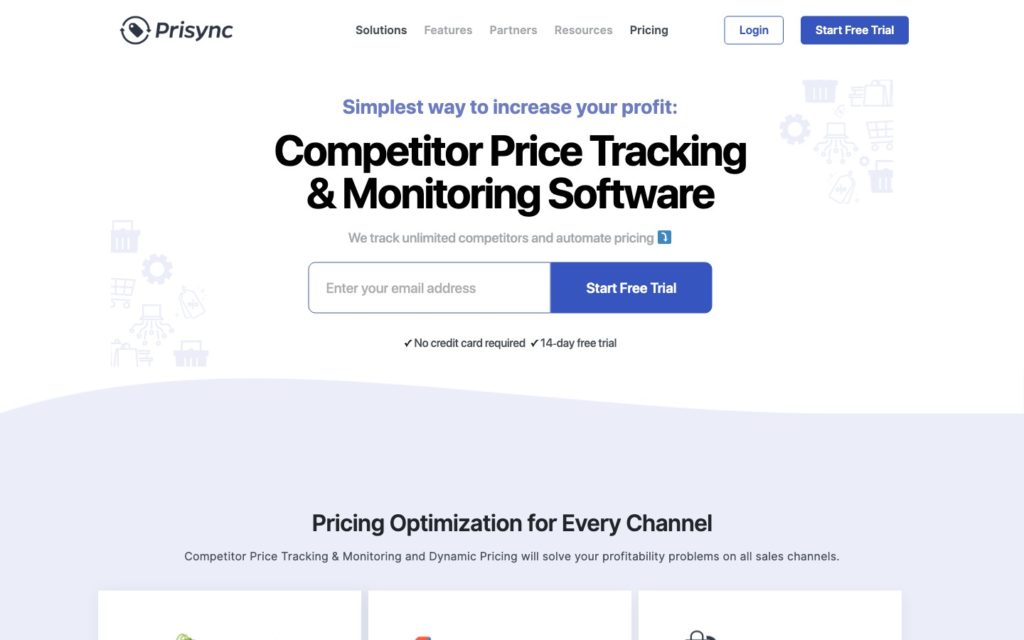
Prisync’s app for retail stores is a competitor price tracking and dynamic pricing software that aims to help Ecommerce companies of any size to increase sales growth and margins.
Some of its relevant features for online retail stores include automated competitor price collection, dynamic pricing optimization, regular price updates, integrations with any e-commerce software, and daily reports on stock availability.
What’s particularly great about Prisync is that it gives retailers data so that they can adjust prices for a greater profit margin.
Key Features
- Brand performance analytics
- Email reporting
- Repricing rules
- Price violation detection
Pros
- Clean user interface
- Good customer service
Cons
- Lacks notification options
- Limited capabilities
Pricing
Starts at $99/month Trial: Yes Free Plan: No
-

Omnia Retail — Good for: Pricing optimization.
Available on
- Web
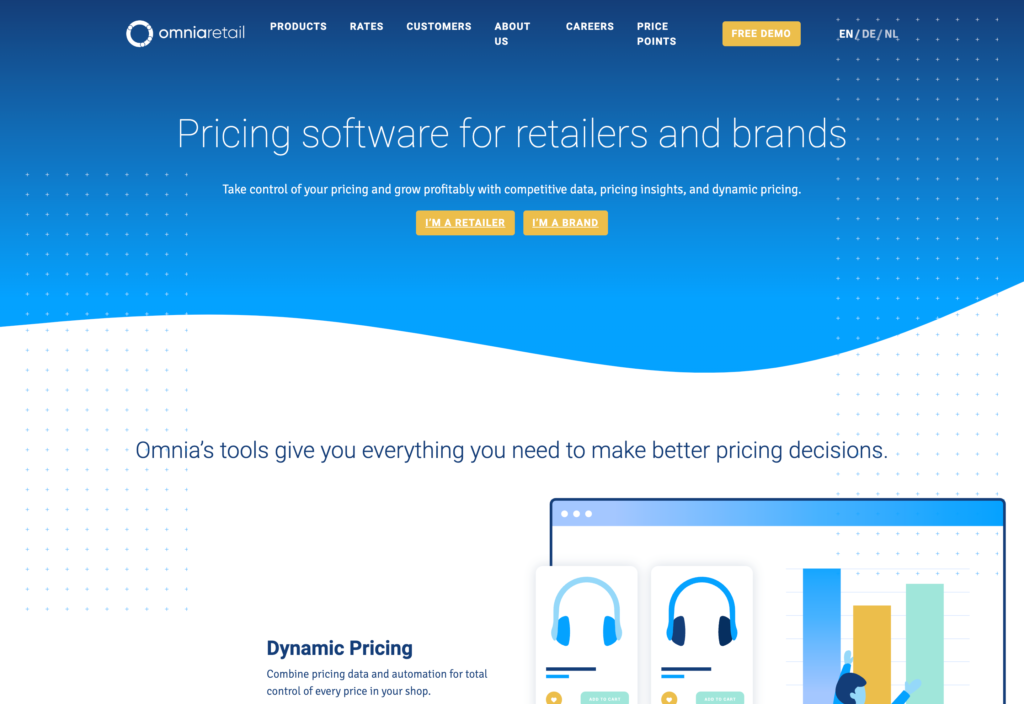
Omnia Dynamic Pricing is a retail app designed for optimizing and automating any pricing strategy for retailers and brands.
This retail app uses an algorithm that allows you to find optimal pricing based on your competitor’s prices, internal data, or price elasticity. You can then automatically adjust those prices on all channels. Overall, Omnia Dynamic Pricing allows you to take control of all pricing, saving time and boosting profits in the process.
You’ll need to contact their support team to receive pricing information since it isn’t publicly available.
Key Features
- Competitor data collection
- Price elasticity insights
- Detailed data analysis
- Pricing policy builder
Pros
- Good competitor comparison capabilities
- Simple user-interface
Cons
- Not budget friendly
- Insufficient reporting options
Pricing
Contact vendor for price Trial: Yes Free Plan: No
-

Visual Retail Plus — Good for: Managing inventory.
Available on
- Android
- Windows

Visual Retail Plus’s retail software aims to put retailers one step ahead of the game with advanced technology, e-commerce integration options, and a variety of business reports and knowledge.
Visual Retail Plus’s modular application offers POS, inventory management, CRM, and reporting. You can further activate a loyalty program, manage returns and commissions, and generally become a better retail manager with this easy-to-use retailer app.
In order to see if this app is the right fit for you, Visual Retail Plus requires you to schedule a free demo.
Key Features
- Item consolidation
- Point of sale returns
- Suspend/resume transactions
- Price lookup
Pros
- Simple POS
- Easy to use
Cons
- Prone to bugs
- Hard to learn
Pricing
Contact vendor for price Trial: No Free Plan: No
-
NCR Counterpoint — Good for: Running a mobile POS.
Available on
- Web
- iOS
- Android
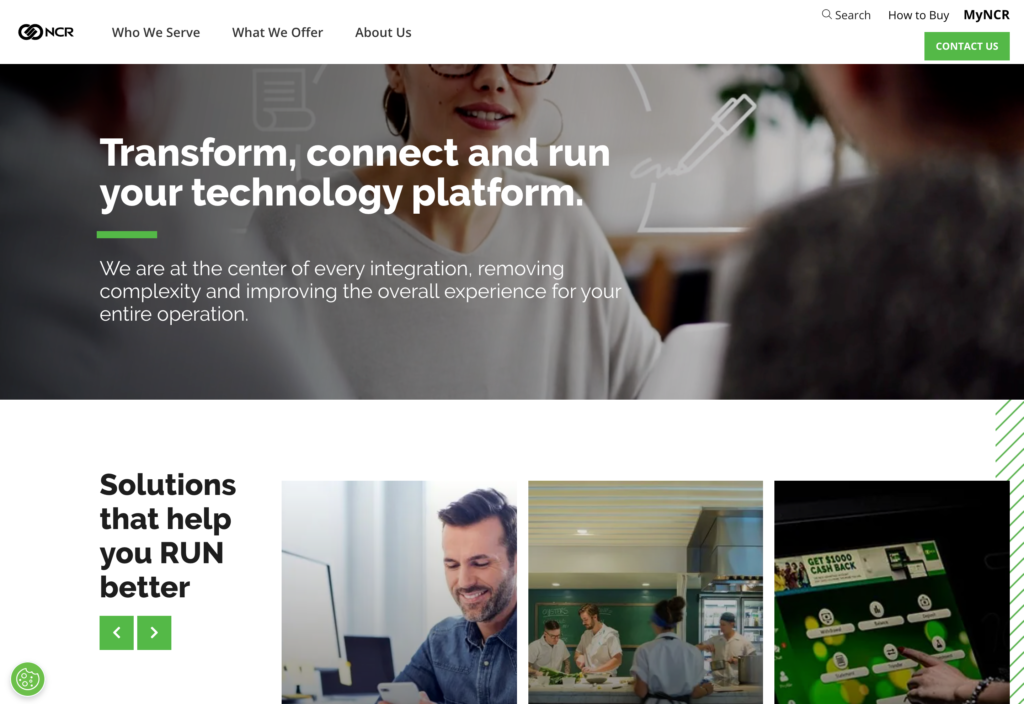
NCR Counterpoint’s retail software solution aims to help retail companies create more meaningful interactions with their customers.
It offers a wide variety of features, such as a mobile POS, self-checkout, built-in customer loyalty, configurable reporting, mobile marketing, inventory management, automated purchasing, and e-commerce integration options. You can also use generated analytics and insights to improve efficiency and decision-making.
Unfortunately, NCR Counterpoint lacks pricing transparency and requires you to contact them to learn more.
Key Features
- Store virtualization
- Point of sale
- Inventory management
- Payment system
Pros
- Sufficient reporting options
- Good pricing control
Cons
- Runs slow at times
- Insufficient capabilities
Pricing
Contact vendor for price Trial: No Free Plan: No
-
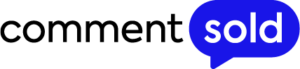
CommentSold — Good for: Processing online payments.
Available on
- Web
- iOS
- Android
- Windows
- Mac
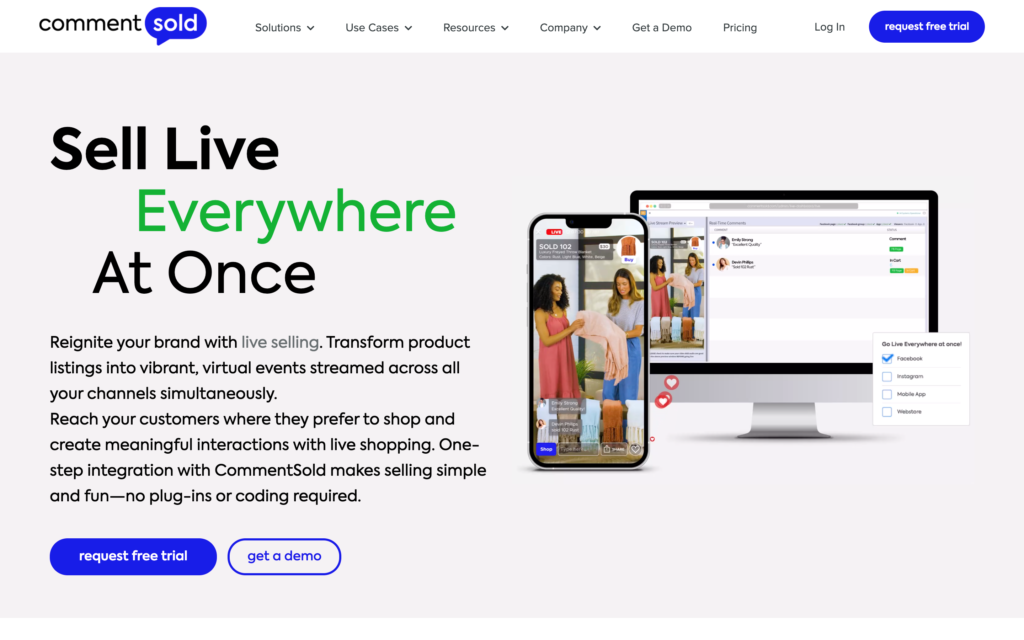
CommentSold is a live video commerce platform that aims to enable retail businesses and brands to provide their customers with a live shopping experience.
With CommentSold, customers can easily purchase items by simply commenting “sold” on your live video sale or post. It also allows you to create a custom webstore and design banners and advertising for sales, features, and promotions.
The software further offers tools for inventory management and automated invoicing and has multiple integration options, including Facebook, Instagram, and Paypal.
Key Features
- Billing portal
- Contact database
- Online invoicing
- Payment processing
Pros
- Easy to use
- Limits human errors
Cons
- Prone to bugs
- Poor customer service
Pricing
Starts at $49/month + 5% of sales Trial: Yes Free Plan: No
-

Retail Pro — Good for: Managing replenishment.
Available on
- Web
- iOS
- Android
- Windows
- Mac

Retail Pro’s retailer app aims to give specialty retailers worldwide an intelligent, scalable platform for controlled expansion.
Retail Pro provides a retail management solution with functions to serve POS, customer engagement, e-commerce, store stock management and replenishment, and more. You can also customize the software to suit your unique brand and business needs and build your exact workflow to boost efficiency.
The system further provides you with data on your business performance and areas for improvement.
Key Features
- POS
- Inventory management
- Gift & email receipts
- Customer capture, history & lookup
Pros
- Great assistance with implementation
- Good customer service
Cons
- Limited user information
- Not budget-friendly
Pricing
Starts at $119/month, for a single user Trial: No Free Plan: No
-

LS Retail — Good for: Tracking sales.
Available on
- Web
- Windows
- Mac
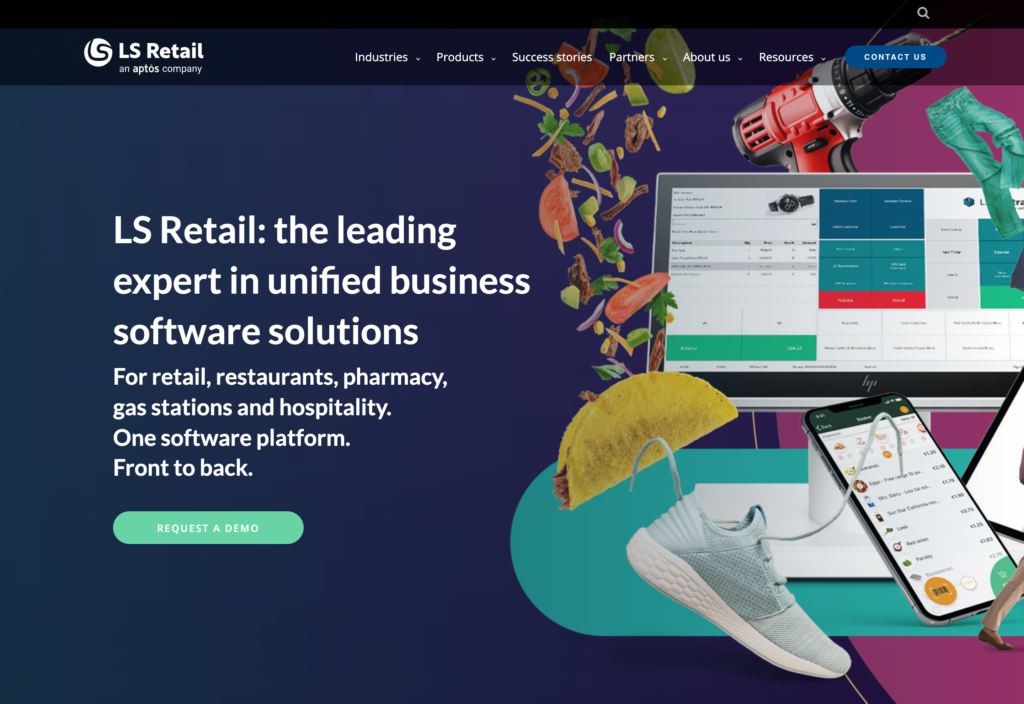
LS Retail is a retailer app that aims to help you streamline your business, boost productivity, and enhance your bottom line with POS and unified business management software systems.
With it, users can easily monitor stock levels in real-time and track sales and productivity; whether it’s at a physical location, e-commerce management platforms, or a mobile app. Additionally, users can monitor KPIs and manage inventory.
In order to receive pricing details, LS Retail requires you to schedule a demo.
Key Features
- POS management
- Sales history
- Purchase/transfers
- Stock requests
Pros
- Great loyalty program
- Feature-rich
Cons
- Lacks offline capabilities
- Limited customization options
Pricing
Contact vendor for price Trial: No Free Plan: No
-

Snappii — Good for: Logging daily activity.
Available on
- Web
- iOS
- Android
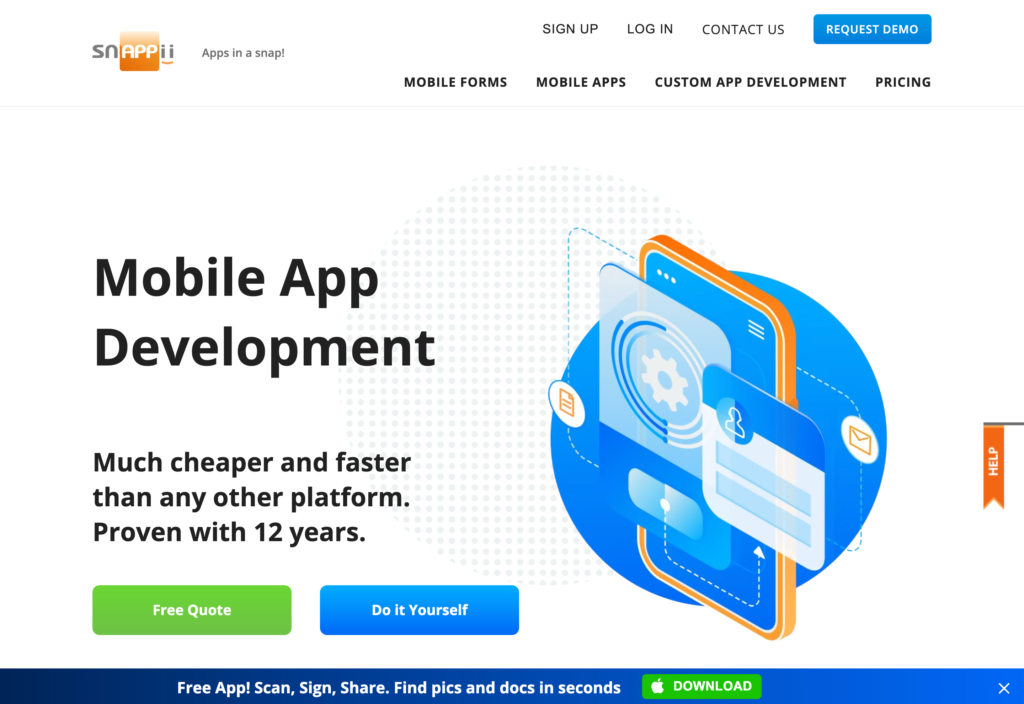
Snappii is a mobile business apps company that aims to help organizations from various industries go digital with mobile apps and forms.
The software organizes product information, allows for total control, tracks the status of all items, and enables mobile payment. You can simply choose from Snappii’s 400+ ready-made app templates, or they can create a free app for specific users. It also offers a limited free plan, which you can use to create a free retail app.
Key Features
- Job estimates/invoices
- Work order assigner
- Mobile payment
- Status tracking
Pros
- Timely customer support
- Useful template options
Cons
- Prone to bugs
- Insufficient reporting capabilities
Pricing
Starts at $21/month Trial: Yes Free Plan: Yes
-
Gofrugal — Good for: Managing end-to-end billing operations.
Available on
- Web
- iOS
- Android
- Windows
- Mac
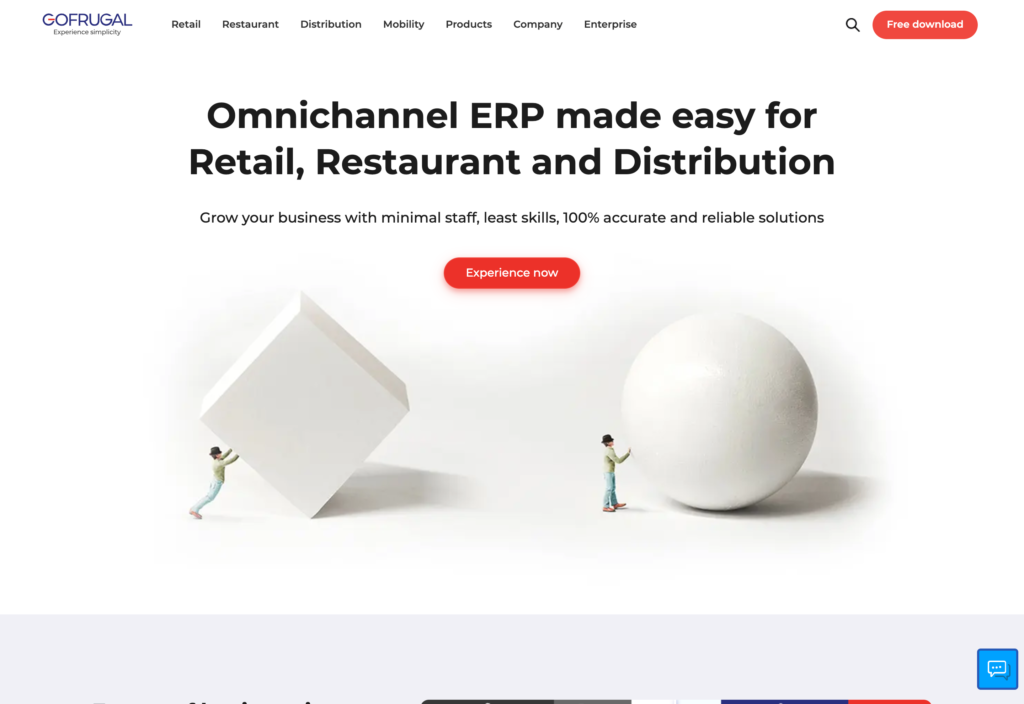
Gofrugal is a retailer app that aims to help businesses be agile and go digital to stay competitive in today’s market.
It offers POS and fast billing, along with integrated accounting, inventory, reporting, supply chain, and multi-store management tools. Gofrugal also includes CRM and customer loyalty features that help you understand customer preferences and reward loyal customers, in turn increasing sales.
As this retailer app doesn’t list their pricing, you’ll need to contact their support team for more details.
Key Features
- POS billing
- Integrated accounting
- Supply chain management
- Inventory tracking
Pros
- Easy to use
- Good customization options
Cons
- Poor customer service
- Features could use further development
Pricing
Contact vendor for price Trial: Yes Free Plan: Yes
Compare the Best Retail Apps
| Topic |
 Start for free
Start for free
|

|

|

|
|
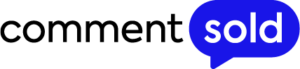
|

|

|

|
|
|---|---|---|---|---|---|---|---|---|---|---|
| Reviews |
4.8
|
4.8
|
4.6
|
4.8
|
4.3
|
4.8
|
4
|
4.3
|
4.6
|
4.4
|
| Pricing |
Starts at just $29/month for the first 30 users
|
Starts at $99/month
|
Contact vendor for price
|
Contact vendor for price
|
Contact vendor for price
|
Starts at $49/month + 5% of sales
|
Starts at $119/month, for a single user
|
Contact vendor for price
|
Starts at $21/month
|
Contact vendor for price
|
| Free Trial |
yes
14-day
|
yes
|
yes
|
no
|
no
|
yes
|
no
|
no
|
yes
|
yes
|
| Free Plan |
yes
Free Up to 10 users
|
no
|
no
|
no
|
no
|
no
|
no
|
no
|
yes
|
yes
|
| Use cases |
Best all-in-one retail app.
|
Best for: Competitor price tracking.
|
Good for: Pricing optimization.
|
Good for: Managing inventory.
|
Good for: Running a mobile POS.
|
Good for: Processing online payments.
|
Good for: Managing replenishment.
|
Good for: Tracking sales.
|
Good for: Logging daily activity.
|
Good for: Managing end-to-end billing operations.
|
| Available on |
Web
|
Web
|
Android, Windows
|
Web, iOS, Android
|
Web, iOS, Android, Windows, Mac
|
Web, iOS, Android, Windows, Mac
|
Web, Windows, Mac
|
Web, iOS, Android
|
Web, iOS, Android, Windows, Mac
|
What is an App for Retail Stores?
A retail store app is a digital software solution that helps business owners and store managers streamline their daily processes straight from their mobile devices. It can include a variety of features for managing your employees, inventory, customer relations, and point of sale (POS) activities. It often also has analytics and reporting tools to view data in the system and gain important insights into your operations.
You and your team can download the retail employee app onto your mobile devices straight from your app store.
📚 You might be interested in reading:
- The best employee management software of 2026
- The best employee scheduling app for 2026
How Do Apps for Retail Businesses Work?
While each retail communication app works differently and offers varying sets of features, they generally all allow you to set up automations and customizations according to your business needs. It usually also includes a dashboard where you can see an overview of your operations, keep track of data, and generate reports.
It most commonly includes features for managing employees, inventory, customer relations, and point of sales.
In addition, apps for retail business most often also collect data on your processes managed in the system, which you can view and use to generate reports.
What Are The Benefits of Retail Management Apps?
The main benefits of using a retail store app include that it helps:
- Streamline processes: It helps you organize, simplify, and automate your daily business operations and decreases the effort required for repetitive manual tasks. And as it often includes tools for managing all aspects of your retail business, it can be a one-stop shop for managing all of your daily processes.
- Saves time & money: Digitalizing and automating your processes helps reduce time spent on doing this manually. This can help you lower administrative, labor, and operational costs. It also minimizes human error, such as payments for unnecessary overtime.
- Real-time visibility & reports: Data collected across the entire business by retail store applications provide valuable insights for your analysis and decision-making process.
How Much Do Apps for Retail Businesses Cost?
The pricing of retail management apps largely differs per provider and often depends on the number of users and the feature package. It often ranges from $20 to hundreds of dollars per month. Particularly those that charge per user can get rather expensive if you’re working with a large team. Some providers also offer a free retail app with some basic capabilities.
Note that high pricing does not necessarily equal a better user experience. Our number one pick for retail employee apps, Connecteam, offers premium plans at a flat monthly rate of $29 for the first 30 employees.
FAQs
While each retail shop is different, there are some baseline ways to successfully attract new customers to your retail business. These include:
- Design an inviting storefront.
- Gathering customer reviews.
- Have an engaging & easy-to-navigate website.
- Connect with customers on social media.
- Engage in email marketing.
- Use paid digital advertising.
- Engage in relevant business events.
- Offer online customer service.
- Start a blog.
Communication in your retail business can be challenging – especially as the majority of your employees don’t sit together behind a desk. Modern retail communication apps are specifically designed to keep your employees connected, engaged, and up-to-date with company announcements and policies. Connecteam is an example of an excellent and affordable retail communication app.
Point of sale (POS) or point of purchase are terms used to describe where you make retail transactions. This can, for instance, be a cash register in a store, a credit card paypoint, or a digital check out for online purchases. A POS system is the hardware or software you use to accept payments from customers and keep track of sales.
The Bottom Line On Retail App
Knowing the challenges your retail store is facing is one thing. But by researching tools that can help you overcome these issues, you can focus on the big picture – earning more profit to keep your doors open.
With the rise of online shopping and the desire for quick delivery, the customer base, as we know it, is evolving. Retail stores must do everything in their power to stay ahead of the competition. Doing the following two things is a good place to start:
- Ensure that your employees are well trained and ready for anything.
- Make sure that operations are running as smoothly as possible.
These two responsibilities are at the forefront of every retail manager’s mind and for good reason, without the two running like a well-oiled machine, nothing would succeed.
Many retail managers and business owners of retail shops are turning to retail apps so that the mundane tasks and effectiveness of all employee management needs are met with exceptional precision. Have a good look through the retail apps we listed above and make the best choice for yourself, your employees, and your retail store.




