Our Top Picks
-
1
Best all-in-one online roster app
-
2

Good for rostering-related reports
-
3
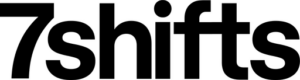
Good for food and beverage businesses
Why trust us?
Our team of unbiased software reviewers follows strict editorial guidelines, and our methodology is clear and open to everyone.
See our complete methodology
Online employee roster apps allow you to create online employee schedules with ease.
Whether you are managing 1,000 or 10 employees, creating and managing optimal employee rosters can be extremely time-consuming, tedious, and nearly impossible – if you’re not using the right tools, that is.
To help you search for the right fit for your business, I’ve lined up the top online rostering solutions on the market today.
Here is a quick overview of the top employee roster apps:
Top Employee Roster Apps Feature Comparison

How I Chose the Best Employee Roster Apps
To give you a more specific look into how I narrowed down my list, these are the key functions and features I looked for when reviewing employee roster apps:
Important core features:
With so many employee roster apps on the market, it took some time to test out the top contenders. I made sure that the apps on this list have the following core features:
- Drag-and-drop rostering capabilities: The app should allow you to plan upcoming shifts or rearrange whole rosters.
- Auto-scheduling: This feature automatically generates schedules based on availability, preferences, and business needs to speed up the scheduling process and eliminating manual scheduling.
- Time off management features: You should be able to track and approve PTO from anywhere, track absences, and ensure you’re fully staffed at all times.
- Compliance with labor laws: Rostering apps should include features to help you comply with labor laws. This may include tracking overtime, scheduling breaks, or managing employee certifications or licenses.
- Payroll integrations: You should be able to easily export employee timesheets to your payroll software, such as Xero.
I also checked for usability features, such as:
- Flexible shift swapping: Employees should be able to trade shifts and get coverage for hours they can’t work. Your team members should also be able to assign themselves an open shift, and managers can approve them afterwards.
- Easy-to-use: The software should be intuitive, easy to use, and not require much training for both employees and employers.
I also looked for other key product features, like:
- GPS time clock with geofencing: Employees must be able to clock in and out from their phones, rostering apps should include an employee time clock. Also, the app should have geofencing technology so you know employees are clocking in and out from their job sites.
- Advanced notifications and alerts: When employees clock in, work overtime, or request PTO, the app should notify managers automatically.
- Reporting and analytics features: The best roster apps provide detailed analytics so you can make data-driven decisions for your business.
- Shift templates: Staff rostering apps should let you save your employees’ regular working hours and reuse shift templates so you don’t have to manually create rosters every week. This makes the scheduling process much easier.
- In-app chat: The app should come with secure chat capabilities so employees can message each other, ask questions, or collaborate on tasks no matter where they are.
The 9 Best Employee Roster Apps
-
Connecteam — Best all-in-one online roster software
At the top of my list is Connecteam’s all-in-one employee roster app.
Why I chose Connecteam: I use Connecteam daily and found that this software solution has everything you need to easily create and manage optimal rosters for your teams, even while on the go.
Connecteam includes time-saving tools and automations, inconsistency indications, shift information, self-service employee shift replacements, notifications, a time clock, and much more.
Rostering customization features
The employee scheduler is one of Connecteam’s standout features. I find the interface to be really intuitive, even for those who aren’t very technologically savvy.
The interface relies on drag-and-drop capabilities. Once you create shifts, you just need to drag employees’ names to them. You can also copy shifts from a previous period, duplicate existing ones, set shifts as recurring, and use customizable templates for a specific job, shift, or entire week.
Within each roster, you can also assign shifts and jobs based on each staff member’s submitted availability and registered qualifications. Add notes, checklists, descriptions, photos, and anything else you need to relay to your staff in the field.
You can even share read-only rosters with clients or project stakeholders through a sharable link, keeping them informed about your team’s schedule and ensuring smooth coordination for ongoing projects.
If you accidentally create any scheduling errors, the software alerts you clearly so you can correct them.
You also have the option to publish open shifts, which qualified users can claim with or without your approval, depending on your set preferences.
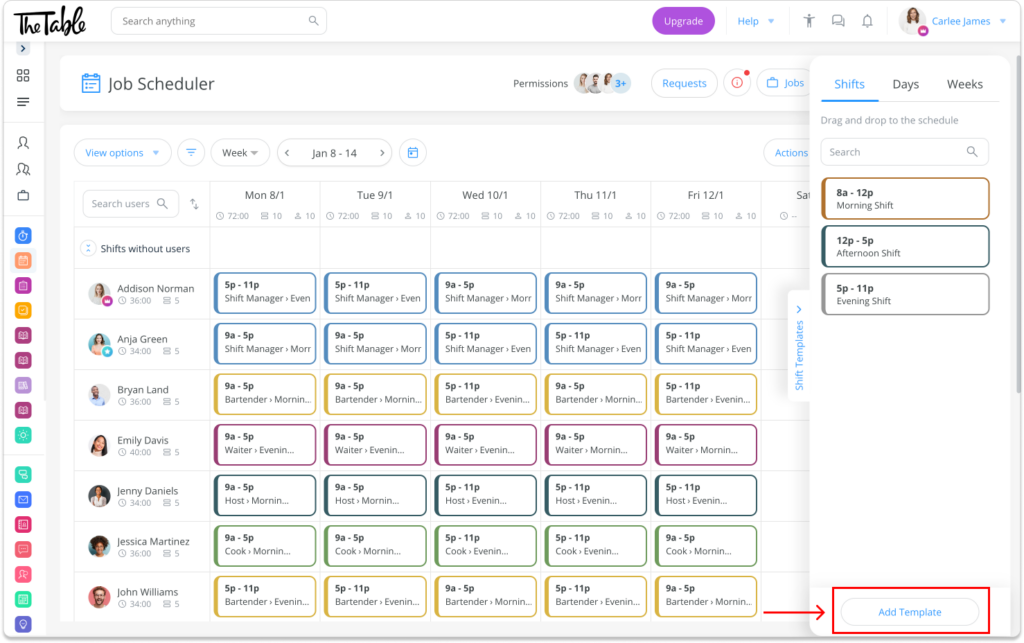
Connecteam’s easy-to-read and color-coded employee scheduler. AI scheduling to eliminate manual rostering
One of Connecteam’s best tools is the AI scheduling feature which you can use to make employee rosters in seconds rather than creating them manually.
To use this feature, you first need to add unassigned shifts to your roster. Then, the auto-scheduler will create the roster for you, taking into consideration employee availability, preferences, skillsets, and business need.
Automated timesheets and integration with leading payroll software
To assist with payroll, Connecteam automatically records employee hours onto digital timesheets for payroll that you can easily review and edit, as needed.
While testing Connecteam, I discovered the Locking feature. This feature allows you to lock individual days within timesheets so that no other managers can make changes until you verify them. This keeps supervisors aligned and prevents any accidental timesheet errors.
At the end of the pay period, you can export timesheets to one of Connecteam’s payroll software integrations with just a click, including RUN Powered by ADP®, Xero, Gusto, QuickBooks Online, and Paychex. Or, you can also export timesheets to Excel.
Employee shift replacements
Once you activate the Shift Replacement feature, users will be able to swap shifts with other qualified and available team members without involving the manager. Or, you can change the settings so that shift swaps require manager approval.
I tested this feature as an employee and found the process to be really simple. Once an employee clicks Find Replacement on their shift, a pop-up window will appear with a list of all users who are qualified for the job. They can select which employees they want to send the replacement request to and they’ll receive an instant notification.

Connecteam’s shift replacement feature is straightforward for both employees and managers. GPS-enabled time clock for accurate time tracking
Connecteam’s employee time clock is incredibly accurate. It tracks employee work hours and the time spent on any particular projects, jobs, or time with specific clients.
I was happy to see that there are lots of customization options for managers, too. For example, you can toggle on or off whether employees can clock in and out from the roster directly or if they need to access the time clock feature itself.

Now let’s talk about Connecteam’s GPS and geofencing functions.
The real time GPS tracker allows you to see where your employees are while working by tracking their GPS locations when they clock in and out. That way, you can be sure no one is getting paid when they aren’t actually working. Additionally, the geofencing functions let you draw digital borders around job sites to restrict clocking in and out to that particular area.
Setting up both features was simple and intuitive, but it’s important that you make employees aware that they need to enable GPS on their mobile devices for it to work properly.
It’s also important to note that Connecteam never records employees’ locations when they’re clocked out.
Request or approve PTO with a single click
Connecteam comes with built-in time off management tools so you can view PTO allowances and time off requests right from within the app. You can also track employees’ time off, ensure you’re properly staffed when they’re away, and monitor PTO spending.
Your team can easily request time off through the mobile app, too. Connecteam will automatically input PTO into your employee’s roster once you approve a request.
To request time off, employees just click the blue Request Time Off button in the Connecteam app. They can select the relevant dates and send it to you for approval. Once a time off is approved, their available time off balance will automatically update.
While testing Connecteam, I found that these features help ensure you remain compliant with labor laws and promote a healthy work-life balance for your team.
Integrations
Connecteam integrates with:- RUN Powered by ADP®
- Quickbooks
- Gusto
- Paychex
- Xero
- Zapier
Connecteam also offers a free for life plan – Try Connecteam here!
Key Features
Automated timesheets and shift reminders
Shift-specific tasks, forms, and checklists
Pros
Intuitive and easy to use
All-in-one solution
AI scheduler
Budget-friendly
Cons
Needs internet or wifi access to work
Pricing
Free-for-life plan availablePremium plans start at $29/month for 30 users
See Connecteam's App in Action
Request a Free Demo -

QuickBooks Time — Good for rostering-related reports

QuickBooks Time is customizable and easy to use, and of course, integrates with all other QuickBooks products.
Why I chose QuickBooks Time: I really like how versatile QuickBooks is and how many features it has. The employee rostering tool, in particular, is a useful addition to the QuickBooks feature package.
Employee rostering and time off management
QuickBooks is great for creating shift and job-based rosters. I like that it offers a clear, visual layout that shows who’s free to work and their availability, allowing for easy shift assignments. I like that the software also highlights any conflicts or mistakes to ensure that each shift or job has someone assigned to it.
You can choose from three schedule views: by customer, job, or by team member. When adding a new shift, you can customize it as much as you need, including start and end times, time zone, who the employee’s customers or jobs will be that day, service items, and any notes you like. Job and client addresses are also automatically included if they’re already saved in your system.
I found the color-code option particularly helpful. If you’re assigning an employee a swing shift, you could use blue to signify a swing shift in your schedule, for example. Additionally, you can save shifts as drafts instead of publishing them right away so you can see how your schedule looks before publishing. Drafted shifts are saved in white boxes with a dotted-line border to clearly indicate they have not been published yet.
Workers can use the app to indicate when they can work and their preferred shifts, too, centralizing all rostering details for straightforward access. Once you complete the roster, QuickBooks sends out personalized notifications via text, email, or app alerts.
A feature I found particularly useful while scheduling a team is the Who’s Working feature. It provides a real-time snapshot of who’s working at any given time, making it easy to quickly allocate staff to unplanned or last-minute jobs.
Time clock and GPS-tracking
A key highlight of QuickBooks is its built-in time clock for employees. Workers can view their rosters and then clock in or out directly using the app on their smartphones, or via a communal kiosk located at their workplace.
The system logs work hours and attendance, compiling this data into digital timesheets that simplify the payroll process. Additionally, it offers GPS tracking of employee locations, making it perfect for managing teams that work in the field.

QuickBooks Time enables you to track the real-time location of field employees. Accurate reporting and insights
QuickBooks generates comprehensive reports on workforce expenses, the total hours employees have worked, and attendance patterns, helping you determine important information like high-demand periods or consistent schedule clashes.
While testing Quickbooks Time, I found that the software offers valuable financial insights through reports like income statements, balance sheets, and statements of cash flows, providing a transparent overview of your company’s financial status.
In addition, QuickBooks produces tax-related reports to ease the tax filing process and maintain regulatory compliance, as well as reports on sales and customer activities to monitor sales dynamics and consumer habits.
QuickBooks time makes it easy to track employee schedules. It’s also user-friendly and easy to use
Key Features
- Schedule by shift or job
- Schedule integrates with time clock
- Drag and drop shifts for quick roster creation
- Add, edit, or change shifts on mobile app
Pros
- Geotechnology capabilities
- Can also be used to track employee mileage and expenses
Cons
- Support only available Monday–Friday
- Pricing model can add up for larger businesses
Pricing
Starts at $20/month + $10/user/month Trial: Yes — 30-day Free Plan: No
-
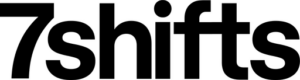
7shifts — Good for food and beverage businesses
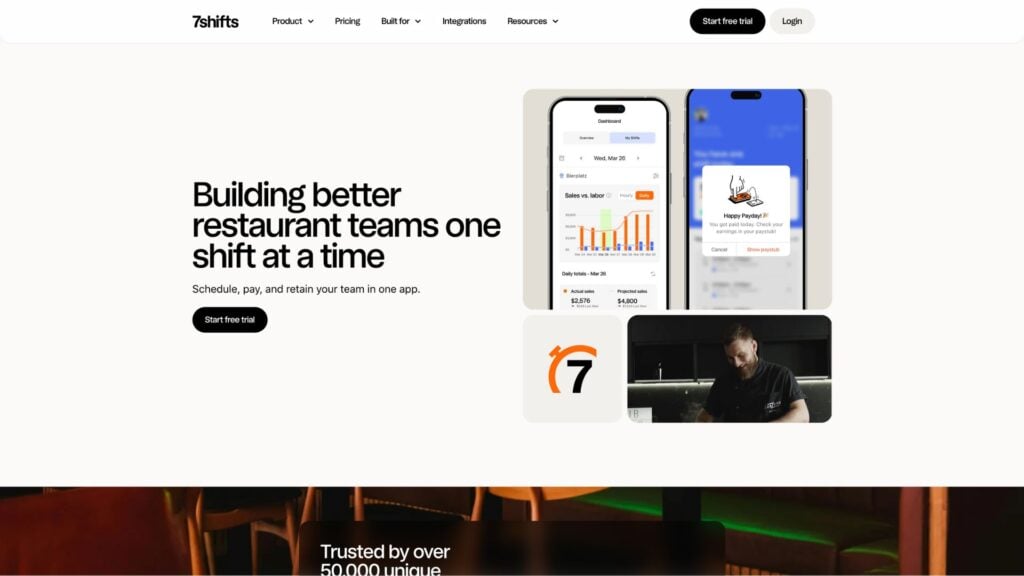
7shifts is specifically designed to address the unique rostering needs of restaurants and other food and beverage businesses.
Why I chose 7shifts: 7shifts simplifies labor management through a single platform for managing availability, rosters, timesheets, and communication with employees.
Easy rostering management
7shifts has an intuitive drag-and-drop interface in which you can quickly assign shifts by simply dragging employees into the desired time slots on the schedule. This tool allows you to visualize the entire week’s roster, making it easy to see who is working when.
While scheduling employees for shifts, I noticed that 7shifts includes the number of hours employees are already scheduled for easy reference, which is helpful for preventing overtime or meeting working-hour minimums. Also, if you hover your mouse over each employee’s name, it displays any employee-specific notes that have been added to the system so you can keep them in mind while creating the roster.
Shifts that conflict with employee availability appear in red directly on the schedule even after you hit publish. The schedule also displays the total number of conflicts in the upper left corner for reference.
The shift swap feature and open shift marketplace give employees the flexibility to manage their own rosters. If an employee can’t work a scheduled shift, they can post it in the marketplace for others to pick up, subject to manager approval.

You can easily approve or deny shift requests via the 7shifts admin dashboard. Versatile communication tools
7shifts has built-in tools to keep all work-related communication centralized in one place. You can use direct messaging, group chats, and announcement boards to keep your entire staff in the loop about schedule changes, upcoming shifts, and important updates.
Shift swaps can also be discussed in real-time between employees, allowing for better rostering flexibility and taking the burden off you to find replacements.
Labor compliance and labor budgeting
Another feature I really like is the labor compliance tools. The software automatically alerts you if a roster might violate labor regulations, such as overtime rules or labor laws.
To test these tools, I started by setting up labor budgets and defining hourly and weekly cost targets based on financial goals and historical data. I like that you can set up budgets for different roles such as servers, cooks, and managers.
The software tracks labor costs in real-time by pulling data from the scheduler and updating automatically as employees clock in and out. I found that 7shifts also uses historical data and sales forecasts to predict future labor needs, which is helpful for scheduling staff more accurately and avoiding overstaffing or understaffing. The system can also send alerts if labor costs are projected to exceed the budget so you can adjust them.
Another perk of 7shifts is that it can integrate with restaurants’ POS systems, correlating labor costs with sales data.
A super all-in-one app that does pretty much everything. Scheduling, to time clocking, to event calendar, to messaging, to task assigning. Price is fair and function is easy to use..
Key Features
- Intuitive drag-and-drop roster and templates
- Immediate notifications for overtime or labor compliance problems
- Approve or reject requests for time off or shift swaps
- Instantly calculate labor spending
- Labor budgeting
- In-app communication
Pros
- Quick and easy to set up
- Integrates with a wide range of business management apps, including Clover, CAKE, QuickBooks, and Toast
Cons
- Pricing can add up for restaurants with multiple locations
- Templates and budgeting tools are only available with paid plans
Pricing
Starts at $29.99/month/location, up to 30 employees Trial: Yes — 14-day Free Plan: Yes — Up to 1 location & 30 employees
-

Deputy — Good for clocking in and out with facial recognition

What’s new with Deputy
Deputy recently raised its base price from $4.50 per user/month to $5 per user/month. Existing clients are now being moved to the new pricing, significantly raising costs for many.
Why I chose Deputy: Deputy’s features center around rostering and time tracking, which are both excellent. Like other rostering tools, the roster interface is clearly labeled and offers drag-and-drop capabilities. I also really like that Deputy offers labor cost management tools to help businesses not go over budget.
Scheduling and auto-scheduling
Deputy offers both manual and auto-scheduling options, both of which work nicely. You can publish rosters instantly, notify employees of their shifts, and handle last-minute changes really easily. I was able to manually create a schedule in less time than some other competitors that didn’t make this list simply because of Deputy’s simple interface.
When adding shifts, I appreciated the amount of detail you can add for each shift and employee. You can schedule meal and rest breaks and specify how long they should be, color-code roles so you can differentiate between them, and add specific task assignments by clicking the Shift Action button.

Deputy’s employee scheduler is color-coded and easy to read. Employee time clock
Deputy’s time clock is versatile and lets employees clock in from web browsers, smartphones, and tablets. I like that Deputy offers facial recognition as an option for clocking in and out in addition to pin codes. Not only is this good for accessibility, but it also keeps Deputy up-to-date with new technological advances.
Another plus is that for locations with internet connectivity issues, the Deputy Kiosk app supports offline functionality, storing clock-in data for up to 24 hours until the connection is restored.
Once an employee clocks in from their mobile device, the app tracks their work hours, breaks, and end time, automatically generating an employee timesheet. While testing Deputy, I tried editing and approving timesheets to see how it worked and both were extremely simple.
Deputy also offers live attendance updates, showing real-time information on who has arrived, who is on break, and who has left for the day.
I truly enjoy how easy it is to clock in and out on a daily basis. It has a very friendly user format. I love how easy it is to edit the time when I screw up and forget to clock back in after my break.
Key Features
- Shift swapping
- Time tracking
- Auto-scheduling
- Meal and rest break compliance
- Geofencing
- Labor cost tools
Pros
- Built-in health check function minimizes disruptions due to COVID-19
- Time clock app can be integrated with payroll and POS systems
Cons
- Stand-alone scheduling tool
- Web app only available in English
Pricing
Starts at $4.50/user/month Trial: Yes — 31-day Free Plan: No
-
Homebase — Good for calculating employee taxes

Designed with hourly workers in mind, Homebase’s rostering tool allows small businesses to create rosters according to sales and labor targets.
Why I chose Homebase: With features such as auto-scheduling, time off management, shift replacements, and more, I found Homebase easy to use and effective. Homebase recognizes schedules need to remain flexible, allowing you to adjust the roster as needed and allowing employees to update their availability at any time and from anywhere.
Shift scheduling and templates
Homebase offers customizable templates for manual rostering and an auto-scheduling feature. While testing the manual rostering tool, I found that it was easy to set them up for recurring shifts or specific schedules that are reused weekly, which can be a huge time saver. If using the auto-scheduling feature, the software considers employee availability, time-off requests, and business needs to create an optimized schedule.
Once the auto-schedule was generated, I could review it for any necessary adjustments. I was able to drag and drop shifts, change roles, and make other tweaks as needed to fit specific needs or preferences. Homebase will also send automatic notifications to team members if you adjust their schedules so they remain updated.
You can add shift notes as needed for each individual employee and color code roles per shift. I also like that when employees clock out, they can see how much they earned for their shift that day.

Customize each shift in Homebase with shift times and notes. Automated timesheets
Timesheets are automatically generated from employee time clock data. When testing Homebase, I was able to see that the software calculates both wages and tax information so you send the data right to payroll for accurate paychecks. You can even set the software to automatically process tax filings and issue certain tax documents.
Read our full, honest Homebase review to aid your decision-making when choosing the best roster apps.
Its very intuitive and easy to navigate. Online connectivity makes it easy for multiple managers to use it for specific roles.
Key Features
- Automated timesheets
- Auto-scheduling
- Team communication tools
- Rostering templates and color-coding
- Employee time clock
- Time off management
Pros
- User-friendly interface
- Integrates with payroll functions
Cons
- Limited features available with the free Basic plan
- Pricing can add up for businesses with multiple locations
Pricing
Starts at $24/location/month Trial: Yes — 14 days Free Plan: Yes — For a single location & up to 20 employees
-

Sling — Good for allowing employees to choose their shifts
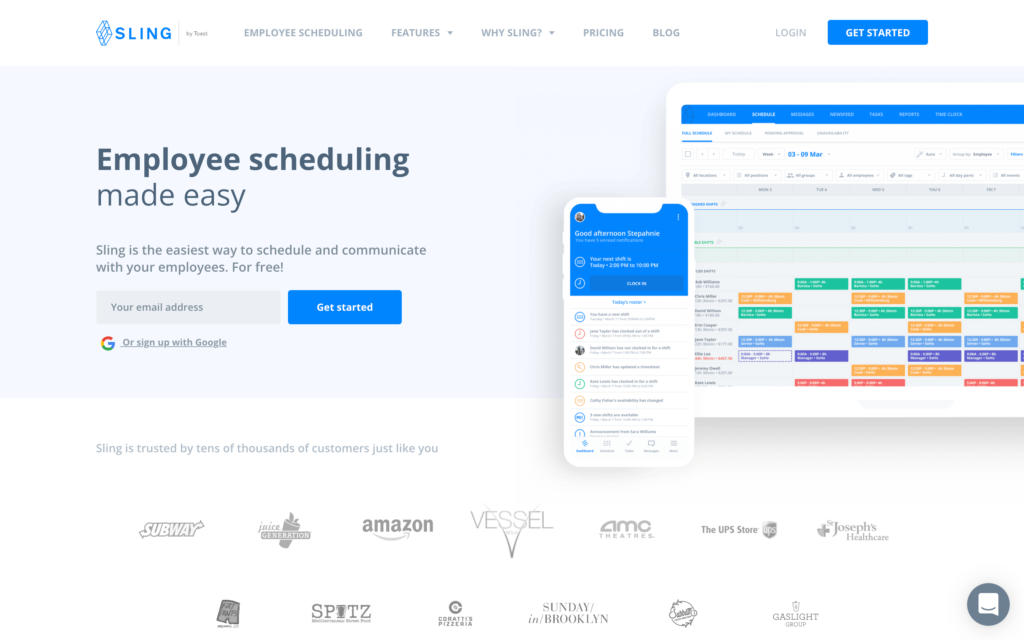
Sling is a web-based rostering software designed to simplify employee rostering, communication, and conflict management.
Why I chose Sling: Not only does Sling offer an easy-to-use platform, but its basic rostering features are available with Sling’s free plan, which allows for up t0 5o users. However, there are no limits to the number of users when using a paid plan. For small businesses on a tight budget, this can be extremely helpful.
Employee scheduler
Sling’s sleek blue-and-white interface with color-coded notifications and buttons offers excellent scheduling tools for smaller businesses and enough features for larger businesses to be satisfied.
The drag-and-drop scheduler is clear and intuitive and offers scheduling templates for manual scheduling and an auto-assign feature for auto-scheduling. It also includes time off management features, a time clock, automated timesheets, and more.

Sling offers a color-coded employee scheduler with drag-and-drop capabilities. While getting my account set up, I was pleasantly surprised to see that you can add new employees manually or by importing a CSV file, which can save businesses a lot of time. I tested it out and you can even indicate within the software what category each column of your spreadsheet is for. Once I uploaded a CSV with employee information such as roles and locations, Sling automatically saved the data within the app.
I also discovered the Open Shift Bidding feature, which enables employees to express interest in working available shifts that haven’t yet been filled by managers. I tested this out from the employee side and then as an admin. As an admin, I could review bids and choose the most suitable candidate to fill holes in the roster.
This feature is a nice touch and can potentially boost employee morale and help managers streamline the rostering process even further.
Employee time clock
The time clock is only available for Premium plans, which I found slightly disappointing. However, it does work well by tracking employee working hours to the second and recording them onto timesheets that you can review from the admin dashboard.
I truly enjoy how easy it is to clock in and out on a daily basis. It has a very friendly user format. I love how easy it is to edit the time when I screw up and forget to clock back in after my break.
Key Features
- Task management
- Team messaging
- Scheduling templates
- Labor data reports
- Auto-scheduling
- Open Shift Bidding
Pros
- Works across multiple locations
- Intuitive to learn
Cons
- Basic plan doesn’t include time tracking
- Fewer integrations than other employee rostering software solutions
Pricing
Starts at $2/user/month Trial: Yes — 15-day trial Free Plan: Yes — Up to 50 users (Changing to 30 users from March 1st, 2025)
-

Paycor — Good for attendance tracking

Paycor Scheduling (formerly Ximble) makes it easy to manage labor costs and boost team productivity by creating effective employee rosters.
Why I chose Paycor: Paycor is a full-service human capital management software with lots of HR and workforce management features. While I won’t focus on all features here, Paycor’s rostering, time-keeping, and attendance tracking are all top-notch.
Paycor offers a more formal and corporate appearance than some of its competitors. This didn’t affect its usability at all, but is worth noting.
While testing the rostering software, I had no problem creating schedules from scratch and viewing employee availability. Employees can update their availability in real-time, too, minimizing the opportunity for missed shifts.
Analytics and reporting
I was impressed with Paycor’s analytics and reporting tools. They offer incredibly detailed insights into important data such as labor costs, employee attendance, and productivity. The tools also show visual charts and graphs to represent the data so that it is easy to understand.
I was also able to customize the dashboards and reports to my needs which is great for making relevant data-driven decisions.
Timekeeping and attendance tracking
I like that Paycor’s time clock has geolocation features to track where employees clock in and out. While this has become a standard feature of employee time clock software, it’s worth mentioning that Paycor does offer this and it worked extremely well when I tested the app.
The time and attendance features also give you powerful data analytics so you can drill down into specific departments and managers to track overtime and monitor work hours to avoid time theft. When I purposely scheduled someone that put them into overtime, I got an immediate alert and was able to correct it right away.
The thing I like most about Paycor is that it seems they do care about customer feedback. They try to address many of the issues their users face and provide them with regular updates on what is being improved in the system.
Key Features
- Customized analytics and reporting features
- Automated breaks
- Drag-and-drop scheduling
- Time clock
- Attendance tracking
- Shift swapping
Pros
- Plans can be customized with additional features
- Team chat allows staff and employees to communicate and share documents
Cons
- Pricing model can add up for larger businesses
- Can’t subscribe to scheduling features alone
Pricing
Contact vendor for price Trial: No Free Plan: No
-
HotSchedules by Fourth
HotSchedules by Fourth — Good for the hospitality industry

Fourth is a full-suite management software solution designed specifically for the hospitality industry.
Why I chose Fourth: Fourth includes a range of workforce management features, including a rostering tool formerly known as HotSchedules. It also offers hospitality-specific features to help food and beverage businesses streamline their work, including ordering, receiving, and inventory management software.
Team rostering
I was really impressed with Fourth’s AI labor prediction tool, which directly integrates with the employee scheduler. This feature predicts labor needs based on historical data and sales forecasts, helping businesses avoid overstaffing and understaffing.
You can create schedules that align closely with actual business demand, which can reduce labor costs and help you stay within your budget. The software also integrates with point-of-sale systems and syncs employee data to enhance its forecasting accuracy.
While testing the software, I could easily navigate through the rostering tool as an admin. It’s an intuitive platform for creating new shifts, assigning details, and moving shifts and schedules around as needed. The app really gives managers total visibility over what their employees are doing.
Fourth allows employees to centrally view their rosters, request time off, swap shifts, and communicate with other team members, too.

Adding and customizing shifts is easy with Fourth’s employee scheduler. Compliance with labor laws
Fourth seems to place a strong emphasis on compliance. I was impressed with the software’s ability to ensure that rostering complies with both relevant labor laws and team availability.
I was able to customize my own labor laws in the app, and I received real-time alerts for potential violations of labor laws while rostering, such as overtime, minor labor regulations, and Fair Workweek laws.
Requests off, availability, blackout dates, staff communication sections. The app works great for everyone.
Key Features
- Compliance tools
- Labor forecasting
- Shift swaps
- POS system integrations
- Time off management
- Inventory management
Pros
- Clean design
- Health-monitoring function useful for compliance with COVID-19 regulations
Cons
- Can take some time to learn features
- No pricing information on website
Pricing
Contact vendor for price Trial: Yes — 30-day Free Plan: No
-

Shiftboard — Good for businesses with complex scheduling needs

Shiftboard’s SchedulePro and ScheduleFlex rostering applications are specifically designed for organizations with complex scheduling needs, such as those in mission-critical industries or with high-volume staffing.
Why I chose Shiftboard: I like that Shiftboard offers two different scheduling products: SchedulePro caters to product-centric businesses, while ScheduleFlex is intended for businesses with fluctuating staffing needs, such as call centers.
SchedulePro vs. ScheduleFlex
Shiftboard’s rostering software offers a robust set of features designed to streamline the workforce management process. The platform is highly intuitive, providing various tools to create, manage, and optimize schedules efficiently.
SchedulePro is designed for industries with complex compliance and coverage needs, such as manufacturing, energy, and healthcare. I found that it really focuses on ensuring compliance with labor laws, union rules, and internal policies. SchedulePro also offers a high level of automation for shift creation and management to help organizations handle regulatory requirements.
ScheduleFlex, on the other hand, is tailored for service-centric organizations such as public safety, healthcare, and call centers. It emphasizes flexibility and dynamic scheduling to respond quickly to changing labor demands.
Team communication and notifications
While testing Shiftboard, I wanted to see how its communication tools worked in relation to the scheduling tools. Once I published a schedule and assigned employees to shifts, Shiftboard sent automatic notifications to all relevant employees.
I was also able to customize these notifications under Settings → Notifications. Here, I could configure the type of notifications employees receive, such as email, SMS, or mobile app alerts. Employees will receive notifications about their upcoming shifts, any changes to their schedule, and reminders for shifts.
We tried a LOT of different products and this one was the only one that really met all our needs to get everyone scheduled and organized.
Key Features
- SchedulePro and ScheduleFlex
- Labor demand planning
- Scheduling automation
- Leave and timesheet management
- Coverage optimization
- Fatigue risk management
Pros
- Auto-scheduling for efficient rostering
- Customize to suit your workforce’s scheduling needs
Cons
- No pricing details available on the website
- Calendar display could be clearer
Pricing
Contact vendor for price Trial: No Free Plan: No
Compare the Best Employee Roster Apps
| Topic |
 Start for free
Start for free
|

|
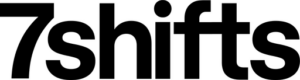
|

|
|

|

|
HotSchedules by Fourth |

|
|---|---|---|---|---|---|---|---|---|---|
| Reviews |
4.8
|
4.7
|
4.7
|
4.6
|
4.6
|
4.6
|
4.4
|
4.4
|
4.4
|
| Pricing |
Starts at just $29/month for the first 30 users
|
Starts at $20/month + $10/user/month
|
Starts at $29.99/month/location, up to 30 employees
|
Starts at $4.50/user/month
|
Starts at $24/location/month
|
Starts at $2/user/month
|
Contact vendor for price
|
Contact vendor for price
|
Contact vendor for price
|
| Free Trial |
yes
14-day
|
yes
30-day
|
yes
14-day
|
yes
31-day
|
yes
14 days
|
yes
15-day trial
|
no
|
yes
30-day
|
no
|
| Free Plan |
yes
Free Up to 10 users
|
no
|
yes
Up to 1 location & 30 employees
|
no
|
yes
For a single location & up to 20 employees
|
yes
Up to 50 users (Changing to 30 users from March 1st, 2025)
|
no
|
no
|
no
|
| Use cases |
Best all-in-one online roster software
|
Good for rostering-related reports
|
Good for food and beverage businesses
|
Good for clocking in and out with facial recognition
|
Good for calculating employee taxes
|
Good for allowing employees to choose their shifts
|
Good for attendance tracking
|
Good for the hospitality industry
|
Good for businesses with complex scheduling needs
|
| Available on |
What is employee rostering software?
A rostering app allows you to digitally organize, manage, and communicate your employees’ roster using a single platform. You and your employees can use the app to schedule and swap shifts, track time, manage overtime, reconcile timesheets and payroll, and forecast labor costs.
As these apps automate the rostering process, they save you the time and money otherwise spent on manually managing employee shifts. Most are cloud-based SaaS solutions that can be used on a desktop, smartphone, or tablet.
How Does a Roster App Work?
Staff rostering apps usually combine a range of scheduling and communication features in a centralized dashboard. By logging into the platform, managers and employees can access each of these features.
At a minimum, a roster application should allow managers and business owners to:
- Quickly view employee availability
- Create and update rosters
- View and approve time off and shift swap requests
- Communicate with employees
In turn, employees should be able to use a rostering app to:
- View their roster
- Request time off and shift changes
- Receive notifications of any last-minute changes to their roster
- Communicate with team members
Integrations with other SaaS applications such as payroll and POS systems are common features of most rostering apps that further streamline an organization’s HCM efficiency.
Benefits of Employee Rostering Apps
Increased productivity and efficiency
Managers can quickly and easily create rosters, find replacements for last-minute absences, and manage availability for multiple locations or teams. This helps reduce absenteeism and maximizes productivity.
Reduced labor costs
Employee rostering apps help businesses save money by reducing costs associated with manual scheduling. Additionally, they assist managers in optimizing rosters so that they are appropriately staffed, reducing overtime pay and overstaffing.
Streamlined communication
In-app chat, updates features, and a company newsfeed ensure all employees remain up to date with what’s going on at work. Employees can also use these features to chat in real time and ask and answer questions.
Eliminate mistakes when creating rosters
Employee rostering apps can help businesses regularly create accurate rosters. By using automated tools to consider employee availability, skill sets, and preferences, businesses can easily make sure the right employees are working at the right times and make sure that labor costs remain within budget.
Compliance with labor laws
Rostering apps include features to help businesses comply with labor laws and regulations. Businesses can avoid legal issues and penalties by tracking employee hours, ensuring proper breaks, and monitoring overtime.
Real-time updates and accessibility
Employee rostering apps provide real-time updates so employees have access to the most current rostering information. Employees are always aware of any changes or updates to their shifts, reducing confusion.
Integration with other software
Many rostering apps integrate with other software or tools, such as payroll systems or time-tracking software. Streamlining processes, reducing duplication of effort, and improving efficiency are all benefits.
How Much Does a Rostering App Cost?
Several rostering apps charge a monthly fee, starting at around $19.95 and ranging up to $99. Most offer a range of plans that give users access to an increasing number of features.
But be careful – some rostering solutions charge per user or location, either as a base pricing model or in addition to a standard monthly fee. This can add up quickly for larger businesses or those with multiple locations. And while there are free rostering apps available, they usually offer very basic functionality.
Given the included features, we feel Connecteam’s rostering app represents excellent value. All of Connecteam’s transparent pricing plans include up to 30 employees as part of their monthly fee, with low fees for additional users. Starting at just $29/month, Connecteam is one of the most competitively priced rostering software solutions available.
The Bottom Line on Online Rostering Software Solutions
Finding the right online rostering software solution is key to increasing management efficiency and the overall engagement of your employees. In addition to saving you a significant amount of time when compared with manual rostering, automating the process irons out issues such as availability conflicts, missed shifts, and labor law violations.
With this in mind, Connecteam is one of the most comprehensive rostering apps available. With a user-friendly interface and transparent pricing plans, it’s an ideal solution for any business.
FAQs
As you might expect, we believe Connecteam is the best all-in-one employee rostering software solution. Its robust technology helps you create schedules and instantly share them with your team. With a user-friendly interface, we designed Connecteam to save you time, reduce labor costs, and improve productivity by streamlining your rostering process.
There is a range of roster applications available to suit your organization’s size, business needs, and budget. Most offer a free trial period so you can test the product before committing to one. Connecteam’s intuitive and easy-to-use rostering app is a good place to start.
The best way to create a roster is by using an online rostering app. Not only does an app show you how to create one, but it also automates your rostering process, saving you time and money.
Start small by trying it out with just one team. Use familiar structure to ease adoption. Most apps, like Connecteam, offer guides and support. Give staff time, offer hands-on help, and don’t rush full rollout for the best results.
- Keep it simple.
- Use short videos or live demos.
- Train in small groups.
- Choose apps with clean, friendly interfaces.
- Encourage questions.
Look for a platform that supports flexible settings, like custom break rules or overtime limits. While some tools help manage compliance, it’s still smart to get local advice to ensure you meet country-specific labor laws.
- Choose tools with encryption, two-factor authentication, and clear user permissions.
- Train staff on basic data hygiene.
- Limit admin access.
Use shift swap and open shift features. Instant notifications keep everyone informed. Some apps even let staff accept or decline changes in one tap, which helps avoid confusion and back-and-forth texts.
If you’re hitting feature limits or using multiple tools to manage shifts, time, and communication, it’s time to upgrade. As your team grows, paid plans often unlock time-saving tools like automation, advanced scheduling, and compliance support.
If your HR or payroll system isn’t listed, look for platforms with open APIs or CSV export/import. Connecteam supports custom integrations on higher-tier plans, so it’s worth asking if automation matters to your business.
Before you switch, make sure to export clean data. Test a small schedule in the new system first and keep backups. Connecteam offers migration support, making the process faster and easier to manage.
Use apps that support open shifts and availability tracking. You can tag workers by role to send targeted invites. Fast shift approvals and mobile access help you stay flexible and in control.
Some apps offer screen reader support, contrast modes, and simplified views. Always check for WCAG compliance. Connecteam’s mobile-first design and clear interface make it easier for all team members to access schedules.




