Keeping a close eye on daily tasks is hard enough. So why make it more difficult with pen and paper? Here are the best online agenda planners to simplify task management and team collaboration.
Gone are the days of planning daily tasks and schedules with pen and paper. Online agenda planners provide businesses with seamless scheduling, task management, and collaboration capabilities that make this process much easier.
From keeping track of daily tasks to coordinating team projects, these tools are essential for optimizing productivity and maintaining an efficient workflow.
In this article, we’ll take a look at how to identify a good planning app, as well as a list of the best online agenda planners on the market today.
If you don’t have the time to read through our research, jump down to our quick comparison table.
Our Top Picks
-
The best all-in-one online agenda planner
-

Good for task management
-
Best for scheduling appointments and meetings
Why trust us?
Our team of unbiased software reviewers follows strict editorial guidelines, and our methodology is clear and open to everyone.
See our complete methodology
41
Tools considered
28
Tools reviewed
11
Best tools
chosen
What to Look For in a Online Agenda Planner
When selecting the right online agenda planner for your business, there are numerous features you should look out for, including:
- Scheduling and task management features: Make sure the online planner offers comprehensive features for creating and managing schedules, tasks, and reminders.
- Customization options: Check if the agenda planner allows you to create personalized categories, labels, colors, or templates within the app to suit your specific business needs and preferences.
- Collaboration: Look for an online agenda planner with shared calendars, task assignments, and real-time updates.
- Integration with other apps: The best online planner integrates with other apps you use for business, like employee scheduling software, communication, and payroll tools.
- Mobile accessibility: Verify if the planner has a mobile app and a responsive web interface so your employees can access and manage all of your tasks and to-do lists on the go.
- Reminders and notifications: Look for an app that sends reminders and notifications to ensure no one misses deadlines or events.
- Data backup: Check if the planner offers automatic data backup and syncing across devices. That way, you know your information is safe and accessible from anywhere.
- Security and privacy: Make sure the online agenda planner protects your data and ensures privacy.
The 11 Best Online Agenda Planners of 2024
-
Connecteam — The best all-in-one online agenda planner
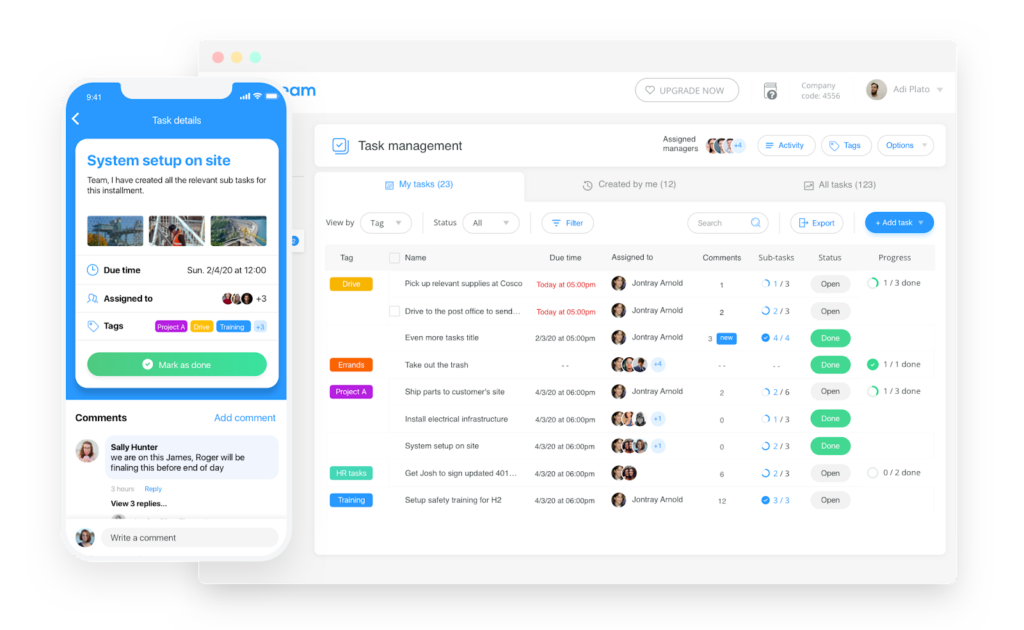
Connecteam is the best online agenda planner designed for the mobile workforce, making business planning and task management incredibly simple. This all-in-one app allows you to prioritize tasks and plan from the convenience of your mobile device, eliminating the need to use pen and paper ever again.
Simplified task management
With Connecteam’s task management feature, you can quickly manage all employee tasks in one place. Create tasks and projects for every job or shift with as many details as you need, including sub-tasks, files, images, deadlines, and notes. Include clear due dates and send automated push notifications to any employee mentioned so they won’t miss it.
Clear visibility of all tasks and projects
With advanced search filters, you can easily locate any assigned task by sorting by employee, due date, or completion status to get a clear overview of all work-related projects and assignments.
Automated push notifications in real-time
Connecteam’s online agenda planner sends automatic notifications to employees when they’re tagged in a task. That way, they’ll never miss an assignment and know exactly what’s required of them during their shifts.
Streamlined communication at any time
With in-app chat, employees and managers can keep in touch throughout the workday. Managers can message workers directly with questions, and employees can reach out to their supervisors for clarification whenever they need it. Instantly collaborate with the entire team and share images, files, videos, and GIFs.
Keep your team aligned with real-time updates
With the company news feed, you can make sure all your employees are aware of the latest projects, tasks, and events going on at work. Make updates visually appealing and aligned with your branding with whatever colors, images, GIFs, or videos you want. You can even see which team members read the updates so you can be sure all your staff are informed.
Easily create digital forms and checklists
Create customized forms and checklists for your staff, or select one of Connecteam’s many premade templates. Employees can execute any work task via their mobile devices, and managers can track their progress and easily follow up with automated reminders.
You can also set recurring tasks and checklists into employee schedules without having to recreate them for every shift, saving you time and effort.
Easy, visible team scheduling
With Connecteam, managers can create employee schedules and share them directly with employees from the app. Managers can easily keep track of time-off requests and scheduling preferences directly on the platform, preventing scheduling conflicts.
They can also include important notes and documents with each shift, so employees have all the relevant information they need to do their jobs, no matter where they are.
Connecteam also comes with employee scheduling templates to simplify the process even further and immediate notifications as soon as schedules are published.
Couldn’t manage without Connecteam! It is officially our scheduling and time-keeping software and we plan to integrate more and more features as we move forward!
Connecteam offers great value for money and is the best online agenda planner. Small businesses can sign up for Connecteam’s Small Business Plan, which is free forever for teams of up to 10 people. For larger teams, premium plans start at just $29 per month for up to 30 users.
Connecteam also offers a free for life plan – Get Started Now!
Key Features
Real-time performance tracking
Pros
Excellent customer support
Intuitive user interface
Compatible across multiple devices
Affordable solution
Cons
Needs internet or wifi access to work
Pricing
Free-for-life plan availablePremium plans start at $29/month for 30 users
14-day free trial, no credit card required
Start your free trial -

Todoist — Good for task management
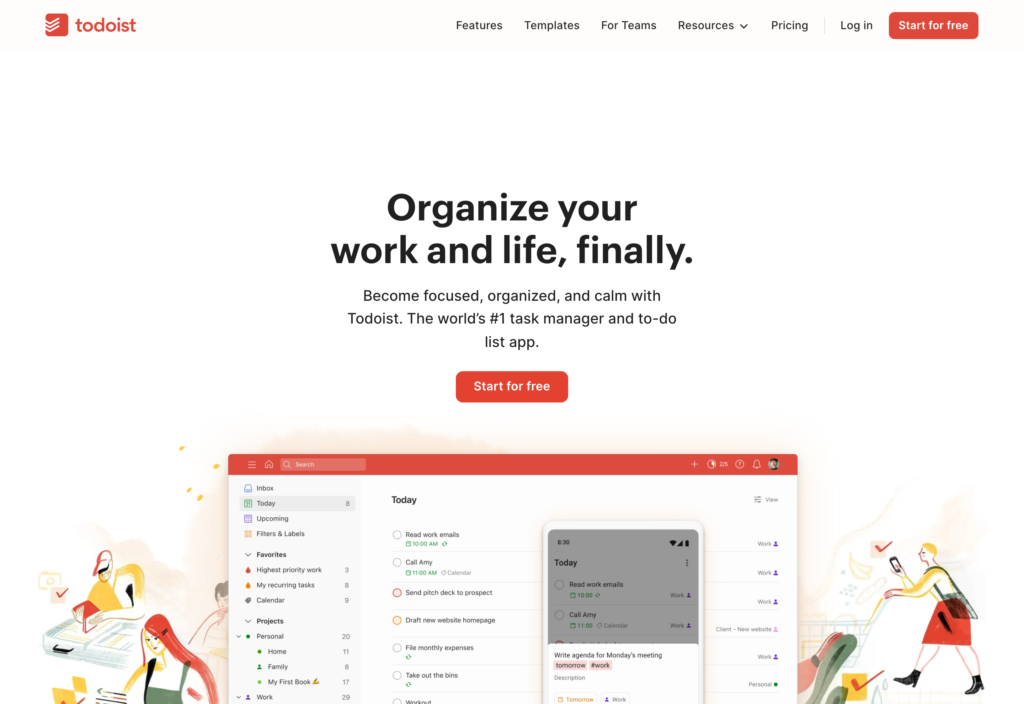
Designed to boost productivity and make workdays more organized, Todoist’s main focus is task management. This online agenda planner allows users to add, edit and allocate tasks from virtually any device. With Todoist, users can add new tasks to their schedules, prioritize tasks, simplify detailed tasks with subtasks, and also allows managers to track their employees’ productivity.
This online agenda planner also includes task management templates for 1-on-1 meetings, accounting tasks, annual reviews, appointments, blog posts, and more.Key Features
- Task management templates
- Productivity charts
- Subtask creation
- Productivity tracking
Pros
- Simplifies complex tasks
- Easy to prioritize assignments
Cons
- Can take time to learn how to use
- Prone to bugs and crashing
Pricing
Starts at $150/month, for 50 users Trial: Yes Free Plan: Yes
-
Google Calendar — Best for scheduling appointments and meetings
Available on
- Web
- iOS
- Android
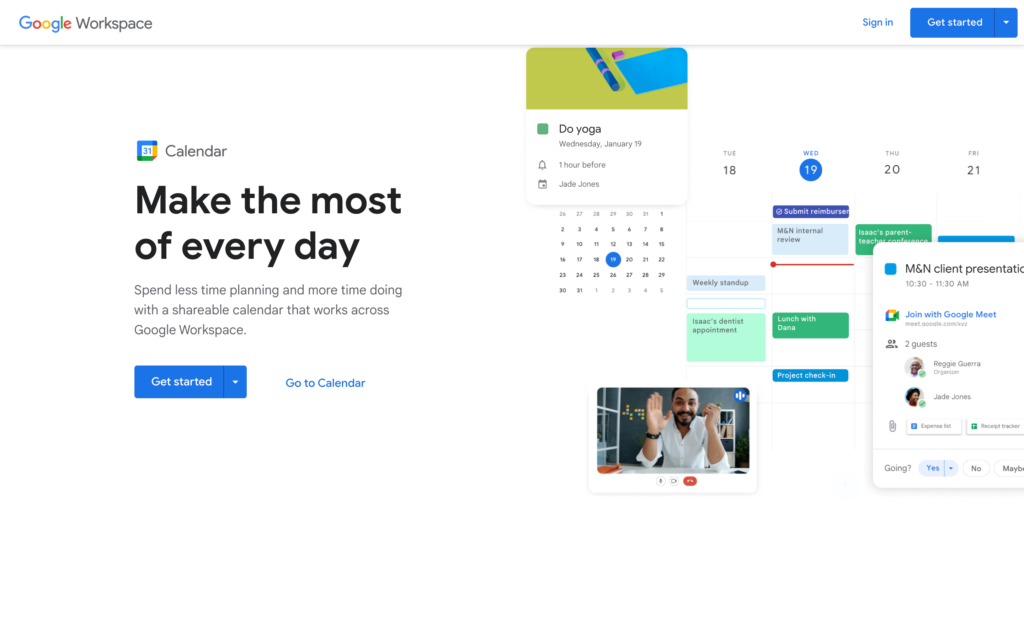
Google Calendar allows users to include dates, times, locations, and practically every other important detail with all their tasks and meetings on their calendars. This online agenda planner also makes it easy for co-workers to check each other’s availability to prevent any meeting overlaps.
One of the best things about Google Calendar is that it’s completely free. With that said, businesses will need to pay for Google Workspace if they want to benefit from the entire suite of Google features.
Key Features
- Daily, weekly, and monthly calendar views
- Smart event suggestions
- Schedule view
- Events sync from Gmail
Pros
- Easy to see events coming up
- Team members can merge multiple calendars
Cons
- Difficult to delete or edit events in bulk
- Poor customer support
Pricing
Contact vendor for price Trial: No Free Plan: Yes
-
Trello — Good for managing many tasks at once
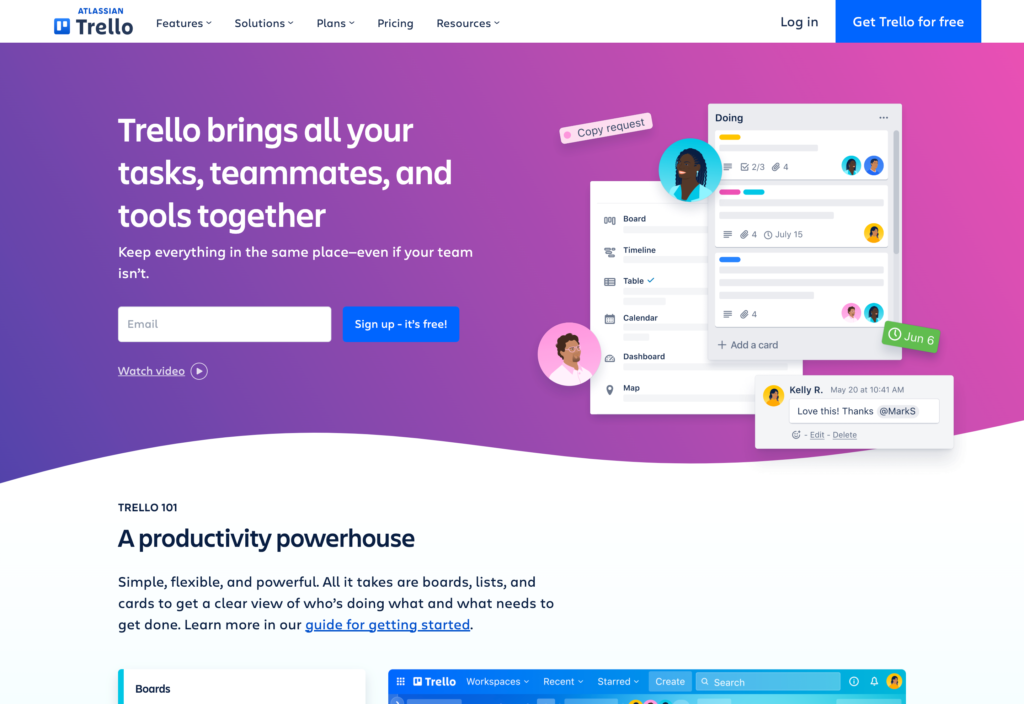
Setting deadlines is easy with Trello. This online agenda planner allows managers to build and manage workflows while also tracking their team’s progress. With the ability to view all tasks in a timeline view, amongst others, the visual aspect of planning team projects is one of Trello’s greatest strengths.
Although it includes boards for individual planning, Trello is mainly built for teams, which means those looking for planner apps for personal use might want to consider other options.
Also, if you only require a solution that improves task planning and management in your business, then this might be worth the price. Otherwise, you may be better off opting for other software solutions on this list that are more affordable and also boast a wider range of capabilities.
Key Features
- Team progress tracking
- Project management
- Kanban boards
- Task cards
Pros
- Syncs with all devices
- Workflows are easily displayed
Cons
- Mainly designed for teams, not individuals
- Loading times can be slow
Pricing
Starts at $5/user/month Trial: Yes — For the Premium plan Free Plan: Yes
-

Goodnotes — Good for digital note-taking
Available on
- Web
- iOS
- Android
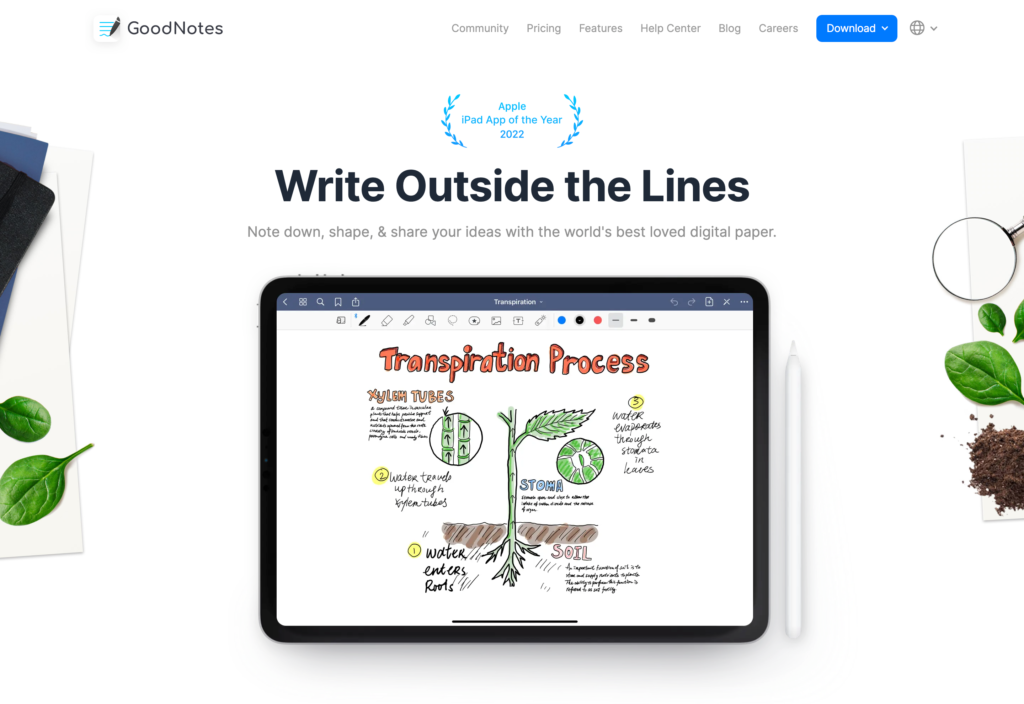
With Goodnotes, you can create folders for different tasks to keep them all organized. You can use a stylus to physically write notes and create projects, which is a unique feature that allows this app to feel like a real notebook. Because of this, it may be a good option for less tech-savvy employees. Users can also sync notes, folders, and daily agendas to their other devices, so they can access information on the go.
However, the downside of Goodnotes is that it doesn’t include a calendar view for all your tasks, which some businesses may find detrimental.
Key Features
- Digitized note-taking
- Note search
- Folders and subfolders
- Note collaboration
Pros
- Highly customizable
- Useful for teams
Cons
- Adding images can make software slow
- Some commands require too many steps
Pricing
Starting at $7.99 Trial: Yes — Up tp 3 notebooks Free Plan: Yes — For schools
-

Any.do — Good for daily task planning
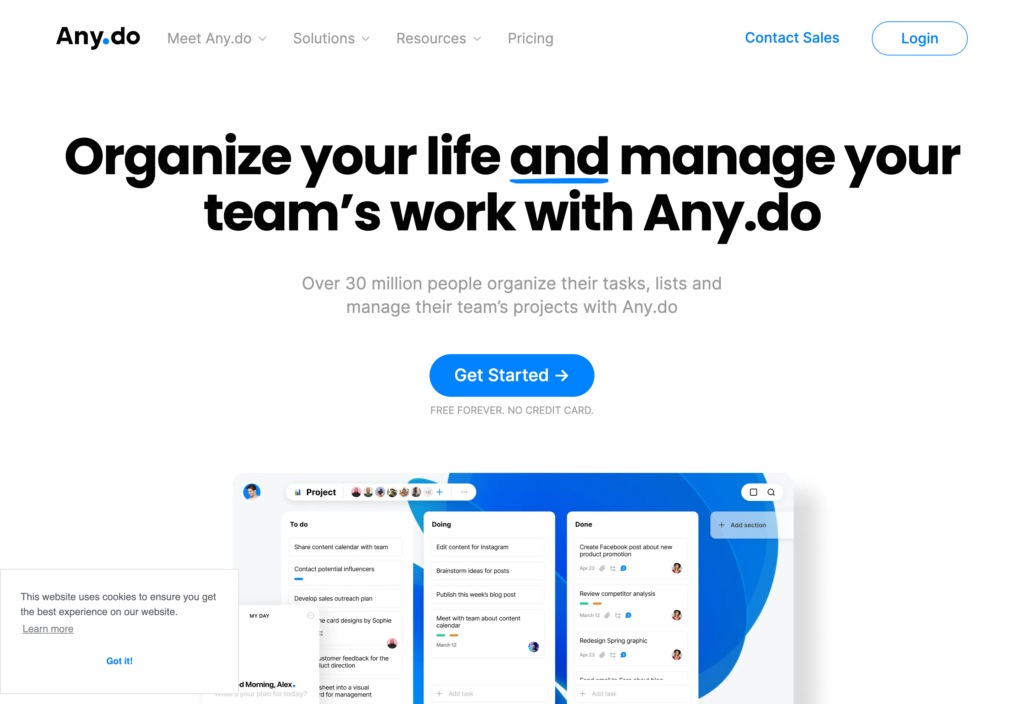
When it comes to improving team efficiency, Any.do is an ideal solution. Managers can easily create tasks and assign them to employees with clear deadlines and reminders.
In terms of compatibility, users can manage their productivity across multiple devices, including desktop and mobile devices. With an easy-to-use calendar, to-do list, and drag-and-drop capabilities, teams can easily stay on top of agendas.
If daily planning is all your team needs, then you don’t need to look much further than Any.do, especially because of its affordable pricing.
Key Features
- Task management & prioritization
- Dashboard including calendar
- Drag and drop functionality
- To do lists
Pros
- Powerful organizational tools
- Easy to reschedule tasks
Cons
- Not the most intuitive solution
- Doesn’t sync with Microsoft Calendar
Pricing
Starts at $3/month, without Collaborative Workspace Trial: Yes — For the Teams plan Free Plan: Yes — For personal use only
-
Things — Good for iOS users
Available on
- Web
- iOS
- Android
- Mac
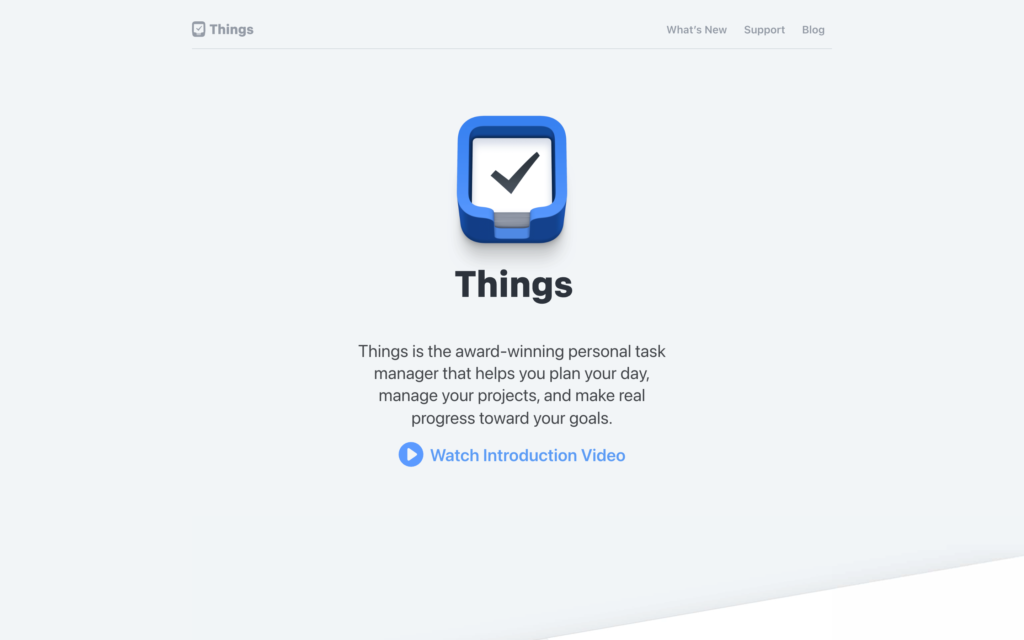
With Things, users can create daily, weekly, or monthly timelines and deadlines for personal tasks with minimal effort. They can also do a simple search to find tasks. Things is customizable and comes with an incredibly simple user interface that’s also incredibly effective.
With a flat fee of $49.99 for Mac, Things is bound to attract clients who might not be interested in paying monthly for an online agenda planner. There is no doubt though, that this software’s most glaring downside is the fact that it’s only supported by Apple devices such as iPhones and Macs.
Key Features
- To-do lists
- Task management
- Digital timelines
- Task search engine
Pros
- Can easily search for tasks by category
- Able to set deadlines to tasks
Cons
- Limited range of features
- Not the best solution for team collaboration
Pricing
Starts at $49.99 Trial: Yes Free Plan: No
-
Asana — Good for long-term projects
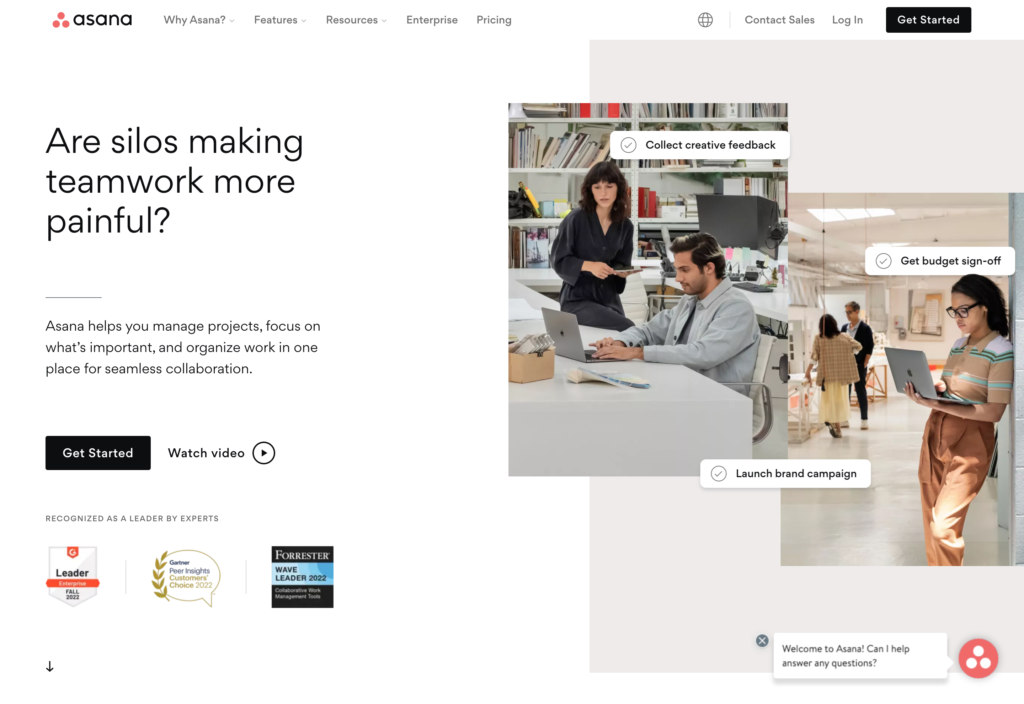
With many ways to view and manage projects, Asana’s flexibility is definitely one of its core strengths. Managers can make tasks as detailed as they need to be by adding various details and attachments.
From an organizational perspective, not many apps can match Asana. It’s a good choice for businesses looking to boost team collaboration.
There is no denying, though, that many might be turned off by its price tag. Even at its cheapest, Asana is the most expensive online agenda planner on this list. Many businesses might be more inclined to opt for software solutions with similar capabilities but at a much more affordable price.
Key Features
- Task collaboration
- Checklists and to-do lists
- Calendar and timeline
- 3rd party integrations
Pros
- Easy to keep track of all tasks
- Users can comment on tasks
Cons
- Free trial is limited in capabilities
- Not the most affordable solution
Pricing
Starts at $10.99/user/month Trial: No Free Plan: Yes — Up to 15 people
-

ClickUp — Good for boosting productivity
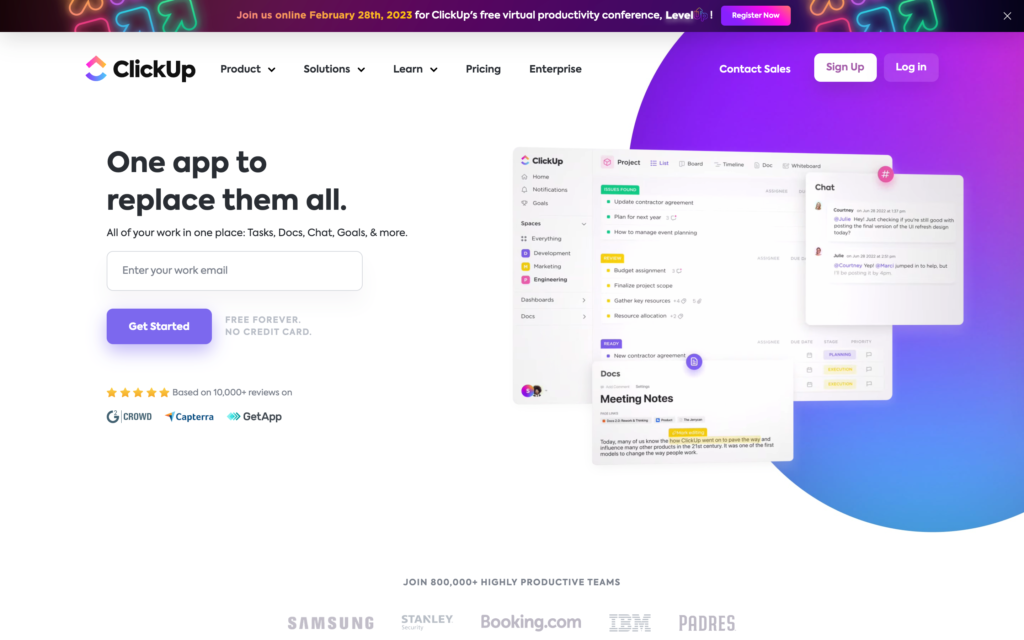
ClickUp is a useful option for teams who want to be effective in both quick one-off tasks and more complicated, long-term projects. Users can break down large tasks into multiple subtasks while also completing checklists as they go.
This app also allows users to view their workloads in various ways, including timelines, lists, and calendars. It’s also possible to set deadlines for tasks, making teams more efficient in the process.
ClickUp is a good example of a software solution that excels in task management while also having all-in-one capabilities, meaning that businesses can manage many aspects of their employees’ day-to-day.
Key Features
- Duplicate workflows
- Task progress tracking
- Task assignment
- 3rd party integrations
Pros
- Able to collaborate directly on tasks
- Easy to keep track of goals and deadlines
Cons
- Mobile apps are prone to crashing
- Unattractive user interface
Pricing
Starts at $7/member/month Trial: No Free Plan: Yes
-
Fellow — Good for team collaboration
Available on
- Web
- iOS
- Android
- Windows
- Mac
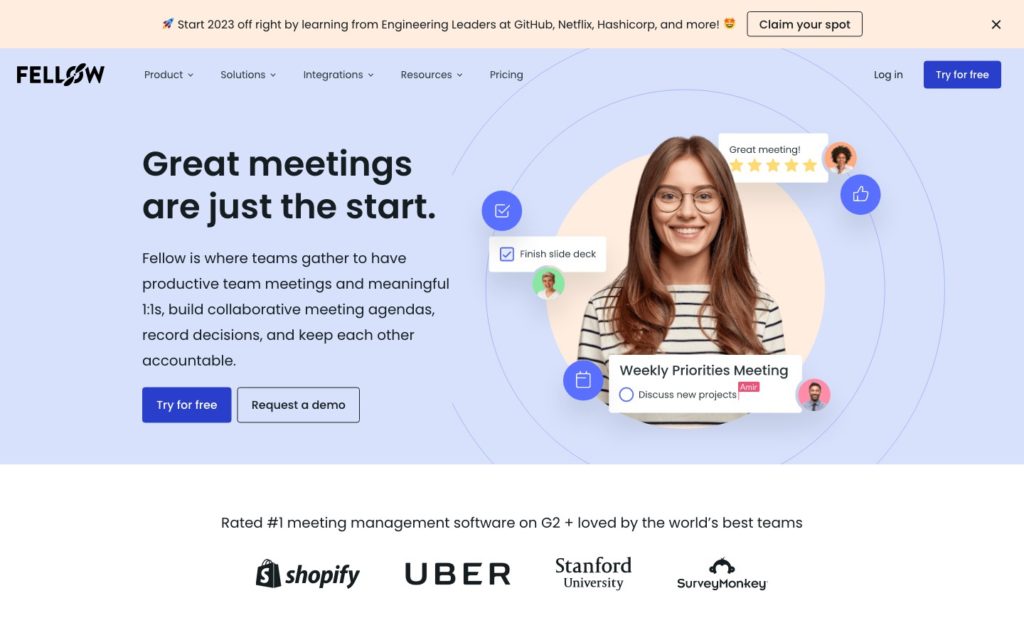
When it comes to planning and collaborating on team projects, Fellow is an ideal solution. Through collaborative agendas, real-time note taking, and time-saving templates, this online agenda planner helps teams build good meeting habits. You can also attach notes to calendar events to keep teams up to date.
Fellow’s comes with an Objectives tool designed to help you track your team’s goals, analytics to help you measure productivity and progress, and digital notepads, branded as Streams, to freely write notes or presentations within the app.
Key Features
- Task management
- Meeting templates
- Progress tracking
- Feedback exchange
Pros
- Ideal solution for team collaboration
- Easy to sync meeting notes with events
Cons
- Wide range of features can be overwhelming for newcomers
- Over dependence on customer support
Pricing
Starts at $6/user/month Trial: Yes Free Plan: Yes — Up to 10 users
-

Notion — Good for customization
Available on
- Web
- iOS
- Android
- Windows
- Mac
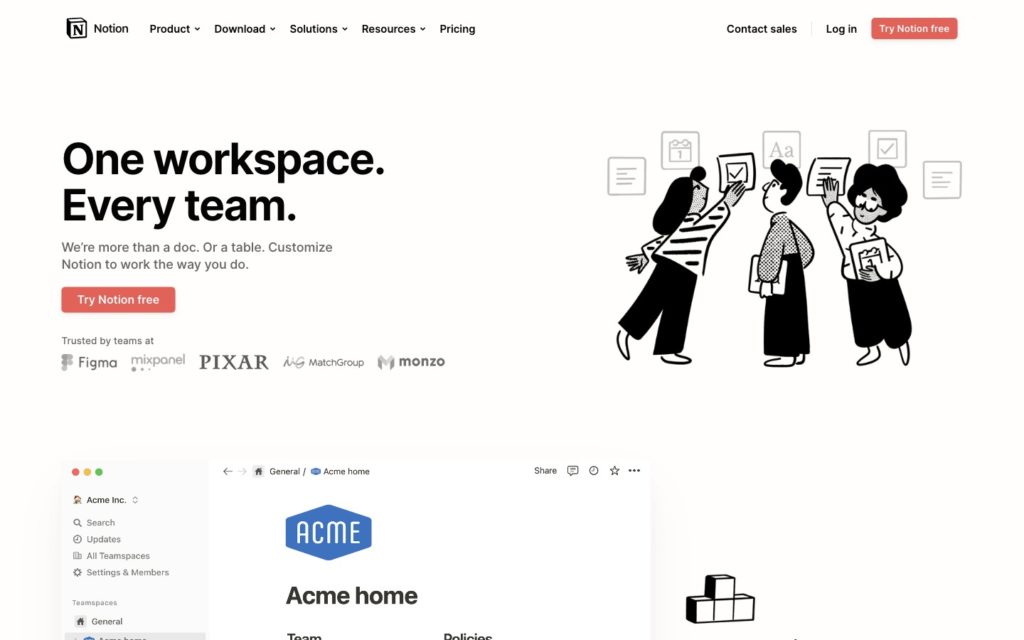
With Notion’s customization tools, teams can note what tasks need to be completed each day and plan for weeks and months ahead.
This agenda-planning tool also provides a wide range of templates that assist teams with task management, planning, and scheduling. Not to mention the fact that it’s easy to manage documents and attach notes with Notion.
One could argue that Notion doesn’t provide the same kind of flexibility or dynamic task planning that other solutions on this list do, but it’s a good fit for businesses with straightforward task-planning needs.
Key Features
- Daily planner templates
- Team collaboration
- YouTube and files embedding
- Workflow creation
Pros
- Ideal for storing company information
- Highly customizable
Cons
- Learning curve can be steep for new users
- Unattractive user interface
Pricing
Starts at $4/user/month Trial: No Free Plan: Yes
Compare the Best Online Agenda Planners
| Topic |
 Start for free
Start for free
|

|
|
|

|

|
|
|

|
|

|
|---|---|---|---|---|---|---|---|---|---|---|---|
| Reviews |
4.8
|
4.6
|
4.8
|
4.5
|
4.6
|
4.4
|
4.9
|
4.5
|
4.7
|
4.9
|
4.7
|
| Pricing |
Starts at just $29/month for the first 30 users
|
Starts at $150/month, for 50 users
|
Contact vendor for price
|
Starts at $5/user/month
|
Starting at $7.99
|
Starts at $3/month, without Collaborative Workspace
|
Starts at $49.99
|
Starts at $10.99/user/month
|
Starts at $7/member/month
|
Starts at $6/user/month
|
Starts at $4/user/month
|
| Free Trial |
yes
14-day
|
yes
|
no
|
yes
For the Premium plan
|
yes
Up tp 3 notebooks
|
yes
For the Teams plan
|
yes
|
no
|
no
|
yes
|
no
|
| Free Plan |
yes
Free Up to 10 users
|
yes
|
yes
|
yes
|
yes
For schools
|
yes
For personal use only
|
no
|
yes
Up to 15 people
|
yes
|
yes
Up to 10 users
|
yes
|
| Use cases |
The best all-in-one online agenda planner
|
Good for task management
|
Best for scheduling appointments and meetings
|
Good for managing many tasks at once
|
Good for digital note-taking
|
Good for daily task planning
|
Good for iOS users
|
Good for long-term projects
|
Good for boosting productivity
|
Good for team collaboration
|
Good for customization
|
| Available on |
Web, iOS, Android
|
Web, iOS, Android
|
Web, iOS, Android, Mac
|
Web, iOS, Android, Windows, Mac
|
Web, iOS, Android, Windows, Mac
|
What are Online Agenda Planners?
An online agenda planner is a digital software solution that helps businesses organize daily responsibilities, allocate tasks to team members, and oversee their progress.
These agenda planners usually include a calendar, task management capabilities, event scheduling, and communication tools. While some online agenda planners are designed for personal use, many are built with the intention of catering to businesses.
How Do Online Agenda Planners Work?
Online agenda planners include tools, such as charts, calendars, checklists, and lists so users can more easily manage daily tasks. Managers can also give updates to team members in real time, amend tasks, set deadlines, and communicate at any time of the day.
Many online agenda planners are highly customizable, meaning that admins can tailor tasks and to-do lists by day, month, and even year. They can assign tasks by dragging and dropping them onto digital boards, which employees can clearly view from their mobile devices.
Employees can open these tasks, collaborate with team members, and ask questions before submitting any completed tasks.
The Benefits of Online Agenda Planners
There are lots of benefits to using online agenda planners, including:
Improved time management and productivity
Online agenda planners allow you to allocate specific time slots for tasks and events to your employees, helping everyone effectively manage their time. By having a visual representation of everyone’s schedules, you can identify potential gaps or conflicts and optimize productivity.
Easy accessibility
With online agenda planners, you can access your schedule and tasks from anywhere. Whether you’re at home, in the office, or on the go, all workers can stay connected to their agendas.
Syncs with all your devices
Any changes or updates you make on one device will be automatically reflected on others, ensuring you have the latest information at all times.
Collaboration with team members
Collaboration features, like calendars, tasks, and schedules, allow your employees to work more easily with each other. This enables efficient teamwork, coordination, and effective project management. Users can share files and other valuable information with each other, such as messages, videos, images, and other forms of media. Managers can also easily supply feedback to employees.
Reminders and automated notifications:
Online planners send automatic reminders and notifications for upcoming events, deadlines, or tasks. This helps you and your team stay on top of your schedules and ensures you don’t miss important tasks or assignments.
Customization to streamline workflows
Being able to personalize your online agenda to suit your preferences makes it easier to view and work with. You can categorize tasks, color-code tasks, and set up recurring events, making it easier to organize and prioritize your workload.
Integration with other work-related tools
Many online agenda planners integrate with other productivity tools, such as calendars, payroll software, and task management tools. This eliminates the need to switch between different applications and allows you to get things done quicker.
Go green by eliminating pen and paper
An online planner eliminates the need for paper-based planners, reducing waste and contributing to a more eco-friendly approach to organizing your schedule.
FAQs
How can I make a daily planner online for free?
There are lots of online agenda planners on the market, and some offer free plans. Our top pick, Connecteam, offers a completely free plan for small businesses of up to 10 employees. Before choosing a free daily planner, though, do your research and see which app offers the best features for you and your business.
Is there a digital planner that works with Google Calendar?
There are several online agenda planners that sync with Google Calendar. Connecteam, for example, seamlessly integrates schedules with Google Calendar so you and your employees can see all upcoming events. This makes it much easier for employees that prefer using Google Calendar for both work and personal life events to manage their time and tasks.
Are online agenda planners available on more than one device?
Most online agenda planners are compatible with more than one device. Whether it be on a web browser or on a smartphone, online planner apps are designed to be compatible across multiple devices. This means they also sync across multiple devices, so your information and upcoming tasks remain updated.
The Bottom Line On Online Agenda Planner
Online agenda planners make businesses operate more effectively and efficiently. Employers can more easily allocate tasks, track employees’ progress, and improve collaboration as a whole.
An app like Connecteam makes task management, planning, and team communication a breeze and offers lots of other essential employee management features, too.
Once you’ve gone through our list of the best online agenda planners, you can take advantage of free trials to test which one is the best option for you and your business.

