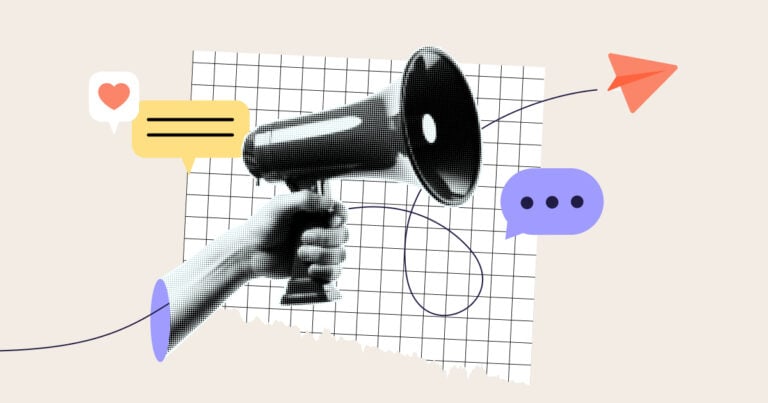No matter your industry, sharing information is likely a big part of your organization’s day-to-day operations. You might share work orders, instructions for a new online platform, tips and best practices for more effective work, or even when the next day off will be.
In today’s busy world, there’s so much communication, and important details can fall through the cracks. When they do, workers might not have the information they need to do their job. Worse, they might feel frustrated, overlooked, or disengaged if they’re left out of the loop.
We’re here to help you avoid these issues. Below, we break down exactly how to share information with team members. We’ll also teach you how to create more transparency and prevent miscommunication and loss of information. Plus, we cover the most effective communication channels to use and how to use software like Connecteam to get everyone on the same page.
Key Takeaways
- Effective information sharing helps create a better workplace culture, with more trust and more effective, efficient workers.
- When choosing communication channels to use, you should consider how they’ll make information easy to find and accessible to all your workers.
- Two-way communication and feedback help you create stronger information systems.
- Using one platform with multiple channels of communication can help you reduce the risk that information will get missed.
- An all-in-one platform like Connecteam is the perfect solution to your information-sharing needs.
The Importance of Sharing Information with Team Members
Sharing information is crucial for your bottom line and your company’s success. When you share data and important knowledge effectively, you:
Help workers become more productive
With a good communication system, your team doesn’t have to spend hours looking for employee manuals, instructions, and everything else they need for their job. Instead, they spend more time on work tasks.
Encourage workers to do their work more effectively
This one’s simple: Sharing knowledge about best practices and tips can help employees do their jobs better.
Build a better workplace culture
When companies share details about any changes to the organization or any upcoming events, workers feel included. This, in turn, can build a stronger workplace culture.
Reduce the risk of challenges
A lot of workplace challenges come down to poor information sharing. For example, if workers aren’t told they need to call in when they’re running late, managers can get frustrated by no-call, no-show employees. Communicating processes and expectations eliminates many problems like this one.
Keep employees happy and engaged
When everyone gets information directly from the company and not just by word of mouth, employees are more likely to feel like part of the team. Sharing information builds trust and rapport.
Get better results from initiatives
Whether you’re launching a company book club or need a committee to plan a holiday party for your organization, having a way to reach your team with information helps you get more buy-in.
Reduce your liability
You may need to communicate safety or industry-specific regulatory information to reduce the risk of expensive lawsuits. For example, if you’re in the health industry, your team needs to know how to keep patient data protected.
14 Ways to Share Information with Your Team Members
The best way to share information with a group depends on what you’re sharing and who you’re communicating with. Your organization can communicate online and offline, and each method of sharing information can have its place.
Below are 14 ways you can stay in touch with your team to ensure that they have the resources, facts, and data that they need.
9 online methods
- Company wikis. These are the best way to share information with a group about data that (typically) doesn’t change. This can be where you explain what services you offer, your values, and your mission statement, for example.
- Instant messaging. Platforms that enable instant messaging, like Slack and Connecteam, are good for immediate communication with individuals and groups. You can connect with other team members straight from your mobile device and chat in real time. You can, for example, quickly touch base about a sudden change to a project or warn a team in the field about incoming bad weather.
- Online videos. Short 2-3 minute videos posted online can be a great way to demonstrate work tasks or offer training. They’re also perfect for sharing information with a group.
- Phone calls. These can be a good way to get information from an employee instantly. For example, if a worker doesn’t show up for a shift, a phone call can resolve the issue fast.
- Email. This is a good method to use for official, formal notices, especially when you want to keep documentation. For example, it can be the right choice if you want to announce a merger. Email gives you space to explain everything and lets workers read the message in their own time.
- Company newsfeed. This is perfect for sharing information with specific teams or your whole organization at the same time. You can use it as an alternative to email for more formal announcements, too.
- Tools that allow for collaboration. Platforms like Google Docs and Connecteam are great for collaborative work and internal information sharing. For example, you can use one of the platforms to share project files or ask workers to add their own ideas to a rough draft of a new company mission statement.
- Content management systems (CMS). Platforms designed to manage content development let you track deadlines and projects, let workers make comments on work tasks, and let you share new assignments and files.
- Internal social networking. Platforms like Yammer and Connecteam can act as secure internal social media platforms, where workers can engage in social, “water cooler” chat.
5 offline methods
Here are the most effective ways to share information offline in a company:
- Daily standups. These short, daily meetings help you share progress on projects and team goals. They also let you share and address any challenges that could slow down work.
- One-on-one meetings. Share information with specific individuals, face-to-face.
- Weekly team and monthly all-company meetings. Bringing everyone together lets you address upcoming work and shifts, progress made, and anything that could be required to meet upcoming goals.
- Quarterly all-hands meetings. All-hands meetings bring together all stakeholders, including all employees and leadership, to review any company-wide matters. This can include introducing new company goals or new leadership.
- Company retreats. Retreats get workers together outside of work. It’s an opportunity for coaching, skills building, socializing, networking, and ice-breaking activities designed to improve employee morale, strengthen teams, and reduce the risk of burnout.
Pro Tip
Write down all the information you need to share with your team—including processes, training, and more. Beside each resource, jot down the best 1 or 2 methods to share this information. This can help you see what methods of communication would work best at your organization (and when).
How to Promote Good Communication at Your Company
Now that we’ve looked at 14 effective ways to share information with team members, you may realize you’ll need different communication methods for different situations. A good communication strategy can help.
Here’s how to create one:
Establish your level of transparency
Consider how much information you’ll share with your teams. When in doubt, err on the side of greater transparency. This encourages trust and sets a precedent for information sharing that can inspire employees to share their own insights, too.
Leadership and managers at your company should discuss what information can be shared and what is private.
You might also want to define what information gets shared by whom. For example, you may decide that managers can share team goals, while leadership is responsible for sharing company-wide changes.
Consider your team’s needs
Younger workers may prefer direct messaging and instant communication, while some older workers may prefer email or phone calls. But this isn’t always the case.
Survey your team to find out what forms of information sharing work for everyone.
If there’s a consensus, you may choose one communication channel over another—like instant messaging over email, for example. Or, you may choose to share the same information over a few channels to make sure everyone sees it.
Make communication a collaborative boomerang, not a one-way street
Look at how information flows at your company. When you send out news or updates to your teams, the information should come back to you with feedback and fresh ideas.
When you have this kind of collaborative approach, you can build on information.
For example, imagine sharing an idea for a company holiday party. A few employees volunteer to organize the event and share their ideas for decorations. Suddenly, you’re sending out and receiving information you can use.
To make sure information doesn’t stay a one-way street, ask for additional ideas when sharing updates or company news. For example, you might share a file and write, “If you notice anything missing here, let me know.”
Make it easy to catch up with information
When a worker isn’t able to attend a company-wide virtual meeting or misses a notice about a new training, make sure they can catch up. For example, you could post the meeting notes online in your company knowledge base, or send reminders about the training.
An online platform or employee newsletter are 2 great ways to make sure everyone gets the information they need. When a new piece of news or an update is shared, post it in a central place so everyone has a second chance to get caught up.
Evaluate your information sharing methods
Actively look for speedbumps that are slowing down resource sharing. Ensure employees have proper permissions to see files online and that files are updated with the latest information. Remove outdated resources online to prevent confusion.
In addition, regularly ask your team for feedback about the data and resources they have access to. Ask whether there are additional training options, checklists, forms, or other information that could help them do their jobs better. Then, work to implement these resources.
Set rules to get information into the right hands through the right channels
Most employees don’t want to learn about a termination via instant message. However, they do often want to hear praise in a public forum, like a video message shared with the team.
Have an all-hands meeting where you review how different kinds of information should be shared. This helps you reach a consensus about what is and isn’t appropriate when it comes to sharing information. For example, you might decide that information about changes to employment should be shared only through email.
As well as considering how to share information, think about when to share information. For example, you might want to set rules about if and when managers can contact workers after hours.
When considering how you share information, don’t forget about accessibility. For example, workers who are hard of hearing will appreciate closed captioning on video messages, while other employees may benefit from images and graphics included in documents, messages, and other announcements.
Use Connecteam to Share Information Effectively with Team Members
Connecteam is an all-in-one platform for all your communication and information sharing needs. It boasts end-to-end data encryption and no storage limits, so you can share all the files and documents you need with full confidence.
Let’s take a closer look at the features that will make your work life easier.
The knowledge base
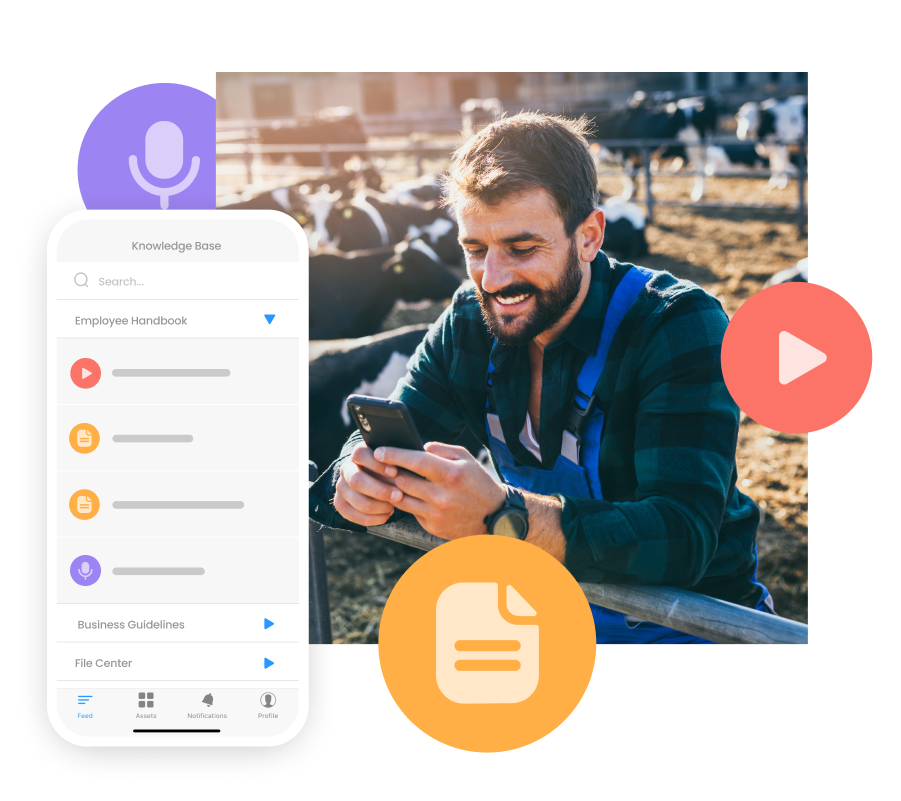
Connecteam enables you to create a knowledge base filled with all your important company information. Employees can access it anywhere and anytime, right from their mobile devices. They can even use the Connecteam app in any one of 14 different languages and easily search for the information they need.
With Connecteam, organizing and sharing files and information is a snap. Simply drag and drop files to upload them. You can also easily replace older versions of files—and because everything is backed up to a secure private cloud, you’ll always be viewing the latest version of every file. Never worry about outdated information again!
In addition, you can set custom permissions so that the right people on your team have access to the employee manuals, training materials, documents, and other information they need. You can revoke permissions or ask your teams to upload their own files as needed.
Connecteam training
Connecteam makes it simple to upload short training videos and create fully customized training courses for your team. You can even quiz workers on what they’ve learned.
Plus, you’re able to see what training your workers have completed and send them reminders to complete training sessions. Furthermore, you can easily update and replace training materials whenever you need to.
In-app chat
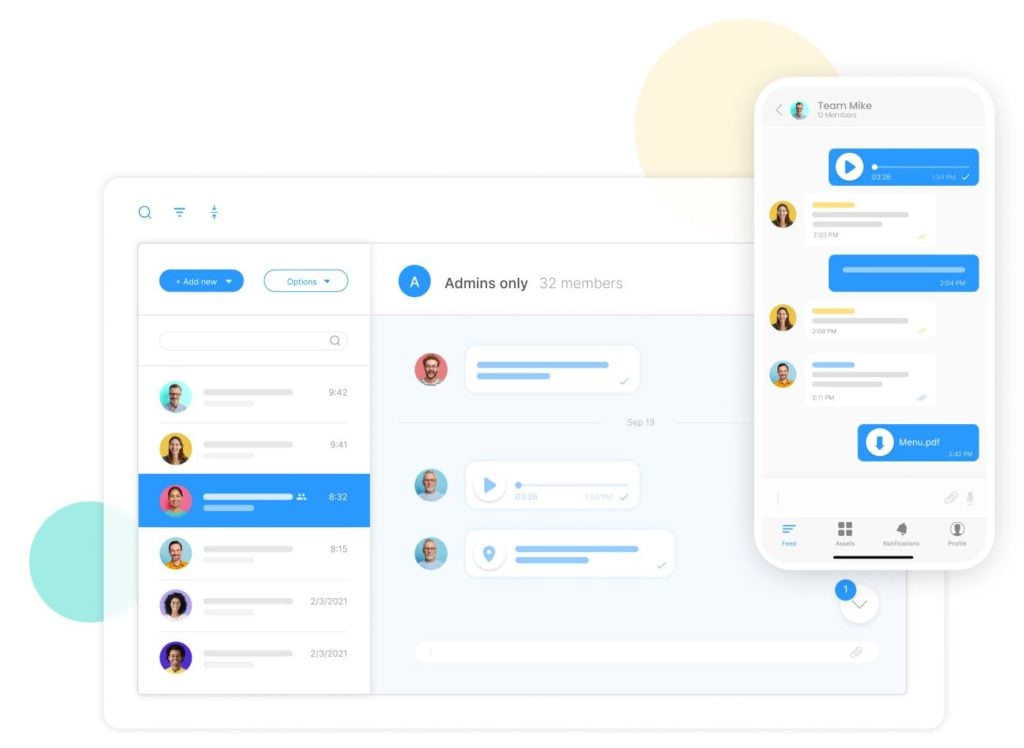
Connecteam’s secure built-in chat lets you and your employees connect with one another in real time. Set up group chats or individual chats to enable instant communication, no matter where your team is.
In messages, you can share images, audio notes, files, and even shortcuts to other Connecteam features.
Surveys and polls
Connecteam’s surveys let you take the pulse of your organization and easily gather feedback. You can, for example, ask what information your employees need and what their experience is like with your company communication style, so you can make any changes as needed.
There’s also a live polls tool that’s perfect for getting quick insights on certain topics.
Company newsfeed
With Connecteam, you can set up a company newsfeed to share updates and announcements with certain team members or the entire organization.
The newsfeed creates a social-media-style experience, as you’re able to add images, GIFs, and videos to posts to make information easily digestible.
There’s an option to schedule posts, ensuring information is shared at exactly the right time. You can also see who’s viewed your posts so you always know who’s up to date.
Employee directory
A company directory keeps everyone connected and easy to find—and Connecteam makes it simple to create one for your workforce.
You and your employees can easily search for other team members and reach out to them via chat, text, email, or phone—directly from the directory.
Find employees by searching for their location, name, job title, or department. You can even see details for each team member, like their preferred call hours.
Operations information
Task management and scheduling are included right in the Connecteam app, so you can let workers know in real time when they’re scheduled to work and what they need to do.
See at a glance who’s available and make sure each worker has the forms, task lists, checklists, and other resources they need for every job. You can even communicate about time off.
Employee recognition and rewards
Using Connecteam’s built-in employee recognition features, you can send personalized recognition badges to employees to celebrate their successes and recognize milestones. You can also send employees digital tokens, which they can exchange for gift cards.
The bottom line on Connecteam
Having multiple communication channels in one platform reduces the risk that anything will slip through the cracks. This is because employees need to check only one platform to see schedule information, work information, chats, updates, and more.
You can use Connecteam to share procedures manuals, training files, staff policies, employee handbooks, inventory spreadsheets, company wikis, and any other branded company materials you need your team to access. Everything is one place and always updated.
Connecteam even lets you see which employees have completed training, who has accessed files, and who has seen updates. This way, you can make sure everyone on your team is getting the information they need.
Did You Know?
Connecteam has a free-for-life plan for small businesses with up to 10 employees, and paid plans start from $29 per month for up to 30 users.
Get started with Connecteam for free today!
Conclusion
Your workers need to know what’s going on at your organization to do their best work, stay efficient, and feel invested in your company’s mission.
Knowing how to share information with team members is a great starting point, and the right tech can help. A platform like Connecteam helps you replace many channels of communication and information sharing with one app your employees can use at any time, from anywhere.
FAQs
What is the process of sharing information at a company?
The process starts with identifying a need for a specific type of information. Then, you’ll create the content, and send or upload it to the appropriate channels. After that, you’ll want to gather feedback to make information sharing easier in the future. It’s also important to regularly update the information as needed to keep it relevant.
What information needs to be shared at an organization?
There are 5 main types of information that need to be shared at most companies:
- Legally required materials, such as mandatory training or safety information
- Task-specific resources that help employees do their job, such as instructions for machinery
- Company updates and organizational changes, including company events
- Information that helps employees succeed in the workplace, including work tips and details about professional development opportunities
- Announcements that recognize or celebrate employees, such as shoutouts for a job well done or hitting a workplace milestone.