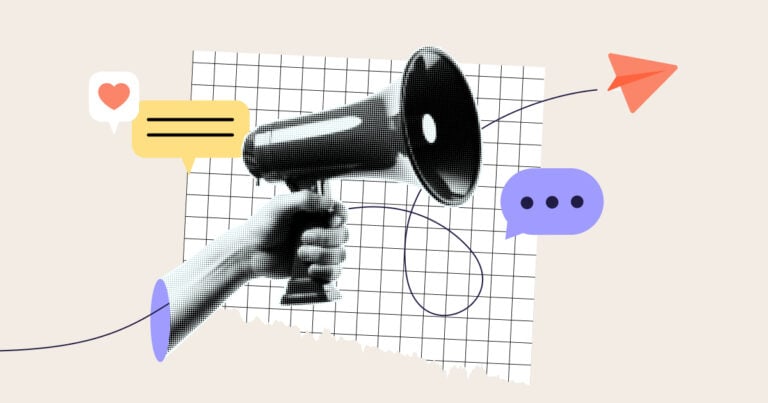Great communication starts with a clear plan and the right tools to support it.
If you run a business, sharing information is a natural part of your team’s day-to-day. You’re sending shift schedules, policy updates, new training materials, and announcements. But just because your employees receive information doesn’t mean that it’s sinking in.
It’s easy for important details to get lost. When that happens, employees might not have the information they need to do their jobs. Or worse, they might feel overlooked, frustrated, or left out.
This guide breaks down how to keep your team informed, connected, and on the same page. You’ll learn how to improve transparency, avoid miscommunication, and use the right tools to keep your team on track.
Key Takeaways
- Clear, consistent communication builds trust and leads to a stronger, more productive workplace culture.
- Choose communication tools that make information easy to access, search, and understand for everyone on your team.
- Two-way communication and regular feedback keep your information systems relevant, responsive, and effective.
- Centralize your communication on a single platform so nothing is missed.
- Connecteam gives you everything you need in one place to keep your team informed, aligned, and engaged.
Why It’s Important to Share Information with Team Members
Sharing information effectively directly impacts your company’s bottom line. When you do it well, you:
Boost productivity
When information is easy to find, your team spends less time searching for manuals, instructions, or policies, and more time doing their jobs.
Improve work quality
Sharing tips, updates, and best practices helps employees do their work more effectively. There are fewer mistakes and team members approach tasks with more confidence.
Strengthen workplace culture
Keeping employees informed about changes, successes, and events makes them feel included. That sense of connection helps build a stronger, more supportive workplace culture.
Prevent avoidable problems
Miscommunication can lead to missed shifts, confusion, and frustration. Clear communication can cut down on daily challenges, like how to call in late or where to log hours.
Increase employee engagement
When employees hear directly from the company and not just by word of mouth, they’re more likely to feel valued, informed, and part of the team.
Get better results from initiatives
If you’re launching a new program or organizing a team event, clear communication helps you get early buy-in, maximize participation, and follow through successfully.
Reduce risk and liability
In regulated industries like healthcare, your team needs clear information on safety procedures, compliance rules, and data privacy. Communicating properly helps you avoid costly mistakes, fines, or legal issues.
How to Implement a Company-Wide Communication Strategy
Using the right tools to share information is only the first step. To really improve how your team communicates, you need a clear, defined strategy. Here’s how to implement one:
Identify what’s not working
Before you dive into changing things, take a look at your current communication flow. Are messages getting lost? Are certain teams missing updates? Do important announcements get buried in email threads? Speak to your managers and frontline staff to understand where the gaps are.
Do an audit on what might be slowing things down. Can employees access everything they need? Are there outdated resources that might cause confusion? Ask your team if they have everything, or if there are resources that could help them do their jobs better. Think about the best way to share new resources in the future.
This Might Interest You
Need a better way to store and share files with your team? Check out our guide to the best file sharing apps for businesses.
Set clear goals
Now that you know what isn’t working, think about what you want to improve. Are you looking for:
- Fast response times
- Higher employee engagement
- Fewer missed shifts
- Better communication between departments
Be specific about your goals because they’ll help shape your strategy.
Choose the right communication channels
The best way to share information depends on what you’re saying, and who needs to hear it. Think about your message, then choose a communication channel from the list below to get the best results:
Online communication tools
- Company newsfeed: Broadcast information to everyone at once. Use it to share announcements, updates, and scheduled reminders.
- Instant messaging: For quick, real-time communication, use these platforms to coordinate timely changes, check in with field teams, or address urgent issues.
- Collaboration tools: Share files, collaborate on content, and collect input from your team in one place.
- Knowledge base: Best for static content to reference, like policies, guides, and onboarding materials.
- Training videos: Film short videos to explain processes, demonstrate tasks, or review tools.
- Email: For formal communication, use it if you need a paper trail or want to send detailed information employees might need to save.
- Internal social platforms: Let employees connect more casually, share wins, or encourage cross-tea chats to shape culture and build morale.
Offline communication methods
- Daily standups: Short, quick check-ins to share progress, align on goals, and keep up the pace.
- One-on-one meetings: Best for personal feedback, mentoring, or discussing sensitive topics.
- Weekly team/monthly department meetings: Keep everyone informed on short-term goals and progress.
- Quarterly all-hands meetings: Focus on company goals, and hear from leadership about progress, strategy, and company-wide matters.
- Company off-sites: Build skills, boost teamwork, and provide space for planning.
Consider your team’s needs and preferences
Not all teams communicate the same way. Younger workers might prefer instant messaging, while others may feel more comfortable with email or phone calls. But you can’t always assume. Ask your team directly or send out a survey to better understand what works best for your team. It might be one channel or a mix to make sure that everyone gets the same message.
This Might Interest You
In this article, we explain how to effectively communicate with Gen Z in the workplace.
When you think about how to share with your team, also think about what to share. For example, most employees don’t want to hear about a termination over chat, but public recognition on a company-wide newsfeed? That works great!
Use an all-hands meeting to align on which messages belong in which channels. Maybe company-wide policy changes are always emailed, while birthdays or shoutouts go in the company newsfeed. Set clear expectations so communication feels consistent and respectful.
Don’t forget about timing, either. Decide when it’s appropriate for managers to contact employees, to maintain a healthy workplace culture and respect your staff’s personal lives.
Finally, prioritize accessibility. Add closed captions to videos, include visuals in written updates, and make sure every message can be easily viewed on mobile devices. This way, everyone can understand the information, regardless of their role, location, or learning style.
Decide who shares what
Define how information flows throughout your organization. Start by deciding how much to share. When in doubt, lean toward transparency. Open communication builds trust and encourages employees to share their own ideas and insights.
Next, determine roles and responsibilities. What should be shared by managers? What should come from leadership? For example, you might decide that team goals and project updates come from direct supervisors, while company-wide announcements or policy updates come from the leadership team.
Establishing these boundaries helps ensure consistency and prevents important messages from getting lost or shared the wrong way.
Roll out gradually
Instead of changing everything all at once, start with small steps. Pick a team, department, or location to try out your communication strategy. Test out your tools, identify challenges, and gather feedback from the people using it daily.
Once you’ve implemented changes based on that feedback, roll it out to the rest of the company. A gradual roll out prevents panic, builds momentum, and gives you the chance to refine before implementing a company-wide communication strategy.
Train your team
To get the most out of your communication tools, make sure everyone knows how to use them. Make training a key part of your rollout plan. Short videos, walkthroughouts, or quick sessions can go a long way when it comes to employee adoption.
Be clear about why it matters. Let your employees know that it isn’t just another platform for them to use; it’s a way to stay informed, avoid confusion, and work more efficiently. Show your team where to find information, how to give feedback, and what they need to do to communicate moving forward.
Encourage feedback
Communication shouldn’t be one-way. If you share an update or announcement, create space for employees to respond with questions, ideas, or suggestions.
This kind of back-and-forth turns updates into conversations and helps build a more engaged, collaborative culture. For example, sharing a simple idea like a company holiday party could spark volunteers, creative input, and new energy, all from a single message.
Make it easy for your employees to share what they’re thinking. Add a line like, “Let me know if I missed anything,” when sharing documents or updates. Over time, this helps build a culture of feedback and shared ownership.
Stay consistent and keep information easy to access
Consistency helps build trust and ensures that no one misses out. Establish a rhythm for updates (weekly summaries or monthly newsletters) and stick to it. This helps employees create habits, and know when and where to look for new information.
Make sure information is easy to revisit. If someone misses a meeting or forgets a detail from training, they should be able to catch up pretty quickly. Post notes, recordings, or reminders in a central location like your company’s knowledge base or internal app.
Measure communication success
You can’t know if your communication strategy is working unless you track it. Measuring the effectiveness of internal communication efforts shows you where you can improve. Watch for key performance indicators, including:
- Read rates on updates
- Participation in polls or surveys
- Chat activity and engagement
- Response times to important messages
- Employee feedback from before and after rollout
- Decline in miscommunication-related issues (i.e. missed shifts or repeated questions)
To effectively monitor and measure the impact of your strategy, make sure you choose communication tools that support analytics and reporting, like Connecteam. Use that data to tailor your strategy, merge channels, and keep improving how you share information with your team.
Real-World Examples of Internal Communication Done Right
Here’s how three different companies successfully implemented internal communication strategies into their operations:
Improved efficiency and internal communications
Rone Engineering, a mid-sized business, had one person managing both HR and operations. They needed a solution that could consolidate internal communication without making things more complicated. With Connecteam, they were able to centralize communication, simplify daily tasks, and keep employees informed without chasing them down.
As a result, workflows became smoother, employee accountability improved, and there was more time to spend on priorities.
Modernizing systems and information flow
SodexoMagic was relying on a mix of pen & paper and traditional tools to reach employees, which made it difficult to keep their large company on the same page. When they adopted Connecteam, they were able to bring communication, task management, and training into one central platform. This allowed them to yield a more informed, engaged, and connected workforce. They were able to measure the success of the new communication strategy through response rates and employee engagement levels.
Aligning a distributed workforce
SodaStream had over 2,000 employees spread across multiple locations. They wanted to reduce missed messages and unify communication silos. Connecteam provided a mobile solution that let them send updates, create team chats, and keep everyone informed. After the successful implementation, all employees were able to access information and receive timely updates when they needed them most.
Use Connecteam to Share Information Effectively with Team Members
Connecteam is an all-in-one platform with everything you need to communicate clearly and consistently for company-wide updates or one-on-one chats. Here’s how Connecteam puts your communication strategy into action:
Company newsfeed
Share company updates and announcements with specific teams or your entire organization. Create unique posts with images, videos, and GIFs, and share them to the newsfeed. Schedule posts in advance, track who’s seen what, and let employees react to posts for increased employee engagement.

In-app chat
Use the online team chat for real-time communication with your team. Set up individual or group chats, send files or audio messages, and link shortcuts to other app features, all from one place.
Knowledge base
Build your searchable company knowledge base and fill it with important resources, like employee handbooks, training manuals, and policies. Employees can even use Connecteam’s AI Agent to ask questions instead of sifting through individual documents for quick access to the answers they need.
Surveys and polls
Send out quick surveys or live polls to take the pulse of your team. Gather feedback and learn what communication methods are working best. Instantly turn updates into opportunities for two-way conversations.
And so much more…
Connecteam is a complete employee management platform, with tools for scheduling, task management, and training. Develop your own onboarding and training courses directly from the app, or use the AI Agent to generate courses for you in seconds. Track employee progress and send them quizzes to reinforce what they learned. The employee directory lets you search and connect with colleagues without having to track down their numbers. Connecteam offers all this, and more.
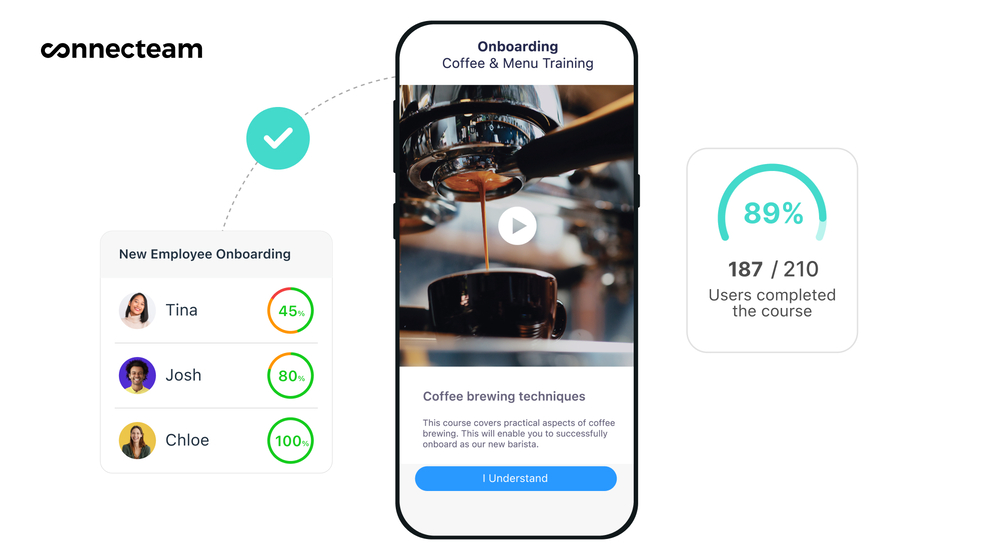
The best part? Connecteam’s Small Business Plan is totally free for teams with up to 10 employees. Access everything you need to manage your team and keep them informed in just one app.
Paid plans start at just $29/month for up to 30 users. If you need more features, the Advanced plan is $49/month, and Expert is $99/month. Even at the highest tier, pay just $3.30/month per user.
Get started with Connecteam for free today!
The Bottom Line
To do their best work, your employees need to stay informed. Building a strong communication strategy is the first step to a more efficient and connected team. The right tools help you put your strategy into practice.
Platforms like Connecteam help you streamline updates, training, and internal communication into one app your team can access anytime, anywhere. It’s the best way to keep everyone aligned, engaged, and productive.
Try it for yourself. Check out Connecteam for free today.
FAQs
What is the process of sharing information at a company?
Start by identifying what needs to be shared, then make sure you have the right content. Choose the best channel to communicate, and then gather feedback and update the content regularly. Tools like Connecteam make it easy to centralize updates, get feedback, and manage files all in one place.
What information needs to be shared at an organization?
Most companies share five key types of information:
- Compliance and safety requirements
- Task-specific instructions
- Company news
- Professional development resources
- Employee recognition
How should you share information with other teams?
Segment messages by team, department, or role to successfully share information. This way, each group can get relevant information without feeling overloaded.
How to share information with employees?
Use clear language, choose the appropriate channel (chat, newsfeed, email), and follow up if clarification is needed. Connecteam helps you deliver media-rich info in multiple formats for peak employee engagement.
How to share information professionally?
Be clear, timely, and direct when you share information internally. Pay attention to the topic, and use the appropriate tone and channel to deliver the message.