HR software is the easiest and most efficient way to manage your workforce. In this article, we tell you exactly what features and requirements to look for and share top tips on choosing the right solution for your company.
Table of contents
HR software has transformed the way companies manage their people by simplifying every human resources process under the sun.
Also known as an HR information system (HRIS), this kind of platform helps run payroll, conduct surveys, organize paperwork, and more. This way, you can save time, reduce errors, and stay compliant with labor laws.
But that’s not all HRISs do. Their features also support the strategic side of HR. You can host training, events, recognition programs, and more, all from your HR app.
There are a number of HR solutions out there—some much better than others—so it can be difficult to pick the perfect one for your business. To help you out, we’ve created a comprehensive checklist of HR software requirements and features to look out for.
Plus, we let you in on our top choice and tell you everything you need to know about it so you can get started today.
Key Takeaways
- HR teams have to run and manage many time-consuming and manual tasks such as payroll, benefits, record-keeping, and more.
- Great HR software provides tools to simplify HR processes—saving you time and effort and helping you avoid costly errors.
- When choosing HR software, consider factors such as key features your needs, your budget, and your technical requirements. Consult with HR and IT for their input.
- Connecteam is the best HRIS on the market, providing a ton of tools at a reasonable cost.
What Is HR Software / HRIS?
HR software, also known as a human resources information system (HRIS), is a broad term referring to digital tools that streamline and automate HR tasks and processes. Applicant tracking, payroll, and file management systems are all examples of HR software tools. These can be used independently or all together in a single, comprehensive HR management solution.
Some software enables employee self-service. For instance, workers can self-onboard or upload their own paperwork, saving you the time and hassle of doing this.
Moreover, HRISs also help in gathering feedback, training workers, managing their performance, and more. In this way, the software simplifies manual tasks and supports employee engagement and retention.
HRISs are cloud-based, and the best ones have their own mobile apps so workers, managers, and HR teams can access them from anywhere.
Why Do You Need HR Software?
HR software offers a host of robust benefits. By using these tools, you can:
Save time and eliminate hassle
HR software simplifies manual and time-consuming HR tasks. One way it does this is by providing workers with self-service tools. Employees can use their app to onboard themselves and upload mandatory paperwork. They can also easily access important documents such as benefits policies, employee handbooks, and more using their app.
Furthermore, workers can check their schedules, self-schedule by selecting from open shifts, clock in and out of work, request time off, and more from anywhere using a desktop or mobile app.
Reduce costly errors and stay compliant with labor laws
HR software’s time tracking features tell you exactly how many hours to pay your workers for—reducing instances of over or underpayment that can be costly to fix. You can also check that workers aren’t exceeding overtime limits and are taking rest breaks and time off required by law.
Good HR software also lets you store employee documents and records securely. Access permissions ensure confidential data never reaches the wrong people.
Document management keeps files organized and notifies you when they’re expiring. This way, you can ensure employee licenses and records are up-to-date. Plus, you can avoid errors such as duplicate or missing records.
Keep employees engaged and motivated
HR software makes it easy to reward and recognize employees for their contributions. You could, for instance, send thank-you messages to employees through one-on-one or group chats. A social feed is a great place to give public shout-outs or awards like employee of the month. Workers who feel valued and appreciated are more likely to be engaged and motivated at work, and willing to go above and beyond for company success.
HR software sometimes offers training tools too. These enable you to maintain a skilled and knowledgeable workforce. Plus, they’re a good way to keep workers motivated to acquire new skills and grow with the company. Good software will also let you track workers’ performance so you can support those who may be falling short of expectations with additional training.
🧠 Did You Know?
Connecteam has a great employee rewards program built right into the app. Reward your top performers with digital tokens that they can redeem for gift cards.
Stay connected with a growing workforce—even virtually
Some HRISs have built-in instant messaging with individual or group chats. A company newsfeed is also a great way to share important updates and announcements with team members.
These tools help you stay connected with your workforce even if they’re spread across locations. Also, it helps employees stay in touch with each other, maintaining a sense of community and belonging, even in a growing company.
Keep track of employee data and insights
Survey tools within HRISs let you easily gather feedback from your workers on the company’s culture, working practices, and more. These insights can help you decode what your employees need to stay engaged and satisfied at work.
Surveys are valuable for all companies but even more so for distributed workforces, as you can quickly gather workers’ input no matter where they—or you—are. Responses are automatically saved to the cloud so you can always revisit them and compare them to your next survey to track progress.
Moreover, some software offers live polls that can be used to collect employees’ real-time votes on company decisions. This makes everyone feel included and committed to company goals.
📚 This Might Interest You:
Read our in-depth guide on the best practices for running successful employee surveys.
6 Tips for Choosing the Right HR Software Solution
With so many options available, picking the right HR software solution can be tricky and confusing. Use these 6 tips to help narrow your search and make the right decision.
Define your objectives and feature requirements
Every company has slightly different goals for its HR software. For instance, your goal could be to automate payroll because it’s taking up too much of your team’s time. Or, an employee survey might show that your workers aren’t feeling engaged in their roles and so you’re looking for tools to improve engagement levels.
In any case, determine what issue(s) you want to address and prioritize HRISs with tools that will help you solve it.
Also, consider your company size and industry when making a decision. For a growing team, pick software that supports a larger number of users. For example, you may want to think about more storage capacity for employee documents. Similarly, an industry like construction may need features that are focused on safety and compliance.
Finally, if you’re using different tools for different purposes, ensure that they integrate with each other. For instance, if your time tracking tool integrates with your payroll app, you can make payments without moving data from one app to another. Better yet, choose an all-in-one HR software solution so you don’t need to juggle multiple apps at once.
See our full list of key requirements and features below to gain a better understanding of what HR software options are out there.
Consider the end user and ensure the system will work for them
Think about who the end user of the solution is. In most cases, the software will be used by managers, workers, and HR teams.
We recommend looking for software that’s simple to set up and easy to use. This way, even your less tech-savvy team members can use it without issues or errors.
Additionally, find a solution that comes with good customer support. Even with user-friendly software, you and your workers may require additional support when using the app. Look at reviews on customer service response times and effectiveness before committing to an HRIS.
🧠 Did You Know?
Connecteam’s customer service team is hands-on, knowledgeable, and quick to reply. You can raise a ticket easily from your app or use the live chat feature to ask questions.
Decide your budget
HR software varies in how it’s priced. Some apps charge a flat fee for a certain number of users, while others may quote on a per-user per-month basis. Prices can also range from affordable to expensive. But expensive doesn’t always mean more features.
Consider what you are willing to spend on your HR software and what value you want from it. Also, think about the number of users when making a decision. For instance, a company with many users may find more value in flat fee pricing rather than a per-user cost.
💡 Pro Tip:
Look at apps that offer more features at lower prices so you can get the best bang for your buck. Connecteam provides all the key HR management features and more, starting at just $29 per month for up to 30 users.
Involve key decision-makers and SMEs
Consult with internal and external subject matter experts (SMEs) about what features to choose. Your HR team and managers are likely to have a good sense of what pain points need to be solved with HR software.
Additionally, speak to your IT team before choosing software, as they can guide you on whether the solution will be a good fit for your company. They’ll do this by assessing features, user-friendliness, and so on. They’ll also ensure the software meets the technical requirements of your company.
Conduct competitor research
Conduct thorough research on all HR software that meets your requirements. Start your research by checking out each platform’s website, which will list key features and functionalities as well as pricing plans (in most cases).
However, remember that the websites likely won’t give you a good sense of where the systems might fall short—such as in user-friendliness or customer support response times.
Continue your research by looking at existing customer reviews on a site like Capterra. You’ll see the platforms’ overall ratings, key features, pros and cons, and more.
📚 This Might Interest You:
Read our guide on the best HRIS systems of 2024, including key features, reviews, pricing, and pros and cons.
Request a free trial and/or demo
The best way to see if an HR app fits your needs and requirements is to test it out. Look for software that offers a free trial so you can explore all the features it has to offer. A free plan is another great way to assess a product, but free plans don’t always give access to all the features.
Finally, if a software doesn’t have a free trial or free plan, ask the sales team to give you a demo of the product. While this doesn’t let you use the product in your own way or at your own pace, it’ll still give you some sense of the key features and user experience.
🧠 Did You Know?
Connecteam offers a 14-day free trial so you can explore all of its features before upgrading to a paid plan. It also offers a free-for-life plan for small businesses with 10 or fewer users.
Key HR Software Requirements & Features Checklist
Look out for these key features and technical considerations when choosing your HR software.
Time tracking, digital timesheets, and payroll management
Great software will have a built-in time clock employees can use to punch in and out of work and track their on-the-clock time.
Then, the system will be able to generate automatic timesheets using workers’ exact time entries. You can use these for seamless employee payments using the apps’ payroll integrations. This takes the headache out of payroll and reduces costly errors that come with creating manual payroll reports.
💡 Pro Tip:
Look for an HRIS, like Connecteam, with a time clock that’s accurate to the second. This ensures time entries and timesheets are as precise as possible.
Document management
Look for software that enables you to easily and securely upload, store, and manage all your HR documents and personnel records.
You should also look for platforms with smart alerts that notify you when documents—such as work permits or licenses—are expiring. This way, files are always up to date and your business stays compliant.
Storage limits
Don’t let storage limits interfere with your ability to store all important HR and employee files in a central location. Look for software that has a high storage capacity—or, ideally, no storage limit at all—and lets you upload even very large files.
Benefits administration
With good HR software, you can provide and manage all your benefits from one place. Choose software that lets you offer and track paid time off (PTO), flexible working, mental health days off, vacation payouts, and more.
Plus, look for an HRIS that enables you to store your benefits policies in the same app. This way, workers can access them easily whenever they need to—saving you from having to find and share the information with them yourself.
Hiring and onboarding features
Hiring can be seamless and efficient when you have great task management tools at hand. Your company’s hiring team should be able to access their tasks as well as notes and information all in one place. With HR software, you can assign recruitment and hiring tasks, send reminders, and stay on top of deadlines.
Further, look for tools that make onboarding easy. For instance, custom forms let you collect information about new hires, while a document center can be used to store their records.
💡 You might also want to read our round-up of the best free hr software for small business (2024)
Training and development tools
Some HRISs let you create and assign custom training courses to new hires and existing employees. You should be able to send workers reminders to complete mandatory compliance training and even offer optional training courses to help them grow. This keeps your team stay engaged and skilled.
Performance management
Performance management tools—such as employee timelines, feedback tools, and survey features—help you track and store employee performance reviews. You can use these to identify and promote or reward top talent. Conversely, you can spot those employees who are lagging and require more support.
Recognition and reward features
With these, you can acknowledge employees for their contributions to the company. Good software supports both private and public employee recognition. Look for options that allow for individual thank-you notes as well as company-wide shoutouts.
Some software even has built-in rewards such as gift cards, digital tokens that can be exchanged for tangible items, and more.
Surveys and polls
Surveys and polls enable you to hear from your workers, even those who are located elsewhere or work at different times than you do.
These tools let you create and run employee surveys regularly—or whenever you need to—and get answers to yes/no, multiple-choice, and open-ended questions. Polls, meanwhile, help you gather real-time votes on company decisions.
Employees have a chance to express their thoughts and opinions, which makes them feel heard and valued. You can use these insights to refine your HR offering.
Team communication tools
In-app chats let you stay connected with your workers in one-on-one or group settings. They also offer a medium for employees to build strong working relationships with their coworkers.
Some platforms also have newsfeeds where you can post company-wide updates.
Integration capabilities
Solutions that integrate with other software you already use can save you a ton of time and effort.
For instance, if you use QuickBooks Online to run payroll, it’s a good idea to choose an HRIS that directly integrates with QuickBooks Online—such as Connecteam. This way, you don’t need to download payroll reports and move them to another platform. You can run payroll easily using the integration.
Cloud-based and mobile access
HR software is cloud-based, which means all of its data is stored online and can be accessed from anywhere with an internet connection.
On top of this, we recommend choosing a solution that also has its own mobile app. Today’s workforce is savvy with their smartphones and should be able to use HR tools from anywhere.
Data security
With an increasing number of data regulations in place, it’s important to find a solution that helps you stay compliant. Find software that has end-to-end encryption for all data.
Additionally, apps that let you customize user permissions ensure that confidential information doesn’t get into the wrong hands.
Employee self-service
HR software isn’t just used by managers or HR professionals. For features to save you time and effort, workers need to be able to access self-service tools as well. For instance, they should be allowed to click through a self-onboarding process and provide you with important information.
Similarly, they should be able to upload their records to the app themselves and download company documents when they need them.
🧠 Did You Know?
Connecteam even lets workers pick from open shifts with or without manager approval. This way, they can schedule jobs based on their preferences such as availability and location.
Manage Your Workforce with Connecteam
Connecteam is the best all-in-one HRIS. It lets you manage all of your HR processes from a single, unified platform—no need to purchase multiple different software solutions to meet your employees’ needs.
Plus, it’s intuitive, highly customizable, and has both desktop and mobile apps so workers can use it from anywhere.
Here’s a closer look at Connecteam’s key HR management features:
Built-in time clock and automated timesheets
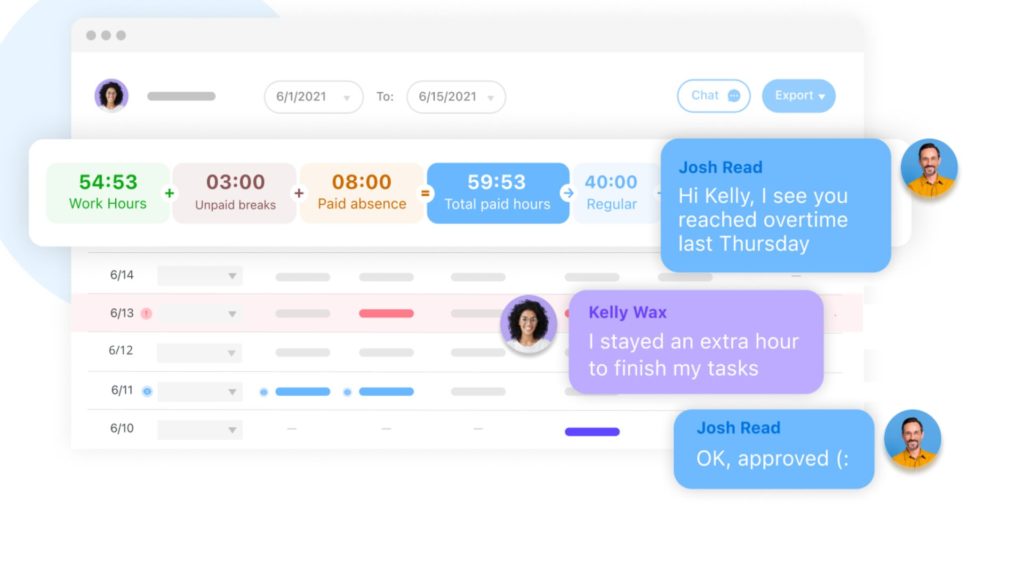
With Connecteam, workers can clock in and clock out of shifts using any desktop or mobile device. The clock records their time to the second, and they can receive auto-reminders to punch in and out to prevent time theft. If a worker does forget to clock in or out, they can manually enter their time too.
Using Connecteam’s GPS location tracking feature, you can see employees’ real-time locations and ensure they’re where they need to be during work hours. There’s also a geofencing feature you can use to create digital borders around worksites and restrict clock-in and clock-out to those locations.
Connecteam then takes these employee time logs and automatically generates digital timesheets, which both you and your workers can review before they’re sent to payroll.
Integrations with popular payroll software for seamless payments
Connecteam offers direct integrations with Gusto, QuickBooks Online, Paychex and Xero for stress-free payroll processing.
Alternatively, you can easily export timesheets to use with a payroll software of your choice.
This saves you time from having to manually create payroll reports. It also prevents costly errors and disputes with employees around their pay.
Secure document management to keep you organized and compliant
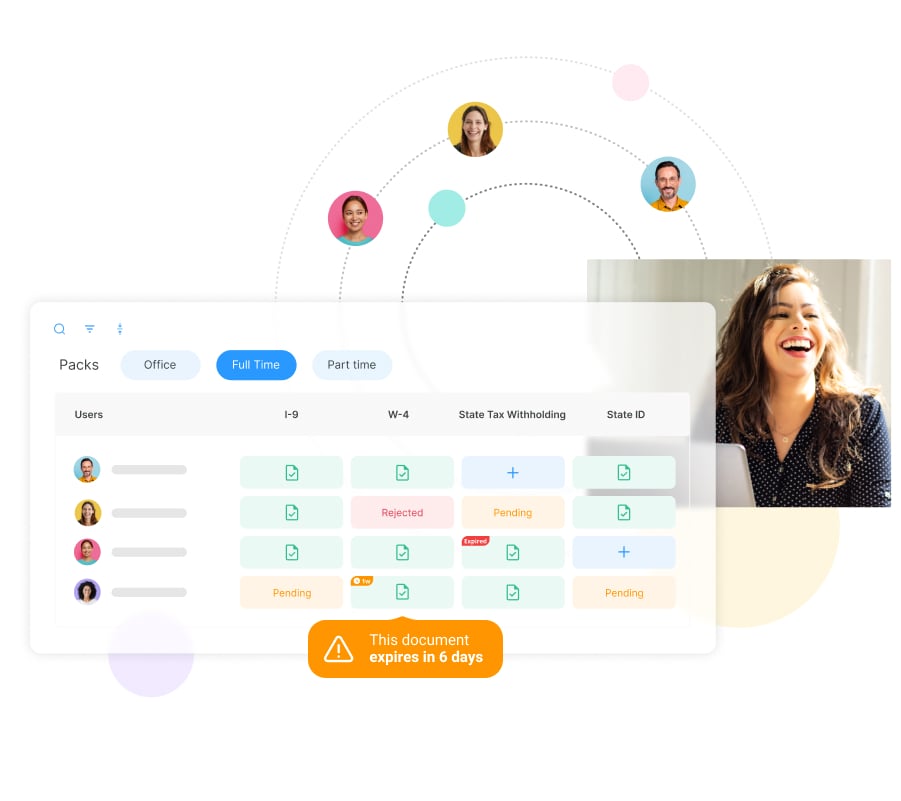
Connecteam lets you store and manage all your HR documents and personnel files from a single, secure location with customizable user access permissions. This is a great way to keep files such as employee W-4s and I-9s organized and prevent errors such as duplicate or missing records. Plus, you can upload files of any size, and there’s no storage limit.
Moreover, you can set expiration dates on documents such as workers’ licenses, work permits, and certifications. You’ll be notified when these are expiring so they can be reviewed and renewed on time, helping you stay compliant with relevant laws and regulations.
Employee benefits that are centralized and easy to manage
With Connecteam, you can administer and manage your company benefits from one place. For instance, you can offer PTO and create custom time off policies. Workers can request time off such as vacation days, personal days, and any other type of leave directly from the app. You can review and approve requests instantly, and time off is automatically added to workers’ schedules.
In addition, Connecteam’s drag-and-drop employee scheduling app makes shift swapping easy, enabling you to provide workers with flexibility. Employees can also pick from open shifts with or without your approval and share any shift preferences they have.
Finally, workers can access benefits policies such as health insurance and retirement benefits at their fingertips through the knowledge base. It can hold any and all files important to your company’s operations.
Training courses that workers can complete on the go
You can create and assign custom training courses within Connecteam’s employee training app. There’s an option to add quizzes to training courses to make learning fun and engaging, and you can track progress and send workers reminders to complete their courses.
Connecteam training is also optimized for mobile use, so workers can complete their modules from anywhere.
Full visibility of employment histories, performance reviews, and more
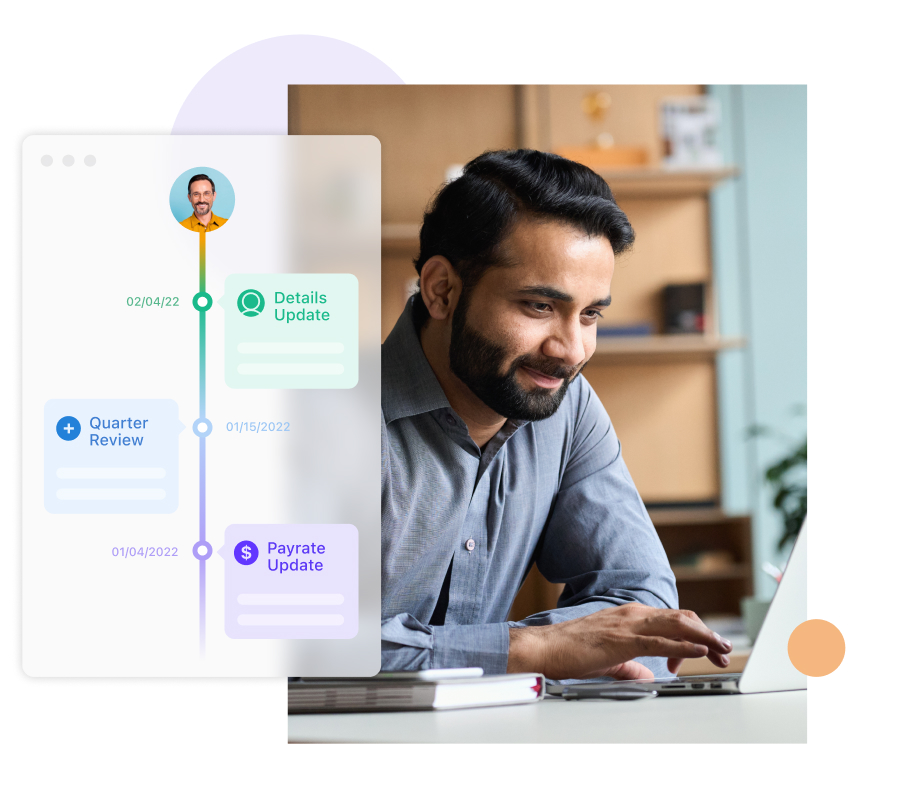
The employee timeline feature shows each worker’s key employment milestones. You can view employment histories, performance reviews, pay hikes and promotions, and so on.
Having full visibility into these milestones helps you keep tabs on how workers are progressing and what more you can do to support them.
Surveys and polls that can be created and published in minutes
Connecteam’s surveys tool makes it easy to create and run employee surveys. You can choose from templates or customize your own survey—including formatting it to align with your company’s branding. Connecteam sends reminders for workers to complete their surveys and also allows for anonymous responses to maximize participation and encourage honesty.
You can also use the live polls feature to gather real-time votes from workers. For example, you could ask employees for their input on the next team offsite location.
Tailored recognition and rewards keep employees motivated
With Connecteam, you can send thank-you messages to employees privately using the in-app chat. You can also use the company newsfeed to give public shout-outs, which can help drive a culture of excellence across your organization. Furthermore, Connecteam lets you reward workers with digital tokens that they can redeem for gift cards.
In-app communication tools to answer HR queries and share information
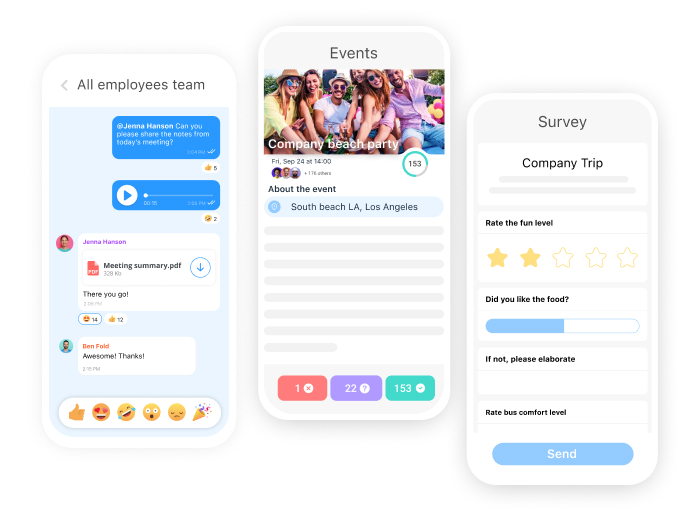
Connecteam’s work chat enables you you connect with workers instantly in individual or group conversations. You can answer any employee questions in real time and provide your team with the support they need, regardless of when or where they or you are working.
Moreover, Connecteam’s newsfeed feature lets you send important updates to a group of workers or your entire company in just a few seconds. You’re able to schedule posts to ensure maximum reach. Plus, you can track how workers react and comment on your updates, giving you further insight into their engagement levels.
And so much more
In addition to HR tools, Connecteam also offers a range of operations and communication tools. It’s truly an all-in-one work management solution!
Get started with Connecteam for free today!
Conclusion
Also known as human resources information systems (HRISs), HR software help simplify and streamline a company’s HR processes. They offer tools that automate time tracking, payroll, benefits, and more so you don’t have to waste time on manual processes.
There are many HR software solutions available today, and choosing the right one can be difficult and confusing. Consider your objectives, what features you need, and your budget before narrowing down your options. You should also look at integration capabilities, customer support, and user-friendliness before making a final choice.
Our advice would be to use Connecteam—the best HRIS system available today. It offers all the HR tools you need on one platform and starts at only $29 per month for up to 30 users. Small businesses with 10 or fewer employees can use Connecteam completely free for life, and all new customers can test it out with a 14-day free trivial.
FAQs
Which software is best for HR?
Connecteam is the best software for HR management. It has powerful tools that let you track employees’ hours, run payroll, and manage benefits and HR documents in one central location. Connecteam also helps you engage employees with tools for feedback, training, communication, and more.
What is digital HR technology?
Digital HR technology refers to the different software used to simplify HR processes. One example of this is cloud-based document storage, which lets you store employee records and files online and access them anytime.
