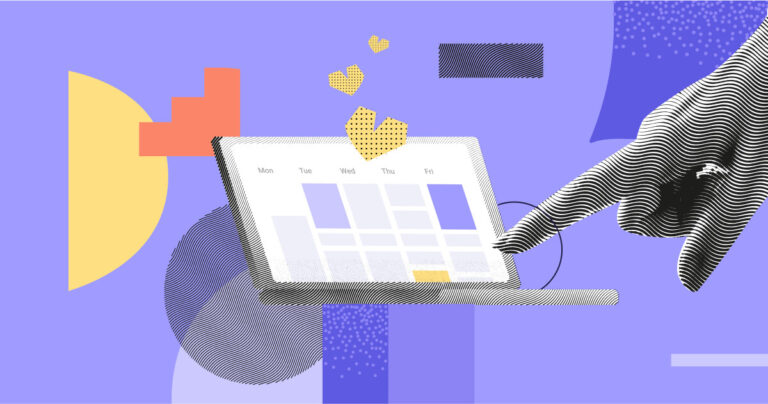Looking for a good app to manage spa appointments and staff schedules? Here’s my review of the top 5 spa booking software today.
Clunky or erroneous booking processes can tick customers off, frustrate your staff, and damage your spa’s reputation.
That’s why it’s crucial to have a smart and intuitive appointment scheduling system.
Below, I review the top 5 spa booking software to help you make a great first impression and keep customers coming back.
Our Top Picks
-
1
Best all-in-one spa booking software
-
2
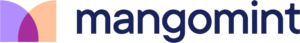
Good for large and enterprise businesses
-
3
Good for marketing
Why trust us?
Our team of unbiased software reviewers follows strict editorial guidelines, and our methodology is clear and open to everyone.
See our complete methodology
How I Chose the Best Spa Booking Software
Here are the key features I looked for when shortlisting the best booking software for spa appointments.
Must-have features
- Online appointment scheduler: Make clients’ booking experience a breeze by letting them view and pick from available slots in a few clicks.
- Smart staff scheduling: Use templates, copy previous schedules, and use auto-scheduling to assign shifts based on workers’ locations and preferences, labor costs, and more.
- Time off management: Manage and view staff members’ hours or days off so you can provide them with downtime and avoid scheduling mistakes.
- Calendar view: Let employees see all their scheduled appointments in a simple calendar format and ensure the calendar is updated instantly when there are scheduling changes.
- Compliance management: Establish regulatory limits for working hours, overtime, rest breaks, and more.
- Client management: Offers mechanisms for storing client information and preferences and gathering customer feedback.
I also ensured the software:
- Reflects your brand’s colors and logo to distinguish your spa from others.
- Is user-friendly so everyone from spa therapists to clients can use it.
- Has a mobile app for bookings, changes, and updates on the go.
Finally, I looked for these stand-out features in the top apps
- Inventory management: Track your product stock, streamline orders, and more.
- Time tracking and payroll: Monitor employees’ hours, view timesheets, and run payroll from a single system.
- Communication tools: Connect with team members instantly to discuss appointments, customers, and so on.
- HR management: Handle everything from employees’ paperwork to their training and performance reviews in one place.
The 5 Best Spa Booking Software
-
Connecteam — Best all-in-one spa booking software
Why I chose Connecteam: In addition to smart staff scheduling features, Connecteam offers exceptional customer service, easy-to-use mobile, desktop, and web apps, and plenty of integrations—including with Wix Bookings.
Here are Connecteam’s key features and functionalities.
Smart staff scheduling
Connecteam’s staff scheduling software lets you create and assign spa shifts and appointments to team members. You can build schedules from scratch, use templates, copy previous schedules, or even import them from Excel for ease.
Additionally, what really impressed me was the auto-scheduler. It assigns shifts to staff members based on their qualifications, preferences, availability, and locations—effectively preventing scheduling gaps, double bookings, and other errors.
Finally, I appreciated Connecteam’s easy fixes for last-minute scheduling problems. Not only can employees pick from open shifts—they can also swap shifts with colleagues if they’re unable to cover them, ensuring your spa is always adequately staffed.
Online booking system through Wix
Connecteam itself isn’t a booking system, but it integrates with Wix Bookings. Spa owners who already use or are thinking of using Wix’s spa management software can now manage their employees and their schedules through Connecteam.
The best part? Any change made to appointment times or job schedules on either platform reflects automatically in the other. This prevents errors such as customers booking an appointment with a staff member who’s no longer available for the slot.
What’s more, adding new team members and services on one platform also automatically adds them to the other platform, saving you the hassle of updating 2 systems every time.
Using this integration means you can more easily take advantage of Wix’s other solutions—like Wix Payments for processing client payments. You can also use Wix’s client management features, and use the platform to sell memberships, packages, and discounts to clients.
Compliance support and time off management
With Connecteam, you can set your own time off management rules, such as vacation and sick leave allowances, custom leave types, and overtime limits. Employees can request leave, and you can accept or deny these from your dashboard. Moreover, you can add rest breaks and meal times into staff schedules.
Why is this relevant to spa bookings? When staff members are on leave or breaks or have crossed overtime thresholds, they’ll appear unavailable in Wix’s booking system. I think this is a great way to prevent scheduling mistakes, burnout, and compliance breaches.
Digital forms and checklists
In addition to bookings for salons and spas, I was impressed with Connecteam’s digital forms and checklists, which can help you manage other aspects of your appointments and services.
You can create custom forms—such as client preference forms to use at the front desk, customer feedback forms, and inventory management checklists. Further, you can add these forms and checklists to individual appointments or shifts so team members know where to find them.
Time tracking, payroll and invoicing, built-in chat, and more
Connecteam takes things to the next level by helping you track your staff members’ accurate hours so you can pay them accurately.
Employees punch in using the time clock tracker and even get reminders to clock in and out of appointments. Furthermore, GPS tracking, geofencing capabilities, and a kiosk tracker help you prevent time theft—like spa workers clocking in for their colleagues.
Once you’ve reviewed and approved timesheets, you can sync these with several payroll providers, such as Gusto, Paychex, Xero, and more, for seamless employee payments. Plus, you can use billable entries to generate accurate client invoices.
Lastly, Connecteam also has many other features—like an online team chat, company newsfeed, HR management tools, and training—making it an all-in-one spa software.
Connecteam also offers a free for life plan – Try Connecteam here!
0Key Features
Wix Booking integration
Scheduling
Time off management
Customizable forms and checklists
Time tracking and payroll
Internal communications
Pros
Seamless integration with Wix
Mobile-friendly interface
Great customer support
Free plan for small businesses
Cons
More integrations in development
Pricing
Free-for-life plan availablePremium plans start at $29/month for 30 users
14-day free trial, no credit card required
Start your free trial -
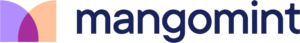
Mangomint — Good for large and enterprise businesses
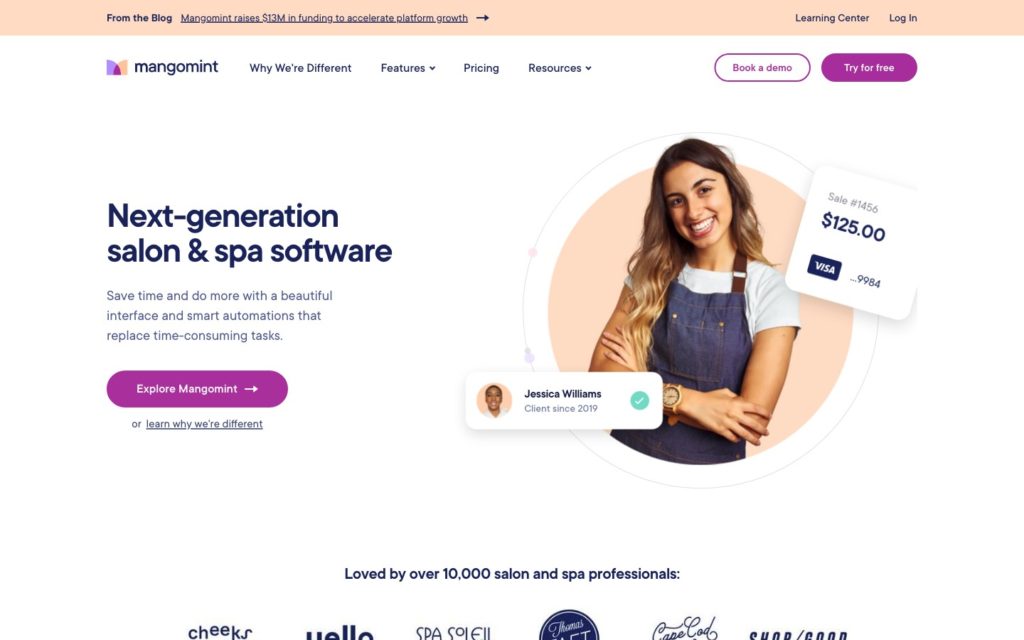
Mangomint is a spa and salon software solution with plenty of spa management features.
Why I chose Mangomint: While its price point is on the higher end for small to medium businesses, I think it offers good value for money for large spa and salon chains.
These are the features that put it on my list of the best spa online booking software.
Calendar and scheduling
I liked Mangomint’s intuitive calendar and scheduling interface. It uses different colors to indicate appointment statuses—such as booked, completed, or pending.
You can view all booked services on Mangomint’s calendar and also see automatic notes for each service, such as which equipment and space are required. Moreover, you can use filters to find available therapists and assign one to each service right from the calendar.
That said, I couldn’t see an option to assign services based on staff members’ locations, preferences, and qualifications—I think this is a miss.
Online booking system
With no login or password required, Mangomint makes online bookings a breeze, helping your front desk to save time from phone bookings. You can set up the booking widget on your own website and even add your brand color and logo to the booking widget.
I liked the level of customization offered. You can control which services and staff members appear in online bookings, adjust prices, allow gender requests, include add-on services, and more.
Staff management
With Mangomint, you can set custom service durations, prices, and wages for each staff member. Every employee also gets access to their personal Mangomint account, where they can view their schedules and personalize notification settings.
Additionally, workers can clock in and out of appointments using a PIN to track their hours. Payroll reports are thorough and include everything from hours worked and wages to commissions and tips. However, I was disappointed that Mangomint doesn’t have any GPS tracking or geofencing capabilities, so it won’t prevent workers from clocking in outside the spa.
Integrated forms and payments
Mangomint lets you create and roll out custom online forms, such as client waivers and questionnaires.
It also offers many other features, such as payments and point-of-sales support. It has Bluetooth card reader software, online payments via credit card, and the ability to take deposits or full payments upfront for online bookings.
What users say about Mangomint
The booking system is intuitive, managing client info is seamless, and the reporting features provide insights we never knew we needed.
Its unfortunate that they price it in a way that makes the features that are going to be most appealing to someone like me only available in the more expensive bracket.
Key Features
- Scheduling and calendar
- Online booking system
- Staff management and time tracking
- Integrated forms
Pros
- User-friendly interface
- Payments and point-of-sale support
Cons
- Can't assign shifts based on employee preferences
- No GPS tracking or geofencing capabilities
Pricing
Starts at $165/month for small teams (2-10 providers) Trial: Yes — 21 days Free Plan: No
-
Vagaro — Good for marketing
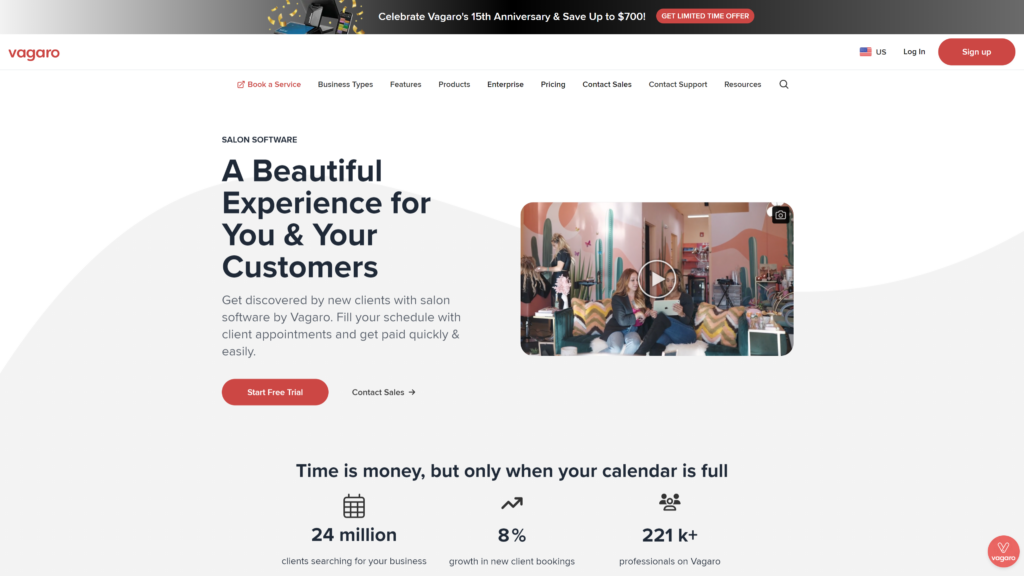
Vagaro is a business management software for companies in the fitness, beauty, and wellness space in the US, UK, Canada, and Australia.
Why I chose Vagaro: Beyond scheduling and appointment management, Vagaro also lists your business’ profile on its marketplace. That’s why I’ve included it in my list of the best booking software for spas.
Let’s dive into Vagaro’s key features.
Marketplace and online bookings
Vagaro’s website acts as a marketplace for businesses. You can list your business, add photos, and share information about your services, prices, location, ratings, testimonials, payment methods. Customers can book appointments directly via the marketplace by selecting their preferred service, slot, and available spa worker.
Vagaro also integrates with your own website and your social media pages—great if you prefer to prevent customers from viewing other competitors on the marketplace. Unfortunately, their details will still be shared with Vagaro.
Staff scheduling and calendar
Vagaro also lets you set schedules in the back end to ensure clients can see only the most accurate information when booking—for instance, who’s available for which shifts. You can view your entire team’s schedule by day, week, or the month and customize appointment types with different colors for easy visual reference.
Your team members can also view their personal schedules in a calendar format, including which service they’re assigned to, with whom, and any additional notes or add-ons. Moreover, they can clock in and out of appointments with Vagaro, giving you insight into their hours worked and payroll reports.
While I was impressed with these features, I didn’t like that Vagaro lacked the full range of staff management tools. For example, there were no internal communication tools.
Point-of-sale (POS) system
Vagaro offers several hardware tools such as a credit card reader, QR scanner, cash drawer, and POS system, making in-person payments easier.
Alternatively, customers can pay online using the booking system. I like that you can offer your client the option for interest-free payment in installments—a great way to set your business apart.
What users say about Vagaro
The software is very user friendly.
It crashes often and sometimes just doesnt want to work.
Key Features
- Marketplace and website integration
- Staff scheduling and time tracking
- POS systems
- Customer tracking
Pros
- Access to a large database of Vagaro customers
- Intuitive booking system
Cons
- Client data is shared with Vagaro
- No internal communications tools
Pricing
Starts at $30 USD/ $45 AUD/month Trial: Yes Free Plan: Yes
-
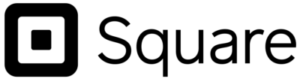
Square — Good for managing inventory
Available on
- Web
- iOS
- Android
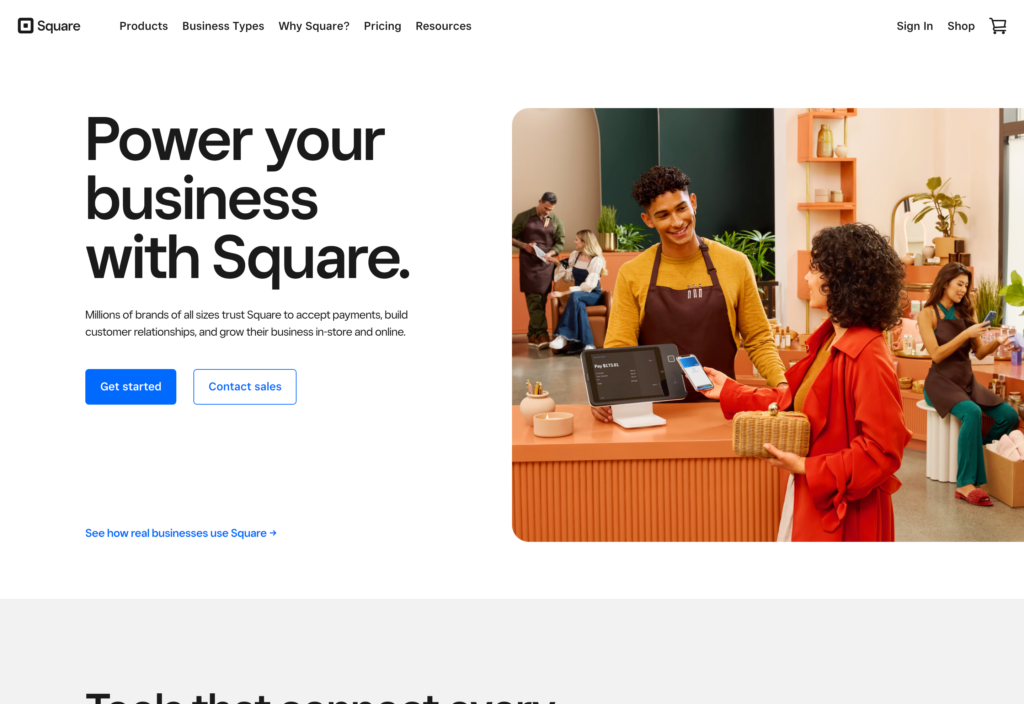
Square Appointments is a booking software solution that integrates payment processing and customer management.
Why I chose Square: I like Square’s per-location pricing, which works well for both standalone and franchise spa businesses. Additionally, Square has a great set of spa management features that you can access on the go with its mobile app.
Below, I discuss Square’s main spa booking and management features.
Online booking system and staff scheduling
Square lets your customers book appointments directly through your website, social media platforms, or its marketplace. You can set your services, therapists, pricing, and more—and even offer customizations like add-on services.
I also liked that, similar to Shopify or Wix, Square lets you build a fully customizable website for your spa business if you don’t already have one.
Once appointments have been booked, Square can automatically assign available and qualified therapists to services that don’t have someone assigned already. This can be done through Square’s staff management features, which let you manage your team’s schedules, set permissions, and track workers’ ratings. You and your employees can see schedules and any changes in a user-friendly calendar format.
Marketing tools and customer management
The platform comes with built-in marketing tools. You can set up a business profile to impress clients exploring Square’s marketplace. You can also run text and email campaigns, set up loyalty programs, and issue gift cards to existing and new customers.
Moreover, Square lets you create, manage, and track customer profiles, including visit histories, purchases, contact information, and more.
POS system, inventory management, and more
Square’s POS system supports various payment methods. You can set up prepayments online, accept cash or cards, or opt for payment post services with Square’s payment terminal and card reader. Further, the inventory management tool lets you track stock levels, manage orders, and receive smart alerts when it’s time to reorder items.
All things considered, I thought Square was a neat product. But I wish it had a more comprehensive set of work management tools, such as time tracking.
What users say about Square
I am able to embed a calendar onto my website that allows customers to request appointment times.
I don’t like the ridiculous waste of time when asking for clients’ approval for text messages.
Key Features
- Square marketplace
- Website integrations
- Marketing tools and analytics
- POS system
Pros
- Low inventory alerts
- Fully customizable website builder
Cons
- No staff training tools
- No time tracking
Pricing
Starts at $49/location/month + processing fees Trial: Yes — 30-day Free Plan: Yes
-

SimplyBook.me — Good for creating websites from scratch
Available on
- Web
- iOS
- Android
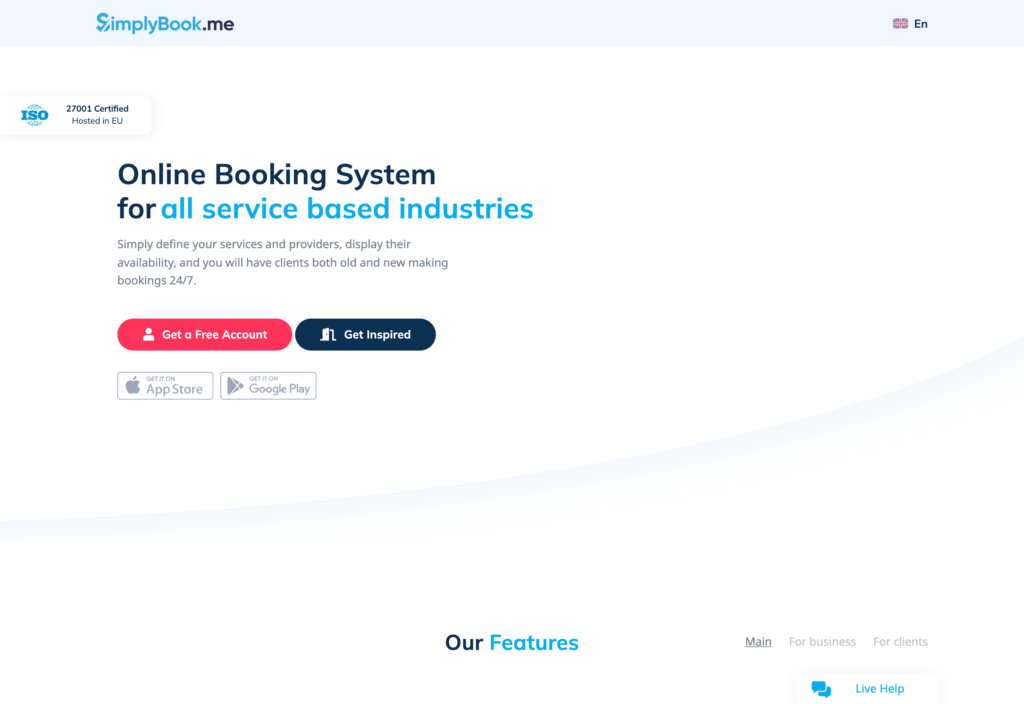
SimplyBook.me is an online booking system catering to many industries, including salons and spas.
Why I chose SimplyBook.me: Its extensive customization options and relatively affordable pricing put it on the map for me.
Here are its primary features and tools.
Customizable booking website and multiple booking channels
Spa owners can create a fully customized booking website using SimplyBook’s templates and a user-friendly editor. You can add logos, adjust colors, and even incorporate photos of your services, premises, and staff members to boost trust and credibility.
I also appreciated the option to choose how clients see their booking options—for instance, by services, time, or staff member.
For those with an existing website, the platform also has a widget directing clients to your booking page. Further, it supports integrations with social media platforms like Facebook and Instagram and even lets clients book appointments through Google Maps and Classpass—which I thought was particularly impressive.
Admin and client apps
SimplyBook offers specialized apps for both spa owners and clients. Owners can use their dashboards to manage bookings, view and adjust employee schedules, and communicate with clients. Clients can use their interface to book services, view their booking histories, and purchase gift cards.
Every provider (staff member) can also log into their app to view their own schedules, manage their timetables, and even sync them with their personal calendars—ensuring no appointments are missed. However, I couldn’t find a way to add notes and client preferences within individual appointments.
Marketing and payment tools
Spa owners can use the platform to send email and SMS campaigns and automated confirmations and reminders for spa bookings. SimplyBook also offers membership options that work on a subscription basis and let you limit certain services to members only. In addition to subscriptions, you can accept 1-time payments via the online app and even accept deposits for services to protect yourself from no-shows.
Further, the integrated POS system ensures all your payments—both online and offline—are recorded in the same place, saving you the hassle of reconciling payments.
While all this was impressive, I wish there were more staff management tools.
What users say about SimplyBook.me
Even the least tech-savvy of my clients can navigate and book a slot.
It purports to give a completely free version…but very quickly you and up having to purchase features which were supposed to be included at book cost.
Key Features
- Customizable website builder
- Social media integrations
- Website widget
- Marketing and payment tools
Pros
- Google Maps and ClassPass integrations
- Specialized client, admin, and staff apps
Cons
- No time tracking
- No payroll tools
Pricing
Starts at $9.90/month Trial: Yes Free Plan: No
Compare the 5 Best Spa Booking Software
| Topic |
 Start for free
Start for free
|
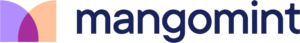
|
|
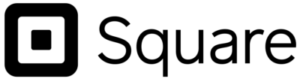
|

|
|---|---|---|---|---|---|
| Reviews |
4.8
|
4.9
|
4.7
|
4.3
|
4.6
|
| Pricing |
Starts at just $29/month for the first 30 users
|
Starts at $165/month for small teams (2-10 providers)
|
Starts at $30 USD/ $45 AUD/month
|
Starts at $49/location/month + processing fees
|
Starts at $9.90/month
|
| Free Trial |
yes
14-day
|
yes
21 days
|
yes
|
yes
30-day
|
yes
|
| Free Plan |
yes
Free Up to 10 users
|
no
|
yes
|
yes
|
no
|
| Use cases |
Best all-in-one spa booking software
|
Good for large and enterprise businesses
|
Good for marketing
|
Good for managing inventory
|
Good for creating websites from scratch
|
| Available on |
Web, iOS, Android
|
Web, iOS, Android
|
What Is Spa Booking Software?
Spa booking software is a set of tools that helps spa owners manage their appointments and resources from one place rather than dealing with time-consuming phone bookings and manual scheduling through appointment books.
It works like a digital planner, with features like online customer booking, staff scheduling, digital forms, and other spa management tools. The best spa online booking software also offers time tracking, invoicing, payroll, and payment support so you can manage your entire salon or spa from a single app.
How Does Spa Booking Software Work?
Managers and spa owners can set up their spa booking software by inputting descriptions of their businesses, services offered, staff details, working hours, and pricing. This is what customers see when they book appointments on the app.
Spa owners and front desk staff also log in daily to review the schedule, manage staff assignments, and handle administrative tasks like inventory management and financial reporting.
These apps show spa workers their schedules, including real-time changes or updates. The best spa online booking software also lets you attach notes and digital forms—for instance, customer intake or preference forms—to spa bookings so your staff can prepare for their appointments, ask for client feedback at the end, and more.
Overall, spa booking software acts as a central data hub for customers, managers, and staff members.
The Benefits of Spa Booking Software
Here are the key benefits of spa booking software.
Saves time and reduces errors
Spa booking software automates the appointment scheduling process, letting clients pick only from available staff and available slots and showing spa staff their accurate schedules in real time.
This drastically reduces the time spent on phone calls and manual booking entries and minimizes human errors, such as double bookings or overlooked appointments.
Enhances the customer experience
This software lets customers view available services and prices and book appointments at their convenience without any back-and-forth. Features like automatic reminders and easy rescheduling increase customer satisfaction. Moreover, customer management tools that record their preferences let you offer personalized experiences and create a lasting impression on your clients.
Keeps operations running smoothly
Booking platforms offer various tools—from staff scheduling to inventory management. This makes it easier to manage multiple bookings, ensuring efficient optimization of resources and minimizing operational hiccups.
Boosts employee engagement and performance
The best booking software for spas often includes features for tracking staff performance, customer feedback, and employee time off. This helps employees improve their services while offering them time to rest, which keeps them happy and motivated.
Helps with regulatory compliance
Good platforms let you set regulatory limits on aspects like breaks and overtime. Further, those systems offering custom forms and checklists can help you seek appropriate consent from clients and complete the necessary health and safety steps. This can help you avoid legal pitfalls and maintain a safe environment for both clients and staff members.
How Much Does Spa Booking Software Cost?
Spa booking solutions vary greatly in pricing structure and price points. Platforms like Mangomint are relatively expensive, starting at $165/month for 1 location and 2-10 staff members. Every additional location costs $95/month.
Vagaro is priced much lower. It costs $30/month for a single service provider and 1 location, plus $10/month for every additional service provider.
Connecteam, however, gives you the best bang for your buck. Prices start at just $29/month for up to 30 staff members and only $0.50/month for every additional user. Moreover, it has a free plan for small businesses with fewer than 10 users and a free 14-day trial for everyone. It’s a great option for businesses of any size and number of locations.
FAQs
Connecteam is the best software for salons and spas. It offers powerful features, including staff scheduling and management, training, forms and checklists, and much more. It integrates with the Wix Booking system so you can manage your team and clients from a single platform.
Consider your company’s specific needs, such as appointment bookings, customer communication, online vs. offline payment methods, and mobile accessibility. Also, ensure the price point fits your budget and works for your team size and number of locations.
The Bottom Line On Spa Booking Software
Spa booking platforms help streamline and automate the service scheduling process for customers and spa owners, helping you save time and avoid errors like double bookings or missed appointments. This is crucial to offering a positive customer experience and encouraging repeat visits.
I think Connecteam is the best platform. It offers impressive features like auto-scheduling, time off management, custom forms, and an in-app chat. Plus, its integration with Wix Bookings means you can manage all your spa operations from a single platform.
Ready to explore Connecteam’s powerful features? Sign up for a free trial today.