You’ve successfully opened a lawn care business, attracting clients and booking enough appointments to keep you steadily busy. Your favorite part of the job may be hopping off the riding mower and looking at a perfectly manicured, lush, green lawn. While it’s fun to admire your handiwork, it may not be as fun to manage the business side of your company.
Juggling all the aspects that go into running your lawn care service business can be challenging. It can also take you away from why you started your business in the first place – the chance to help people keep up their yards while working outside. Once you’ve started maintaining a stable stream of clients, you need to schedule jobs, manage invoices, track your time, maintain your equipment, and manage employees.
The right software for lawn care businesses helps you complete these tasks more efficiently, offering a service assistant in the palm of your hand. Here is a review of the 6 best lawn care business software platforms including the pros and cons and considerations you can use to choose the right one for you.
If you don’t have the time to read through our research, jump down to our quick comparison table.
Our Top Picks
-
Best all-in-one lawn care business app
-

Good for easy scheduling and dispatch
-

Good for managing invoices
Why trust us?
Our team of unbiased software reviewers follows strict editorial guidelines, and our methodology is clear and open to everyone.
See our complete methodology
21
Tools considered
13
Tools reviewed
6
Best tools
chosen
How To Choose a Lawn Care Business App
When choosing the best app for your lawn care business, start by analyzing your needs. Decide which features you need the most and how each app can help you best manage your business. If you have a lot of techs on staff, scheduling and dispatch might be your top priority.
In any case, look for these features when choosing a lawn care business app:
- Scheduling and dispatching tools to help you manage and organize your appointments and tasks.
- GPS tracking and route optimization to help you optimize your travel routes and manage your fleet of vehicles more efficiently.
- Mobile accessibility to allow you and your team to access the software from anywhere, at any time.
- Inventory management to help you keep track of your equipment and supplies and ensure that you always have what you need to get the job done.
- Customer relationship management (CRM) features to help you manage your customer data, including contact information, service history, and notes.
- Reporting and analytics capabilities to help you track your performance metrics, identify areas for improvement, and make data-driven business decisions.
- Invoicing and payment processing features to streamline your billing and payment processes and help you get paid faster.
Check out these apps to elevate your business and thrive in 2024.
The 6 Best Lawn Care Business Softwares of 2024
-
Connecteam — Best all-in-one lawn care business app
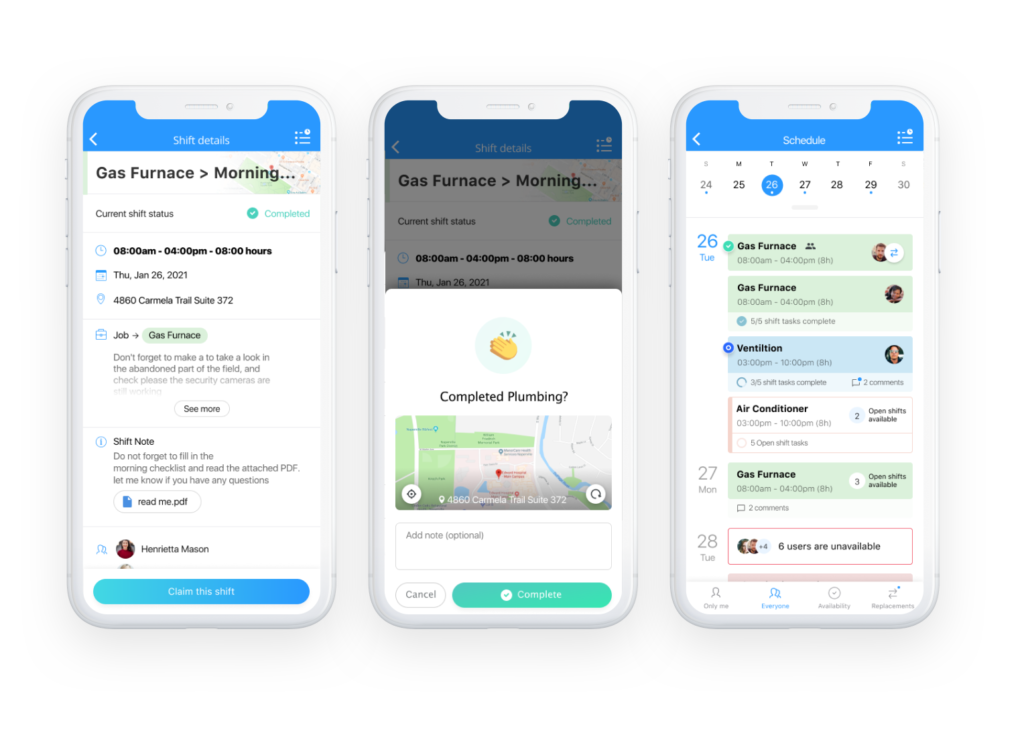
Connecteam offers a lawn care business management app that lets you manage everything from a client database to managing employee time from your mobile device. Its scheduling features let you assign employees to each job with the right equipment to complete it.
Employees can use the app to find each customer’s location and they can clock in with a single touch once they’ve reached the customer’s location. This app gives you location-specific time tracking, payroll integration, automated time sheets, and other features that can help you grow your business. Additionally, you can share read-only schedules with clients through a sharable link, keeping them informed about job assignments and schedules without needing access to the system.
GPS-tracking
Since Connecteam offers GPS capabilities, you have the ability to manage how your team members track their time for each job. The digital geofence gives you peace of mind since your employees can’t clock in unless they’re at a client’s location. You can track their real-time location and manage the area in which they can clock into a job, cutting down on time theft.
Smart Checklist
Connecteam lets you create online checklists to automate your tasks and procedures. Add job ticket information forms that get your employees up to speed quickly at each job site. Use hazard reports and safety checklists to keep everyone on the job site safe and minimize your risk.
Take advantage of the equipment inspection checklist to make maintenance easier and less costly. With these checklists, you can keep track of your equipment and make notes if an essential item will be out of service for a few days.
Regular Updates and Trainings
Communication is key to keeping your employees on task. With Connecteam’s integrated chat feature, your team members can message you directly with questions about their shifts. You can group employees by geographic area, job type, and other categories, letting you chat with them about important topics that impact them and allowing them to chat with each other. Separate work chats from private chats so no critical information gets lost in a thread.
Connecteam also offers a free for life plan – Get Started Now!
Key Features
Pros
User-friendly
Excellent customer support
Available in 11 languages
Quick set up
Cons
Some features only available at higher pricing tiers
Pricing
Free-for-life plan availablePremium plans start at $29/month for 30 users
14-day free trial, no credit card required
Start your free trial -

Jobber — Good for easy scheduling and dispatch
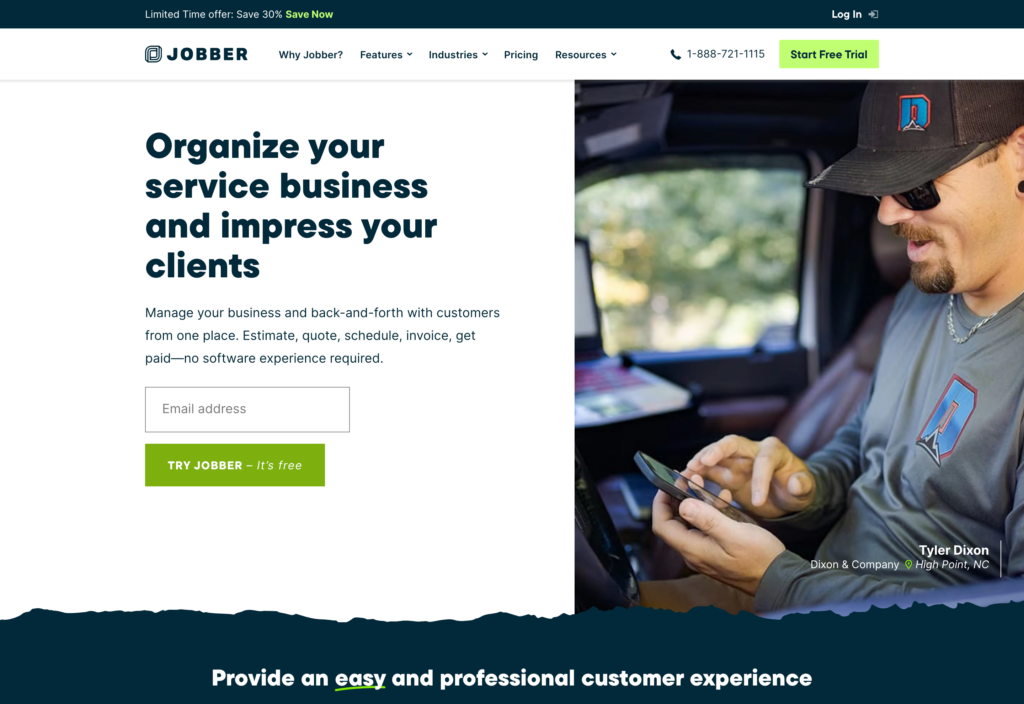
Jobber is a multi-functional platform geared toward service-oriented businesses including lawn care companies. This app is highly focused on client management. It does let you schedule and dispatch your team and manage invoices, but it’s known for its customer service features.
With Jobber, you can convert quotes to invoices quickly. With this feature, you can easily track each customer quote, making sure you’re not over or undercharging someone. The platform is known for its scheduling features which make it easy to schedule wherever you are. If you’re out on a job and someone calls to book a new appointment, you can streamline the process instead of sending them to your dispatch team.
Key Features
- Easy scheduling and dispatch
- Customer messaging
- Client hub
- Job forms
Pros
- Easy payment integrations
- Scheduling is quick and convenient
Cons
- The platform isn’t intuitive. It takes a while to learn it.
Pricing
Starts at $40/month, for 1 user only Trial: Yes — 14-day Free Plan: No
-

LawnPro — Good for managing invoices
Available on
- Web
- iOS
- Android
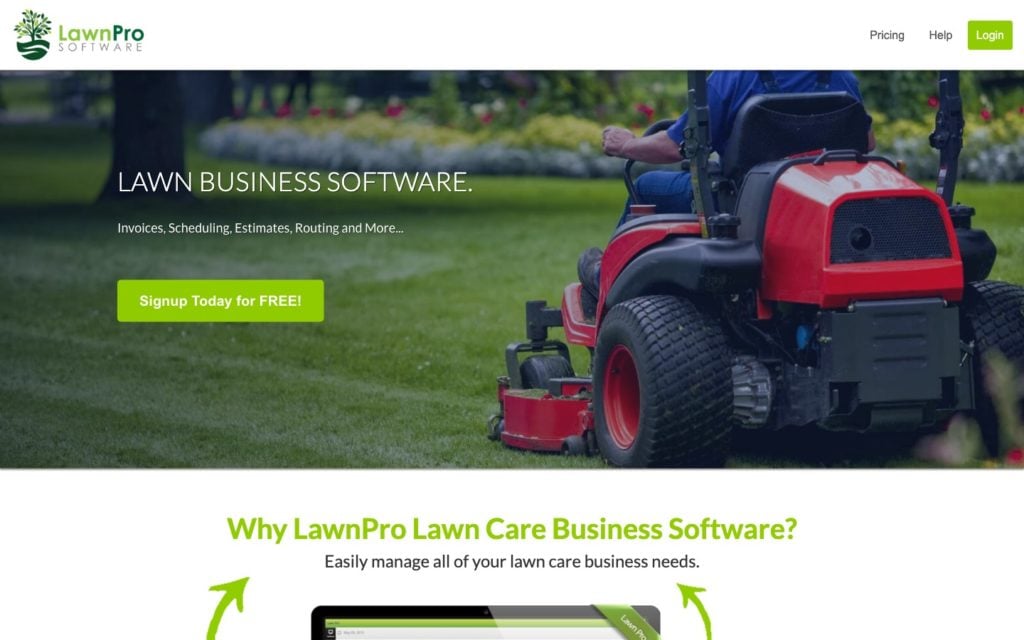
LawnPro offers a wide range of features you can use to manage your business. It includes automated appointment reminders and other client relationship management features and scheduling tools you can use to manage jobs and dispatch employees.
This platform is known for its estimating and invoicing capabilities. LawnPro makes it easy to create customized invoices with your logo and customers can pay their bills online. This software works with QuickBooks software so you can manage your accounting without having to enter data into multiple platforms.
This app also lets you convert quotes to invoices letting you accurately track bids and estimates for each customer. It will automatically send an email or text message reminder to customers who haven’t replied to your bid.
Key Features
- QuickBooks integration
- Professional invoicing
- Automated messages
- Maps and routes
Pros
- Easy payment integrations
- Easy scheduling features
Cons
- Maps and routes aren’t always accurate
- Difficult to learn
Pricing
Starts at $39/month Trial: Yes Free Plan: Yes
-
JobNimbus — Good for productivity
Available on
- Web
- iOS
- Android
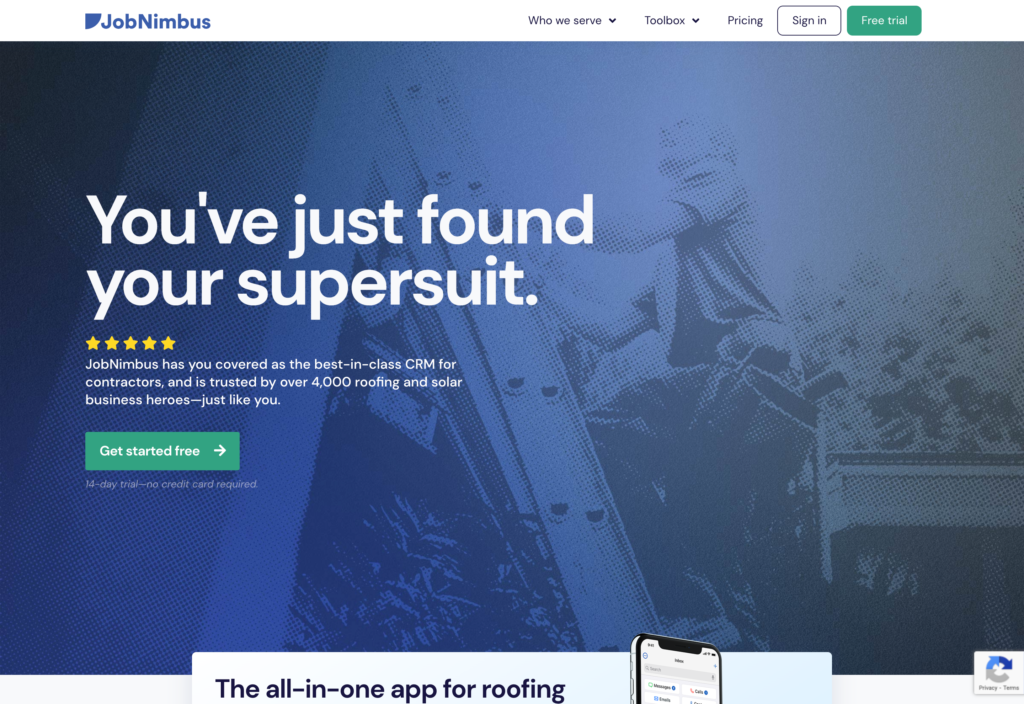
What started as an app for roofers has grown to include other contractors, such as lawn care businesses. This platform eases business operations with customized reports so you can focus on customer relationships, workflows, or anything else that’s important to you. JobNimbus works through a cloud, so everyone can access the same information on-site or in the office.
You can easily create checklists to map out your process so that each job is consistent regardless of who shows up to do it. This lawn care software helps you manage leads, sending out automated follow-up messages when someone you’ve contacted hasn’t scheduled an appointment. It also lets you automate messages to send after you’ve completed a job.
Key Features
- Customizable reports
- Photo capture
- Billing and invoicing
- Scheduling and dispatch
Pros
- Good customer support
- Intuitive platform that’s easy to use
Cons
- Mobile app is not as easy as the website, making it hard to use in the field
Pricing
Starts at $200/month Trial: Yes Free Plan: No
-

FieldPulse — Good for sales and growth
Available on
- Web
- iOS
- Android
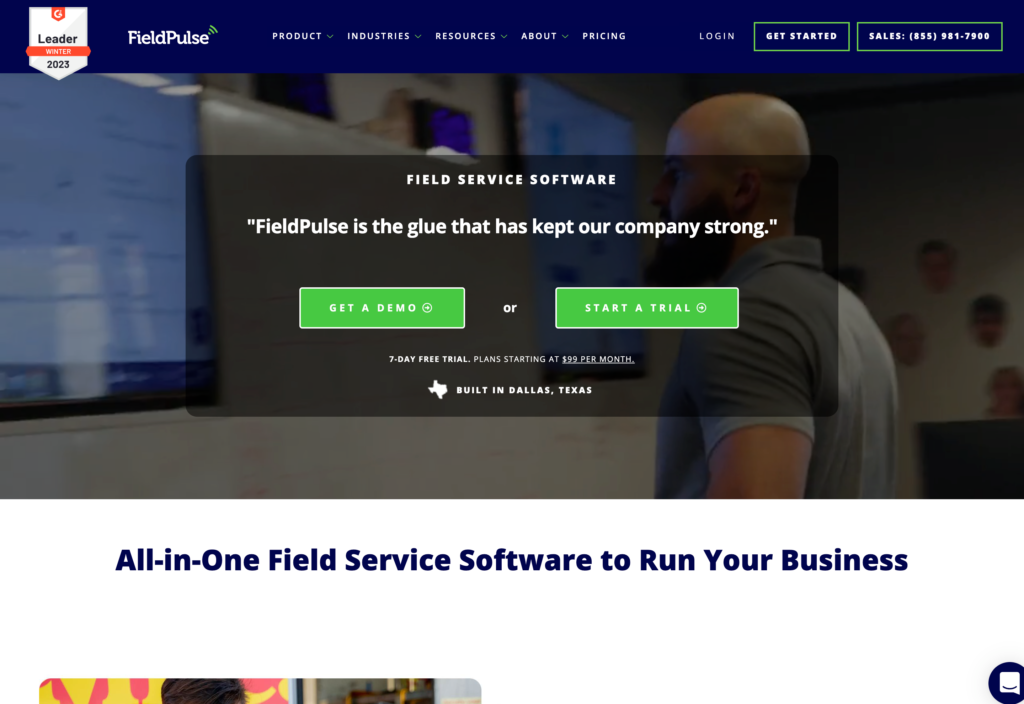
FieldPulse is a management platform that lets you grow your business. It offers a sales suite to help you generate and follow up with new leads. This tool makes it easy to create estimates and stay in touch with potential customers.
The platform also offers scheduling and dispatching tools and a centralized hub for client relationship management. You can follow up with new leads and send out promotional offers to new customers. This app makes it easy to personalize client messages, helping you make an impression with potential clients.
Key Features
- Sales suite
- Invoicing and payment management
- Scheduling and dispatching to job sites
- Photo uploading and notes
Pros
- Good value for the price
- Good customer service
Cons
- Integration with QuickBooks doesn’t always work
- Doesn’t have all the features you might need
Pricing
Starts at $99/month Trial: No Free Plan: No
-

Yardbook — Good for marketing
Available on
- Web
- Android

Yardbook offers business management software along with a database that lets you list your services and attract new customers. This platform offers lead management and automated text and email messages to follow up with potential customers.
It also lets you schedule jobs, route your employees, and manage timesheets. This platform doesn’t have a mobile app for iOS. If your employees are using iPhones or iPads on-site, they would need to access the website, which isn’t as user-friendly as an app.
Key Features
- Customer relationship management tool
- Timesheet management
- Credit card payment processing
- Profiles on their website
Pros
- Increases your visibility to attract new business
- Easy to use
Cons
- No mobile app for iOS
- Limited invoicing system
Pricing
Starts at $49.99/month Trial: No Free Plan: Yes — No
Compare the Best Lawn Care Business Softwares
| Topic |
 Start for free
Start for free
|

|

|
|

|

|
|---|---|---|---|---|---|---|
| Reviews |
4.8
|
4.5
|
4.7
|
4.6
|
4.6
|
4.8
|
| Pricing |
Starts at just $29/month for the first 30 users
|
Starts at $40/month, for 1 user only
|
Starts at $39/month
|
Starts at $200/month
|
Starts at $99/month
|
Starts at $49.99/month
|
| Free Trial |
yes
14-day
|
yes
14-day
|
yes
|
yes
|
no
|
no
|
| Free Plan |
yes
Free Up to 10 users
|
no
|
yes
|
no
|
no
|
yes
No
|
| Use cases |
Best all-in-one lawn care business app
|
Good for easy scheduling and dispatch
|
Good for managing invoices
|
Good for productivity
|
Good for sales and growth
|
Good for marketing
|
| Available on |
Web, iOS, Android
|
Web, iOS, Android
|
Web, iOS, Android
|
Web, Android
|
What Is Lawn Care Business Software?
Lawn care business software refers to programs you can use to manage different aspects of your company. This software may help you market your business with tools like automated messaging and client relationship management. It also makes it easier for you to generate and manage invoices, track your employees’ time, manage payroll, and more.
Before these platforms hit the market, you probably had to manage each aspect of your business with different software. You may have used QuickBooks for invoicing and accounting and an email marketing platform to keep in touch with clients. Lawn care business software lets you manage all these tasks in one place. Service businesses can use business management software to have all their services managed in one platform.
How Does Lawn Care Business Software Work?
Most lawn care and landscaping business software is made for your business issues. They contain calendars you can use to manage jobs and dispatch employees to each service call. You can color-code appointments by technician, service, neighborhood, or more.
Some business management software offers time tracking. Workers can clock in as soon as they reach a job site, making hourly billing more accurate.
With this software, your team can enter notes into a database and upload photos. If you’re in the bid stage, you can use these tools to communicate what you discussed with the customer, helping ensure that the job you quoted is the job the customer receives.
Once you’ve finished a job, some lawn care business software lets you generate and send invoices and automate follow-up messages to communicate with customers. Some apps offer tools that act as your service assistant, sending out reminders, follow-up messages, and more.
The Benefits of Lawn Care Business Software
Easy Scheduling
With a cloud-based solution, you can schedule and dispatch jobs in real time instead of using a centralized calendar or multiple scheduling platforms. Your employees can see their schedules instead of coming all the way into the office to get their assignments for the day.
Hours Tracking
In service-oriented businesses, time theft happens when your employees clock in even though they aren’t on the job. With the right lawn care business software, you can set a radius so your employees can only clock in when they are on a job site.
Automate Processes
Being able to automate tasks like dispatching with a single click keeps you from having to spend time on tedious work. You can maintain contact with your customers and provide personalized services without taking time away from your other work.
Better Customer Service
Since you can create job workflow lists, communicate with your employees, and give everyone access to detailed notes, your customers get consistent, high-quality service. Each team member will follow the same process so your customers know what to expect every time they get a landscaping service. Better service often leads to better reviews, making you more visible on the internet and helping you attract new customers.
How Much Does Lawn Care Business Software Cost?
These platforms range from as little as $39 a month to over $200 per month. Many companies offer free options, but you don’t get the full range of features. Connecteam’s plans start at $29 a month for up to 30 users. This platform offers a robust range of features that help you manage every aspect of your business.
It’s a user-friendly option that gives you a lot of bang for your buck. When you calculate what you’re spending on multiple software platforms for scheduling, dispatch, and invoicing,, it makes sense to switch to a single option. Connecteam also has a Small Business Plan which is free for up to 10 users, which is great when you’re growing your business.
FAQs
What is the best software for lawn care businesses?
Connecteam is a full-service solution for managing your business. This platform offers multiple features for tracking employee hours, handling payroll, invoicing, and managing equipment. It’s easy to use and has apps available for iOS and Android. Everyone on your team can access the platform from their phone, making communication a breeze.
How do I keep track of my lawn care clients?
Using lawncare service software lets you track your clients and schedule jobs with ease. These platforms give you a place to see your schedule and manage your landscaping business.
What makes a successful lawn care business?
In the service industry, your reputation is the key to getting and keeping new clients. You need insurance and licensing to comply with regulations. However, customer service is essential to build your reputation and credibility. With the right tools, you can offer consistent, high-quality service to each client, building your reputation and attracting new clients.
The Bottom Line On Lawn Care Business Software
You could offer the most highly manicured lawns in town, but if you’re not running your business effectively, you could be missing out on customers. Using business management software gives you a one-stop spot to track specific job notes, dispatch workers, , manage your employees, and more.
These solutions save you time on repetitive tasks. Using an affordable and scalable tool like Connecteam takes these tasks off your plate. Instead of using multiple platforms to tackle your business solutions, you get a single platform with better features.
Use GPS tracking to monitor your employees and make sure they are at the job site. Help protect those that are on a site alone by checking in remotely if there is an emergency. Take advantage of forms and checklists and employee communication tools to keep your team members on the same page.
If you’re ready for an affordable platform with all the features you need to manage your business, sign up for a free trial today.

