Integrating a time clock app with Gusto’s payroll software can significantly streamline your payroll process. I explore 5 top time tracking tools offering seamless Gusto integration for enhancing efficiency and accuracy in your workplace.
Gusto is a payroll solution that transforms complex labor laws, company policies, and piles of timesheets into simplified payroll. The Gusto time clock allows employees to clock in/out or log hours in a browser or Gusto Wallet app, with features like a Gusto kiosk for physical check-ins.
While the Gusto clock in and out feature works well enough, its GPS functionality for time tracking is limited.
For example, Gusto provides location stamps only when employees clock in/out – not during the shift. Also, its more-advanced features aren’t available for free and instead require a Plus or Premium account.
This can make Gusto payroll time tracking less efficient. The solution is integrating Gusto with an all-in-one employee time clock/tracking app with more-robust features like GPS tracking, advanced scheduling, and more. For a balanced and honest assessment of Gusto’s strengths and weaknesses read our in-depth Gusto Review.
Our Top Picks
-
1
Best all-in-one Gusto Time Tracking integration
-
2
Good for basic free time tracking
-
3
Good for biometric verification
Why trust us?
Our team of unbiased software reviewers follows strict editorial guidelines, and our methodology is clear and open to everyone.
See our complete methodology
How I Chose the Best Gusto Time Tracking Integrations
While compiling my list of best employee time clock/tracking solutions that integrate with Gusto, I looked for platforms with the following features:
Must-have features
First, I made sure Gusto time clock integrations had these core features:
- Accurate time tracking: Tracks time precisely with options for clocking in and out to ensure payroll accuracy and reflects the actual working hours of employees.
- Seamless payroll syncing: Automatically transfers time data into Gusto for accurate payroll processing, eliminating the need for manual data entry and reducing errors.
- Compliance and security: Ensures adherence to labor laws and robust security measures to protect sensitive information.
I also made sure the software offered:
- An intuitive and easy-to-navigate interface makes adoption and daily use smoother for all users.
- A cost-effective solution provides value without a hefty price tag.
Finally, I checked for specific features that make the integration great:
- Biometric/screenshot capabilities for preventing time theft and ensuring the authenticity of the reported hours.
- Real-time analytics and reporting that provides insights into labor trends, overtime, and productivity metrics.
- A kiosk feature to allow multiple employees to clock in/out from a single shared device, such as an on-site tablet or computer.
- GPS functionality and geofencing features to verify that employees are at the correct worksite when they clock in/out.
- Break and leave management tools to help maintain compliance and a balanced workforce.
- Digital timesheets to save significant time and reduce the risk of human payroll errors, streamlining the payroll process.
- In-app chat to keep all communication related to tracked time within the app, reducing misunderstandings and inefficiencies.
The 5 Best Gusto Time Tracking Integrations of 2026
-
Connecteam — Best all-in-one Gusto Time Tracking integration
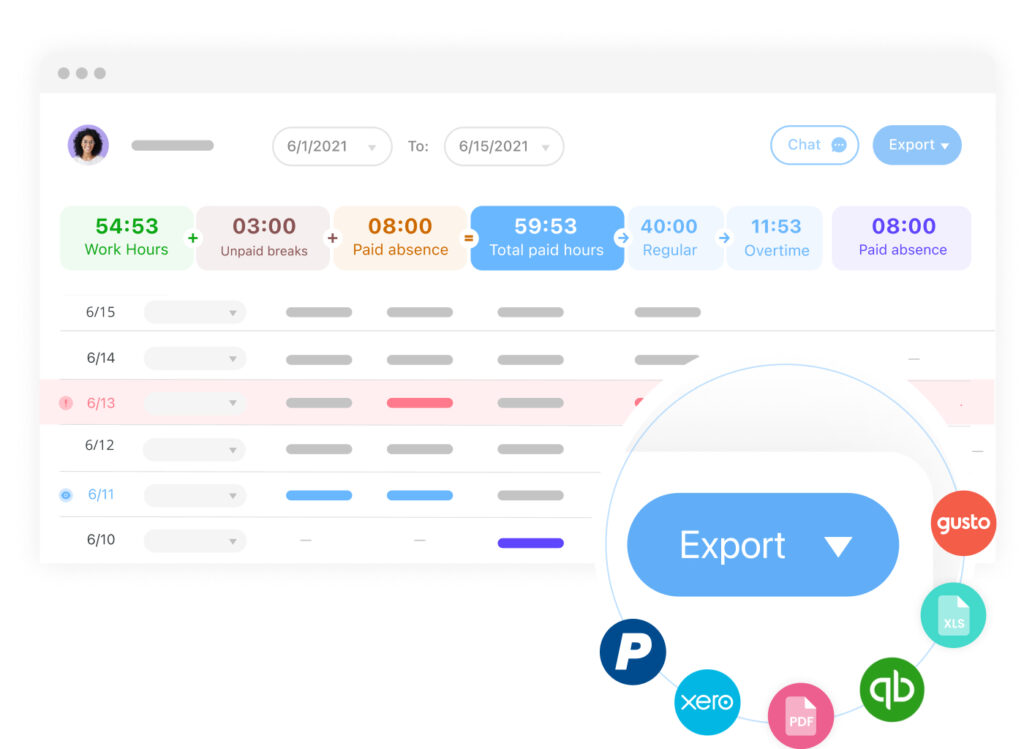
Connecteam, a versatile employee management platform with a powerful employee time clock, simplifies payroll management through its seamless integration with Gusto. It enhances efficiency by smoothly managing regular hours, overtime, and paid time off (PTO), ensuring a smooth data transfer between Connecteam and Gusto.
Why I chose Connecteam: I chose it for its ease of use, accurate time tracking, and smooth data syncing with Gusto. Plus, it boasts several valuable features that make it a comprehensive team management app. Let’s have a look.
Seamless Gusto integration
The integration process is straightforward and user-friendly. To integrate Connecteam with Gusto, you must first authenticate and connect your Gusto account from within the Connecteam app.
The integration allows you to sync your employees’ data, such as names, emails, phone numbers, and job titles, between Gusto and Connecteam. Additionally, you can set up different earnings types across the 2 platforms for accurate payroll processing.
The final step is reviewing and approving timesheets in Connecteam before syncing the approved hours directly to Gusto for payroll processing. This ensures your payroll processing and billing are handled flawlessly, with an option to confirm the payroll period before and after exporting.
Accurate time tracking and streamlined payroll processing
Connecteam’s time tracker is a great alternative to the Gusto clock in and out feature. It enables employees to clock in/out with just a single touch, with each time entry tracked to the second for exact payroll calculations. Managers gain a real-time view of ongoing shifts. The platform’s ability to track time against specific clients, jobs, or tasks enhances labor cost analysis.
Furthermore, Connecteam automatically converts time clock data into timesheets for payroll. It also allows for customized reports on summaries of work hours spent on tasks, which can be automatically sent to managers or payroll systems at regular intervals. Time-related data is easily accessible and manageable, streamlining day-to-day tracking and broader workforce management.
Enhanced security and tracking with GPS, geofencing, and biometric verification
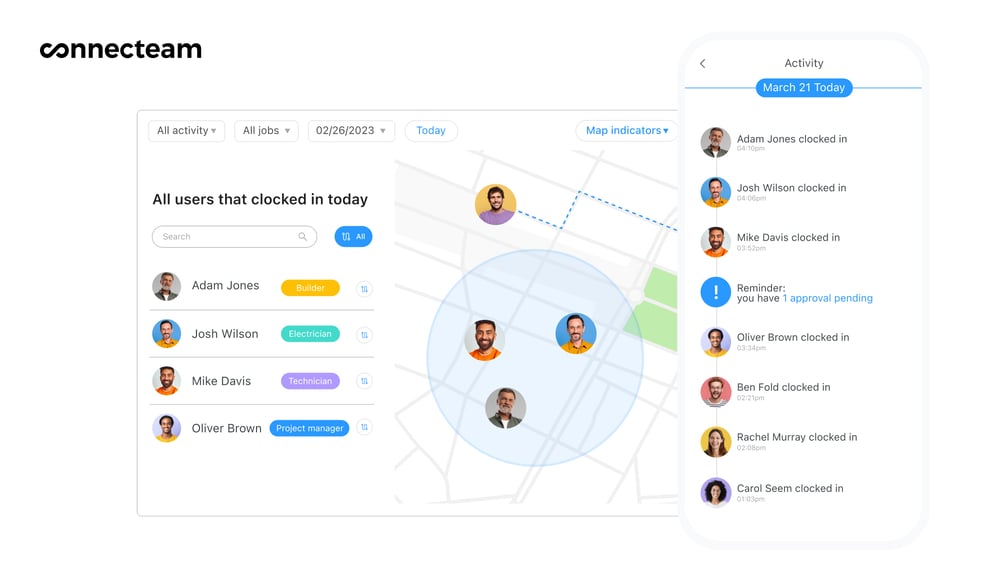
Connecteam lets you monitor where and when your employees clock in/out with a real-time GPS tracker. You can also set up a geofence time clock—a virtual boundary set up using GPS technology—to ensure employees clock in/out only within the predefined areas. It limits clock-ins to specific locations, preventing time theft.
A feature I appreciate is that the location data is tracked only when employees are clocked in, respecting privacy outside of work hours.
Additionally, Connecteam enhances security with multiple clock-in options, including personal PIN codes, 2-factor authentication (2FA), and biometric verification (face recognition or fingerprint). Moreover, Connecteam verifies the IP address of each clock-in/out, adding another layer of security and blocking unauthorized access from outside locations.
Automated management for time off and overtime
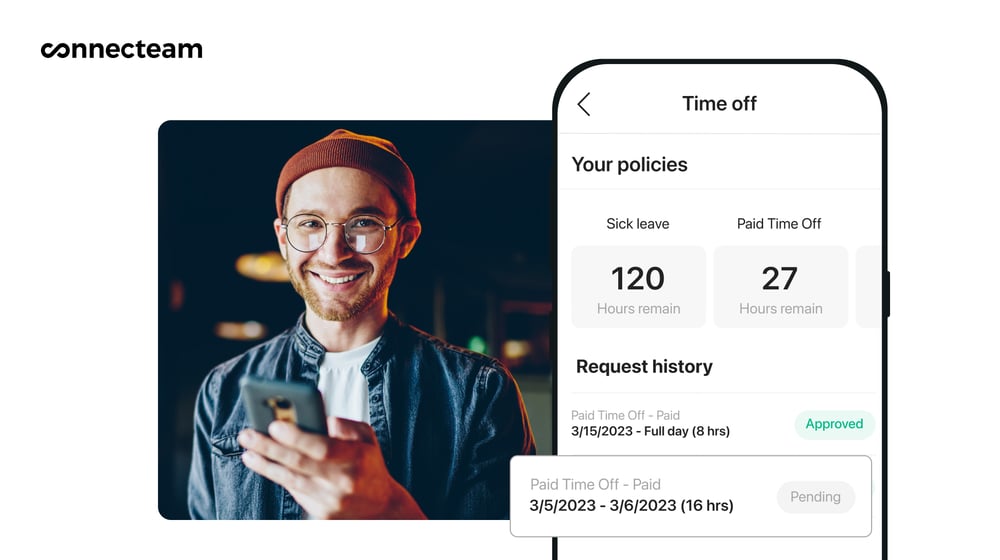
The platform allows you to automate time off management with custom policies for automatic approval or rejection. Connecteam also functions as a break time app by accurately tracking employees’ unpaid and paid breaks. You can also automate breaks, ensuring legal compliance with break laws and employee well-being.
Further, Connecteam’s overtime tracking automatically calculates overtime, helping maintain regulatory compliance with overtime laws.
This automation reduces manual work while increasing accuracy.
Plus, you can set up custom notifications and alerts to stay informed about employee punctuality, overtime, or absences. Employees can also receive reminders and alerts about their shifts, ensuring everyone is on the same page.
Time clock kiosk app
Connecteam can also be deployed as a kiosk app, allowing employees to clock in/out from any shared device using personalized PIN codes. Ideal for workplaces preferring a central clock-in station, it offers a foolproof system to ensure physical attendance and eliminate time theft.
Additional features at an affordable cost
Connecteam is more than just a time tracking tool. It’s an all-in-one workforce management app with various features for managing daily operations, engaging and aiding your workforce, and connecting with your team. The drag-and-drop employee scheduler integrates with the time clock, and the in-app team instant messaging provides a secure way to communicate with your team about their shifts, time clock discrepancies, payroll concerns, and more.
Connecteam provides a free Small Business Plan for up to 10 users. I appreciate that small businesses can get a Gusto simple plan for $40/month and integrate Gusto with Connecteam for free.
Connecteam also offers a free for life plan – Try Connecteam here!
0Key Features
Gusto payroll integration
Real-time GPS and geofencing
Accurate time and work hours tracking
Time off, break, and overtime management
Kiosk app
Automatic reporting and digital timesheet
Pros
Ease of setup and use
All-in-one solution for employee management
Wide device compatibility
Customizable settings for various business needs
Cons
Still expanding features to include more detailed data exports to Gusto
Pricing
Free-for-life plan availablePremium plans start at $29/month for 30 users
14-day free trial, no credit card required
Start your free trial -
Clockify — Good for basic free time tracking

Clockify is a versatile and user-friendly time tracking solution ideal for businesses and freelancers looking to monitor hours and productivity.
Why I chose Clockify: It works as a Gusto time tracker with its real-time timer, detailed reports, and scheduling tools. Its reporting feature allows for detailed analysis and exportation of tracked time, while the management tools enable scheduling, time off management, and timesheet approval.
When integrated with Gusto, Clockify streamlines payroll by enabling the assignment of team members to projects for tracking billable hours and managing employee wages and expenses.
Clockify also offers cross-platform functionality, allowing users to track time from anywhere using desktop, web, or mobile apps.
However, a shortcoming I noticed with Clockify is that the free forever plan has limited features. Plus, it lacks advanced capabilities and communication tools.
0Key Features
- Timer for real-time tracking
- Detailed reports with export options
- Scheduling
- Time off management
Pros
- Cross-platform functionality
- Free to use for basic time tracking needs
Cons
- Manual data export/import to Gusto
- Potentially steep learning curve
Pricing
Starts at $3.99/user/month Trial: Yes — 7 days Free Plan: Yes
-
Buddy Punch — Good for biometric verification

Buddy Punch is a comprehensive time tracking solution to streamline employee management and payroll processes. It offers a range of features, from GPS tracking to webcam verification, tailored to meet diverse business needs.
Why I chose Buddy Punch: I was particularly drawn to its real-time overtime monitoring and flexible punch options, including biometric verification and QR codes (barcodes a smartphone camera can scan).
Buddy Punch provides a range of features, including Gusto time tracking with GPS and webcam images for clocking in and out, ensuring that employees are at the correct locations when they start and end their work.
Additionally, it supports job codes that allow employees to clock into specific tasks or projects and includes customizable reports for in-depth analysis.
However, despite these extensive features, Buddy Punch lacks some more advanced integrations and shift-swapping capabilities.
0Key Features
- Real-time overtime monitoring
- Biometric verification and webcam images
- Flexible punch options (QR codes, facial recognition)
- Job codes and location tracking
Pros
- Comprehensive reporting
- Enhanced security
Cons
- Limited direct integrations
- Lacks real-time automation
Pricing
Starts at $4.49/user/month + $19 base fee/month Trial: Yes — 14 days Free Plan: No
-

Deputy — Good for compliance and monitoring

What’s new with Deputy
Deputy recently raised its base price from $4.50 per user/month to $5 per user/month with a minimum monthly spend of $30 (on monthly plans) starting September 1, 2025.
Deputy is an intuitive and powerful employee timesheet software that simplifies time and attendance management.
Why I chose Deputy: The platform’s ability to efficiently collect and verify timesheets, automate complex pay calculations, and ensure wage compliance make it an attractive option. Its features include creating and syncing employee profiles between Deputy and Gusto, ensuring data like names, email addresses, and leave balances are consistently updated.
Another helpful feature is break planning and monitoring, which I find helpful for ensuring employees take their required breaks. Deputy also offers scheduling.
However, Deputy offers only basic GPS tracking and lacks advanced time and location tracking features.
0Key Features
- Easy collection and verification of timesheets
- Automated pay calculations
- Wage compliance and overtime management
- Break planning and monitoring
Pros
- Compliance assurance
- Simple staff scheduling
Cons
- Limited advanced tracking
- Case-sensitive name matching
Pricing
Starts at $5/user/month Trial: Yes Free Plan: No
-

Hubstaff — Good for remote team monitoring

What’s new with Hubstaff
February 2026: Hubstaff previously offered a free plan for individual freelancers; it appears this plan has been discontinued.
Hubstaff is a comprehensive time tracking solution with features like detailed activity monitoring, GPS tracking, and budget management.
Why I chose Hubstaff: The platform works as a good Gusto clock in and out software, offering diverse time tracking options, including geofencing and an auto tracker for precise and varied tracking methods. Its integration with Gusto simplifies the payroll process by seamlessly syncing tracked hours, making managing wages and expenses easier.
Additionally, its reporting and analytics feature provides real-time data and insights that help make informed decisions about your team’s performance and project management.
One feature I found useful is its geofencing. It automatically clocks employees in and out based on location, which helps manage remote or field teams.
However, a shortcoming is that some employees might view Hubstaff’s detailed monitoring features, like recording screenshots and activity levels, as overly intrusive. This might impact their satisfaction or trust.
0Key Features
- Employee timesheets with auto tracker
- GPS tracking and geofencing
- Budget management
- Integrated payroll processing
Pros
- Customizable reports
- Detailed workforce analytics and reporting
Cons
- Potential data privacy concerns
- Learning curve for new users
Pricing
Starts at $4.99/user/month Trial: Yes — 14 days Free Plan: No
Compare the Best Gusto Time Tracking Integrations
| Topic |
 Start for free
Start for free
|
|
|

|

|
|---|---|---|---|---|---|
| Reviews |
4.8
|
4.7
|
4.8
|
4.6
|
4.6
|
| Pricing |
Starts at just $29/month for the first 30 users
|
Starts at $3.99/user/month
|
Starts at $4.49/user/month + $19 base fee/month
|
Starts at $5/user/month
|
Starts at $4.99/user/month
|
| Free Trial |
yes
14-day
|
yes
7 days
|
yes
14 days
|
yes
|
yes
14 days
|
| Free Plan |
yes
Free Up to 10 users
|
yes
|
no
|
no
|
no
|
| Use cases |
Best all-in-one Gusto Time Tracking integration
|
Good for basic free time tracking
|
Good for biometric verification
|
Good for compliance and monitoring
|
Good for remote team monitoring
|
| Available on |
The Benefits of Using Time Tracking Apps with Gusto Integration
Integrating an advanced time tracking app with Gusto offers several benefits, including:
- Simplified compliance: Automated calculations of overtime, breaks, and time off ensure compliance with labor laws, including overtime laws and break laws.
- Increased accuracy: Eliminating manual data entry of hours between your payroll and time tracker systems can reduce errors and save time.
- Streamlined payroll: Time-tracked data seamlessly flows into Gusto for accurate and efficient payroll processing.
- Enhanced security and reduced time theft: With advanced features like biometric verification and GPS, you can ensure that time tracking is secure and that only authorized employees are clocking in/out. Read more on how to navigate employee time-tracking challenges.
- Real-time insights: You can track employee hours in real time, understand labor costs, and improve workforce scheduling.
- Project and client tracking: Managing time spent on specific projects and clients can aid budget planning and resource allocation.
- Detailed reports: You can generate comprehensive reports on employee activity, project progress, and payroll costs.
- Enhanced employee experience: Employees can easily clock in/out, see their tracked time, and more right through the app.
FAQs
The syncing process with Gusto varies by tool. It generally involves an initial setup where users authenticate and connect their Gusto account and sync employee details between Gusto and the time tracking tool. Additionally, you may need to manually sync data periodically to ensure accuracy and efficiency.
Most platforms charge a per-user monthly fee, often starting around $5-7/user and scaling as your team grows. Popular tools like Buddy Punch and Clockify fall into this range, and Deputy starts even higher at $9.99/user. Even Hubstaff, despite its freemium plan, starts charging $7/user on premium plans.
Connecteam offers significantly more value at a friendlier price point. For small businesses with up to 10 users, Connecteam is entirely free, and paid plans start at just $29/month/30 users, which is significantly lower than most competitors’ entry points.
Gusto doesn’t have scheduling built into its platform. However, it seamlessly integrates with several third-party scheduling apps, such as Connecteam, to streamline your workforce management.
Contractors can track their hours in Gusto by manually entering their time into the system. They simply log in, navigate to the time tracking section, and add hours worked for each pay period. Gusto then uses this data for invoicing and payment processing. It’s important to note that Gusto’s API currently lacks support for the direct export of contractor hours from third-party integrations.
The Bottom Line On Gusto Time Tracking Integrations
Integrating a time clock with Gusto simplifies payroll by automating data transfer and reducing manual tasks. Employees can log hours, you can export their hours as timesheets, and these can directly sync with Gusto.
Connecteam shines as the best Gusto time clock integration, with its GPS tracking, geofencing, kiosk capabilities, and automatic timesheet features, ensuring accurate time tracking and effortless payroll processing. It’s both user-friendly and cost-effective, offering a free plan for smaller teams and a trial to explore its extensive functions.

