Franchise scheduling software streamlines shift management, time tracking, and compliance across locations. I review the top 5 options to find the best fit.
Managing scheduling, time tracking, and compliance across multiple franchise locations can quickly become overwhelming without the right tools. Even individual franchisees can struggle with this—especially if they must meet strict franchisor standards.
A solid franchise scheduling software simplifies operations, enhances communication, and ensures consistency—no matter the location.
In this article, I review the 5 best franchise scheduling tools and the key features that set them apart.
Our Top Picks
-
1
Best all-in-one franchise scheduling software
-
2

Good for hourly workforce management
-
3

Good for field service franchises
Why trust us?
Our team of unbiased software reviewers follows strict editorial guidelines, and our methodology is clear and open to everyone.
See our complete methodology
How I Chose the Best Franchise Scheduling Software
When choosing the best franchise scheduling software, I prioritized the following features.
Must-have features
- Flexible multi-location scheduling: Easily create schedules across locations—or enable your franchisees to handle their own scheduling while maintaining central oversight.
- Scheduling features for franchise alignment: Standardize scheduling practices across all franchises with scheduling templates, recurring shifts or jobs, and shift qualification requirements—ensuring every location adheres to the same shift patterns and staffing standards.
- Compliance management features: Comply with local labor laws with features for managing breaks, rest periods, leave, and overtime.
- Real-time updates: Receive and send out alerts and notifications about schedule changes, approvals, and shift reminders.
I also made sure the software has:
- A user-friendly interface so all employees can use it, no matter how tech-savvy they are.
- Mobile accessibility so you and your workers can access scheduling information through a mobile app.
- Employee self-service so employees can view their schedules, grab open shifts, request shift changes, and request time off right through the system.
Finally, I checked for features that make franchise scheduling apps great:
- Automated scheduling: Creates employee schedules across multiple franchise locations for you.
- GPS and time tracking: Doubles as a time tracking app, precisely tracking locations and hours worked and integrating seamlessly with scheduling systems.
- Other workforce management features that improve scheduling and shift/job management—like in-app communication, task management, and a centralized document hub to store operational guides and checklists.
The 5 Best Franchise Scheduling Softwares of 2026
-
Connecteam — Best all-in-one franchise scheduling software
Connecteam is an all-in-one workforce management platform with tons of features—including time tracking and scheduling for franchises.
Why I chose Connecteam: I chose Connecteam for its powerful mix of features, which make it a complete solution for managing franchises. Its intuitive interface and affordable pricing also make it easy to implement and scale.
Let’s take a look at its features below.
Optimized shift management for franchise operations
Connecteam’s employee scheduling features offer powerful tools for managing complex franchise staffing needs.
I appreciate how it lets multi-location franchises create either a single master schedule for all locations or separate schedules with centralized oversight—depending on their needs.
I’m impressed by how you can create jobs and sub-jobs for optimal scheduling. For instance, a job might be “Phoenix location,” while sub-jobs are “bartender,” “chef,” and “waiter.” Franchisors can qualify employees for each job and sub-job—ensuring that only nearby and qualified staff are scheduled for certain positions at certain locations. This helps maintain brand standards across all locations.
The shift templates and option to recur schedules also speed up scheduling, especially for franchises that rely on repeating or rotating shift patterns, like those in hospitality.
What’s better? Connecteam offers AI scheduling—a real game-changer. It assigns shifts based on availability and qualifications, cutting down manual effort.
Finally, I appreciate that features like shift swapping and open shift options give your employees more control over their schedules. Plus, real-time updates and notifications keep everyone on the same page, reducing confusion and ensuring compliance.

Compliance-driven scheduling for multi-location franchise management
Connecteam is great for scheduling compliance.
For instance, you can easily create and distribute schedules in advance to meet predictive scheduling requirements across many jurisdictions.
I’m also impressed by how the system manages mandated breaks. Franchise managers can preset required break times for different shift lengths. The software reminds employees to take breaks and logs these periods, creating a clear audit trail. Breaks can be paid or unpaid in accordance with laws and your policies.
The overtime management feature helps franchises control labor costs and comply with varying overtime regulations, and you can set overtime rules in accordance with each franchise location’s timezone. Plus, Connecteam tracks hours worked across all locations and alerts you when employees approach overtime thresholds.
Connecteam can also automate paid time off (PTO) calculations.
Integrated time tracker
Connecteam’s integrated employee time clock ensures accurate time tracking. It syncs with employees’ schedules and notifies you when they’re late to shifts, which I think is great for managing attendance and ensuring last-minute coverage. Because Connecteam uses GPS, it can also track where employees clock in to scheduled shifts—so you can ensure they’re really at their designated work sites.
Task management and checklists for operational consistency
The integrated task management and checklists are perfect for keeping franchise operations organized. I like the ability to schedule shift-specific tasks, set deadlines, and track progress in real time, ensuring that each shift runs smoothly and all necessary duties are completed.
The customizable checklists are also great for enforcing standard operating procedures (SOPs) across all locations, making sure every franchise location follows the same high standards for routines like safety inspections and quality checks.
Communication tools for connected operations and more
Connecteam’s communication tools keep franchise teams connected and informed, no matter their locations. I find the online team chat, which supports both 1 on 1 and group conversations, ideal for real-time discussions. For instance, you can ask employees why they’re running late, employees can let you know if they can’t make certain jobs, and you can find backups for employees who must suddenly go on leave.
The employee updates feature is just as valuable, allowing you to quickly send targeted announcements to specific groups or the entire company. I also appreciate how the company employee directory enhances internal connections and makes it easy to find backups for scheduled shifts or jobs.
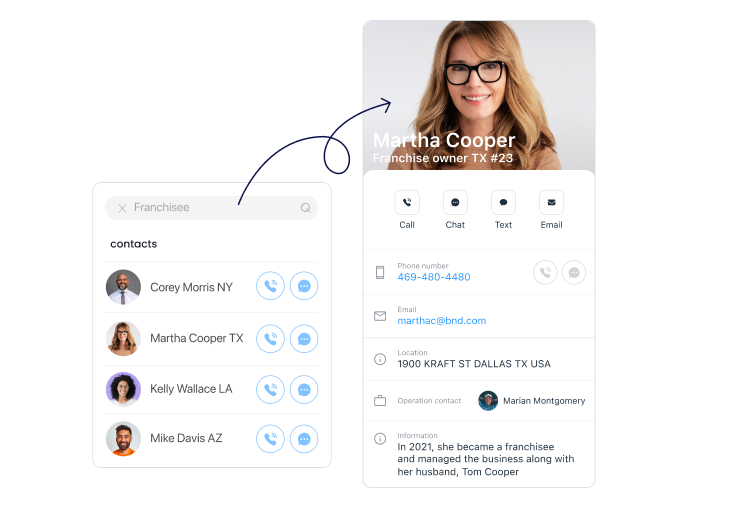
Connecteam offers so much beyond scheduling—from surveys to employee training to rewards and recognition. It’s a great franchise management software.
Connecteam also offers a free for life plan – Get Started Now!
Key Features
Drag and drop scheduler
AI scheduling
Compliance management
Integrated time tracking
Task management and checklists
Communication features
Pros
All-in-one franchise management solution
Affordable for businesses of all sizes
Strong employee communication tools
User-friendly with excellent customer support
Cons
More integrations still on the way
Pricing
Free-for-life plan availablePremium plans start at $29/month for 30 users
14-day free trial, no credit card required
Start your free trial -

Workforce.com — Good for hourly workforce management
Available on
- Web
- iOS
- Android
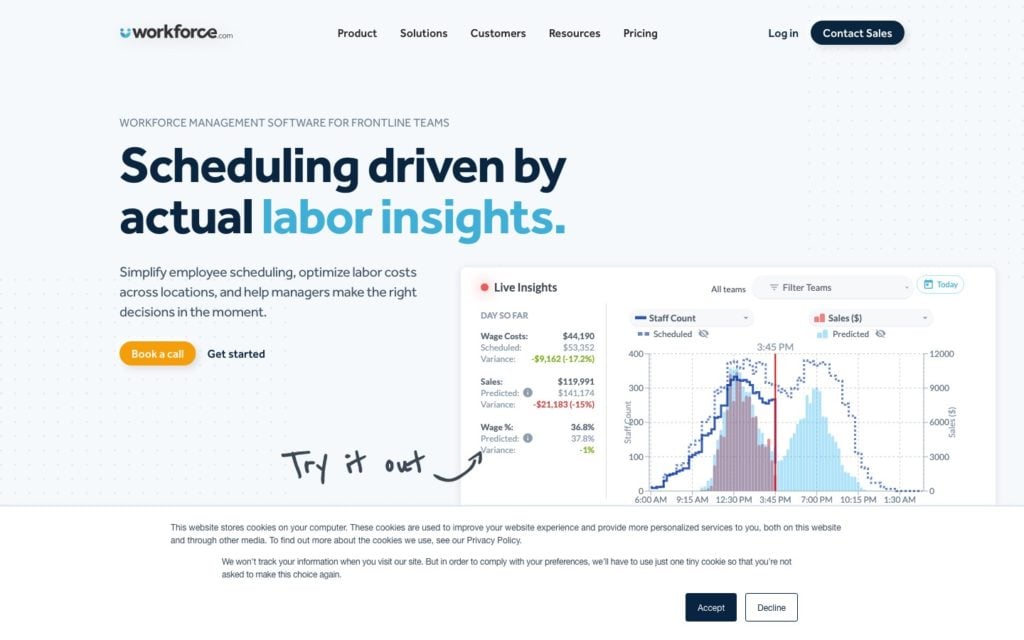
Workforce is a dynamic platform that enhances franchise management through advanced scheduling and workforce analytics.
Why I chose Workforce: I chose Workforce for its automation features and real-time financial insights.
Auto scheduling and live wage insights
The auto-scheduling feature in Workforce makes setting up and adjusting employees’ work schedules much easier, which I find critical for keeping operations running smoothly across multiple locations.
I like how you can use template and copy-paste for recurring shifts, ensuring consistency without extra effort. With live wage insights, you can adjust schedules on the fly to ensure labor costs remain within budget.
Labor forecasting and shift management
I find the labor forecasting tool valuable for tracking labor costs in real time. You can use live and historical data to optimize schedules and staffing.
Meanwhile, the “Shift-filling” feature makes managing open shifts easier by broadcasting them to available staff—while alerting you about potential overtime costs.
Time and attendance tracking with GPS
Workforce’s time and attendance system covers clock-ins, breaks, and compliance, which I find crucial for keeping payroll accurate and in line with labor laws. Real-time updates—for example, for no-shows—make it easy to adjust staffing on the spot.
Plus, the system’s integration with scheduling tools helps you manage employee hours more effectively—for example, by filling busy shifts with punctual employees. The built-in GPS tracking, which captures team locations during clock-ins and job changes, is a nice bonus.
Communication
Workforce’s employee communications feature supports instant messaging, announcements, and document sharing, which can keep everyone up to date on schedules. I especially appreciate the ability to link communication directly with scheduling and task management.
Limitations
I found Workforce’s reporting and customization options to be somewhat limited. While Workforce allows you to create customizable reports, these might not offer the detailed insights needed by franchises looking for in-depth analytics.
What users say about Workforce
I like the ability to click and drag shifts. Easy to move schedules around.
Time clock issues from our staffs made as switch to another product. They need to fix the punch in/out errors.
Key Features
- Auto scheduling
- Labor forecasting
- Shift filling
- Time and attendance tracking
Pros
- Live wage insights
- Easy-to-generate reports
Cons
- Limited customization
- Learning curve
Pricing
Starts at $4/user/month Trial: Yes Free Plan: No
-

Jobber — Good for field service franchises
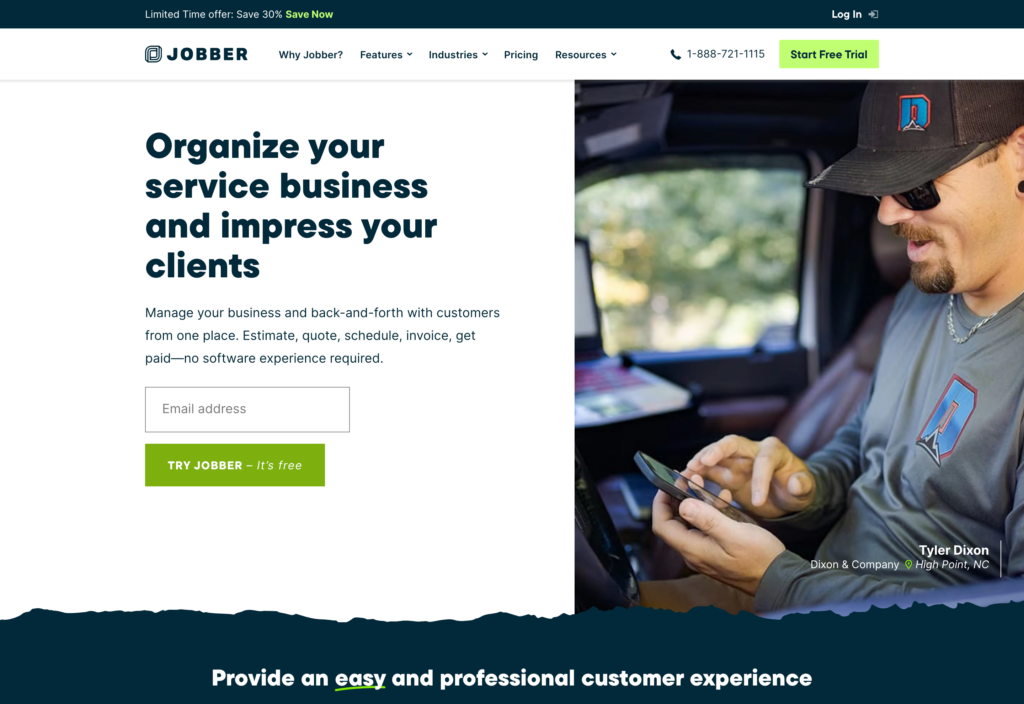
Jobber is a job management tool that’s designed for field services.
Why I chose Jobber: Its straightforward approach to scheduling and client management—which makes it an ideal choice for service-based franchises—caught my attention.
Scheduling and dispatching
I find Jobber’s scheduling tools highly flexible. The platform offers scheduling views like “Month,” “Week,” “Day,” “List,” and “Map.” I particularly liked the drag-and-drop function in the Week view—which makes adjusting schedules a breeze.
I also think the color coding and strikethrough features make it much easier to manage tasks and appointments.
While Jobber supports online bookings and can automatically add them to your calendar according to your preferences, it doesn’t fully automate the scheduling process by auto-filling jobs based on staff ability.
Route optimization & GPS tracking
Jobber’s route optimization and GPS tracking are invaluable tools for scheduling and managing field operations—particularly for franchises like plumbing or HVAC services. The route optimization feature helps you plan the most efficient routes between service calls, ensuring that technicians arrive on time for each scheduled job.
The GPS and waypoint tracking add another layer of visibility by showing the real-time locations of your workers and job status changes. Waypoints are specific locations your employees pass through as they work—so an employee might arrive at a client site waypoint, and their job status will change to “active.”
That said, I noticed that the waypoint system could be more intuitive, and its reliability is affected by weak GPS signals.
Client relationship management (CRM)
Jobber’s CRM capabilities significantly enhance scheduling for service-based franchises like lawn care, where client preferences are crucial.
Each client’s digital profile in Jobber’s client hub stores their preferences and history, allowing you to schedule appointments tailored to individual needs.
I also appreciate how the automated messaging system, integrated with client profiles, makes it easy to send reminders and follow-ups and ensure clients are ready for their scheduled services.
Limitations
While Jobber has many strengths in field service management, I noticed the Core plan misses essential features like GPS tracking and in-app customer communication. Also, the lack of auto-scheduling is a big miss—especially for franchises.
What users say about Jobber
Jobber is a jack of all trades, literally. It works for plumbers, HVAC, cleaning companies, and landscapers like my self.
Jobber devs simply don’t listen. Ever. Years of submitting the same recommendations and complaints and nothing gets addressed.
Key Features
- Scheduling and dispatching
- Route optimization
- GPS and waypoint tracking
- CRM system
Pros
- Client management tools
- Payment integrations
Cons
- Expensive for small businesses and solopreneurs
- Lacks GPS tracking in the Core plan
Pricing
Starts at $29/month, for 1 user only Trial: Yes — 14 days Free Plan: No
-

ClockShark — Good for construction franchises
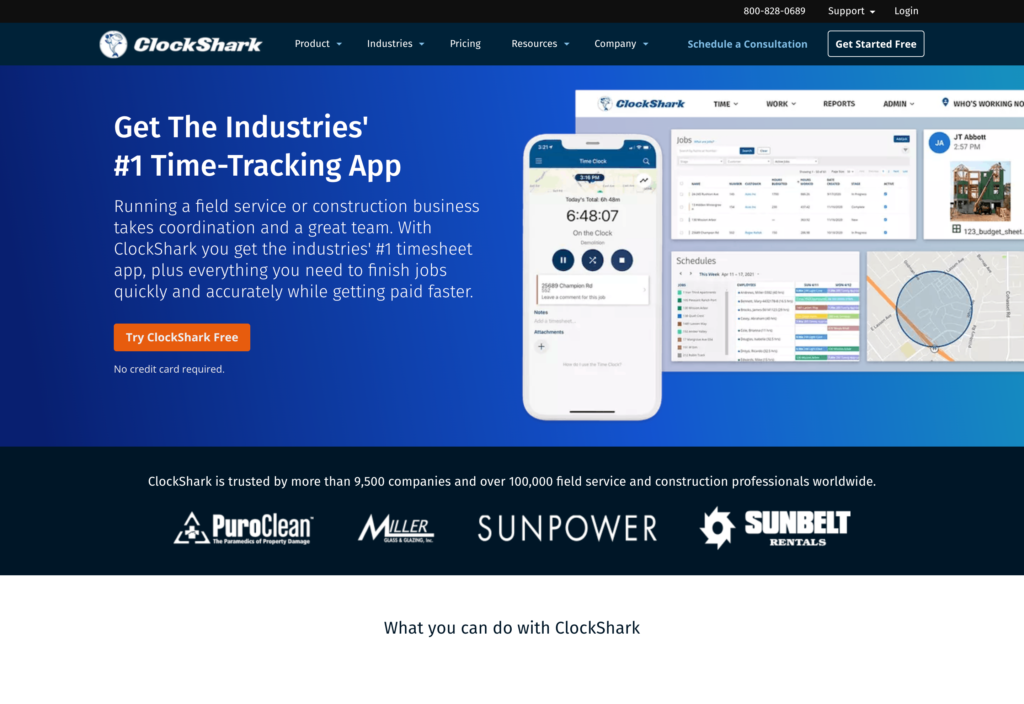
ClockShark is a cloud-based time tracking and job management platform designed primarily for construction and field service industries.
Why I chose ClockShark: I chose ClockShark for its GPS tracking and job and project management capabilities, which are great for handling the complexities of field service operations.
Scheduling
I was pleased with ClockShark’s drag-and-drop scheduling interface. It’s intuitive and makes adjusting and assigning shifts straightforward.
However, I found its capabilities limited for more complex scheduling needs, such as managing split shifts or rotating schedules. Plus, it lacks auto-scheduling.
GPS time tracking and geofencing
ClockShark’s GPS time tracking features impressed me with their accuracy and efficiency. I appreciate how these features log the exact locations of employees when they clock in and out of scheduled jobs, maintaining accountability and efficiency.
Additionally, the integration of features like facial recognition and photo capture in the “KioskClock” setup helps ensure that the person clocking in is the one who’s scheduled to work.
Job management and costing
I really like that ClockShark lets you choose which customers or jobs certain employees can access. Also, you can easily assign specific jobs or tasks to certain employees. For franchises with strict staffing standards, these features are invaluable.
In addition, ClockShark’s job costing precisely tracks time and expenses per job, enabling you to schedule all resources—from workers to equipment—more efficiently.
Limitations
While ClockShark offers strong features, I’ve found that its customization options for reports and interfaces are limited. Also, some users indicate that the mobile app can be glitchy (see below).
What users say about ClockShark
The time management is what we like most about ClockShark and the GPS Track. Excellent way to manage employees at multiple locations.
We have problems with the system not sensing clock in and clock out punches.
Key Features
- GPS time tracking
- Drag-and-drop scheduling
- Geofencing
- Job management
Pros
- Simple navigation
- Comprehensive job costing features
Cons
- Per-user pricing structure can become costly for larger teams
- No auto-scheduling
Pricing
Starts at $20/month + $8/user/month Trial: Yes — 14-day Free Plan: No
-

ZoomShift — Good for small and midsize businesses
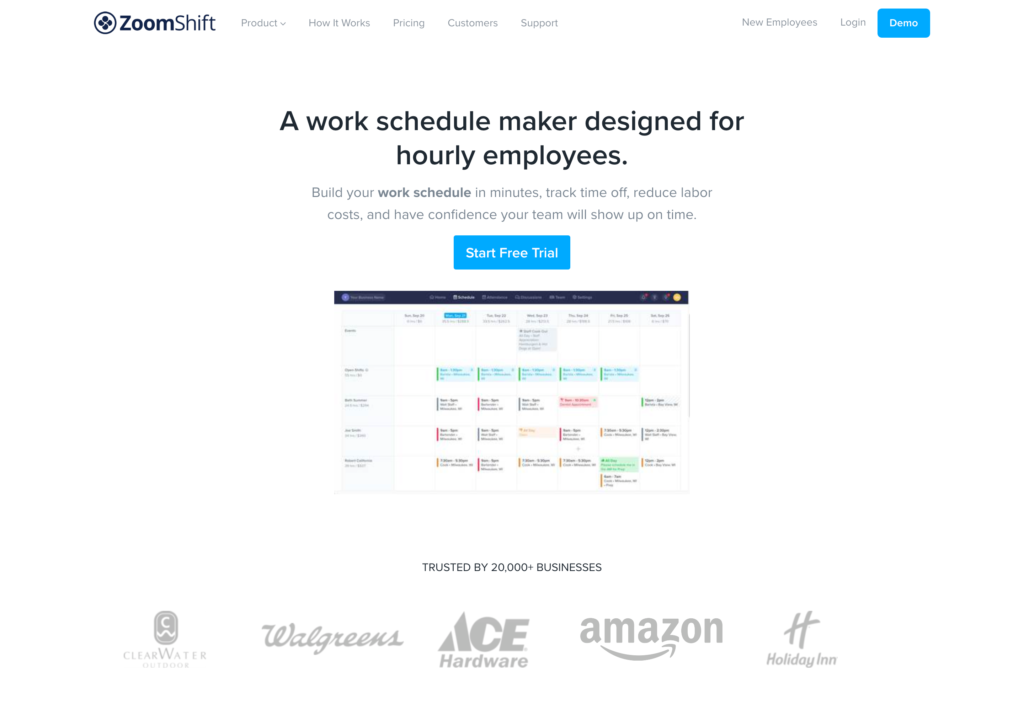
ZoomShift is a cost-effective scheduling and attendance tracking software geared towards small and midsize businesses.
Why I chose ZoomShift: Its simplicity and efficiency in scheduling and time tracking make it great for smaller business environments. Plus, it’s budget-friendly.
Shift scheduling
I find ZoomShift’s scheduling feature extremely practical with its templates and drag-and-drop interface. These allow you to quickly create and adjust shifts.
The option for employees to request shift swaps or pick up open shifts directly through the platform also stands out, as it empowers staff while helping ensure all shifts are covered.
However, I noticed ZoomShift doesn’t include a complete auto-scheduling feature. It lacks the capability to automatically align schedules with staff availability or auto-fill shifts.
GPS time tracking
The time tracking software allows employees to clock-in and out of scheduling shifts from a mobile app.
GPS location tracking helps verify that employees are clocking in at the correct work sites. Plus, features like automatic break deductions and overtime calculations make it easier for you to plan schedules in line with labor laws.
Team communication
I appreciate the platform’s chat and discussion features as they enable quick and clear information sharing—a must for coordinating shifts across locations effectively.
Additionally, I find ZoomShift’s customizable announcements and notifications invaluable. They ensure that important scheduling updates reach the right team members quickly, keeping everyone informed and aligned.
Limitations
A major drawback I noticed is the lack of integrations. ZoomShift integrates only with ADP Workforce. That’s it. You can export timesheets as CSVs to Excel or ADP, but there are no other integrations available that could help make this an all-in-one scheduling solution.
Moreover, its free version lacks crucial features, like a mobile time clock. Employees also can’t mark their availability or manage shift swaps directly on the calendar with the free version.
What users say about ZoomShift
ZoomShift platform enables us to easily increase or decrease the size of our team based on current staffing/seasonality.
Needs more PTO features and reporting enhancements.
Key Features
- Shift scheduling
- Time tracking
- Time off management
- Team communication
Pros
- Free plan and generally affordable
- Efficient shift templates
Cons
- Limited integrations
- Lacks reporting and analytics
Pricing
Starts at $2/active team member/month Trial: Yes — 14-day Free Plan: Yes
Compare the Best Franchise Scheduling Softwares
| Topic |
 Start for free
Start for free
|

|

|

|

|
|---|---|---|---|---|---|
| Reviews |
4.8
|
N/A
|
4.5
|
4.7
|
4.5
|
| Pricing |
Starts at just $29/month for the first 30 users
|
Starts at $4/user/month
|
Starts at $29/month, for 1 user only
|
Starts at $20/month + $8/user/month
|
Starts at $2/active team member/month
|
| Free Trial |
yes
14-day
|
yes
|
yes
14 days
|
yes
14-day
|
yes
14-day
|
| Free Plan |
yes
Free Up to 10 users
|
no
|
no
|
no
|
yes
|
| Use cases |
Best all-in-one franchise scheduling software
|
Good for hourly workforce management
|
Good for field service franchises
|
Good for construction franchises
|
Good for small and midsize businesses
|
| Available on |
Web, iOS, Android
|
What Is Franchise Scheduling Software?
Franchise scheduling software helps franchise businesses manage employee shifts/jobs, track work hours against schedules, and improve communication across multiple franchise locations. It enables franchise owners and managers to organize and oversee staff schedules, handle shift changes, and ensure compliance with labor regulations—all from a single platform.
With features like automated scheduling, time tracking, and location-specific management, this software helps keep all franchise locations aligned and efficient. It’s especially useful for reducing scheduling conflicts, managing employee availability, and finding backups, making day-to-day operations smoother and more organized.
How Does Franchise Scheduling Software work?
Franchise scheduling software operates on 2 levels: franchisor and franchisee.
Franchisors can:
- Set overall system guidelines and compliance rules.
- Create schedule templates aligned with brand expectations.
- Maintain oversight on all locations’ data.
- Set permissions and access levels for franchisees.
Meanwhile, franchisees can:
- Set up employee profiles and customize schedules.
- Build schedules using templates, adhering to brand standards.
- Manage day-to-day operations while complying with franchisor rules.
Franchisors using the software can decide how much scheduling freedom each franchisee has while maintaining oversight. Meanwhile, franchisees can stay “on brand” with features that enable them to easily implement scheduling rules—including staffing requirements—set by the franchisor.
For daily operations, managers can track attendance, approve requests, and adjust shifts as needed. They also receive real-time alerts for discrepancies like late clock-ins or no-shows.
Employees access the software via a mobile app or desktop platform to check schedules, clock in/out, view shift/job details, and communicate with their team. They can also request shift swaps or pick up open shifts.
The Benefits of Franchise Scheduling Software
Simplifies shift management across multiple locations
Franchise scheduling solutions simplify shift organization and oversight across multiple locations. Managers can create schedules through the platform and quickly assign shifts based on availability, qualifications, and more. This reduces time spent on administrative tasks and ensures shifts are properly staffed, resulting in fewer scheduling conflicts and smoother daily operations.
Maintains brand consistency across locations
Effective franchise scheduling software helps every location follow the same scheduling standards, shift patterns, and staffing requirements, keeping operations aligned with the brand’s expectations. This consistency helps maintain service quality, customer experience, and compliance across all franchise units.
Enhances communication and collaboration
Miscommunication is common in franchises, but integrated communication tools keep everyone on the same page. Managers can send updates, shift reminders, and alerts in real-time, reducing the chances of missed shifts or misunderstandings and ensuring employees are always informed.
Improves employee experience
Features like shift swapping, availability management, and time-off requests give employees more control over their schedules. Plus, schedules that are published and made accessible well ahead of time (something that’s easy to do with scheduling software) offer employees more predictability. This improves satisfaction and reduces turnover, making it easier to retain staff.
Ensures compliance and reduces risks
Scheduling software helps you maintain compliance—for example, by enabling you to publish schedules in accordance with predictive scheduling laws. The best software offers features that can help you comply with various other labor laws—from meal and break laws to overtime laws to leave laws.
Features might include the ability to build required breaks into schedules, accurately track employee hours (including breaks, overtime, and paid time off), and more. Accurate digital records make audits simpler, ensuring all locations meet legal standards effortlessly.
Optimizes labor costs
Real-time data helps franchise managers prevent overstaffing or understaffing, optimizing labor costs. Balanced shifts mean employees aren’t overwhelmed or idle, boosting overall productivity and creating a better customer experience.
How Much Does Franchise Scheduling Software Cost?
Franchise scheduling software typically follows a per-user, per-month pricing model, with costs varying based on the number of users and features offered.
For example, Jobber and ClockShark can range from $29 to $200+ per month, depending on the plan and the size of your team. ZoomShift offers more tailored pricing, starting around $2-$5 per user per month—but it can quickly add up for larger franchises.
Connecteam, on the other hand, stands out with its affordable pricing and unique Small Business Plan, which is completely free for up to 10 users. This makes it an excellent choice for smaller franchises and franchisees looking for powerful features without the hefty price tag. Even for larger teams and multi-location franchises, Connecteam’s plans are generally more budget-friendly compared with competitors.
FAQs
Franchise management software is a tool designed to streamline operations—including scheduling, employee management, compliance, and communication—across multiple franchise locations. It helps ensure consistency and efficiency throughout the entire franchise network.
Effective franchise management involves using powerful tools to handle scheduling, employee and franchisee communication, compliance, and franchise alignment. Connecteam is among the best multi-location franchise management software that can help with all these areas.
The Bottom Line On Franchise Scheduling Software
Managing time tracking and scheduling for franchises is a complex task that can easily lead to errors, miscommunication, increased costs, and misaligned franchises. A solid franchise scheduling software addresses these issues by simplifying shift management, ensuring compliance, and keeping all locations aligned.
Among the options available, Connecteam stands out with its comprehensive features and affordable pricing. It offers everything needed to improve operations—from automated scheduling to task management—making it an ideal solution for franchises seeking efficiency and value.


