Employee file management lets you easily and securely store and manage your staff documents. Read my review of the top 5 solutions.
Tracking employee records manually or across scattered systems leads to wasted time, errors, and compliance risks. The right employee file management software centralizes documents, simplifies audits, and ensures data security.
In this article, I review the 5 best employee file management software tools and their standout features to help you decide which one is right for your business.
Our Top Picks
-
Best all-in-one file management software
-
Good for contract management
-

Good for digitizing documents
Why trust us?
Our team of unbiased software reviewers follows strict editorial guidelines, and our methodology is clear and open to everyone.
See our complete methodology
17
Tools considered
10
Tools reviewed
5
Best tools chosen
What to Look For in a Employee File Management Software
The best document management systems cut down inefficient processes. Here are the key features they offer:
Must-have features
- Cloud-based file storage ensures secure, centralized access to all essential employee documents, eliminating the risks of on-site storage.
- Security features—such as encrypted file storage and regular backups—help safeguard sensitive employee data and ensure compliance with data protection regulations.
- Automated reminders nudge workers to upload their missing documents, freeing human resource staff to focus on higher-value tasks.
- Instant communication keeps everyone on the same page and ensures employees can get to work faster.
I also made sure the software has:
- Unlimited storage. This ensures you can upload and organize all the documents essential to your business.
- Document organization tools including—folders and tags—to simplify document management.
- Simple navigation tools. These help even the least tech-savvy employees quickly find what they need.
Finally, I checked for features that make employee file management software great:
- Audit trails offer clear records of who accesses or modifies documents, supporting accountability and compliance requirements.
- Customizable permissions let you control who can access, edit, or share files with sensitive employee information, ensuring data privacy and compliance.
- Compliance features like document expiration tracking and automated reminders help you stay on top of deadlines and regulatory requirements.
The 5 Best Employee File Management Softwares of 2025
-
Connecteam — Best all-in-one file management software

Connecteam is an all-in-one solution that streamlines the management of employee documents, simplifies onboarding, and keeps teams connected.
Why I chose Connecteam: With its powerful features like centralized document storage, automated alerts, granular permissions, and mobile accessibility, Connecteam is my top choice for businesses looking to improve employee file management.
Let’s take a closer look at what Connecteam has to offer.
Centralized document hub
I appreciate how Connecteam lets you centralize all of your important staff documents in one virtual hub. You can easily access your employee files, contracts, and more from anywhere in the world.
One of Connecteam’s standout features is its mobile-first capabilities. Employees can upload documents, check notifications, and access important information all from their mobile devices. This is ideal for businesses with deskless or remote workers.
I like how the platform’s efficient and customizable sorting mechanisms mean you don’t have to worry about misfiled paperwork or absent documentation. For instance, you can easily create groups of documents, which are called document “packs” and function like folders. You can then assign these to individuals or groups. This makes it so easy to file, search for, and manage employee files—from staff certifications to tax forms to department reviews.
You can also easily view whether documents are awaiting submission, pending approval, or approved.
Document expiration and renewal alerts
I love how you can stay compliant and on top of deadlines by setting up expiration dates and automated document renewal notifications for certifications, contracts, and various other kinds of documents. You can even set up expiration dates for specific document types.
I appreciate that you can also access a clear, centralized view of all your documents and the upcoming expiration dates.
Granular permissions settings
Personnel files are rife with sensitive material. Fortunately, Connecteam’s intuitive interface lets you easily manage who sees what through its permissions center. You can grant specific users the right to access relevant documents or document packs and stay compliant with legal and internal policies.
Streamlined onboarding
Employee onboarding can be time-consuming. Connecteam simplifies the process by letting employees upload documents directly. You can also collect electronic signatures, send and receive relevant files electronically, and easily approve or reject documents. I like how this enables new hires to get up and running quickly, with all their required documentation in place before their first day.
I love how HR workers can take advantage of Connecteam’s digital forms to quickly create documents for collecting, tracking, and managing employee data. These can contain various fields—from text to image to e-signature fields.
Comprehensive employee management tools
Connecteam goes beyond HR employee file management software. It also comes equipped with a broad range of employee management features, such as employee scheduling, payroll, and employee time-tracking functionalities. HR documents can be managed virtually along with every aspect of personnel administration via Connectstream.
Connecteam also offers effective communication tools, including the online team chat for having one-on-one conversations with workers or sending out company-wide announcements through group chats. This is great for nudging employees about missing documents.
Integrations
Connecteam integrates with:
- Gusto
- RUN Powered by ADP®
- Paychex
- Quickbooks
- Xero
- Zapier
- Lightspeed POS
- Wix Bookings
Key Features
Mobile document uploads
Document renewal alerts
Document permission controls
Document upload reminders
Unlimited document storage
Pros
Streamlined onboarding
Quick and efficient mobile uploads
Simple document lookup features
Automated document alerts
Cons
No version control
Pricing
Free-for-life plan availablePremium plans start at $29/month for 30 users
14-day free trial, no credit card required
Start your free trial -
Avokaado — Good for contract management
Available on
- Web

Avokaado is a contract management system with employee document storage capabilities.
Why I chose Avokaado: I like how you can easily create contracts using the library of pre-built templates, so there’s no need to start from scratch every time.
Customizable template library
Avokaado offers a selection of customizable templates, and its clause-based automation allows you to create a library of common clauses to swap in or out as you see fit.
Built-in e-signatures
I appreciate how Avokaado simplifies the contract signing process with its built-in e-signature functionality. You can send documents for signature directly through the platform, eliminating the need for third-party tools.
Automated documentation reminders
Avokaado’s automated reminder feature is invaluable for keeping track of important deadlines. For example, you can set reminders for employees to upload missing documents or renew certifications. This ensures that nothing falls through the cracks and helps maintain compliance.
Drawbacks
I’m disappointed that Avokaado is currently available only in English. Employers may need another software system if their work crosses international borders.
What users say about Avokaado
The team at Avokaado have a very clear understanding of the challenges of working with legal documents and the solution offers a very relevant and easy to use environment.
When creating new drafts then on a small laptop screen… the left side text box is hard to read as it does not show all the text.
Key Features
- Contract templates library
- E-signature "send and request" abilities
- Document hub
- Free forever plan
Pros
- Free forever plan available
- Customizable contract templates available
Cons
- Available in English only
- Limited number of templates
Pricing
Contact vendor for price Trial: Yes Free Plan: Yes
-

DynaFile — Good for digitizing documents
Available on
- Web
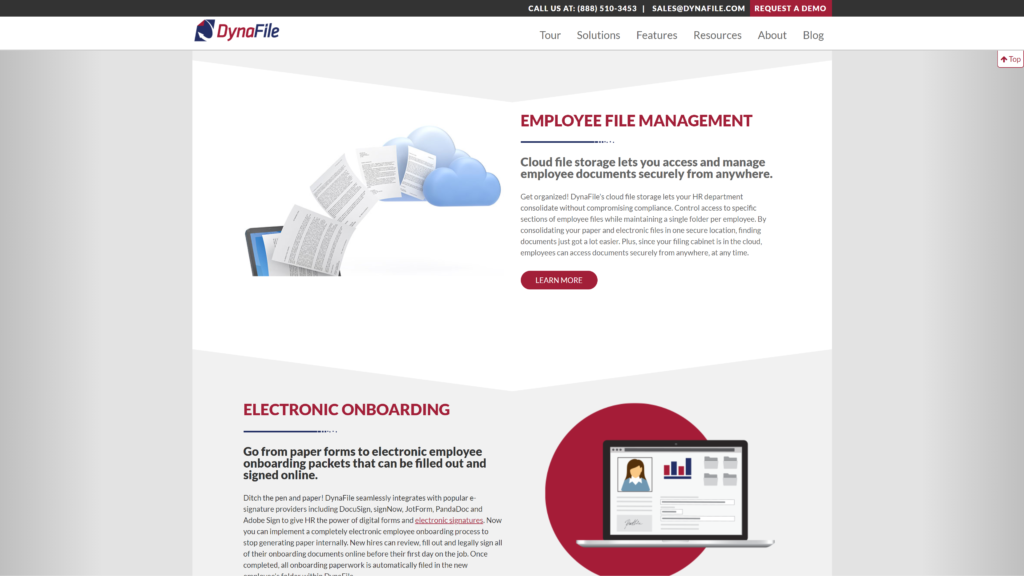
DynaFile is a digital document management system designed to help businesses transition away from file cabinets and paper-based processes.
Why I chose DynaFile: I like how DynaFile helps businesses seamlessly transition from physical filing systems to more secure digitized document management systems.
Streamlined document scanning
DynaFile’s standout feature is its document-scanning capabilities. When paper documents are scanned into the system, barcodes are automatically added, making future document retrieval easier. These barcodes act as unique identifiers, allowing the system to instantly categorize and index documents in the cloud.
The platform also supports batch scanning (scanning multiple physical documents at once), along with cloud collaboration, web-based storage, and administrative controls.
Cloud-based workflows
I like how DynaFile streamlines team collaboration. Its secure file-sharing methods ensure sensitive documents remain protected, while integrations with DocuSign, PandaDoc, and Adobe Sign allow for electronic signature and automated filing.
With DynaFile, you can also track changes to documents using the version control feature, allowing you to keep a clear record of edits and changes.
Secure cloud storage
I appreciate how DynaFile’s features make it easier for you to manage and access documents. For instance, the Drag and Drop Drive feature makes it easy to add documents, while the Advanced Indexing tool offers customizable data fields, which help ensure documents are always filed in the correct locations.
You can also browse folders in a familiar Explorer-style view or run index searches to find the right document. You can also run reports across your entire digital filing system to check the status of documents or conduct internal audits.
To maintain security and control, DynaFile provides segmented access settings, allowing you to limit file visibility to individuals or groups. I also like how permissions can be applied to specific documents.
Drawbacks
While DynaFile’s cloud workflows offer a solid solution for managing documents remotely, it doesn’t include the automated alerts or granular permissions that competitors provide.
What users say about DynaFile
I like that DynaFile is a straightforward solution that does one job and does it very well.
It would be helpful if there was a feature to combine or reorder digital documents before filing them in batch processing.
Key Features
- Automated document scanning
- Electronic signature integrations
- Batch scanning abilities
- Reporting tools
Pros
- Web-based storage makes it easy to access documents on the go
- Cloud collaboration features enhance efficiency between locations
Cons
- Lacks automated alerts
- Interface may feel basic for larger organizations
Pricing
Contact vendor for price Trial: No Free Plan: No
-

Eddy — Good for small businesses
Available on
- Web
- Windows
- Mac
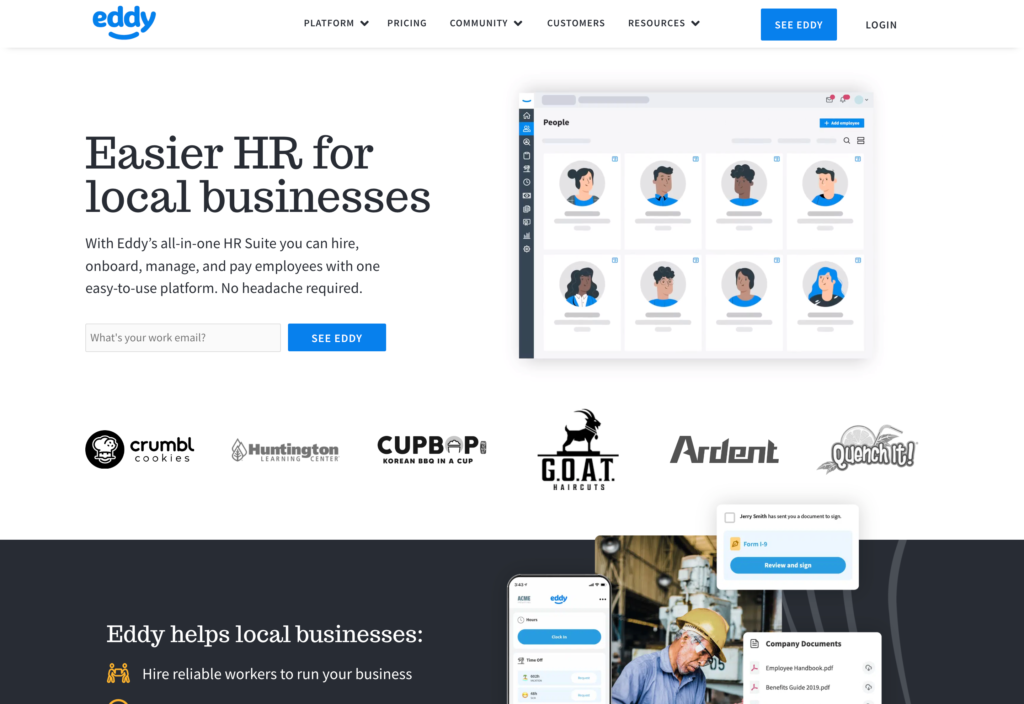
Eddy is an employee database software designed to streamline operations.
Why I chose Eddy: From hiring and onboarding to e-signatures and secure document storage, Eddy helps centralize employee information for easier management.
Streamlined document signing
Eddy makes managing employee documents and e-signatures simple by digitizing the entire process.
The platform lets you make any document fillable and signable. You can easily upload a document and add custom text fields for employees to sign, initial, or add information. I really appreciate the flexibility here—it makes handling documents like onboarding forms or policy acknowledgments much quicker and more efficient.
Employee training data tracking
Eddy’s employee data tracking feature lets you monitor various certifications, training, and other important employee information. You can also attach documents or images to employee training documents, ensuring that proof of completed certifications is easily accessible.
Customized document access levels
Eddy lets you control who has access to what. I like how you can set up different access levels and permissions, ensuring that only the right people can see sensitive information and protecting employee documentation from unauthorized access.
Drawbacks
Unfortunately, Eddy doesn’t let users track which documents still need signatures, which can slow down the HR tasks it seeks to automate.
What users say about Eddy
EddyHR is user friendly, clean, not cluttered, and has the features that we needed the most.
One of the things I think could be improved in the software is searching the employee database. When I have to look up multiple employee profiles for information, I have to return to the ‘People’ tab and scroll back to the top of the list to search again.
Key Features
- Access control capabilities
- Employee training data tracking
- E-signature integrations
- Central document hub
Pros
- Comprehensive HR management functionality
- Key metric tracking with detailed analytics
Cons
- Set-up can be time-consuming
- Certain features are available only as paid add-ons
Pricing
Starts at $50/month + $4/user/month Trial: No Free Plan: No
-
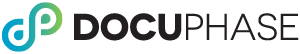
DocuPhase — Good for document automation
Available on

DocuPhase is a comprehensive document management and workflow automation platform.
Why I chose DocuPhase: Its powerful automation, seamless integrations, and advanced security features make it an ideal solution for streamlining document management and improving efficiency across teams.
Secure cloud hosting
With DocuPhase, you can eliminate the need for costly hardware or on-site storage, reducing IT burdens. Cloud-hosting also offers scalability, so you can adjust your organization’s storage capacity as the business grows.
DocuPhase also provides secure access to documents and data by offering continuous backup and disaster recovery capabilities.
AI-powered auto-indexing
DocuPhase uses artificial intelligence to streamline document management with its auto-indexing feature. Incoming files are automatically assigned tags and indexing terms, saving time and ensuring consistency across all documents. This reduces the need for manual indexing—so teams can focus on more important tasks.
The software also uses Optical Character Recognition (OCR) technology to quickly read and interpret data without the need for manual input. This allows you to extract key information from scanned documents, automatically categorize and index files to streamline workflows, reduce human error, and save time on document management.
Advanced search function
I appreciate DocuPhase’s advanced search features, which make finding specific information among a large volume of documents easy. Keyword and configurable search options let you locate the exact information you need quickly.
Drawbacks
While DocuPhase offers anytime, anywhere access through cloud-hosting, I found that it doesn’t really prioritize mobile-first features—like push notifications and mobile document uploads—as strongly as competitors.
What users say about DocuPhase
I have seen a reduction in data entry errors and has been a great time saver in chasing down approvals.
Product requires a lot of customization to get it working properly.
Key Features
- Cloud-hosting platform
- Pre-set tags and auto-indexing
- Optical Character Recognition technology
- Automated file routing
Pros
- Powerful automated workflows
- Advanced data capture
Cons
- Limited employee management features
- Complex user interface for less tech-savvy users
Pricing
Starts at $250 Trial: Yes Free Plan: No
Compare the Best Employee File Management Softwares
| Topic |
 Start for free
Start for free
|
|

|

|
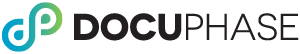
|
|---|---|---|---|---|---|
| Reviews |
4.8
|
4.9
|
4.9
|
4.6
|
4.5
|
| Pricing |
Starts at just $29/month for the first 30 users
|
Contact vendor for price
|
Contact vendor for price
|
Starts at $50/month + $4/user/month
|
Starts at $250
|
| Free Trial |
yes
14-day
|
yes
|
no
|
no
|
yes
|
| Free Plan |
yes
Free Up to 10 users
|
yes
|
no
|
no
|
no
|
| Use cases |
Best all-in-one file management software
|
Good for contract management
|
Good for digitizing documents
|
Good for small businesses
|
Good for document automation
|
| Available on |
Web
|
Web
|
Web, Windows, Mac
|
What Is Employee File Management Software?
Employee file management systems store employee records and other digital documents in a centralized database. It helps human resources professionals simplify their workflow and improve efficiency by moving employee records from filing cabinets to cloud-based electronic files where it’s easier to retrieve important or confidential information.
Software systems can also help companies comply with various laws and regulatory codes. For example, a trucking company’s employee file management software system may detect that a driver’s CDL is up for renewal and can send a helpful reminder so that the driver and the company stay on the right side of the law.
How Does Employee File Management Software Work?
Employee file management software systems marry fast communication with strong cybersecurity measures, such as encryption software, HTTPS protocol, and two-factor authentication. Sensitive information, such as a personnel file with employee Social Security numbers, can be kept safer than traditional document storage.
Document locators let HR professionals act with greater efficiency. For example, if HR needed to get the aforementioned Social Security number to payroll staff, they could pull up the document in seconds using the software’s search tool feature.
Other features can speed up routine business processes. For example, electronic contracts can be emailed, signed, collected, and filed in minutes. In the age of remote work, this has become a necessity for any business trying to stay competitive in the current marketplace.
The software also saves businesses time by letting employees submit their paperwork through an online portal, which routes the documents to the appropriate department or individual.
The Benefits of Employee File Management Software
Employee file management systems do more than modernize your office. Here are some of their benefits.
Better efficiency and organization
Mobile-friendly document uploading options makes HR managers’ lives easier by letting employees input important paperwork into their employee files from anywhere in the world. The ROI on freeing up your HR workers for higher value-added tasks will pay for the software several times over.
Moreover, digital storage systems make filing and searching for employee paperwork easy. You can typically drag and drop staff documents between folders and search for documents by their names or contents.
Strong security features
One of the key benefits of investing in employee document management software is the enhanced file security it offers. With features like encrypted file storage and customizable access controls, these systems ensure confidential information is protected from unauthorized access.
Some systems allow businesses to assign permissions based on roles, so they can limit who can view or edit documents, reducing the risk of data breaches. Some even offer automated backups to safeguard critical files, providing protection against cyber attacks and hardware failures.
Enhanced compliance with government and industry regulations
Employee file management software also helps companies comply with government and industry regulations. For example, it can fine-tune permissions settings to avoid leaking sensitive employee information like Social Security or driver’s license numbers. The unauthorized sharing of either piece of information could cause a business to run afoul of the California Privacy Rights Act of 2020.
Features like expiration dates can also help with compliance, as these help ensure that your employees’ documents are always up to date.
How Much Does Employee File Management Software Cost?
Employee file management software costs vary by company. While some free forever software systems exist, most programs have a monthly subscription base price plus an additional cost per user. This can quickly add up to hundreds of dollars a month for some plans. For example, Eddy’s Starter plan costs $40 per user monthly, plus the $50 monthly base cost.
Other software companies make you get on the phone to haggle with a sales representative. This lack of transparent pricing can be frustrating if you’re looking for a competitive quote. By contrast, Connecteam offers low and transparent pricing across the board. You can even get started with our completely free small business plan (up to 10 users). Paid plans run from $29 to $99 monthly for the first 30 users, with each additional user costing just $0.50 to $3, depending on the option.
FAQs
Use a dedicated HR document management software to compile documents by purpose. File management systems like Connecteam can help you corral all your employee documents in one secure location.
Connecteam combines solid functionality with an intuitive user interface. Its innovative mobile-ready system lets employees upload documents digitally from their smartphones. You can also take advantage of its effective automated systems to free up your HR professionals for other tasks.
You can store your employee information in a document management software system. Connecteam makes it easy to store, sort, and access HR files from one central location, so you’ll always have important employee data close at hand.
The Bottom Line On Employee File Management Software
Employee file management software increases workplace efficiency by speeding up routine HR processes. It also provides secure storage for employee information and documentation and makes compliance easier.
Connecteam is a powerful, all-in-one employee file management software system. It stands out from the competition with its comprehensive feature set. Plus, it has tons of other HR, management, and communication features.





