Document management workflow software helps automate and manage the flow of documents and streamlines processes to enhance efficiency and organization.
Dealing with various documents every day can be difficult. Whether you’re handling contracts, invoices, reports, or proposals, you must create, review, approve, and store them efficiently and securely.
Manual, paper-based business processes can lead to lost documents, missed deadlines, or other slip-ups that cost money or damage reputation. Meanwhile, some digital solutions—such as basic digital filing systems or semi-automated email distribution tools—might fail to meet your evolving needs.
An effective document workflow software can help you automate and optimize the flow of documents within your organization while improving your productivity, security, and compliance.
This is why I’ve researched and compiled a list of the 7 best document workflow software. I explore their key features, pricing, and pros and cons. This way, you can select the perfect fit for your needs.
Our Top Picks
-
Best all-in-one document workflow software
-
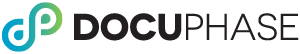
Good for AI-driven data capture
-

Good for drag-and-drop form builder
Why trust us?
Our team of unbiased software reviewers follows strict editorial guidelines, and our methodology is clear and open to everyone.
See our complete methodology
25
Tools considered
16
Tools reviewed
7
Best tools chosen
How I Chose the Best Document Workflow Software
While compiling my list of the best document workflow software, I focused on platforms with the following key features.
Must-have features
First, I made sure they had these core features:
- Document creation and editing to enable straightforward design and editing right within the software.
- Version control for tracking changes and maintaining document integrity, especially in collaborative environments.
- Automated workflow routing to automatically direct documents to the right person or team, reducing manual effort and ensuring workers complete document-related tasks swiftly and accurately.
- Access control and permissions for data security, ensuring sensitive information is accessible to authorized personnel only.
- Collaboration tools for teams to work together effectively on documents, including features like commenting and real-time editing.
- Document storage and retrieval for organizing and retrieving documents efficiently.
I also made sure the software offered:
- User-friendly interface that makes the software easier to use, increasing adoption rates and reducing the learning curve.
- Affordable pricing for budget-conscious businesses.
- Cloud functionality to allow accessibility from any location.
Finally, I checked for specific features that make document workflow software great:
- Advanced collaboration tools beyond basic editing and commenting features, like real-time co-authoring and integrated chat functionalities.
- Powerful search and retrieval capabilities using metadata, tags, and full-text search, making document retrieval quick and efficient.
- Comprehensive audit trails and reporting for detailed tracking of all actions, process optimization, and compliance purposes.
- Automation and artificial intelligence (AI) features for automation of routine tasks and intelligent document analysis and categorization.
- High scalability for growing businesses, accommodating more users and larger data volumes without performance degradation.
- Integrations to ensure a cohesive workflow.
- Mobile accessibility for flexibility and remote access.
The 7 Best Document Workflow Softwares of 2025
-
Connecteam — Best all-in-one document workflow software
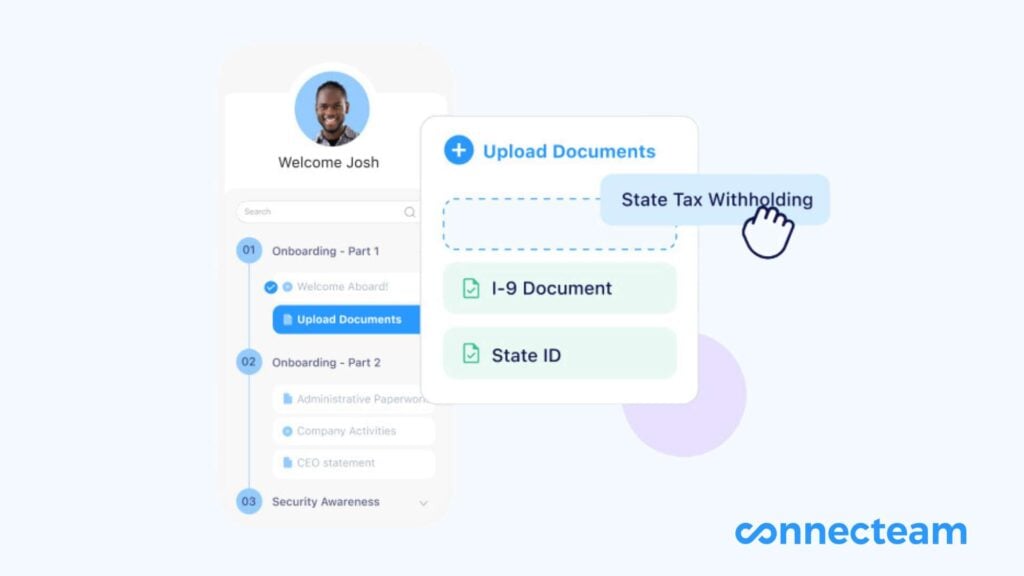
Connecteam is a versatile employee management software that excels as a document workflow platform. It offers several features tailored for efficient document management, streamlining the creation, management, and distribution of various documents.
Why I picked Connecteam: Connecteam’s appeal lies in its straightforward workflow creation tools. It offers easy-to-use forms that help maintain efficient operations. It also allows easy document-related task assignments and a template library to assist with day-to-day operational tasks.
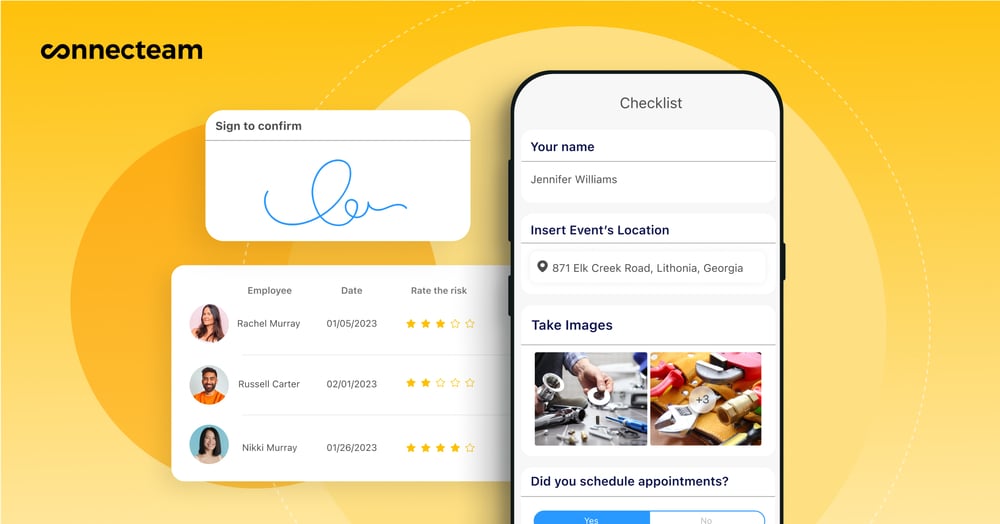
Below, I explore the key features of Connecteam that enhance its capabilities in managing documents and related workflows.
Eliminate paper clutter with enhanced document management and control
Connecteam’s document management system lets you store all documents and forms in a secure, cloud-based repository—accessible from anywhere, anytime. Its intuitive interface allows you to easily categorize and retrieve documents, whether policies, manuals, standard operating procedures, or team documents. You can even set expiration dates to ensure your essential documents are always current.
The system supports various file formats, ensuring compatibility with your existing documents. You can drag and drop or bulk upload files, then categorize and tag them for efficient retrieval. Advanced search functionalities enable quick location of files.
The platform provides version control, maintaining precise document edits and updating history. This feature is vital for tracking changes over time. You can also automatically sync files to ensure your team is always working with the latest documents. Plus, you can control who can view, edit, and delete documents with granular user permissions.
Connecteam’s document management solution integrates seamlessly with your existing HR or customer relationship management (CRM) software, creating a cohesive workflow environment.
Optimize document workflows with Smart Groups and intuitive task management
Connecteam’s automated system streamlines document workflow processes, reducing manual errors and enhancing efficiency. You can create Smart Groups that automatically categorize employees into groups based on criteria like role, department, or skill set. Then, the system can automatically direct documents to the right group.
I appreciate how Connecteam guides document-related task completion, too. With Connecteam’s employee task tracking, you can embed clear instructions within document tasks, ensuring accurate follow-through. Plus, you can break down complex processes into manageable sequences and monitor progress from your central dashboard.
Additionally, you can assign tasks to individuals or groups, and the system updates task progress. Multiple users can collaborate on documents in real-time, with live changes, comments, and @mentions. You also get real-time alerts and updates on workflow progress through a central dashboard, informing you of each document’s status at every stage.
Another standout collaboration feature is Connecteam’s task-specific communication channel that enables direct, two-way communication between employees and managers. This feature helps you clear up misunderstandings in document-related tasks, ensuring workers execute those tasks effectively and accurately.
Boost efficiency and data collection with customizable forms
Connecteam’s intuitive drag-and-drop builder lets you ditch the paper and craft custom digital forms and workflows in minutes—no coding required. You can add fields like text, checkboxes, and dropdowns. Also, incorporate elements like images and videos to make the forms more engaging and informative.
Moreover, Connecteam enables you to create dynamic, adaptable forms. These forms use conditional logic to present users with relevant information and fields based on their previous answers. Instead of creating various static forms for different scenarios (like multiple surveys for different departments), you could create just one dynamic form.
Furthermore, Connecteam enriches your form creation with a template library, offering various pre-designed forms to jumpstart your process. This feature saves time and ensures consistency across different types of data collection.
You can efficiently distribute, complete, and submit forms through the platform, streamlining the data collection process. The software also supports electronic signatures, adding an extra layer of verification and authenticity to your forms. Submitted forms are automatically stored and organized in a company knowledge base, making accessing and analyzing the collected data easy.
Facilitate seamless integration and on-the-go accessibility
Connecteam integrates with various cloud storage platforms like Google Drive, Dropbox, and OneDrive, enhancing file accessibility and collaboration.
Another benefit? Connecteam works as a mobile app, available for both iOS and Android. This empowers you and your workers to access, review, edit, and share documents directly from your mobile devices.
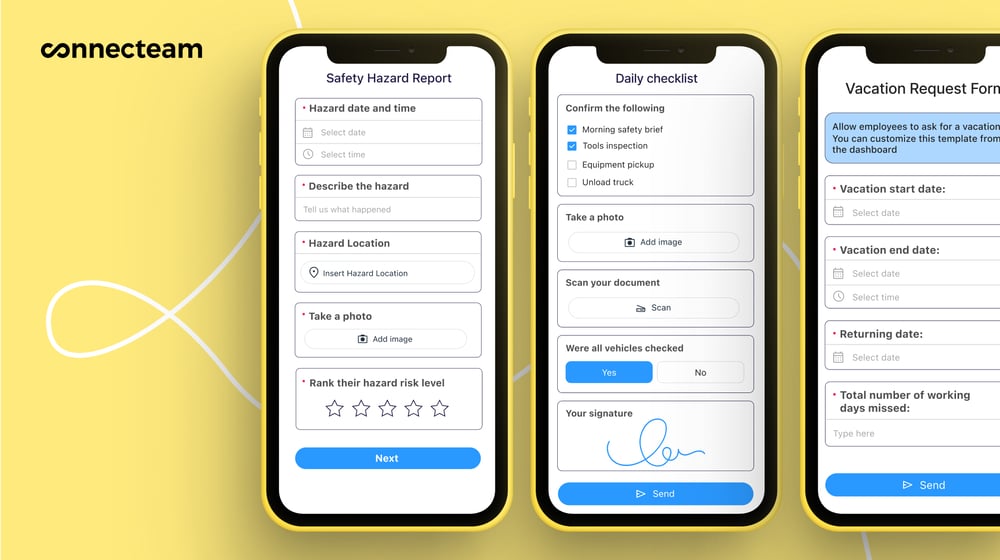
Additionally, mobile capture capabilities allow for the easy scanning and uploading of documents using a phone’s camera, further streamlining the document management process.
Finally, the push notifications keep you informed about document updates and approvals, ensuring the timely completion of tasks.
And much more
Beyond its primary features, Connecteam offers a range of additional tools, including employee scheduling, an employee time clock, and more, making it a versatile workforce management solution.
Connecteam also offers a free for life plan – Get Started Now!
Key Features
Enhanced document management and control
Workflow automation
Customizable forms
E-signatures and multimedia integration
Version control
Task management
Pros
Customizable
Affordable for all businesses
Accessible via mobile devices
Integrates with other platforms
Cons
More integrations on the way
Pricing
Free-for-life plan availablePremium plans start at $29/month for 30 users
14-day free trial, no credit card required
Start your free trial -
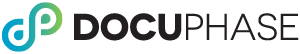
DocuPhase — Good for AI-driven data capture
Available on

DocuPhase is a software company focusing primarily on automating finance-related processes with accounts payable automation, AI-driven data capture, and integration with various enterprise resource planning (ERP) systems.
Why I picked DocuPhase: It streamlines financial operations to significantly reduce manual work. With workflow automation, you can customize document approval, review, and routing. Additionally, you can establish automated triggers—pre-set actions that activate upon certain events, like document submission—to ensure processes move forward without delay.
One feature I found particularly useful is the AI-driven data capture, allowing users to digitize paper files and import electronic documents. It supports document indexing and categorization, enabling efficient organization and retrieval of documents.
The software includes web forms and e-signatures, customizable workflow automation without IT involvement, and integrated vendor payments. It also syncs data with various ERP systems for better decision-making.
However, since it’s primarily finance-focused, it may not cater to broader organizational needs. Moreover, it can be complex to set up and might be costly for some businesses.
Key Features
- Document capture
- Workflow automation
- E-signatures
- Document indexing
Pros
- Offers customizable workflows
- Integrates with other tools
Cons
- Complex
- Costly for some businesses
Pricing
Starts at $250 Trial: Yes Free Plan: No
-

Jotform — Good for drag-and-drop form builder
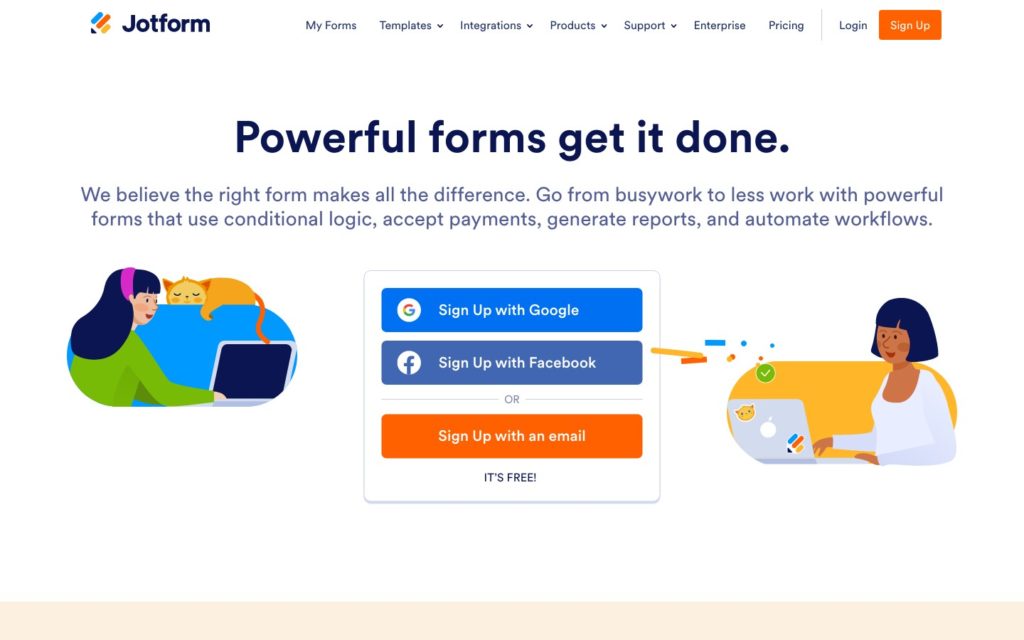
JotForm is an online form builder and workflow and document management software that offers a range of features for streamlining document-related processes.
Why I picked Jotform: Its standout feature is the intuitive form builder, allowing for the easy creation of various forms—from surveys to registration forms. Its forms support conditional logic.
Additionally, Jotform lets you add signature fields to forms. It also integrates with many business tools, such as Google Drive, Dropbox, Slack, and Zapier. This helps streamline data collection and management processes.
Another helpful feature I came across is its vast template library, offering a starting point for almost any form type. However, JotForm’s focus on forms may limit its advanced document workflow management capabilities.
Key Features
- Drag-and-drop form builder
- Conditional logic
- Template library
- Workflow automation
Pros
- Flexible and scalable
- Cost-effective
Cons
- Limited document management capabilities
- Limited customization
Pricing
Starts at $34/month, for up to 25 Forms Trial: No Free Plan: Yes — Yes, up to 5 Forms
-

M-files — Good for understanding documents with AI
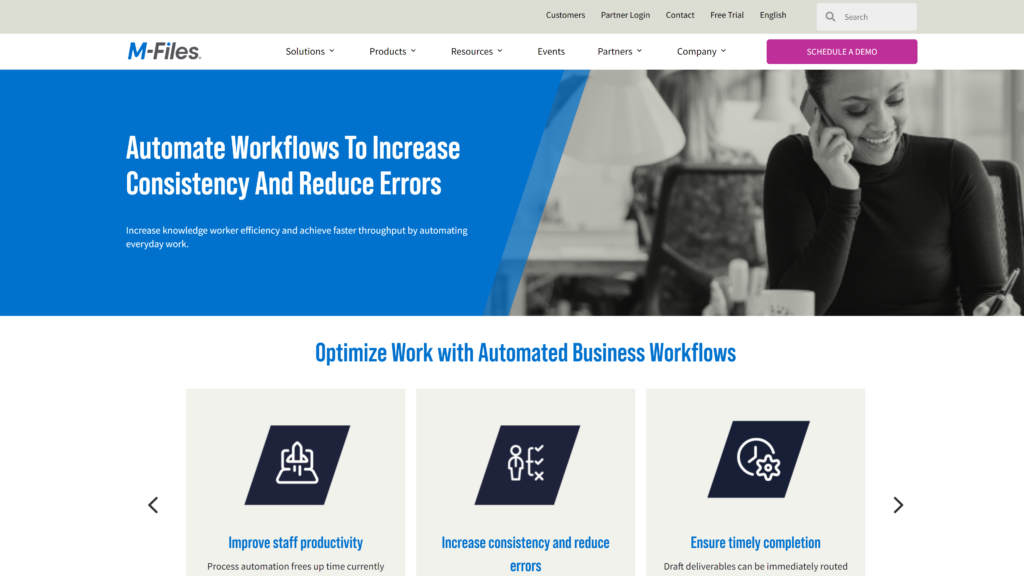
M-Files is a document management workflow system that focuses on automating worker processes. It offers a range of features, including document creation, management, process automation, and external collaboration.
Why I picked M-Files: M-files’ generative AI technology, M-Files Aino, impressed me. It uses context (like document metadata) to determine each type of document it works with. Plus, it generates various content formats like summaries, reports, and emails based on instructions. It can also translate these into various languages.
Based on document properties (like type of document) or metadata (like the project name or department responsible), M-Files’ workflows can automatically route documents to the right reviewers, approvers, or destinations. Plus, it offers version control, audit trails, and integration with other systems.
However, M-Files’ pricing structure may be less budget-friendly for small businesses. Also, users accustomed to folder-based systems may find the metadata-driven approach less intuitive.
Key Features
- Metadata-driven document organization
- Workflow automation
- Version control
- Contextual search and navigation
Pros
- Efficient document categorization
- Enhanced security and compliance
Cons
- Potentially high pricing
- Learning curve for metadata-driven approach
Pricing
Contact vendor for price Trial: Yes Free Plan: No
-
Fluix — Good for field and office workers
Available on
- Web
- iOS
- Android
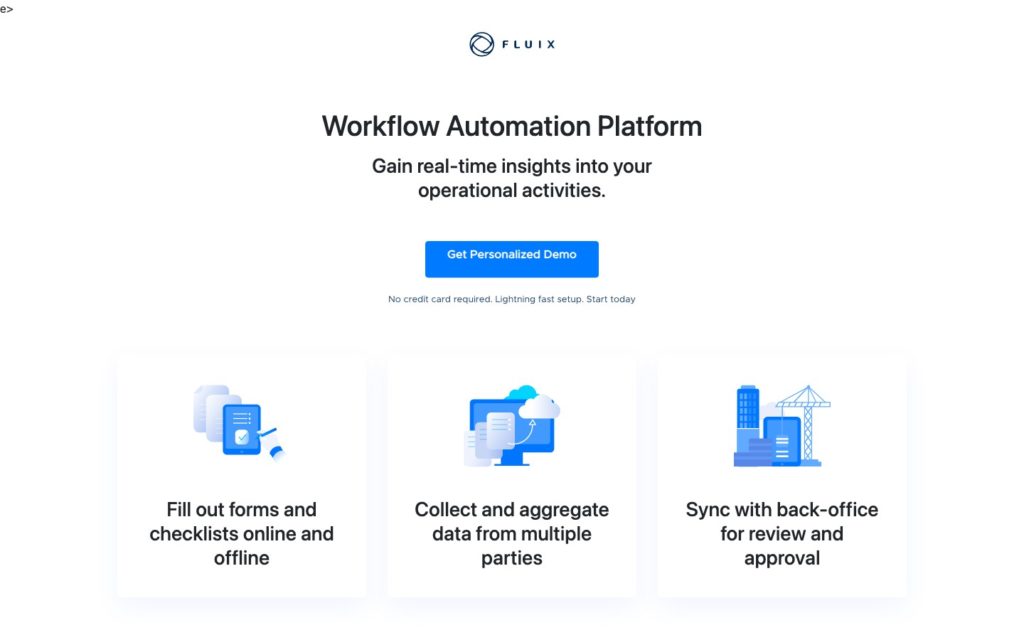
Fluix is a cloud-based platform that helps companies digitize document processes and automate routine tasks. It serves office and field teams, aiming to deliver fast and secure data collection while prioritizing safety and compliance.
Why I picked Fluix: It offers document capture and digitization tools to convert paper documents into digital documents, along with annotation features for adding comments and markups directly into documents.
Fluix also enables the creation of custom workflows for document approval and routing, supporting e-signatures for secure approvals. It offers inspections and audit features for streamlining field operations. Its focus on safety and compliance is a significant plus.
It’s essential to note that Fluix’s primary focus on mobile device usage may limit its compatibility with organizations heavily reliant on desktop platforms.
Key Features
- Document capture and digitization
- Annotation tools
- Customizable workflow automation
- E-signatures
Pros
- Mobile device compatibility
- Enhanced collaboration for field workers
Cons
- May not cater to desktop-centric organizations
- Requires learning curve
Pricing
Starts at $20/user/month Trial: Yes — 14-day Free Plan: No
-
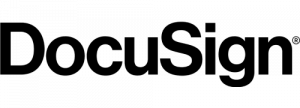
DocuSign — Good for e-signatures and contract management
Available on
- Web
- iOS
- Android
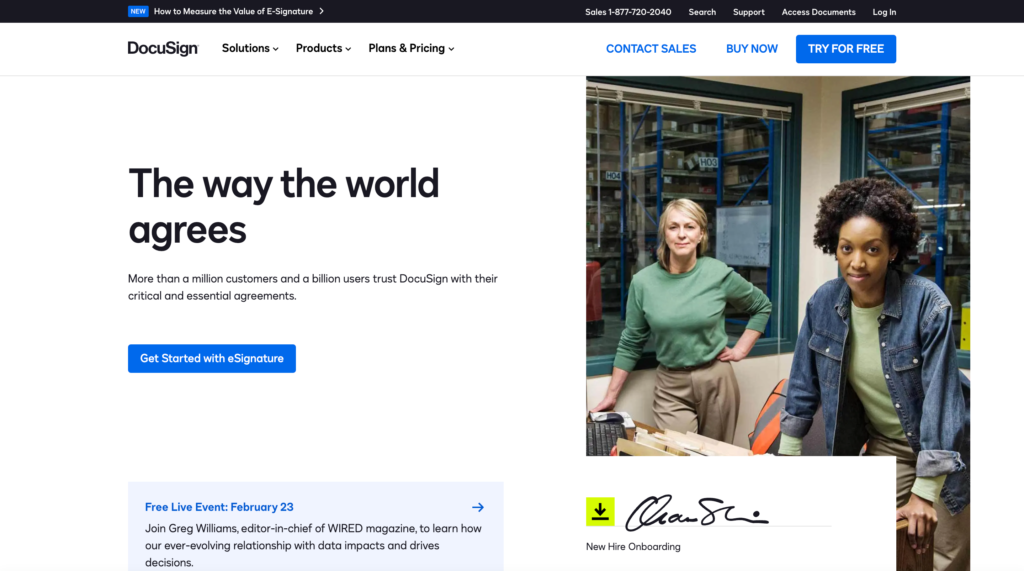
DocuSign is a popular document workflow software specializing in e-signatures and contract management. It offers features like e-signatures, electronic notarization, contract analytics, and document generation. It mainly caters to financial services, insurance, and real estate sectors.
Why I picked DocuSign: DocuSign’s core feature allows you to upload documents, add signature fields for recipients, and send them for electronic signing. Signers can access and sign documents from any device, anywhere in the world.
I appreciate how DocuSign takes security and compliance seriously. It uses industry-leading encryption and security protocols to ensure data privacy and help you meet various regulatory requirements.
Another feature I found particularly useful is contract lifecycle management (CLM), which manages the entire contract lifecycle—from document preparation and negotiation to approval, execution, and post-signature analysis.
However, DocuSign’s primary emphasis on e-signatures and contract management may limit its suitability as a more comprehensive document workflow solution for businesses.
Key Features
- E-signatures
- Contract management
- Document security
- Workflow builder
Pros
- Several integrations
- Global accessibility
Cons
- Limited scope beyond e-signatures
- Can be expensive for smaller businesses
Pricing
Starts at $10/user/month Trial: Yes — 30 days Free Plan: No
-

DocuWare — Good for AI-automated categorization
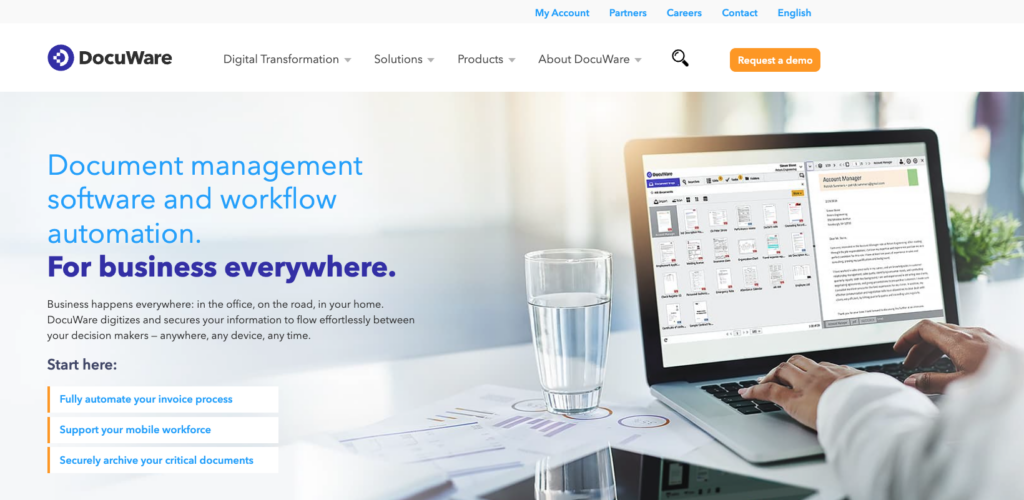
DocuWare is a cloud-based document management software that offers AI-assisted classification of documents, task management, and e-signatures. It integrates well with tools like Microsoft Teams and Outlook.
Why I picked DocuWare: The platform offers a comprehensive suite for document management, from importing and organizing documents to streamlining approval processes. Its electronic forms and Outlook integration are particularly efficient for managing communications and document workflows.
Another feature that stands out is its intelligent indexing, which uses AI to organize documents based on their content automatically. It simplifies document retrieval and management by recognizing and tagging essential information in documents.
One potential limitation of DocuWare I noticed is its cost, which may be a barrier for smaller businesses or organizations with limited budgets.
Key Features
- Indexing and categorization
- Barcode recognition
- Workflow automation
- E-signatures
Pros
- User-friendly design
- Several integrations
Cons
- Complex initial setup
- Limited customization
Pricing
Contact vendor for pricing Trial: No Free Plan: No
Compare the Best Document Workflow Softwares
| Topic |
 Start for free
Start for free
|
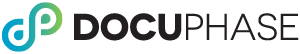
|

|

|
|
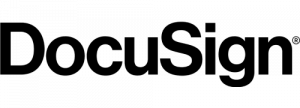
|

|
|---|---|---|---|---|---|---|---|
| Reviews |
4.8
|
4.5
|
4.6
|
4.2
|
4.8
|
4.7
|
4.6
|
| Pricing |
Starts at just $29/month for the first 30 users
|
Starts at $250
|
Starts at $34/month, for up to 25 Forms
|
Contact vendor for price
|
Starts at $20/user/month
|
Starts at $10/user/month
|
Contact vendor for pricing
|
| Free Trial |
yes
14-day
|
yes
|
no
|
yes
|
yes
14-day
|
yes
30 days
|
no
|
| Free Plan |
yes
Free Up to 10 users
|
no
|
yes
Yes, up to 5 Forms
|
no
|
no
|
no
|
no
|
| Use cases |
Best all-in-one document workflow software
|
Good for AI-driven data capture
|
Good for drag-and-drop form builder
|
Good for understanding documents with AI
|
Good for field and office workers
|
Good for e-signatures and contract management
|
Good for AI-automated categorization
|
| Available on |
Web, iOS, Android
|
Web, iOS, Android
|
What Is Document Workflow Software?
Document workflow management software is a digital tool designed to optimize the flow of documents within an organization. It helps automate the creation, editing, sharing, and storing of documents, such as reports, contracts, and invoices.
This software typically offers features like document routing, version control, approval workflows, e-signatures, and document tracking. Its primary goal is to enhance efficiency, reduce manual tasks, ensure compliance, and improve collaboration among team members.
How Do Document Management Workflow Systems Work?
Workflow and document management software streamlines document management by executing tasks in order. Administrators initiate the process by setting up a digital workspace or platform within the software and establishing access controls. This step guarantees that only authorized personnel can access, edit, or act on particular documents.
During setup, administrators also often define workflow templates. These templates serve as pre-established instruction sets for various processes, simplifying the creation of workflows.
Once the software is ready, project managers use it to launch document workflows. This process typically includes selecting a suitable workflow template, assigning tasks, and determining the task execution sequence.
After a task assignment, the software automatically notifies the assigned individuals, guiding them on their required actions. Workers then access the relevant documents within the software, complete their tasks, and provide feedback if necessary.
Managers oversee document versions and receive updates when certain milestones are achieved, ensuring smooth process flow. This oversight ensures compliance with regulations and consistency in work practices.
The Benefits of Document Management Workflow Software
Workflow and document management software offers the following benefits.
Improved productivity
A document management workflow system automates routine tasks, reducing manual intervention and allowing employees to focus on more critical aspects of their work, enhancing overall productivity.
Reduced costs
These software solutions significantly cut operational costs by streamlining document processing and reducing the need for physical storage and paper.
💡 Tip: Want to see how much you could save by going paperless? Try our free paper saving calculator to estimate your potential cost reductions.
Enhanced collaboration
Real-time access and co-authoring capabilities foster better teamwork and communication, speeding up document creation and review cycles.
Better compliance and security
Document workflow software ensures adherence to regulatory standards, including record-keeping requirements. It also enhances data security, helping businesses manage compliance risks effectively.
Faster decision-making
Quick access to organized and updated documents leads to faster decision-making, as relevant information is readily available when needed.
How Much Does Document Workflow Software Cost?
The pricing of document workflow software varies depending on the solution’s features, functionality, and scalability. Some vendors offer cloud-based or on-premises deployment options, while others provide both. Some vendors charge per user, per month, or per year, while others charge based on the number of documents, workflows, or storage space.
DocuPhase starts around $25/user/month, while Jotform and M-Files can climb to $50 or even $100+/month. Even Fluix and DocuSign, known for their lower entry points, can reach $30-$40/user for advanced plans. DocuWare’s pricing isn’t as transparent, as the company typically requires custom quotes.
Connecteam offers a streamlined, user-friendly platform with all the core document workflow features you need at a fraction of the cost. Its small business plan is completely free for up to 10 users. Even its paid plans are significantly more affordable than most competitors, offering up to 70% savings per user compared to some industry giants.
FAQs
Document workflow software typically includes audit trails, access controls, and data encryption. These features help you adhere to industry standards and regulatory requirements—such as record-keeping requirements and employee data protection—by ensuring data integrity, confidentiality, and traceability of actions.
Yes, document workflow software is typically scalable to meet the evolving needs of a business. For instance, Connecteam can handle a growing user base, more documents, and complex tasks easily as your business grows. It often does this without needing major changes, making growth smoother and more efficient.
The Bottom Line On Document Workflow Software
Document workflow software is vital to streamlining and optimizing the handling of documents within organizations. It significantly improves efficiency, ensures consistency in document processing, enhances compliance, and reduces reliance on paper-based systems.
After reviewing various market options, I recommend Connecteam as the best document workflow software for all business sizes. It offers advanced features like enhanced document management, streamlined workflow automation, and customizable forms. With its focus on mobile accessibility and robust integration capabilities, Connecteam is a comprehensive and cost-effective solution for modern document management needs.




