ClockIt is an efficient time tracking tool but has its limits. In this guide, I discuss the best alternatives for enhancing employee experience.
Effective time management tools streamline payroll processing and significantly enhance the employee experience.
ClockIt is a popular choice for businesses focusing on improving time tracking and scheduling. However, it might fall short for some companies.
In this article, I explore the top ClockIt alternatives—analyzing their key features, strengths, and shortcomings.
Our Top Picks
-
1
The best ClockIt alternative
-
2
Good for simplicity and user-friendly interface
-
3

Good for the construction industry
Why trust us?
Our team of unbiased software reviewers follows strict editorial guidelines, and our methodology is clear and open to everyone.
See our complete methodology
What Is ClockIt?
ClockIt is an efficient time-tracking tool that offers features like biometric clock-ins and clock-outs, which makes tracking time a breeze for employees. Features like GPS tracking and geofencing help you ensure employees are exactly where they need to be for their jobs and shifts.
Additionally, ClockIt provides comprehensive attendance management, helping you keep accurate records of work hours.
All ClockIt’s plans include the same features, which could be seen as a positive since this means all customers get access to these features—regardless of their user count. However, this might overwhelm smaller businesses requiring simpler solutions. Plus, ClockIt’s scheduling capabilities are basic, and it lacks an offline mode.
Why Are People Moving Away From ClockIt?
ClockIt is rated 4.5 on Capterra, and from what I see, users generally seem happy—but their complaints often concern the user experience.
Most users complain about ClockIt being somewhat overwhelming. One user said, “It seems very hard to understand, i know that’s a side affect of too many features.” Another stated, “It took me a long time to figure everything out.”
One reviewer shared, “When the system was updating, we couldn’t see any of our time or punches. It wouldn’t update till the next day, and it was very hard to make sure everyone’s time was correct.”
Regarding the interface, a user suggested, “The outdated interface. Can be more modern.” Another complained, “In terms of user experience, the software is still poor. It needs some design & development work.”
Let’s take a look at the top ClockIt competitors below. If you want to read more first about their features, check out our full and honest ClockIt review.
The Best ClockIt Alternatives for Time Tracking and Employee Experience
-
Connecteam — The best ClockIt alternative

Connecteam is a great ClockIt alternative offering a comprehensive employee management platform with time and GPS tracking, geofencing, scheduling, and so much more.
Why I chose Connecteam: I was impressed by Connecteam’s extensive feature set that goes beyond what ClockIt offers. In addition to comprehensive time tracking features, Connecteam offers strong scheduling capabilities, plus a slew of other features to improve the employee experience and aid with employee management.
Precise time tracking with multiple clock-in options
Connecteam’s time tracking feature offers multiple clock-in options, including mobile and desktop apps—and a shared kiosk. Each method is integrated with advanced settings to prevent time theft and ensure the right employee is clocking in.
I found the mobile app particularly user-friendly, allowing employees to start and stop their work hours with just a tap. This option supports adding job codes and notes, allowing managers to track time against specific projects or tasks effectively.
For environments where shared devices are more suitable, Connecteam can function as a kiosk app. I particularly like that in the kiosk settings, you can enhance security by requiring employees to enter a unique PIN when clocking in.
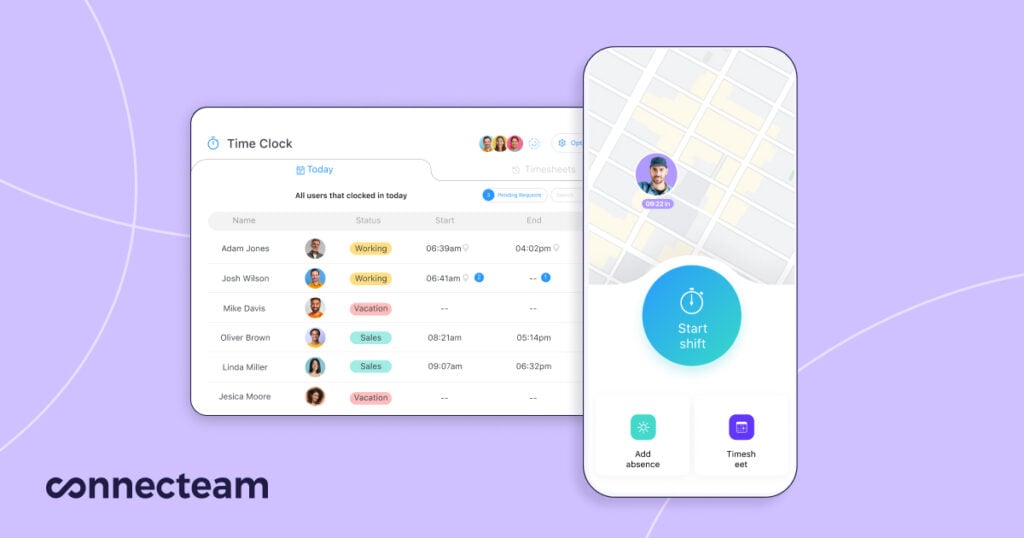
Comprehensive break and overtime tracking
The break time app tracks both paid and unpaid breaks. I appreciated how easy it is to set up break policies, including automatic break deductions.
For overtime tracking, the system classifies hours based on rules you can customize. I really love that you can customize overtime settings in accordance with your time zone, which can help you comply with local overtime laws. I also found it helpful that managers receive notifications when employees approach overtime thresholds, allowing for better labor cost management.
Digital timesheets for accurate payroll processing
Connecteam automatically generates digital timesheets based on clock-ins and clock-outs. I appreciated the ability to customize these timesheets with specific fields like job codes or client names. Connecteam also allows employees to edit their timesheet entries, which managers approve. Importantly, admins can view which changes were made and when, ensuring transparency and accuracy.
The system can export timesheets to various payroll software like QuickBooks, Xero, Gusto, and Paychex, which I found streamlined the payroll process. The option to set different pay rates for different jobs or shifts seems particularly useful for businesses with variable pay structures.
Accurate location tracking with GPS and geofencing
Connecteam’s location tracking features impressed me with their versatility. The real-time GPS tracker activates only when employees are clocked in, which I think strikes a good balance between oversight and privacy.
GPS tracking is coupled with a geofencing feature, which allows you to set up virtual perimeters for job sites so employees can’t track time outside these perimeters. I like how the “breadcrumbs” feature shows the paths of mobile workers throughout their shifts—it seems especially useful for businesses with field teams. While ClockIt focuses on real-time location tracking with geofencing capabilities, it doesn’t offer a breadcrumbs feature that displays historical real-time location data on a map.
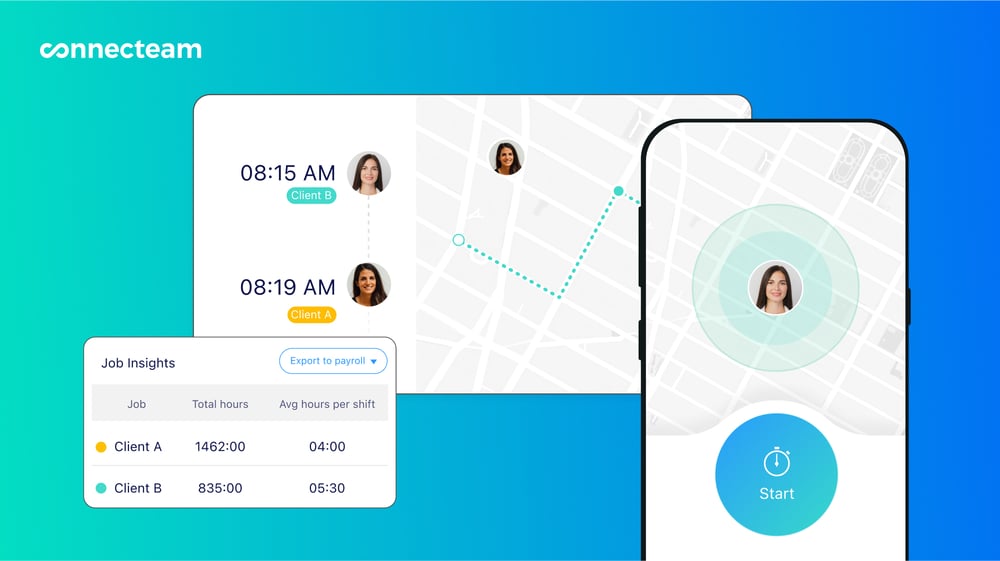
Drag-and-drop scheduler
Connecteam has a clear edge over ClockIt when it comes to scheduling. The employee scheduler offers an intuitive drag-and-drop interface and supports recurring shifts, open shifts, and shift swapping. Plus, employees can easily set their availability preferences.
What stood out to me was the integrated time off management system. Employees can request time off directly through the app, and approved time off reflects automatically in the schedule.
These features significantly improve the scheduling experience for employees while reducing scheduling conflicts.

Employee experience features
With its clean, organized, and mobile-friendly interface, Connecteam offers a great user experience. Plus, several features aim to improve employee experience even more—many which ClockIt and its top alternatives don’t offer.
For instance, the built-in employee recognition system allows you to acknowledge good work publicly—and offer tangible rewards like employee recognition gift cards and tokens.
Also, the survey tool lets you create custom questionnaires with multiple-choice or open-ended questions. I liked how results are compiled automatically, providing quick insights into employee sentiment.
More employee management features
Connecteam offers a suite of additional tools that make it a comprehensive employee management platform. These include an online team chat and newsfeed, a company knowledge base, digital forms, and so much more.
Connecteam also offers a free for life plan – Get Started Now!
Key Features
Multiple clock-in/out options
Break and overtime tracking
Customizable digital timesheets
GPS tracking & geofencing
Drag-and-drop scheduling
Time off management
Pros
All-in-one solution for employee management and experience
User-friendly mobile app
Forever free plan
Suitable for businesses of all sizes
Cons
More integrations in development
Pricing
Free-for-life plan availablePremium plans start at $29/month for 30 users
14-day free trial, no credit card required
Start your free trial -
Buddy Punch — Good for simplicity and user-friendly interface

Buddy Punch is a time-tracking software that allows employees to clock in and out using various methods.
Why I chose Buddy Punch: I was drawn to Buddy Punch for its straightforward interface and various time tracking options. Its balance of simplicity and rich feature set makes it a strong contender in the time-tracking space.
Time tracking
Buddy Punch offers multiple ways for employees to clock in and out:
- Web browser punch-in
- Mobile app clock-in
- Text message clock-in
- Facial recognition
- QR codes
I found the facial recognition feature particularly impressive, as it adds a layer of security that ClockIt doesn’t offer. Like ClockIt, Buddy Punch also supports QR code clock-ins, which can be useful for businesses with multiple locations.
GPS tracking
Buddy Punch enhances time tracking with GPS functionality for precise location monitoring. I like how it integrates GPS coordinates with employee time punches, offering clear visibility on where employees are clocking in and out.
Additionally, the IP address lockout feature ensures employees can clock in only from approved locations, adding an extra layer of accuracy to time tracking.
The only downside? Full GPS and geofencing functionality is available with premium plans only, unlike ClockIt—which offers this in all plans.
Timesheets and payroll
Buddy Punch automatically generates detailed timesheets based on employee clock-ins and clock-outs. The software includes customizable overtime calculations and integrates with popular payroll systems like QuickBooks and ADP.
Scheduling and PTO management
The scheduling features in Buddy Punch are more comprehensive and user-friendly than ClockIt’s. Managers can create and modify schedules using a drag-and-drop interface, and employees can request time off directly through the platform.
I particularly appreciated the ability to set up recurring shifts, which saves time on repetitive scheduling tasks.
Key Features
- Time tracking
- GPS Tracking
- Scheduling
- PTO management
Pros
- Flexible clock-in methods
- Strong scheduling capabilities
Cons
- Not all GPS and geofencing features are available on lower-cost plans
- Pricing can be steep for larger teams
Pricing
Starts at $4.49/user/month + $19 base fee/month Trial: Yes — 14 days Free Plan: No
-

ClockShark — Good for the construction industry
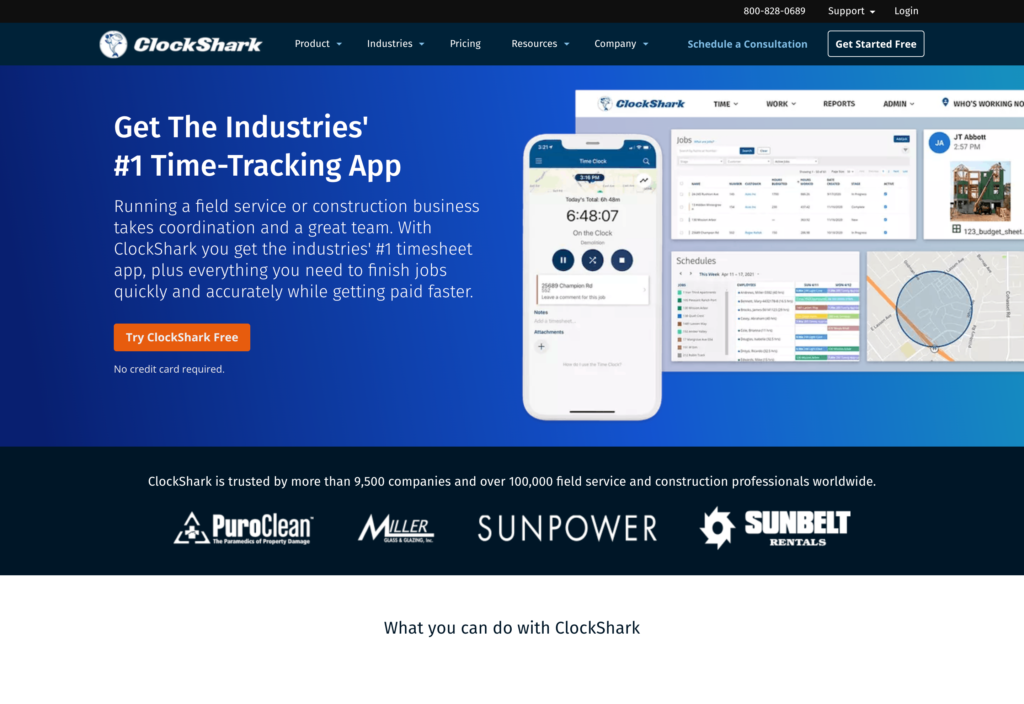
ClockShark is a dynamic time-tracking and job management software primarily aimed at the construction and field service industries.
Why I Chose ClockShark: I opted for ClockShark because it provides essential features that support real-time, on-the-ground workforce management. Its offline capabilities give it a leg up over ClockIt.
Time tracking
ClockShark offers multiple ways to log hours, including a mobile app, a web interface, and a kiosk setup called KioskClock. Users can track time across mobile and web platforms, and time data syncs across these platforms automatically.
I particularly appreciated the GPS tracking integration, which captures employee locations when they clock in or out.
The app also supports manual time adjustments, making it easy for employees to edit their hours if needed. Plus, the ability to set specific overtime rules based on company policy is a handy feature for managing payroll accurately.
What sets ClockShark apart from ClockIt and other competitors is its job-costing functionality. Workers can easily allocate time to specific jobs or tasks, allowing managers to track labor costs. I found this feature particularly useful for project-based businesses.
Crew functionality
ClockShark’s “Crew Clock” functionality allows supervisors to clock in and out entire teams simultaneously.
I think this feature is great for managing large groups in industries like construction and field service., as it saves time and reduces the likelihood of errors associated with individual clock-ins.
GPS tracking
ClockShark’s GPS tracking feature–GPSTrak—is quite impressive. It records employee locations when they clock in and out and tracks their movements throughout the day, providing a breadcrumb trail.
I noticed that the app updates the location every 15 to 20 minutes, which provides a clear picture of where field employees are during their jobs and shifts.
Scheduling and dispatching
ClockShark offers a drag-and-drop scheduling interface that’s intuitive and efficient. Managers can easily assign jobs to employees and even dispatch them to specific locations. The software sends automatic notifications to workers about their schedules and any changes.
I believe that businesses needing to manage on-site appointments or job locations will find ClockShark’s scheduling features to be more suitable for their operations than ClockIt’s.
Key Features
- Time and attendance tracking
- Crew clock in/out
- GPS tracking
- GPS tracking
Pros
- Specialized features for construction and field services
- Offline capabilities
Cons
- Advanced features available only on higher pricing tiers
- Limited customization
Pricing
Starts at $20/month + $8/user/month Trial: Yes — 14-day Free Plan: No
-
Clockify — Good for free time tracking

Clockify is a free time tracking software designed for teams and freelancers to track work hours across projects.
Why I chose Clockify: I was attracted to Clockify’s generous free plan and its versatility in accommodating both individual freelancers and larger teams. The software’s clean interface and straightforward functionality make it an appealing option for businesses of various sizes.
Time tracking
Clockify’s core time-tracking feature is intuitive and flexible. Clockify enables users to track time through timers, manual entries, browser extensions, or mobile and desktop applications.
Users can track time using a simple start/stop timer or by manually entering hours. The software allows for detailed time entries that can include project, task, and tag assignments.
I found the Chrome extension particularly useful, enabling 1-click time tracking directly from the browser. Plus, Clockify’s auto tracker automatically records time spent on certain tasks like managing emails or visiting websites without manual input—a feature ClockIt lacks.
The offline mode is particularly beneficial, allowing users to track time without an internet connection and sync data once back online.
Unfortunately, I noticed Clockify offers GPS tracking capabilities only in the Pro and Enterprise plans. Plus, it doesn’t offer direct payroll integrations, which can be a critical drawback for businesses looking to streamline their payroll processes.
Break and overtime tracking
Clockify simplifies break and overtime tracking in a user-friendly way. I found it quite handy that employees can easily start and stop their break times with a click. Clockify also automates overtime calculations, letting you set daily and weekly overtime rules that fit your business’s needs.
However, while these features are useful, they’re pretty basic compared to more specialized tools. For example, I found that Clockify doesn’t enable you to enforce breaks automatically or manage more complex overtime rules that some companies may require.
Scheduling
Clockify’s scheduling features are basic but functional. It allows you to create, share, and manage weekly schedules. You can set up recurring weekly shifts and use a drag-and-drop tool for weekly schedule adjustments, and employees can access their schedules directly in the app.
That said, the scheduling has downsides—for instance, you can’t create repeating daily schedules. So, companies looking for more comprehensive scheduling should consider other ClockIt alternatives.
Finally, it’s important to note that these scheduling features are available only on the Pro plan—not the Basic or Standard plans.
Key Features
- Free time tracking
- Project and task management
- Scheduling
- Break and overtime management
Pros
- Generous free plan with no user limit
- User-friendly interface
Cons
- Basic scheduling capabilities compared to specialized tools
- No payroll integrations
Pricing
Starts at $3.99/user/month Trial: Yes — 7 days Free Plan: Yes
-

Hubstaff — Good for productivity monitoring

Hubstaff is a comprehensive time-tracking and employee-monitoring software designed for remote teams and businesses of all sizes.
Why I chose Hubstaff: I was drawn to Hubstaff’s rich set of features that go beyond basic time tracking. Its focus on productivity monitoring and detailed reporting make it a strong contender for businesses managing remote or distributed teams.
Time tracking and activity monitoring
Hubstaff’s time tracking feature is both powerful and user-friendly. Employees can easily start and stop timers through the browser extensions or mobile, desktop, or web apps—and the software automatically captures screenshots and activity levels.
I found the activity monitoring particularly useful for understanding productivity patterns. Unlike ClockIt, Hubstaff offers detailed activity tracking, including app and URL monitoring, which can be beneficial for businesses prioritizing productivity insights. The downsides? These features work only on Mac, Windows, and Linux devices, so they’re unsuitable for tracking your deskless workers. Plus, some workers find them overly intrusive.
I appreciate that Hubstaff allows you to set policies for breaks and overtime, enabling compliance with labor laws. However, while it’s detailed in tracking weekly overtime, it doesn’t track daily overtime, which is a key requirement in states like California where daily overtime regulations are stringent.
Location tracking
I liked that Hubstaff allows real-time monitoring of employees, and you can set up geofences around job sites to see when staff enter or leave these areas. The frequency of GPS updates is customizable, which lets you balance accuracy with your employees’ phone battery usage.
Additionally, Hubstaff offers a “Locations” add-on for deeper location insights like geofencing and real-time location tracking, but it’s a paid feature. This might be limiting if you’re looking for all-inclusive location tracking without extra costs.
Scheduling and attendance management
Hubstaff’s scheduling tools are straightforward and functional. I noticed that managers can easily set up shifts, handle time-off requests, and monitor attendance. Plus, employees can request different types of leave directly through Hubstaff, such as vacation or sick days.
I appreciated how simple it is for managers to approve these requests and how the system keeps a clear record of absences and tracks accrued leave.
Additionally, Hubstaff seamlessly integrates time off management with its scheduling and payroll functionalities. When an employee takes time off, it automatically updates in both the schedule and payroll reports.
Key Features
- Automated time tracking
- Screenshot and activity monitoring
- GPS tracking and geofencing
- Scheduling
Pros
- Comprehensive employee monitoring features
- Free plan with unlimited users
Cons
- Some features may feel invasive to employees
- There’s a steeper learning curve
Pricing
Starts at $4.99/user/month, 2 users minimum Trial: Yes — 14-day Free Plan: Yes — For one user only
Compare the Best ClockIt Alternativess
| Topic |
 Start for free
Start for free
|
|

|
|

|
|---|---|---|---|---|---|
| Reviews |
4.8
|
4.8
|
4.7
|
4.8
|
4.6
|
| Pricing |
Starts at just $29/month for the first 30 users
|
Starts at $4.49/user/month + $19 base fee/month
|
Starts at $20/month + $8/user/month
|
Starts at $3.99/user/month
|
Starts at $4.99/user/month, 2 users minimum
|
| Free Trial |
yes
14-day
|
yes
14 days
|
yes
14-day
|
yes
7 days
|
yes
14-day
|
| Free Plan |
yes
Free Up to 10 users
|
no
|
no
|
yes
|
yes
For one user only
|
| Use cases |
The best ClockIt alternative
|
Good for simplicity and user-friendly interface
|
Good for the construction industry
|
Good for free time tracking
|
Good for productivity monitoring
|
| Available on |
Summary of the Top Alternatives to ClockIt
ClockIt is a solid tool for basic time tracking and scheduling, but people complain about the user experience, and the platform may lack the depth required for more complex employee management needs. For instance, it doesn’t offer a breadcrumbs feature.
Also, its scheduling capabilities are somewhat basic—lacking the flexibility of drag-and-drop functionality and shift swapping that platforms like Buddy Punch and Connecteam offer. Plus, it lacks the offline mode that tools like ClockShark and Clockify offer.
For those seeking a more comprehensive solution, Connecteam stands out as an excellent alternative. It offers rich tools for time and location tracking, scheduling, and improving the employee experience. Suitable for teams of all sizes, Connecteam also provides a free plan for small businesses.


