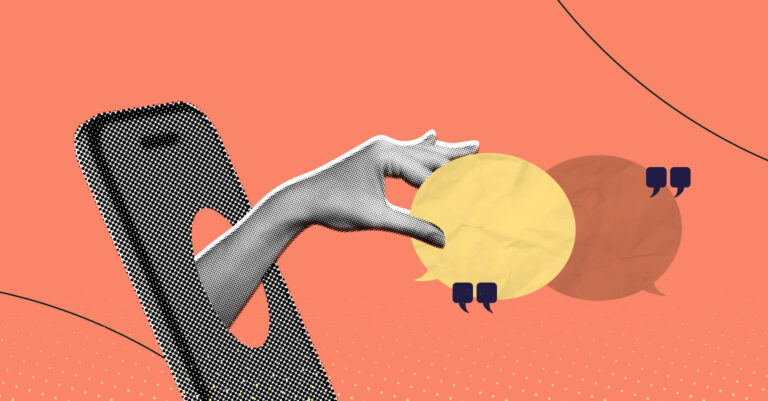Blink is a popular communication platform that helps streamline workplace interactions, but it might not fit every business’s unique needs. Explore the top 5 Blink alternatives for 2026.
Organizations without proper communication tools can face challenges like miscommunication, decreased productivity, and organizational chaos.
Blink is an excellent tool for employees’ internal communication and collaboration, but it has shortcomings. In this article, I look at some of the best alternatives to Blink, breaking down their key features, strengths, shortcomings, and pricing.
Our Top Picks
-
1
The best alternative to Blink
-
2

Good for AI-powered communication features
-
3

Good for large enterprises
Why trust us?
Our team of unbiased software reviewers follows strict editorial guidelines, and our methodology is clear and open to everyone.
See our complete methodology
What Is Blink?
Blink claims to be a “super app” that gives frontline employees everything they need in one place. In addition to giving organizations a space for storing their tools and resources, it also has features for employee engagement, internal communications, and analytics. Specific features include a newsfeed, secure chat, surveys, digital forms, and recognition.
Blink is great for small to medium-sized businesses with basic communication needs, but it lacks collaboration tools for internal communications teams, has limited employee recognition capabilities, and offers few integrations with productivity and project management software.
Why Are People Moving Away From Blink?
Blink is rated 4.6 on Capterra and 4.7 on G2, indicating it works well for many businesses. Despite these high ratings, some users have noted shortcomings.
Many users wish to see more features on Blink. One user said, “I’d like to see more on the analytics side.” Another user suggested the platform “should have more options such as font, color, graphics etc.” And another user said, “[I] wish it would allow me to dial a phone number from our company directory.”
Some users have also complained about the search functionality. One user wrote, “Sometimes things are hard to search for that were posted on the main hub some time ago.” Another user noted, “It [rarely finds] the information you are looking for.” And another user complained, “It’s hard to find a particular post, and the feed is hard to follow.”
Other users are upset with the lack of moderation. One reviewer noted, “Certain [employees] like to post stuff they should not be, there is nobody to moderate a post before it is displayed.” Another user said, “The broad feeds can become a place of negative engagement by a few disgruntled team members.”
Luckily, users seeking alternatives can find ones with more features, better search functionality, better moderation, and more. Let’s take a look at Blink competitors to see which one best suits your needs.
The Best Blink Alternatives for Employee Communication and Engagement
-
Connecteam — The best alternative to Blink

Connecteam is an all-in-one employee management platform that offers a comprehensive suite of features to simplify internal communications, boost employee engagement, and optimize workforce management.
Why I chose Connecteam: Connecteam stood out to me as a well-rounded solution. It has tons of great features for communication and engagement, plus so much more.
Here’s more about its features.
Dynamic chat for communication
Connecteam’s team instant messaging keeps your team connected with easy 1:1 and group chat messaging. You can easily create chat channels for different projects, share files and voice recordings, and set read receipts. I love that you can even share emoji reactions and GIFs.
Unlike Blink, Connecteam lets admins set tight security controls so sensitive chats stay private.
Employee directory for comprehensive contact management
Connecteam’s employee directory software provides a searchable contact list with detailed profiles for each team member. It includes essential information, like emergency contacts and preferred calling hours. Plus, you can dial a contact right from the directory—a feature Blink’s directory tool lacks.
You can add customizable fields to add any additional employee information relevant to your organization.
Engaging social intranet
Connecteam brings a social media-like newsfeed to your workplace, helping keep everyone connected—no matter their locations. You can easily share company news, team achievements, and updates through posts containing text, images, videos, and GIFs.
I like how you can target updates to specific teams or locations for more relevant communication. You can see who’s viewed each post with read receipts and track interactions—including likes and comments. You can also schedule posts and pin important posts at the top of the feed for visibility.
The ability to categorize updates simplifies navigation and searching.
Connecteam also enables administrators to appoint moderators who can manage content effectively. Moderators have the ability to delete comments and manage interactions to ensure a positive and professional communication environment. Additionally, Connecteam offers controls to enable or disable comments on specific posts as needed.
Centralized knowledge hub
Connecteam’s company knowledge base feature makes it so easy for you and your employees to find what you need, whether it’s company policies, training materials, or important announcements. Plus, admins can update these documents or policies with drag-and-drop editing.
Moreover, the strong access controls enable you to manage who can view or edit sensitive information. Plus, you can limit file downloads and sharing to prevent data leaks.
Advanced employee engagement tools
Connecteam’s survey feature lets you easily tap into your team’s thoughts and opinions. You can create custom questionnaires on topics ranging from job satisfaction to lunch preferences using multiple choice, rating scales, or open-ended questions. Plus, you can target specific groups or the entire workforce—and track responses in real-time.
Additionally, Connecteam’s rewards and recognition tools allow you to celebrate team achievements and milestones. You can issue digital badges or awards for outstanding performance, work anniversaries, or training completion. These can be customized with your company’s branding.
Moreover, significant events, milestones, and achievements are recorded on each employee’s timeline, creating a detailed record of their journeys with your company.
Customizable digital forms
Connecteam’s digital forms and checklists are customizable. There are even dynamic fields that adjust based on user input. For instance, if an employee selects “Yes” to a question about needing additional resources, a new field can appear asking for specific details about the resources required.
These tools support various data inputs, including text, checkboxes, and drop-down menus. Plus, they support e-signatures, adding an extra layer of verification that’s crucial for many business processes.
I find that these features, particularly the e-signatures, provide Connecteam with a significant edge over Blink, which offers more basic form capabilities without dynamic adjustments or e-signature options.
Much more than communication
Connecteam offers many additional features that extend beyond basic communication. For instance, it includes GPS-enabled time tracking, task management, scheduling, and employee training features. This makes it a great all-in-one solution for all sorts of businesses.
Key Features
Employee chat and directory
Social-media-style newsfeed
Knowledge base
Surveys
Rewards and recognition
Forms and checklists
Pros
All-in-one employee management platform
Intuitive and user-friendly interface
Affordable and customizable for all businesses
Flexible access controls
Cons
Some integrations still in development
Pricing
Free-for-life plan availablePremium plans start at $29/month for 30 users
14-day free trial, no credit card required
Start your free trial -

Simpplr — Good for AI-powered communication features
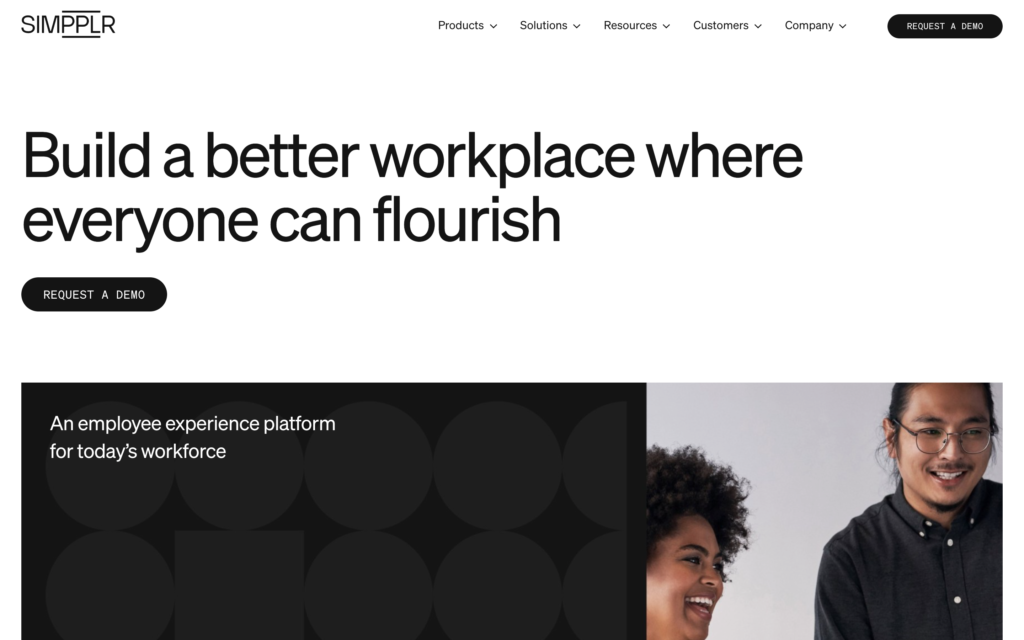
Simpplr is a cloud-based employee experience tool that helps you improve employee engagement, productivity, and communication through features like personalized newsfeeds, surveys, recognition programs, and more.
Why I chose Simpplr: Simpplr piqued my interest as a potential alternative to Blink due to its focus on creating a connected, engaged, and informed workforce through a modern intranet and employee experience platform.
Multi-channel communication
Simpplr enables instant communication across various devices and platforms, including mobile, desktop, and email. I appreciate how this multi-channel capability ensures that no employee—regardless of their location or preferred device—misses out on critical company communications.
The platform extends its reach to digital signage, allowing companies to broadcast content on TV screens within the workplace. This is particularly effective for ensuring that important announcements and news reach everyone in the office.
Video and writing assistant features
The platform supports built-in video creation and hosting, which includes features like transcription and closed captions.
I really like Simpplr’s AI Assistant, which helps you and your employees draft and produce content quickly. It also helps you summarize content and make it shorter or longer.
What’s more, its auto-governance engine helps you keep content relevant by automatically removing outdated information.
Employee engagement tools
Simpplr provides various survey options for gathering employee feedback: pulse surveys for quick check-ins, engagement surveys to measure satisfaction, and ad-hoc surveys for specific needs.
Additionally, Simpplr includes a comprehensive rewards and recognition system. This feature lets you celebrate employee achievements and milestones with digital awards and badges, which you can personalize. Awards can include gift cards, unique items, or even company swag.
Analytics and reporting
Simpplr provides detailed insights into employee adoption, engagement, and content performance, enabling you to make data-driven decisions about your internal communications strategy. This is an improvement over Blink’s more basic analytics tools.
Drawbacks
While Simpplr’s intranet and personalization features are impressive, I found that it’s not quite as easy to use or as customizable as Blink.
Key Features
- Multi-channel communication
- Video creation and management
- Employee surveys and analytics
- Rewards and recognition
Pros
- Rich media management capabilities
- Advanced personalization and targeting of content
Cons
- There’s a steep learning curve to make full use of the platform
- Extensive features are complex to set up and maintain
Pricing
Contact vendor for price Trial: Yes — 14-day, by request only Free Plan: No
-

Staffbase — Good for large enterprises
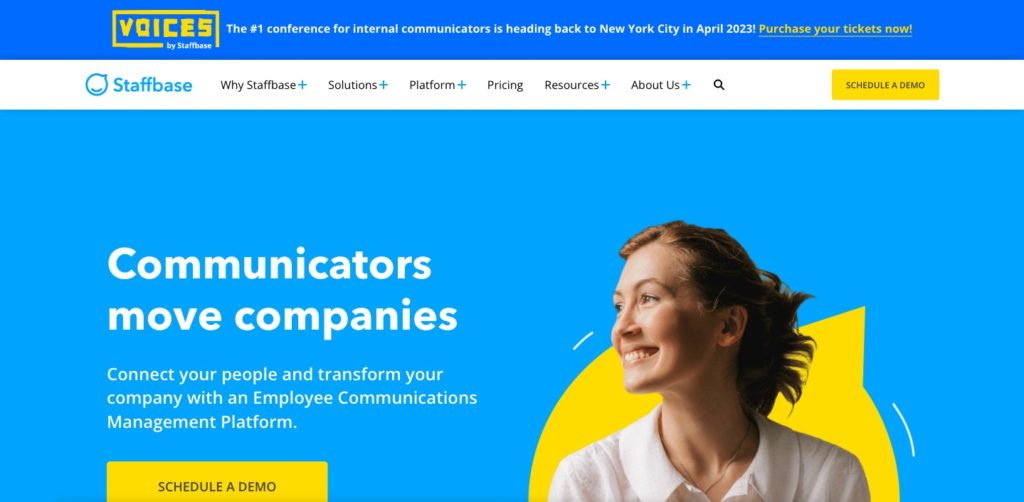
Staffbase is also an employee communication platform that helps larger businesses improve internal communication, engagement, and productivity through features like personalized newsfeeds, surveys, and polls.
Why I chose Staffbase: Staffbase caught my attention due to its focus on delivering a modern, mobile-first employee experience, which I believe could be a valuable alternative to Blink’s more traditional approach.
Branded intranet
Staffbase allows you to build a custom, branded intranet that serves as a central hub for your company’s news, documents, policies, and other essential information.
I was impressed by how the platform enables you to help your employees discover content. For instance, it offers you the option to customize your menus and create landing pages for specific content—plus, it provides insights into its algorithm and how it ranks content. This gives Staffbase a leg up over Blink’s more basic intranet functionalities.
Diverse communication channels
Staffbase supports multiple communication channels, including a detailed employee newsfeed and social walls. While the newsfeed is a central place to share company announcements, social walls allow employees to interact with each other by posting updates, comments, and likes—similar to social media platforms.
These channels allow for a mix of official announcements and peer interactions, creating a dynamic communication environment. I appreciate how the newsfeed can be customized to make content visible to specific employee roles and departments.
Content management and collaboration tools
Staffbase includes sophisticated tools for content creation and management, and these will be especially useful for internal comms teams. The tools support simultaneous editing, comments, tagging, and automated workflow approvals. It’s editorial calendars are great for planning and scheduling communications.
Additionally, Staffbase allows for extensive branding and personalization options, which include custom fonts, colors, and graphics that can enhance the visual appeal and effectiveness of communications.
Employee engagement features
Staffbase offers a suite of features aimed at boosting employee engagement, including social feeds, gamification elements, and recognition programs. For instance, employees can give shoutouts or kudos to their peers.
Gamification elements include points and badges employees can earn when they complete tasks, plus leaderboards for top performers. I find that these features help employees stay motivated.
Staffbase boosts its engagement tools with targeted surveys you can create to check employee satisfaction and gather feedback on various topics. Surveys can be anonymous to encourage honest responses. They also support automated actions based on survey results—like follow-up tasks or acknowledgments.
Drawbacks
While Staffbase offers a strong platform for communication and analytics, I noticed that it lacks the simplicity of Blink’s messaging capabilities and broad range of integrations. Also, it isn’t suitable for small businesses.
Key Features
- Multi-channel communication
- Newsfeed and social walls
- Surveys and recognitions
- Content management tools
Pros
- Comprehensive communication and collaboration tools
- Advanced reporting and analytics
Cons
- Has limited integrations
- May require a learning curve to maximize all features
Pricing
Contact vendor for price Trial: No Free Plan: No
-
Workvivo — Good for social-media style communication
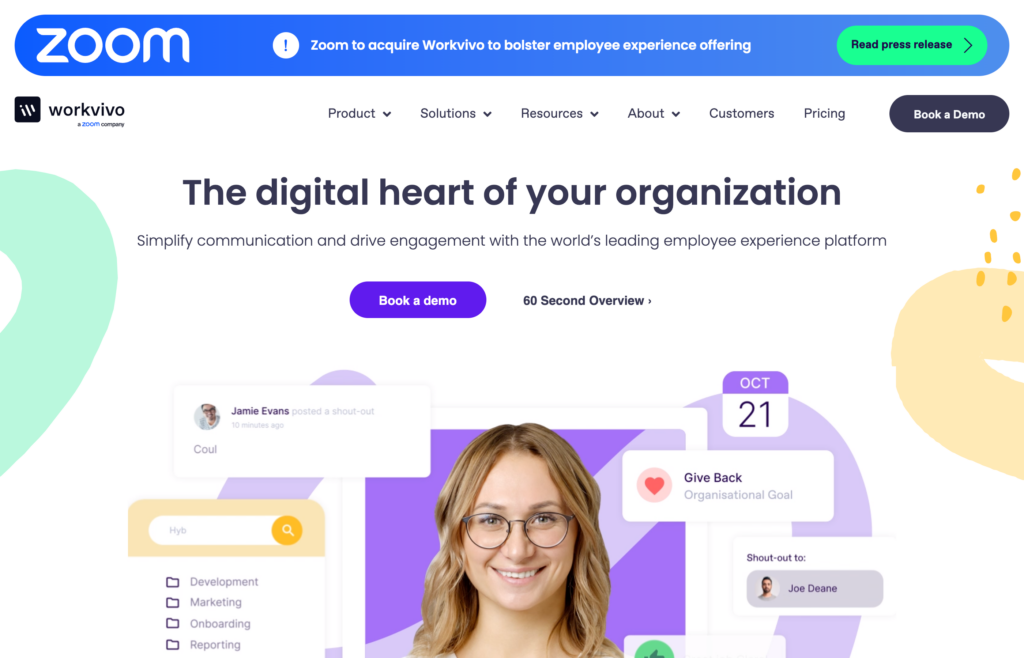
Workvivo is an employee communication software that mirrors the ease and accessibility of social media.
Why I chose Workvivo: Workvivo makes a great alternative to Blink because it places a greater emphasis on building a sense of community and encouraging employee participation. This makes it an ideal choice for organizations looking to strengthen their internal communications.
Communication tools
Workvivo offers various communication features that promote interaction and collaboration among employees. The platform’s social feed enables users to share updates, announcements, and achievements.
The shoutouts functionality, which allows employees to publicly recognize and celebrate their colleagues’ accomplishments, is richer and more customizable than Blink’s basic kudos options.
Plus, Workvivo’s livestreaming feature lets you broadcast events, announcements, and meetings in real-time—right within the platform.
Additionally, Workvivo’s podcasting feature supports both the creation and distribution of audio content—something many competitors lack.
Engagement and recognition tools
The platform’s engagement and recognition programs—which include customizable badges, awards, and leaderboards—offer a more comprehensive and flexible approach to acknowledging employee achievements compared with Blink’s limited recognition options.
Workvivo also provides advanced surveys and polls features that allow for deep insights into employee sentiment and feedback.
Content management tools
Workvivo’s content management features enable organizations to efficiently manage, distribute, and archive content. You can set expiration dates for content, automatically archiving it when it becomes outdated. This is a feature I really appreciated.
And unlike Blink, Workvivo employs a community-managed approach to moderation where users can report inappropriate content for review by designated moderators.
Additionally, Workvivo offers advanced translation capabilities. It enables content creators to write in their native languages and select multiple target languages for automatic translation.
Drawbacks
I noticed Workvivo lacks the depth in customization and advanced project management features that some alternatives provide. Blink, for instance, allows for more detailed personalization and has better support for various integrations.
Key Features
- Social feed
- Badges and awards
- Livestreaming and podcasts
- Surveys and polls
Pros
- Strong community-building features
- Gamification elements to drive participation
Cons
- Limited customization options
- Built mainly for large enterprises
Pricing
Contact vendor for price Trial: No Free Plan: No
-

Microsoft Teams — Good for team meetings and video conferencing
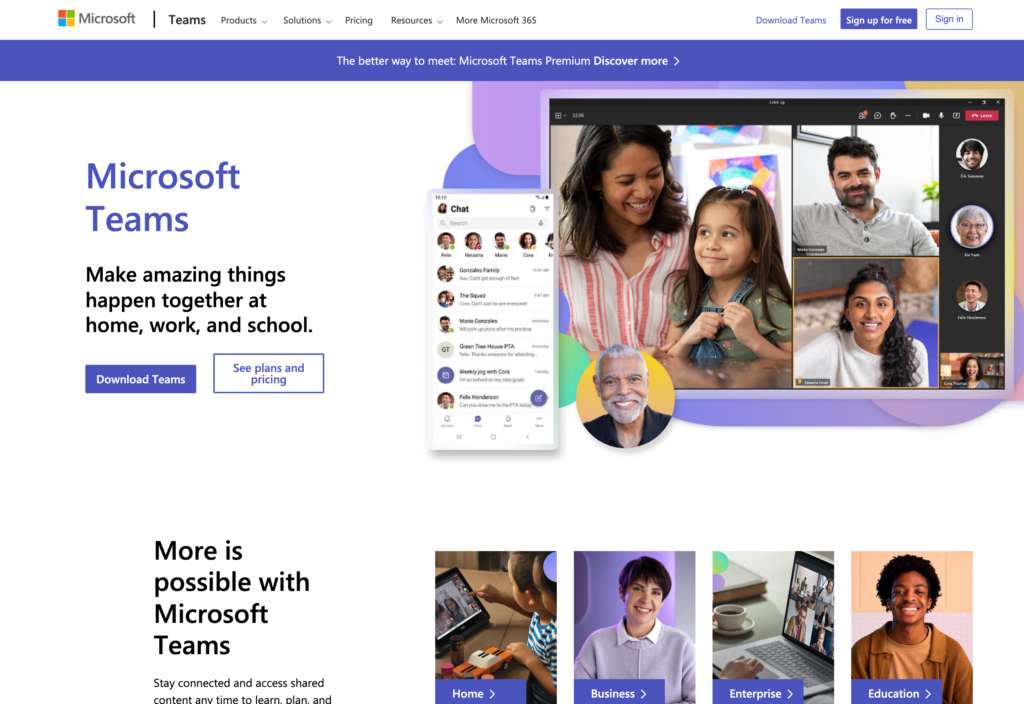
Microsoft Teams is a collaboration platform that brings together various communication and productivity tools, including chat, meetings, calling, and file sharing.
Why I chose MS Teams: Although it isn’t primarily built as an employee communications platform, Microsoft Teams has become a favored choice due to its rich collaboration features and widespread use. Being part of the Microsoft 365 tech stack, Teams provides deep integration with other Microsoft products.
Communication and messaging
Similar to Blink, Microsoft Teams provides communication and messaging capabilities, including chat, video conferencing, and file sharing. Plus, Teams enhances collaboration through dedicated channels, allowing for topic-specific discussions that keep conversations organized and accessible.
Unlike Blink, Microsoft Teams offers comprehensive moderation controls that enable you to require approvals for posts in specific channels before they go live.
I appreciate the platform’s intuitive user interface and the fact that it’s familiar to many employees who are already using other Microsoft products.
Moreover, Microsoft Teams excels with its powerful search capabilities, which allow users to search across chats, files, Office documents, and more shared in the app. Plus, it provides the ability to filter search results by date, team, channel, or content type. I think companies looking for platforms with powerful search capabilities will really appreciate this.
Integrated collaboration
Microsoft Teams also excels in providing real-time collaboration on documents thanks to its seamless integration with Office apps like Word, Excel, and PowerPoint. Team members can co-author documents simultaneously, which enhances team productivity and streamlines project completion.
Microsoft Teams also incorporates task management features through integrations with Microsoft Planner and To Do. This setup allows teams to assign, track, and manage tasks directly within the Teams interface.
Compared with Blink’s more limited integrations, this level of integration can greatly enhance an organization’s overall workflow and productivity.
Drawbacks
One potential shortcoming of Microsoft Teams is the platform’s lack of focus on employee engagement and culture-building features—like a social-media-inspired newsfeed and recognition tools.
Additionally, the complexity of the Microsoft 365 ecosystem may be overkill for small businesses with simpler communication requirements.
Key Features
- Chat and channels
- Video conferencing
- File sharing
- Document collaboration
Pros
- High-quality video conferencing capabilities
- Deep integration with Microsoft Office tools
Cons
- Potentially overwhelming feature set for smaller teams
- Lacks some employee engagement and culture-building features
Pricing
Starts at $4/user/month Trial: Yes — Up to 25 users Free Plan: No
Compare The Best Blink Alternatives
| Topic |
 Start for free
Start for free
|

|

|
|

|
|---|---|---|---|---|---|
| Reviews |
4.8
|
4.8
|
4.8
|
4.7
|
4.5
|
| Pricing |
Starts at just $29/month for the first 30 users
|
Contact vendor for price
|
Contact vendor for price
|
Contact vendor for price
|
Starts at $4/user/month
|
| Free Trial |
yes
14-day
|
yes
14-day, by request only
|
no
|
no
|
yes
Up to 25 users
|
| Free Plan |
yes
Free Up to 10 users
|
no
|
no
|
no
|
no
|
| Use cases |
The best alternative to Blink
|
Good for AI-powered communication features
|
Good for large enterprises
|
Good for social-media style communication
|
Good for team meetings and video conferencing
|
| Available on |
Summary of the Top Alternatives to Blink
Blink excels in basic communication but lacks advanced features available on other platforms.
For example, it doesn’t offer the extensive content management and customization that Staffbase does or the collaboration tools Microsoft Teams offers. Blink also lacks the social features Workvivo provides, and its simpler setup may fall short for larger organizations needing detailed analytics—like what Simpplr offers.
Looking for a solution that includes what Blink offers, what Blink lacks, and additional management tools? I find that Connecteam is an excellent alternative. It not only covers essential communication needs but also includes task management, enhanced security features, scheduling, and time tracking. Plus, it offers a free-forever plan for small businesses and super affordable pricing for larger teams.