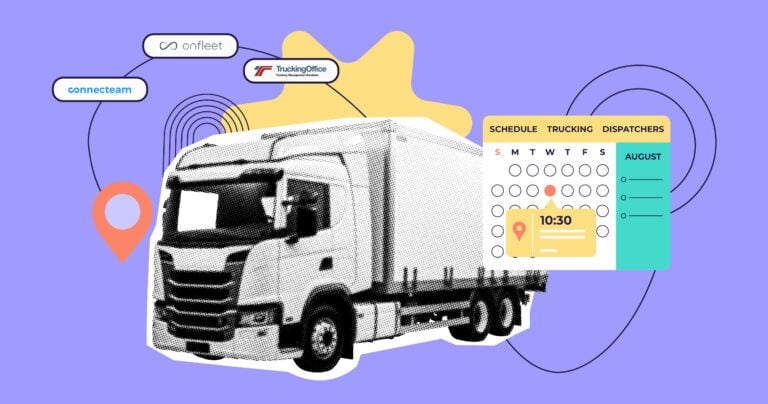A trucking dispatch software automates the dispatch process to eliminate manual work and enhance your company’s operational efficiency.
If your business is grappling with dispatch issues that have led to shrinking profits, ditch the clunky solution or the pen-and-paper dispatching for a reliable app. Missed deadlines, driver delays, and non-compliance issues are signs that you need to implement robust trucking dispatch software.
However, finding a good trucking dispatch solution can be a daunting task, especially when every provider says they can fix your dispatch problems. I tested numerous dispatch apps and narrowed your options down to five truck dispatching software, including:
These solutions are easy to adopt, mobile-oriented, and primarily tailored for small-to-medium operations.
If you don’t have the time to read through our research, jump down to our quick comparison table.
Our Top Picks
-
1
Best for dispatching, scheduling, and managing trucking teams
-
2

Good for comprehensive fleet and dispatch management
-
3
Good for integrated dispatch, accounting, and fleet tracking
Why trust us?
Our team of unbiased software reviewers follows strict editorial guidelines, and our methodology is clear and open to everyone.
See our complete methodology
How I Chose the Best Trucking Dispatch Software
These are key functions and features I looked for when reviewing truck dispatch software:
Important Core Features
- Scheduling (driver assignment) capabilities: Scheduling capability is a must-have to make it easy to assign loads to drivers based on location, availability, and hours of service (HOS). The best software supports automated scheduling to save time and minimize dispatch errors.
- Centralized communication hub: Enable back-office staff to stay in touch with drivers to relay real-time traffic updates and other important communication. Drivers can also communicate with colleagues to boost team cohesion and collaboration.
- GPS-tracking: GPS tracking enables real-time monitoring of truck location, speed, and direction. It allows dispatchers to optimize routes, estimate delivery times accurately, and provide customers with real-time updates.
- Time and attendance tracking: An employee time clock is essential for accurately tracking drivers’ hours on the road and reducing time theft and buddy punching.
I also made sure the trucking dispatch software is:
- User-friendly and simple to navigate: It should have a user-friendly interface with intuitive navigation. Workers shouldn’t need excessive training to set up and use the software.
- A mobile app: The software should be accessible via mobile devices, allowing truck drivers to view their schedules, request changes, and request time off on the go. This allows for flexibility and convenience and helps keep workers on the same page.
Finally, I checked for features that make trucking dispatch software great:
- On-the-go onboarding and training: Drivers should be able to access onboarding and training materials from their phones and complete both processes on the go. This eliminates the need for in-person training, saving businesses time and money and getting workers up to speed faster.
- Load management: Features such as load assignment, tracking, and reporting help dispatchers monitor the status of each load in real time and assign them to the most appropriate truck and driver. This not only ensures that loads are delivered on time but also maximizes the use of available resources.
- Payroll integrations: Integrations with popular payroll systems allow you to automate and streamline payroll. Timesheets can also be exported as PDF or Excel files for easier payroll processing.
The 5 Best Trucking Dispatch Software
-
Connecteam — Best for dispatching, scheduling, and managing trucking teams
Connecteam is easy-to-use trucking dispatch software ideal for scheduling drivers, assigning loads, and seeing where each driver is on the map in real time.. It’s a great fit for small-to-medium carriers, leased operators, and freight brokers worldwide.
Why I chose Connecteam: Connecteam offers an easy, customizable interface, which reduces the learning curve for all users. The software has an impressive set of features, which include load dispatching, real-time location tracking, time tracking, and communication. What I really love about Connecteam is that it’s 100% free for small businesses with up to 10 employees.
Let’s take a closer look at how Connecteam can help your trucking business thrive:
Easy, Organized Driver Scheduling
Connecteam’s job scheduling feature makes it easy to assign loads, plan driver routes, and manage shift changes in just a few clicks. Whether you’re dispatching local hauls or coordinating multi-day trips, you can create fully detailed schedules that include job titles, pickup and drop-off locations, special instructions, and file attachments like bills of lading.
You can build schedules by driver, vehicle type, or route, and organize teams into custom user groups—like flatbeds, tankers, or long-haul drivers—for faster load assignment. Once your jobs are set up, you can quickly drag and drop shifts into place or copy them across days and weeks using templates and recurring scheduling tools.
If you’re short on time, use the AI scheduler to automatically assign drivers to open jobs based on their availability, preference, and qualifications.

Drivers receive instant notifications on their mobile devices, complete with all the job details they need. You’ll also get real-time visibility into who’s on shift, who’s available, and where everyone’s located—making it easier to stay ahead of delays, last-minute changes, and compliance requirements.
Real-time location tracking
Connecteam’s GPS location tracker gives you real-time fleet visibility. You don’t need to make a phone call or text drivers constantly to enquire about their whereabouts. Simply open the map view to see the location of every truck and where it’s headed.
This enhances proximity-based load assignment, reducing travel distance and deadheading miles. For example, if an urgent load request comes in, you can quickly look up the location of your drivers and assign the load to the nearest truck.
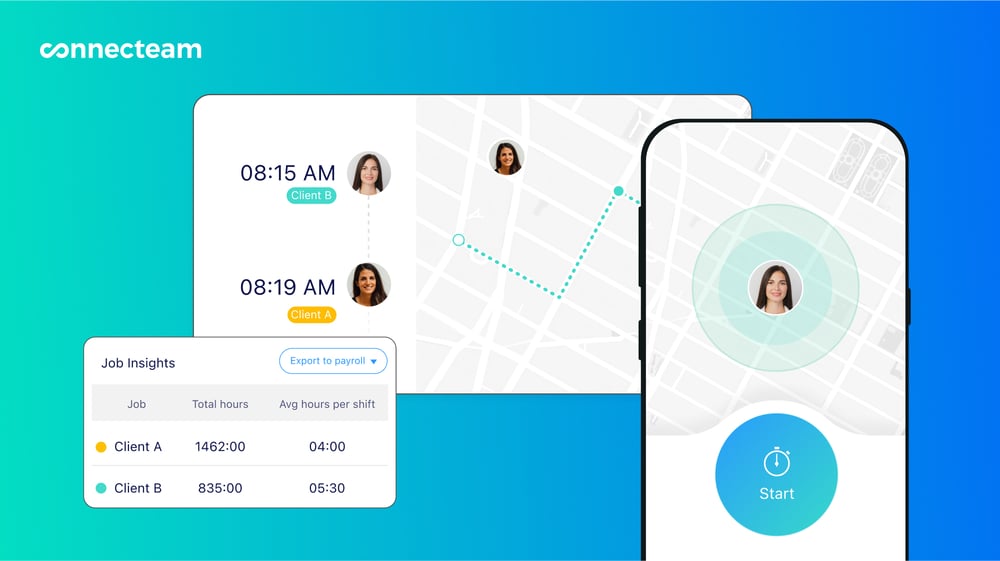
Moreover, real-time location tracking enables you to provide accurate Expected Time of Arrivals (ETAs). By providing customers with real-time updates, you reduce uncertainty and significantly boost customer satisfaction. This increases repeat business and referrals, which in turn improves profitability.
Accurate time tracking
Connecteam’s time-tracking feature will come in handy if you pay drivers by the hour. It’s helpful if you have small truck drivers who are generally not exempt from federal and state overtime laws.
You don’t need to invest in expensive gadgets to track employee time. Simply ask employees to install the app on their smartphones. The good thing is that the mobile app works flawlessly on Android and iOS devices. It’s also so easy to use that even non-tech-savvy users can accurately track time with ease.

What I really like is that the Connecteam time-tracking tool has a wide array of advanced features that enhance timecard accuracy. My favorite is a geofencing tool, which enables you to erect virtual boundaries around warehouses, offices, and other key locations.
The boundaries ensure your on-site teams clock in/out only when physically within the jobsite to prevent off-site punching. I also appreciate the option to automatically clock out employees when they leave their designated job site to prevent timecard padding.
Other helpful trucking dispatch tools
- Team chat: Let’s you communicate with your office staff and drivers on the road to share traffic updates and other relevant details.
- Document management: Connecteam’s team document management system allows your truckers to access important documents from anywhere at any time. Documents are securely stored and easily shared with the right people, which can help protect sensitive information and reduce errors.
- Driver onboarding and training: Connecteam’s employee training app enables you to onboard new drivers and train existing drivers directly from their smartphones. The AI Course Creator lets you build customized and structured employee training experiences in seconds. Include training documents, read-and-sign forms, quizzes, videos, and PDFs.
- Driver availability management: Connecteam allows drivers to add their availability and request time off when life happens.
- Native integrations: Connecteam integrates with accounting software such as QuickBooks, Gusto, Paychex, Xero, ADP, and Zapier.
And so much more…
In addition, Connecteam offers excellent customer service, a user-friendly interface, powerful workforce management tools, and complete customizability.
Connecteam’s paid plan starts at just $29 per month for up to 30 users, and small businesses with fewer than 10 users can access the app completely free.
0Key Features
Employee scheduling
GPS tracking
Employee time clock
Read & sign forms and checklists
Breadcrumbs technology
In-shift communication
Pros
All-in-one software solution
Excellent customer service
Affordable and scalable
Extremely attractive and simple user interface
100% free plan for up to 10 users
Cons
Needs internet or wifi access to work
Pricing
Free-for-life plan availablePremium plans start at $29/month for 30 users
14-day free trial, no credit card required
Start your free trial -

ProTransport — Good for comprehensive fleet and dispatch management
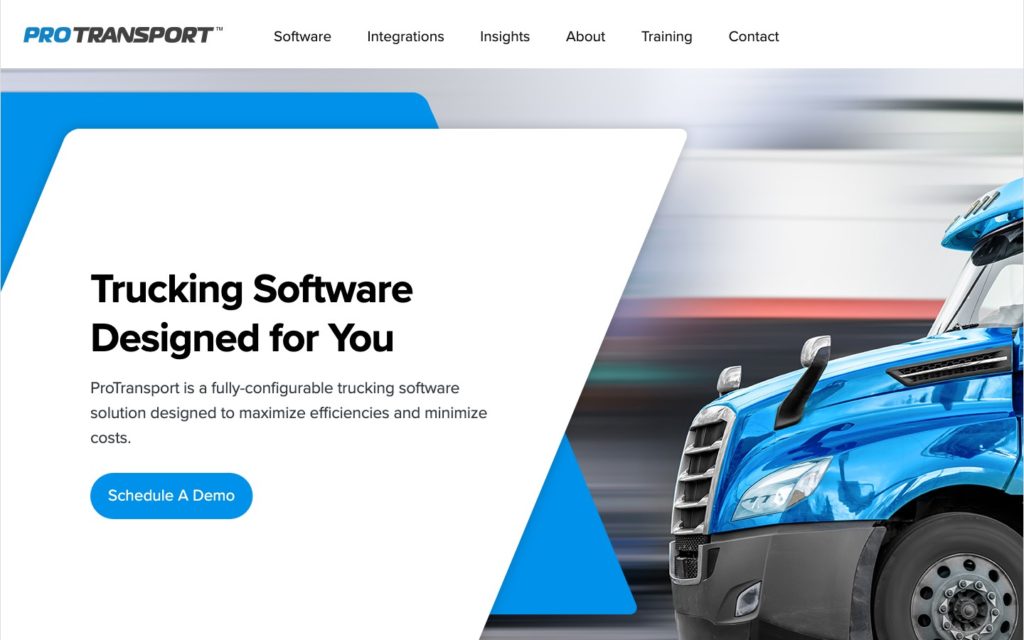
ProTransport is an easy-to-use transport management system (TMS) that helps you manage all fleet operations from a centralized platform. It’s helpful for fleet managers, dispatchers, and brokers looking to automate operations.
Why I chose ProTransport: ProTransport distinguishes itself through its wide array of features and ease of use — despite having a dated interface. It has dispatch, load tracking, maintenance management, safety, and accounting features in one platform. This makes it a go-to solution for brokers and dispatchers looking to simplify operations without using multiple systems.
Let’s explore some of ProTransport’s main features:
Dispatch planning module
After hours of testing ProTransport’s load planning tool, I finally understood why many users rate it highly. The software interface looks clunky, but that doesn’t make it difficult to use. On the contrary, the app is easy to use and effective for dispatch and work order management.
ProTransport consolidates driver schedules, load assignment, and communication features into one comprehensive dispatch module. The tools automate key aspects of the dispatch process, eliminating inefficiencies that hinder smooth dispatch operations.
That said, I found ProTransport lacking, mainly on the advanced features front. For example, while it’s effective for FTL dispatch management, it doesn’t have the functionalities to manage LTL dispatches. As a result, it may be inefficient for brokers and carriers handling multiple partial loads.
Real-time load tracking
I found that ProTransport uses integrated GPS technology to track dispatch trucks in near real-time. It gives you live updates on vehicle locations, enabling you to monitor dispatch progress with precision. The insights enable you to adjust routes based on traffic conditions and delays for timely deliveries.
Moreover, by tracking load in real time, you can give customers accurate ETAs. This improves customer satisfaction, increasing the likelihood of repeat business and referrals.
Vehicle maintenance tracking
ProTransport’s maintenance tracking feature enables you to schedule and monitor truck maintenance based on mileage and time intervals. Its centralized maintenance records repository enables managers to uncover recurring issues with ease.
Moreover, I found that ProTransport provides timely alerts when a vehicle is approaching a service date or mileage. This enables you to service each vehicle on time, preventing minor issues from morphing into expensive breakdowns.
Servicing vehicles in time enhances their performance and longevity. You are less likely to have unexpected breakdowns that significantly minimizes periods of inactivity for each vehicle. Moreover, drivers enjoy a smoother and safer driving experience, which improves their job satisfaction.
What users say about ProTransport
Read review here.Easy to use , very friendly customer service; you can grow you company with Pro Transport; you can upload the fuel with one click.
Read review here.You can’t upload/attach pictures to attach to maintenance entries; yes would really help cheap photo and records together all in the same entry.
Key Features
- Live dispatch board with GPS tracking
- Integrated accounting and invoicing
- Driver settlements and pay statements
- Maintenance scheduling and compliance alerts
Pros
- Comprehensive all-in-one solution for fleet operations
- User-friendly interface
Cons
- Limited third-party integrations
- Lack of 24/7 customer support availability
Pricing
Contact vendor for price Trial: No Free Plan: No
-
Axon Trucking Software — Good for integrated dispatch, accounting, and fleet tracking
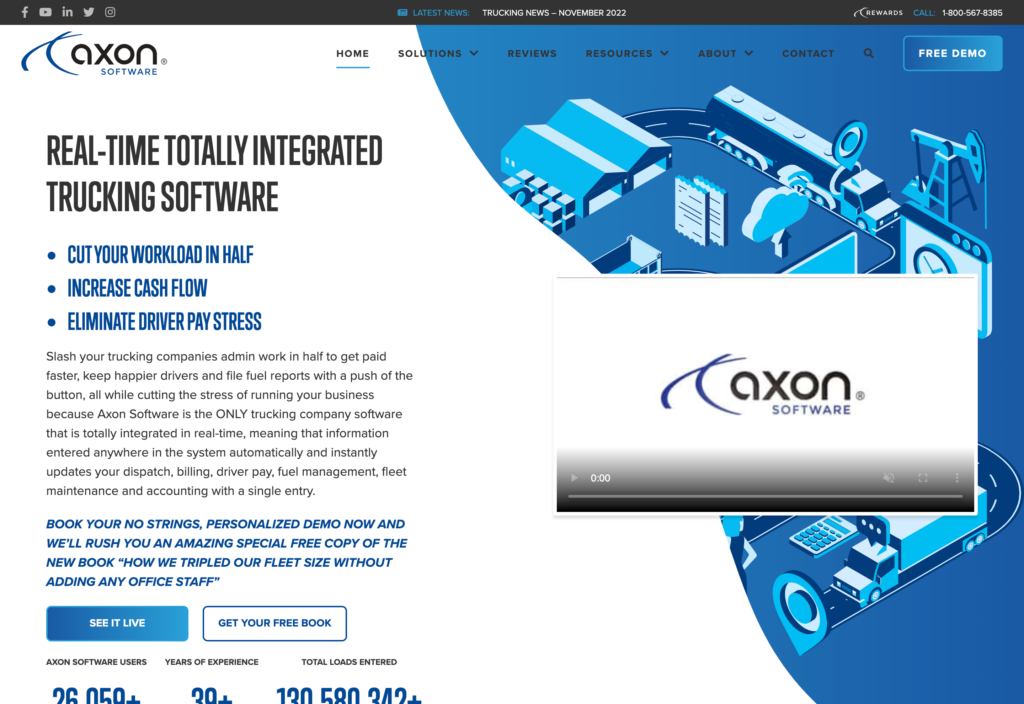
Axon Trucking Software prides itself as an all-in-one cloud-based solution that provides a wide range of transport management features. The TMS software cuts down admin workload for auto-transport, intermodal, freight brokerage, freight hauler, oilfield trucking, and dump truck businesses.
Why I chose Axon Trucking Software: Axon Trucking Software’s unique value lies in its unified platform that lets you streamline operations from dispatch to accounting. Some of its key features include trucking dispatch, fleet maintenance, and trucking accounting. The features are built-in, which eliminates the need for separate modules or third-party integrations.
Let’s discuss the strengths and weaknesses of its main features:
Load and dispatch management
Axon Trucking Software’s dispatch module enables you to set up and assign loads to drivers and trucks with ease. While it doesn’t allow drivers to set their availability, it employs built-in mechanisms to prevent assigning loads to unavailable trucks.
The visual dispatch, coupled with map view and color-coded order management, simplifies dispatch management. I like how easy it is to jump back and forth between work order and dispatch screens, saving keystrokes and time. I was also impressed by the ability to view the availability and real-time locations of your assets for effective dispatching.
Fleet maintenance
I found Axon Trucking Software’s fleet maintenance module helpful for automating vehicle upkeep. The feature allows you to schedule routine vehicle maintenance tasks, such as tire and oil changes. Once you’ve scheduled maintenance, the app sends timely reminders that ensure no vehicle repair or maintenance tasks slip through the cracks.
Servicing the vehicles at the right date and mileage helps address potential issues early, reducing downtime and costly breakdowns. It also improves vehicle uptime, enabling you to handle more loads every month for improved profitability.
IFTA reporting
Another helpful feature is IFTA reporting, which I found useful for automating the complex fuel tax reporting process. Axon Trucking Software allows you to capture fuel purchases and mileage traveled. What stood out to me was the ability to automatically convert miles/kilometers and gallons/liters to suit various jurisdictions.
Once you have compiled the data, Axon Trucking Software prepares quarterly fuel tax filings, eliminating the time-consuming manual monitoring. Some users have reported spending minutes on IFTA reporting, a process that used to take them days to accomplish.
What users say about Axon Trucking Software
It was a remote connection, so that was annoying to get logged on. Couldn’t just hop on anywhere. Getting files off Axon was a pain. Not a lot of streamlining like we were told could happen (payroll, ifta, etc).
Customizable, easy to use. Endless space. Axon is always making useful updates. We can run Ifta reports, sales tax, any report imaginable. All aspects of trucking can be done in this one system!
Key Features
- Real-time dispatch and fleet tracking
- Integrated accounting and payroll
- Automated IFTA and fuel tax reporting
- Customizable reporting and KPI dashboards
Pros
- Fully integrated system reduces manual data entry
- Scalable for growing fleets with advanced automation
Cons
- Premium pricing may be steep for small fleets
- Steep learning curve for beginners
Pricing
Contact vendor for price Trial: No Free Plan: No
-

ITS Dispatch — Good for smaller trucking businesses needing streamlined dispatch
Available on
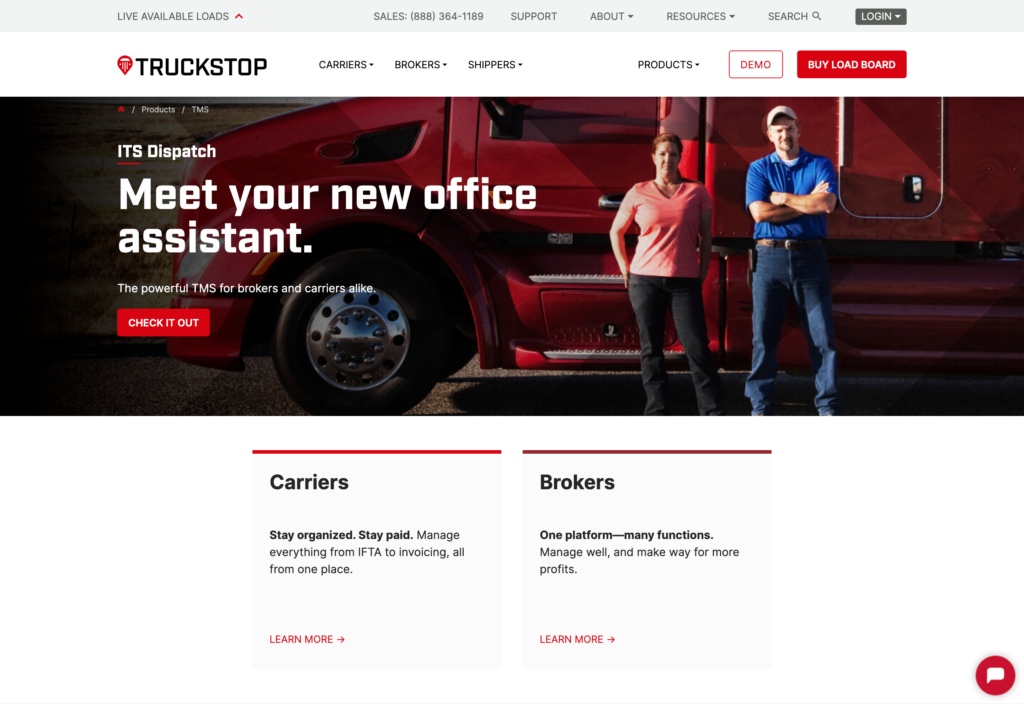
ITS Dispatch is a web-based transport management software from Truckstop, a popular load board. I found the software helpful for small and medium-sized carriers and brokers in Australia, the U.S., Canada, and India.
Why I chose ITS Dispatch: The direct connection between Truckstop and ITS Dispatch gives brokers and dispatchers seamless access to an extensive load board. This reduces the need to use disparate systems to find or post loads. ITS Dispatch also offers helpful features like automated documentation, rate negotiation, and load matching.
Let’s take a closer look at some of these features:
Load management
ITS Dispatch load management module offers an intuitive interface that makes it easy to use for all team members. The platform’s limited feature set also contributes to its user-friendliness because users have only a few tools to tinker with. In my view, digitally inexperienced dispatchers can manage loads on ITS Dispatch without extensive technical expertise.
However, the software sticks to the essential load management capabilities. It enables you to input details to simplify load tracking, such as customer details, cargo information, and the pick-up/delivery location. You also get the tools you need to assign loads to drivers and trucks efficiently.
My only gripe here is that ITS Dispatch lacks the advanced features for managing complex logistics. Even worse, ITS Dispatch has limited integrations with third-party apps, which is off-putting for dispatchers who rely on diverse systems.
IFTA reporting
ITS Dispatch’s automated International Fuel Tax Agreement (IFTA) reporting feature is helpful for dispatchers focused on staying compliant. It calculates the miles and fuel costs based on travel distance, and automatically groups them by jurisdiction. It also enables drivers to input relevant data manually during the trip for accurate IFTA reporting.
By organizing data and automating calculations, ITS Dispatch eliminates the tedious manual paperwork. This eliminates tax reporting errors, allowing for unwavering compliance with IFTA regulations. My only concern is the $5 per truck per month IFTA fee, which can quickly add up for a large fleet.
Driver communication
Additionally, ITS Dispatch offers driver communication features that support two-way messaging. Dispatchers can share pickup and delivery information with drivers via text messaging. This ensures drivers are continuously informed to stay on track with each delivery.
On the other hand, drivers can respond to dispatchers and update load statuses while on the go. What I liked is that ITS Dispatch messaging tools let drivers attach receipts and other vital images for transparency. However, dispatchers have to rely on drivers updating load status to track progress, a method that is prone to human errors.
What users say about ITS Dispatch
Easy to signup and use – The dispatch service with full transportation services like giving dispatch to drivers, entering loads, tending loads, invoicing, paystubs etc.
Everything that is standard in many TMS systems is an extra charge. Better TMS systems out there for less money.
Key Features
- Load and dispatch management
- QuickBooks integration
- Driver settlements and payroll
- Customer portal for shipment tracking
Pros
- User-friendly interface
- Affordable pricing
Cons
- Limited customization options for reports
- Interface may feel outdated
Pricing
Contact vendor for price Trial: No Free Plan: No
-

TruckLogics — Good for simplified trucking dispatch and load management

TruckLogics is an all-in-one trucking management software solution suitable for leased operators, brokers, and carriers in the U.S., Canada, and Mexico.
Why I chose TruckLogics: TruckLogics made it onto my list because of its comprehensive suite of features that facilitates end-to-end trucking dispatch management. It streamlines key aspects of your dispatch business, from load management and dispatch to invoicing and driver settlements. However, the software has a learning curve due to its wide array of features.
Let’s take a closer look at some of TruckLogics’ key features:
Load management
What really impressed me was the profit estimator tool embedded inside TruckLogic’s load management module. With the tool, you can estimate the potential profit before proceeding with the freight.
If you find a load profitable, you can then add every detail you need for efficient dispatch. TruckLogics lets you add the customer, shipper, and consignee details with pickup and drop-off date and time. You can also leave any dispatch instructions specific to the driver.
Another thing I liked is that once you add the shipper and consignee location details, TruckLogics automatically calculates the ETA and estimated fuel cost. You can also add the truck’s start and end locations to calculate deadhead miles. This information lets you make informed cost-control and budgeting decisions for improved fleet efficiency.
Dispatch management
Once you create a load, TruckLogics serves up a page where you can assign it to a driver or truck immediately. One thing I liked is the dispatch schedule provides a clear view of driver and truck availability.
The platform offers truck and calendar views, which display four availability statuses: Available, LTL, on delivery, and unavailable. The truck view shows each truck’s weekly availability. On the other hand, the calendar view offers a broader perspective, allowing you to filter vehicles by day, week, or month.
The dual-view and robust filtering system makes it easy to find available trucks for full truckload (FTL) or less-than-truckload (LTL) dispatch. Also, by clearly marking each vehicle’s availability, TruckLogics enables you to assign loads to vehicles that are ready and capable.
TruckLogics’ check calls
TruckLogics’ check-call feature enables dispatchers, customers, or brokers to stay informed about the progress of the load. Drivers can send manual or automatic check calls when they pick up the load, start a trip, arrive at designated locations, or complete a delivery.
I found the manual check calls cumbersome because they require the driver to send an update at every key point. However, automatic check calls leverage geofences or virtual boundaries around key points in the supply chain. This way, if a driver enters or exits a designated location, the app triggers a check call to keep you updated.
What users say about TruckLogics
Read review here.I like the integration with load boards, and the tracking of drivers. Currently moved on to a different TMS system, but it is still one of my picks for its tracking of freight.
Read review here.It does not track YTD Gross on the learning statements. The app crashes a lot. Active loads, and invoices are not displayed on the dashboard.
Key Features
- Dispatch scheduling
- Load management
- Check calls
- Invoicing and driver settlement
Pros
- Wide array of trucking management tools
- Efficient load and dispatch management
Cons
- No built-in route planner
- Steep learning curve
Pricing
Starts at $35.96/month Trial: Yes — 7 days Free Plan: No
Compare the Best Trucking Dispatch Softwares
| Topic |
 Start for free
Start for free
|

|
|

|

|
|---|---|---|---|---|---|
| Reviews |
4.8
|
5
|
4.5
|
4.4
|
3.6
|
| Pricing |
Starts at just $29/month for the first 30 users
|
Contact vendor for price
|
Contact vendor for price
|
Contact vendor for price
|
Starts at $35.96/month
|
| Free Trial |
yes
14-day
|
no
|
no
|
no
|
yes
7 days
|
| Free Plan |
yes
Free Up to 10 users
|
no
|
no
|
no
|
no
|
| Use cases |
Best for dispatching, scheduling, and managing trucking teams
|
Good for comprehensive fleet and dispatch management
|
Good for integrated dispatch, accounting, and fleet tracking
|
Good for smaller trucking businesses needing streamlined dispatch
|
Good for simplified trucking dispatch and load management
|
| Available on |
What is Trucking Dispatch Software?
Trucking dispatch software is a digital platform that helps logistics companies assign loads, track shipments, and communicate with drivers—all from one centralized system. Instead of relying on spreadsheets, phone calls, or paper records, dispatchers can plan routes, monitor delivery status, and update clients in real time. This kind of software keeps everyone on the same page, reduces manual errors, and makes day-to-day operations run a whole lot smoother.
Most tools also include features like driver payroll, invoicing, fuel tracking, and maintenance scheduling. Some even integrate with accounting platforms like QuickBooks or generate IFTA fuel tax reports automatically. Whether you’re a one-person operation or managing a growing fleet, dispatch software can save hours of work each week and help you scale your business without the chaos.
How Does Trucking Dispatch Software Work?
Trucking dispatch software works by centralizing every part of the dispatching process—so you can plan, assign, and track loads without bouncing between spreadsheets, emails, and phone calls. Dispatchers can create and schedule jobs, assign them to available drivers, and track their status in real time through a dashboard. Drivers typically receive load details through a mobile app or web portal, where they can confirm assignments, log updates, and submit documents like bills of lading or proof of delivery.
Once a job is completed, the software automatically generates invoices, updates customer records, and calculates driver settlements based on your chosen pay structure—whether it’s by mile, hour, or load. Many platforms also integrate with accounting software, fuel tracking systems, and compliance tools, making it easier to handle everything from payroll to IFTA reporting in one place. In short, it turns dispatching from a manual juggling act into a streamlined, automated workflow that saves time and reduces errors.
The Benefits of Trucking Dispatch Software
Some of the key benefits of dispatch software for the trucking industry include:
Better order management
A trucking dispatch software centralizes order details from pickup and delivery information to shipment status and customer instructions. Having the information in one platform, ensures dispatchers, customers, and drivers stay updated in real-time. This streamlines the workflow, speeding up order fulfillment.
Efficient driver scheduling
Creating schedules digitally means the process is faster and more efficient. Dispatchers can create schedules based on availability and employee preferences in a fraction of the time it would take to do so manually. This cuts down on their administrative workload and ensures that all fleets are fully staffed.
Real-time tracking and communication
Most truck dispatching software includes GPS tracking so dispatchers can easily track where their drivers are on their journeys. This enables you to give customers accurate ETAs and reroute trucks in case of delays to keep deliveries on track.
Moreover, dispatch software solutions with in-app chat improve communication between dispatchers and drivers. Employees can also easily trade, reject, or accept shifts, ask questions, and provide feedback from the road.
Easy regulatory compliance
A reliable dispatch software for trucking simplifies regulatory compliance. For example, most solutions have built-in capabilities for IFTA reporting, which automates quarterly fuel tax filing. In addition, some software have native tools that ensure compliance with HOS and automatic data capture mandates.
Simple accounting
Truck dispatch software solutions can provide financial management tools to help businesses generate estimates, handle receipts, and process invoices. Additionally, software with employee time tracking features automatically records work hours to streamline driver settlement. Some also integrate with common online payroll systems to expedite payment.
How Much Does Trucking Dispatch Software Cost?
Trucking dispatch software costs vary based on factors like the vendor’s pricing model, your workforce size, and the features you need.
Some providers offer a user-based model, with basic plans ranging from $20 to $100 per month per user. Premium plans with advanced features like real-time GPS tracking can cost anywhere between $100 and $300 per month per user. I have also found solutions that charge an extra fee per truck for IFTA reporting.
The most affordable dispatching software for trucking has tiered pricing, which offers great value for money. For example, Connecteam Small Business plan is 100% free for up to 10 users. Paid plans start at just $29 per month for up to 30 users, which is equivalent to less than $1 per employee.
FAQs
For small and growing fleets, Connecteam stands out as the top choice. It’s user-friendly, mobile-first, and designed to simplify dispatching without overwhelming you with unnecessary complexity. You can assign jobs, track driver progress, and manage communication all in one place—without paying enterprise-level prices. Plus, it offers built-in time tracking, digital forms, and checklists to cover your entire workflow.
Trucking dispatch software typically costs anywhere from $30 to over $300 per month, depending on your fleet size and the features you need. Some platforms charge per truck or per dispatcher, which can get expensive quickly as your business grows. For example, Axon and ITS Dispatch usually require a custom quote, and many users report paying hundreds per month for full access.
In contrast, Connecteam offers a free plan for teams of up to 10 users, and paid plans start at just $29/month for the first 30 users. That makes it one of the most affordable options for small to mid-sized fleets—especially when you factor in that it also includes time tracking, forms, checklists, and employee communication tools, all in one app. No hidden fees, no per-truck pricing—just simple, transparent plans that scale with your business.
Look for software that’s easy to use, works on mobile, and supports key features like job assignment, GPS tracking, driver communication, and load documentation. Bonus points if it includes time tracking, forms, and payroll integrations. Connecteam offers all of that in a single platform, making it a true all-in-one solution for trucking companies that want to save time and reduce paperwork.
The Bottom Line On Trucking Dispatch Software
With the right dispatch trucking software, you can view, track, and manage dispatch activities from one single app. Whether it’s scheduling, compliance, communication, or task management, truck dispatching software streamlines all processes for your business and your employees.
Ideally, you should pick a truck dispatch software that offers the tools you need at the most affordable price. This way, you can streamline your business operations without spending a premium. If you’re still undecided, I recommend getting started with Connecteam for free today to get a first-hand feel for its features.