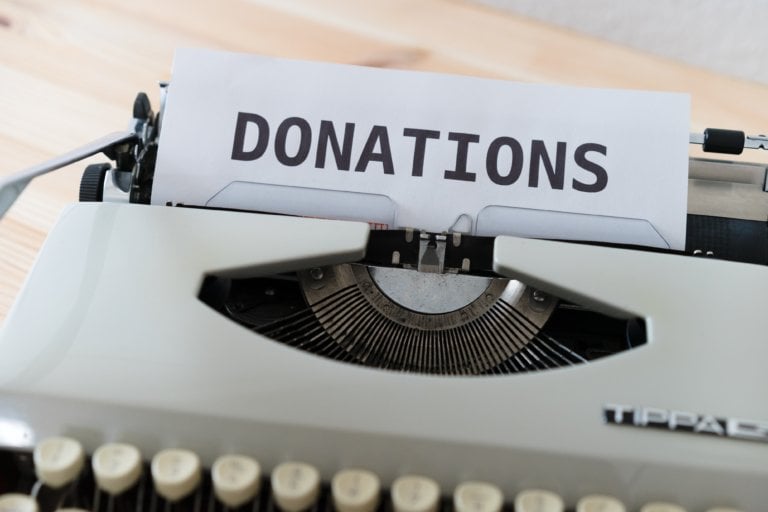Look over my top picks of the best church management software and find one that will help you run your business more efficiently.
Running a church effectively isn’t just about delivering the Sunday sermon. There are many moving parts that need to be managed.
Church management software keeps your church organized. It helps ensure daily church tasks get done, ensures clear communication with staff and members, streamlines workflows and report management, enhances time tracking, coordinates events, and so much more.
At the end of the day, church management software helps you manage, organize, and automate daily operations so that you can focus on what truly matters.
In this article, I’m going over my top 10 picks of church management software of 2025 so you can make the best decision for your church.
Our Top Picks
-
Best all-in-one church management software
-

Good for attendance management
-

Good for financial management
Why trust us?
Our team of unbiased software reviewers follows strict editorial guidelines, and our methodology is clear and open to everyone.
See our complete methodology
37
Tools considered
25
Tools reviewed
10
Best tools chosen
How I Chose the Best Church Management Software
Here are some of the key features and capabilities I looked for when selecting the best church management software:
Important core features
- Membership management: The software should offer robust tools to manage member profiles, track attendance, and maintain up-to-date contact information.
- Communication tools: Capabilities for sending emails, newsletters, or text messages to keep your staff informed and engaged.
- Donation and tithing tracking: I looked for features that allow you to record, track, and report on donations and tithes, including online giving options and tax receipt generation.
- Event scheduling: The software should facilitate event planning and may come with invite features.
- Volunteer coordination: Tools for managing volunteers, including scheduling, tracking availability, and assigning tasks or roles.
- Payroll features: Integrated accounting features that help in budgeting, expense tracking, and financial reporting, compliant with accounting standards.
I also looked for usability features, including:
- Database security and backup: I chose software that provides strong data security measures and regular backup options to protect sensitive information.
- Customizability and scalability: The software should be adaptable to every church’s unique needs and scalable as your congregation grows.
- User-friendly interface: The app should be easy to use for both staff and volunteers, with minimal training required.
- Integration capabilities: I looked for software with the ability to integrate with other tools and platforms, such as accounting software or social media.
- Customer support and training: Good customer service, including training resources and responsive support, is crucial for troubleshooting and assistance.
- Mobile accessibility: A mobile-friendly or app-based version enhances accessibility for staff and congregation members.
10 Best Church Management Software
-
Connecteam — Best all-in-one church management software
https://youtu.be/Slidz4epfj8 Connecteam’s church management system makes it easy to automate and organize everyday administrative functions.
Why I chose Connecteam: Whether you have 20 employees, 100 employees, or more, this easy-to-use, affordable software scales with you. And the fact that Connecteam comes with so many features, like scheduling, time tracking, task management, and HR and payroll functionalities makes it my top pick.
Assign one-time or recurring tasks to any church employee
Connecteam is also a task management app, making it easy to assign tasks to anyone on your staff. You can create tasks with attached notes, forms, checklists, videos, and images so each worker knows exactly what they need to do and have all the information they need to do it. They can access all the information right from their mobile device, too, making it easy to stay on track.
Streamline employee communication
The church’s staff isn’t all physically present at the same time, which can make sharing important updates or checking in more difficult. Fortunately, Connecteam comes with built-in online team chat for 1:1 and group chats right in the app so you can check in with your employees while on the go.
There is also a social media-style newsfeed where you can share all important church updates and announcements, like weddings, baptisms, or other upcoming church events with your entire staff. Poll your staff with customizable employee communication surveys and live polls to make unanimous decisions, or ask what everyone prefers to bring to the church picnic. You can then share the results with everyone for easy information sharing.
You can also store staff and church members’ contact information in the company employee directory so everyone has access to important contact details.
Seamlessly manage church events
Create any church event with Connecteam’s company event app and easily access all event information from your mobile device. You can plan all the details within the app, share it with other employees to get they’re okay, and decide on a time and location before sending the official invite to church members.
Send and receive forms, documents, and checklists from anywhere
With Connecteam’s team documents feature, you and your church staff can fill out and sign forms, reports, and checklists right from your mobile devices. Whether you need to store or track membership forms, donation records, expense reports, or facility usage forms, you can store it all within the Connecteam app to eliminate paper records and keep track of everything digitally.
Create church employee schedules with ease
Whether you need to schedule administrative staff or various worship leaders, you can do it all in one place with Connecteam’s employee scheduler. The software gives you a complete overview of everyone’s availability so you can create efficient weekly schedules in a fraction of the time.
You can also take advantage of one of the pre-made templates, or create your own for recurring use.
Create automated timesheets and run payroll with ease
The app automatically logs all employee hours on digital timesheets. From here, you can view and review all recorded data, such as total hours worked per day and during a set payroll period, overtime, time off, and breaks. The app also makes it easy to spot and correct potentially costly payroll mistakes by highlighting discrepancies.
You can also set up pay rates for each one of your employees or jobs and calculate work hours, breaks, and overtime automatically. Church staff can also review their personal timesheets, request any edits, and submit their approval before you process payroll.
And to make your life even easier, Connecteam integrates directly with leading payroll providers, including Quickbooks Online, Gusto, Paychex, and Xero.
And much more!
Connecteam’s church management system has affordable pricing options available for all church sizes and is incredibly user-friendly. Churches with 10 users or less can use Connecteam and if you’re looking for additional features to run operations more smoothly then switch to the next level up which is just $29/month. All pricing is a fixed monthly fee.
Key Features
Pros
Intuitive and easy to use
All-in-one solution
Great customer support
Budget-friendly
Cons
More integrations in development
Pricing
Free-for-life plan availablePremium plans start at $29/month for 30 users
14-day free trial, no credit card required
Start your free trial -

ServantKeeper — Good for attendance management
Available on
- Web
- iOS
- Android
- Windows
- Mac

Servant Keeper is a comprehensive church management software designed to streamline administrative tasks within religious organizations.
Why I chose Servant Keeper: Key features include robust membership management, allowing churches to maintain detailed member profiles, track attendance, and manage small groups. Additionally, this software offers powerful donation management tools, including tracking tithes and offerings, generating tax-deductible receipts, and supporting online giving, making it a versatile solution for modern church administration needs.
Key Features
- Membership management
- Customized reports
- Attendance tracking
- Financial management tools
Pros
- Intuitive to learn
- Great customer service
Cons
- Additional features increase the price significantly
- Outdated interface
Pricing
Starts at $49.99/month Trial: No Free Plan: No
-

Aplos — Good for financial management
Available on
- Web
- iOS
- Android

Aplos is a specialized church management software that stands out for its strong financial management tools, tailored specifically for the unique needs of churches and nonprofit organizations.
Why I chose Aplos: Aplos comes with excellent accounting capabilities with fund accounting, budgeting, and financial reporting, making it easier for churches to manage their finances transparently and in compliance with accounting standards
The software also offers donor and member management so churches can track donations, manage member databases, and engage with their community through integrated communication tools, all within a user-friendly interface.
Key Features
- Fund accounting
- Online giving
- Event management tools
- Catholic school accounting
Pros
- Good tech support
- Most features are straightforward to use
Cons
- Can be complex for some users
- Users say that the training is difficult to follow
Pricing
Starts at $59/month Trial: No Free Plan: No
-

Faithlife Equip — Good for community engagement
Available on
- Web
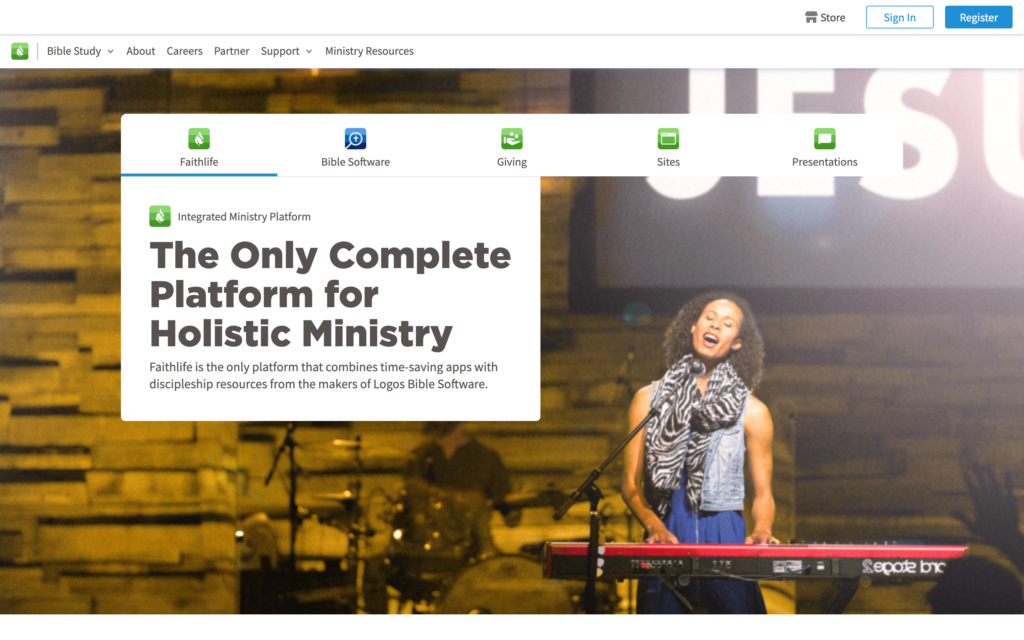
Faithlife is designed to cater to the multifaceted needs of modern churches.
Why I chose Faithlife: Faithlife integrates lots of apps and tools into one software for a seamless ministry management platform.
Why I chose Faithlife: Faithlife has a digital suite that offers tools for sermon preparation, presentation, and sharing, helping to make the worship experience better. The software also makes community engagement easier through its social media-like platform.
Congregation members can connect, communicate, and access church resources easily, while also providing administrative tools for member management, online giving, and volunteer coordination.
Key Features
- Online bible app
- Church website-building tool
- Worship presentations
- Community engagement and communication
Pros
- Robust capabilities
- Great presentations
Cons
- Complexity and integration challenges
- May be expensive for smaller churches
Pricing
Starts at $189.99/month Trial: No Free Plan: No
-

ShelbySystems — Good for payroll management

ShelbySystems offers a range of features tailored to support the administrative needs of churches of various sizes.
Why I chose ShelbySystems: The membership management features allow churches to maintain detailed member records, track attendance, and manage groups and families efficiently.
It also provides financial tools like fund accounting, online giving, and payroll management. I also like the reporting capabilities, making it a good choice for churches looking for an integrated solution for both membership and financial management.
Key Features
- Church website-building tool
- Worship planning
- Church communication
- Church accounting
Pros
- Inexpensive
- Customizable
Cons
- Limited reporting
- Old-fashioned user interface
Pricing
Starts at $60.40/month Trial: Yes Free Plan: No
-

Chmeetings — Good for membership management
Available on
- Web
- iOS
- Android
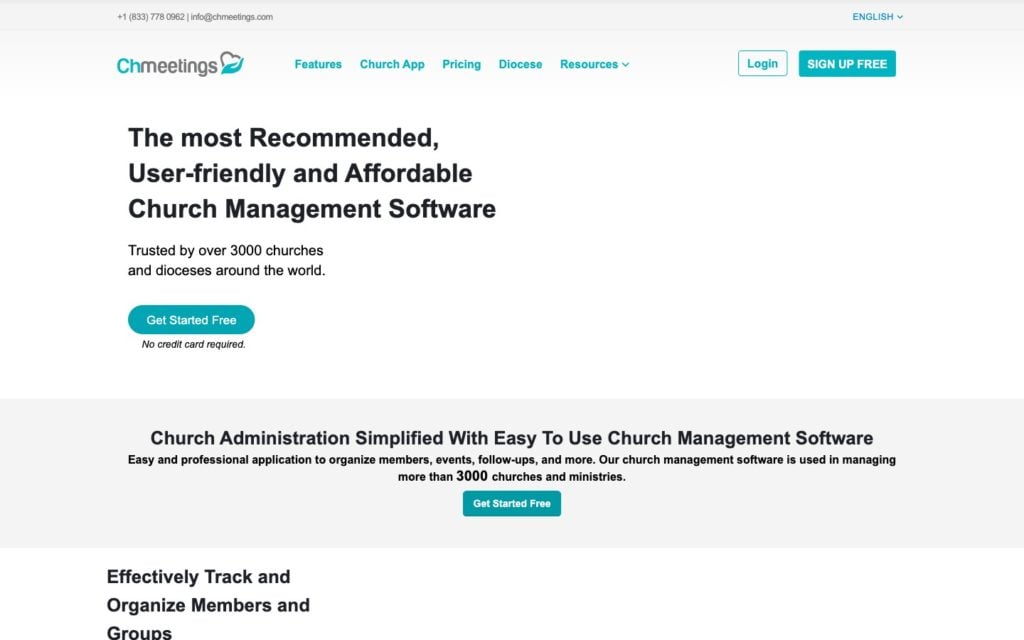
ChMeetings is user-friendly and suitable for churches of all sizes.
Why I chose ChMeetings: The membership management feature stands out, offering detailed profiling where churches can store extensive information about each member, track their involvement and milestones, and categorize them into various groups or ministries for more targeted communication and engagement.
It also has tools for event planning, attendance tracking, and volunteer management.
Key Features
- Member profiles
- Church blog
- Task management
- Forms, documents, and file sharing
Pros
- User-friendly interface
- Great for community engagement
Cons
- Limited customizations
- Steeper learning curve than other software
Pricing
Small account starts at $10/month, for up to 250 members Trial: Yes Free Plan: Yes — Up to 100 members
-

Breeze — Good for its drag-and-drop email editor
Available on
- iOS
- Android
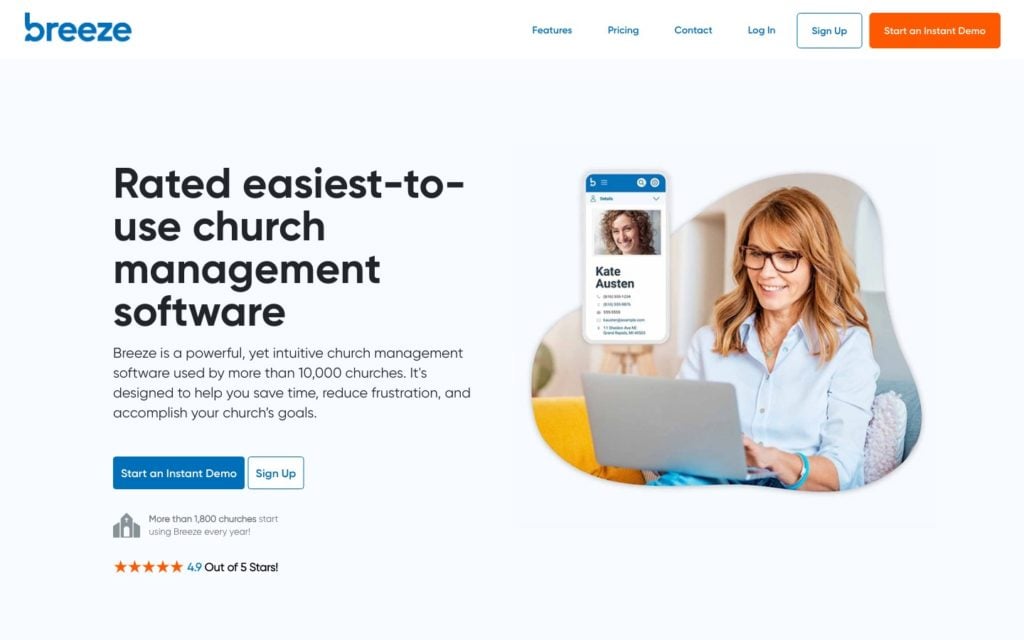
Breeze is simple to use and particularly suited for small to medium-sized churches.
Why I chose Breeze: Breeze has membership management features so churches can easily track and communicate with members, along with efficient donation tracking and reporting, simplifying the management of tithes and offerings.
Breeze also includes a user-friendly drag-and-drop email editor, allowing churches to create and customize engaging emails for their congregation, enhancing communication and outreach efforts with minimal technical expertise.
Key Features
- Customizable mail editor
- Church member database
- Events check-in
- Service planning
Pros
- Feature-rich
- Free data integration
Cons
- Limited advanced features
- Can be difficult to scale with your church as it grows
Pricing
Starts at $50/month Trial: No Free Plan: No
-

Pushpay — Good for secure online giving
Available on
- Web
- iOS
- Android

I love Pushpay’s branding and website, which include modern design and dark, sleek colors, appealing to more of a tech-savvy audience (I realize this says nothing about the actual product, but I felt it was worth mentioning because it really stood out to me).
Why I chose Pushpay: So if I didn’t choose Pushpay for its awesome website, why did I? Church member management, custom apps, and online giving are just a few reasons.
The online giving tool is specifically user-friendly, allowing congregants to donate through a secure, mobile-friendly platform with options for one-time or recurring contributions. It also supports various payment methods including ACH, debit, and credit cards.
This process not only encourages generosity but also provides churches with efficient tracking and reporting of donations, making financial management more reliable.
Key Features
- Secure online donations
- Custom apps for customized church management
- User profiles
- Livestreaming
Pros
- User-friendly online giving
- Effective engagement tools
Cons
- Expensive
- Focus mainly on donation-management
Pricing
Contact vendor for price Trial: No Free Plan: No
-

TouchPoint — Good for detailed analytics and reporting
Available on
- Web
- iOS
- Android
- Windows
- Mac
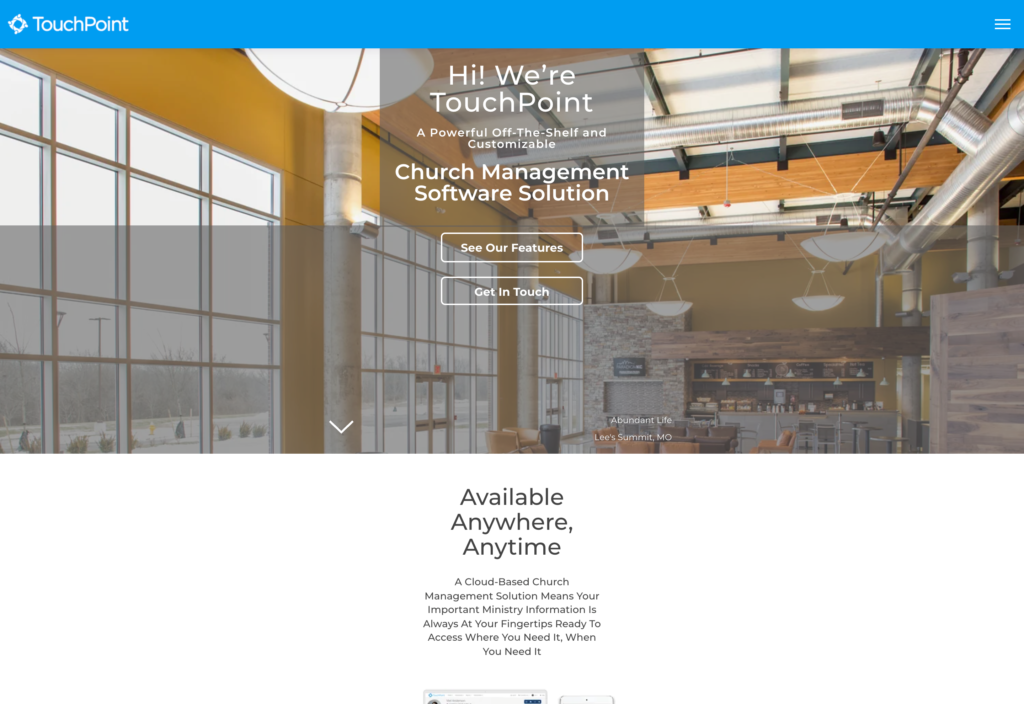
This church software program is great for churches that want to prioritize data and analytics.
Why I chose TouchPoint: Touchpoint offers in-depth insights into member engagement, donation patterns, and event participation, allowing church leaders to generate customized reports and analyze trends. This can help in strategic planning and improve overall ministry efforts.
Key Features
- Customized reporting
- Dashboards
- Church emailing tool
- Membership management
Pros
- Great church insights
- Comprehensive member profiles
Cons
- Complex to learn for small churches
- Can get expensive the more features you purchase
Pricing
Contact vendor for price Trial: No Free Plan: No
-

ParishSOFT — Good for religious education management
Available on
- Web
- iOS
- Android
- Windows
- Mac

ParishSOFT is specifically designed to cater to the unique needs of Catholic parishes and dioceses.
Why I chose ParishSOFT: This church software includes comprehensive parishioner tracking, sacramental record keeping, and religious education management, alongside robust financial tools for donation tracking and fund accounting. It’s a holistic solution for managing parish activities and administration efficiently.
Key Features
- Ledger and payables
- Online giving
- Church emailing tool
- Membership management
Pros
- Useful tools for religious education
- Incredibly easy to use
Cons
- Less customizable than other software
- Users report that it’s difficult to send test emails
Pricing
Starts at $19/month Trial: No Free Plan: No
Compare the Best Church Management Software s
| Topic |
 Start for free
Start for free
|

|

|

|

|

|

|

|

|

|
|---|---|---|---|---|---|---|---|---|---|---|
| Reviews |
4.8
|
4.6
|
4.5
|
4.5
|
4
|
4.9
|
4.9
|
4.3
|
4.3
|
4.2
|
| Pricing |
Starts at just $29/month for the first 30 users
|
Starts at $49.99/month
|
Starts at $59/month
|
Starts at $189.99/month
|
Starts at $60.40/month
|
Small account starts at $10/month, for up to 250 members
|
Starts at $50/month
|
Contact vendor for price
|
Contact vendor for price
|
Starts at $19/month
|
| Free Trial |
yes
14-day
|
no
|
no
|
no
|
yes
|
yes
|
no
|
no
|
no
|
no
|
| Free Plan |
yes
Free Up to 10 users
|
no
|
no
|
no
|
no
|
yes
Up to 100 members
|
no
|
no
|
no
|
no
|
| Use cases |
Best all-in-one church management software
|
Good for attendance management
|
Good for financial management
|
Good for community engagement
|
Good for payroll management
|
Good for membership management
|
Good for its drag-and-drop email editor
|
Good for secure online giving
|
Good for detailed analytics and reporting
|
Good for religious education management
|
| Available on |
Web, iOS, Android, Windows, Mac
|
Web, iOS, Android
|
Web
|
Web, iOS, Android
|
iOS, Android
|
Web, iOS, Android
|
Web, iOS, Android, Windows, Mac
|
Web, iOS, Android, Windows, Mac
|
What is Church Management Software?
Church management software is specifically designed to help churches and religious organizations manage their day-to-day operations. It typically includes features for membership management, such as tracking member information, attendance, and involvement in church activities.
The software also often incorporates tools for donation management and accounting, allowing churches to record, monitor, and report on financial contributions and expenditures. Many church software solutions also offer event scheduling, volunteer management, communication tools for newsletters or email campaigns, and sometimes even specialized functionalities like worship planning or sacramental record keeping.
How Does Church Management Software Work?
Church software streamlines the administrative and operational tasks of a church by providing a centralized digital platform for managing member information, tracking donations, scheduling events, and facilitating communication.
It automates and organizes functions like attendance tracking, financial reporting, and volunteer coordination so church staff and leaders to efficiently oversee and engage with their congregation.
Benefits of Church Management Software
Church management software has many benefits, including:
- Enhanced member management: It streamlines the process of tracking and managing member information, including contact details, family relationships, and involvement in church activities.
- Improved financial oversight: Church software offers tools for tracking donations, managing tithes and offerings, and handling church finances with features like fund accounting and financial reporting.
- Efficient communication: The software facilitates better communication with the congregation through email, newsletters, and text messaging, helping to keep members informed and engaged.
- Event planning and scheduling: It simplifies the organization of church events, from scheduling and registration to volunteer coordination and resource allocation.
- Attendance tracking: The software allows for easy recording and analysis of attendance data for services, events, and programs, aiding in understanding participation trends.
- Volunteer management: The software helps in organizing and managing volunteers, including scheduling, assigning roles, and tracking participation.
- Data security and accessibility: It provides secure, cloud-based storage and access to church data, ensuring information is both safe and readily available to authorized users.
How Much Does Church Management Software Cost?
The cost of church management software varies, with some like Pushpay offering custom pricing based on the church’s size and feature requirements, while others like Connecteam provide tiered pricing, starting from affordable plans for smaller churches.
For example, Connecteam’s pricing can begin at under $50 per month for basic features, whereas Pushpay requires churches to contact them for a tailored quote, reflecting the diversity in pricing strategies in this market. This variation ensures that churches of different sizes and budgets can find a solution that fits their needs.
FAQs
When choosing a church management app, prioritize your church’s specific needs, such as membership management, donation tracking, or event scheduling, and then look for software that offers these key features with a user-friendly interface.
Additionally, consider your budget and the size of your congregation, and opt for a solution that offers scalability, customer support, and aligns with your church’s operational complexity.
I highly recommend getting software to manage your church. It makes automating processes much simpler, allows you to streamline membership management and communication, and reduces the need for paper records so you can access everything much more simply.
Conclusion
Xero has plenty of happy customers, but sometimes organizations need additional features. That’s where time tracker integrations come in. Automatically track employee hours while using your chosen integration’s added features—then seamlessly transfer that data to Xero.
While there are many great time trackers, Connecteam is one of the best. As an all-in-one solution suitable for any business, it goes beyond simple time tracking to include advanced location tracking, customizations, compliance features, and more. Plus, it’s intuitive to use and fits any budget: it’s free forever for teams of up to 10.