Run your nonprofit more efficiently thanks to these apps for nonprofits! From nonprofit management apps to marketing apps and even donor-raising apps, we cover all the technology you need.
You know best that money is always a huge consideration when running a nonprofit. It’s important to keep your nonprofit growing, cover your costs, and attract new donors. So how can you keep this delicate balance afloat?
That’s where this article can help. I’ve done extensive market research to find the 7 best nonprofit apps on the market,
From nonprofit management to marketing help, to running your employees’ and volunteers’ schedules smoothly, and even raising donations – these apps for nonprofit organizations can help your organization succeed. Plus, all but one offer free plans!
If you don’t have the time to read through our research, jump down to our quick comparison table.
Our Top Picks
-
Best all-in-one app for nonprofit management
-
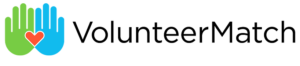
Best for recruiting volunteers
-

Best for creating customizable donation forms
Why trust us?
Our team of unbiased software reviewers follows strict editorial guidelines, and our methodology is clear and open to everyone.
See our complete methodology
25
Tools considered
16
Tools reviewed
7
Best tools
chosen
How I Chose the Best Nonprofit Apps
With so many different types of nonprofit apps on the market, here’s what I looked for while doing my research:
Important core features:
- Scheduling tools: I looked for scheduling tools that allow you to coordinate events, volunteer shifts, and program activities efficiently. These should include calendar integration, shift management, and notifications.
- In-app communication: Robust communication tools are essential. The app should offer features like in-app messaging, email integration, and push notifications to keep your team and supporters informed and engaged.
- Event management: The app should help you plan and manage fundraising events, workshops, seminars, or any other activities relevant to your nonprofit’s mission.
- Fundraising and donation integration: The app should support online donations, peer-to-peer fundraising campaigns, and donor management features.
- Volunteer management: Effective volunteer management tools should include volunteer sign-up, tracking of volunteer hours, and the ability to communicate with and motivate volunteers.
- Compliance and reporting: If your nonprofit is subject to specific regulations or reporting requirements, it’s important that the app can assist you in meeting these obligations.
- HR and payroll functions: This allows you to easily onboard, train, and pay your employees.
I also looked for usability features like:
- Customization and scalability: I looked for apps that allow for customization to match your nonprofit’s branding and scalability to accommodate your organization’s growth.
- Accessibility and inclusivity: The app should be accessible to individuals with disabilities and follow best practices for inclusivity in design and functionality.
- Affordability: The app should be affordable and suit the budget of nonprofits.
- Customer support: This is crucial if you run into any technical issues while using the app.
The 7 Best Nonprofit Appss of 2024
-
Connecteam — Best all-in-one app for nonprofit management
Connecteam is the best all-in-one business and people management platform you need to manage your nonprofit.
Why I chose Connecteam: I use Connecteam on a daily basis and found it to be incredibly user-friendly with many features that can benefit nonprofits. It includes capabilities for essential functions, like employee and volunteer scheduling, event management, communication tools, and payroll integrations.
Let’s take a closer look at the specific features:
Drag-and-drop scheduler for employees and volunteers
I really like that you can schedule all of your full and part time employees and volunteers from one app. Everyone’s availability is clearly visible and you can create schedules manually with the drag-and-drop employee schedule. If things change last minute, just make the necessary changes and everyone’s schedules are updated in real-time.
Connecteam also offers an auto-scheduling tool, which works great. To test this feature, I indicated which shifts I needed filled and with which roles, and the app then created the schedule for me. You can also edit the automated schedule manually if you need to make minor adjustments.
Keep track of volunteer hours with the employee time clock
Connecteam’s time clock app is one of the software’s flagship features. It’s made for mobile use and volunteers to clock in and out of their volunteer shifts from the app on their phones. The app logs everyone’s hours automatically along with job titles and pay rates on digital timesheets for payroll, which are easy to edit if needed.
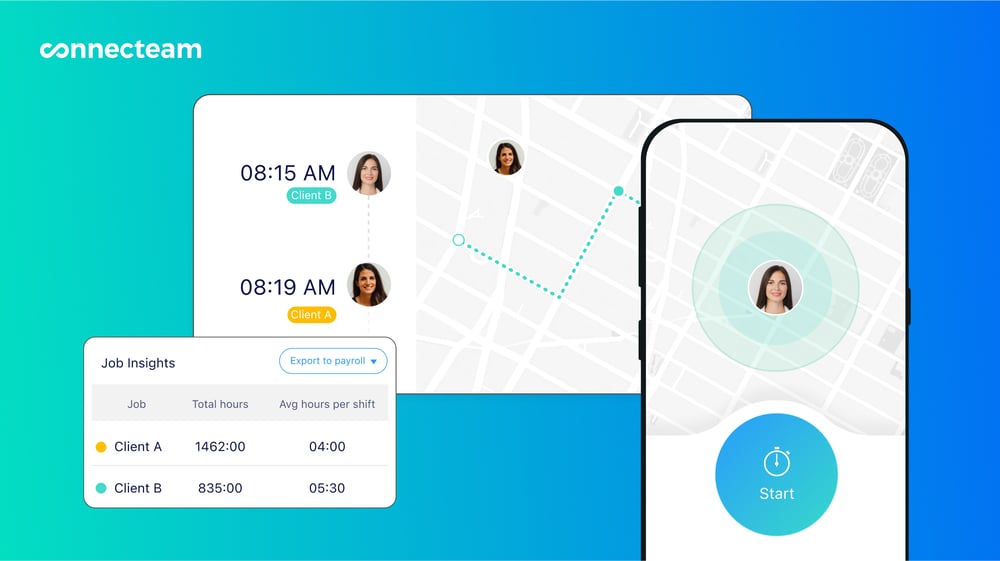
Assign tasks to employees and volunteers
With Connecteam’s task management app, you can create tasks and subtasks and assign them to employees or volunteers. I really like that you can include as much information with tasks as you need, including customized checklists and digital forms to eliminate any confusion of what needs to be done. You can also add notes, files, and other attachments within a task so workers can access everything they need in one place.
If volunteers are working at different locations, they can check tasks and assignments right from their phones. You can also set up the app to send you real-time notifications as to when volunteers complete specific tasks.
Built-in communication tools for easy collaboration
With online team chat, employees and volunteers can communicate directly from their job sites, allowing them to ask questions and discuss assignments from their phones.
I find the chat feature really easy to use. I also like that you can create both group and one-on-one chats to keep everyone connected. It’s also really convenient that you can easily tag others in conversations to ensure that important discussions are never missed.
The company newsfeed is ideal for company updates and announcements. It looks and feels like social media, displaying messages in a feed that team members can respond to with likes, comments, and emojis.
Connecteam also includes a company employee directory where you can store all of your staff and volunteer contact information, job details, and more.

Comprehensive onboarding and training
With Connecteam’s employee training software, you can create customized onboarding and training materials for both volunteers and employees. Every time you have a new member join your organization, they can easily onboard and train themselves right from their phones.
Create documents, quizzes, videos, and any other types of training content you’d like and upload it all right to the app for easy, on-the-go training. You’ll even receive progress reports and notifications as your team members complete each training course.
Connecteam’s paid plan starts at just $29 per month for up to 30 users, and small businesses with fewer than 10 users can access the app completely free.
Integrations
Connecteam integrates with:
- Quickbooks Online
- Zapier
- Paychex
- Gusto
- Xero
In Connecteam we have found an app that is intuitive, scalable, secure, and highly customizable.
Connecteam also offers a free for life plan – Get Started Now!
Key Features
Pros
Intuitive and easy to use
All-in-one solution
Great customer support
Budget-friendly
100% free plan for up to 10 users
Cons
Needs internet or wifi access to work
Pricing
Free-for-life plan availablePremium plans start at $29/month for 30 users
Amazing for Nonprofit Apps
Create Free Account -
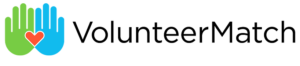
VolunteerMatch — Good for recruiting volunteers
Available on
- Web
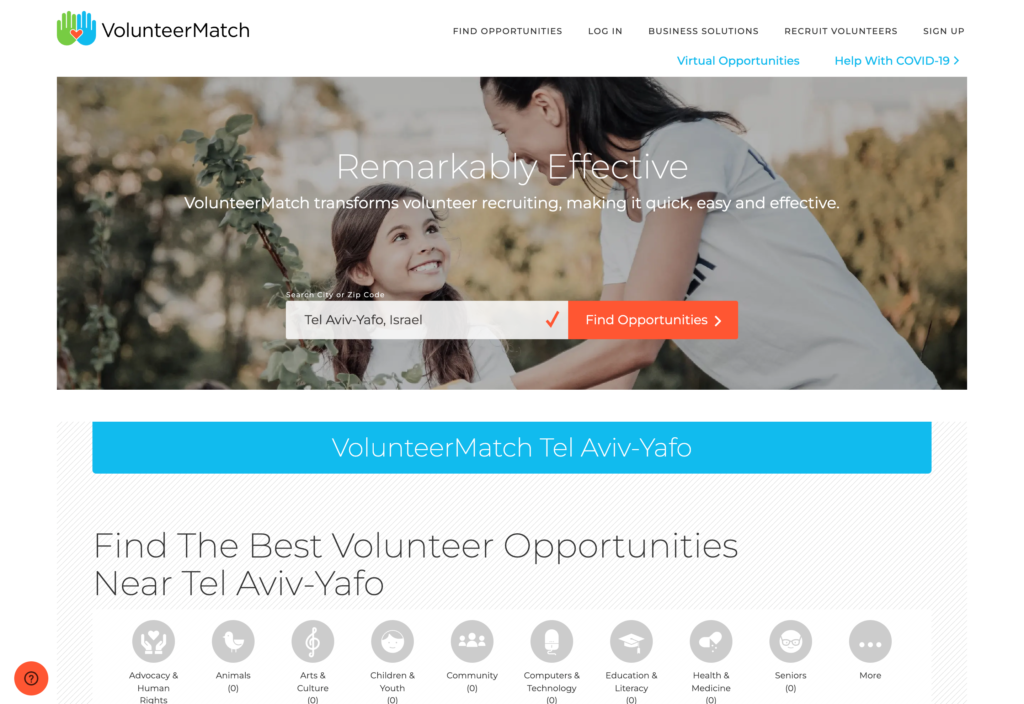
VolunteerMatch connects nonprofits with volunteers that offers a limited free forever plan.
Why I chose VolunteerMatch: I like that you can post volunteer opportunities on the platform, and VolunteerMatch makes them searchable by location, interests, and skills to help you connect with ideal volunteers.
Manage volunteer applications
I really like how VolunteerMatch helps nonprofits manage volunteer applications by providing tools that allow organizations to track and communicate with applicants directly through the app.
To test the process, I set up a mock nonprofit on the site and then submitted a few volunteer applications. I was able to review applications, send messages to applicants, and schedule volunteers for specific events or roles all in one place.
VolunteerMatch also offers features like automated email responses and reminders to keep applicants informed. The site also offers a dashboard to monitor volunteer status, making it easier to manage multiple applicants and the onboarding process.
Helpful resources to improve volunteer recruitment
VolunteerMatch offers nonprofit management guides and analytics to help improve volunteer recruitment. The management guides offer best practices for engaging volunteers, how to create exciting opportunities for volunteers, and tips for improving volunteer retention.
The software also comes with analytics tools that provide insights into the performance of posted volunteer opportunities, such as the number of views, applications, and geographic reach.
The organization and interface seems to be really easy to use for the volunteers. They can find events with ease that align with their interests. As a result, your event should be well attended.
Key Features
- Customizable volunteer listings
- Volunteer application management
- Volunteer engagement resources
- Analytics and insights
- Automated matching
- Application management tools
Pros
- Free basic listings
- Offers an extensive network of corporations to help you find volunteer opportunities
Cons
- Limited customization options for volunteer listings
- Premium features are not free
Pricing
Contact vendor for price Trial: No Free Plan: Yes
-

DonorBox — Good for creating customizable donation forms

DonorBox is an online fundraising software that helps nonprofits raise money. It offers a Standard free plan, however, DonorBox does take commission and payment processing fees.
Why I chose DonorBox: I found it really simple to set up DonorBox and create a campaign. The dashboard is user-friendly and the software offers multiple donation options, like one-time and recurring donations. You can also create customizable donation forms and use DonorBox as a donor management system.
Customizable donation forms
DonorBox allows you to create customizable donation forms directly on the website. I really like that you can brand forms with your organization’s logo and colors, and even modify the layout if you choose.
While testing this feature, I was able to choose which fields to add to donation forms, including donor names, contact information, donation amounts, recurring gift options, and custom questions to collect specific details from donors. I was also able to set up suggested donation amounts, add content showing how donations are used, and create multiple giving tiers.
Additionally, you can customize thank-you messages, add tax receipt options, and embed forms directly on your website or share them on social media.
Donor management system
DonorBox’s donor management system is incredibly useful. It can automatically add donors to your donor database and track their giving history.
I also really like that you can set up personalized thank-you emails and receipts directly from DonorBox, which can save nonprofits a ton of time from having to do this manually. Additionally, the system offers tools to segment donors based on different criteria, such as donation frequency or amount, so you can create more targeted campaigns.
You can also set reminders to follow up with donors or mark important dates. DonorBox integrates with multiple CRMs and allows you to export data into spreadsheets so you can better analyze donor behaviors.
The software integrates with multiple payment processors, such as Stripe, PayPal, Apple Pay, and Google Pay, so donors can choose the payment method they prefer. DonorBox also supports multiple currencies, so you can accept donations from people around the world.
While I did experience a bit of a learning curve getting started with DonorBox, I was able to easily contact customer support to get answers to my questions.
Integrations
Some of DonorBox’s integrations include:
- Salesforce
- Hubspot
- Zapier
- Quickbooks
- Salsa
- Kindful
- Stripe
- PayPal
We like the ability to customize each campaign, the donation meters, and the ease of downloading lists of donors. It’s been particularly helpful for peer-to-peer fundraising.
Key Features
- Customizable donation forms
- Recurring donations
- Donor management
- Multiple payment options
- Fundraising tools
- Integration capabilities
Pros
- Excellent customer support
- Quick installation
Cons
- Limited customization options for adding pictures or quotes directly to the widget
- Steeper learning curve than some competitors
Pricing
Starts at $139/month Trial: No Free Plan: Yes
-

VolunteerHub — Good for scheduling volunteers
Available on
- Web
- Windows
- Mac
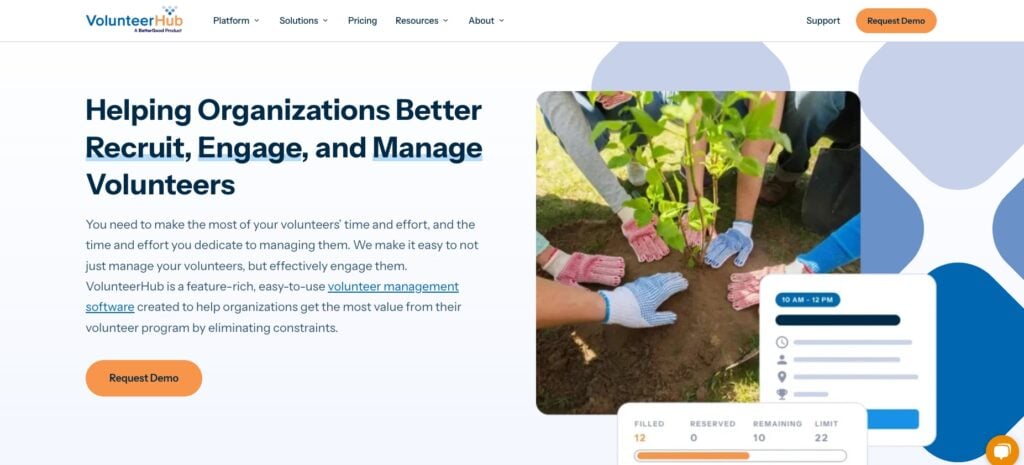
VolunteerHub is another volunteer management software that comes with excellent features to manage, schedule, and engage your nonprofit’s volunteers.
While VolunteerHub doesn’t offer a free plan, it’s an excellent app for nonprofits and can be incredibly useful.
Why I chose VolunteerHub: VolunteerHub offers customizable tools to fit different organizational needs. I also really like that the software integrates with CRMs like Salesforce, and offers tools for event management, online registration, and communication.
Volunteer scheduling
VolunteerHub’s volunteer scheduling software allows volunteers to register and sign up for opportunities. I like that you can create volunteer events with dates, times, and locations, and volunteers can sign up directly from their accounts.
I found that one of the most useful scheduling capabilities was the ability to reserve spots for specific groups. For instance, if you are coordinating a large group of volunteers, you can create a group reservation and provide a unique join code. The code allows members of that group to register for available slots while leaving the remaining spots open for other volunteers.
Maintain a volunteer database
VolunteerHub’s volunteer database allows you to manage all volunteer information in one place. While testing the software, I discovered that you can store detailed profiles for each volunteer with contact information, emergency contacts, skills, interests, availability, and past volunteering history. This way, nonprofits can match volunteers to the best-suited opportunities based on their qualifications.
I also like how customizable the database is. You can add or remove fields to capture only the data you need, such as specific certifications and background checks. You can also search and filter through the database with different criteria to easily find volunteers.
The database also integrates with other VolunteerHub features, such as the scheduling and communication tools. You can use data stored in volunteer profiles to send targeted emails or text messages to engage volunteers and let them know about upcoming opportunities.
Integrations
Some of VolunteerHub’s integrations include:
- Salesforce
- Blackbaud
- Zapier
- Sterling
- PeopleFacts
- Xcelerate Media
- Google Analytics
VolunteerHub has simplified event management, volunteer tracking, and makes reporting quicker and easier than calculating numbers and formulas on a spreadsheet.
Key Features
- Volunteer recruitment
- Scheduling
- Time tracking
- Volunteer database
- Fundraising
- Rewards and recognition
Pros
- Excellent reports tools
- Very customizable
Cons
- Time-consuming setup
- Can be expensive for some nonprofits
Pricing
Starts at $143/month Trial: No Free Plan: No
-

Canva — Good for creating images and marketing materials
Available on
- Web
- iOS
- Android
- Windows
- Mac
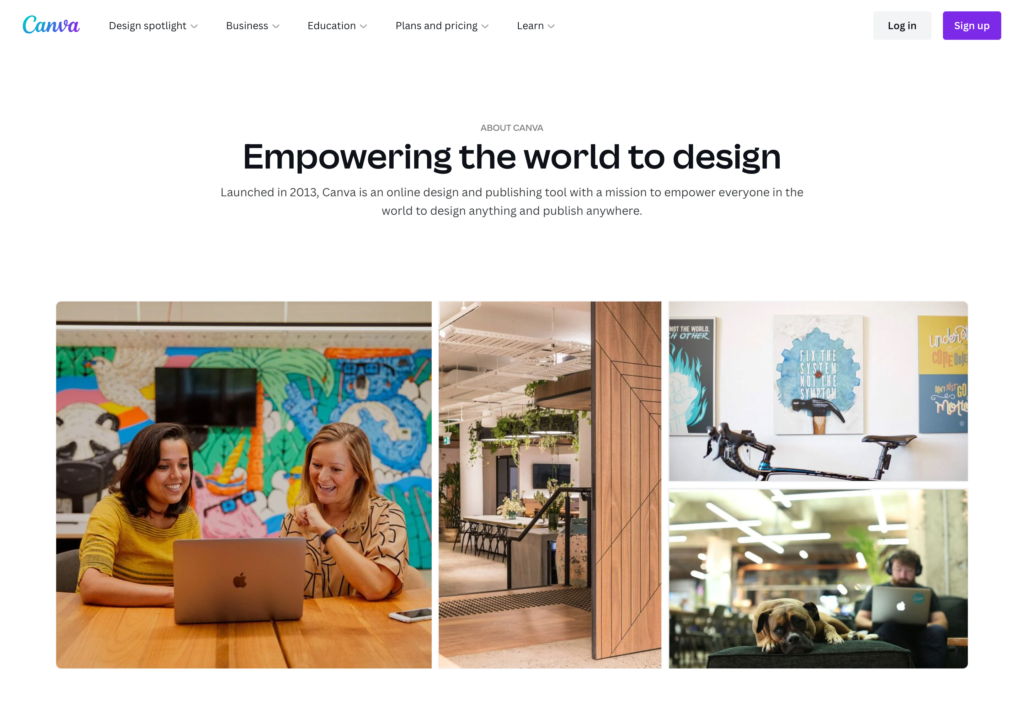
Canva is a design platform that allows you to create professional graphics, presentations, social media content, and marketing materials using customizable templates and tools.
Canva also offers a free plan for nonprofits. To see if your organization is eligible, click here.
Why I chose Canva: Canva offers tons of templates to help you create marketing materials for your nonprofit. It’s very user-friendly, even for those without any design background or experience. From social media graphics to website banners and email newsletters, Canva offers a variety of customizable templates that suit your needs.
You can customize the size of your images, change backgrounds and colors, adjust text, and overlay images.
Create posts for social media, website content, email marketing designs, and more
I like that Canva offers specific templates for every social media platform, including Facebook, Instagram, and Twitter. It allows you to create posts without having to worry about adjusting dimenctions since Canva does this for you.
The drag-and-drop editor made it easy for me to add and adjust text, images, icons, and other design elements.
I was also impressed with how much Canva offers for free. This includes a photo library with stock images, access to fonts and color palettes, and design elements like stickers, shapes, and illustrations. Canva also offers features like text animations, background removal, and filters, as well as integration options for scheduling and posting your designs to social media.
You can also easily create website and email marketing designs. I created headers, infographics, and CTA buttons, and even created content for printed materials like flyers, brochures, and posters.
Integrations
Some of Canva’s integrations include:
- Asana
- monday.com
- Slack
- Meta
- Dropbox
- Teams
Canva allows me the creative freedom to design a variety of assets, whether that be crafting content for social media posts, putting together booklets, creating posters or notecards, or brainstorming mood boards. It’s extremely easy to use and learn to use. It’s also very cost effective.
Key Features
- Customizable templates
- Drag-and-drop design editor
- Extensive media library
- Brand kit tools
- Direct publishing and integration
- Collaboration features
Pros
- Free for qualifying organizations
- Manageable learning curve
Cons
- There can be challenges with version control
- Occasional performance issues, particularly when working with large files or multiple layers
Pricing
Starts at $10/month/user Trial: Yes Free Plan: Yes
-

Bitrix24 — Good for task and project management
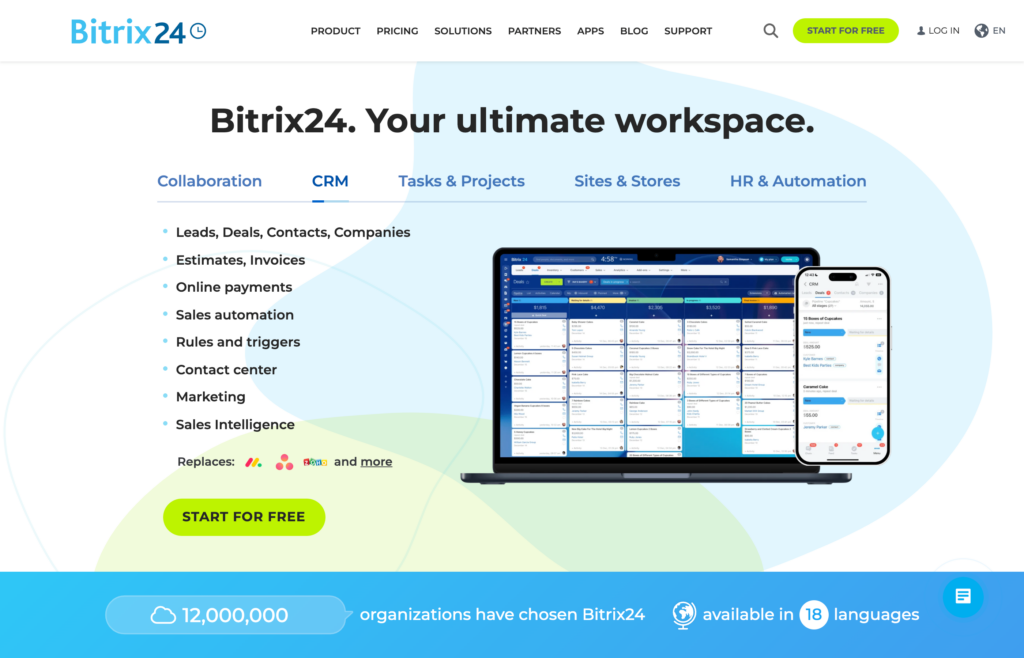
While Bitrix24 isn’t solely an app for nonprofit organizations, it’s definitely a good choice. The app offers tons of tools to help you manage your nonprofit organization.
Bitrix24 also offers a free forever plan for unlimited users that includes 5 GB of storage and all of the software’s basic work features.
Why I chose Bitrix24: I really like the number of features offered by Bitrix24. These include donor management, task and project management, HR management, team communication, and more.
CRM for donor management
While testing Bitrix24, I spent a significant amount of time checking out the CRM which can be used as a donor management tool.
You can add donor contact information, track donor communication, and group donors based on criteria like donation amount, frequency, and campaign involvement. This way, you can customize communication strategies with your supporters and build stronger relationships with them.
I really like the automated email marketing and reporting capabilities, too. You can set up personalized email campaigns and automatically send thank you notes, updates, or event invites to specific donors or groups of donors.
However, I did feel like there was a more significant learning curve than some other CRMs I’ve tried, which might be a bit overwhelming for smaller nonprofits.
Manage tasks and projects
Bitrix24’s task and project management tool offers multiple user views, including Kanban boards, Gantt charts, calendar views, and task lists, so each member of your nonprofit can view their tasks in a way that suits them best.
While testing the software, I was able to create detailed projects, break them down into smaller tasks, assign them to specific team members, and set deadlines. I also set up You can also set up customized automation and notifications. These tools can be particularly useful for nonprofits by helping them manage fundraising campaigns, day-to-day tasks, email campaigns, event planning, and volunteer coordination.
Another highlight of this feature is Bitrix24’s AI assistant CoPilot, which can predict task deadlines and automate routine activities. It can also create checklists for you and help divvy up your team’s workload to ensure tasks are evenly distributed among team members.
Integrations
Some of Bitrix24’s integrations include:
- OpenOffice
- Dropbox
- LibreOffice
- Mailchimp
- Unisender
- Microsoft Office
All the tools are integrated. Bitrix works well and its reminder features are fabulous. One of the easiest CRM’s I have used.
Key Features
- Team collaboration
- CRM
- HR management
- Task and project management
- AI-powered assistant
- Website builder
Pros
- Cost-effective for small organizations
- Strong community and support resources
Cons
- Limited customer support for free users
- Steep learning curve
Pricing
Starts at $49/month, for up to 5 users Trial: No Free Plan: Yes
-

DialMyCalls — Good for automating phone calls and texts
Available on
- Web
- iOS
- Android
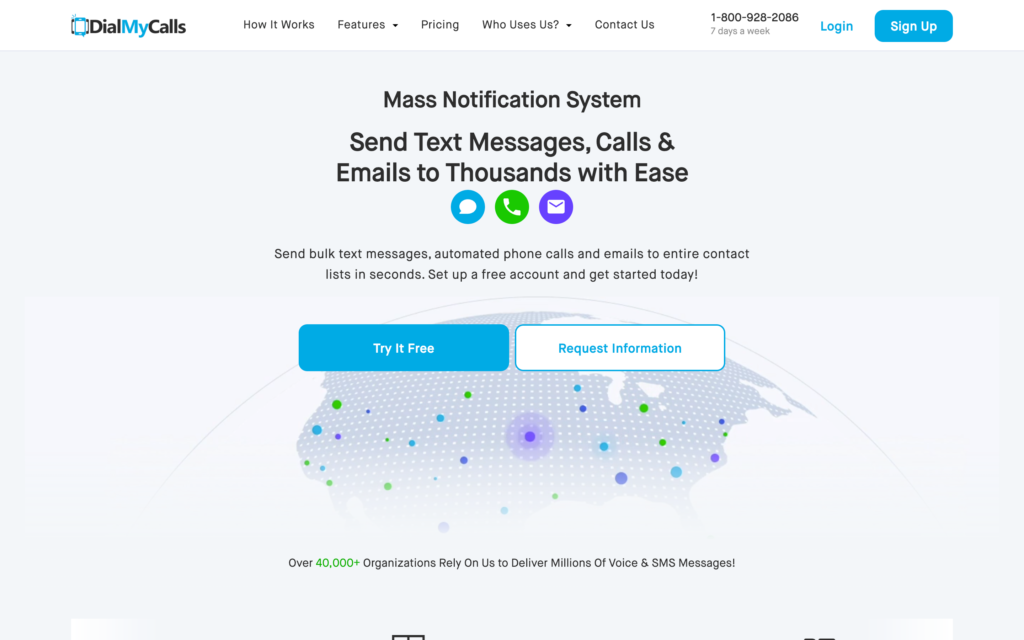
DialMyCalls allows you to send bulk text messages and automated phone calls and emails to entire contact lists in seconds. The app also offers a limited free plan.
Why I chose DialMyCalls: DialMyCalls makes it super easy to send out automated phone calls or text messages so you can update individuals on an upcoming fundraiser event or whatever else is necessary. Each message you send generates a detailed report so you know exactly how many of your contacts received the message.
Mass texting
While testing DialMyCalls, I found the interface to be user-friendly for managing contact lists, dividing recipients into respective categories, and scheduling messages in advance. You can send bulk text messages quickly and easily to large groups, which is incredibly helpful for reaching out to donors and volunteers, or for promoting events. I was also glad to see that you can personalize messages to make the messages seem less spammy.
The reporting tools are also really useful and provide insights into message delivery rates, responses, and engagement so organizations can adjust their communication strategies as needed.
Automated calling and bulk voice broadcasting
I was really impressed with the number of broadcasting features DialMyCalls offers. Some examples include personalized recordings, phone trees, live answer messaging, push to opt-out of an offer, and telephone polls.
The voice recording feature allows you to create personalized voice messages that can be sent to multiple contacts at once. To use this feature, I started by logging into my DialMyCalls account and navigating to the Broadcasts section. From there, I was able to choose the option to create a new voice broadcast.
The app offers two main ways to record your message: you can either record directly through your computer’s microphone or use the platform’s “call-in” feature, which is what I did. This option allows you to dial a provided number from your phone and record the message by following the voice prompts. Or, if you already have a message prepared, you can upload a pre-recorded audio file.
Once your voice message is ready, you select the group of contacts you wish to send it to. I like that you can import contacts from a CSV file, which can save a lot of time. After setting your preferences, such as scheduling the broadcast time and selecting whether to leave a voicemail if no one answers, you can launch the broadcast.
The app will automatically call the selected contacts and play your message, providing detailed reports on delivery, responses, and any issues encountered.
Integrations
Some of DialMyCalls integrations include:
- Calendly
- AWeber
- Zoho
- monday.com
- Salesforce
- Intercom
- Teachable
- Trello
- Zapier
The calls come from my number and I can send them out any time and they go out as scheduled. This is such a time saver for me and my staff. I also like getting a report after the calls go out to see how many people were reached and which numbers were not still current. The program is really easy to use and I can jump into it and send a new round of calls in just a few minutes.
Key Features
- Automated calling and voice broadcasts
- Mass text messaging
- Two-way text communication
- Customizable caller ID
- Detailed reporting and analytics
- Scheduled messaging and recurring broadcasts
Pros
- User-friendly interface
- Lots of communication tools
Cons
- Limited features in free plan
- Voice quality may vary
Pricing
Starts at $6.74/month for 25 contacts Trial: Yes Free Plan: Yes
Compare the Best Nonprofit Appss
| Topic |
 Start for free
Start for free
|
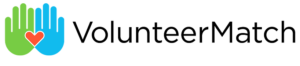
|

|

|

|

|

|
|---|---|---|---|---|---|---|---|
| Reviews |
4.8
|
4.6
|
4.8
|
4.3
|
4.7
|
4.2
|
4.8
|
| Pricing |
Starts at just $29/month for the first 30 users
|
Contact vendor for price
|
Starts at $139/month
|
Starts at $143/month
|
Starts at $10/month/user
|
Starts at $49/month, for up to 5 users
|
Starts at $6.74/month for 25 contacts
|
| Free Trial |
yes
14-day
|
no
|
no
|
no
|
yes
|
no
|
yes
|
| Free Plan |
yes
Free Up to 10 users
|
yes
|
yes
|
no
|
yes
|
yes
|
yes
|
| Use cases |
Best all-in-one app for nonprofit management
|
Good for recruiting volunteers
|
Good for creating customizable donation forms
|
Good for scheduling volunteers
|
Good for creating images and marketing materials
|
Good for task and project management
|
Good for automating phone calls and texts
|
| Available on |
Web
|
Web, Windows, Mac
|
Web, iOS, Android, Windows, Mac
|
Web, iOS, Android
|
What are Nonprofit Apps?
Nonprofit apps are mobile or web-based applications specifically designed to support the missions and activities of nonprofit organizations. These apps serve as powerful tools for nonprofit organizations to engage with donors, volunteers, and beneficiaries.
They often include features such as donation processing, event management, volunteer coordination, and communication with supporters. Nonprofit apps play a crucial role in enhancing the reach and impact of nonprofit organizations by facilitating operations and supporting greater community involvement.
How Do Nonprofit Apps Work?
Nonprofit apps work by leveraging technology to streamline various aspects of nonprofit operations. They may include features like online donation processing, allowing supporters to contribute easily.
These apps may also facilitate volunteer management by enabling organizations to post opportunities and coordinate schedules. Additionally, nonprofit apps often incorporate communication tools, such as newsletters or push notifications, to engage donors and keep them informed about the organization’s activities.
Benefits of Nonprofit Apps?
Nonprofit management isn’t easy, yet it’s crucial for ensuring your organization reaches its goals.
Enhanced fundraising
Nonprofit apps can provide a convenient and secure platform for online donations, making it easier for supporters to contribute to the organization’s cause.
Increased donor engagement
These apps enable regular communication with donors through features like newsletters, updates, and personalized messages, fostering stronger connections.
Volunteer coordination
Nonprofit apps can simplify volunteer recruitment and scheduling, making it easier to manage and mobilize volunteers for various initiatives.
Event management
Organizing and promoting events, fundraisers, and campaigns becomes more efficient with built-in event management features, helping nonprofits reach their goals.
Improved transparency
Nonprofit apps can provide real-time updates on how donations are used, offering transparency to donors and building trust.
Data management
These apps often include data analytics tools, helping nonprofits track their impact, donor behavior, and areas for improvement.
Cost savings
Streamlined operations through nonprofit apps can reduce administrative costs, allowing more resources to be allocated directly to the organization’s mission.
Accessibility
Nonprofit apps help reach a wider audience, including younger demographics who are more likely to engage with causes through mobile devices, expanding the organization’s reach and impact.
How Much Do Nonprofit Apps Cost?
The cost of nonprofit apps can vary significantly depending on the features and functionality they offer. For example, Connecteam offers a completely free plan for nonprofits with up to 10 users, and pricing plans starting at $29 per month per user, making it affordable for small nonprofits.
In comparison, Bitrix24 pricing starts at $49 for up to 5 users, and some organizations, like VolunteerMatch, don’t list their pricing plans publicly on their website, so you need to contact them for pricing.
It’s essential for nonprofit organizations to evaluate the features, scalability, and pricing of different apps to choose the one that best fits their specific requirements and budget constraints.
FAQs
Should my nonprofit have an app?
Just like any other business, a nonprofit can greatly benefit from using a mobile app to run its processes more effectively and efficiently. Depending on its capabilities, nonprofit apps can help you to:
- Manage your staff and volunteers
- Raise brand awareness and attract new supporters
- Boost your fundraising efforts
- Improve your current members’ and donors’ user experience
- Enrich collect data
How do you start a non profit app?
While each nonprofit app works differently, they generally all will require you to:
- Download the app onto your mobile device
- Set up your nonprofit account
- Add the relevant users
- Customize the settings to suit your business needs and preferences
The Bottom Line On Best Nonprofit Apps
Running a nonprofit organization is challenging on its own: lots of people you need to connect with each other, managing employees and volunteers is challenging, and writing grants and looking for donors is a constant process.
Fortunately, nonprofit apps, like Connecteam, can make your job easier and your organization run smoother. Check out my list of the top 11 nonprofit apps and find the best option for your organization. I recommend trying a few free trials before committing to purchase so you can make sure that the app suits your needs.
Once you streamline your nonprofit’s operations, you can focus less on administrative work put your energy into actually supporting your organization’s cause.


