Great for scheduling shifts, but falls short on communication and reporting
Verdict: 7.3/10
After testing MakeShift, I believe its strength lies in scheduling. The drag-and-drop interface makes managing shifts quick, and the mobile app gives employees good self-service options for availability, time off, and shift swaps. For multi-location businesses, MakeShift handles cross-site scheduling well, with features like geofencing ensuring proper clock-in locations.
But beyond scheduling, the platform feels somewhat limited. Real-time messaging is available in a separate app, time and attendance tracking is an add-on, and both cost extra.
It’s not suited for freelance or project-based work where flexible timelines matter more than shift coverage. And for standard 9-to-5 companies or industries needing solid training, reporting, or team coordination, MakeShift falls short.
If scheduling is your biggest challenge—especially if you’re in healthcare, retail, or hospitality—MakeShift will save you time. But if you need an all-in-one workforce platform, you’ll outgrow it quickly.
Key Features:
- Drag-and-drop scheduling: Create employee schedules by dragging shift templates onto a calendar.
- Position scheduler: Track staffing by position rather than just by employee.
- Employee self-service: Enable staff to set availability, request time off, and swap shifts through web or mobile.
- ShiftMate AI: Use an AI-powered scheduling assistant to optimize staff schedules.
- Labor budgeting: Set and track labor budgets while scheduling.
- Fatigue management: Prevent scheduling conflicts and ensure compliance with labor laws.
- Available shifts: Post open shifts that qualified employees can request.
- Rules engine: Automate scheduling according to your organization’s specific policies.
Pros
- Intuitive interface
- Multi-location support
- Fast no-show alerts
- Strong compliance tools
- Clear color-coded schedules
Cons
- Time tracking and communication features cost extra
- Free trials must be approved through discovery calls
- Customization options are somewhat restricted
- Advanced analytics & API access in higher tiers only
MakeShift Pricing
MakeShift offers 3 pricing plans—Core, Advanced, and Elite. The Time & Attendance module comes as an add-on. Pricing is based on per-user licensing rather than per-location fees.
| Plan | Core | Advanced | Elite | Time & Attendance |
| Price | $2.75/employee/month | Contact for pricing | Contact for pricing | $1.50/employee/month (add-on) |
| Features | – Basic scheduling- Standard rotation templates- Availability management- Standard labor budgets- Standard rules engine- Team announcements- Employee self-serve- Shift swapping- Dashboard & standard reports | – All Core features- Advanced scheduling- Self-scheduling- Advanced call-outs- Advanced Time (w/ Time add-on)- Advanced rules engine- Advanced permissions- Analytics 2.0- SmartSupport AI- Ability to add ShiftMate AI modules | – All Advanced features- Pre-packaged enterprise integration- API access- Scalability & customization- ShiftMate AI module- SmartRequests | – Employee clock-in/out via mobile- Time tracking- Attendance management |
For enhanced communication beyond basic announcements, you’ll need “MakeShift Connect” for an additional $0.50/user/month. This separate app handles team messaging features not available in the core platform.
I asked for an estimated cost for an organization with 150 employees and was quoted $9,900 annually for 150 licenses (approximately $5.50/user/month). Based on my needs—which included both Core and Time & Attendance features—I believe I was given a quote for the Advanced plan.
While the modular approach offers flexibility, add-ons quickly increase the total cost. Compared with competitors like Connecteam—which include time tracking and communication tools in their base packages—MakeShift’s à la carte model becomes less attractive for organizations needing comprehensive workforce management.
Advanced and Elite tiers require contacting sales for pricing. These tiers become necessary for businesses requiring sophisticated scheduling tools, AI assistance, or API access.
MakeShift falls in the low-mid pricing range, making it somewhat affordable—though per-user pricing adds up with a large workforce.
| Team size | MakeShift (Core+Time & Attendance) | TCP Humanity | Deputy (Premium) | Connecteam (Basic) |
|---|---|---|---|---|
| View pricing | Not publicly available | View pricing | View pricing | |
| 10 Users | $42.50 | $55 | $60 | Free for life — All features and dashboards |
| 20 Users | $85.00 | $110 | $120 | $29.00 |
| 30 Users | $127.50 | $165 | $180 | $29.00 |
| 50 Users | $212.50 | $275 | $300 | $39.00 |
| Read our full TCP Humanity review | Read our full Deputy review. | Learn more about Connecteam. | ||
| *Pricing reflects the monthly cost when billed annually, as of April 2025. | ||||
Verdict: 6/10
MakeShift Usability and Interface
I found MakeShift’s web platform clean and organized during my 14-day trial. The main navigation bar has clear tabs for Dashboard, Analytics, Locations, Departments, Time Off, Announcements, and Users—making core functions easy to find.
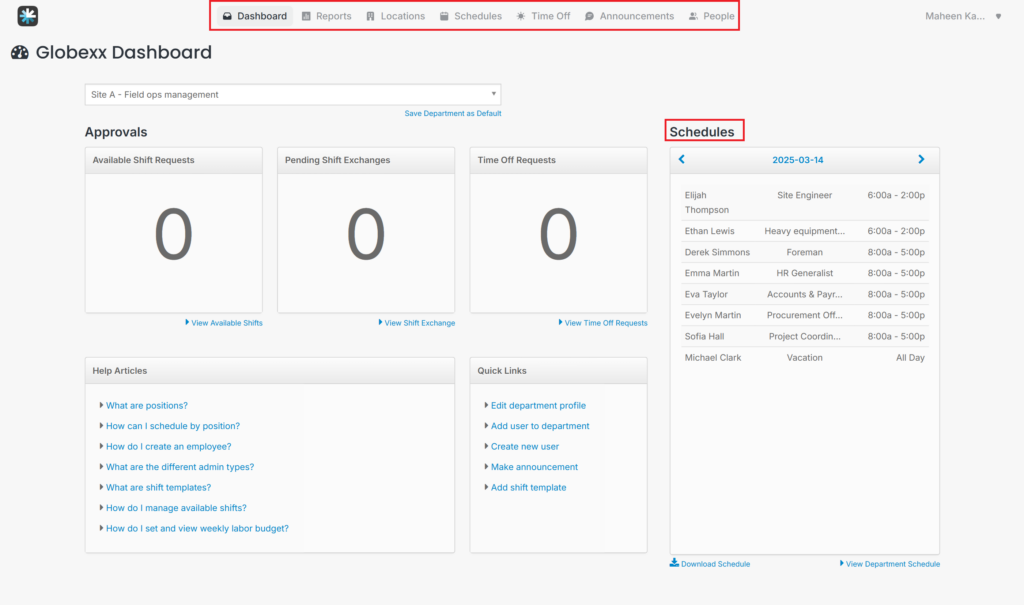
The scheduling view is intuitive with a weekly calendar layout showing employees on the left and days across the top. I liked the color coding: blue for scheduled shifts, green for availability, gray for other department shifts, and red for available shifts. This makes it quick to assess schedules at a glance, though the interface feels somewhat dated compared with newer competitors.
In the Schedule tab, the left sidebar clearly displays Schedule, Profile, Employees, Available Shifts, Shift Exchanges, and Timesheets. These options change based on which department you’re viewing, keeping the interface relevant. The “Publish This Week” button is prominently placed for easy schedule distribution.
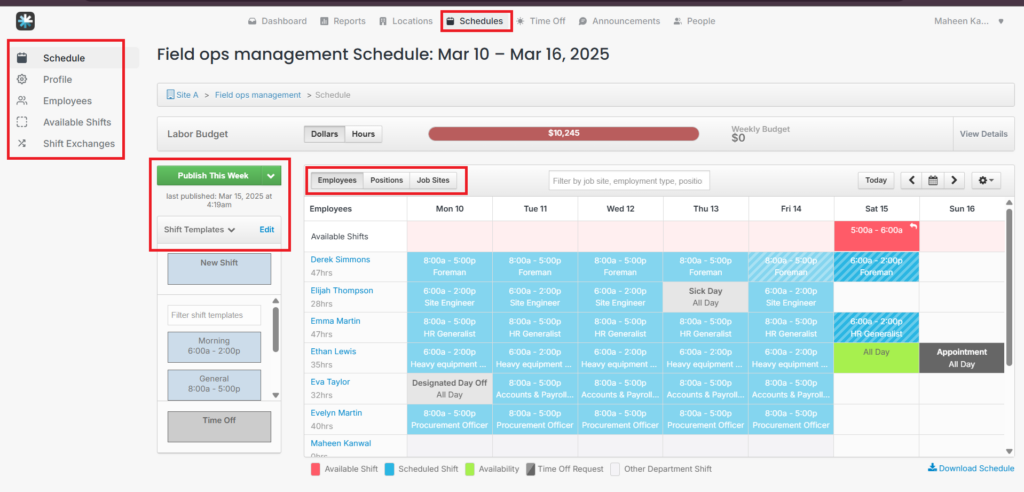
Switching between employee and position views is as simple as clicking a toggle at the top. This helps you quickly spot staffing gaps by position rather than just by individual.
The drag-and-drop functionality works smoothly—I selected shift templates and dragged them to the right employee and day. While not flashy, this functionality-first approach means less distraction and faster scheduling.
One improvement area is dashboard customization. The department dashboard provides useful information, but I wish there was more flexibility in moving the widgets based on specific management needs.
MakeShift doesn’t explicitly mention any accessibility features, and I didn’t encounter any during my review. This might mean the platform isn’t inclusive for all users.
Verdict: 8/10
Mobile App
MakeShift offers 3 mobile apps:
- MakeShift Live (for scheduling managers).
- MakeShift for Employees.
- MakeShift Connect (a communication-only app, like a messenger).
The mobile app delivers a streamlined experience that keeps most of the functionality of the web version while optimizing for on-the-go use. I found the app’s navigation intuitive with its 4 main tabs: My Shifts, Availability, Time Off, and Available Shifts are clearly visible at the bottom of the screen. The calendar view uses the same color-coding system as the desktop version, creating a consistent experience.
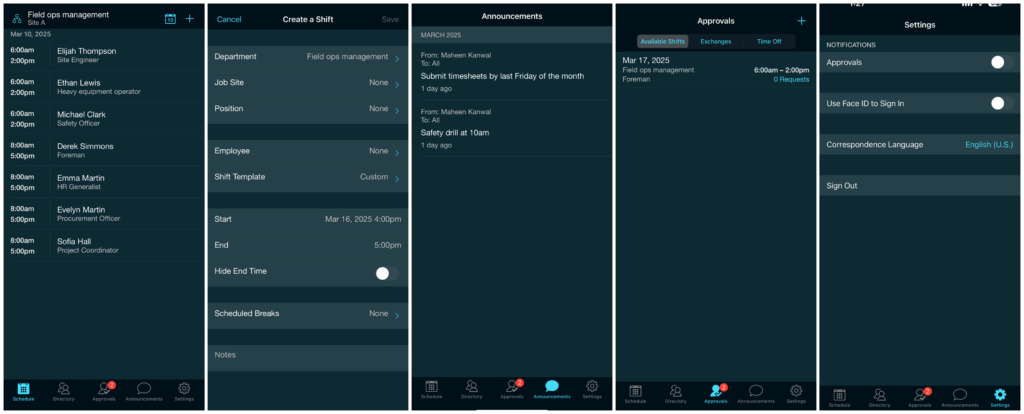
The app shines in its self-service capabilities. Employees can set availability by tapping time blocks, which feels natural, while requesting shifts or time off takes just a few taps. Push notifications alert employees to schedule changes, new available shifts, or swap requests.
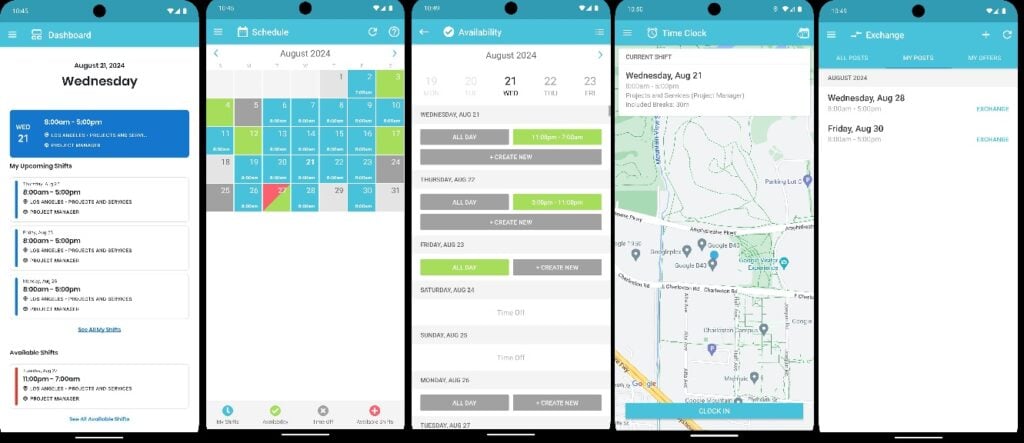
For managers, the ability to approve time off requests and handle scheduling emergencies from anywhere proves invaluable. While the app doesn’t offer the full administrative functionality of the web version, it covers the essential mobile needs of both employees and supervisors.
Unfortunately, I couldn’t test the usability of the time clock feature, as it wasn’t included in my trial. But I did notice that, unlike some competitors, MakeShift lacks an offline mode for accessing schedules and tracking time in no- or low-connectivity areas.
| Menu Item | Admin | Employee | ||
| Web | Mobile App | Web | Mobile App | |
| Core Features | ||||
| Schedule (View/Edit) | ✅ | ✅ (limited) | ✅ | ✅ |
| Shift Templates | ✅ | ❌ | ❌ | ❌ |
| Position Scheduler | ✅ | ❌ | ❌ | ❌ |
| Shift Swapping | ✅ | ✅ | ✅ | ✅ |
| Availability Management | ✅ | ✅ | ✅ | ✅ |
| Time Off Requests | ✅ | ✅ | ✅ | ✅ |
| Labor Budgeting | ✅ | ❌ | ❌ | ❌ |
| ShiftMate AI (Adv./Elite) | ✅ | ❌ | ❌ | ❌ |
| Fatigue Management | ✅ | ❌ | ❌ | ❌ |
| Available Shifts | ✅ | ✅ | ✅ | ✅ |
| Clock-in/out (Add-on) | ✅ | ✅ | ❌ | ✅ |
| Analysis Features | ||||
| Dashboard | ✅ | ✅ (limited) | ❌ | ❌ |
| Analytics / Reports | ✅ | ❌ | ❌ | ❌ |
| Overtime & Hours Review | ✅ | ✅ | ❌ | ❌ |
| Management Features | ||||
| Approvals (Time Off) | ✅ | ✅ | ❌ | ❌ |
| Department Management | ✅ | ❌ | ❌ | ❌ |
| Locations Management | ✅ | ❌ | ❌ | ❌ |
| Announcements | ✅ | ✅ | ✅ | ✅ |
| Settings | ✅ | ❌ | ❌ | ❌ |
Verdict: 8/10
MakeShift’s Core Capabilities
Scheduling
I found MakeShift’s scheduling engine solid and user-friendly.
The system works through shift templates. I created these in the Department Profile section by setting start/end times, breaks, and department assignments. Then, I selected templates from the left panel and dragged and dropped them onto the calendar.
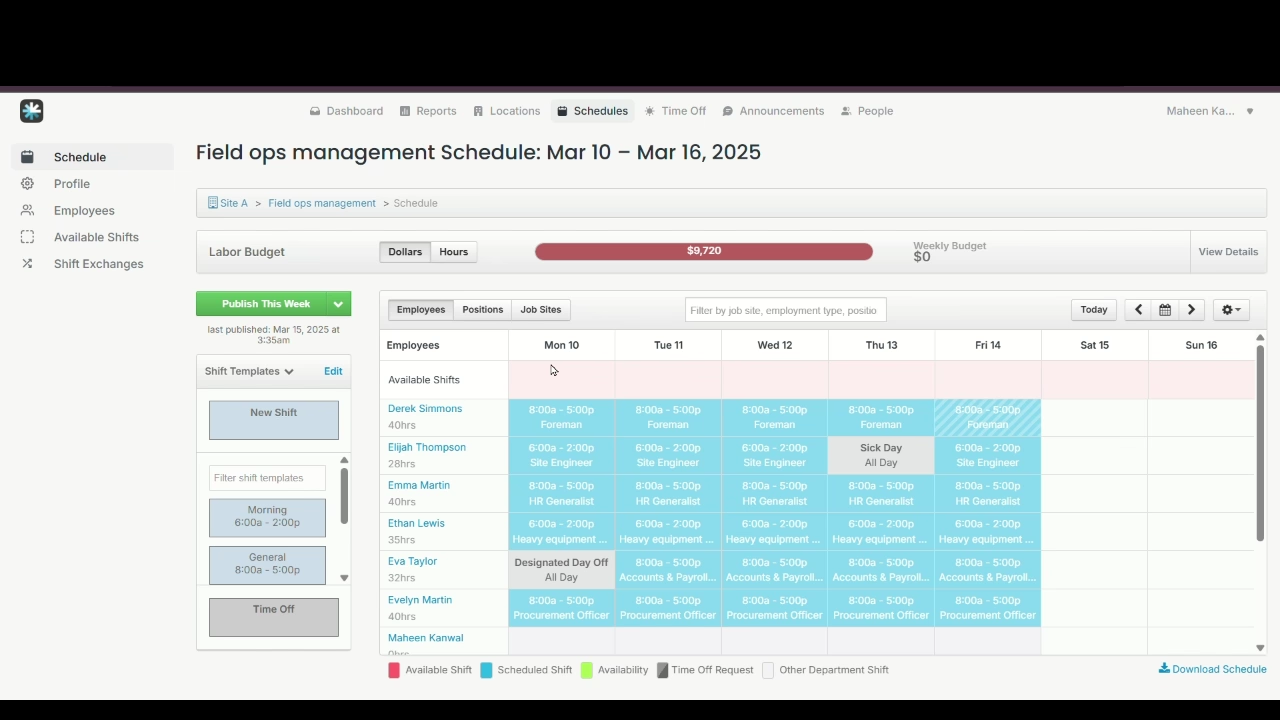
However, I missed being able to click anywhere on the calendar to add shifts, which is something competitors like Connecteam offer. With MakeShift, you must drag shifts from templates (custom shift formats added by you, the admin) or use preset shift blocks (quick-add, generic options provided by MakeShift without predefined start/end times or breaks).
The rotation feature works well for recurring schedules. You can create rotation templates spanning days or weeks—even if the pattern doesn’t rotate—and apply these patterns with just a few clicks, saving tons of time.
I really like the Position Scheduler feature. It lets you switch from viewing individual employees to instead viewing roles—so you can see how many positions must be filled (e.g., 3 cashiers on Friday afternoon) and visually track whether coverage is adequate. This helps you schedule more efficiently by highlighting gaps and surpluses in role coverage.
The color coding shows where you’re understaffed (lighter blue) or overstaffed (darker blue). This dual approach saves time when you’re managing departments with multiple roles.
When you’re scheduling, employees’ weekly hours add up in real-time on screen—I even got alerts about potential overtime. Similarly, fatigue management rules warn about inadequate rest between shifts.
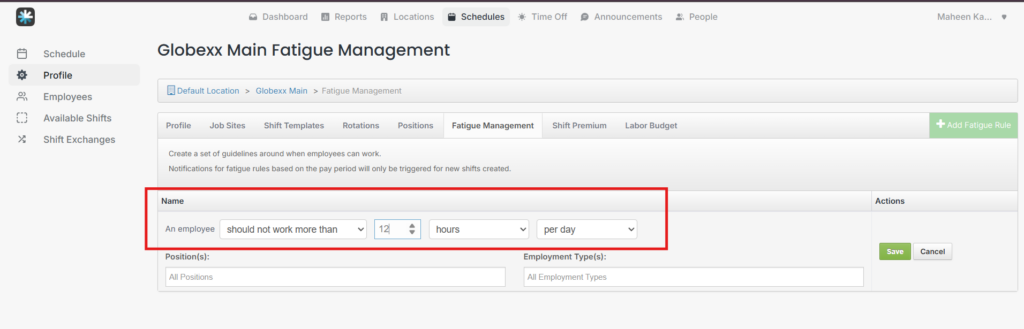
The available/open shifts feature handles staffing gaps efficiently. When creating an available shift, you can specify which employee types should get notifications based on position and employment type. A small arrow appears on shifts when employees request them, making it easy to assign interested staff.
Moreover, for self-service, employees can submit requests to exchange a shift or drop it for others to claim. Once another employee claims it, the swap is finalized only after manager approval.
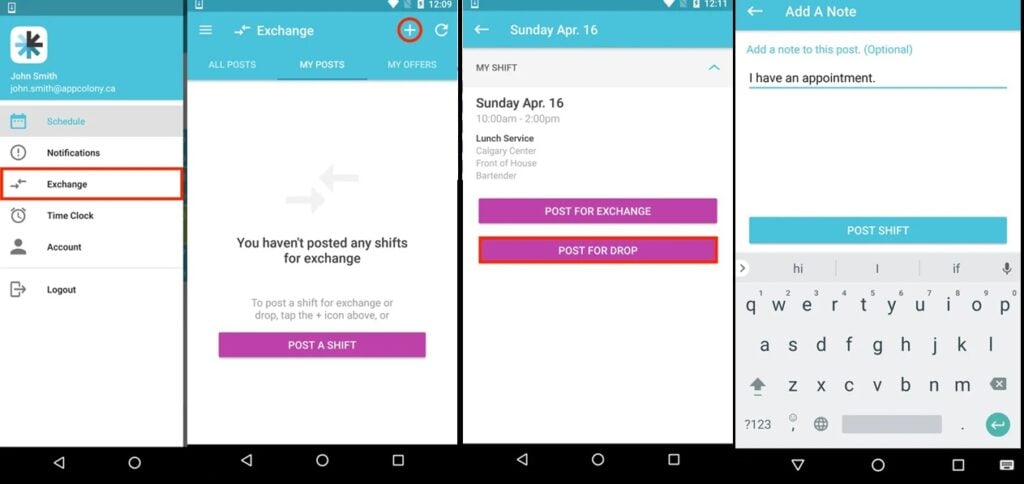
The weekly labor budget tracker at the top of the scheduling page tracks costs while you’re building schedules. You can toggle between hours and dollars to stay within budget while ensuring coverage.
The “Publish This Week” button makes distributing schedules simple, sending immediate notifications to affected employees. The confirmation dialog shows exactly who’ll be notified, allowing for personalized notes when needed.
One limitation I noticed? Though the scheduler lets you copy the whole week’s schedule, I couldn’t copy and paste individual shifts between employees. If you want to assign the same shift to someone else, you must manually create a new one—there’s no quick duplicate option.
Finally, MakeShift includes some time off features that help with scheduling. Employees can submit time off requests via the web or mobile app, which managers can review and approve. Admins can also drag and drop time off blocks directly into the schedule and add private admin notes that aren’t visible to staff.
Verdict: 8/10
ShiftMate AI
I couldn’t test MakeShift’s ShiftMate AI features during my 14-day trial, as they’re only in the Advanced and Elite tiers. I studied ShiftMate’s documentation to learn that it’s integrated directly into the main scheduling interface rather than hidden in a separate menu. I think this is practical.
The Smart Requests module (Elite tier) evaluates coverage impact when employees request time off. If multiple staff want the same day off, it flags potential understaffing and suggests qualified available alternatives.
After several weeks of you using the product, ShiftMate begins offering recommendations based on scheduling patterns. The AI recognizes recurring preferences and suggests similar arrangements for new schedules.
The optimization tools let you set parameters including labor budgets, position coverage requirements, employee availability, and break regulations. ShiftMate then generates schedule suggestions balancing these factors. You can accept recommendations selectively and make manual adjustments where needed.
For urgent coverage needs, ShiftMate generates replacement lists based on qualifications, availability, overtime status, and previous shift acceptance patterns.
Verdict: 9/10
Time and attendance (add-on)
I couldn’t test MakeShift’s Time & Attendance add-on during my trial, but I reviewed its documentation and videos to understand its capabilities. This module lets employees track their work hours by clocking in through their mobile app or web app (using the desktop time clock mode).
The mobile app features strong geofencing, letting administrators set unique GPS-based boundaries for each department and job site, ensuring employees clock in at their workplaces only.
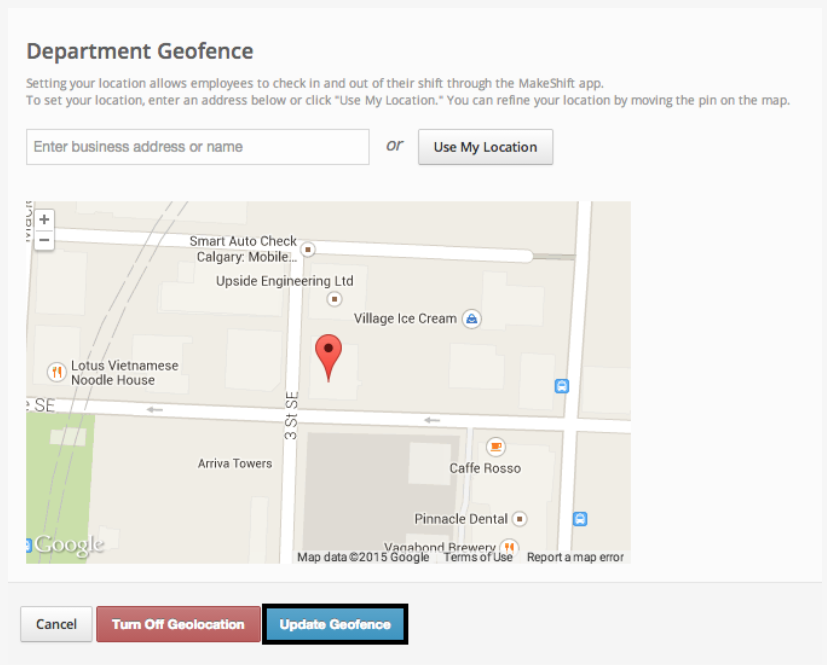
To prevent “buddy punching,” MakeShift offers optional photo punch verification where employees take photos when clocking in/out with their mobile phones.
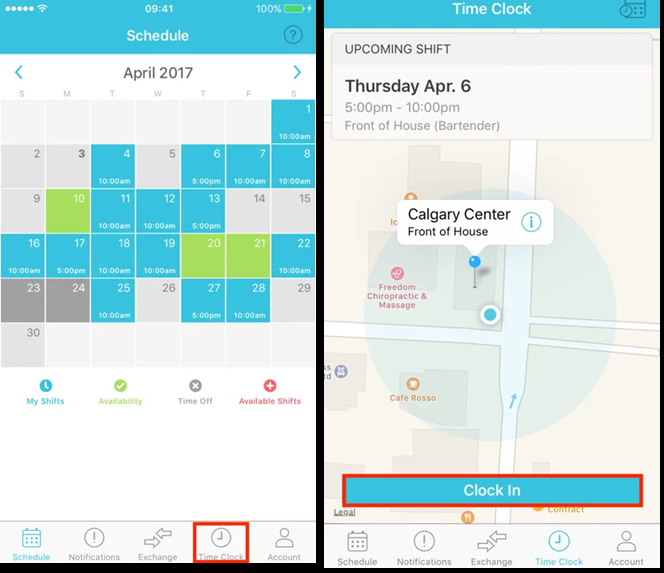
The timesheet interface looks comprehensive, allowing managers to view pay periods, edit times, modify breaks, and review automated flags for unusual patterns.
MakeShift provides sophisticated break management with paid/unpaid options, auto-deduction settings, and manual clock in/out for breaks. The overtime and holiday tools include customizable rules, various multipliers, and special holiday pay rates to support complex compensation policies and accurate payroll when your workers are tracking overtime.
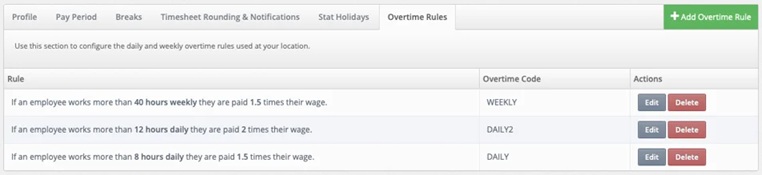
Verdict: 8/10
Communication features
MakeShift’s communication features are split between 2 channels. The Announcements feature is the main broadcast tool—it’s available in the core module. With it, you can send messages to entire departments or locations from a dedicated tab in the main navigation.
The interface is simple—a basic text editor with formatting options and attachments. Unfortunately, you can’t schedule future announcements in advance or target announcements at certain employees based on specific criteria (like their position). That said, you can send messages to specific groups of employees based on their department, location, and employment type.
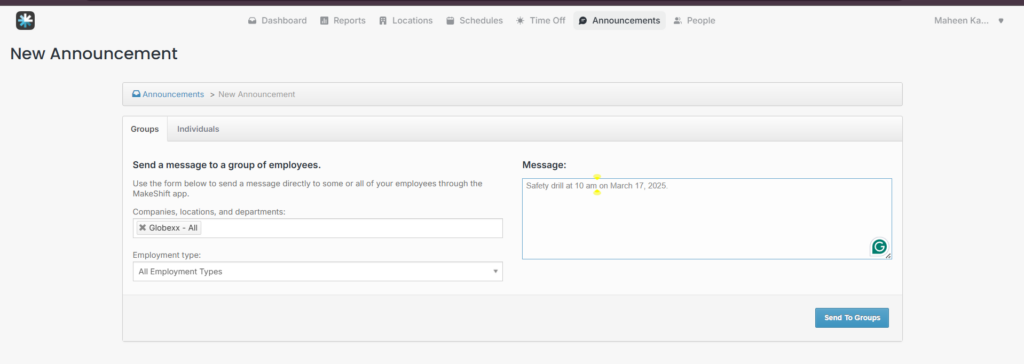
MakeShift also includes a Directory feature, allowing easy access to employee details like contact information, roles, and departments. This is especially useful for quick lookups and team connectivity.
For more dynamic team communication, MakeShift offers a separate app called MakeShift Connect. This supports 1-on-1 and group messaging with read receipts. I couldn’t test it myself, but screenshots show a straightforward messaging interface. However, since it’s not built into the main app, having to switch between apps may inconvenience employees.
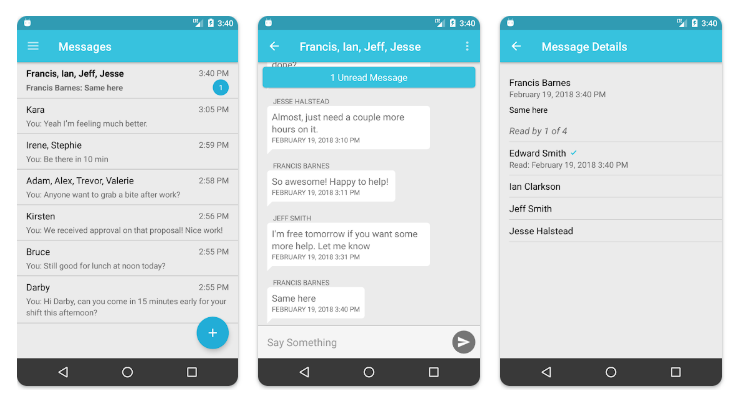
MakeShift Connect looks basic compared with other tools. It lacks extensive integrations, customizable channels, threaded conversations, and searchable message history that modern communication platforms offer.
Verdict: 5/10
Integrations
MakeShift’s integration capabilities mainly focus on HR, payroll, and point-of-sale systems. The platform connects with major HRIS solutions like ADP Workforce Now, UKG Pro, and Dayforce, allowing employee data to sync.
The Elite tier gives you API access for custom integrations, though you’ll need technical resources to implement this effectively.
While the core HR/payroll connections work reliably, MakeShift doesn’t have the extensive integration marketplace some competitors offer. Organizations with complex tech stacks should check if the available connections meet their workflow needs.
Verdict: 6/10
MakeShift Security
MakeShift takes a solid approach to security with SOC 2 Type II compliance and regular third-party penetration testing. Data is encrypted both in transit and at rest. Plus, the platform is GDPR compliant.
For healthcare organizations, MakeShift offers HIPAA compliance in its higher-tier plans. The permission system lets you control who can view sensitive employee information.
Multi-factor authentication is available but not enabled by default, which seems like a missed security opportunity. The platform keeps comprehensive audit logs of all system activities, which helps you investigate suspicious actions.
Verdict: 9/10
MakeShift Reporting & Analytics
I found MakeShift’s reporting capabilities useful, though the experience varies between tiers. The Core plan offers a standard dashboard with basic metrics like scheduled hours, labor costs, and employee count.
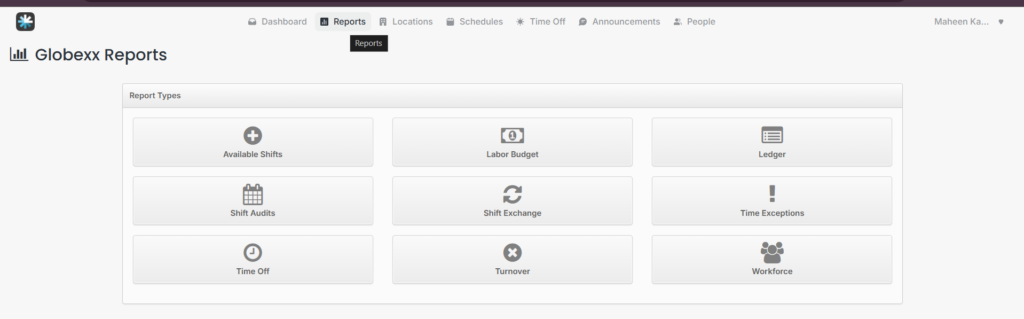
MakeShift offers various pre-built reports to help businesses analyze and optimize their workforce management, including:
- Employee hours by department
- Scheduled vs. actual hours variance
- Labor cost against budget
- Overtime tracking
- Position coverage analysis
- Time off usage
- Shift exchange activity
Creating reports follows a simple process—select the template, choose date ranges and departments, and then generate. You can export these as PDF, Excel, or CSV files. The Excel exports keep formatting and calculations, making further analysis easy.
Advanced tier subscribers get Analytics 2.0, which adds interactive elements and more customization with filtering capabilities and basic trend analysis.
MakeShift’s analytics lack predictive capabilities if you’re not using ShiftMate AI. The visualization options work but are limited compared with dedicated business intelligence tools.
Verdict: 7/10
MakeShift Customer Support
Makeshift’s website lists several support options, including comprehensive documentation, email tickets, demo booking, and assisted onboarding with data migration. There’s an email ([email protected]) and phone number (+1-587-390-2068), and customers are promised responses within 1-2 business days. However, there’s no live chat feature—a missed opportunity.
My experience with MakeShift’s customer support was mixed. When I reached out, I got an email reply after 4 hours, which was nice. However, the trial access process was frustrating. I had to book a discovery call with a sales rep in Eastern time, with time slots that didn’t work well for my location (I booked a late-night slot).
After the call, I got trial access after 2-3 days–not very quick. I wish Makeshift offered its trial directly on its website like most SaaS tools do. There’s no need for mandatory discovery calls when a self-service form enables companies to understand customer needs.
My experience suggests that MakeShift is more focused on its sales process than making it easy for potential customers to try its product. This approach feels outdated.
Verdict: 6/10
What are MakeShift’s Review Ratings from Review Sites?
(As of April 2025)
Capterra: 4.5/5
G2: 4.3/5
Software Advice: 4.5/5
TrustRadius: N/A
GetApp: 4.5/5
Google Play Store: 3.6/5
Apple App Store: 2.9/5
MakeShift App Review
I found MakeShift to be a great fit for industries with complex, shift-based scheduling—like healthcare, retail, and hospitality. Its intuitive interface, position-based planning, and compliance tools helped streamline scheduling and reduce admin overhead.
However, I wouldn’t recommend it for teams looking for an all-in-one workforce solution. The modular pricing, limited communication features, and basic reporting make it less suitable for businesses needing deeper functionality. Larger organizations might also run into issues with the customization limits.
Connecteam: The Better MakeShift Alternative
I think Connecteam is the most comprehensive workforce management solution. It goes beyond basic scheduling to include built-in GPS time tracking, task management, communication tools, and so much more.
Both platforms support drag-and-drop scheduling functionality and shift templates, but I found Connecteam’s employee scheduling interface more modern and appealing.
Connecteam matches MakeShift in visual communication, using color coding for shift types, priority levels, and statuses, providing clearer information at a glance. Its auto-scheduling feature enables you to build schedules with 1 click and offers smart suggestions based on qualifications, availability, and balanced hour distribution.
Connecteam’s online team chat allows direct in-app responses to schedule changes and organizing conversations by shift to minimize confusion. Connecteam also integrates task management directly into scheduling—you can schedule tasks with time estimates, completion checklists, and more.
For time tracking, Connecteam includes employee time clock functionality in its base package. It also offers verification options including photo verification and GPS stamp alongside geofencing.
Connecteam also supports detailed break tracking, more comprehensive time off management, and customizable overtime rules—features that come built-in without requiring separate add-ons.
Both platforms export timesheet data, but Connecteam connects directly to popular accounting software like QuickBooks, Xero, and Paychex.
Connecteam also provides built-in employee training software with learning management features for course creation, quizzes, and certification tracking.
Connecteam’s comprehensive single-platform approach delivers better overall value despite MakeShift’s scheduling depth.
FAQs
MakeShift provides a free trial, but it’s not upfront. You must schedule a discovery call, and if you’re approved, you’ll be granted access.
MakeShift supports HIPAA compliance by ensuring secure staff scheduling and adherence to privacy regulations, making it suitable for US healthcare organizations.
