A project time and budget tracking software for small businesses in industries and regions without strict labor laws.
Verdict: 7.1/10
Beebole offers the essential features you’d expect in a project time tracking solution. The only problem is that most of the features aren’t activated by default, and over time, it becomes tedious to enable the necessary tools manually. The silver lining is that activating the tools takes a simple drag-and-drop.
Beebole lets employees track time on web and mobile apps, even without an internet connection, which is impressive. However, the timer button could be revamped to make it easier to find and use. Additionally, employees have to manually submit their timesheets for approval, which leaves room for errors.
Billing and project cost tracking are Beebole’s strongest tools. They let you set hourly or fixed budgets and track them every step of the way to keep projects on a profitable trajectory. You can also implement unique billing rates for different clients so no billable item slips through the cracks.
If I were judging Beebole based purely on design and aesthetics, I would relegate it to the bottom tier of time tracking systems. The dated design, coupled with the lack of a structured layout, makes Beebole look overwhelming and difficult to use, taking away from the overall user experience.
Additionally, instead of a native mobile app, Beebole offers a Progressive Web App (PWA), which requires a browser to function. In other words, you must have a web browser installed for the PWA to function. Moreover, the PWA doesn’t support vital features you find with native apps, like push notifications.
Beebole Key Features
- Project time tracking: Track time on web and mobile apps and submit timesheets for approval. You can also track billable and non-billable hours for accurate invoicing. However, Beebole lacks a break tracking function, and its overtime tracker doesn’t track various types of overtime.
- Budget tracking: Set hourly or fixed project budgets, and track how much of the budget you have used in real-time. The insights help tweak workflows to prevent cost overruns and stay in control of the bottom line.
- Project billing: Leverage multiple types of billing rates that align with the agreed-upon milestones and phases. However, Beebole doesn’t offer a built-in invoicing feature, but you can integrate it with third-party accounting solutions to streamline invoicing.
- Time off management: Add custom time off categories that align with your company’s leave policy. Grant employees a specific number of leave days, and track balances from the employee’s page.
Pros
- Robust project budget and billing module
- Easy to track leave balances
- Easy to enable additional modules
- Excellent customer support
Cons
- Difficult to use
- No native mobile app
- Comparatively expensive
Beebole Pricing
Beebole is slightly more expensive than similar software like TrackingTime and TimeTracker by eBillity. What gives it a leg up on its competitors is the straightforward per-user pricing model, which features one plan.
The one flat rate has no hidden costs, so it’s easier to calculate your initial and recurring software costs. You can choose a monthly or yearly billing cycle, with the latter attracting a 10% discount. Moreover, Beebole grants schools and NGOs a 10% discount on all subscriptions.
The good thing is that Beebole doesn’t require a long-term commitment: you can upgrade or downgrade your subscription anytime. However, unlike popular software like Connecteam, Beebole doesn’t offer a free plan, which is the only gripe.
Here’s Beebole pricing in a nutshell:
| Pricing/plan | Pro |
| Monthly | $9.84 per user per month |
| Annual | $8.86 per user per month |
| Features | Project tracking Flexible user roles Budget and costs Automated reminders Overtime and PTO Offline tracking |
| *As of May 2025 | |
Beebole Free Trial
To make up for the missing free plan, Beebole offers a 30-day free trial, giving you enough time to test all its premium features. No credit card is required to start the free trial — simply create your account and use Beebole, risk-free.
The table below shows how Beebole’s pricing compares to that of its competitors. Keep in mind that Beebole offers its pricing in Euros: I had to convert the pricing to USD at the current rates for this comparison.
| Plan | Beebole | TrackingTime (Pro) | TimeTracker by eBillity (Pro) | Connecteam (Advanced) |
| View pricing | View pricing | View pricing | View pricing | |
| 10 users | $98.4 | $57.50 | $172 | Free for life—all features and dashboards |
| 20 users | $196.80 | $115 | $322 | $49 |
| 30 users | $295.20 | $172.50 | $472 | $49 |
| 50 users | $492 | $287.50 | $722 | $79 |
| Read our full TrackingTime review | Read our full Time Tracker by eBillity review | Learn more about Connecteam |
Verdict: 7/10
Beebole Usability and Interface
Beebole has a lean feature set, but its design is clunky. For this reason, while creating an account was a breeze, setting up and using the software proved to be challenging. Read on for the full details:
Setting Up Beebole
Signing up is a breeze: I bet even the non-tech-savvy users can create an account without being guided. I only needed to click “try free” on the homepage and fill out the signup form to create an account.
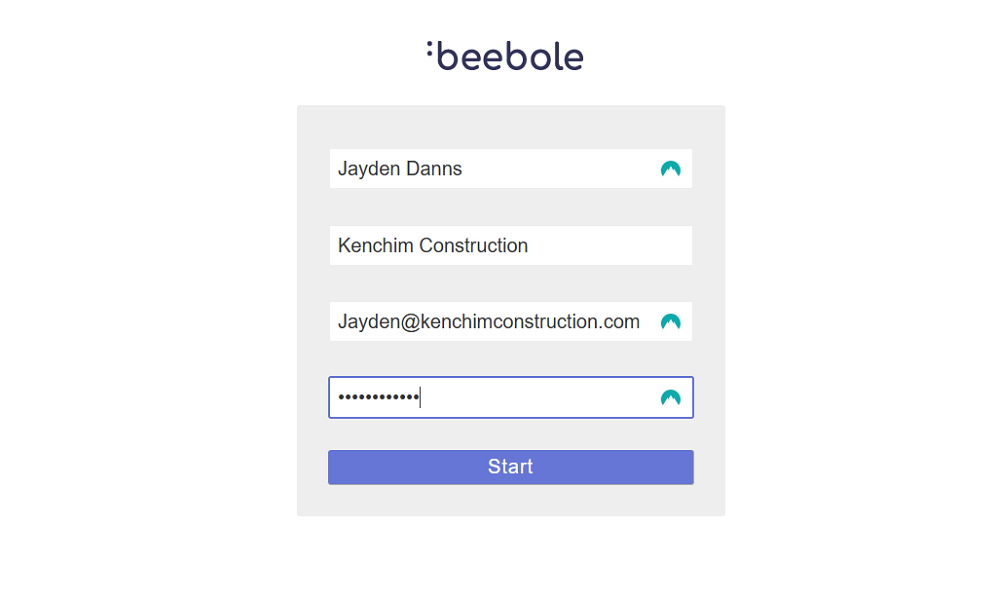
Once you click “start,” Beebole takes you straight to your company’s dashboard, which is crammed with numerous widgets. This makes it look cluttered and can be overwhelming for beginners, preventing a smooth user experience.
What makes it even worse is the fact that Beebole doesn’t offer an overview or guided tour to acquaint users with the product at this point. Instead, the vendor lets you explore and configure the app independently, which takes time to figure out, especially if you’re digitally inexperienced.
Interestingly, the app offered a welcome video and links to helpful onboarding materials on my second login, which felt unusual. The video offered detailed instructions on how each feature works, flattening the learning curve. However, the video could’ve been more helpful if it had come immediately after I landed on the dashboard on the first login.
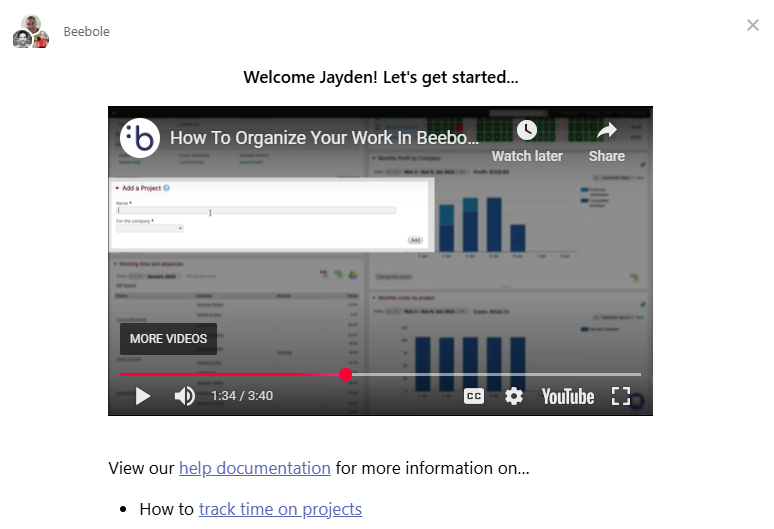
Moreover, Beebole lays out all the options on the settings page: a weird design choice that makes the page look overloaded. On the upside, keeping the options at surface level makes it easy to tweak the settings without navigating through multiple tabs.
User management
Beebole doesn’t have a dedicated user management module. As a result, key user management features like adding employees, creating users, and managing user roles are scattered across the home and settings pages. The disorganization makes user management harder than it needs to be.
To add an employee, go to the home page and find the “add a person” widget. Enter the employee’s name and click “add” to access the user page. From this page, you can add the user’s email, assign roles, configure their profile, and send them an invitation email.
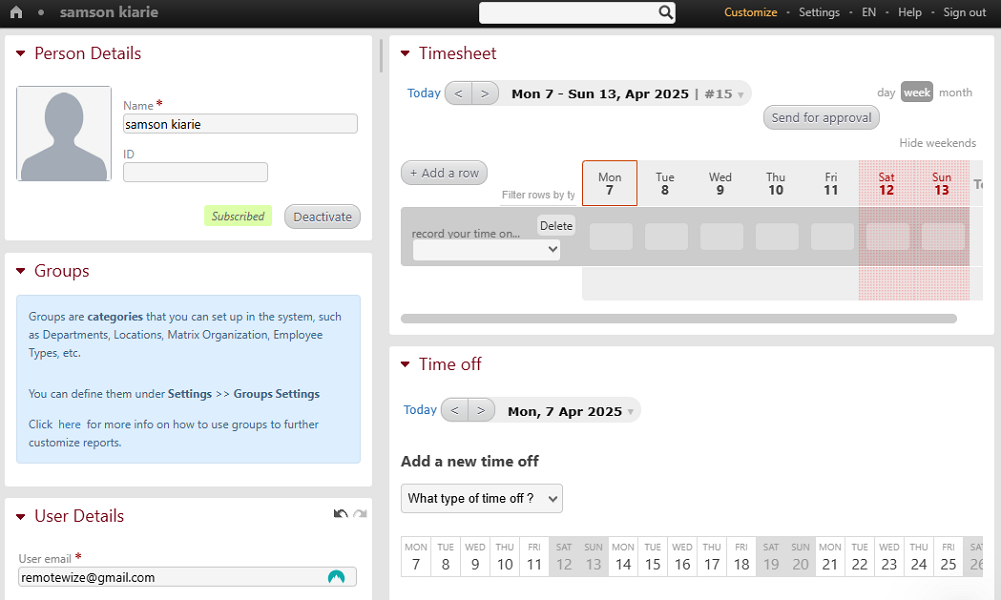
The employee must only click “get started” on the invite to choose a password. This process is so simple that even the non-techies in your workforce won’t need guidance to accomplish it.
My only gripe is that Beebole doesn’t offer an option to bulk-import employees to your team. As a result, adding a large workforce to your account can be a time-consuming undertaking.
Verdict: 6/10
Beebole Web App
When you log into the web app, you’re greeted by the home interface, which I must say, feels dated and disorganized. Ordinarily, modern apps sport a menu panel that keeps things more organized to simplify navigation.
Beebole takes an unusual design approach, featuring no menu or navigation panel. As you’d expect, the design means that all features are laid out as widgets on the home window. This results in a cluttered interface that’s not aesthetically pleasing: many users will feel overwhelmed upon landing on the interface.
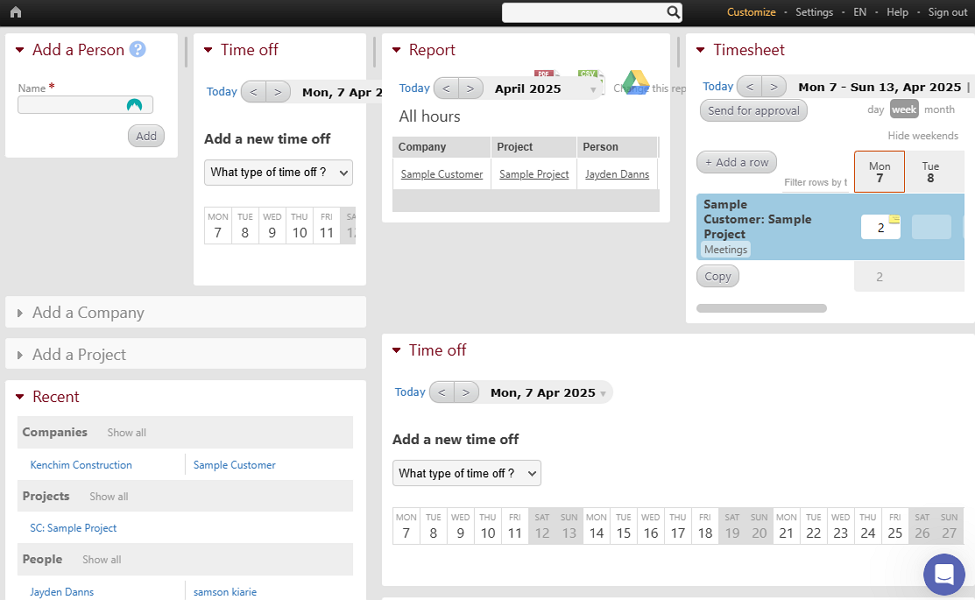
The silver lining here is that you can reorganize the widgets to make the homepage your own. I think with thoughtful customization it will be easier to know where to find each feature on the home page.
Beebole also doesn’t consider users with visual and hearing disabilities in its design. Even worse, the disorganized UI makes it difficult for screen readers to help users with visual disabilities interact with the platform. Thankfully, Beebole is available in 11 languages, so there’s a good chance that most users can access it in their native language.
Verdict: 5.5/10
Beebole Mobile App
Beebole offers a Progressive Web App (PWA) and not the standard mobile apps, which means two things. First, the PWA isn’t a standalone app, and can only work if you have a browser app installed on your mobile device. However, you don’t need to open your browser to access the PWA.
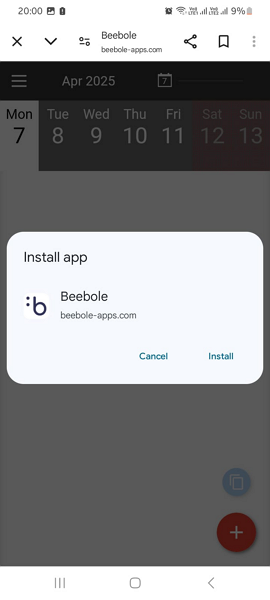
Second, the app isn’t available on Google Play or Apple’s App Store. You have to install it manually on your Android and iOS devices, which can be tricky. To make it easier to install the app, Beebole serves up a link when you log into your account on a mobile device.
Regarding the design, the Beebole mobile app’s aesthetics make it look like it’s straight out of the 90s. But, unlike the web app, the mobile app is well-organized, with a hamburger menu to the top left and a time-entry button at the bottom right. These options simplify navigation, allowing users to find their way around with ease.
On the feature front, the manager’s version is quite robust as it lets you perform virtually all admin duties. You can add projects, add new users, approve requests, modify company details, and generate reports. However, the employee’s app is trimmed down to the mere basics, only letting users track time and manage time off.
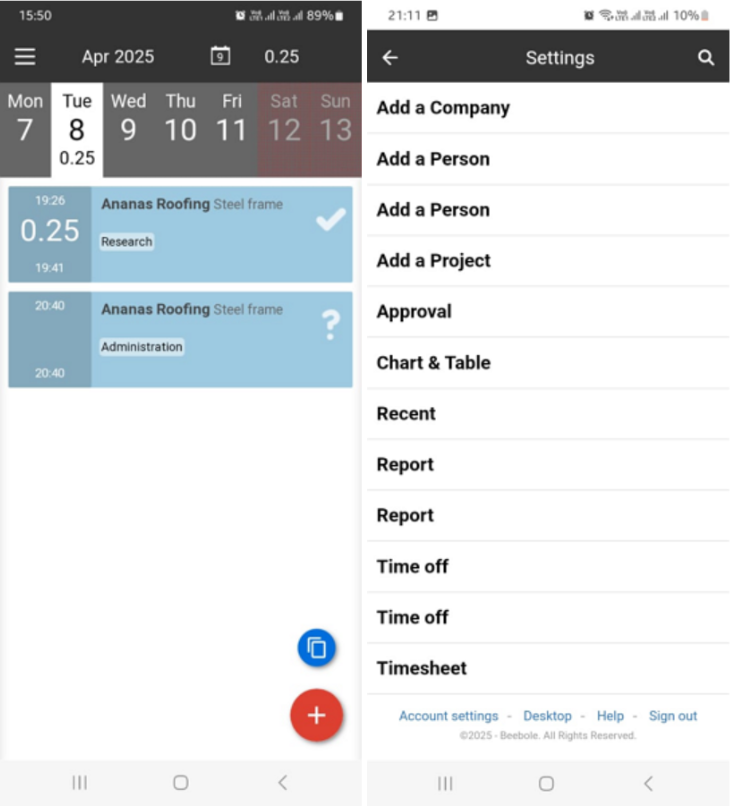
Even though this isn’t a standalone mobile app, it works flawlessly without an internet connection. When I turn off my internet connection, Beebole’s offline mode springs into action, enabling me to track time without a hitch. This makes the app ideal for field teams, especially those working in areas with weak signals or outside the cellular range.
Mobile app performance issues
As a PWA, Beebole mobile app might encounter performance issues which vary across iOS and Android devices. Remember that most PWAs don’t offer automatic updates, and require users to manually update the app regularly. Luckily, this isn’t an issue you’ll face with Beebole mobile app because it updates automatically.
Additionally, a support agent told me that the Beebole mobile app doesn’t support push notifications. It notifies the employee when they have a running timer, but this feature is only available on Android devices.
| Menu Item | Admin | Employee | ||
| Website | Mobile App | Website | Mobile App | |
| Feature | ||||
| Timesheet | ✅ | ✅ | ✅ | ✅ |
| Time Tracker | ✅ | ✅ | ✅ | ✅ |
| Calendar | ❌ | ❌ | ❌ | ❌ |
| Schedule | ✅ | ✅ | ✅ | ✅ |
| Expenses | ❌ | ❌ | ❌ | ❌ |
| Time off | ✅ | ✅ | ✅ | ✅ |
| Analysis | ||||
| Dashboard | ✅ | ✅ | ✅ | ✅ |
| Reports | ✅ | ❌ | ❌ | ❌ |
| Activity | ❌ | ❌ | ❌ | ❌ |
| Management | ||||
| Kiosks | ❌ | ✅ | ❌ | ✅ |
| Approvals | ✅ | ✅ | ❌ | ❌ |
| Projects | ❌ | ❌ | ❌ | ❌ |
| Team | ✅ | ✅ | ❌ | ❌ |
| Clients | ❌ | ❌ | ❌ | ❌ |
| Locations | ✅ | ❌ | ✅ | ❌ |
| Tags | ❌ | ❌ | ❌ | ❌ |
| Invoices | ❌ | ❌ | ❌ | ❌ |
| Settings | ✅ | ✅ | ✅ | ✅ |
Verdict: 6/10
Beebole Core Functionalities
Beebole claims to help businesses know where their time goes, but does it live up to that promise? I put the software through the wringer to discover its strengths and weaknesses. Read on to discover whether Beebole is the right time-tracking solution for your business.
Project time tracking
Beebole’s disorganized layout hinders overall usability, especially when it comes to tracking time. The best time-tracking apps make the time-tracking button conspicuous and easy to find on both web and mobile apps. This streamlines the time-tracking process and goes a long way towards improving timesheet accuracy.

Unfortunately, Beebole’s automatic time tracker isn’t prominent on both the web and mobile apps. On the web app, the option is tucked in the timesheet widget, whereas on mobile, it’s hidden within the plus (+) icon to the bottom right.
To be honest, I had to read guides and contact support to learn how to track time automatically. Bear in mind that I have a lot of experience with time tracking software, and it took me some time to familiarize myself with this tracker. If this is something to go by, beginners will have a hard time tracking time with Beebole’s web app.
When I figured it out, starting the timer was easy, but I noticed another issue. You can start the timer before selecting a task or job. This may sound trivial, but failing to attribute time logs to a specific task can lead to serious timesheet errors.
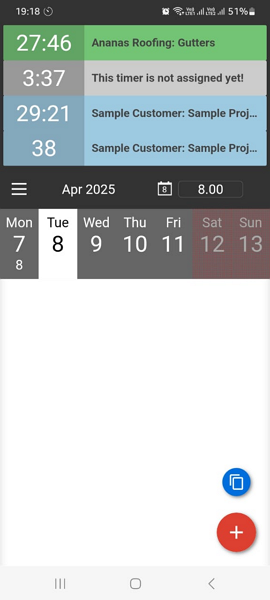
What makes it worse is the fact that Beebole doesn’t save time entries with no linked task. If a user forgets to select a task when clocking in, they might resort to guesswork to recall their work hours. It would be better if Beebole made it mandatory for employees to pick a task before starting the timer.
Issues with Beebole time tracker
Beyond the usability issues I highlighted above, I found other functional issues. One notable issue is that, by default, Beebole’s web and mobile apps don’t prevent double-tracking sessions. As a result, employees can track time on multiple projects concurrently, which leads to erroneous timesheets.
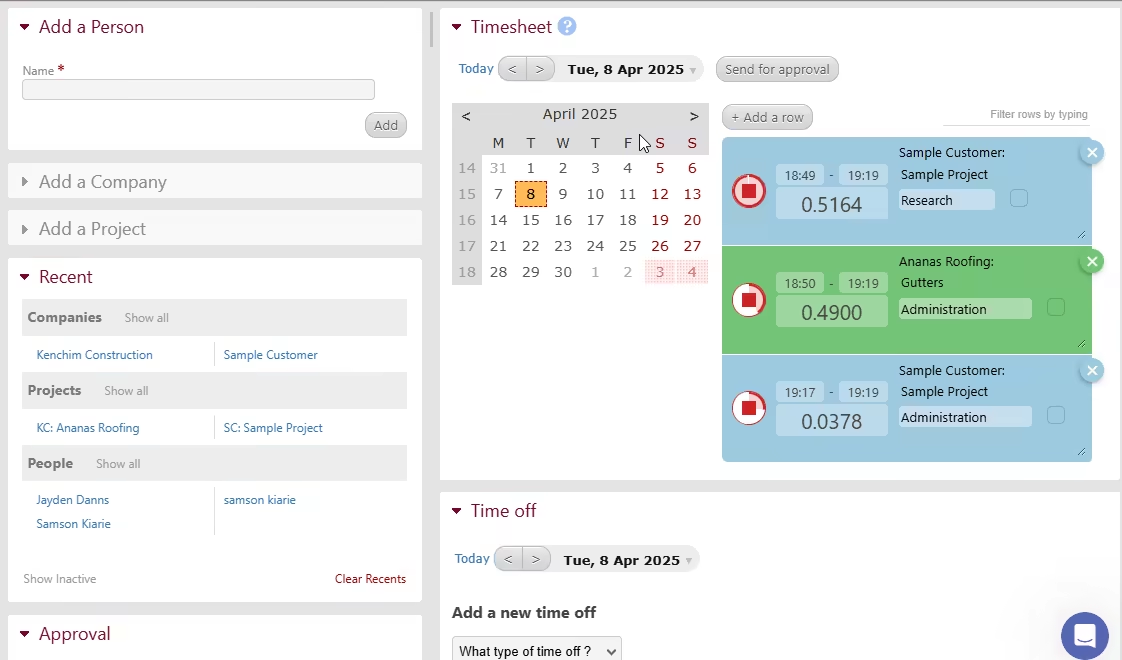
Moreover, Beebole doesn’t track breaks, and it might not be useful for businesses in regions and industries with strict break-tracking laws. The software also tracks overtime based on employee schedules, and can’t be configured to track overtime in compliance with specific labor laws.
Lastly, Beebole doesn’t automatically submit employee timesheets for approval. Instead, the employee has to submit the timesheet manually, which can be tedious and erroneous. The silver lining is that managers can approve or reject timesheets with the click of a button.
Verdict: 6/10
Project budget and billing
The project costing and billing modules aren’t enabled by default. Thankfully, activating these modules is a breeze: open a project and click “customize” at the top bar. Drag and drop the Billing Methods and Standard Cost module anywhere on a project’s or client’s page.
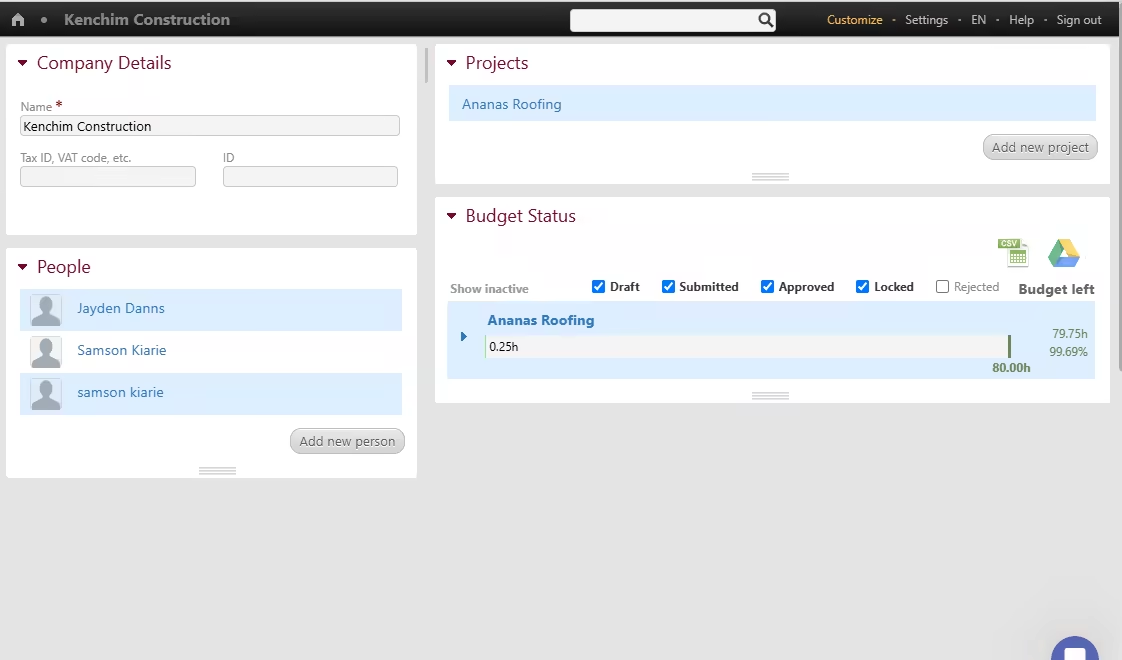
While this sounds simple, there’s a caveat. You must activate these modules for each project or company, which becomes tedious over time. However, once you activate the modules, you can now set project budgets and billable rates.
Beebole lets you set a monetary or hourly project or subproject budget. I appreciate being able to set budgets at a subproject level because it promotes more effective budget tracking. Once you have set the budget, you must install the Budget Status module to track progress.
Like other modules, Budget Status can be added to project or client pages. However, I found it more effective when added to the client’s page. This is because it lets you track all clients’ projects from a centralized dashboard. The module provides a progress bar and percentages, making it easier to determine how much of your budget you’ve used.
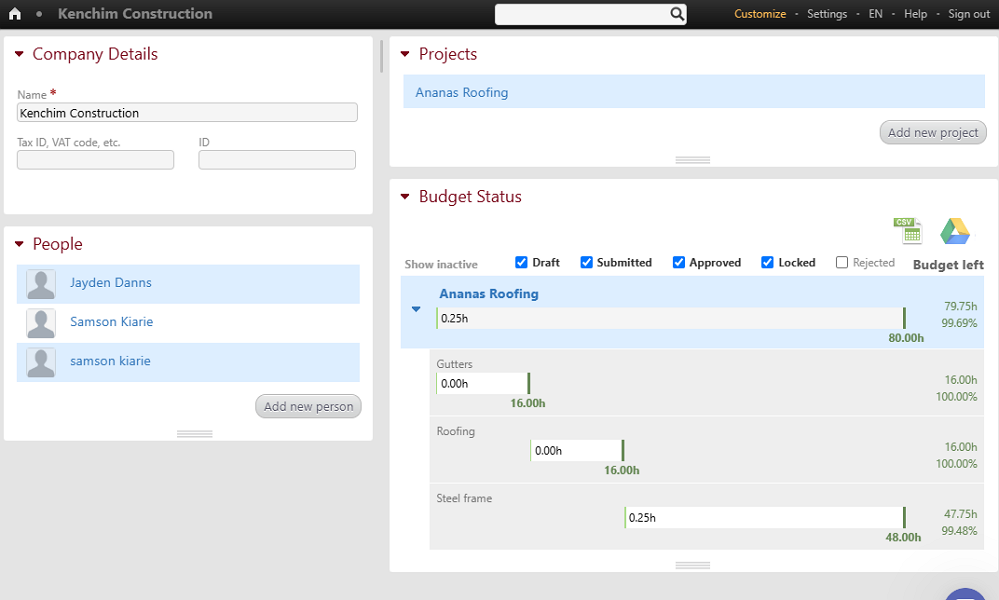
Beebole also lets you mark projects as billable or non-billable. For billable projects, the app prompts you to pick a preferred billable method and rate. You can choose a fixed fee or a rate per person, subproject, task, or hour.
Just bear in mind that Beebole doesn’t offer a built-in invoicing feature or module. However, it integrates smoothly with popular accounting solutions, allowing you to turn billable items into professional invoices.
Verdict: 8/10
Time off management
Beebole doesn’t offer a dedicated time-off management module, but that doesn’t mean it’s weak by any means. On the contrary, the software offers the essential tools you need to manage time off and track leave balances. The only problem is that you have to hop between tabs to set it up, which adds unnecessary complexity.
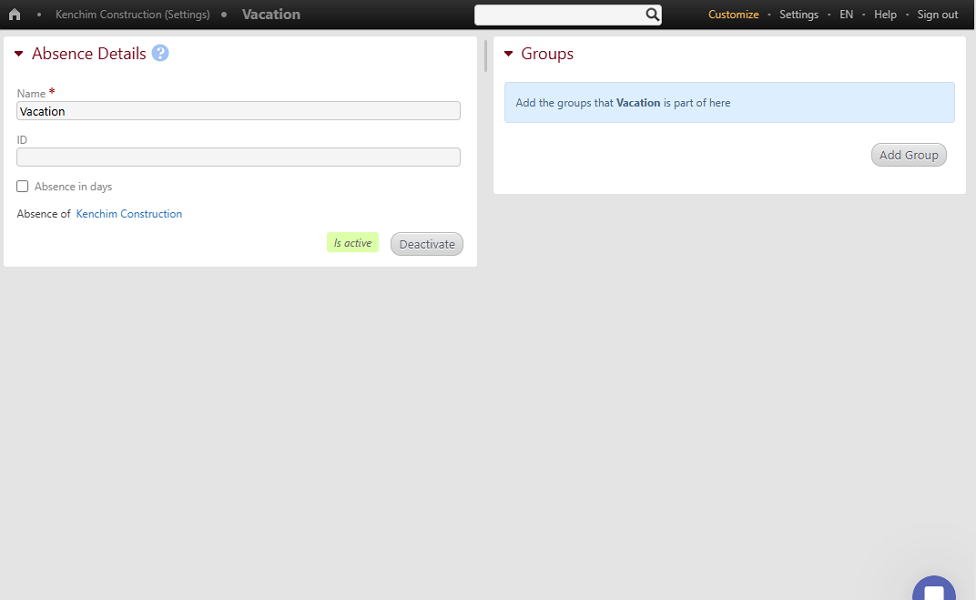
By default, Beebole supports three absence types: leave, sickness, and paid time off (PTO). What impressed me was the flexibility to adjust the absence names and add new types to match your company’s leave policy. To add a new absence type, open the settings page and click “add a new absence” in the Absences widget.
Next, head over to each employee’s profile and add the Absence Quota module. This module lets you grant employees a fixed number of days they can be on leave for each absence type over a specified period. There’s also an option to activate negative balances, if you want users to request leaves when they deplete their quota.
What I didn’t like was the lack of a universal setting to assign a quota for each leave type. As it stands, you have to configure the quota for each employee at a time, which is tedious and inefficient.
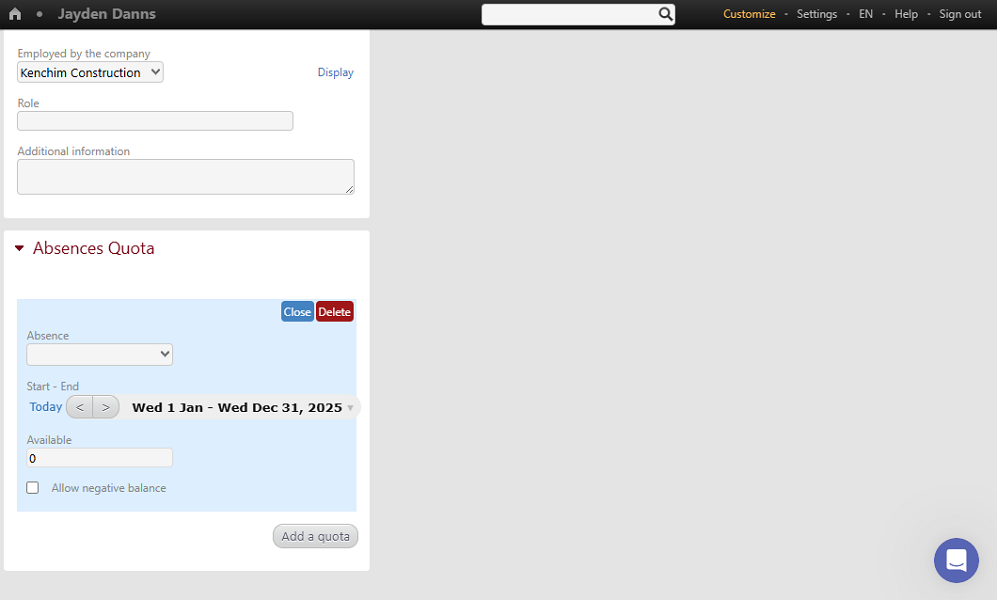
Requesting and approving time off
Beebole doesn’t let you stipulate a notice period for leave requests or restrict leaves on busy days. As a result, employees may send in requests too close to the leave day, giving you minimal time to adjust the team’s schedule. Last-minute requests can leave you shorthanded, disrupting operations.
Employees can request leave on any device, including the mobile app. Interestingly, I found it easier to request time off on the web app than the mobile app, which sounds strange. This was because the submit button was missing on my mobile app. As a result, I couldn’t figure out how to submit a request after adding the leave’s details.
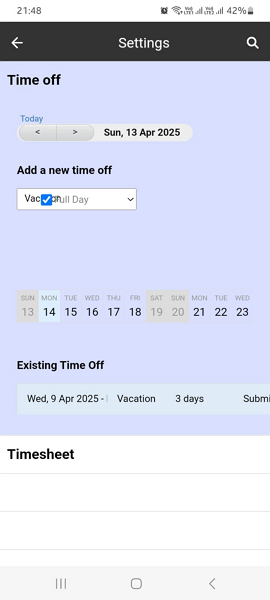
Once you submit a time off request, Beebole notifies the manager via email, prompting them to take a look. Submitted requests are listed in the Approval widget on the home page, which also includes employee timesheets. The software should consider separating timesheets and time-off requests to improve the approval process.
Verdict: 8/10
Beebole Integrations
Beebole integrates with your go-to apps to simplify time tracking and other workflows. It syncs nicely with communication, analytics, productivity, calendars, marketing, sales, and finance management solutions. Some of the popular integrations include:
- ADP
- Asana
- BambooHR
- FreshBooks
- Freshdesk
- Hubstaff
- Hubspot
- Jira
- Monday
- Notion
- QuickBooks Online
I also appreciate the integration with Zapier because it enables business owners to connect Beebole with virtually any application. You can use hundreds of ready-made Zaps (Zapier connectors) or build custom connectors to integrate the software with apps in your technology stack.
Additionally, Beebole has a fully documented Application Program Interface (API) that is free to use. Like Zapier integration, the API connects Beebole to almost any software. The only difference is that API integrations require technical expertise and familiarity with the systems to set up.
Verdict: 7.5/10
Reporting and Analytics
Like the rest of the features, Beebole doesn’t come with a designated reporting page. Instead, you must enable the Reports and Chart & Table modules to analyze your company’s data.
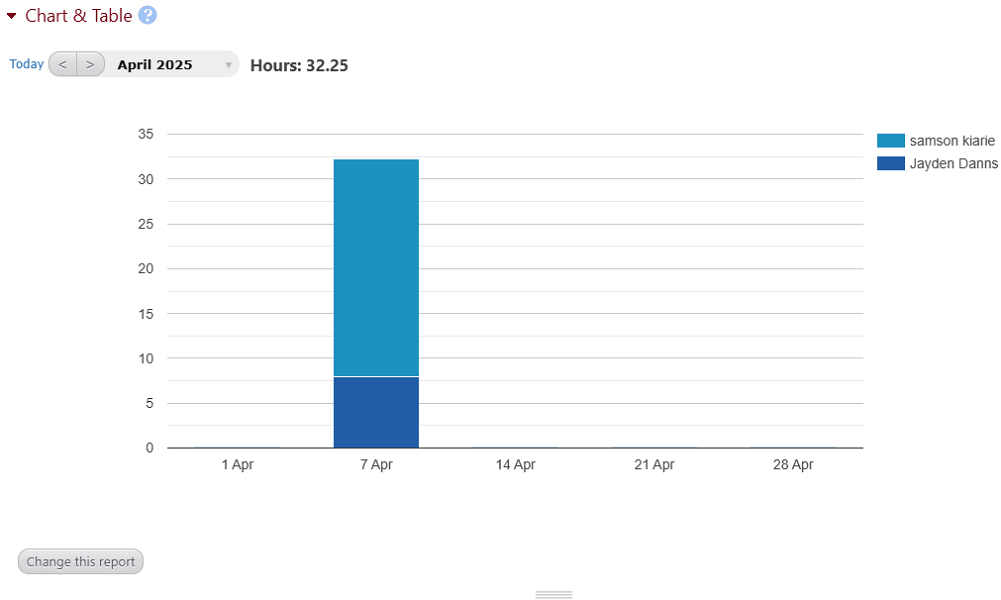
The good thing is that you can use these modules on your home, employee, company, project, task, subproject, or absence page. This allows you to drill down into granular data for more informed decision-making. On the flip side, adding the modules everywhere can feel repetitive and a bit of a slog.
The reporting modules enable you to create tables with more than 40 data types, which is remarkable. It lets you analyze aspects like absence, billing, budget, work hours, pay rates, daily costs, overtime, profits, and more. However, with no pre-made reports, some users may struggle to generate reports.
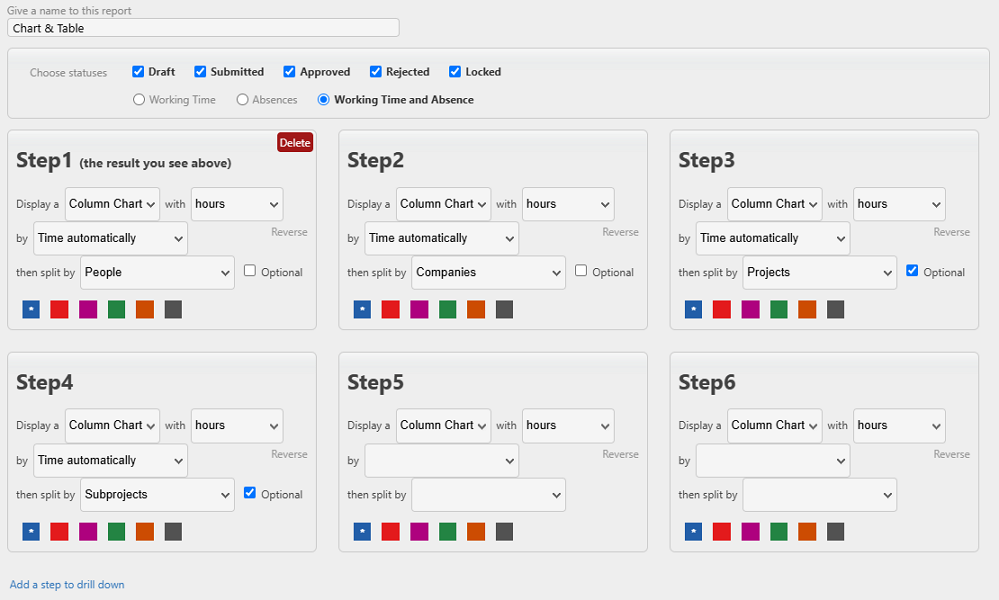
Another thing I noticed is that Beebole’s reporting sharing options are limited to PDF, Excel, and Google Document downloads. The reporting functionality could get a massive lift from an option to schedule reports to be delivered to the admin’s or manager’s inbox regularly. Moreover, the vendor should consider adding an option to email reports directly to relevant parties.
Verdict: 7/10
Beebole Security Features
I was overly impressed by the robust measures the vendor implements to safeguard data and adhere to various regulations. As a standard practice, I scoured the web to see if Beebole had ever had a security incident. Luckily, I found no publicly reported security issues, which is a sign of Beebole’s robust security.
One of the reasons Beebole has maintained a clean track record is solid data encryption. I found that the vendor uses an AES 256-bit encryption cipher — the gold standard for encryption protocols — to protect data in transit. Even the most powerful supercomputer would need billions of years to brute-force this protocol to access your data.
Additionally, Beebole claims to store data on servers hosted in secure locations. I didn’t find any details regarding the encryption used for data at rest, but the vendor claims to use multi-layer site security to prevent internal and external threats.
Regarding user authentication, Beebole favors the standard email password logins. It doesn’t support two-factor authentication, which is a black mark, but passwords are salted and hashed to protect against theft. Moreover, Beebole supports Single Sign-On (SSO) to enhance security and user experience.
Beebole is also Defense Contract Audit Agency (DCAA) compliant, meaning it’s apt for businesses that want to win U.S. government contracts. It meets the requirements like accurate time tracking, audit trail, segregation of costs, and labor cost distribution. I also found that the software meets the requirements of GDPR and EU labor regulations.
Verdict: 8/10
Beebole Customer Support
Beebole’s variety of support options isn’t the best I have seen, but I must say, the overall support experience is fantastic. The provider has implemented the available support options in a way that ensures users can instantly find help when they hit a snag.
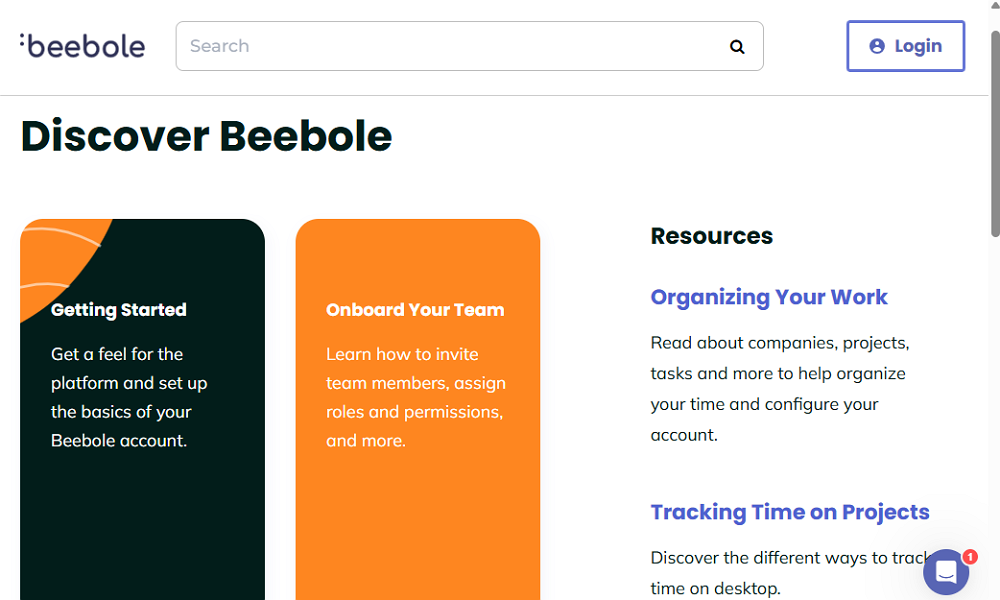
For example, each widget on the Beebole web app has a question mark icon. Click this icon, and you will land on a page that explains how the feature works to simplify onboarding. If you need to learn more about the features, the help center has an impressive library of guides. You can use the search function to quickly find a relevant guide.
I was also overly impressed by Beebole’s live chat support. Agents always responded to my questions in minutes when they were online. Additionally, they seemed highly knowledgeable about Beebole issues. As a result, they consistently provided helpful answers, which included links to resourceful guides.
When live chat support agents weren’t online, Beebole converted my questions into tickets and promised to respond within an hour. True to their word, the agents resolved each ticket in under an hour — in some cases, I got the response in under 30 minutes, which was impressive.
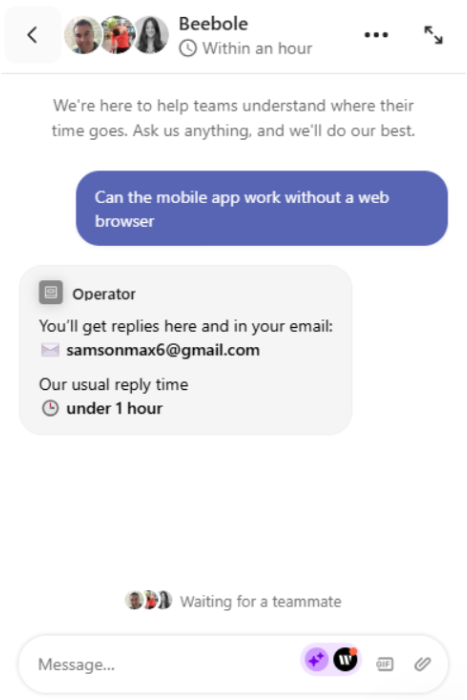
Verdict: 8.5/10
What are Beebole’s Review Ratings from Review Sites?
(As of May 2025)
Capterra: 4.6/5
G2 Crowd: 4.5/5
Software Advice: 4.6/5
TrustRadius: NA
GetApp: 4.6/5
Beebole App Review
Beebole is a useful time tracking system that’s stuck in the bottom tier, mainly because of its dated design. Using widgets instead of a structured layout clutters the app’s interface, making it difficult to use. Moreover, Beebole offers a PWA instead of a fully-featured native mobile app, which can succumb to myriad performance issues.
On top of the design issues, Beebole relies on modules rather than built-in capabilities. You have to activate numerous modules along the way to get the most out of the software. The respite is that activating the modules requires a simple drag and drop, and it gives you the flexibility to enable only the features you need.
In terms of capability, I think Beebole is apt for businesses that want to track time in industries and regions with less restrictive labor laws. Remember that while it tracks regular hours accurately, it doesn’t track breaks and some types of overtime.
Thankfully, the project budget and billing tools are quite powerful, making Beebole ideal for business owners who need to stay in control of the bottom line. I also liked the time off module, particularly the ability to track leave balances.
Connecteam: The Better Beebole Alternative
Beebole’s most notable shortcomings are its disorganized structure and lack of advanced time tracking features. If you want a Beebole alternative with intuitive interfaces and an array of advanced time-tracking features, try Connecteam.
Besides being user-friendly, Connecteam offers other benefits, including:
Accurate time tracking with geofencing
Connecteam is one of the best time tracking apps (if not the best) for companies with deskless, mobile, or field workforces. It offers user-friendly apps and advanced functionalities, like facial recognition and geofencing, to enhance time card accuracy.
I really love the Connecteam geofencing tool as it helps set up virtual boundaries around the work site to prevent offsite punching. Additionally, you can configure the app to clock out employees when they leave their worksite. This way, you can rest assured that the app logs only the hours an employee actually spent on the jobsite.

Moreover, Connecteam break tracker enables employees to track breaks in full compliance with the underlying labor laws. You can also leverage Forms and Digital Signature tools to create a break attestation tool.
With break attestation, employees must attest to taking mandated breaks. This helps enforce break policies and can provide evidence to absolve your company from blame in the case of a lawsuit.
Efficient shift scheduling
Connecteam scheduling features streamline shift scheduling for small businesses and large enterprises. Recurring shifts, shift templates, and the drag-and-drop function, eliminate the repetitive, manual effort. This enables you to create schedules faster and more efficiently.

My favorite tool is the Connecteam auto-scheduler, which reduces the manual effort, enabling you to schedule hundreds of shifts in minutes. Every time I use this tool I can’t help but marvel at its ability to create conflict-free schedules. Remember that it takes into account your scheduling rules and employee availability, ensuring schedules are not only error-free but also compliant.
Other notable Connecteam features include:
- GPS location tracking
- Task management
- HR and skill management
- Team management
- Knowledge management
The icing on the cake is Connecteam’s affordable pricing. Small businesses with up to 10 users can use all Connecteam features for free, albeit with some usage limits. Paid pricing starts at $29 per month for up to 30 employees, which is less than $1 per employee per month.
Get started with Connecteam for free today and discover how the software can streamline time tracking, availability management, scheduling, and more.
