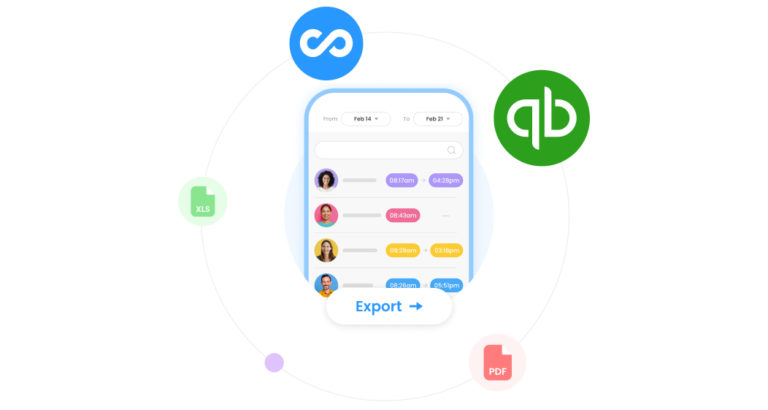We’ve had another busy month here at Connecteam. Our R&D and software development teams are working hard to provide you with an all-in-one platform full of valuable features to manage your employees with instant results.
In October, our developers added some exciting improvements to the platform that are going to make your daily business even easier.
Connecteam’s Latest Product Updates
Job Schedule – Customize Your Published Shift Notifications
Do you often have to change shifts around after you publish your schedule? Do your employees keep forgetting to check their schedules and miss shifts? Not anymore.
Using customized shift notifications for your employees when publishing or editing shifts, you can now alert them of any changes made in their shifts.
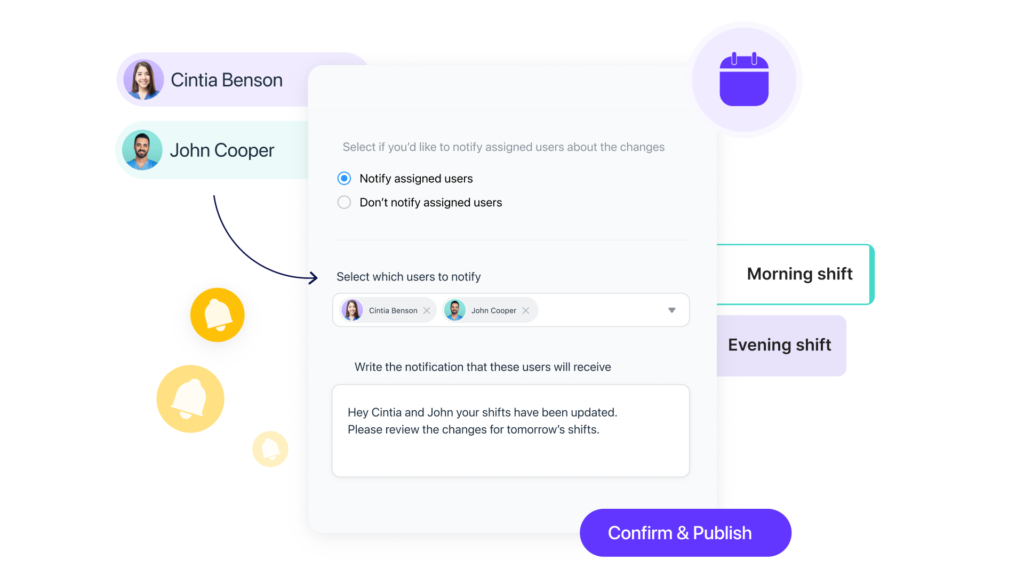
This means you can:
- Choose which employees you want to notify about shift changes.
- Or customize the notification’s text with relevant notes!
This new update makes each shift notification targeted to the specific recipient. So no more confusion about shifts!
Learn how to customize your published shift notifications
Chat – Add a Description to Each Team Chat
When it comes to communication, context is everything. Your employees will be more aligned from the get-go if they know the purpose of each team chat.
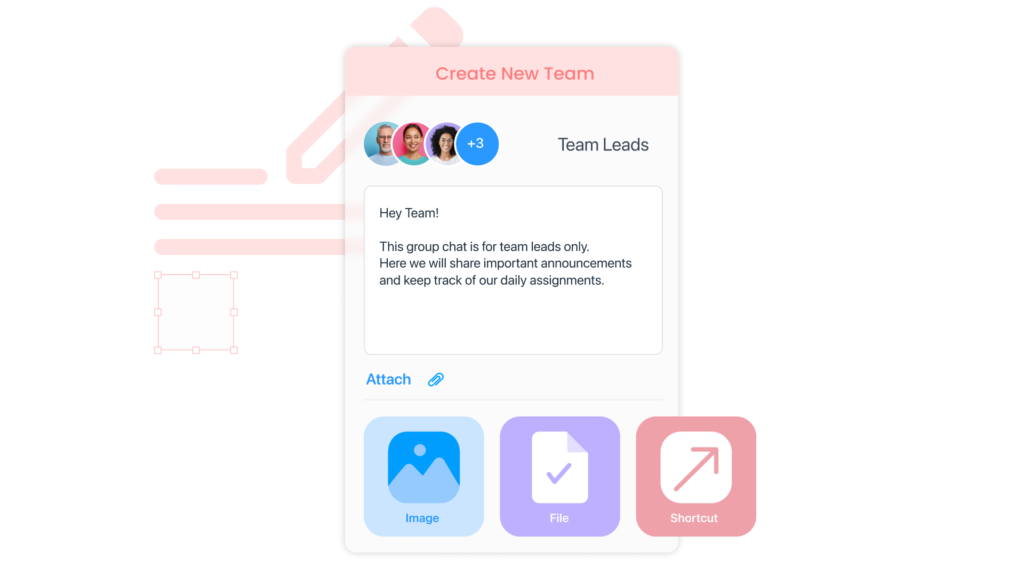
That’s why we’ve created team chat descriptions. When creating a new team chat, you can add text, files, photos, and even shortcuts to other features on the platform.
The chat description acts as a centralized, easy-access source of information, ensuring your team is aligned on all the chat’s goals and objectives.
Learn how to add descriptions to your team chats
Chat – Employees Can Open the Chat at the Top of the Users’ View
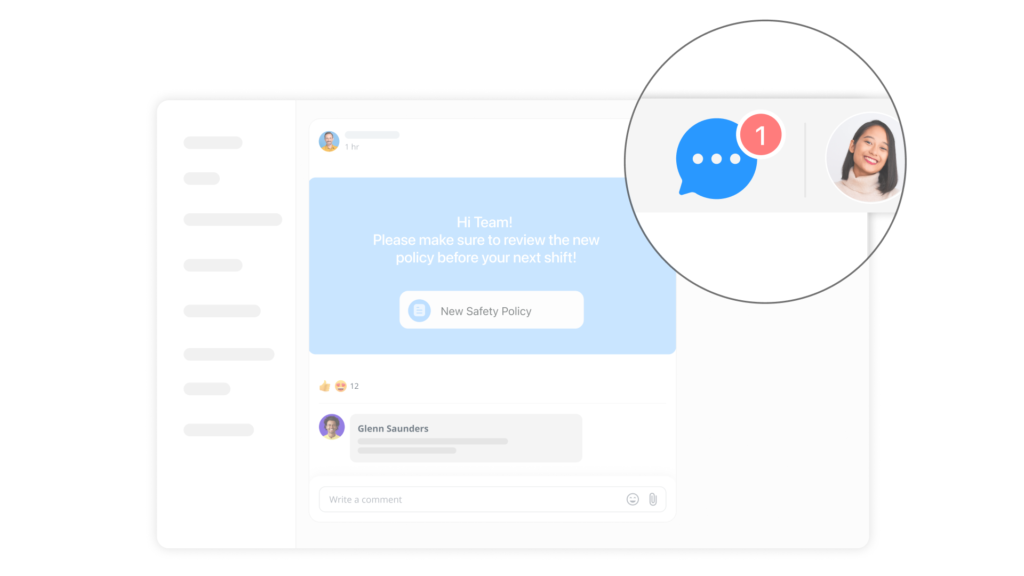
With the new chat icon on the top bar of users’ view, employees working on their computers can quickly and easily start a conversation from anywhere on the platform.
Documents – Automatic Expiration Reminders for Employees
Spending too much time chasing employees, just to remind them to update their documents that are about to expire?
Look no further than expiration reminders. Now, employees will get automatically reminded 30 days, 7 days, and 1 day before each document expires; they’ll also get reminded on the day itself.

When employees click on the notification, their document entry will appear, and they’ll be able to replace the outgoing document with a new one.
Learn how to set automatic document expiration reminders for your employees
Time Clock – New Overtime Options
Not every employee gets paid the same amount.
Now, you can define additional wage rates simply by selecting how much each employee earns.
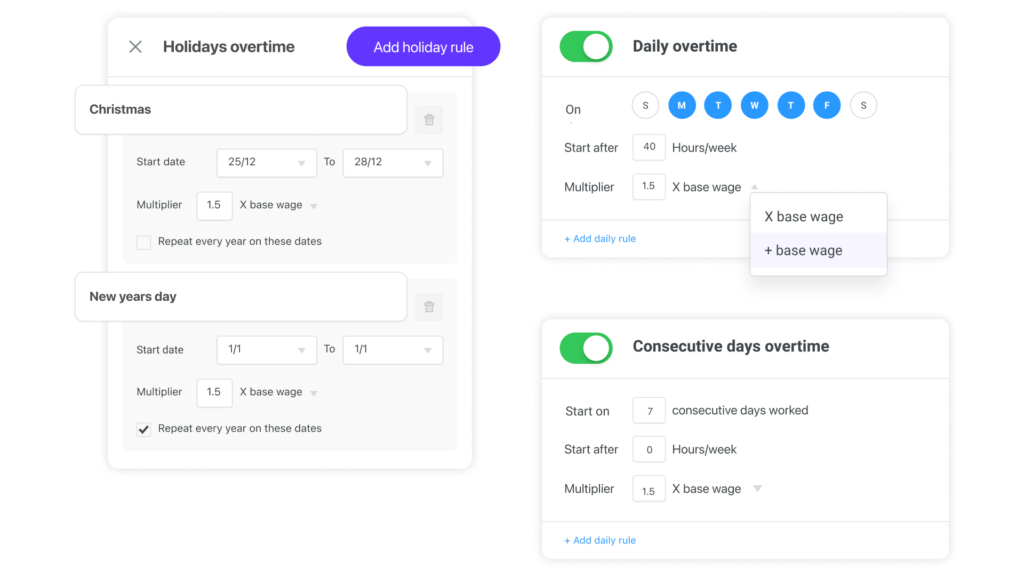
Some other improvements we’ve made to our overtime options include:
- The ability to add start and end times for your holidays
- Full support of California overtime regulations.
Learn all about our new overtime options
Stay Tuned for More Updates
You can enjoy all the latest features and improvements mentioned above. Just make sure you and your team have the latest Connecteam app version installed.
Watch this space for the next round of fantastic changes.
We also provide monthly webinars that shed some light on our latest product updates. Click here to view the recordings of our latest webinars.
Got any ideas to make your Connecteam experience even easier?
Send us a message with ways you think we can improve products and features in the platform moving forward.