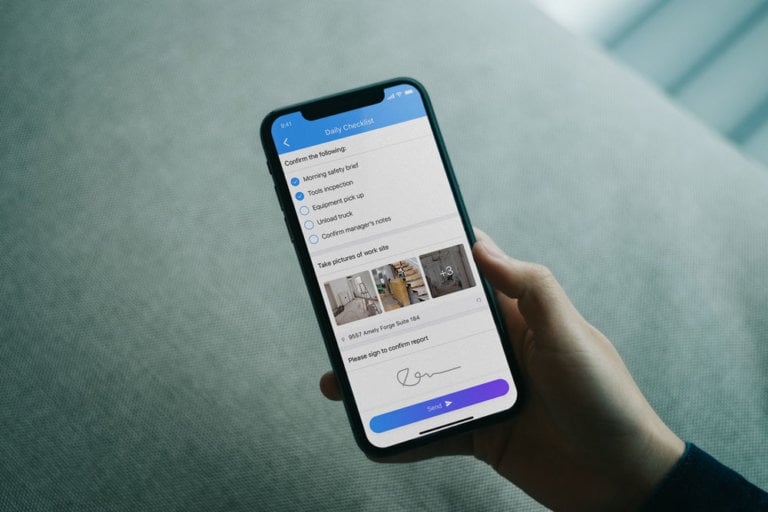One of the most important things here at Connecteam is our product. It all starts and leads to building a product that offers real value to our customers so they can go about their day efficiently and effectively. We want our customers to love using Connecteam!
This is why we are committed to improving our employee app from building new features, improving what we already have, and always listening to our customers’ feedback.
So what’s new?
New workflow fields, new in-app sharing options, and a time-saving feature for your time clock!
Here are all the new features that were added to your Connecteam platform that you must know about!
Workflows
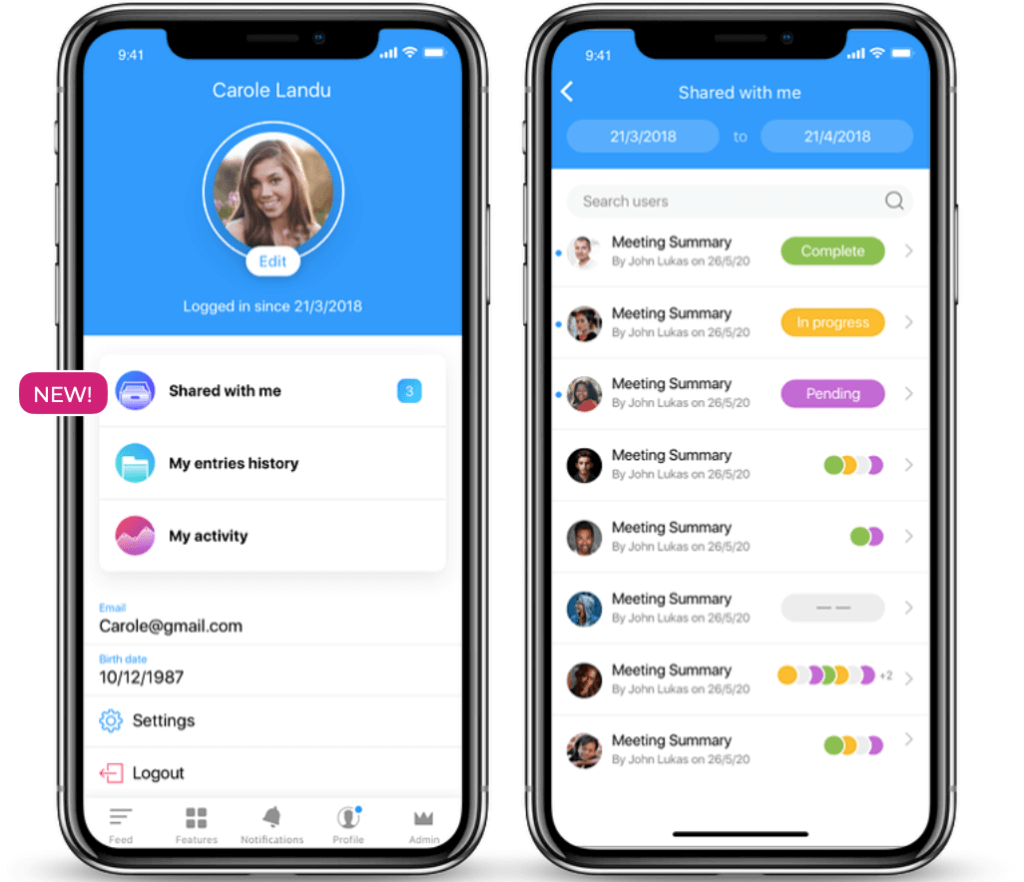
New share options!
With the new Share Options (formerly named “entries recipients”), users can share any workflow entry automatically with any other app user, even if that user is not an admin!
Simply select a user from the list or type any email address just as before! Selected app users will receive a push notification for each entry to quickly view it on their app, plus the ability to use the workflow’s custom status and notes columns.
Each user can now view all shared entries by accessing the app’s profile tab and clicking on the new “shared with me” button.
** The new in-app share option is available on app version 6.1.0. available now on stores.
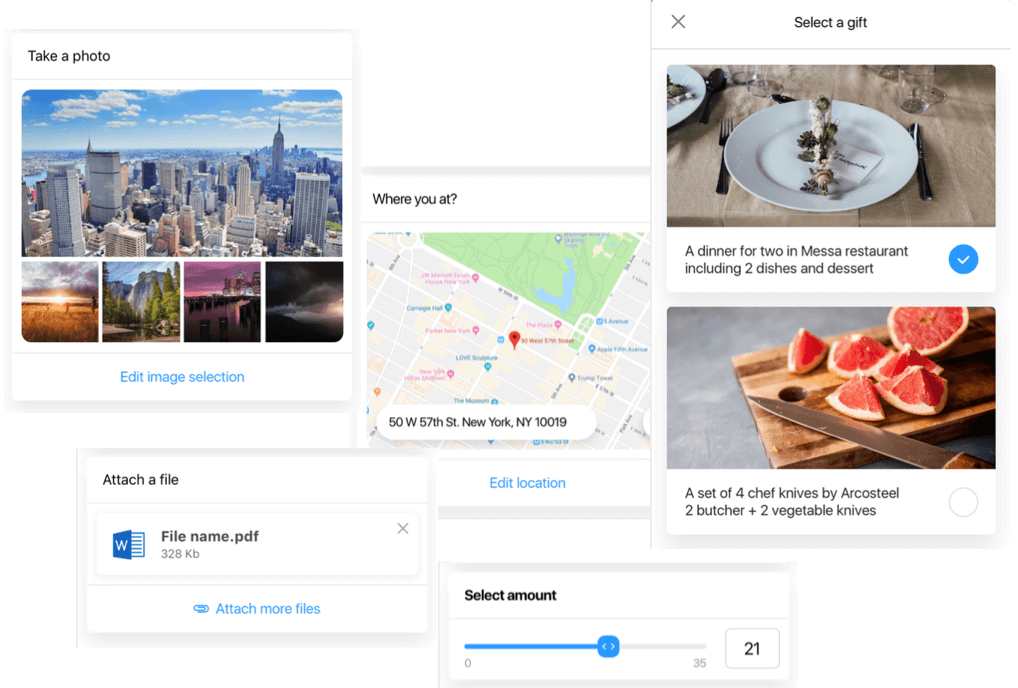
New Workflow fields:
We’ve added 5 new fields to the workflows feature:
- File upload – allow users to attach any type of file to a workflow entry (PDF, excel, word, PowerPoint, etc.)
- Image selection – users can now select from a list of images with descriptions
- Number slider – add a range of values users can select from using a new slider object or by a simple type
- Location – have users share their location with a new map view. You can set it to automatically pin the user’s current location or allow the user to add an address with a Google maps integration
- Audio recording – users can now record live audio directly to the workflow!
We also enhanced existing fields based on your feedback:
- Dropdown (formerly “multiple choice”) – now supports full dropdown capabilities which includes the ability to easily import multiple items at once. Also added the ability to reorder items in a list and export the list at anytime
- Image upload – you can now choose the image source – the camera only, select from gallery, or both!
Time clock
You can now add shift records or absences to multiple users at once directly from the today and timesheets tabs!
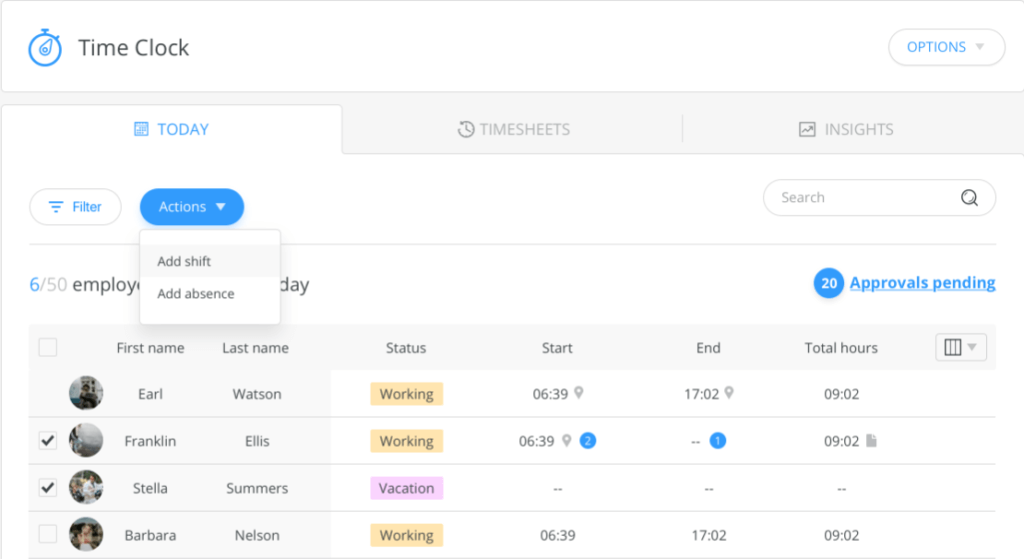
Simply check the users you’d like to add the shift or absence to, then click on “actions” and choose what you’d like to add. It’s that easy!
Also, admin in timeclock now supports bulk add of shifts/absences from the Timesheet page.
Plus, the latest app update includes new features and improvements!
Chat and Updates:
- New! Users can now save images that were sent on the chat or as comments on updates
- New! From the chat in the app, you can now long-press a chat message to delete it
- NEW! Pin/unpin posts in feed – company owners can now choose to pin a post to the top of the feed
- NEW! Users can now hide items from their own feed
- The feed is now loading media much faster!
- Fixed an issue that caused some iPhone users to not see the “read more” button on an Update
Admin tab:
- Admins can now download and share entries directly from the app
Every month we will be sharing what new updates we have made to Connecteam’s employee management app and how you can benefit from this! Stay tuned for the next update.