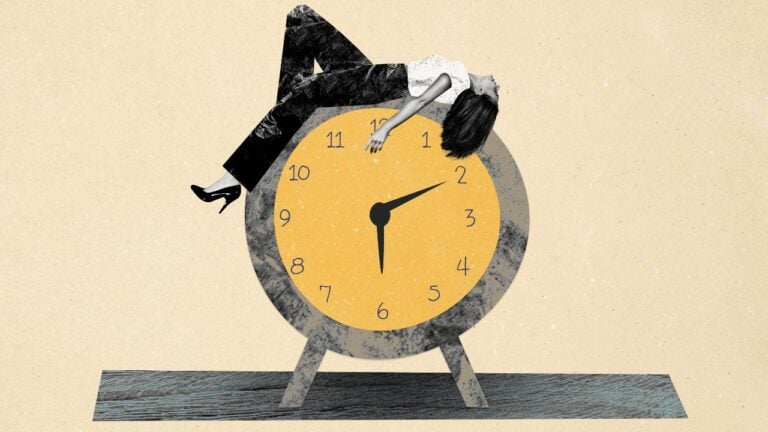Struggling with healthcare scheduling? Learn how to refine your processes and increase efficiency with our expert tips.
Healthcare organizations face unique scheduling complexities due to unpredictable demand, diverse staffing needs, shift work, regulatory requirements, and more.
An optimized scheduling approach is essential for providing quality patient care while supporting your staff’s well-being.
This guide discusses healthcare scheduling challenges and practical strategies to simplify this complex process.
Key Takeaways
- Match providers to shifts based on specialties and distribute workloads fairly to prevent burnout.
- Use HIPAA-compliant scheduling software to avoid violations.
- Enable quick shift swaps and clear communication to handle last-minute changes without compromising care quality.
1. Use HIPAA-Compliant Scheduling
Problem
Healthcare scheduling involves sensitive patient information. Without proper HIPAA-compliant systems, you risk exposing confidential data, leading to fines of up to $50,000 per violation, a damaged reputation, and lost patient trust. Common violations occur when sharing schedules on unsecured platforms.
Solution
Set up a strong HIPAA-compliant scheduling system with these essential features:
- Role-based access controls (a pediatric nurse shouldn’t see surgery department schedules).
- End-to-end encryption for all scheduling data.
- Secure communication channels for discussing patient-related scheduling.
- Audit trails to track schedule access and changes.
- Automated alerts for compliance issues like improper access or unauthorized schedule sharing.
You should also implement regular HIPAA training focused specifically on scheduling practices. Create clear protocols for handling schedule-related patient information, including guidelines for shift handovers and patient assignments.
🧠 Did You Know?
Connecteam is fully HIPAA-compliant. Plus, you can train your staff on HIPAA practices using its built-in employee training software.
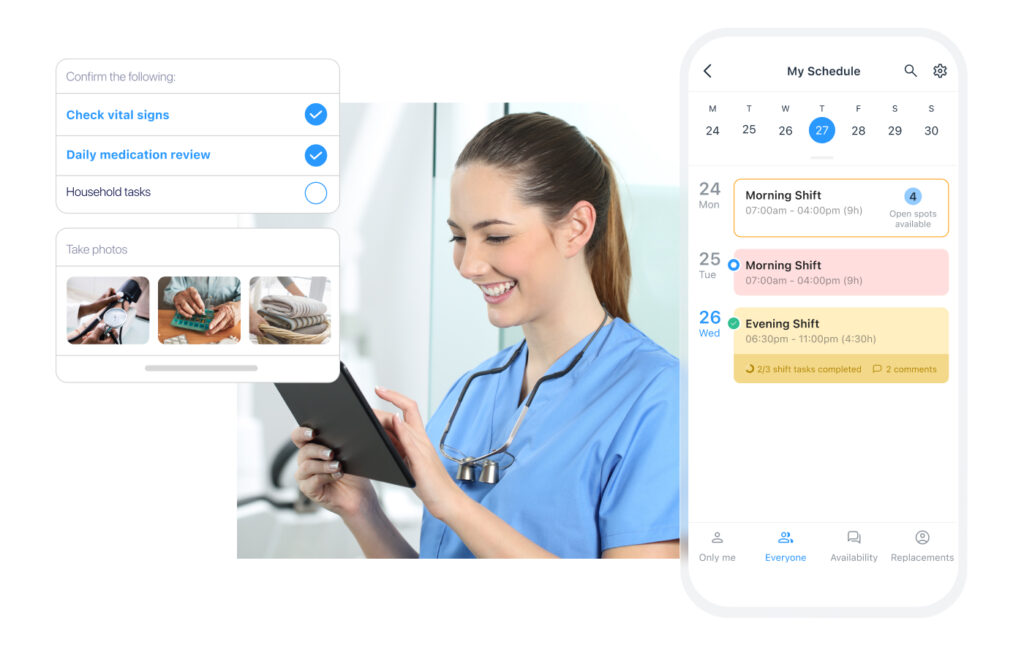
2. Eliminate Scheduling Conflicts and Confusion
Problem
Double-booked staff, uncovered shifts, and unclear assignments create scheduling conflicts and confusion about where, when, and for whom your healthcare workers provide care.
Solution
Use a centralized scheduling system to keep all scheduling information in 1 place. This lets you and your workers see all staff assignments, patient visits, and shift coverage at a glance. For instance, home healthcare agencies can ensure every client has an assigned caregiver for each time slot.
Centralized scheduling also makes it easy to spot and fix any scheduling gaps or overlaps right away—making it easier to find coverage and keeping everyone on the same page about schedule changes.
💡Pro Tip:
Connecteam’s centralized schedules show you exactly who’s working, where, and when—and you can even schedule assets like healthcare equipment. Plus, it automatically notifies staff about their assignments and any schedule changes. It also alerts you to scheduling conflicts.
3. Implement Skill-Based Assignments
Problem
Healthcare requires precise skill matching—a general oncology specialist without the right training shouldn’t handle pediatric oncology cases, for instance. Mismatched assignments compromise patient care and overwhelm staff members working outside their expertise.
Solution
Maintain a detailed database of staff qualifications, certifications, and specialties within your scheduling platform. This allows managers to assign patients based on specific needs, ensuring that each patient/client receives care from the most qualified staff member.
🧠 Did You Know?
With Connecteam, you can specify which workers qualify for certain shifts or jobs and prevent workers from being scheduled for shifts they’re ineligible for. Even better, the 1-click auto-scheduling feature matches staff to shifts based on their qualifications. Plus, expiration tracking alerts you to expired certifications, licenses, training, and more.

4. Balance Workloads to Avoid Burnout
Problem
Uneven workload distribution leads to a vicious cycle: Overworked staff make mistakes, call in sick more often, and eventually quit—leaving remaining staff even more overwhelmed. Plus, failing to comply with labor laws regarding working hours, overtime, and breaks can worsen these issues.
Solution
Use a scheduling system that automatically balances hours and shifts, accounting for current workload and the intensity of past shifts to prevent overburdening staff.
Additionally, integrate compliance checks to track overtime and break times, ensuring that staff don’t exceed legal working hours or miss mandatory breaks.
For this, you should implement a workload monitoring system that tracks total hours, patient acuity, shift patterns, and administrative duties.
🧠 Did You Know?
Connecteam’s employee scheduler offers team schedule overviews, integrated time and break tracking, automated overtime alerts, and more. Plus, the auto-scheduler equally distributes shifts among employees while considering availability and preferences.
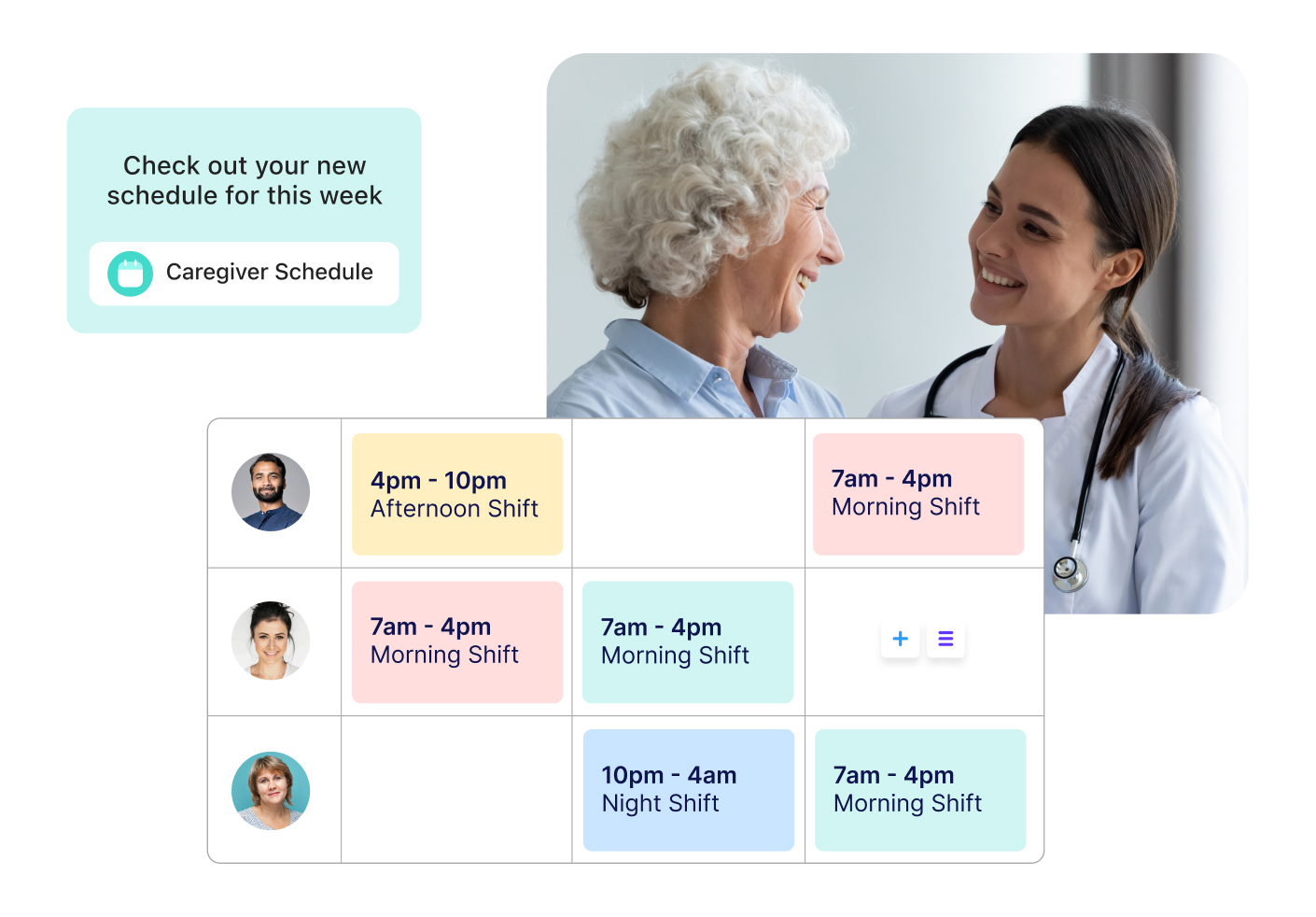
5. Offer Scheduling Flexibility
Problem
Healthcare workers often need to adjust their schedules for personal reasons. A lack of options for schedule adjustments leads to coverage gaps and stressed-out staff who feel stuck with inflexible schedules.
Solution
Give your team more control over their schedules by letting them swap shifts and pick up open shifts. Set up a system that lets staff:
- Pick up open shifts they’re qualified for.
- Request shift swaps with coworkers.
- Get automatic notifications about available shifts.
🧠 Did You Know?
With Connecteam, staff can request swaps right from their phones, and managers can review and approve them with just a tap—or enable swaps without approval. Plus, you can post available shifts that qualified staff can claim.
6. Adapt to Fluctuating Patient Volumes
Problem
Healthcare demand varies widely—one day, you’re short-staffed during a flu outbreak, and the next, you’re overstaffed during a quiet holiday. These fluctuations strain resources and staff.
Solution
Use historical patient data to identify patterns, such as seasonal trends or high-traffic days, to predict demand. For example, you might see higher emergency cases on Monday mornings or seasonal spikes for certain procedures. Set up flexible staffing levels with trigger points, activating extra staff when volumes rise or reducing coverage during quieter times.
Follow any relevant scheduling laws that apply to you (like predictive scheduling laws) when making last-minute changes.
💡 Pro Tip:
Use an app like Connecteam to create different staffing templates for various scenarios (like “peak flu season” or “holiday weekend”). This way, you can quickly switch from pre-planned staffing patterns to these when you spot trends in patient volume.
Improve Healthcare Staff Scheduling with Connecteam
With HIPAA-compliant scheduling, skill matching, balanced workload distribution, and flexible shift patterns, you can streamline scheduling, avoid staff burnout, and ensure optimal patient care.
Connecteam is a healthcare software that offers essential features like shift swapping, real-time updates, auto-scheduling, and more.