The holiday season is upon us but along with holiday cheer come the less jubilant breakdowns and preparations that are just as integral to the season. Any good maintenance guy (or lady) knows that is the season to be ready and that a good work order template can save a lot of time and money for both him (or her) and for the management company.
There are no wrong ways to write a maintenance work order. But with so many different templates available just a Google search away, it’s easy to get lost and end up with a form that includes too many fields, too few fields, or one that simply doesn’t quite synchronize with the way things are done on the job.
So before winter really hits, and work gets extra hectic, it’s worth taking the time to review and optimize your maintenance work order template.
The recipe to a great maintenance work order template
Compiling the template is actually the easy part. Moving around the fields in the form to make it look good and serve its purpose is not nearly as challenging as figuring out what fields you need, and what the best medium and format for the document are.
Every company and organization have their own processes and characteristics that are unique to them. So the first step to creating an effective maintenance work order template is understanding the processes and the data involved, and how they can be put to better use.
Processing the data
The main goal of the maintenance work order is to, well, order maintenance work and get it done as quickly and effectively as possible. That part is obvious. The less obvious part is the information and data involved in the process and necessary for its effective execution.
Basic work order data can be divided into four main categories, that essentially document a process:
Source
The origin of the work order and what starts the process. These fields include (among others) the originator of the work order, the serial number, and location of the equipment that needs maintenance, along with as many details as possible about the specific problems or issues for the tech to address.
Plan
After evaluating the work that needs to be done comes the second stage in processing the maintenance work order, which is planning the operation. A good template would therefore include fields for the materials needed, equipment required, necessary tech skills to complete the work, as well as safety regulations and references to manuals or guides.
When you have this in place you can very easily understand who can assign the correct technician for the task.
Schedule
So now that you know what needs doing, you need to set the time to get it done. With that in mind, a good maintenance work order template should include fields like urgency, schedule the time for the mechanic in the field, current status of the work order, and (hopefully) ensure that the work is executed according to said schedule.
Results
There’s nothing quite like marking a work order as completed. However, there’s a bit more to it than just writing “done”, signing the form, and throwing it in the WO pile.
The “results” fields include billable work hours, materials used, a description of the work done, and the approval of the work order originator. Sometimes, it might also include future plans, such as the date of the next maintenance service visit to that specific machine.
Not all maintenance work orders were created equal
Traditionally, maintenance work orders were handled with printed forms and attached copies that leave a paper trail from here to the nearest Kinko’s. Some say that back in the archaic times (when maintenance for dinosaurs was needed), they used something called carbon-paper to create multiple copies of each order. Fascinating stuff…
Fortunately for us all, we live in the future, and no longer need to sacrifice trees to the gods of bookkeeping productivity. It’s no wonder many small businesses are catching up with the brands and corporations that streamline their maintenance and custodial work orders with advanced Computerized Maintenance Management Software (CMMS) solutions.
Digital work orders can be and are faster to create, easier to use, simple to change and modify, and come with reports and optimizations on top.
Sounds complicated but odds are, you don’t need a complex (and pricey) software solution. A lot of the software bells and whistles ring a bit too loud and can, ironically, decrease productivity because of how complex they are. Most businesses are fine with simpler and easy to use the software. Most actually get more benefit from an easy to use, accessible from everywhere app that creates maintenance work orders. Then, delivers those work orders to the techs in the field, back to team managers at HQ, and the accounting team processing the financial aspect of the operation.
Making maintenance work orders easy with Connecteam
There’s an abundance of advantages to using Connecteam over archaic paper or spreadsheet models for maintenance work order management. For example,
- There’s no danger of maintenance orders getting lost or schedules being missed.
- You have full visibility of all work order statuses at all times.
- You can even set up automated email notifications upon work completion or delay.
- Detailed reports of maintenance work ordered and completed.
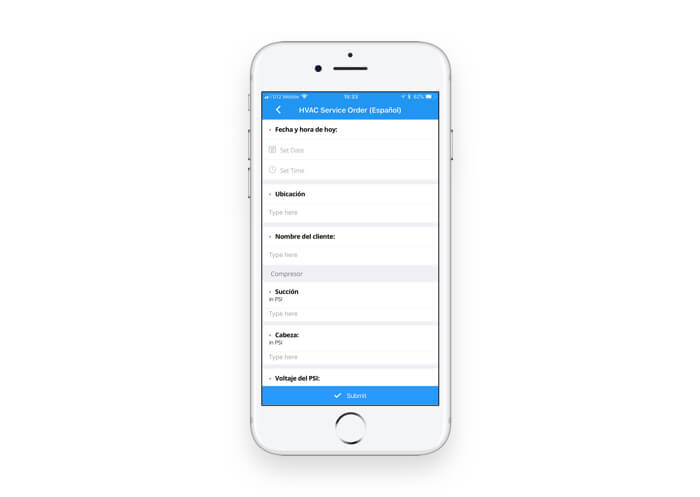
A maintenance work order created on Connecteam isn’t just a form but also a collaborative guide for everyone involved. You can add links to manuals, safety instructions, and integrate the work order with the built-in time-clock to get a precise measurement of billable wrench time.
Digitally fit
Automation and digitalization of maintenance processes is a growing trend but is somewhat also feared. Don’t worry so much: Maintenance techs are not getting replaced by robots any time soon. But, just because we’re not going to start kneeling before our robot overlords anytime soon doesn’t mean you shouldn’t try to improve the way we do things now with a little help from technology.
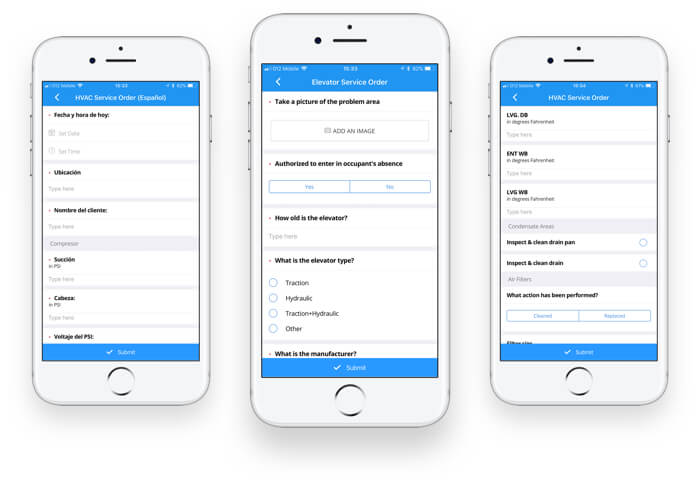
Digitizing your maintenance and custodial work orders with Connecteam is easier than you think, and it’s bound to save you a lot of time and money in the long run. And the best part? If the first draft of your work order template doesn’t get the job done, adjusting it is a piece of cake.

