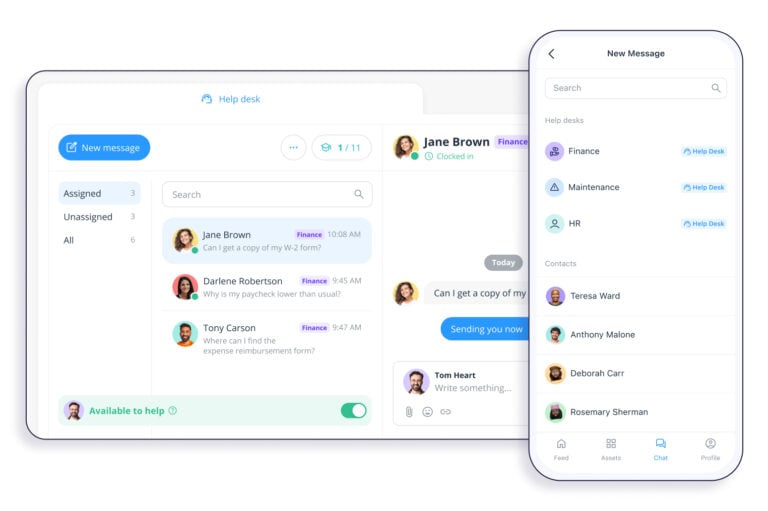Ever felt like managing support requests is like juggling flaming torches? A missed ticket here, an unresolved issue there—it can all quickly turn chaotic.
You know how quickly requests and issues can pile up at work—from customer inquiries to internal support tasks. Without a clear system in place, things can easily slip through the cracks, leaving your team frustrated and your workflows in chaos.
Ticketing systems are simple yet powerful tools designed to help you track, manage, and resolve requests with ease. Whether it’s organizing employee requests, managing customer queries, or streamlining internal operations, a ticketing system keeps everything running smoothly.
In this article, we’ll explore what a ticketing system is, the key features it should have, its benefits for your business, and the many ways companies use it to enhance efficiency and stay organized.
What Is a Ticketing System
A ticketing system is a tool that helps businesses and their support teams track, manage, and resolve requests or inquiries efficiently.
Every time a question, issue, or task arises, the ticketing system works to create a ‘ticket’ that captures all the relevant details. These tickets are then organized, assigned, and tracked throughout the resolution process.
Ticketing systems are used for a wide range of purposes, from handling customer support inquiries to managing internal service requests.
They serve as a centralized hub, ensuring nothing gets lost, response times are improved, and tasks are completed systematically.
Pro Tip
Think of a ticketing system as your team’s command center—it keeps everyone on the same page, reduces confusion, and helps deliver faster, more consistent results.
Which Features Should a Ticketing System Have
Not all ticketing systems are created equal, so it’s important to look for features that suit your specific business needs. A great ticketing system should have the following:
-
Effortless Ticket Handling
-
Centralized Dashboard
-
Smart Prioritization & Categorization
-
Knowledge Base Integration
-
Automated Notifications
-
Performance Insights
-
Scalability
A good system makes it easy to create, assign, and manage tickets. Whether it’s a customer inquiry or an internal support request, tickets should be simple to open and automatically routed to the right team member for faster resolution.
All open and resolved tickets should be accessible in one organized hub. A centralized view ensures clarity, reduces oversight, and allows teams to prioritize tasks efficiently.
Tickets can be tagged, prioritized, and categorized based on urgency and type, ensuring that critical issues are addressed promptly.
An integrated knowledge base allows team members to quickly access resources, guides, and answers to common questions, speeding up resolutions and reducing repetitive tickets.
Real-time alerts and status updates keep everyone informed, reducing miscommunication and ensuring smooth collaboration across teams.
Advanced reporting tools provide insights into ticket volume, resolution times, and team performance. These metrics help identify bottlenecks, optimize workflows, and maintain service quality.
As your business grows, your ticketing system should grow with it—handling increased ticket volumes and expanding team structures without losing functionality.
Pro Tip
If you’re managing an internal help desk, Connecteam’s Help Desk lets employees submit, track, and resolve tickets directly from their mobile devices, ensuring seamless support on the go.
This streamlined feature set ensures your ticketing system remains a reliable tool for managing requests, reducing chaos, and keeping your workflows efficient.
Why Your Company Should Use a Ticketing System
Using a ticketing system can have many benefits for your organization. Here are some of the key advantages:
-
Centralized organization
-
Efficient request management
-
Enhanced collaboration
-
Improved customer and/or employee experience
-
Track performance metrics
-
Store data
A ticketing system helps stay organized by gathering and categorizing all customer and/or employee requests into one centralized location. This makes it easier to track and prioritize requests, allows your team to easily manage multiple support tickets at once, and ensures nothing falls through the cracks.
Ticketing systems help your support team handle requests more efficiently by streamlining workflows and automating repetitive tasks. As tickets can be automatically assigned, labeled, or categorized based on pre-defined rules, your team can handle a higher amount of requests and boost overall productivity.
A ticketing system helps teams work together more effectively by improving workflows and communication. With collaborative tools like internal notes and team assignments, support teams can share information, continue conversations, and stay aligned. This ensures quick access to relevant details, prevents duplicative work, and results in faster, higher-quality, and more consistent solutions.
Ticketing systems allow requests to be handled faster and more effectively, giving users better support and quicker resolutions. They also keep customers and employees—depending on the type of ticketing system—informed about their ticket’s progress, creating better transparency and reducing the need for follow-ups. This clear communication builds confidence that issues are being addressed, resulting in a smoother and more satisfying experience overall.
Ticketing systems provide valuable performance metrics and KPIs, such as response times, resolution rates, and ticket volume. By filtering data, you can focus on specific areas, pinpoint bottlenecks, and monitor team performance effectively. Analyzing these insights allows you to uncover opportunities for improvement, optimize workflows, boost efficiency, and ensure your team consistently achieves its goals.
Ticketing systems store all relevant communications—whether it’s customer interactions or internal IT requests—in one accessible place. Having a detailed ticket history helps you keep accurate records, which in turn makes it easier to maintain compliance, prepare for audits, and manage legal requirements when needed.
Did You Know?
Managing internal support can be challenging without the right tools. Connecteam’s Help Desk centralizes all requests, streamlining communication and ensuring nothing falls through the cracks.
4 Ways Companies Use Ticketing Systems
-
Customer Support Management
-
Internal Request Management
-
IT Support Management
-
Facilities and Maintenance Management
A ticketing system is most commonly used to manage customer support requests. Support teams use the system to track, prioritize, and resolve tickets, such as product questions, technical issues, or service requests. It can also keep customers informed throughout the process with automated updates to ensure clear communication and higher satisfaction.
Ticketing systems simplify internal processes by centralizing employee requests, such as payroll queries, equipment issues, or HR-related concerns. Employees can submit tickets, track their status, and receive timely updates without back-and-forth emails. This reduces confusion and ensures quicker resolutions.
Example: An employee submits a payroll query via a mobile-friendly ticketing system. The ticket is automatically assigned to the relevant team member, tracked in real-time, and resolved efficiently.
Businesses can use ticketing systems to manage IT requests, such as software glitches, hardware failures, or access issues. Such systems help categorize, prioritize, and assign tickets to the relevant IT representatives, which can then provide quicker resolutions and minimize downtime.
For facility teams, ticketing systems streamline requests related to repairs, maintenance, or resource allocation. Managers can easily track and prioritize tasks, assign them to the right personnel, and ensure timely follow-ups.
Example: A maintenance request for a faulty air conditioning unit is submitted through the ticketing system. The issue is assigned to the facilities team, who resolves it promptly and updates the ticket status.
4 Key Factors to Consider When Choosing a Ticketing System
Beyond comparing features, here are some key considerations to help you make the right choice:
Assess Your Needs: What Does Your Team Require?
Start by identifying your team’s specific needs. Do you need a system to handle employee queries, customer support, or both? Also consider the types of tickets you’ll be processing, the volume of requests, and any special features that could improve your workflow, like automation and reporting.
Evaluate Scalability: Can It Grow With Your Business?
Your business needs today may not be the same tomorrow. Look for a ticketing system that can scale with your growth, accommodating more users, higher ticket volumes, and increasing workflows without causing disruptions.
This Might Interest You
Want to explore the best internal ticketing systems for your team? Check out our detailed guide on the best internal ticketing systems to find the perfect fit for your business needs.
Simplify Adoption: Is It User-Friendly?
A ticketing system is only effective if your team can use it properly and consistently. Look for an intuitive, user-friendly platform that’s easy to learn and requires minimal training.
Analyze Costs: What Are The Total Expenses?
Beyond the upfront cost, consider long-term expenses like subscription fees, upgrades, and potential integrations. Weigh these costs against the benefits to ensure the investment is worth it.
Addressing these factors can help you confidently choose a ticketing system that best suits your team, adapts to your growth, and fits within your budget.
3 Best Ticketing Systems
The best ticketing system option for you will depend on factors like your company size, specific needs, and overall budget.
Here are our 3 favorite ticketing systems and their best features below.
Connecteam
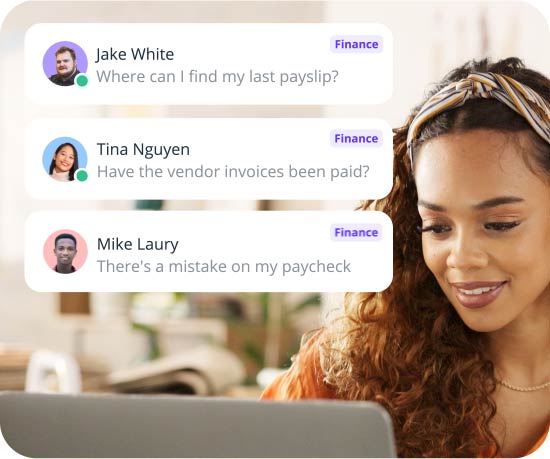
Connecteam is my number-one favorite internal ticketing system.
Why I picked Connecteam: The internal help desk ticketing system offers an all-in-one employee management solution with customizable help desks, a comprehensive knowledge base, detailed manager oversight, and more. It’s the perfect solution for employees without access to a computer, as they can report issues or request assistance directly through Connecteam’s mobile app, wherever they are.
Here’s a deeper dive into Connecteam’s top internal ticketing systems features.
Streamlined ticket management
Connecteam’s internal help desk system provides an efficient and organized solution for managing employee requests. It allows you to easily set up custom help desks tailored to your needs, such as a help desk for payroll questions, urgent on-the-job issues, or technical difficulties.

Instead of having to figure out who to contact for specific issues employees can simply direct any issue to the relevant help desk with a click. Tickets are automatically assigned to the first available representative, who can then handle the request or hand it off to another team member if necessary.
Every ticket is logged, tracked, and managed until it’s marked as resolved. Representatives can also update ticket statuses and notify team members with real-time updates, ensuring everyone stays informed.
What’s particularly great is your support team’s ability to share internal resources like digital forms, shift details, or files directly within tickets.
Manager oversight
Connecteam gives managers full visibility into ticket flow. You can quickly see if your help desks have enough representatives and whether your representatives are busy or available. You can also track ticket volume for each desk and filter open and closed tickets. This gives you the insights needed to improve your service levels and efficiently allocate your resources.
Self-service knowledge base
Another great key feature is Connecteam’s Knowledge Base, where employees can easily access and search company information—whether it’s accessing a work manual to resolve an issue or reviewing a company policy to address an HR inquiry. This reduces the number of routine tickets employees submit by empowering them to find quick answers on their own.
Secure and customizable access
Connecteam also stands out for its strong access controls and security features. Sensitive employee information, like personal details, is well-protected, and access levels can be customized based on roles or departments. This ensures that private information remains confidential and is only accessible to the appropriate personnel.
For healthcare organizations, Connecteam can also be configured to be fully HIPAA-compliant. This makes it a secure solution for raising tickets about patient issues while safeguarding their health information.
All-in-one employee management solution
What’s more, you can use Connecteam for more than just an internal ticketing system. The app includes powerful tools for managing your team’s day-to-day, such as scheduling, real-time communication, onboarding and training, and much more.
It’s also free for life for teams of up to 10, with paid plans starting at just $29 per month for up to 30 users.
Eden Workplace
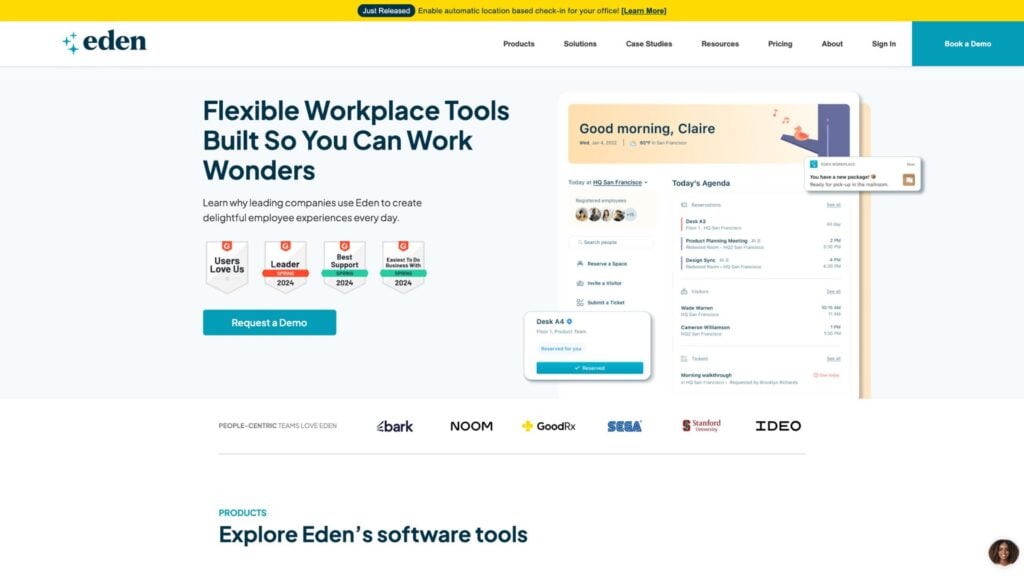
Eden Workplace is a workplace management platform that’s great for hybrid work environments.
Why I chose Eden Workplace: The system is very easy to use and doesn’t require extensive training to get your team started.
Its internal ticketing system allows employees to raise issues directly from their daily work tools like email, Slack, or Teams, with tickets categorized by IT, HR, or facilities. Managers can furthermore set deadlines, add comments, and create subtasks to help organize complex tasks. One limitation however is its lack of a knowledge base for common questions, which could lead to increased ticket volumes for issues that are easy to resolve.
In addition, Eden Workplace is great for desk booking and room scheduling. Employees can easily reserve workspaces or filter meeting rooms by amenities, while managers track occupancy and usage metrics to make informed planning decisions. The mobile app further lets employees book spaces from anywhere, making it an excellent solution for hybrid teams.
HappyFox
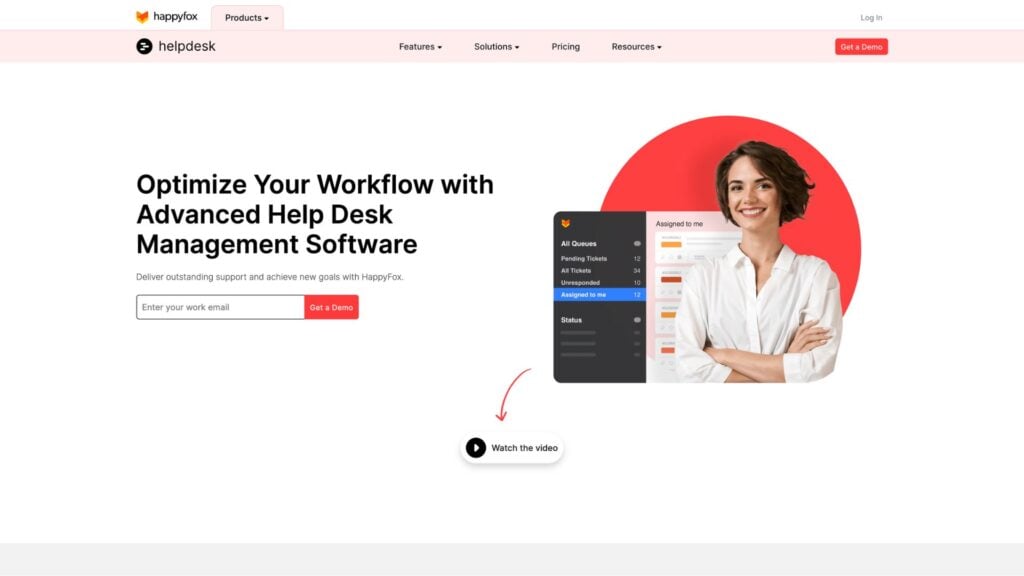
HappyFox is a help desk software designed to support both external and internal help desk operations.
Why I chose HappyFox: HappyFox simplifies the help desk experience with powerful features like ticketing, task management, and knowledge management.
It offers tools to filter tickets by priority, sort them into categories, and pin tickets to to-do lists, while also supporting omnichannel communication across email, phone, chat, and social media. HappiFox stands out for its productivity-focused approach with features like the auto-timer to track time spent on tickets and the ‘Clone Ticket’ option that lets you reuse responses for similar tasks. However, HappyFox’s reporting and analytics tools lack advanced filtering options.
HappyFox has great workflow automation capabilities, like archiving resolved tickets after 30 days and evenly distributing tasks. The ‘Canned Actions’ feature also lets agents quickly respond to common inquiries with pre-set templates, saving time and reducing manual work.
Conclusion
A ticketing system is a great tool to create more efficient workflows. It helps organize requests, streamline tasks, and keep everyone on the same page, ensuring nothing slips through the cracks. Whether you’re managing customer inquiries or internal support, the right system makes everyone’s job easier.
Finding the right ticketing system means choosing one that helps your team work better together. Choose one that fits your needs, grows with your business, and takes the stress out of managing the day-to-day.