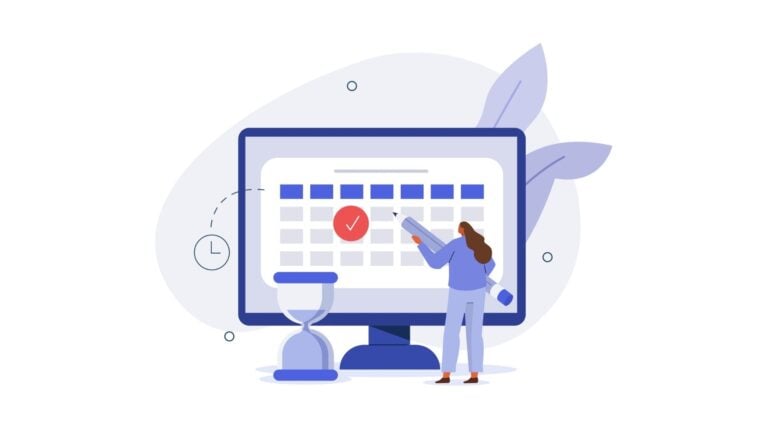Rotating schedules can be useful for many businesses. This article explains how they work, their benefits and drawbacks, and how you can create a rotating schedule for your team.
Manufacturing, hospitality, and 24/7 on-call businesses often use rotating schedules. In this system, everyone takes turns working on different hours and different days.
Rotating schedules are great for when you don’t want to burn out employees on undesirable shifts but need consistent coverage to keep the doors open or production moving. They ensure someone is always on the clock while keeping things fair for your workforce. New schedules can be daunting to build and launch, so we’re here to help. Read on to learn if a rotating schedule is right for your business and how to create one that works for the whole team
Key Takeaways
- Rotating shifts are most useful for businesses that have more than 1 shift per day and/or are open 7 days a week.
- You’ll need to consider your current employees and business needs to ensure this schedule is right for your team and environment.
- Rotating schedules can help your team work more efficiently, increase engagement, and reduce turnover.
- On the flip side, these schedules can harm work-life balance and lead to frustration.
- No matter what, creating a rotating schedule is complex, so using scheduling software can be a big help.
What Is a Rotating Schedule?
A rotating work schedule is a scheduling system for businesses with multiple shifts, like a day shift and a night shift. In a rotating schedule, employees do not work a consistent shift, like only the day shift. Rather, they take turns on all available shift times.
The schedule repeats and is predictable. However, it doesn’t follow a regular calendar interval, like weekly or monthly. Instead, it repeats on a cycle, or a rotation. Each rotation is a fixed number of days and allows for a turn on all shifts, with time off between them.
This is compared to a fixed schedule, where employees are assigned the same hours each day and have the same days off each week.
An example of a rotating schedule might be a manufacturing plant with 2 12-hour shifts. Instead of a day shift crew and a night shift crew, with a rotating schedule, each employee would:
- Work 12-hour night shifts for a week.
- Have a few days off.
- Work 12-hour day shifts for a week.
- Have a few days off.
- Repeat the cycle.
This is just one example of a rotating schedule. Later, we’ll discuss other types of rotating shifts that are more complex and specific to industry and company needs.
Who Uses Rotating Schedules?
Rotating schedules are especially useful for businesses open 24 hours a day and/or 7 days a week. Some examples of industries where rotating schedules are the norm include:
- Emergency services. Paramedics, fire figthers and police departments often use rotating schedules to ensure no service interruptions.
- Hospitality and food service. Hotels need 24/7 workers for late-night check-ins and to ensure the safety of guests. Many restaurant employees also work overnight in hotels, diners, or drive-through establishments.
- Manufacturing. Rotating schedules are common in manufacturing environments to keep production moving.
- Retail. Gas stations and other stores often use rotating schedules for their employees.
- Transportation. Private and public transportation and logistic services often operate around the clock and have challenging scheduling needs for employees such drivers, flight attendants, conductors and sailors.
- Healthcare. Hospitals primarily use rotating schedules because they need to have workers available at all times. Other healthcare organizations with extended hours, like urgent care facilities, may also use rotating schedules.
- On-call services. Many on-call services, like IT, that support 24/7 businesses use a rotating schedule.
How Does a Rotating Schedule Work?
Rotating schedules work by giving employees a turn to take on all shifts throughout a designated period of time.
For a rotating schedule, the workday is broken up into distinct shifts. These could be 8, 10, or 12 hours, or whatever makes sense for your business’s hours of operation. Employees are also split into teams to ensure continuous coverage.
Then, a rotation pattern is built that ensures all employees work all shifts equally through a specific period.
This could mean an employee works a few night shifts, has a day off, works a few day shifts, has a day off, then works a few night shifts. Then the cycle repeats.
Rotations will always include days off. Plus, rotating schedules will often give employees more consecutive days off than a fixed schedule. It varies based on the shift pattern, but longer shifts make employees reach 40 hours per week faster.
The schedule starts over after everyone has worked every shift and had enough time off.
Calculating the optimal number of employees
To calculate how many employees you need for a rotating schedule, first figure out how many shifts need to be covered per day and how long each one lasts. From there, you can divide your total coverage hours by the maximum hours an employee can work each week (usually 40), which gives you a baseline headcount.
Consider extra coverage to account for days off, vacations, and unexpected absences. In general, it’s a good idea to add 10–20% more staff than the minimum you need so your rotation runs smoothly.
Let’s try out the calculation in an example:
Your hotel needs 24/7 front desk staff to cover three 8-hour shifts per day.
3 × 8 hours × 7 days = 168 hours per week for one position
Each employee can only work 40 hours per week:
168 hours ÷ 40 hours = 4.2 employees
You can either round up to 5 employees, or factor in 8 hours of overtime into your rotating schedule:
40 hours × 4 employees = 160 hours + 8 overtime hours = 168 hours/week
Even if you think you can manage with 4 employees and overtime, it’s still a good idea to have one more team member on staff to account for time off and emergencies.
So, in total, you need 5 or 6 full-time employees to run a rotating schedule for one 24/7 position.
Rotating schedules ensure no one gets stuck on shifts they don’t like indefinitely. They also ensure everyone gets a turn on the best shifts. The tough shifts are easier to cover because workers know they’ll be off them soon.
A rotating schedule may take some work to set up, but once it’s in place, it gives employees a consistent schedule that will always repeat. It makes it easier for them to prepare for work and plan around consecutive days off.

Benefits of a Rotating Work Schedule
There are many benefits to a rotating schedule for both you and your employees.
Ensures continuous coverage
The most obvious benefit of rotating schedules is that they ensure your business can maintain round-the-clock coverage.
It can even allow your business to stay open longer if it isn’t open 24/7 already. Or, it may enable you to add an entirely new shift to the workday.
Improves fairness and can help reduce turnover
Rotating schedules promote equal distribution of shifts and a sense of fairness at your company. Everyone takes turns on each shift, including nights, which means no one has to work undesirable shifts all the time.
This can help prevent your workers—especially night shift employees—from quitting. A study of work schedule patterns found that employees who worked day shifts stayed with a company nearly 4.5 years longer than employees solely on night shifts.
Presents new opportunities and boosts engagement
This type of schedule introduces variety into employees’ working lives by exposing them to different shifts—some they may have never worked before.
With rotating shifts, employees can also get to know their team members better and see more of the business. Thus, they’ll feel more connected to their colleagues and like they’re an important part of the organization—important factors in boosting employee engagement.
Often, a rotating schedule also means changing job duties. This can give employees new challenges and opportunities, which helps them feel more engaged with your company.
Increases flexibility
By nature, rotating work schedules offer employees flexibility. Employees work various shifts at different times, enabling them to accommodate their personal lives in a way that a typical 9-to-5 schedule might not.
For instance, a worker on a rotating schedule may have 2 consecutive days off during the week. They can use this time to take care of personal tasks or attend appointments that weekends or weeknights don’t allow for.
Improves morale and productivity
One of the key elements of a rotating schedule is that it’s incredibly fair. Every employee works every shift. Perceived fairness in the workplace offers a wealth of benefits, including improving employee morale and productivity.
Employees who perceive their jobs as fair are happier employees. And happier employees tend to work more efficiently and provide better customer service. They’re also more likely to stick around at your company—thus reducing turnover.
Did You Know?
There are a number of hidden costs of employee turnover. Read about them in our guide on the real cost of employee turnover, and learn how to calculate turnover at your business.
Challenges of a Rotating Work Schedule
A rotating schedule isn’t going to be a good fit for every business or team. When considering this type of schedule, keep in mind that they:
Can harm work-life balance
Though these schedules offer employees flexibility, that flexibility sometimes only goes so far.
The 8-hour workday in a fixed schedule gives employees dedicated time at home each day, but 10-12 hour shifts in a rotation might interfere with family routines or schedules.
The longer shift hours do mean that the employee has consolidated time off—like 3 full days per week after working 4 10-hour days. However, the feeling of missing out on day-to-day activities can lead to work-life imbalance or even burnout.
The frequent changes in shift types also make it challenging to have daily or weekly routines. Plus, it can be difficult to manage childcare and household responsibilities around a rotating schedule.
Additionally, working outside of the traditional Monday-to-Friday schedule may hinder the employee’s ability to attend social events and important activities happening when most people are off work.
Can lead to frustration
Some rotating work schedules may introduce 12-hour shifts where 8-hour shifts were the norm. Others may swap night and day shifts. This can frustrate employees who have set routines and commitments that are difficult to adjust around the schedule.
For instance, someone who works nights might be happy to swap for a day shift, but evening or night shifts can be deal-breakers for employees who have outside commitments or can only get childcare during regular weekday hours.
To minimize burnout and dissatisfaction, keep rotations predictable, share less desirable shifts fairly, and give your team plenty of notices when schedules change. Allowing shift swaps and considering preferences when possible helps employees feel more in control, making rotating schedules easier to manage.
Can lead to health problems
The change between night and day shifts can wreak havoc on an employee’s sleep schedule. This can have a negative impact on employees’ immediate and overall health.
As a result, a rotating schedule also has the potential to lead to more call-ins or no-shows due to health issues.
Can require employees to work longer shifts
Rotating schedules may require 12- or even 24-hour shifts, which can be a big transition if your workforce is used to working 8-hour days.
For some employees in some industries, 12 hours a day can be too physically taxing, and productivity may drop as a result.
Can make scheduling time off more difficult
You want employees to use their paid time off (PTO) benefits, but the precision of a rotating schedule makes swapping shifts more difficult. As the scheduler, you’ll have to manage requests without upsetting rotations. Small changes could put someone into overtime or give them no days off for too many days worked in a row.
Can take time to implement successfully
There’s likely to be a transition period at the launch of the new schedule. Change often takes a toll on employees, and you may even lose a few who can’t accommodate the new schedule at all.
However, once in place, employees will always know what to expect—and it can even be a way to attract new candidates who prefer rotating schedules.
Pro Tip
You can help manage the change—and employee resistance—to a rotating schedule with clear, consistent messaging. Consider using dedicated employee scheduler software like Connecteam to easily create a schedule, communicate with your workers and ensure everyone’s on the same page.
Get started with Connecteam for free today!
Fixed Schedules vs. Rotating Schedules
After all this talk about rotating schedules, why might you pick—or stick with—a fixed schedule instead?
A fixed schedule is one where everyone has predictable hours that stay the same from week to week. It may be best for your team if:
- You’re open only during 1 shift time, like a 9 am – 5 pm day shift.
- You already have built-in days off for your entire workforce. For example, you may be closed on weekends or on a certain day of the week.
- Your team members have strict availability and it wouldn’t be worth forcing the issue.
A rotating schedule is one where employees switch shifts and work in a different cycle than a calendar week. It may be best for your team if:
- You have multiple shifts in a day, and some shifts are universally considered “worse” than others.
- You operate 7 days a week or in an always-on-call environment.
- Your potential employees are used to the schedule or would see consecutive days off as a perk.
You might want to read our guide (with examples) on how to create a rotating weekend schedule.
Common Types of Rotating Schedules
You might create a customized shift schedule that works best for your company and your team, but you can also use some tried-and-true systems to get started.
4-3 rotating schedule
This is a rotation of 4 days on and 3 days off. Instead of working 8-hour days in a 5-day stretch, employees work 10-hour days in a 4-day stretch. Essentially, this schedule increases employees’ daily workload but gives them a 3-day break between blocks of shifts.
In a rotating schedule, 10-hour, 4-day rotations stagger to ensure 7 days of coverage. This means, for example, that you would need 6 teams to ensure complete coverage if your business is open 24/7.
The 10-hour shifts also mean that there are times when teams will overlap if you’re open 24/7. This could increase productivity and camaraderie but could also leave hands idle if there aren’t enough tasks to complete.
Example 4-3 rotating schedule template
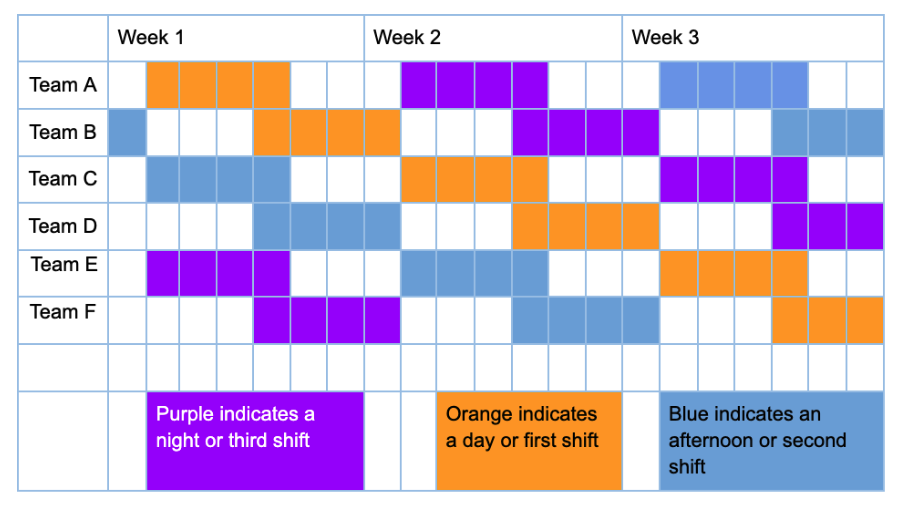
24-48 rotating schedule
This is a schedule of 24 hours on and 48 hours off. It can be useful in industries that rely on on-call employees, such as emergency services. It ensures there’s little disruption to service due to employees coming in and out at shift change.
This schedule type can also be a win for employees with outside commitments or even other jobs, as it never requires them to work more than 1 day without a break.
Example 24-48 rotating schedule template
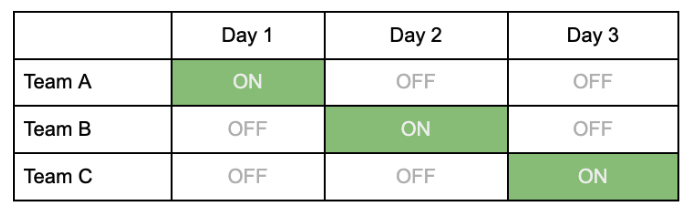
Pitman (2-2 3-2 2-3) rotating schedule
This is a 2-week rotation of 2 days on and 2 days off, 3 days on and 2 days off, and 2 days on and 3 days off.
This introduces a lot of variety, especially if employees switch night and day shifts each rotation. It also gives a good mix of 3-day weekends and days off mid-week.
Example Pitman rotating schedule template
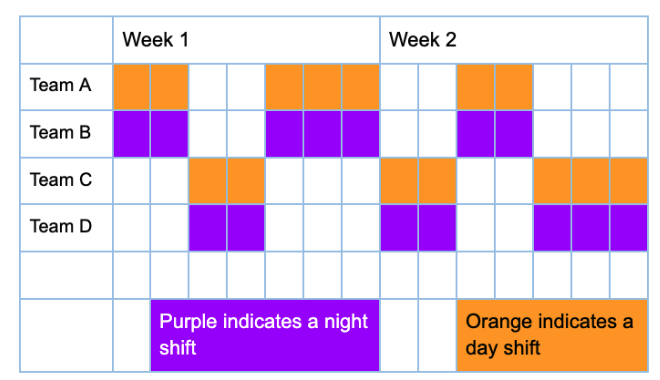
DuPont rotating schedule
This one may be the most complicated, but it was created specifically for 24-hour businesses. When used correctly, it gives employees an entire consecutive week off every month. This can be a great perk for current employees and a way to attract new candidates.
The cycle is set in 12-hour shifts and goes like this:
- 4 night shifts
- 3 days off
- 3 day shifts
- 1 day off
- 3 night shifts
- 7 days off
Each team rotates through the cycle at different times so there’s always equal coverage.
Example DuPont rotating schedule template
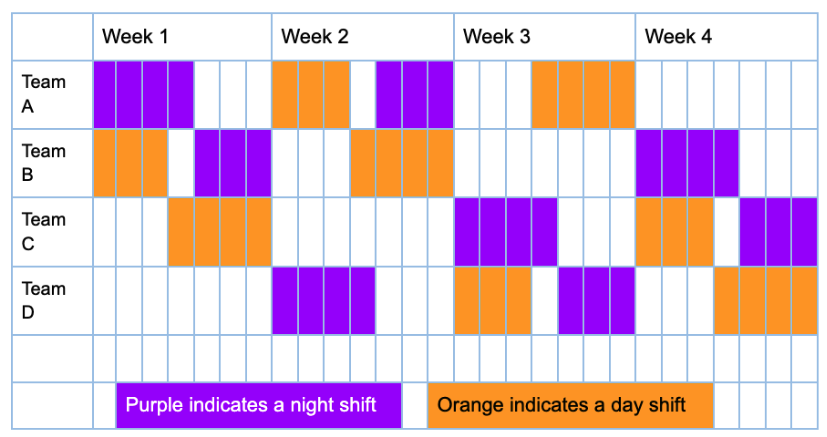
Other types of rotating shift schedules
The schedules above are considered the most popular rotating schedules, but there are many variations. You can even create your own that’s a perfect fit for your business.
Some other schedule types you might find useful include:
- 4-4. This can work with single-shift jobs, or teams can cycle through 4 days on the day shift, 4 days off, 4 days on the night shift, 4 days off, etc.
- 6-4 rotation. This 30-day cycle breaks workdays into 3 shifts. It gives everyone 6 days per month in each shift, with 4 days off in between them.
- 5-3 5-4 5-3. You’ll need 5 teams on this 25-day cycle. Employees will work 5 days on first shift, have 3 days off, work 5 days on second shift, have 4 days off, work 5 days on third shift, and then have 3 days off before repeating the rotation.
- Panama schedule. This is a 56-day variation of a 2-2-3 schedule (work 2 days, off 2 days, work 3 days, off 2 days, work 2 days, off 3 days). It requires 4 teams on 12-hour shifts. It’s unique in how long the rotation is and that workers are on one shift (such as the night shift) for 28 days and then the opposite shift (such as the day shift) for the next 28 days.
What To Consider When You Create a Rotating Schedule
Building a rotating schedule can seem daunting if you’ve been using a fixed system or just winging it from week to week.
Here are some things to think about to ensure your schedule works for both you and your team:
Your peak hours
When do you need the most coverage? Is there a time when shifts should overlap to ensure you have more people clocked in?
Popular shifts
While a rotating shift gives everyone a turn, it’s your job to make sure it’s truly equal and everyone gets a chance on the best shifts.
For example, in some restaurants, Sunday brunch is the most coveted shift. But in others, it’s the least desirable, so a day shift on a Sunday may be less popular than a day shift on a Friday.
Employees’ job roles and credentials
Perhaps you’re currently scheduling employees based on their job roles. For example, you may schedule cashiers to work only day shifts, and cleaning teams to work exclusively night shifts.
In this case, changing to a rotating schedule may not be possible right away, since not all employees have the skills required to work all shifts. This would be a great opportunity to cross-train employees so they can work any shift
Pro Tip
Cross-training employees is a good idea even if your new schedule doesn’t require it. Continued employee training leads to higher engagement and helps reduce turnover.
You should also consider your employees with specialized skills and credentials. They might need to have fixed schedules and be left out of the rotation. For example, say you need someone on a forklift to do the nightly stocking, and you only have one licensed forklift operator. That employee might need to stay on a nights-only schedule.
Team member availability and preferences
One of the main benefits of a fixed schedule is predictability. It’s likely your team members have built their lives around their current schedule and may have trouble changing to a rotating schedule—especially for teams that will switch shifts, like working both nights and days.
Depending on your employees, they may simply not be available for the new shifts they’re being asked to work.
On a similar note, it’s also important to consider your team members’ preferences. Send out a survey to your employees or have a chat with them to ask about the shifts they prefer to work. Do they enjoy day shifts and would be very dissatisfied if they had to work night shifts? Do they enjoy the schedule they’re on now? Are they interested in more flexible shifts?
Based on their answers, a rotating schedule may or may not work for your team.
This Might Interest You
Even if a rotating schedule doesn’t work for your business, you can still be a scheduling superstar by following these tips for preparing job schedules or check out our full guide to employee scheduling for managers.
Your payroll budget
Rotating schedules often put employees into overtime. This could happen when an employee works more than 40 hours in a week or 8 hours in a day if your business, industry, or state considers this overtime.
Rotating schedules generally average out to about 40 hours a week. But with fluctuating schedules, your employees’ paychecks may be close to $0 for calendar weeks with multiple consecutive days off or be larger when they work 6 12-hour shifts within one calendar week.
Take your pay periods and your state’s laws into consideration when creating your rotating schedule. Ensure that you have a good grasp on what overtime, if any, will be required and when.
Your employees will also need to understand how any new overtime or time off will affect their pay, especially if they’re used to an equal number of hours every pay period.
Steps to Creating and Implementing a Rotating Schedule
Step 1: Consider the questions and information above, then select a schedule type that will work for you
We recommend starting with a templated schedule since they’re a popular, easy-to-use option. You know your team and business best, so feel free to create a custom schedule if you have a better pattern for your specific shifts and workers.
To select or build a rotating schedule, look at the hours you need coverage. Do you already have multiple shifts (like first, second, and third) in place? Do you need employees to work longer shifts, or are standard 8-hour shifts fine?
You should also consider your available resources. For example, say you’re a manager at a manufacturing company that operates across 3 shifts, 7 days a week. You’d need to consider the steps to production and the machinery available.
A 4-3 rotating schedule wouldn’t make sense if you don’t have enough machinery for overlapping shifts. You could consider switching to 2 12-hour shifts or trying a 6-4 with 8-hour shifts. On the other hand, the 4-3 schedule could increase production during overlapping hours if you have enough resources to go around.
You’ll also need to consider your team’s preferences. Would they get excited about a DuPont schedule that allows a full week off every month, or would they rather have more weekdays off each week?
Step 2: Determine how many teams you’ll need based on shift times and rotations
Look at the template you’ve selected or the sample schedule you’ve created and count the number of rotating teams needed to ensure full coverage for the hours you’re open.
Perhaps you’ll need 3 teams to work a 24-48 rotating schedule or 6 teams to work a 4-3 rotating schedule to ensure 24/7 coverage.
Also, be sure to group any employees who will remain on a fixed schedule into their own team. This way, they’re still represented and accounted for.
Step 3: Name your teams and assign your employees to them
Your schedule needs to clearly show who’s on which team and what rotation. This means you’ll need clear team names. Instead of calling groups of employees “Night Crew” or “First Shift,” call them “Team A,” “Team B,” etc. to indicate who’s working together in each rotation.
Next, assign your employees to your teams. Teams should be more or less equal since everyone will be on every shift at some point. Balance experience levels and employee types as evenly as possible by including a good mix of all in each rotation team. Make sure all teams have roughly the same number of workers, too.
When transitioning from fixed schedules of night crew and day crew, instead of converting those crews into rotation teams, break them up. Have a mix of everyone on each rotation team. This way, employees can benefit from each other’s diverse experience and expertise.
Step 4: Communicate with employees, explaining and promoting the new schedule
When you’re ready to post or share the schedule, make sure your employees fully understand how it works, and how it will benefit them. This will help get them on board and excited about working a rotating schedule.
You can hold an all-team meeting, send a team-wide email, post an update on your company newsfeed, send instant messages announcing the change, or conduct an informational session on the new schedule.
Did You Know?
Connecteam offers an in-app chat you can use to stay in touch with your team regardless of time or location. Chat in groups or individually, and share images, videos, files, and more in each message. There’s also an updates feature that’s handy for team-wide announcements.
Get started with Connecteam for free today!
Step 5: Refine the schedule as needed and continue to share it
After the first full rotation in your schedule, you may need to fine-tune the teams or shifts if you’ve noticed any issues with the shift dynamic or its effects on your business.
For example, you might want to split up certain employees who you’ve learned would be more productive on separate shifts. (Perhaps they don’t work well together, or maybe they distract one another during tasks.)
As for the schedule itself, maybe you noticed that your business is too busy for a shift change at the time you originally set it. Thus, you can move the shift change time back by 1-2 hours.
Avoid making too many changes, and know that it may take a few rotations for everyone to get used to the new schedule.
Even though rotating schedules become predictable, you’ll still need to publish it on a regular basis in case there are changes with PTO or other requests. You can do this in your current system—or by using an app like Connecteam that has scheduling and communication features in one place.
Legal and Compliance Considerations
Before you roll out a rotating schedule, there are a few legal requirements you need to know:
- Overtime and Pay: The Fair Labor Standards Act (FLSA) requires overtime pay (1.5× regular rate) for non-exempt employees who work more than 40 hours in a week. With 12-hour shifts or 2-2-3 schedules, employees may hit 48 hours one week and 36 the next, so track hours carefully and pay overtime when it’s owed.
- Cost Impact: Overtime also drives up payroll taxes and other costs. A well-planned schedule can overtime, but many business don’t consider the expense: too few staff causes burnout, while too many wastes money.
- Break Laws: Breaks aren’t required under federal law, but if you give short ones, they count as paid time. For long shifts, build breaks into the schedule so you can stay compliant and reduce burnout.
- State Laws: Some states and cities have predictive scheduling laws that require advance notice and pay for last-minute changes. Even without the laws, fair and predictable schedules boost morale and retention.
Rotating schedules can keep your business running at all hours and share tough shifts fairly, but they only work if you comply with the legal side.
Pro Tip
Check out our full guide on state labor laws to make sure your rotating schedule stays compliant with local regulations.
Plan Your Rotating Schedules with Connecteam
Connecteam is the perfect solution for your scheduling needs, designed to take the stress out of even complex schedules like these.
Here’s how you can use Connecteam to create your rotating schedules.
Creating the shifts
Connecteam’s ready-to-use templates make creating the schedule a breeze. Look at the shifts you need and pick the template that works best. You can fine-tune them to the hours you need, and mark shifts with specific job sites or job roles. You can even color-code them to help distinguish the rotating teams.
Then, use the repeating function to set the schedule to repeat as often as needed.
Assigning employees and tasks
Next, you’ll use Connecteam’s AI scheduling tool to easily assign employees to shifts.
Employees can note their availability directly within the app. This way, you won’t run into any conflicts while scheduling. Connecteam’s AI scheduler will also automatically flag any issues with the schedule, such as shift overlaps, so you can correct them before publishing.
You can also include task lists in each shift for employees to check off while they work. These lists can be especially helpful for someone on a new shift who may need a few reminders of the slight differences in shift responsibilities. For example, you can add closing checklists to each night shift so no one forgets the proper procedure.
Sharing the schedule and communicating with employees
Connecteam will send the schedule directly to employees’ devices when you publish it. You won’t have to wait to pass a physical schedule around or simply hope your workers will seek out a newly published schedule.
There’s also a built-in chat, allowing for real-time conversations about PTO requests or other schedule concerns. You can talk one-on-one or in groups and share images, audio notes, files, and more in messages.
Moreover, Connecteam is available as a mobile app on iOS and Android devices. This means employees can access the schedule and communicate with you and their coworkers no matter where they are or when they’re working.

Other benefits to using Connecteam for your rotating schedule
In addition to its scheduling tools, Connecteam has a time clock that accurately records employees’ hours. Using this time and attendance data, you can see how well workers are adjusting and sticking to the new schedule. Are they frequently late or missing work because they can’t accommodate the new shifts? Or are they missing work less due to the new schedule’s built-in days off?
Connecteam also has training features you can use if your rotating schedule involves rotating job duties. Create custom courses on any topic from the ground up, or get started in seconds with a template or the AI Course Creator. Training materials are available right from the mobile app, ensuring everyone has access to the information they need to do their jobs well.
Conclusion
A rotating schedule is a great option for shift planning for businesses that are open 24/7 and need to ensure continuous coverage. These schedules present some challenges, like potential scheduling conflicts and employee burnout, but they provide benefits as well.
There are various rotating schedule types to choose from, but they can still be tricky to create. With the step-by-step instructions we outlined above, you’ll be well on your way to creating a schedule that works for your team.
To further streamline the process of scheduling your employees, use Connecteam. Its templates and drag-and-drop functionality make scheduling a snap!
Get started with Connecteam for free today!
FAQs
What is the best rotating schedule?
There are many types of rotating shift schedules, and the best one for your business is one that aligns with the resources you have and your business needs.
What is an example of a rotating schedule?
A rotating shift schedule is a schedule where an employee rotates through different days and different shift times. They don’t repeat on a regular calendar basis.
For example, instead of working the day shift every Monday-Friday, an employee might work 4 night shifts, be off for 4 days, work 4 day shifts, be off for 4 days, and then repeat that cycle. Another example would be staggering employee schedules to cover 7 days of 24-hour shifts with 24 hours on, 48 hours off, 24 hours on, etc.
Many industries and businesses, like emergency services and manufacturing, routinely use rotating shifts. Some rotating shift schedules, like Pitman and DuPont schedules, have become industry standards.
What are the key performance indicators to track the success of a rotating schedule?
Key KPIs include shift coverage rate, overtime costs, absenteeism, employee satisfaction, and productivity levels. Tracking these metrics shows if the rotating schedule improves efficiency and morale.
Alternatives to rotating employee schedules?
Some alternatives include fixed shifts, split shifts, compressed workweeks, or flexible scheduling. These models can reduce fatigue and improve work-life balance compared to rotating schedules.
How do I handle employee preferences when creating a rotating schedule?
Handle preferences by logging availability upfront, using scheduling software like Connecteam to balance requests, and rotating fairly to avoid favoritism.
What are some common mistakes to avoid when implementing a rotating schedule?
Avoid mistakes like ignoring rest periods, unfair shift distribution, last-minute changes, and failing to communicate schedules early. These can all lead to burnout and low morale.
How can I track employee hours effectively with a rotating schedule?
Track hours using time-tracking software or apps like Connecteam. Connecteam offers automated logs, GPS check-ins, and payroll integration ensure accurate reporting.
How to handle employee absences and unexpected events with a rotating schedule?
Handle absences by maintaining a backup pool, using real-time scheduling apps like Connecteam, and cross-training staff to cover shifts. Connecteam offers in-app shift swaps so employees can find their own replacements.