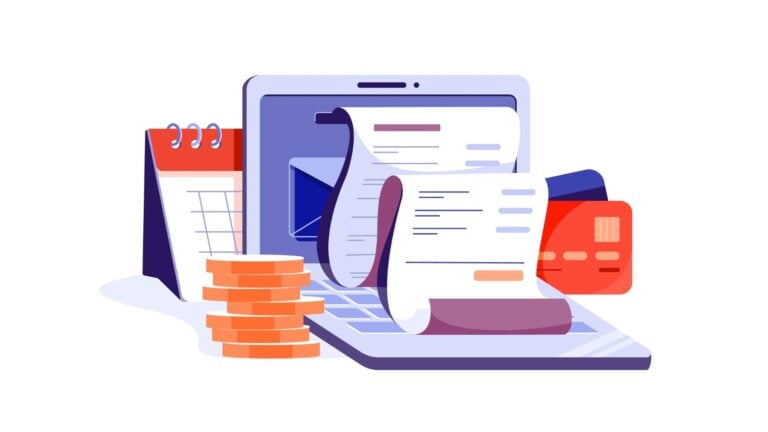Being prepared for your year-end payroll ensures you don’t make any mistakes or miss anything when declaring the necessary information to tax authorities. In this article, we explain how to best prepare for year-end payroll—as well as next year’s payroll—and include a handy year-end checklist to help you complete it.
Preparing payroll can be time-consuming at the best of times, but it becomes even more so at the end of the year. The last payroll of the year is the most complex, requiring you to review the entire year’s payroll information and file the required paperwork with tax authorities.
It’s important to file these forms and pay any taxes you owe on time. Otherwise, you may face penalties. It’s also crucial that your forms are accurate to avoid further penalties, including fines.
In this article, we explain how you can prepare for your last payroll of the year as well as the steps you can take to ensure next year’s payroll runs smoothly. We’ve also included a payroll year-end checklist to help you complete your final payroll easily and error-free.
Key Takeaways
- Year-end payroll involves reviewing your business’s records and reporting annual wages and other information to tax authorities. Year-end payroll occurs during the last quarter of the calendar year.
- It’s important to ensure your year-end payroll is accurate to avoid any penalties, including fines and audits.
- Using a payroll checklist is a great way to ensure you haven’t missed any important information.
- You can also use software to streamline the payroll process year-round.
- It’s important to seek professional advice about your specific year-end payroll responsibilities, legal obligations, and filing and payment deadlines.
What Is Year-End Payroll?
Year-end payroll is the process of reviewing your business’s financial and payroll records to tally up employee wages, other compensation, payroll taxes, and deductions for the year, and then reporting these records to the appropriate tax authorities.
Businesses conduct year-end payroll during the final quarter of a calendar year and the start of the first quarter of the new year.
Generally speaking, year-end payroll involves tasks like:
- Checking employee information and updating information as necessary.
- Totaling employee compensation, taxation, and deductions.
- Filing the relevant forms with the Internal Revenue Service (IRS), Social Security. Administration (SSA), as well as your state and local tax offices.
- Paying any taxes your business owes.
Specific year-end payroll obligations depend on the nature, type, and size of your business.
Federal, state, and local tax and labor laws will apply to your business during year-end payroll.
Ensure you seek legal advice to fully understand all of your obligations. This will help ensure your end-of-year payroll is accurate and your business remains compliant. You can face penalties, including audits and fines, for failing to file forms on time or providing incorrect information to tax authorities.
When does the 2026 payroll year end?
Payroll year end is a process that runs throughout the fourth quarter of the calendar year and into the start of the first quarter of the following year.
For example, the final payroll in 2025 occurs in December. Most of the federal tax forms required for payroll year end must be filed in January 2026.

What Tax Forms Do You Need?
There’s a range of forms employers must prepare and file as part of their year-end payroll.
- Form W-2: Filed on behalf of each employee to declare employee wages and tax withholdings to the Social Security Administration (SSA). The authorities use this information to calculate Social Security and Medicare benefits. You must also give a copy to employees to use for their personal tax returns.
- Form W-3: Summarizes the information in Form W-2 and is attached to Form W-2 to submit to the SSA.
- Form 1099-NEC: Reports independent contract income. Employers must file a copy of this form for each independent contractor they pay over $600 in a calendar year. Employers must also provide a copy to the contractor for their personal tax records.
- Form 1096: Used to summarize and send Form 1099 to the Internal Revenue Service (IRS) if you’re using a paper version.
- Form 940: Filed by businesses with 1 or more employees. This form details an employer’s annual payroll to calculate the business’ Federal Unemployment Tax (FUTA).
- Form 941: A quarterly form used to declare taxes including federal income taxes, Social Security, and Medicare (FICA) taxes.
- Form 943: Filed by businesses who pay wages to farmworkers subject to income, Social Security, or Medicare (FICA) taxes.
- Form 944: Filed by employers with an annual tax liability whose withheld federal income tax and FICA is $1,000 or less. This allows them to pay taxes annually rather than quarterly.
- Forms 1095-B and 1095-C: Provides the IRS with details about the health insurance coverage offered to employees. Employers with fewer than 50 full-time employees use Form 1095-B. Form 1095-C is for employers with more than 50 full-time employees.
Pro Tip
To help find the federal tax forms your business needs, see the IRS’s list of employment tax forms.
How To Prepare for This Year’s Year-End Payroll
Here are the steps you can take to help your business prepare for this year’s final payroll.
Check your business’ tax information
Confirm details like your business’ state and federal employer identification numbers (EIN), company name, and address. Update them if there have been any changes in the last year.
Confirm employee information
Make sure the payroll details for your employees are correct. Confirm their full legal names, contact addresses, Social Security numbers, and other contact information and update as necessary.
This is also a good time to update any changes to your workforce—for example, if an employee went on extended leave, had their employment terminated, or passed away during the year.
Doing so helps ensure you send employee copies of tax documents to the right location and provide up-to-date information to the IRS. You may be penalized if you fail to do so. For example, you can be fined for submitting an incorrect employee name or Social Security number on a Form W-2.
Pro Tip
A dedicated employee self-service portal helps you keep track of all employee information and documents and ensures employees can access or change their personal information on their own.
Calculate end-of-year bonuses
Include any annual bonuses in your employees’ final paychecks so they can be taxed appropriately.
How and when to deduct bonuses from your business’s taxes depends on whether you use a cash or accrual-based accounting method.
With the cash accounting method, you can deduct bonuses as business expenses during the tax year they’re paid out. With the accrual-based method, you can deduct bonuses in the year they’re earned, regardless of whether they’ve been paid out.
Review pay periods to confirm wages, taxes, and benefits
While you can’t run year-end reports until you issue final paychecks, it’s useful to check and prepare earlier pay periods in advance.
First, confirm that each employee’s payroll status is correct. For example, note whether they were active, on leave, terminated, or deceased in the previous year.
Also, check employees’ filing status to confirm if they’re exempt or non-exempt from federal income tax. This information is usually available on their Form W-4 (withholding certificate).
Next, review previous payroll periods to ensure that each employee was paid correctly throughout the year. For example, confirm that they were paid the correct wages, bonuses, and overtime. Also, ensure employees were issued a paycheck for each pay period, especially if you’re in a state that requires mandatory paychecks.
In addition, double-check other employee pay details like tax rates, exemptions, deductions, benefits payments, and expense reimbursements.
One way to do this is to run relevant payroll reports. For example, a payroll summary report gives you an overview of gross and net wages, tax withholdings, deductions, and other pay details. Employee summary reports give you more detailed information on each worker.
Larger businesses typically use payroll software or a payroll service to do this. Small businesses may need to run these payroll processes manually. This involves first reviewing the pay slips for every employee and pay period for the year. The next step is manually adding up gross and net wages, withholdings, and deductions across the workforce, as well as for each individual employee.
Check employees’ leave balances
If your business offers employees paid time off (PTO), check their remaining leave balances. Then, deal with them according to your PTO policy.
You may wish to send a reminder to employees to use their leave, especially if your company applies a “use it or lose it” policy that prevents employees from using their previously accrued leave in the new year.
If you’re required by law or choose to pay out employees’ accrued PTO, do this in your final payroll so these amounts can be reported for tax purposes.
Order any necessary tax forms
If you file paper forms with the IRS and SSA, it’s important to get the current-year versions. Your payroll provider may be able to give you these. Otherwise, you can request them from the IRS.
Paper forms can take around 10 business days to arrive, so make sure you request them well in advance of any filing deadlines.
Send out Forms W-2 and 1099
Once you’ve double-checked and prepared your payroll information, you can complete your year-end payroll.
Form W-2s must then be sent to all employees by January 31. Form 1099s must also be sent to your independent contractors by January 31.
You can provide these documents electronically if your employees agree to this.
File relevant forms with tax authorities and pay taxes
File any necessary forms with the IRS and SSA as well as your state and local tax authorities. The deadlines for these vary, so make sure you confirm them in advance.
Many federal tax forms must be filed by January 31 of the following year. These include:
- Form W-2.
- Form W-3.
- Form 1099-NEC.
- Form 1096.
- Form 940.
- Form 941.
- Form 944.
It’s also important to check the deadline for paying any outstanding taxes you owe as a result of filing these forms. You can find a list of filing dates for small businesses on the IRS website. Find tax information for sole proprietorships, partnerships, corporations, S corporations, limited liability companies (LLCs), and international businesses on the IRS website as well.
Different filing and payment deadlines may apply to state and local tax filings. Check your state and local tax agency websites for these details. Or, speak to your finance team or accountant for assistance.
Payroll Year End Checklist
- Confirm business information
- Confirm employee information
- Update employee status as needed
- Calculate end-of-year bonuses and include them in final payroll
- Review pay periods
- Is the payroll status of the employee correct?
- Are employees correctly categorized as exempt or non-exempt?
- Are employees’ wages, deductions, withholdings, and benefits payments correct?
- Check employee PTO balances
- Include accrued PTO in final payroll if it’s company policy to pay it out to employees
- Order necessary forms
- Send Forms W-2 and 1009 to employees and independent contractors
- File required forms with relevant tax authorities
- Pay outstanding taxes
How To Prepare for Next Year’s Payroll
Once you’ve completed your year-end payroll, there are several steps you can take to ensure next year’s payroll runs smoothly.
Check for any legal updates
Taxation and labor laws constantly change. It’s essential to stay on top of any upcoming changes that will affect next year’s payroll.
Importantly, look for any minimum wage increases so you can adjust employees’ compensation as needed. These updates are usually published on federal, state, and local department of labor websites. Minimum wage increases often start on January 1 of a new year, so you need to be aware of the change in advance.
Tax rates and reporting requirements also change, so keep an eye on these, too.
Review next year’s compensation
Identify if there are any changes to employees’ wages or pay raises for some staff in the next year so you can update your payroll accordingly.
Additionally, ensure next year’s payroll reflects any planned changes to employee benefits.
It’s also a good time to reset PTO accruals, including any accrued leave that employees can’t carry over.
Review payroll policies and processes
It’s important to review your payroll policies and update them as needed. This may include adjusting pay periods, reformatting pay slips, or switching to new payroll software.
This review is especially important for businesses that have grown significantly. For example, pay periods, pay methods, paystub formatting, and payroll processes may need to be updated to accommodate a larger workforce.
Check relevant dates for the new year
To help set up your payroll schedule for the new year, check quarterly closing dates and period ends via the relevant federal, state, and local tax agency websites.
Mark these in your calendar so you can set aside time to prepare the necessary documents and filings. Also, take into account any dates that are on weekends or holidays so you can plan for them in advance. This helps you stay on top of your ongoing payroll obligations and prepare for the end of the year.

Streamline Your Payroll With a Digital App
One of the best ways to streamline your payroll processes, including the last payroll of the year, is to use an app like Connecteam.
Designed to save you time and money, Connecteam includes a handy Time Clock feature that lets employees record their work hours down to the second. This ensures shift information is precise for payroll purposes.
You can also use the Time Clock to set your chosen pay period. This gives you a quick overview of any pay period, which is especially helpful when preparing reports for your last payroll of the year.
Connecteam also lets you generate digital timesheets directly from the Time Clock. You can easily view, modify and approve these timesheets via the app, streamlining the pre-payroll process.
You can then export approved timesheets directly to your payroll system, knowing they contain accurate and reliable time information. Connecteam integrates with several payroll providers, including QuickBooks Online and Gusto.
The best thing is that Connecteam is an all-in-one app. As well as its payroll functions, you can use Connecteam to stay in touch with your employees, create and share team schedules in minutes, and keep track of your employee training.
Interested in finding out how Connecteam can help your business? Check out our affordable plans, including our free-forever Small Business Plan. Or, get started with a free trial today.
Conclusion
It’s important to get the year-end payroll right and ensure you provide tax authorities with accurate information on time. Using our above year-end payroll checklist as a guide is a good place to start. A work management app like Connecteam also helps you record employee hours, benefits, and PTO to ensure your payroll records are accurate.
But remember, the payroll needs of each organization are unique and vary depending on the type and size of your business, revenue levels, industry, etc. You should seek specific advice on your business’s situation to ensure you comply with year-end payroll requirements and avoid any penalties.
FAQs
What are payroll year end responsibilities?
As a business, your main year-end responsibilities for payroll include:
- Confirming your business’s and employees’ information is up to date.
- Preparing and filing the necessary tax forms to report wages and withholdings.
- Paying any tax liabilities.
What are the most common payroll deductions?
The specific deductions you need to take from an employee’s wages depend on several factors. However, some common mandatory deductions include federal and state income tax, Social Security tax, and Medicare tax.
Disclaimer
The information presented on this website about year-end payroll is intended to be a summary for informational purposes only. Payroll and tax laws and procedures regularly change and may vary depending on individual circumstances. While we have made every effort to ensure the information provided is up-to-date and reliable, we cannot guarantee its completeness, accuracy, or applicability to your specific situation. Therefore, we strongly recommend that readers seek guidance from their finance department, accountant, or financial advisor to ensure compliance with applicable laws and regulations. Please note that we cannot be held liable for any actions taken or not taken based on the information presented on this website.