Easily manage required documents and let your team upload them straight from their phones—no paperwork, no hassle
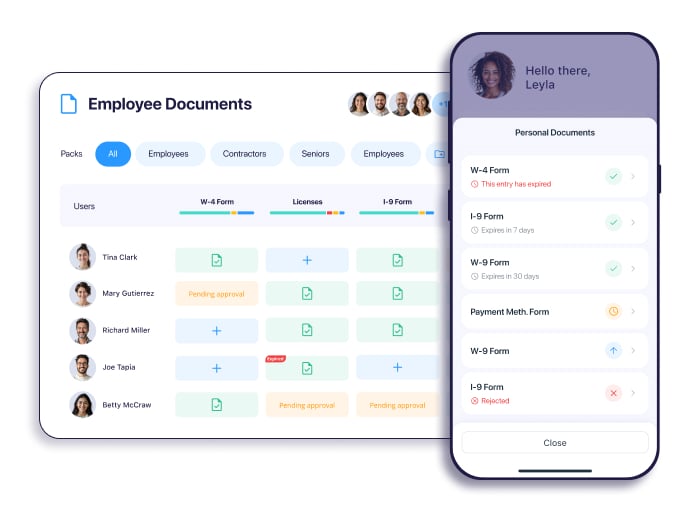
Trusted by Over 60,000 Companies Worldwide
Learn about Documents in 2 minutes
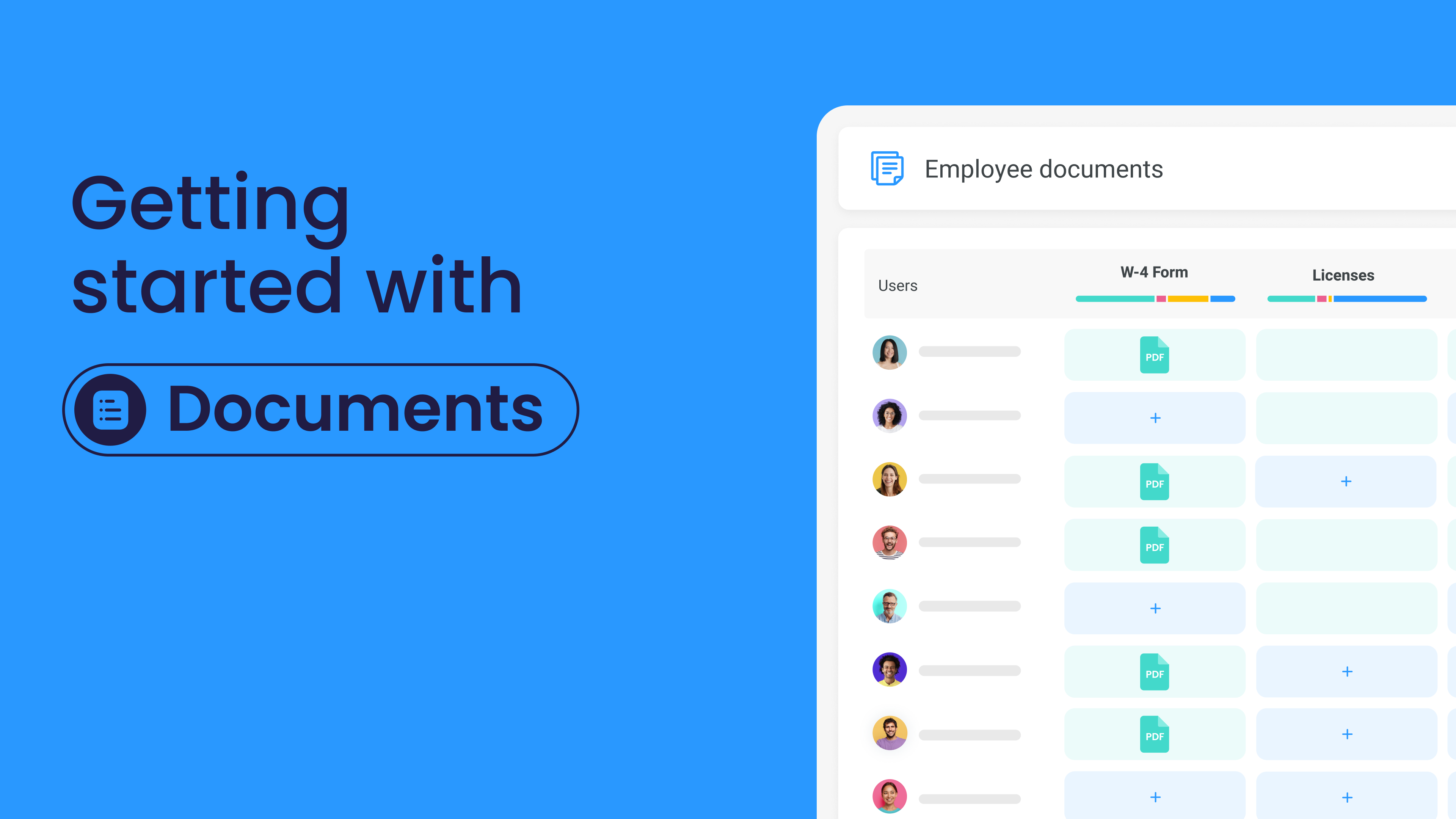
Digitize Your File Cabinet
-
Easily organize employee documents and download them when needed
-
Store regulatory, formal, and personal files securely in one place
-
Know your employee records are always up to date
-
Set up quickly and find any document in a click
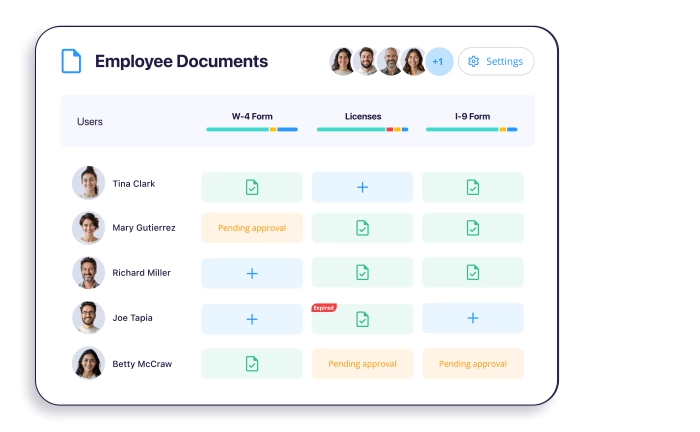
Collect onboarding documents with ease
-
Have new hires upload required documents and certifications
-
Define user groups to easily request new employee documentation
-
Simplify onboarding and get new hires up and running quickly
-
Automate employee document management from day one

Ditch the paperwork and keep every document organized and accessible anytime, anywhere.
Stay on top of compliance
-
Stay compliant with required documents and certifications on hand
-
Set expiration dates for each document or document type
-
Notify employees when it’s time to renew their documents
-
Have a clear view of all document expiration dates
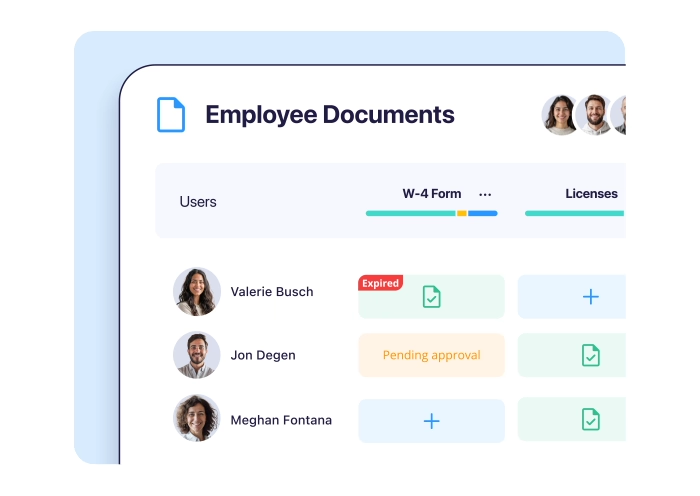

A BIG deal for small businesses
Connecteam is 100% free for up to 10 users!
About the Connecteam Documents feature
With Connecteam Documents, your employees can easily upload any required document directly from their mobile device. You will be able to view all company documents from one clear location.
We know the importance of employee privacy in your company. That’s why you can decide who views the relevant documents or employee details (done easily via the permissions center).
We support all types of business needs, from small businesses to large-scale enterprises. You can upload, store and manage unlimited documents.
Connecteam’s HR and Skills Hub is the best solution for managing non-desk teams of all industries. It’s the best way to keep track of important employee documents, manage employee time off, onboard and train your staff, streamline communication, and ensure compliance. Create customized onboarding and training courses for every position in your company and monitor employee progress as they complete their training from their mobile devices. You can even add quizzes to test their knowledge along the way. Easily keep track of every employee’s journey while working in your company with the timeline feature, which displays important events and course statuses as well as when they were completed. You can also recognize and reward employees for a job well done, celebrate achievements, and show employee appreciation with customizable, digital badges and gift cards to their favorite retailers. Manage employee identification cards with a click with Employee ID Card. Have a clear visual of your company hierarchy and roles with our Organizational Chart.




