Seamless communication helps your employees and managers be as productive as possible. In this guide, we review the 10 best cloud communication platforms for business.
Seamless communication is key to running a business. Internally, employees need to work collaboratively to complete projects. Externally, customers need a way to quickly get in touch with your business and get answers to questions.
Cloud communication platforms make it much easier to communicate both within and outside your business. The right communications software can make it easier to share information and connect with customers. It can even lower your phone bill.
In this guide, we’ll take a closer look at the 10 best cloud communication platforms for business and help you choose the right one for your company.
Our Top Picks
-
1
Best all-in-one cloud communication platform for business
-
2
Good for engaging with customers
-
3
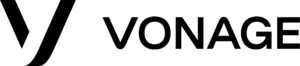
Good for business phone service
Why trust us?
Our team of unbiased software reviewers follows strict editorial guidelines, and our methodology is clear and open to everyone.
See our complete methodology
How to Choose a Cloud Communication Platform for Business
Businesses rely on cloud communications platforms for many different things. When choosing a cloud platform, pay attention to whether you need any of these options, and match the platform you choose with your needs.
- Seamless communication
- Information-sharing within your business
- Communication between your company and its customers
- Project management tools and workflows
- Support for remote workers
In addition, cloud communications platforms can broadly be divided into two categories: unified communications software and specialized software.
Unified communications platforms are all-in-one solutions for business communication. They often include:
- VoIP phone service
- Text messaging
- Workplace chat apps for employees
- Video conferencing
- Email marketing tools
Specialized communications platforms focus on specific communications tools. For example, a specialized platform might offer one of the following:
- Instant messaging
- VoIP phone service for international calling
- Chatbots
- APIs for building a contact center
It’s important to think about what type of communication software your business will actually use. New businesses can often benefit from a unified communication platform.
More established businesses might find that all-in-one platforms don’t quite fit their needs. In that case, it can make sense to choose several different best-in-class platforms for internal communication, phone service, free task manager, and video conferencing.
The 10 Best Cloud Communication Platforms of 2026
-
Connecteam — Best all-in-one cloud communication platform for business
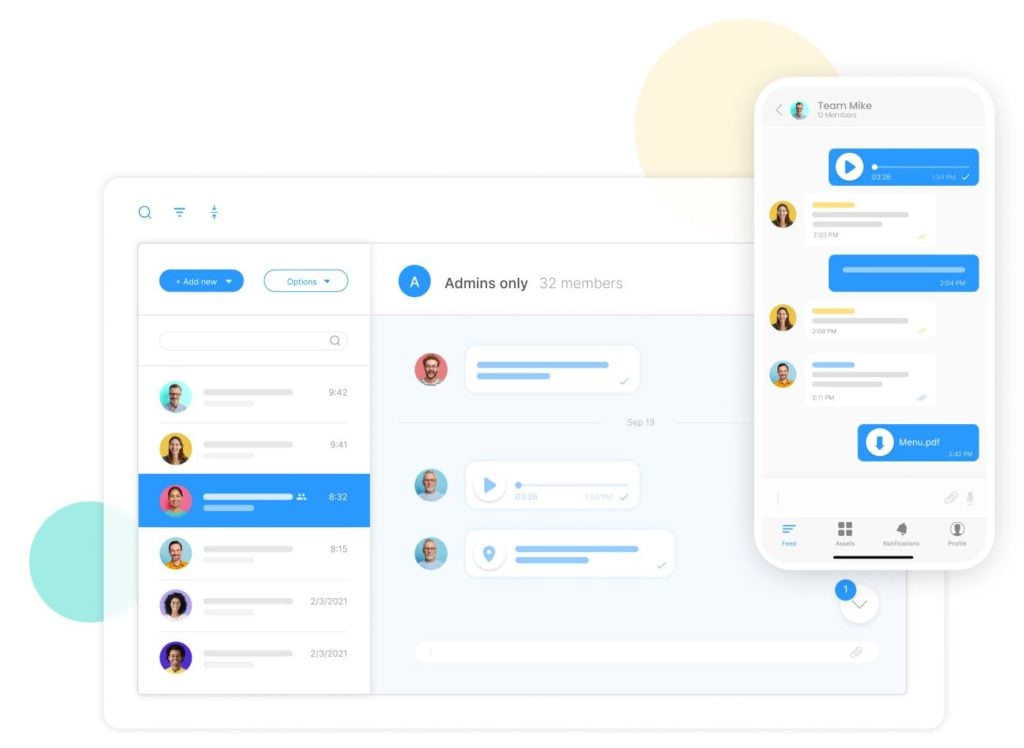
At the very top of our list is Connecteam’s all-in-one employee communication app. This cloud-based software gives you everything you need to communicate with your non-desk and frontline employees, keep everyone engaged and informed, and ensure they read your messages – all from a single platform.
Here’s an overview of Connecteam’s communication features and how they help optimize communication for your business.
In-app chat
With Connecteam’s chat, you can instantly communicate with your staff in secure private, group, and company-wide chats. This way, your entire team stays connected wherever you’re working from. As the same time, they can stay productive, collaborate, and focused on the job with messaging that is entirely work-dedicated.
As an admin, you can monitor group chats and remove any inappropriate messages. You can also set what employees can download, share, and forward.
Updates
Share company news, announcements, and shout-outs with your employees through your company’s social feed and allow users to comment and react – just like on social media. This is a great way to keep your entire workforce up-to-date and engaged.
Admins have a clear overview of who viewed and read updates. You can guarantee your message reaches all the right people with notifications, pop-up updates, and reading confirmations.
Employee directory
With this digital phonebook, users can look up and contact colleagues and external business contacts through the app without first having to save their contact details on their mobile phones. You can quickly search contacts by name, position, department, location, or custom field and add notes with additional information, such as preferred calling hours.
As an admin, you can choose which contact information users can see, such as the CEO’s phone number. It also allows you to ensure contact information stays safe within the company, as only current employees can access your directory.
Knowledge base
You can create, organize, and share all company knowledge in one central location. This way, your staff knows exactly where they can find and access company information, such as policies, manuals, and training material. The app automatically updates content across everyone’s devices, putting all the latest information at your team’s fingertips.
From your admin dashboard, you can oversee and keep a record of which employees viewed each document and when. This allows you to ensure everyone’s knowledge stays up-to-date and no critical information goes unseen.
Surveys & live polls
Create fully customizable surveys and live polls on any topic and share these for your employees to compete right from the app. Optimize response rates with a simple and engaging user experience, an auto-save functionality, notifications, and an anonymity option.
From your admin dashboard, you can instantly receive and view your employees’ submitted responses and feedback. This allows you to gather valuable insights, make informed and timely decisions, and give your team a voice.
Integrations
Connecteam comes with several integrations, including:
- Quickbooks
- Gusto
- Paychex
- Xero
- Zapier
- RUN Powered by ADP®
And so much more…
Beyond robust communication capabilities, Connecteam has outstanding customer service, an intuitive user interface, powerful employee management features, and complete customizability, allowing you to make the platform work precisely for your business needs. All of these functionalities make Connecteam the bets cloud communication platform for business.
Key Features
Pros
Intuitive and easy to use
All-in-one solution
Great customer support
Budget-friendly
Cons
Needs internet or wifi access to work
Pricing
Free-for-life plan availablePremium plans start at $29/month for 30 users
14-day free trial, no credit card required
Start your free trial -
Plivo — Good for: Engaging with customers
Available on
- Web
- iOS
- Android
- Windows
- Mac
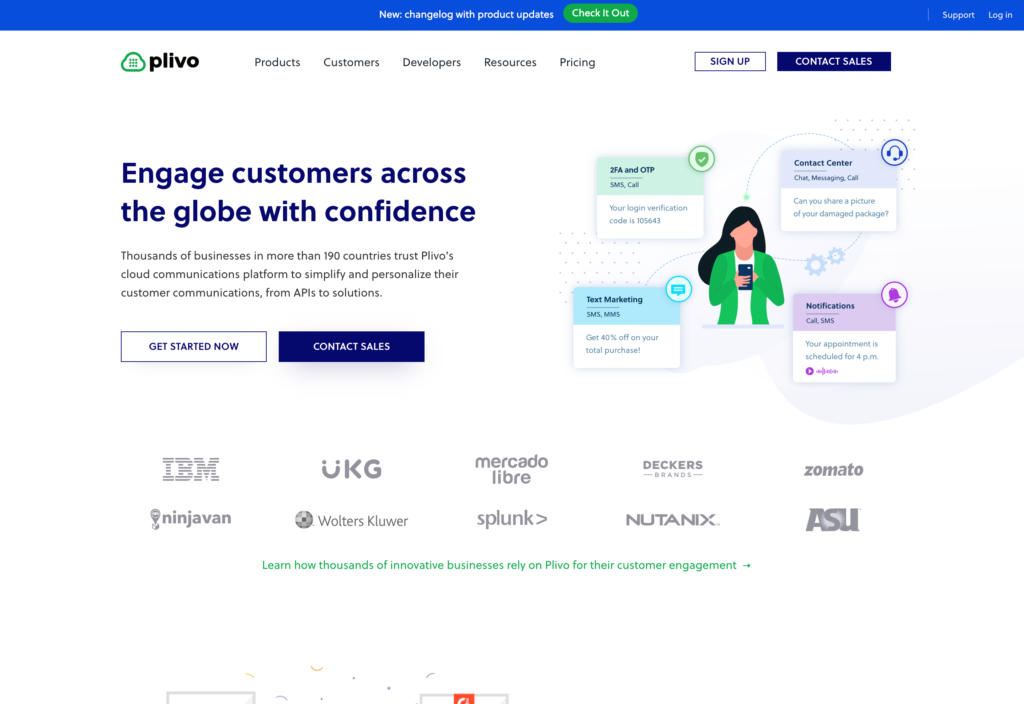
Plivo is a cloud communication platform for business built for connecting with your customers. The company offers a contact center platform called Contacto that supports voice calling, live chat, and SMS messaging. It’s primarily designed for customer service, but can also be used for sales in conjunction with a CRM or contact management software.
One of the best features within Contacto is its drag-and-drop workflow builder. Your customer service team can easily create automated pipelines that route customers to the right agent to answer their questions.
Agents can take notes within Contacto, so your service team always knows a customer’s full history with your company. Supervisors can monitor customer feedback through a wide range of customizable reports. You can get even more out of Contacto by pairing it with a call center scheduling software.
Key Features
- Automated customer service workflows
- Log of all interactions with a customer
- Supports call recording and call whispering
- Customizable reports
Pros
- Integrates with Salesforce and Zendesk
- Very user-friendly interface
Cons
- Enterprise plan not available yet
- Does not include free calling minutes within the US
Pricing
Starts at $35/user/month Trial: Yes Free Plan: No
-
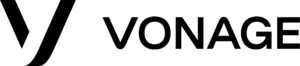
Vonage — Good for: Business phone service
Available on
- iOS
- Android
- Windows
- Mac
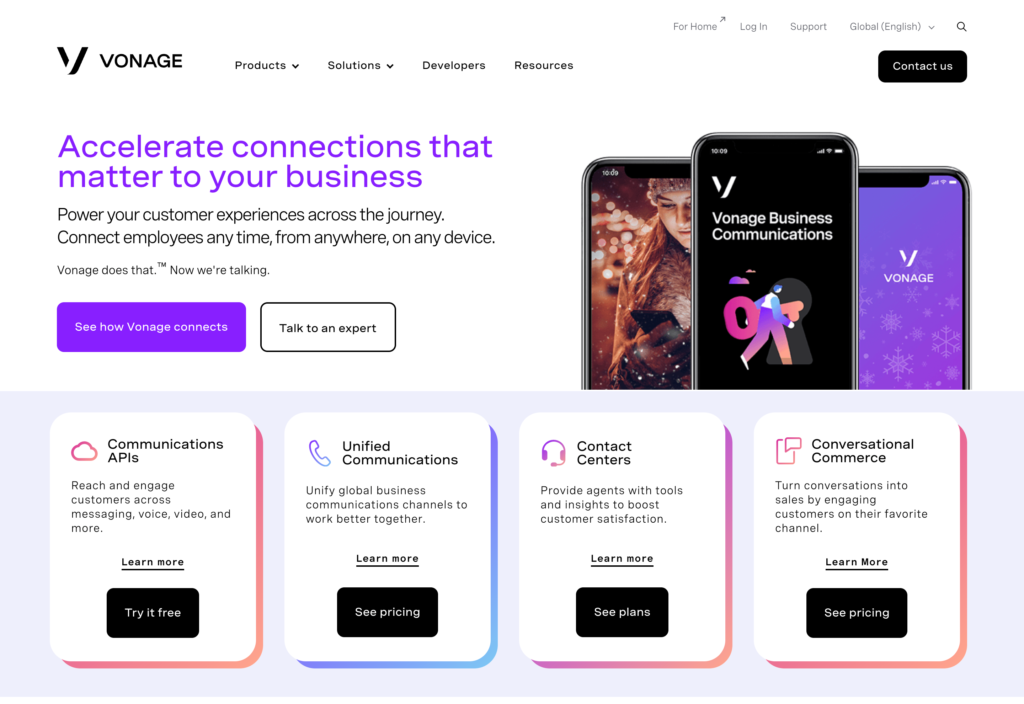
Vonage is a unified business communications provider that offers VoIP phone service, messaging, and video conferencing. You get free unlimited calling in the US and Canada plus support for conferences with up to 100 participants.
Vonage also offers a number of handy add-ons for businesses. These include toll-free numbers, call recording, and voicemail-to-email transcription. International calling is also supported at cheap rates for businesses that have customers overseas.
Desktop and mobile apps support horizontal communication within your business. However, the messaging apps are limited in features, particularly when it comes to organizing conversations. Most businesses will want to take advantage of the Microsoft Teams and Slack integrations, which move chat onto these platforms while routing calls through Vonage.
Key Features
- Unlimited calling in the US and Canada
- Inexpensive international calling
- Voice & video conferencing for up to 100 participants
- Support for call recording and toll-free numbers
Pros
- Bring your own VoIP phone hardware
- Includes unlimited SMS messaging
Cons
- Limited internal messaging platform
- Many features cost extra
Pricing
Starts at $14.99/line/month Trial: No Free Plan: No
-
Twilio — Good for: SMS marketing
Available on
- Web
- Windows
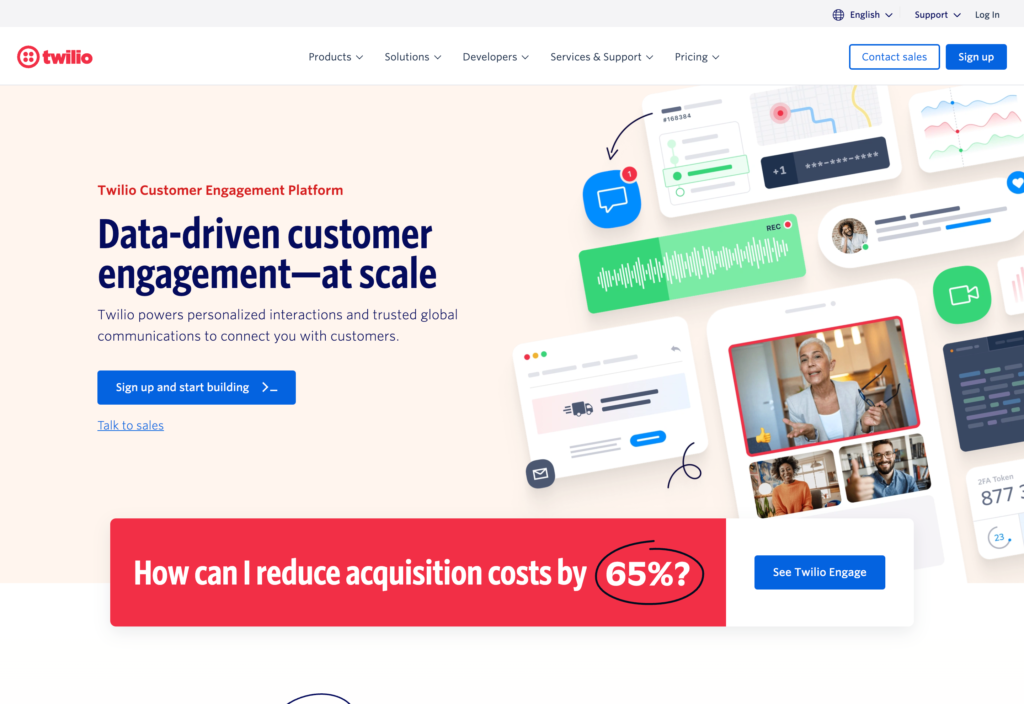
Twilio is designed as a cloud communication platform for business to help your marketing team engage customers with personalized SMS campaigns. The company offers several different services, including an SMS marketing platform and Twilio Engage, a data-driven campaign builder.
Twilio Engage is unique in that it captures data about your customers from across the web. It then uses this data to send customers targeted offers and reminders. The goal is to increase customer conversions by reaching out via a trusted channel—SMS messaging—at the most opportune time.
Businesses can also use Twilio to build their own custom campaigns. The platform charges on a per-message basis, so you only pay for the marketing volume you need.
Key Features
- Supports SMS marketing campaigns
- Twilio Engage automates targeted marketing messages
- More than 400 integrations available
- Build profiles for each of your customers
Pros
- Pay-as-you-go model for SMS messages
- Pulls customer data from many different sources
Cons
- Steep learning curve
- Complicated pricing for combining multiple services
Pricing
Starts at $120/month Trial: Yes Free Plan: Yes
-

Bandwidth — Good for: Voice and messaging APIs
Available on
- Web
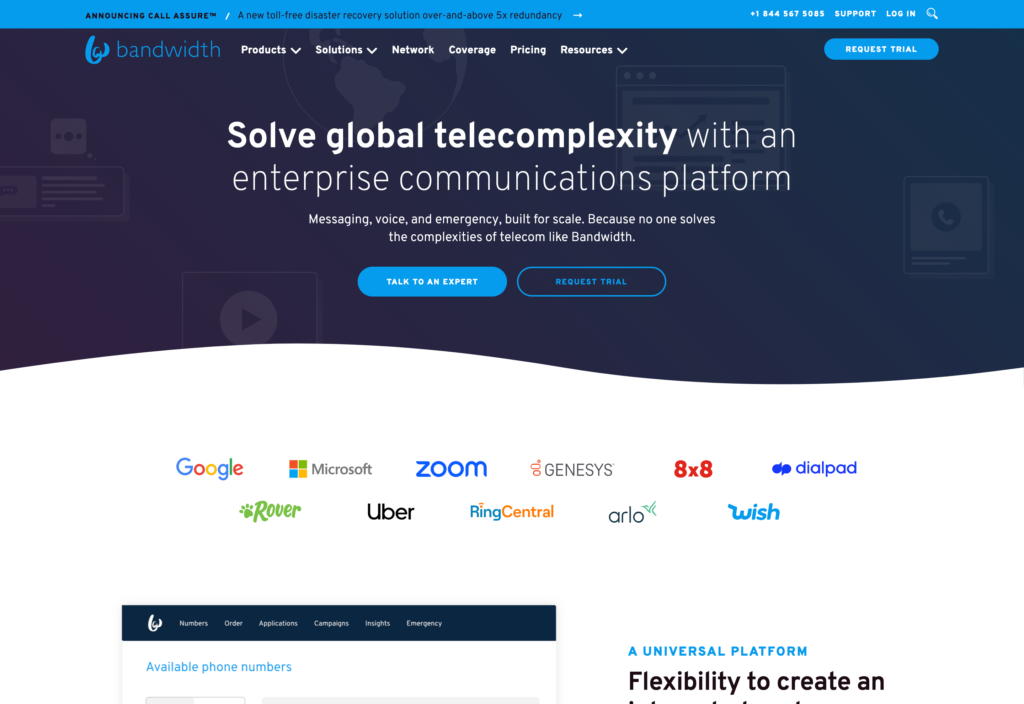
Bandwidth offers voice and messaging APIs that enable businesses to create their own communications solutions. The advantage to this approach is that businesses can choose their own voice and SMS carriers. They can also customize their communications capabilities for different channels or countries.
Bandwidth supports a wide range of features, such as customizable notifications, SMS to email, and call analytics. You can also use Bandwidth to launch SMS marketing campaigns or integrate voice bots into your customer communications.
Bandwidth’s APIs are designed to be easy to use, but they do require coding experience. This is not out-of-the-box communication software like most of the other services on our list. Businesses that want to use Bandwidth should plan to have a team of developers dedicated to getting their communications system up and running.
Key Features
- Highly customizable APIs for voice and messaging
- Bring your own carriers
- Supports customizable analytics and reporting
- Voice coverage in 60+ countries
Pros
- Flexible enough to build a fully custom voice platform
- Choose your own carrier for each application
Cons
- Requires a dedicated development team
- Can be pricey for businesses with high call volumes
Pricing
Starts at $0.010/minute Trial: Yes Free Plan: No
-

Telnyx — Good for: Low-cost global calling
Available on
- Web
- Windows
- Mac
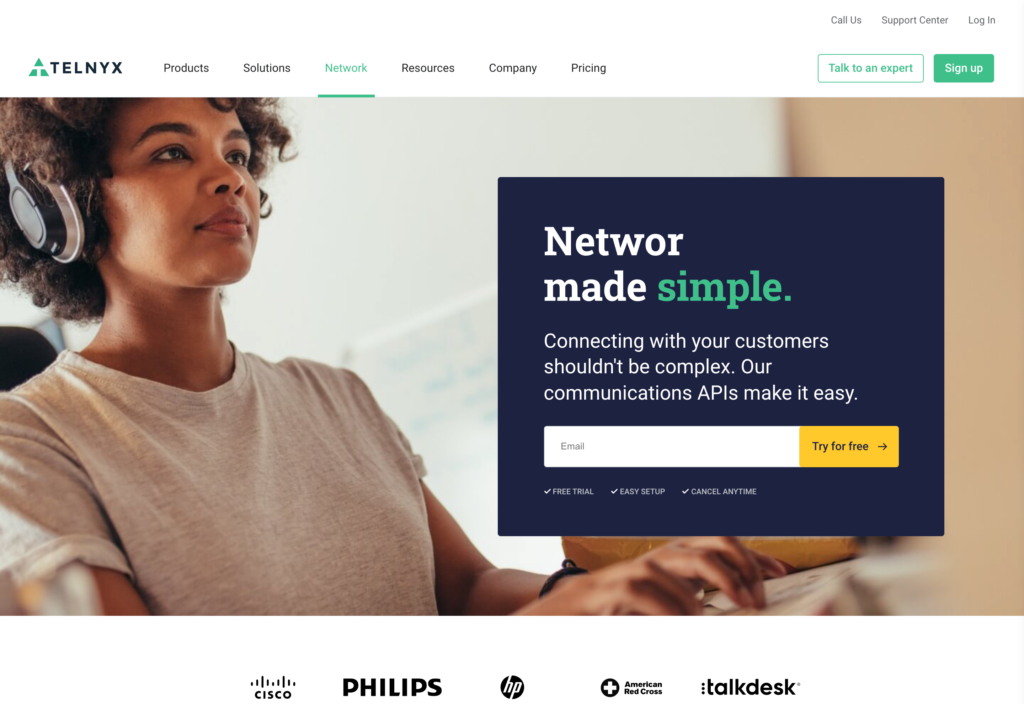
Telnyx is a Session Initiation Protocol (SIP) trunking service that offers low calling rates and support for high call volumes. With SIP trunking from Telnyx, companies can make and receive unlimited concurrent calls. You can also get phone numbers for your business in more than 100 countries around the world.
Telnyx offers high-definition audio quality and encryption for every call to keep your communication secure. The platform also offers features like call recording and customizable call-routing schemes.
You can use Telnyx with any VoIP phone hardware and combine it with a VoIP service for mix-and-match calling rates. The company offers 24/7 customer support, which is a major plus for businesses that operate globally.
Key Features
- Low rates for domestic and international calling
- Local phone numbers in 100+ countries
- All calls are encrypted
- Can be used alongside any VoIP service
Pros
- Supports unlimited concurrent phone calls
- 24/7 customer support
Cons
- Call recording costs extra
- Does not support SMS messaging
Pricing
Starts at $0.0050/minute Trial: No Free Plan: No
-
TextUs — Good for: Enabling text messaging for landlines
Available on
- Web
- iOS
- Android
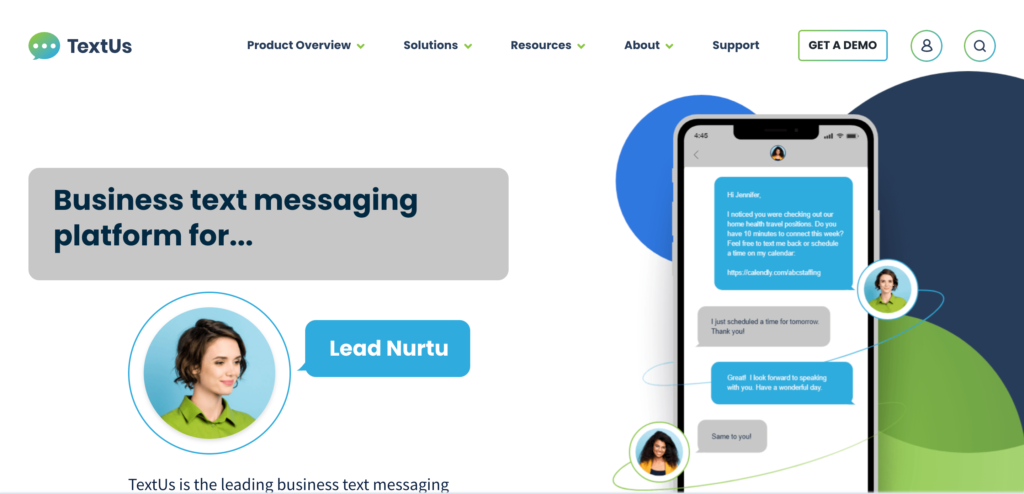
TextUs is a unique cloud communication platform for business that enables any landline phone number to be used for texting. TextUs is a great option for businesses that still rely on physical phone lines rather than a VoIP phone service.
Customers can text your business phone number and messages will appear in the TextUs web app or mobile app. When you send a text, it will come from your business’s phone number. TextUs operates alongside your current phone service and won’t affect your calling capabilities.
You can use TextUs for one-on-one messaging as well as bulk SMS campaigns. Your business can send up to 2,000 messages per month with the entry-level Professional plan.
Key Features
- Enables texting from a landline phone number
- Supports one-on-one conversations and bulk messaging
- Offers SMS templates and scheduled messages
- Includes reporting tools
Pros
- Works with numbers from any phone provider
- Supports group and bulk messaging
Cons
- Only supports one phone number per subscription
- Limited number of monthly messages
Pricing
Contact vendor for price Trial: No Free Plan: No
-

Botmaker — Good for: Creating chatbots
Available on
- Web
- iOS
- Android
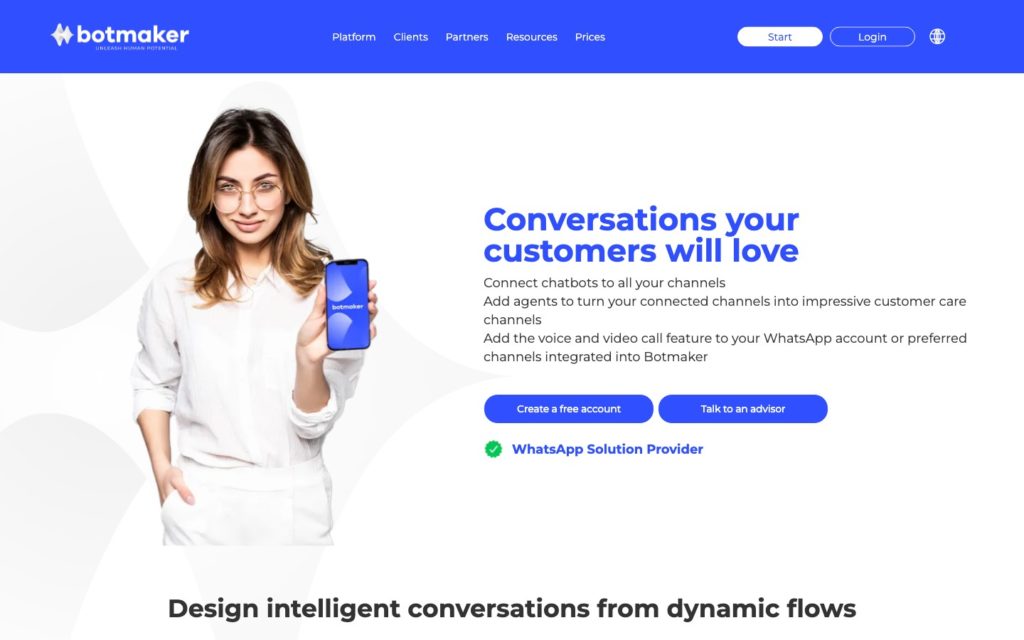
Botmaker is an easy-to-use cloud communication platform for business for adding chatbots into your business’s customer service workflows.
You can create an unlimited number of AI-powered chatbots and customize them so that they’re specialized in different topic areas. This specialization makes it easier to deploy the right bot to answer customer questions. Botmaker also offers premade chatbots for online retail.
Botmaker is designed to keep human agents in the loop. They can take over chats at any time or elevate conversations to a phone or video call with one click. In addition, Botmaker offers in-depth analytics so customer service agents can keep an eye on whether customers are getting the answers they need.
Key Features
- Create unlimited AI-powered chatbots
- Bots can be specialized for specific topics
- Supports agent takeovers with one click
- Includes conversation analytics
Pros
- Works with websites and social media channels
- Excellent control over automated conversation flows
Cons
- Expensive compared to other chatbot platforms
- Limited number of conversations included with each plan
Pricing
Starts at $149/month Trial: Yes Free Plan: No
-

Infobip — Good for: Global customer communications
Available on
- Web
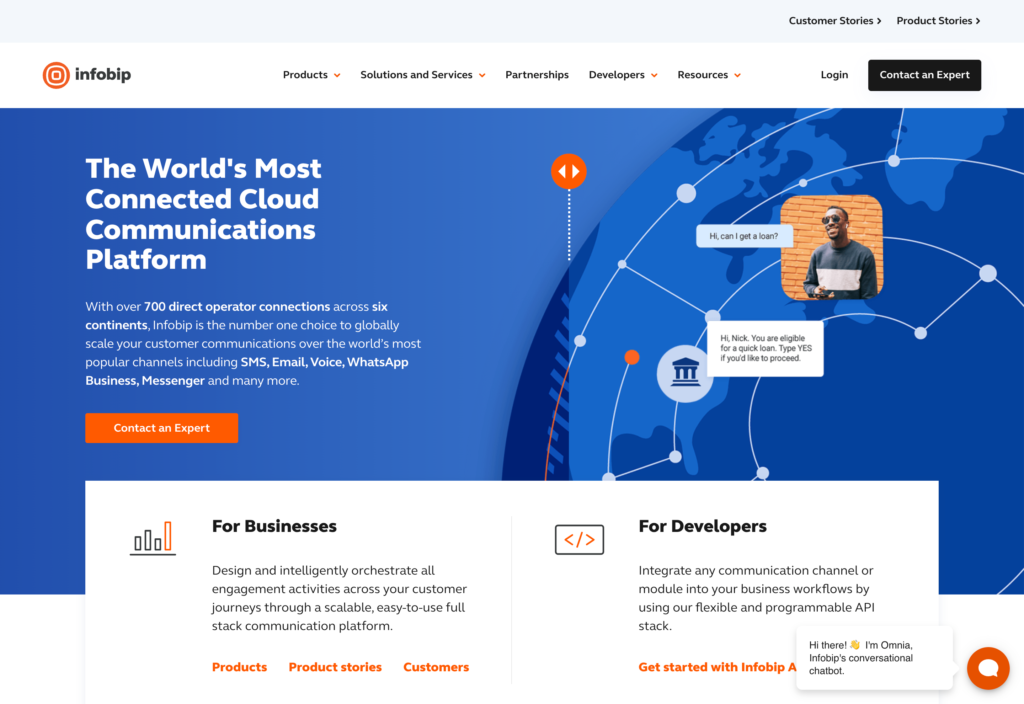
Infobip is an omnichannel cloud communication platform for business that enables you to build personalized customer experiences. The platform first collects customer data and helps you segment customers into groups. It then automates the process of sending out personalized SMS and email campaigns.
Infobip provides detailed analytics on your campaigns so you can improve them over time. The software also tracks which customers have opened which messages and whether your communications resulted in sales.
A comprehensive customer contact center lets you talk with customers directly over any channel. You can hold conversations on social media or messaging apps, by email or live chat, or by video call. Plus, all of Infobip’s tools are packed with automations to make it easier to stay engaged.
Key Features
- Automated marketing campaigns
- Communicate over social media, email, live chat, and more
- Track every customer interaction with your business
- Support for video calling
Pros
- Very wide range of messaging platform integrations
- Automated workflows for marketing and customer support
Cons
- Multiple overlapping platforms and tools
- Limited voice calling capabilities
Pricing
Contact vendor for price Trial: Yes Free Plan: No
-

ThinQ — Good for: Using multiple phone providers
Available on
- Web
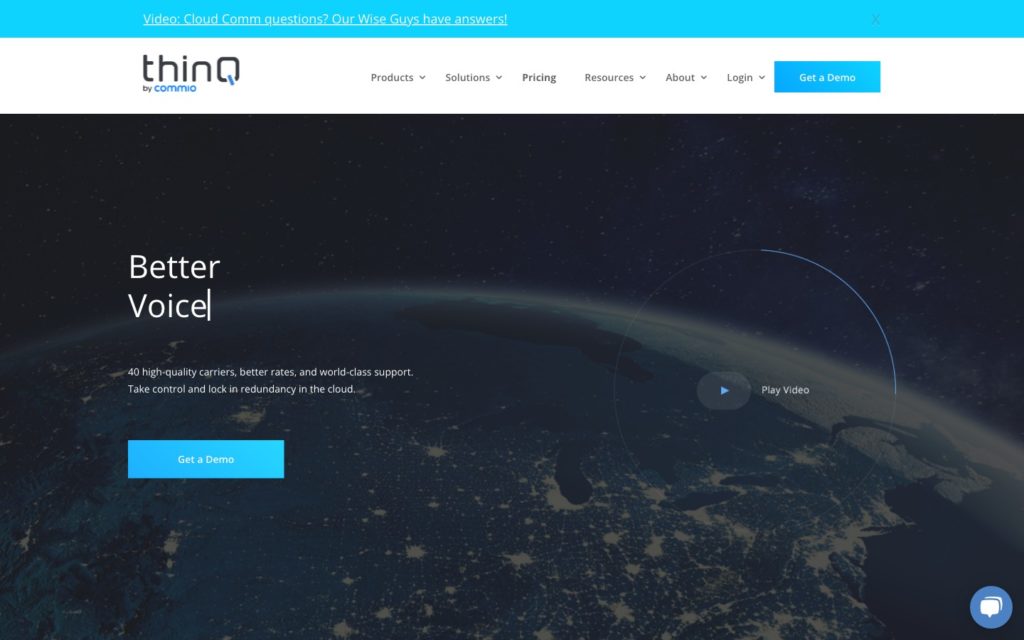
ThinQ is a cloud communication platform for business focused on enterprise-scale businesses with offices around the country. This platform enables businesses to use multiple phone carriers instead of relying on a single provider. Businesses can port or provision numbers from multiple carriers and route calls through the carrier that offers the lowest rate. This is a simple way to reduce business costs.
ThinQ supports both voice calling and SMS messaging. You can monitor your call routing and phone bill through the platform to make sure you’re consistently paying the lowest rates. ThinQ also offers useful features like robocall filtering.
In the event a phone carrier goes offline temporarily, ThinQ ensures that your calls automatically route through another carrier. So, your business is never out of communication.
Key Features
- Automatically routes calls to get the lowest carrier rates
- Works with dozens of carriers
- Supports SMS messaging
- Automatic failover to keep your business communications running
Pros
- Create customized rules for call routing
- APIs for advanced users
Cons
- Most carriers are in the US and Canada
- Much more complex than using a single carrier
Pricing
Contact vendor for price Trial: Yes Free Plan: No
Compare the Best Cloud Communication Platforms
| Topic |
 Start for free
Start for free
|
|
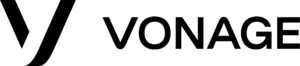
|
|

|

|
|

|

|

|
|---|---|---|---|---|---|---|---|---|---|---|
| Reviews |
4.8
|
4.5
|
4.1
|
4.6
|
4.6
|
4.6
|
4.8
|
N/A
|
4.6
|
5
|
| Pricing |
Starts at
|
Starts at $35/user/month
|
Starts at $14.99/line/month
|
Starts at $120/month
|
Starts at $0.010/minute
|
Starts at $0.0050/minute
|
Contact vendor for price
|
Starts at $149/month
|
Contact vendor for price
|
Contact vendor for price
|
| Free Trial |
yes
14-day
|
yes
|
no
|
yes
|
yes
|
no
|
no
|
yes
|
yes
|
yes
|
| Free Plan |
yes
Free Up to 10 users
|
no
|
no
|
yes
|
no
|
no
|
no
|
no
|
no
|
no
|
| Use cases |
Best all-in-one cloud communication platform for business
|
Good for: Engaging with customers
|
Good for: Business phone service
|
Good for: SMS marketing
|
Good for: Voice and messaging APIs
|
Good for: Low-cost global calling
|
Good for: Enabling text messaging for landlines
|
Good for: Creating chatbots
|
Good for: Global customer communications
|
Good for: Using multiple phone providers
|
| Available on |
Web, iOS, Android, Windows, Mac
|
iOS, Android, Windows, Mac
|
Web, Windows
|
Web
|
Web, Windows, Mac
|
Web, iOS, Android
|
Web, iOS, Android
|
Web
|
Web
|
What Is a Cloud Communication Platform for Business?
“Cloud communication platform” is an umbrella term that applies to a wide range of different services. It includes VoIP providers, call center platforms, internal messaging platforms, SMS marketing services, customer support systems, and more. Cloud communication platforms can be used for communications within a company and for reaching out to customers.
What all cloud communication platforms for business have in common is that they enable communication over the internet rather than via traditional phone lines. Phone calls, messages, and chats are routed through the cloud, making them cheaper and more efficient.
Cloud-based communication also enables features such as call recording and automations. Many integrate with other business software like Google Drive, Microsoft Teams, Slack, Salesforce, and more.
How Does Cloud Communication Software Work?
There are many different types of cloud communication platforms for business. Let’s take a look at some of the most common platform categories and how they work.
VoIP Platforms
VoIP platforms enable calling over the internet instead of traditional phone lines. Many VoIP providers offer unlimited calling and texting within the US and Canada at no extra cost. Individuals can make calls using a web, desktop, or mobile app, or using a VoIP-enabled desktop phone.
Messaging Platforms
Internal messaging platforms are also known as team communication apps. They’re designed to facilitate communications between employees and typically support both private and group chat. These platforms can be used to organize and archive conversations, share files among team members, and launch phone and video calls.
Contact Center Platforms
Contact center platforms enable businesses to communicate with their customers. They are often used for customer support and offer handy features like chatbots. Contact center platforms may also support automations to help route customers to the right agent to answer their questions.
The Benefits of Cloud Communication Platforms for Business
Cloud communication software can help businesses be more productive and stay engaged with customers. Communication is essential to running a successful business and these platforms are designed to offer all the voice, messaging, and contact tools your team needs.
Many companies rely on cloud communication platforms for business communications. For example, a VoIP provider ensures that your business can call customers and vendors. It also offers SMS messaging and voicemail inboxes. VoIP software also enables your business to route incoming calls to different departments.
Messaging apps enable your employees to stay in touch with one another and support team collaboration on projects. Employees can send shared files and chat with one another while they work. Managers can check in and stay updated on what tasks employees are working on. These platforms are often excellent email alternatives.
Other cloud communication platforms help to improve the customer experience. For example, they ensure that customers reach an agent immediately when they call or send a message. These platforms also help your business proactively reach out to customers and nudge them towards conversion.
How Much Do Cloud Communication Platforms Cost?
Pricing for cloud communications platforms varies as widely as the tools these platforms offer. In addition, different types of cloud communication platforms use different pricing models.
For example, a VoIP provider might charge a monthly fee per line or by minutes of calling time. An internal messaging platform might charge per user per month. An SMS marketing tool might charge per message sent. When comparing the cost of different cloud communications platforms, it’s important to compare against platforms with similar functionality.
Businesses looking for an internal communications app will find that Connecteam is more affordable than many of its competitors. Connecteam offers a free plan for businesses with 10 or fewer users and paid plans start at just $29 per month. Plus, Connecteam offers a 30-day free trial so you can test it out and see the value it delivers for your business.
FAQs
There are many different platforms for business communications, all offering different features, and each will solve different problems. Think carefully about whether your business needs phone service, internal messaging, contact center tools, or something else entirely.
Cloud communication software is any communication tool that operates over the internet. Typically, this term refers to voice over IP (VoIP) phone services, business messaging platforms, and contact center software.
Cloud communications platforms can make a business more productive and help it engage with customers. These platforms offer essential features like phone service, internal messaging, and customer support tools.
The Bottom Line On Cloud Communication Platform
Having the right cloud communication platform for business can make it easier for your employees to collaborate and for your business to connect with customers. That in turn means more productivity and better customer satisfaction.
For businesses in search of a do-it-all internal messaging platform, Connecteam offers a range of advanced features and a seamless user interface.




