Training video software is an extremely effective tool for giving your employees the skills and knowledge they need to work at their best. We review the 6 best training video software platforms for 2025.
Without the right training, your employees may struggle to achieve maximum productivity, deliver quality work, or satisfy customers. Thorough training is crucial to giving employees the skills and knowledge they need to work at their best.
One of the best ways to train your employees is by using training video software. This is a powerful tool that enables you to create engaging training videos with ease.
Videos can visually demonstrate the best way to complete a task or interact with customers, making them more effective than written training manuals.
In this guide, we’ll explain everything you need to know about using videos to train your employees. We’ll also explore the best software to create training videos for your business.
Our Top Picks
-
Best all-in-one training video software
-

Good for training employees on new software
-

Good for combining slides and videos
Why trust us?
Our team of unbiased software reviewers follows strict editorial guidelines, and our methodology is clear and open to everyone.
See our complete methodology
21
Tools considered
13
Tools reviewed
6
Best tools chosen
What to Look For in a Training Video Software
Good software for creating training videos should include a range of features. Here are some of the key things to look for.
- Training course templates: Templates make it easy to build a new training video in minutes. Some platforms even offer premade video courses for specific job roles or industries that you can customize to suit your business’s needs.
- Mobile-friendly videos: Many employees prefer to watch training videos on the go, such as when they have downtime in the field. So, your video training library should be available on mobile devices.
- Quizzes: Use these to test whether an employee understood the key points of your training.
- Management dashboard: A back-end dashboard enables you to see which employees have watched which videos, how they performed on quizzes, and more. This is important for ensuring your workforce is staying up to date with required training.
- Feedback tools: Your video training software should support surveys and suggestions so that employees can provide feedback. This way, your video training curriculum can continuously improve over time.
- Learning management system. Videos are an important part of training, but they shouldn’t be the only way your business trains new employees. A learning management system lets you manage all of your digital training materials in one place.
The 6 Best Training Video Softwares of 2025
-
Connecteam — Best all-in-one training video software
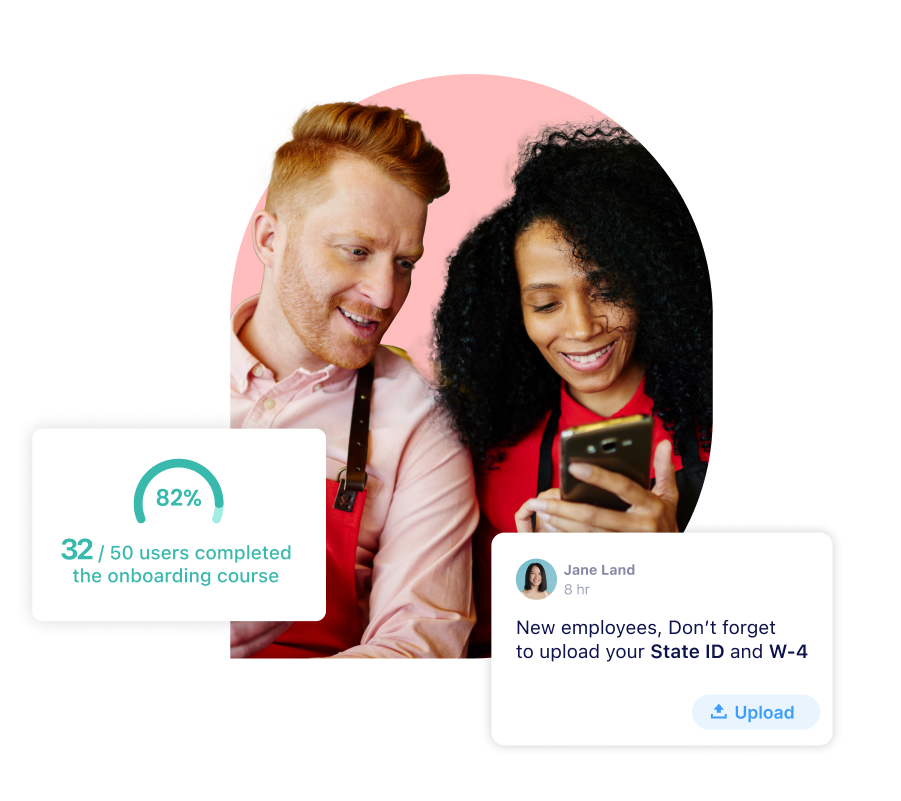
Key Features
Digital courses support videos, text, files, links, and more
Training courses can be broken into bite-sized modules
Built-in chat toa ask and answer questions
Management dashboard showing employees’ training progress
Includes surveys and polls to collect feedback
Online knowledge center that’s always accessible
Pros
Seamless course creation tools
Collaboration features and quizzes make training more engaging
Enables you to combine digital and in-person training
Free for businesses with up to 10 employees
Cons
Doesn’t yet include a video editing option
Connecteam is our top pick for creating videos to train your employees. It offers a wide range of innovative training tools to ensure your team can function at its best.
Let’s take a closer look at everything Connecteam has to offer for employee training.
Create training videos in minutes
Instead of requiring you to spend hours and a ton of money making a highly produced video, Connecteam encourages you and your employees to shoot quick, short videos with a smartphone. It’s easy to record these videos in the field to show how to complete a task or the best way to interact with a customer.
You can upload these short videos straight to Connecteam and add them to a training course with no editing required. When you need to update a course, just shoot a new video and swap out the existing video clip. The speed and simplicity of this process makes it a snap to create new training courses and keep your course library up to date.
Customizable digital training courses support videos, training manuals, quizzes, and more
Connecteam makes it easy to create a custom digital training course for every topic you want your employees to learn about. Courses can include training videos, text-based manuals, links to external training materials, PDFs, and more.
Each course is modular, enabling you to break learning into bite-sized chunks. This way, employees remain engaged with your training material. This also allows workers to complete course modules whenever they have a few minutes to spare. They don’t have to set aside hours to take a large training course from start to finish.
At the end of each module, you can add a quiz to test employees’ knowledge and ensure they understand the key points of your training.
It’s also easy to update courses over time with new video clips and documents. This is important to ensure your training is always up to date as your company’s operating processes and work safety regulations change.
Training courses are available on mobile—anytime, anywhere
One of the best things about employee training with Connecteam is that your employees can take courses on the go. Our mobile app is available for iOS and Android devices and provides a seamless employee training experience.
Live discussions make training more collaborative
Connecteam includes a built-in team chat you can use to host live discussions during training sessions. This is a great way to make video training more interactive and collaborative.
On top of that, you can use Connecteam’s chat functionality to create a Q&A chat channel for any training course. Employees who are taking the same course asynchronously can post questions to the channel, and other employees or managers can answer them.
As you onboard new employees, you can add them to these channels and they can see all the questions that have been asked and answered in the past. Thus, these channels can serve as an evergreen training resource for employees alongside your courses.
Training management dashboard makes it easy to track employees’ training progress
Connecteam’s training management dashboard lets you keep track of which employees have taken which training courses. You can also see which modules employees have completed for courses that are still in progress.
If an employee falls behind on training, you can send them a push notification to remind them to complete a course.
All of the records your business needs to maintain about mandatory safety training are logged in the dashboard. You’ll be covered in the event of a regulatory check-in or accident.
Surveys let you collect feedback from employees
Collecting feedback from your employees is important to find out what training they want and how you can improve your existing courses.
Connecteam lets you add a survey at the end of each training course to make it easy for employees to provide feedback. Surveys are responsive, so if an employee rates a training course poorly the survey form can automatically follow up with questions about what could be done better.
In addition, Connecteam has a live digital polls feature to gather instant responses.
You can use the surveys and polls tools as a digital suggestion box, where employees can leave feedback whenever they think of it. This is a great way for employees to suggest a new topic that they would like a training course to cover.
Online knowledge center puts training materials at your employees’ fingertips
Connecteam also includes a mobile-friendly online knowledge center. This can serve as a central repository for training materials like operating procedures, equipment and software manuals, and much more. It’s also the perfect place to put your employee handbook and company policies to make these accessible to employees.
The online knowledge base is end-to-end encrypted, so you don’t have to worry about sensitive documents leaking out of your business. There are also no storage limits to worry about.
Plan events for in-person training
In addition to helping you launch digital training courses, Connecteam also supports in-person training.
You can schedule events with Connecteam and invite all the employees who need to be there. Each event can include details like its time and place, any associated documents or files, and more.
Connecteam also makes it easy to ask employees to register for events ahead of time, which is helpful if you want to hold training sessions that are limited to a certain number of attendees.
Free for businesses with up to 10 employees
Businesses with up to 10 employees can sign up for the free version of Connecteam. It’s completely cost-free for life! Connecteam’s paid premium plans start at just $29 per month for up to 30 employees, plus $0.50 per month for each additional user.
Connecteam also offers a free for life plan – Try Connecteam here!
Pricing
Free-for-life plan availablePremium plans start at $29/month for 30 users
14-day free trial, no credit card required
Start your free trial -

Whatfix — Good for training employees on new software
Available on
- Web
- iOS
- Android
- Windows
- Mac
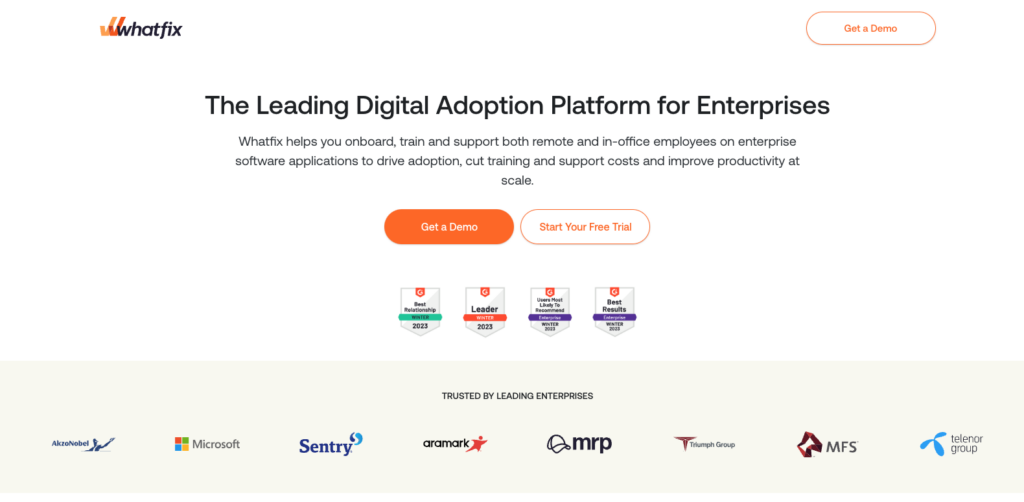
Key Features
- Can add interactive video tutorials
- Onboarding task lists
- Supports surveys to collect feedback
- Pop-up announcements
Pros
- Makes it easier to get started with complex enterprise software
- Works on all platforms, including mobile
Cons
- Can only be used to train employees on how to use software
- Doesn’t integrate with any learning management systems
WhatFix is a training software solution designed to make it easier for employees to learn new software. With WhatFix, managers or IT administrators can add in-software guides that walk a new user through the available features. For example, a WhatFix guide might explain what a button in a piece of software does and then ask a user to click on it.
WhatFix can be customized to work with any piece of software, including custom software that enterprises have developed for internal use. However, it doesn’t integrate with a business’s other training materials or offer a way to train employees on any topics other than how to use a specific piece of software.
Pricing
Contact vendor for price Trial: No Free Plan: No
-

iSpring Learn — Good for combining slides and videos
Available on
- Web
- iOS
- Android
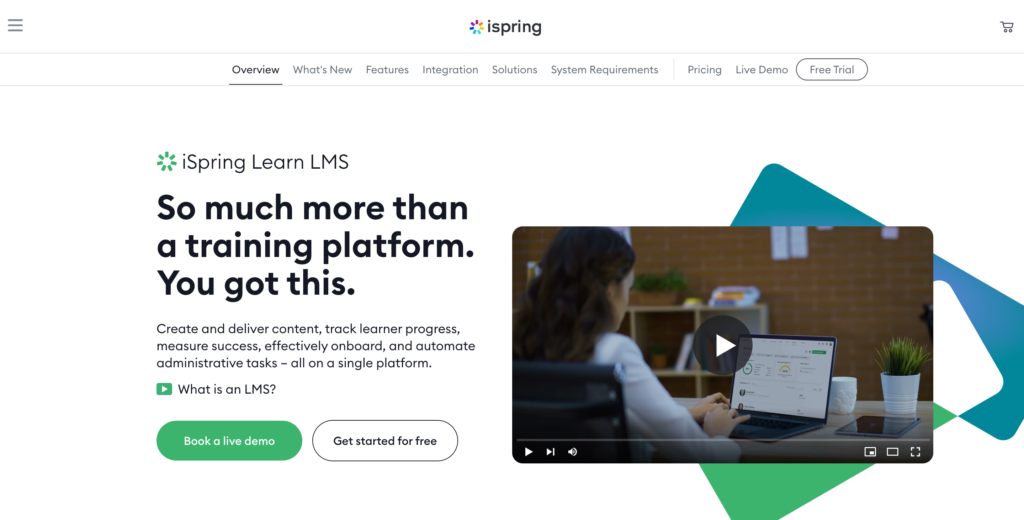
Key Features
- Users can play videos and slide decks side-by-side
- Character photos to include in presentations
- Supports quizzes
- Video editor to trim and merge clips
Pros
- Offers templates to help users create courses
- Integrates with most popular learning management systems
Cons
- Doesn’t offer a way to collect feedback from employees
- No way to track training progress
iSpring Suite is a video training software solution that enables training managers to combine slides and videos side-by-side. This can be useful for recording lecture-style training, in which employees watch a recorded presentation while following along with slides.
The platform also enables training managers to capture actions on a computer screen and incorporate these clips into presentations. The screen recording tools facilitate training on how to use a piece of software.
iSpring Suite supports quizzes with 14 different question templates. It also has more than 81,000 character photos and animation videos that training managers can incorporate into slides.
Unfortunately, iSpring Suite doesn’t offer a way to collect feedback from employees.
Pricing
Starts at $3.66/user/month Trial: Yes Free Plan: No
-

Lessonly — Good for remote teams
Available on
- Web
- iOS
- Android
- Windows
- Mac
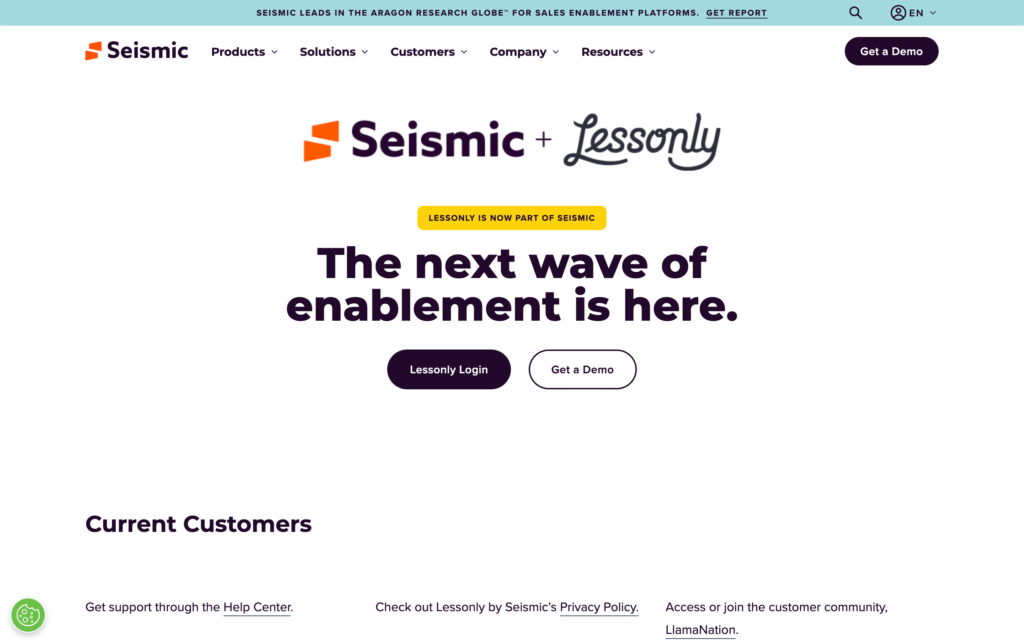
Key Features
- Searchable course library
- Track employees’ training history
- LlamaNation community
- Supports personalized coaching plans for individual employees
Pros
- Organize courses into different training paths
- Train employees through interactive role-playing modules
Cons
- No training course discussion channels
- Doesn’t support quizzes
Lessonly is a training video maker and learning management system. It’s relatively easy to use and offers a range of templates to help users record interactive videos and assemble online courses.
Lessonly works well for remote teams thanks to its LlamaNation community, which connects all Lessonly users around the world to learn from one another. However, it doesn’t offer Q&A or chat channels specific to training at a single company. This can make it harder for new employees to learn from more experienced colleagues.
The software enables training managers to track which employees have completed which training courses. Training managers can also create individualized coaching plans for employees to help them improve specific skills, such as communicating with customers.
Pricing
Contact vendor for price Trial: No Free Plan: No
-
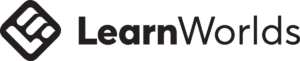
LearnWorlds — Good for creating interactive videos
Available on
- Web
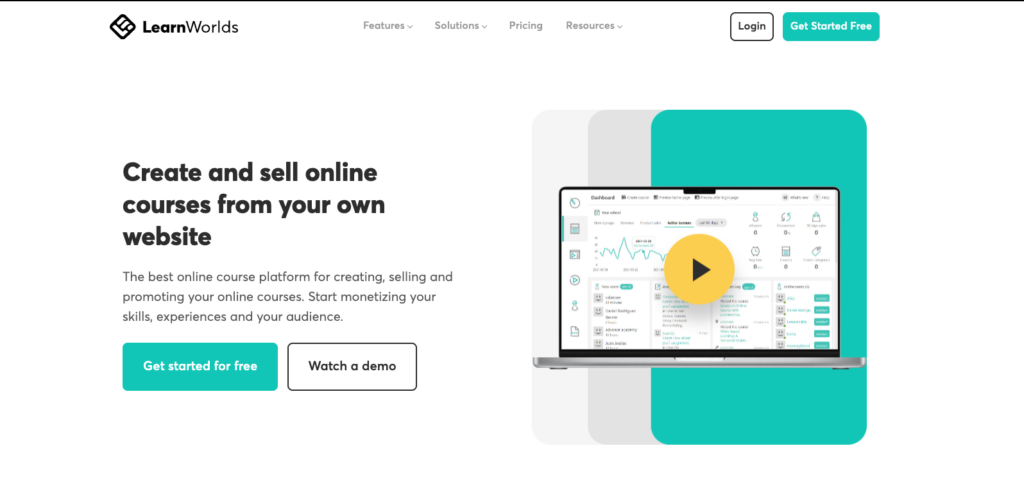
Key Features
- Can add interactive pop-ups to videos
- Supports live training webinars
- Offers quizzes and certifications
- Provides surveys to collect feedback
Pros
- Allows businesses to build custom employee training apps
- Enables companies to sell access to their training courses online
Cons
- Courses aren’t mobile-friendly by default
- No collaborative learning tools
LearnWorlds is a course creation software solution with a unique set of video production tools. Specifically, it lets training managers create interactive videos with pop-up graphics and questions.
These interactive elements can make standard training videos more engaging and even be used to quiz a user on what they’ve learned. If an employee gets a pop-up quiz question incorrect, they can automatically be sent to the part of the video where the answer is explained.
This software supports live video training sessions and surveys to collect feedback. It lets users track employees’ training progress as well. Training managers can also create a custom mobile training app with LearnWorlds, but courses aren’t adapted for mobile devices by default.
Pricing
Starts at $24 per month Trial: Yes Free Plan: No
-

Panopto — Good for multiple video recording options
Available on
- Web
- iOS
- Android
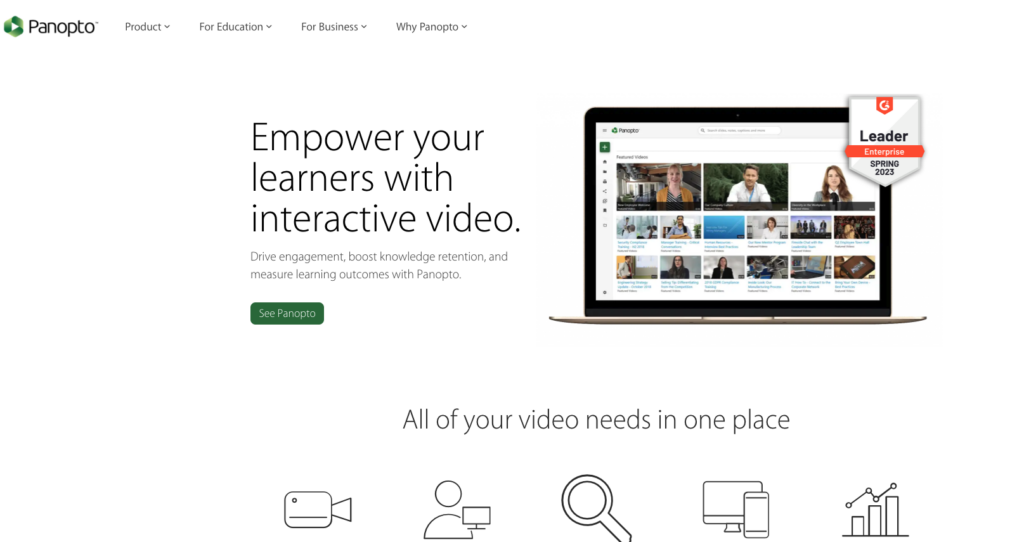
Key Features
- Remotely start and stop video recording
- Host live webinars
- Edit videos in the cloud
- Analytics dashboard identifies most popular videos
Pros
- Employees can watch videos on any device
- Integrates with 9 popular learning management systems
Cons
- Can’t organize videos into training courses
- Doesn’t track video views
Panopto is an all-in-one training video platform that supports live webinars and pre-recorded training videos. It enables training managers to record videos with a wide range of devices and even offers its own video camera systems for businesses.
With Panopto, administrators can remotely start and stop recording from Wi-Fi-connected cameras in a business’s office. This is useful for recording live training sessions or meetings and sharing them with the entire workforce.
The software offers analytics dashboards that highlight which videos are most watched. However, Panopto isn’t a learning management system, so training managers can’t keep track of which employees have watched what videos. The software does, however, offer learning management system integrations.
Pricing
Contact vendor for price Trial: No Free Plan: No
Compare the Best Training Video Softwares
| Topic |
 Start for free
Start for free
|

|

|

|
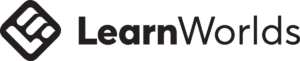
|

|
|---|---|---|---|---|---|---|
| Reviews |
4.8
|
4.6
|
4.6
|
4.7
|
4.7
|
4.5
|
| Pricing |
Starts at just $29/month for the first 30 users
|
Contact vendor for price
|
Starts at $3.66/user/month
|
Contact vendor for price
|
Starts at $24 per month
|
Contact vendor for price
|
| Free Trial |
yes
14-day
|
no
|
yes
|
no
|
yes
|
no
|
| Free Plan |
yes
Free Up to 10 users
|
no
|
no
|
no
|
no
|
no
|
| Use cases |
Best all-in-one training video software
|
Good for training employees on new software
|
Good for combining slides and videos
|
Good for remote teams
|
Good for creating interactive videos
|
Good for multiple video recording options
|
| Available on |
Web, iOS, Android, Windows, Mac
|
Web, iOS, Android
|
Web, iOS, Android, Windows, Mac
|
Web
|
Web, iOS, Android
|
What is Training Video Software?
Training video software is a category of software that enables businesses to create videos for employee training and onboarding. Training videos can help employees learn how to perform their jobs as effectively as possible. For example, they might teach employees how to perform job duties in a new position or how to use a new piece of equipment.
Video training software can include tools for hosting webinars or live streaming video. It can also include video editing software, as well as analytics tools to see who has watched your videos. Some training platforms offer discussion channels so employees can ask questions and learn from one another.
How Does Video Training Software Work?
Video training software helps you create instructional videos for your employees. These platforms typically offer video templates, customizable graphics, and basic video editing tools to help you get started. Usually, all you need is a camera (and a script, if necessary for the topic) to start making your first training video.
You can use videos on their own for training, but they’re most effective when combined with other types of learning resources. Many training platforms let you mix and match videos, images, PDFs, and other materials to create custom training courses. You can also add quizzes to test employees’ knowledge and surveys to collect feedback from employees.
You can assign employees to take a training course and monitor their progress. Your software can keep track of which employees have completed which video training courses and send that data to your learning management system.
The Benefits of Software to Create Training Videos
There are several benefits to incorporating video into your employee training courses.
Greater employee engagement with training materials
Videos are a great way to get employees to engage with training. According to Forrester Research, people are 75% more likely to watch a video than they are to read text. That’s a significant difference when you’re trying to get employees to absorb important information.
In addition, different employees may learn better with different types of media. Repeating the same information through video, audio, images, and text is a good way to ensure your key message reaches every employee.
Video training courses are available anytime, anywhere
Another benefit to using training video software is that it can make your training more accessible and convenient. Employees can watch training videos anytime and on any device. They can start and stop videos as needed to fit their busy schedules.
The ability to deliver training on-demand is highly advantageous. You can deliver most or all of your training without having to get everyone in the same room at the same time. So, training managers can focus on creating great training videos instead of untangling scheduling conflicts.
Training videos cover a lot of information quickly
Videos are more effective than text or photos at conveying information. A 1-minute video can provide as much information as 1.8 million words, according to Forrester Research.
That means that with video training, you can get across the information your employees need to know as quickly as possible. So, employees can spend less time on training overall.
You can use videos repeatedly
Traditionally, employee training meant holding in-person presentations once or twice a year. Even if the presentation didn’t change, you still had to spend time and money on the training sessions.
With video training, you can record presentations once and require employees to watch them once or twice per year (depending on your training requirements). For your one-time investment in recording the video, you get years’ worth of training material.
How Much Does Video Training Software Cost?
Video training platforms can be pricey. iSpring Suite charges $770 per course creator, per year. LearnWorlds starts at $24 per month, but you’ll pay $249 per month if you want to create interactive videos. Other platforms only offer pricing by quote.
However, the best software for training videos doesn’t have to break your training budget, and there are plenty of free video training software options out there.
Connecteam, however, is the best. It’s free for businesses with up to 10 employees, and larger businesses can pay as little as $29 per month for up to 30 employees, plus only $0.50 monthly for each extra user. For a business with 50 employees, that comes out to $39 per month.
FAQs
The best training video software can help you create a training course for your employees. All you need is a camera and a script that covers what you want employees to learn about. You can create a multimedia course by combining your video with PDFs, images, and other training materials.
Connecteam is the best training video software for 2025. It lets you combine videos, images, PDFs, and quizzes to create multimedia courses that will keep employees engaged. Connecteam also lets you track employees’ training progress and send them reminders to complete courses.
Training videos should be about 2 to 3 minutes long. This is enough time to convey important information but not so long that employees’ attention fades. With Connecteam, you can split training courses into bite-sized modules to ensure employees stay interested and engaged.
The Bottom Line on Training Video Software
Video training software can help you build highly engaging training courses that your employees are excited to watch. It’s a powerful tool to boost your company’s productivity and unleash your employees’ full potential.
Connecteam is the best software for training videos to use today. Our user-friendly platform offers powerful tools to create custom training courses, has a full learning management system, and lets you test the effectiveness of your training with quizzes.
Get started with Connecteam for free today and take your employee training to the next level.




