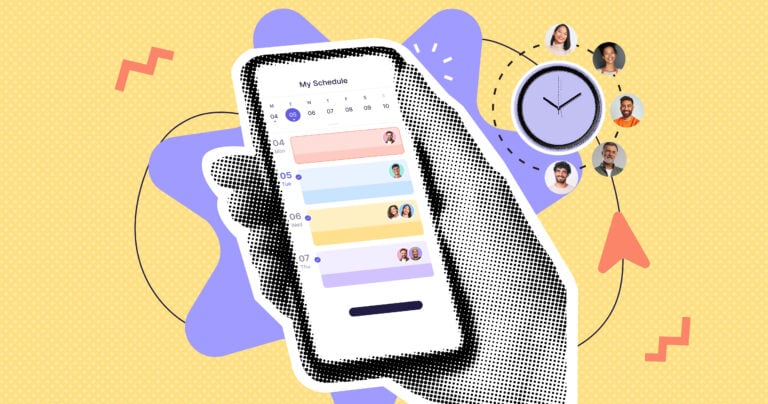Online employee scheduling apps give you all the tools you need to create optimal schedules for your teams.
Creating a well-rounded employee schedule is easily the most time-consuming task in your business. In fact, businesses lose 140 hours each year on manual job scheduling and experience 174% higher turnover due to manual scheduling errors.
I’ve gone through an extensive number of employee scheduling apps on the market today to help you find one that best suits your business needs and budget.
Here is a quick overview of the top employee scheduling apps for small businesses:
| Best for | Pricing | |
| Connecteam | Best all-in-one employee scheduling app | Starts at just $29/month for the first 30 users |
| QuickBooks Time | Good for scheduling-related reports | Starts at $20/month + $10/user/month |
| ClockShark | Good for controlling labor costs | Starts at $20/month + $8/user/month |
| Homebase | Good for calculating employee taxes on timesheets | Starts at $20/location/month |
| Sling | Good for managing your labor cost | Starts at $1.70/user/month |
| Deputy | Good for clocking in and out with facial recognition | Starts at $4.5/user/month, for Scheduling or Time & Attendance |
Our Top Picks
-
1
Best all-in-one employee scheduling app
-
2

Good for scheduling-related reports
-
3

Good for controlling labor costs
Why trust us?
Our team of unbiased software reviewers follows strict editorial guidelines, and our methodology is clear and open to everyone.
See our complete methodology
How I Chose the Best Employee Scheduling Apps
To give you a more specific look into how I narrowed down my list, these are the key functions and features I looked for when reviewing employee scheduling apps:
Important core features:
With so many employee scheduling apps on the market, it took some time to test them out and pick my top options. These are the core features I looked for and evaluated when reviewing employee scheduling apps:
- Drag-and-drop shift scheduler: You should easily be able to plan upcoming shifts or rearrange whole schedules by simply dragging and dropping employee names into the schedule.
- Auto-scheduling: This feature automatically generates schedules based on availability, preferences, and business needs to speed up the scheduling process and eliminate manual scheduling.
- Flexible shift swapping: Employees should be able to trade shifts and get coverage for hours they can’t work. Your team can also assign themselves an open shift with one click, and managers can then approve them.
- Time off management: You should be able to track and approve employees’ PTO from anywhere, track employee absences, and ensure you’re fully staffed.
- Compliance with labor laws: The app should have built-in features to help you comply with labor laws and regulations. This could include tracking overtime, scheduling breaks, or managing employee certifications or licenses.
- Shift templates: The app should let you save your employees’ regular working hours and reuse shift templates so you don’t have to manually create schedules every week.
- GPS time clock with geofencing: Employees need to be able to clock in and out from anywhere, so a one-touch time clock they can access right from their phones is ideal. GPS and geofencing technology ensure you know employees are clocking in and out from their job sites.
- In-app chat: The app should come with secure chat features so employees can message each other, ask questions, or collaborate on projects no matter where they are.
- Payroll integrations: I looked for apps that allow you to easily export employee timesheets to payroll software.
The 6 Best Employee Scheduling Apps of 2025
-
Connecteam — Best all-in-one employee scheduling app
Key Features
Automated timesheets and shift reminders
Shift-specific tasks, forms, and checklists
Pros
Add tasks, forms, checklists, and more to shifts
Integrates with popular payroll solutions
AI shift scheduling tools
One-click shift swapping
Cons
Needs internet or wifi access to work
Connecteam’s all-in-one employee scheduling app provides all the tools you need to create and manage team schedules with complete ease and efficiency, even while on the go.
Why I chose Connecteam: Connecteam offers top-notch customer support, an intuitive user experience, and a highly customizable platform that can be adapted to suit your unique business needs.
Let’s take a look at some of the key features:
Intuitive drag-and-drop shift scheduler for manual scheduling
Connecteam offers an intuitive drag-and-drop employee scheduler. Once you create shifts, you just need to drag employees’ names to them. You can also copy shifts from a previous period, duplicate existing ones, set shifts as recurring, and use customizable templates for a specific job, shift, or entire week.
You can also use Connecteam’s premade scheduling templates or customize your own however you need. At the bottom of the Shift Templates tab, there’s a button that says Add Template. Then, create the schedule as you want to save as a template, and click Save. You can also save a schedule as a template directly from the shift scheduler.
Additionally, you can share read-only schedules with clients or project stakeholders through a sharable link, keeping them informed about project timelines and worker assignments without needing direct access to the system.
Connecteam has automatic shift conflict alerts that let you know immediately of any scheduling errors. This helps you reduce labor costs by avoiding double scheduling, assigning the wrong employee to a shift, or assigning an employee who’s scheduled for PTO.
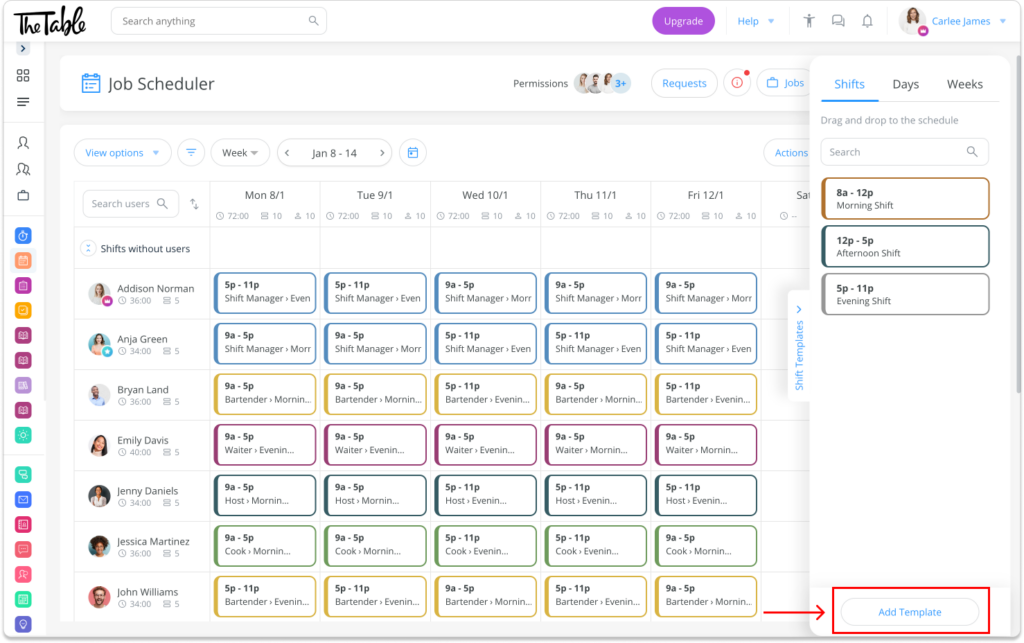
Connecteam’ employee scheduler is color-coded and easy to use. AI scheduling to eliminate manual work
One of Connecteam’s best tools is the AI scheduling feature, which allows you to create employee schedules in seconds rather than manually.
To use this feature, you first need to add unassigned shifts to your roster. Then, the AI scheduler will create the roster for you, taking into consideration employee availability, preferences, skillsets, and business need.

GPS time clock and geofencing tools for better oversight
Connecteam’s GPS-enabled employee time clock lets employees clock in and out directly from their mobile phones from wherever they’re working. The GPS location tracking feature is extremely accurate and captures employees’ location when they clock in.
You can use Connecteam’s real-time location tracking feature to see where your workers are while they’re on the clock. That way, you can be sure no one is getting paid for work when they aren’t actually working.
I particularly like the Switch Jobs capability, which allows employees to transition between different jobs without requiring them to clock out and then clock back in.
Geofencing functions let you draw digital borders around job sites to restrict clocking in and out from particular areas. It’s also really easy to set up a geofence, which you can do right from the Time Clock settings.
During the workday, you’ll receive a notification if a team member strays outside the work area and sends employees reminders to be inside the geofence when clocking in and out.
But rest assured: Connecteam never records employees’ locations when they’re clocked out.

Shift swapping for seamless coverage
Connecteam allows your employees to trade shifts easily. With just a click of a button, they can request shift swaps directly from the Connecteam app, and you can approve or deny them.
Once you approve a shift swap, this employee scheduling app will automatically update the schedule and send push notifications to anyone whose hours or days have changed.
Add tasks, forms, checklists, and descriptions to shifts
One of the best things about Connecteam is you can ensure all your employees have all the information they need to do their jobs properly. Include shift-specific tasks, forms, checklists, and descriptions that employees see as soon as they clock in for their shifts.
That way, employees understand exactly what’s expected of them you can check in with their progress throughout their workdays.
Easily manage employee breaks and overtime
I like how easy it is to set up paid and unpaid breaks. You can do this in two ways: one, set up automatic unpaid breaks by deducting a certain number of minutes from an employee’s total hours after a certain number of hours worked.
Or, allow your employees to manually clock into paid or unpaid breaks. This is helpful for managers with employees who don’t always have fixed break schedules and need to track where and when employees take breaks. Paid breaks are automatically added to timesheets while unpaid breaks are not.
Connecteam also automatically alerts employees when they need to take a break. You can set the app to automatically notify you when an employee approaches overtime.
This helps you manage overtime pay, reduces the amount you spend on payroll, and helps ensure compliance with labor laws.
Request or approve PTO with a single click
Connecteam’s built-in PTO management tools allow you to view PTO allowances and leave requests right from within the app. You can see your team’s time off, ensure you’re properly staffed when employees are away, and keep track of how much you’re spending on PTO.
Your team can easily request time off through the mobile app, too. Once you approve a request, Connecteam will automatically input PTO into your employee’s schedule.
These features help ensure you remain compliant with labor laws and promote a healthy work-life balance for your team.

You can easily accept or reject time off requests from the mobile or desktop app. Detailed reports, smart notifications, document storage, and so much more!
Besides a powerful employee scheduler, Connecteam has powerful HR, operations, and communications tools to manage employee recognition, training and learning, employee milestones, and documents.
Teams of up to 10 people can get Connecteam’s employee scheduling software free for life, and the platform’s paid plan starts at just $29/month for up to 30 users.
Integrations
Connecteam comes with several integrations including:
- RUN Powered by ADP®
- Quickbooks
- Gusto
- Paychex
- Xero
- Zapier
I had people that we would just schedule for work and hope and pray that they show up. And now, we have an average of a 90-95% attendance rate.
Connecteam also offers a free for life plan – Try Connecteam here!
Pricing
Free-for-life plan availablePremium plans start at $29/month for 30 users
See Connecteam’s Scheduling App in Action
Request a Free Demo -

QuickBooks Time — Good for scheduling-related reports

Key Features
- Accounting integrations
- Simple employee scheduling
- Budget tracking and forecasting
- Asset management and tracking
- GPS Time clock
- Detailed reports and analytics
Pros
- Easy to use
- Good variety of features
Cons
- Difficult onboarding process
- Can get expensive for large teams
QuickBooks Time is customizable and easy to use, and, of course, integrates with all other QuickBooks products.
Why I chose QuickBooks Time: The QuickBooks scheduler allows you to schedule by shift or by job with drag-and-drop capabilities. I like that you can send notifications about shift changes, easily copy the previous week’s schedule, and create your own weekly shift templates.
Employee scheduling and time off management
QuickBooks’ employee scheduler is ideal for both job and shift scheduling. I like that the interface provides a complete visual overview of who’s available to work and when and you can assign shifts by dragging and dropping employees’ names into the schedule. The scheduler will flag any errors or inconsistencies to help ensure that every shift or job is covered.
I found the ability to color-code the schedule really helpful. For example, if you’re assigning an employee a swing shift, you could use blue to signify a swing shift in the schedule. You can also save shifts as drafts instead of publishing them right away so you can see how your schedule looks before publishing. Drafted shifts are saved in white boxes with a dotted-line border to clearly indicate they have not been published yet.

QuickBooks Time has a drag-and-drop scheduler. Employees also have direct access to the app so they can set their own availability and working preferences. That way, everyone’s scheduling information is in one place, so you can see it whenever you need it. When you publish the schedule, QuickBooks sends customized text, email, or push notifications.
I particularly like the Who’s Working feature, which shows you an immediate overview of who’s working at any given time. Not only does this provide clarity, but it also lets you know who’s free to be dispatched to sudden or unexpected jobs.
Time clock and GPS-tracking
One of QuickBooks’ standout features is the employee time clock. Employees can check their schedules and then clock in and out of their shifts directly through the app on their mobile devices, or from a shared kiosk at their job site.
While testing the software, I found that the Time Clock is accurate and easy to use. Once an employee clocks in, the software automatically tracks hours and attendance and then records total working hours onto digital timesheets for easy payroll processing.
You can also track employees’ locations using GPS, which is ideal for teams with field workers.

QuickBooks Time enables you to track the real-time location of field employees. Accurate reporting and insights
QuickBooks provides detailed reports on labor costs, hours worked, and employee attendance, which can be useful for identifying trends like peak business hours or recurring scheduling conflicts.
I found the financial reports to be particularly useful. Quickbooks creates profit and loss statements, balance sheets, and cash flow statements so businesses have a clear view of their financial health. The software also generates tax reports to simplify tax preparation and ensure compliance, as well as customer and sales reports that track sales trends and customer behavior.
Integrations
One of the benefits of QuickBooks is that it integrates with many apps, including:
- PayPal
- Stripe
- Hubspot
- Salesforce
- Shopify
- Square
- Gusto
- Mailchimp
- Google Calendar
Pricing
Starts at $20/month + $10/user/month Trial: Yes — 30-day Free Plan: No
-

ClockShark — Good for controlling labor costs

Key Features
- View actively working employees
- Drag-and-drop employee scheduler
- Job and labor cost tools
- GPS and geofencing
- Clock out questions
- Time tracking
Pros
- Expense management tools work great
- Robust features
Cons
- Can’t edit employee time while they are clocked in
- Can be costly
ClockShark’s employee scheduling software is designed to streamline the scheduling process for businesses, particularly those in the construction and field service industries.
Why I chose ClockShark: What sets ClockShark apart is its combination of simplicity and robust functionality, catering to the practical needs of both managers and employees. It comes with a GPS-enabled time clock, invoicing and billing capabilities, and allows you to add and store customer information.
Employee scheduling features
ClockShark’s employee scheduler allows managers to create, adjust, and manage schedules. From the admin dashboard, you access the scheduling tab, where you can view team schedules by day, week, two weeks, or month.
I found it really straightforward to add new shifts: you simply click on the desired date and time, choose the employee, and fill in the details like the job site, task, or any specific notes. The drag-and-drop interface makes it simple to make changes, such as swapping shifts or filling in gaps. While I really like ClockShark’s scheduling tool, it doesn’t come with an auto-scheduling feature.
You can also customize time off policies, set specific rules for tasks and jobs, and create custom questionnaires for employees to fill out at the end of their shifts. I also really like the Who’s Working Now feature. This tool provides a detailed map and you can see which employees are clocked in and where they’re working in real-time.

Create schedules and swap shifts between employees as needed in ClockShark. Labor cost tools
A unique feature I really like is ClockShark’s job costing features. The software tracks labor costs, materials, and other expenses directly associated with job or projects. You can also track other job-related expenses, like materials, subcontractor fees, and equipment usage. I was able to input these costs into the system, either one by one or in bulk.
You can also access detailed job costing reports that break down costs by job, phase, or task. These reports can be accessed from the dashboard and are customizable to meet unique business needs.
Integrations
ClockShark offers integrations with many popular software, including:
- Sage
- Xero
- Zapier
- Simpro
- Paychex
- Gusto
- Myob
- Quickbooks
Pricing
Starts at $20/month + $8/user/month Trial: Yes — 14-day Free Plan: No
-
Homebase — Good for calculating employee taxes on timesheets

Key Features
- Schedule templates
- Automated scheduling
- Overtime alerts
- Availability tracking
- Shift swapping
- Team communication
Pros
- Easy to use
- Easy to track employee hours
Cons
- Less expensive plans lack important features
- Requires some training before use
With Homebase, it’s easy to drag & drop team schedules, make changes from your mobile phone, easily copy last week’s schedule, or use automatic scheduling.
Why I chose Homebase: Homebase’s employee scheduler works great. as auto-scheduling, time off management, shift replacements, and more, I found Homebase easy to use and effective. Homebase recognizes schedules need to remain flexible, allowing you to adjust them as needed and allowing employees to update their availability at any time and from anywhere.
Employee scheduling and scheduling templates
Homebase provides a range of tools for scheduling, including both customizable templates for manual setups and an automatic scheduling feature. While testing the manual scheduler, I found it straightforward to configure templates for recurring shifts or standard weekly schedules, which is really helpful for reducing the amount of time you spend on scheduling.
The software also supports scheduling automation. This feature takes into account factors like employee availability, time-off requests, and overall business requirements to generate an optimized schedule. After I created a schedule, I found it really easy to review and adjust it. The interface allows you to drag and drop shifts, change roles, and make other modifications as needed.
Homebase also offers automatic notifications to employees when their schedules are updated so they’re aware of any changes in real-time.
Managers can add specific notes for each shift and use color-coding to differentiate roles, making it easier to differentiate between them. Another useful feature is the ability for employees to see their daily earnings when they clock out so they can immediately see their workday compensation.

Easily customize employee shifts in Homebase’s employee scheduler. Automated timesheets
Like other employee scheduling apps, Homebase automatically generates timesheets from employee time clock data. When testing Homebase, I was impressed to see that the software calculates both wages and tax information, so you can send the data right to payroll for accurate paychecks. You can even set the software to automatically process tax filings and issue certain tax documents.
Integrations
Homebase offers integrations with many popular software, including:
- Clover
- PayAnywhere
- GoDaddy
- Paychex
- Restaurant365
- Glassdoor
- ZipRecruiter
- Square Payroll
Pricing
Starts at $24/location/month Trial: Yes — 14 days Free Plan: Yes — For a single location & up to 20 employees
-

Sling — Good for managing labor cost
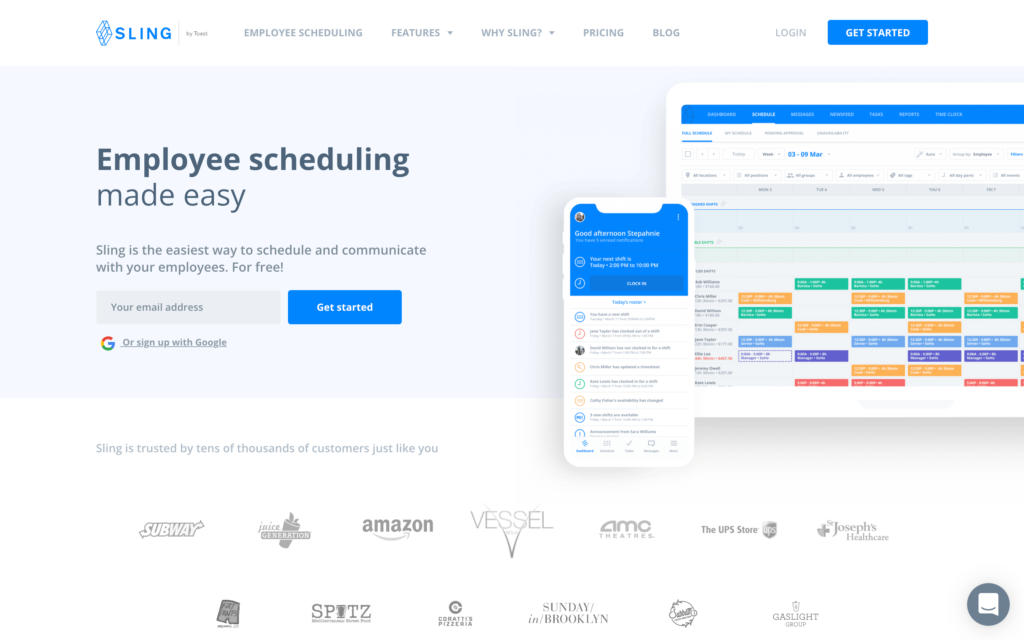
Key Features
- Employee directory
- Payroll reporting and management
- Alerts and notifications on overtime or double-booking
- Reporting and analytics
- Time tracking
- Compliance tools
Pros
- Labor budget tools
- Filter fields to view specific schedules
Cons
- Not great for large teams
- Medoicre user experience
Sling makes it easy to create employee schedules, manage time off, employee availability, and shift swapping.
Why I chose Sling: Sling is a full-service employee scheduling app that allows you to create schedules manually or with auto-sheduling, manage overtime, and reduce absenteeism and late arrivals. It has a sleek user interface and is easy to use.
Employee scheduler
I’m a huge fan of Sling’s sleek blue-and-white interface. It also has color-coded notifications and buttons that make it user-friendly and excellent features for both small and large businesses.
The drag-and-drop scheduler works really well, allowing you to drag employees’ names into the assigned roles in the scheduler. Using the auto-scheduler, you can simply predefine in the app which roles you need for each shift, and Sling will fill in the schedule for you taking into consideration important details like employee availability and labor laws. It also includes time off management features, a time clock, automated timesheets, and more.
While getting my account set up, I was happy to see that you can add new employees by importing a CSV file, which can save a lot of time. Within the software, you can even indicate what category each column of your spreadsheet represents so that once you upload a CSV, employee information automatically saves correctly.
The Open Shift Bidding feature is another nice touch. It enables employees to express interest in working available shifts that haven’t yet been filled. I tested this out from the employee side and then as an admin. From the admin side, I was able to review shift requests and choose the most suitable candidate to fill holes in the schedule.

Drag-and-drop employee names within Sling’s employee scheduler. Control your labor budget
Sling also comes with tools to help you stay within your labor budget. You can set weekly and monthly labor budgets and Sling will let you know if you’ve exceeded them with automated alerts. This can help you avoid overspending on employee labor and scheduling the right number of employees for each shift.
Integrations
Sling offers integrations with many popular software, including:
- Shopify
- Toast
- Gusto
- HarborTouch
- Square
- POSitouch
Pricing
Starts at $2/user/month Trial: Yes — 15-day trial Free Plan: Yes — Up to 50 users (Changing to 30 users from March 1st, 2025)
-

Deputy — Good for clocking in and out with facial recognition

Key Features
- Automated scheduling
- Alerts and notifications
- Employee database
- Drag & Drop features
- Time tracking
- Compliance tools
Pros
- Good time management feature
- Several integrations
Cons
- Some bugs and technical issues with breaks
- There are more features and functionalities on the iOS app as opposed to Android
Deputy is a cloud-based workforce management software designed to streamline employee scheduling, time tracking, and workplace communication.
Why I chose Deputy: Scheduling and time and attendance tracking are key features of Deputy, all of which work extremely well. I found the software to be incredibly efficient and adaptable to various industry needs.
I was also impressed that Deputy comes with scheduling compliance features that help businesses adhere to predictive scheduling laws, such as automated warnings for compliance breaches. This can include schedule changes without adequate notice or required rest periods. The software also generates reports that highlight potential violations and provide insights for maintaining fair scheduling practices.
Scheduling and auto-scheduling
Deputy offers both manual and auto-scheduling, allowing you to publish schedules instantly, notify employees of their shifts, and manage last-minute shift changes. I like Deputy’s user-friendly manual scheduler, which allowed me to create schedules in less time than some other competitors that didn’t make this list.
You can add all the information you need for each employee and shift, including notes, start and end times, and even attach important documents. You can also schedule meal and rest breaks and specify how long they should be, color-code roles so you can differentiate between them on the scheduler, and add specific task assignments by clicking the Shift Action button.

Deputy offers a color-coded employee scheduler. Employee time clock
With Deputy’s time clock, employees can clock in from web browsers, smartphones, and tablets. I really like that Deputy offers facial recognition and pin codes as clock-in options, which are useful for accessibility purposes.
I was also impressed that the Deputy Kiosk app supports offline functionality, so if a job site is in an area with limited connectivity, the app will store clock-in data for up to 24 hours until the connection is restored.
Once an employee clocks in, Deputy tracks their work hours, breaks, and end times, automatically generating employee timesheets. While testing Deputy, I tried editing and approving timesheets to see how it worked and both were extremely simple.
Deputy also offers live attendance updates, showing real-time information on who has arrived to work, who is on break, and who has clocked out for the day.
Integrations
Deputy offers integrations with many popular software, including:
- BambooHR
- Quickbooks
- Square
- Gusto
- HiBob
- JobAdder
- Lightspeed
- Paycom
Pricing
Starts at $4.5/user/month, for Scheduling or Time & Attendance Trial: Yes — 31 days Free Plan: No
Compare the Best Employee Scheduling Apps
| Topic |
 Start for free
Start for free
|

|

|
|

|

|
|---|---|---|---|---|---|---|
| Reviews |
4.8
|
4.7
|
4.7
|
4.6
|
4.6
|
4.6
|
| Pricing |
Starts at just $29/month for the first 30 users
|
Starts at $20/month + $10/user/month
|
Starts at $20/month + $8/user/month
|
Starts at $24/location/month
|
Starts at $2/user/month
|
Starts at $4.5/user/month, for Scheduling or Time & Attendance
|
| Free Trial |
yes
14-day
|
yes
30-day
|
yes
14-day
|
yes
14 days
|
yes
15-day trial
|
yes
31 days
|
| Free Plan |
yes
Free Up to 10 users
|
no
|
no
|
yes
For a single location & up to 20 employees
|
yes
Up to 50 users (Changing to 30 users from March 1st, 2025)
|
no
|
| Use cases |
Best all-in-one employee scheduling app
|
Good for scheduling-related reports
|
Good for controlling labor costs
|
Good for calculating employee taxes on timesheets
|
Good for managing labor cost
|
Good for clocking in and out with facial recognition
|
| Available on |
What is an Employee Scheduling App?
An employee scheduling app is a software application that helps businesses efficiently create, manage, and communicate work schedules for their employees. It replaces manual scheduling methods like spreadsheets or pen and paper, drastically streamlining the scheduling process.
These apps allow managers to create and customize schedules based on factors like shifts, availability, and employee preferences. Employees can view their schedules directly from their smartphones and even request time off, swap shifts, and receive notifications about schedule changes. The app facilitates open communication between managers and employees with in-app chat and real-time updates, too. Usually, employee scheduling apps also include reporting features and integration capabilities, too, improving productivity and helping to reduce labor costs.
How Do Employee Scheduling Apps Work?
Employee scheduling apps work by providing a digital platform for managers to create, manage, and communicate work schedules for their employees. Managers can input employee availability, assign shifts, and handle time-off requests through the app.
Employees can access their schedules, clock in and out of work, submit availability preferences, request time off, and receive notifications about any changes. The app streamlines the scheduling process, automates tasks, and ensures real-time updates. It may also offer reporting and analytics features to track employee hours, optimize scheduling efficiency, and improve overall workforce management.
Benefits of Using an Employee Scheduling App
Increased productivity and efficiency
Managers can quickly and easily create schedules, find substitutes for last-minute absences, and use tools to manage shift availability for multiple locations or teams. This helps reduce absenteeism and maximizes productivity.
Reduced labor costs
Employee scheduling apps help businesses save money by reducing costs associated with manual scheduling. They also help managers optimize shift schedules so they are appropriately staffed, reducing overstaffing and overtime pay.
Streamlined communication
In-app chat, updates features, and a company newsfeed ensures all employees remain up to date with company happenings. These features also make it easy for employees to chat with each other and ask and answer questions in real time.
Accurate scheduling
Employee scheduling apps can help businesses create accurate schedules each week. By using automated tools to consider employee availability, skill sets, and preferences, businesses can ensure that the right people are working at the right times, as well as make sure that labor costs remain within budget.
Compliance with labor laws
Scheduling apps often include features to help businesses comply with labor laws and regulations. They can track employee hours, ensure proper breaks and rest periods, and monitor overtime, helping businesses avoid legal issues and penalties.
Real-time updates and accessibility
Employee scheduling apps provide real-time updates, ensuring that employees have access to the most current schedule information. This helps reduce confusion and ensures that employees are always aware of any changes or updates to their shifts.
Integration with other software
Many scheduling apps integrate with other software or tools, such as payroll systems or time-tracking software. This integration streamlines processes, reduces duplication of effort, and improves overall efficiency.
FAQs
A scheduling app automates the process of creating and managing employee shifts—saving hours of manual work each week. It helps reduce errors, last-minute changes, and scheduling conflicts. Most solutions let you assign roles, set shift rules, approve time-off requests, and notify employees instantly when schedules are updated.
Some apps also allow employees to submit availability, swap shifts, or request changes—making the entire process more collaborative. The result is a more organized team, clearer communication, and fewer missed shifts.
It depends on the size of your team and your operational needs. Some free plans, like Connecteam’s Small Business Plan for up to 10 users, offer full-featured scheduling along with time tracking, task management, and internal chat—ideal for very small teams. Other free tools may limit the number of schedules, users, or integrations. Always review what’s included in the free version and whether it fits your current and future requirements. Free trials and demos are a great way to test an app before upgrading.
Using an employee scheduling app helps streamline operations by automating repetitive tasks, improving visibility, and minimizing miscommunication. You can build schedules faster, avoid double bookings, and ensure compliance with labor laws.
Many apps offer drag-and-drop interfaces, customizable shift templates, and mobile notifications. Employees benefit from having real-time access to their schedules and the ability to manage their own availability, which improves engagement and accountability. In short, it’s a smarter, faster, and more reliable way to manage your workforce.
Prices vary based on features, team size, and whether you pay monthly or annually.
- Connecteam offers a completely free plan for up to 10 users, with premium plans starting at $29/month for up to 30 users. These include tools like shift templates, GPS-based time tracking, and in-app communication.
- ClockShark starts at $8/user/month plus a $20 base fee for the Standard plan, with higher-tier plans offering GPS tracking and job costing.
- Homebase has a free plan for basic scheduling, with paid plans starting at $24.95/month per location and climbing to $99.95 for full HR and compliance features.
Compare based on your team size, shift complexity, and whether you need extras like payroll integration or compliance tracking.
To build schedules for free, you can use employee scheduling apps that offer no-cost plans for small teams. These typically include drag-and-drop shift creation, basic availability tracking, and mobile access. Connecteam, for instance, offers a free plan for up to 10 users with built-in scheduling and communication tools—ideal for small businesses or startups. Just keep in mind that most free plans come with user or feature limits, so review what’s included carefully before relying on them long term.
Yes, most employee scheduling apps are mobile-friendly and allow both managers and employees to manage schedules from their phones. Managers can assign shifts, approve time-off requests, and make last-minute changes on the go. Employees can view schedules, swap shifts, or clock in and out directly from the app. This is especially useful for deskless teams or businesses with mobile staff. Apps like Connecteam, Homebase, and Shiftboard all offer mobile apps to simplify schedule management from anywhere.
Scheduling apps often integrate directly with time tracking and payroll tools or offer payroll-ready exports. When employee hours are tied to shifts and attendance data is accurate, payroll becomes faster and less error-prone. Managers don’t have to chase missing hours or reconcile handwritten notes. For example, a shift schedule in Connecteam feeds into digital timesheets, which can be reviewed and exported to payroll platforms like QuickBooks or Gusto. This reduces administrative overhead and helps ensure accurate pay for every hour worked.
While free plans can be useful for very small teams, they often come with trade-offs:
- Limited number of users or schedules
- No access to integrations (e.g., payroll or HR tools)
- Lack of advanced features like shift conflict warnings, templates, or GPS tracking
- Basic or no customer support
- Branding or ads in the app interface
As your team grows or your scheduling becomes more complex, you may need to upgrade to a paid plan to unlock automation, compliance tools, or reporting features.
Yes. Most employee scheduling apps offer demos or free trials so you can explore features before committing.
- Connecteam offers a self-guided demo and a personalized walkthrough with a product expert. You can book a demo here.
- Homebase and ClockShark also offer demos, though some are limited to video overviews or require sales calls.
Testing the software with your real schedule and team setup is one of the best ways to evaluate if it’s the right fit.
Scheduling apps can help with compliance, but they don’t guarantee it. You’re still responsible for following labor laws—like rest periods, overtime, and fair scheduling rules. The best apps help by:
- Tracking actual hours worked
- Sending alerts for potential overtime or double shifts
- Maintaining time-off and break logs
- Storing shift history for audit purposes
Some platforms, like Connecteam, support location-specific settings and allow you to set shift rules that align with legal requirements. Always double-check that the tool you use allows for the customization you need based on your industry and region.
The Bottom Line on Online Employee Scheduling Apps
As you are aware, scheduling employees can be a long and arduous process, especially if you’re still doing it by pen and paper. Not only can it be full of mistakes, but it’s hard to disseminate to employees and papers can be easily lost or misplaced.
Most companies are making the technological jump to an employee scheduling app that helps streamline the process. Management can now focus on more important daily tasks as opposed to spending hours creating and executing a working schedule that fits all of your employees’ needs.
Connecteam is the best employee scheduling app and offers a host of other tools, such as communication, task management, and employee training.
Start your free 14-day trial today and see how Connecteam can help streamline your business.