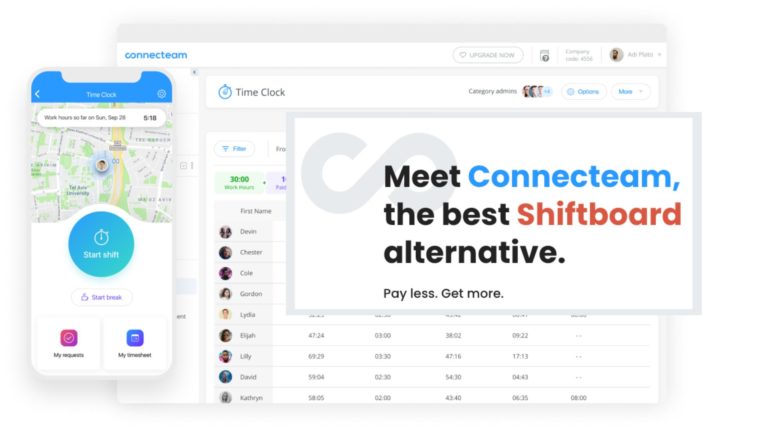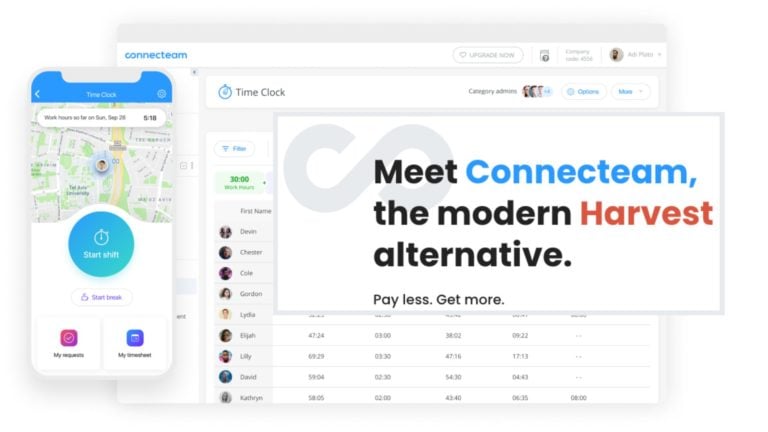Paycor is a popular HR system for handling payroll and people management. But, it may not be for everyone. In this guide, we review the 7 best Paycor alternatives for those who want a substitute. Plus, we’ll look at the pros, cons, and costs of each.
Good employee management is critical to running your business efficiently and ensuring your workers are happy. But manual HR processes can be time-consuming, error-prone, and frustrating.
Employee management software can help. These digital solutions offer tools to streamline your people management efforts—from time tracking to onboarding to payroll processing and everything in between. The software reduces time spent on administrative tasks, prevents errors in payroll, gives you more oversight of your team, and more.
Paycor is one popular employee management platform, but it’s not the perfect solution for everyone. Some people have even made the jump from Paycor to different software.
In this guide, we walk you through the 7 best Paycor alternatives to help you find a platform that works for your business.
What Is Paycor?
Paycor is a cloud-based human capital management (HCM) software solution for small and multinational businesses. The platform offers payroll features, automation options, security features, and more.
Paycor also includes the AutoRun functionality, allowing businesses with large teams to process and automate payroll according to their preferred days and times. With the scheduling feature, businesses can assign shifts and view their employees’ schedules in a central location.
Other Paycor features include:
- Self-service payroll
- Mobile app
- File-level data encryption
- Multi-factor authentication
- Electronic document storage
- Competitive analytics module
Our Top Picks
-
1
The best alternative to Paycor
-
2
Good for small businesses
-
3

Good for large enterprises
Why trust us?
Our team of unbiased software reviewers follows strict editorial guidelines, and our methodology is clear and open to everyone.
See our complete methodology
Why Are People Moving Away From Paycor?
There’s much to appreciate about Paycor, and it’s well-rated on Capterra (4.4 out of 5 stars). Still, it has its share of shortcomings.
Firstly, there have been mixed reviews about Paycor’s customer support. One reviewer wrote, “It’s sometimes difficult to get a hold of customer service when we need help or have a question, but they are helpful when we do get in contact.” Another claimed, “The customer support doesn’t always follow up [in a] timely [manner].”
Other users have expressed issues with using Paycor. One customer said they found it “very difficult to learn the system.” However, ease of use seems hit or miss, as some users have stated they have had no trouble using Paycor.
Some other customers feel Paycor’s features are a bit lacking. “While Paycor offers some great reporting features, I have found that the software is somewhat lacking in certain areas. For example, the benefits management tools are fairly basic,” one user wrote.
Finally, some customers have experienced difficulty with Paycor’s integrations. One user wrote that the platform has “a wide variety of integrations available,” but sometimes, the integration isn’t “seamless.”
You may have considered looking into Paycor alternatives if you’ve experienced these issues. Below, we break down the 7 best options.
The Best Paycor Alternatives & Competitors for Employee Management in 2026
-
Connecteam — The best alternative to Paycor
Connecteam is an all-in-one employee management solution with features for time tracking, onboarding and training, scheduling, communication, and more. It also offers direct integrations with payroll software and can generate error-free digital timesheets for payroll processing.
Let’s dive deeper into Connecteam’s features and see why it’s the best Paycor alternative.
Time clock with GPS capabilities for ultimate accuracy
Connecteam’s employee time clock is built right into its software and lets workers punch in and out on the go. It records time to the second, and employees can track time by job, client, location, task, and more.
The time clock also comes with GPS location tracking capabilities. Connecteam will log the exact location your employees clock in and out, and you can verify workers’ on-the-clock locations in real time from your mobile device.
You can even create geofences around your job sites to prevent them from punching in or out before they’re in the correct location. Connecteam lets you set up as many geofences as you’d like and can automatically clock employees out when they leave a geofence.
Connecteam will alert you when an employee is late for their shift or hasn’t shown up. This helps you stay on top of issues like absenteeism and tardiness before they get out of hand.

Automated timesheets to streamline payroll processing
The software will generate digital timesheets from your workers’ time entries, which you can review and correct before they go to payroll. Timesheets automatically account for overtime, breaks, and time off.
You can export timesheets and use them with your payroll solution provider. Or, you can use Connecteam’s Gusto and QuickBooks Online integrations to simplify payroll processing even further.
Drag-and-drop interface, shift templates, and more for streamlined scheduling
Create and publish schedules in minutes with Connecteam’s intuitive scheduling tools.
Using the drag-and-drop interface, you can assign employees to shifts based on their qualifications, locations, and more. Or, opt for open shifts any team member can sign up for.
You don’t have to create schedules from scratch if you don’t want to. Connecteam offers various schedule templates to help get you started. Simply customize them to your liking, assign your employees to each shift, and hit publish. To save more time and effort, you can set popular shifts and schedules to repeat daily, weekly, or monthly.
The scheduling tool works together with the time clock, so all overtime, breaks, and time off are logged automatically in your schedules. This can help prevent any scheduling conflicts. Still, Connecteam will alert you of any conflicts before you publish your schedules for added peace of mind.
Connecteam sends push notifications to all team members as soon as a new schedule goes live. They’ll also receive alerts when a schedule changes and can also directly sync their schedule with Google Calendar.
Tools for hassle-free time off and leave management
Connecteam makes it easy for your employees to request time off and schedule leave. Likewise, the platform takes the stress out of time off and leave management for you.
For starters, you can create and upload custom time off policies to the knowledge base. Connecteam offers templates for this, too, so you don’t have to start from scratch. The knowledge base serves as a digital library of all your company’s documents. Employees can access it anytime, anywhere so they’re always updated on important information.
This saves you from having to answer questions about time off policies and procedures. Workers can look up the information themselves!
Additionally, your workers can submit time off requests themselves from their mobile devices. These are sent to you instantly. You can review and approve them in seconds, and Connecteam will add the time off to your employee schedules.
From the central admin dashboard, you get a complete overview of your team’s time off and remaining leave balances. This can help you ensure every worker takes enough—but not too much—time off throughout a pay period.
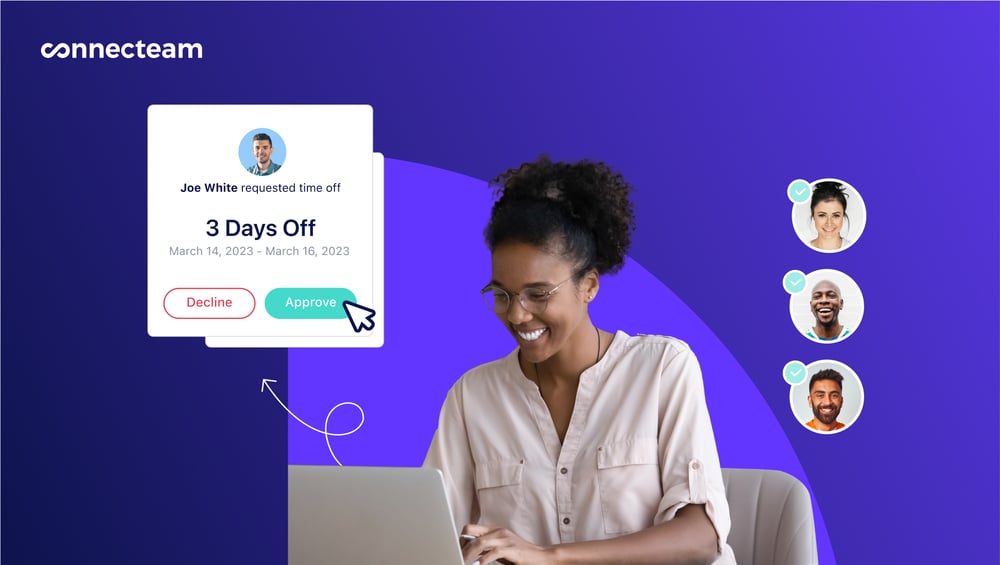
Efficient team communication with the chat and updates feed
Connecteam offers 2 central ways to communicate with your workers: the team chat and the social media-style updates feed.
The chat feature is perfect for instant messaging and file sharing in individual or group conversations. Send videos, images, audio notes, and file attachments within messages and receive automated notifications so you never miss important information.
As a manager, you can set custom user permissions so only the right people can access specific discussions and remove inappropriate content as needed. Plus, you and your workers can mute and favorite chats however you please.
The updates feed is ideal for company-wide announcements and updates. There’s an option to schedule posts so they go live at the perfect time, but you can also share information instantly. You can view who’s interacted with your posts as well, making it easy to see which updates get the most engagement.
Boost engagement and satisfaction with employee rewards and recognition
Connecteam also allows you to send digital rewards and give recognition to employees within the app. Create personalized recognition badges and share them directly with your workers, or shout out employees publicly via the updates feed.
Rewarding employees is simple, too. Send digital tokens to your employees, who can redeem them for real-life gift cards.
Onboarding and training tools to bring new hires up to speed and keep your workers knowledgeable
With Connecteam, onboarding new hires is a breeze. Set up a custom digital workflow for them to work through from their mobile devices and allow them to upload their personal files themselves. You won’t have to chase them for certifications, contact information, signed contracts, or other documents. Workers will upload all requested files, and you can review them in seconds.
Plus, you can give new hires access to the knowledge base so they can get up to speed with your company’s policies and procedures.
Additionally, you can deliver fully customized training to new and existing employees through Connecteam. Create brand-new training materials right within the Connecteam app, or upload existing materials like PDFs, infographics, images, and more.
Training courses can feature text documents, images, videos, and quizzes to test your workers’ knowledge retention. You can also break longer courses down into bite-sized sessions.
Moreover, Connecteam lets employees complete training on the go whenever it’s convenient for them. You can see in real time how each worker is progressing through training and send them reminders to complete courses before the deadline.
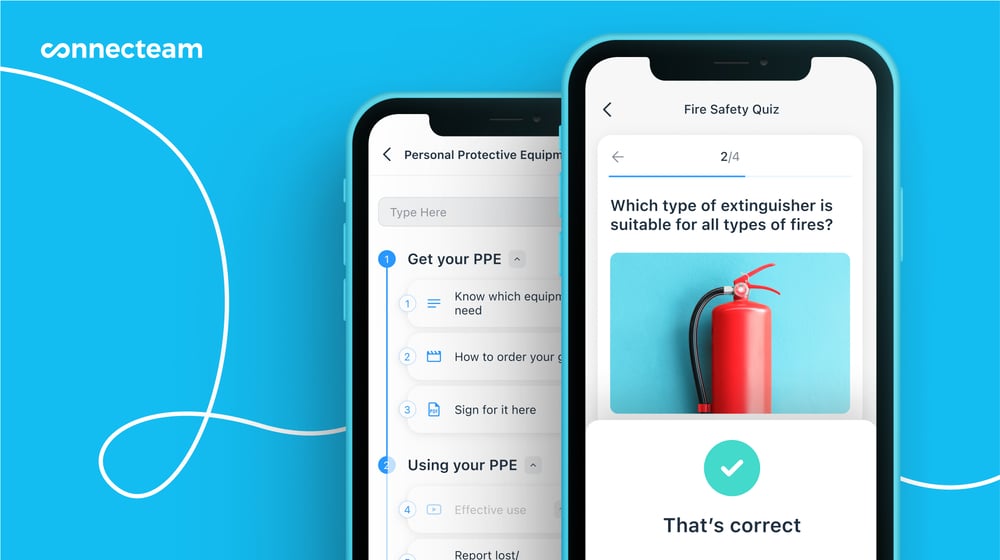
Comprehensive task management and more
Finally, Connecteam offers comprehensive task management tools that let you create, assign, and track tasks efficiently. For each task, you can set deadlines, add descriptions, attach files and checklists, and prioritize them based on importance. Then, you can assign employees to tasks with just a few touches of your device.
Connecteam lets you view task progress in real time, and you can request progress updates whenever needed.
Beyond this, Connecteam has even more tools. These include surveys and polls, event management features, an employee timeline to track worker milestones, a company directory, and more.
Key Features
Pros
Easy to use
Various integrations with other software
Outstanding customer service
Has self-service options for employees
Cons
More integrations to come
Pricing
Free-for-life plan availablePremium plans start at $29/month for 30 users
14-day free trial, no credit card required
Start your free trial -
Paychex Flex — Good for small businesses
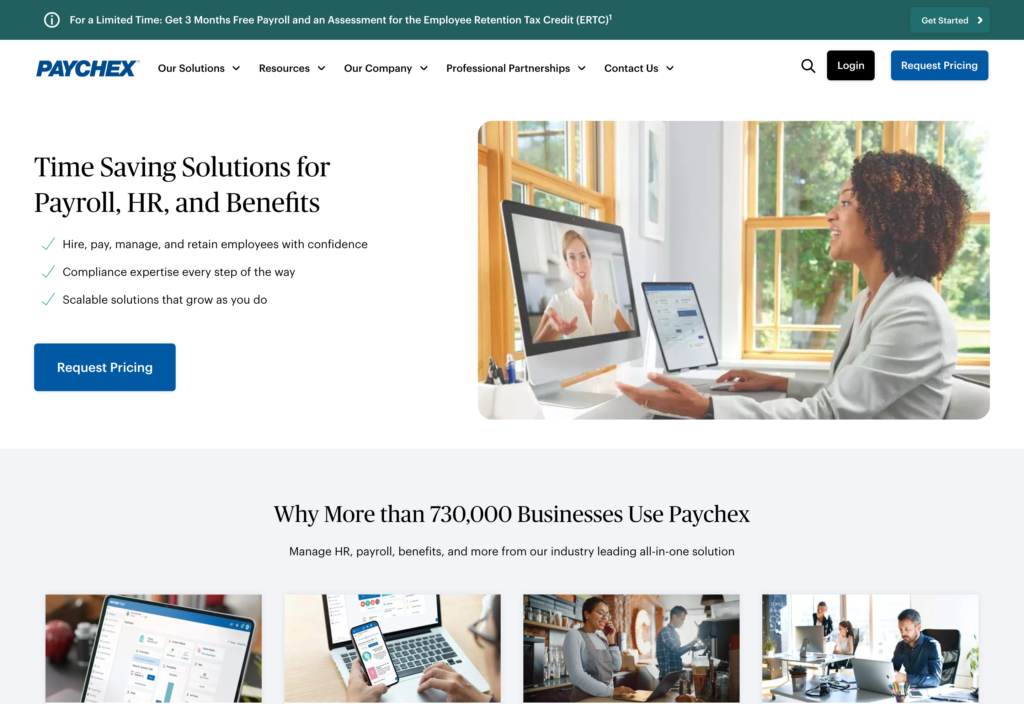
Paychex Flex is a payroll, benefits, and HR platform for small businesses. (Businesses can upgrade to a Paychex enterprise plan as they grow.)
The software features flexible tax filing and payroll processing tools and a self-service employee portal. Workers can submit their payroll automatically, and employers can access reports through any device. In addition, contractors can access the platform’s self-service portal and view their pay stubs online.
Employers can also directly pay their contractors through Paychex Flex. They can do this through checks or direct deposit. Additionally, Paychex Flex offers customizable plans, unlimited access to job postings and electronic onboarding, and automatic tax calculations.
Employees can view tax and payment information through the mobile app. Meanwhile, employers can review and submit payroll and access analytics reports.
Unfortunately, Paychex Flex lacks time tracking features. Users must create a separate account through Paychex Flex Time to access these tools.
Key Features
- Customizable plans
- Electronic onboarding and job posting access
- Automatic tax calculations
- Integrations with accounting software
Pros
- Streamlines employee payroll
- Mobile app
Cons
- Time tracking is on a separate platform
- Some users report unresponsive customer support
Pricing
Contact vendor for price Trial: No Free Plan: No
-

UKG Pro — Good for large enterprises
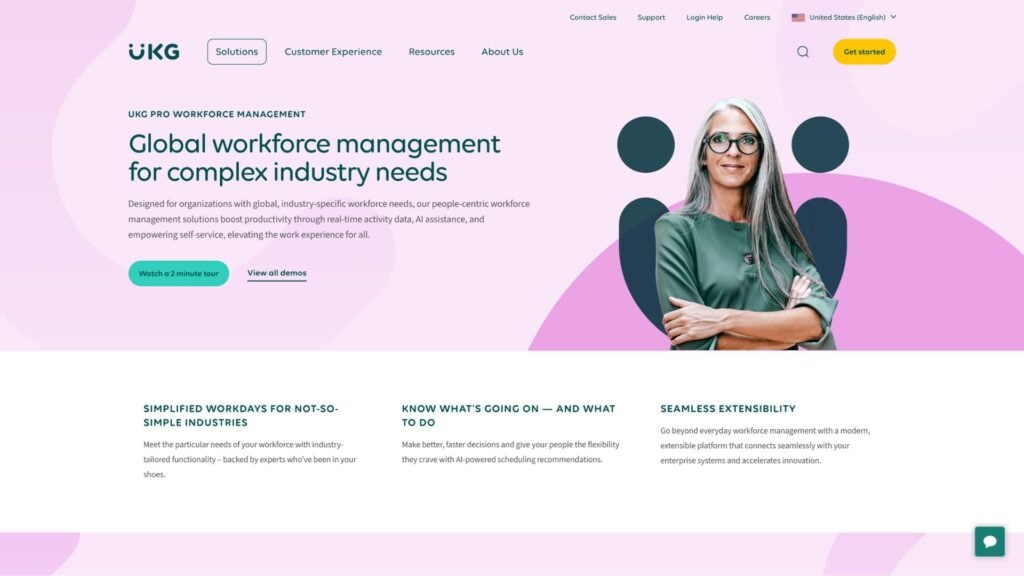
Formerly called UltiPro, UKG Pro is a cloud-based human capital management platform useful for enterprises. It offers payroll, workforce management, analytics, talent acquisition, talent management, training, and onboarding features. Plus, the software lets employers track employee engagement and manage and store employee files.
The platform also has compliance features, reporting tools, and a feature called UKG Talk. This allows employers and managers to handle onboarding, recruiting, scheduling, and more.
A downside of UKG Pro is that it doesn’t share its pricing online. Potential customers must contact a UKG Pro sales representative for a custom quote. That said, several users have reported that UKG Pro starts at $600 annually for every 5 users. This makes the platform more expensive than many of its competitors.
Key Features
- Employee recruitment and onboarding
- Analytics and reporting
- Regulatory compliance and security
- Employee file management
Pros
- Customizable
- Ability to track employee engagement
Cons
- No transparent pricing
- Users report that some features come at an additional cost
Pricing
Contact vendor for price Trial: No Free Plan: No
-

Paylocity — Good for scalable businesses
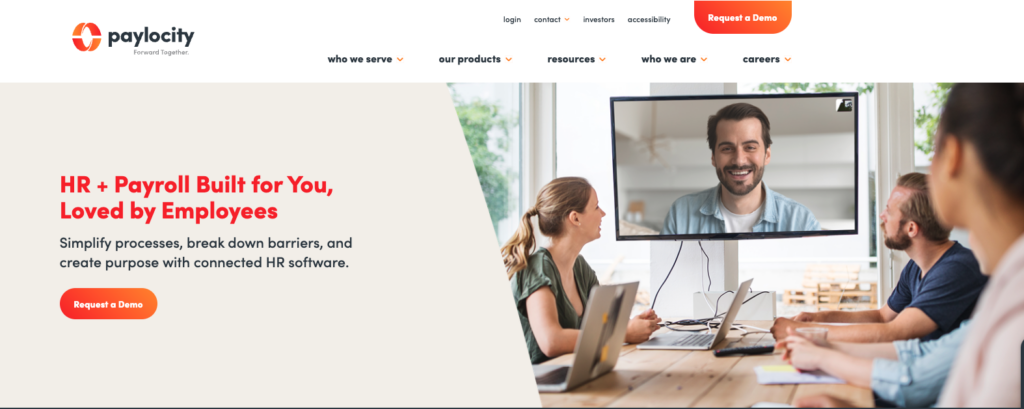
Paylocity is a cloud-based HR information and payroll platform with plans that can scale as a business does.
Its expense management feature lets users digitize and submit employee expenses. Employees can upload and track receipts within Paylocity. Employers can then quickly review and approve payments.
Paylocity also offers time and attendance tracking, break and overtime management, employee scheduling, and reports and analytics. Workers can clock in and out through their mobile devices. Remote employees can also punch in based on the app’s geolocation.
Further, the self-service portal allows employees to view paychecks, review their organizational chart, and update their contact information.
However, Paylocity can be a bit complicated to set up. There’s also no free trial.
Key Features
- Employee self-service portal
- Expense management tool
- Global payroll capability
- Analytics and reporting
Pros
- Numerous integrations
- Employees can clock in and out regardless of location
Cons
- Some users state setup is complicated
- No free trial
Pricing
Contact vendor for price Trial: No Free Plan: No
-
ADP Workforce Now®
ADP Workforce Now® — Good for managing the hiring and onboarding process
Available on
- Web
- iOS
- Android
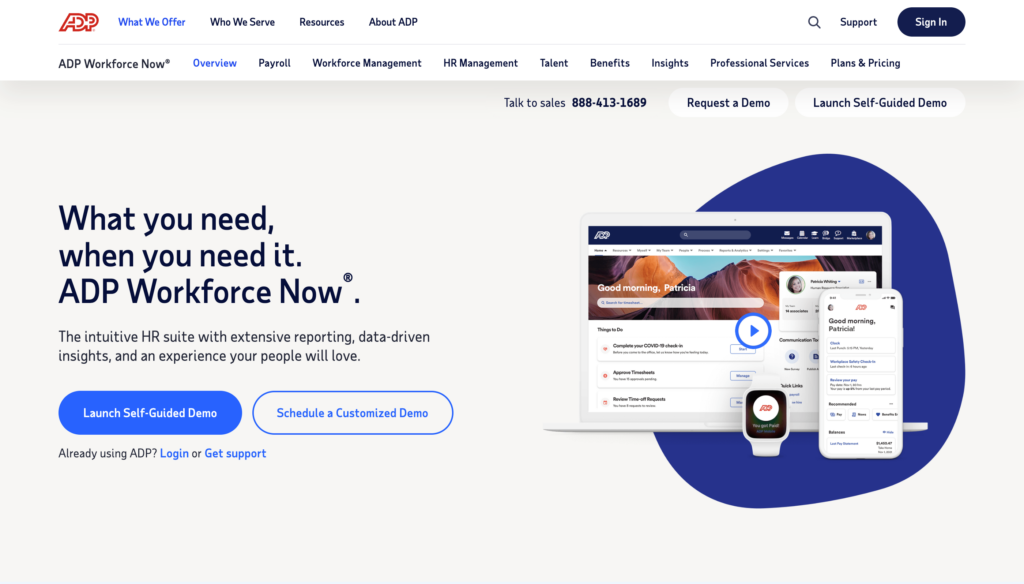
ADP Workforce Now® is a workforce management solution that can help businesses with their payroll, HR, and staffing needs. The platform also allows companies to find and hire qualified talent through its integration with ZipRecruiter.
Beyond this integration, ADP Workforce Now includes applicant tracking and recruitment tools for finding candidates. The customizable dashboard has onboarding and training tools managers can use when bringing new hires onto their teams.
ADP Workforce Now also has a custom implementation service, where a group of professionals will assist a company in using the platform to suit their needs and objectives. However, this comes at an additional cost. Similarly, time and attendance tracking features are available only on the premium plan.
Key Features
- Customizable dashboards
- Reporting and analytics
- Applicant tracking and training
- Benefits administration
Pros
- All-in-one solution
- Integrates with other HR business platforms
Cons
- No free trial
- Users report the business evaluation is costly
Pricing
Contact vendor for price Trial: Yes — 3-months Free Plan: No
-

Rippling — Good for startups
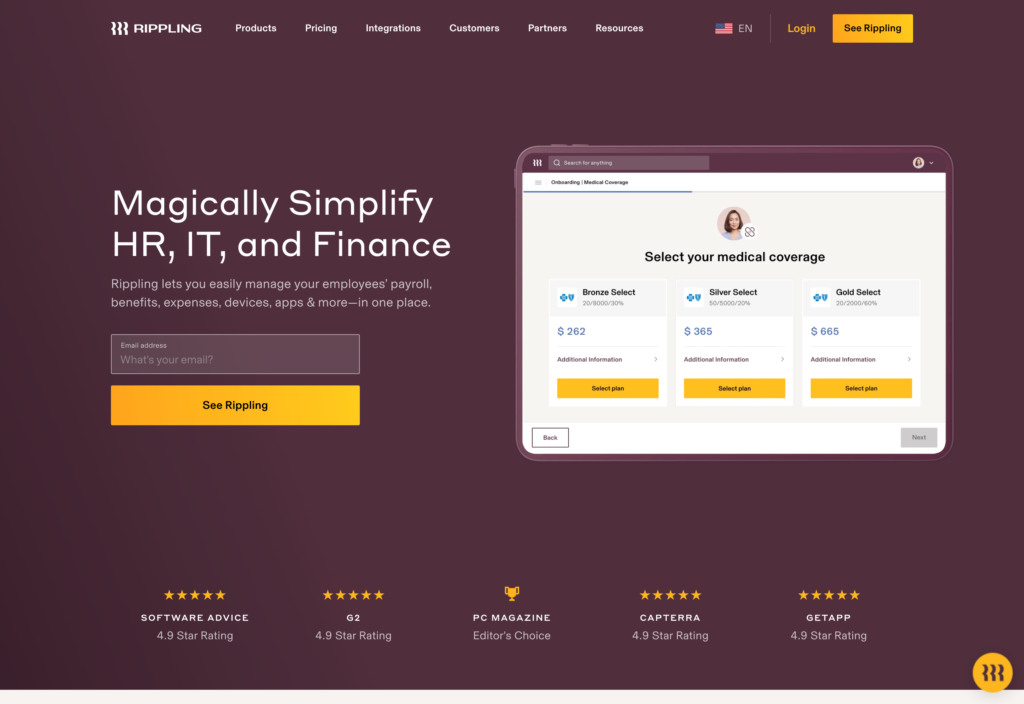
Rippling is a workforce management platform ideal for startups. It has payroll and HR tools, an applicant tracking system (ATS), and a professional employer organization (PEO) service.
In addition to these features, Rippling offers employee training materials for onboarding, clock-in and clock-out tools, and analytics and reports. There are also tools for time off management and attendance tracking.
One of the main advantages of Rippling is its customer support. A designated team member helps throughout the setup process. The downside is that users can’t start using the platform without Rippling’s team.
Key Features
- PEO service
- Employee training materials for onboarding
- Clock in and out
- Robust analytics and reports
Pros
- Mobile app
- Quite easy to use
Cons
- No free plan
- Can’t use platform right away—guided setup required
Pricing
Starts at $8/user/month Trial: Yes Free Plan: No
-

Workday — Good for recruiting and analytics
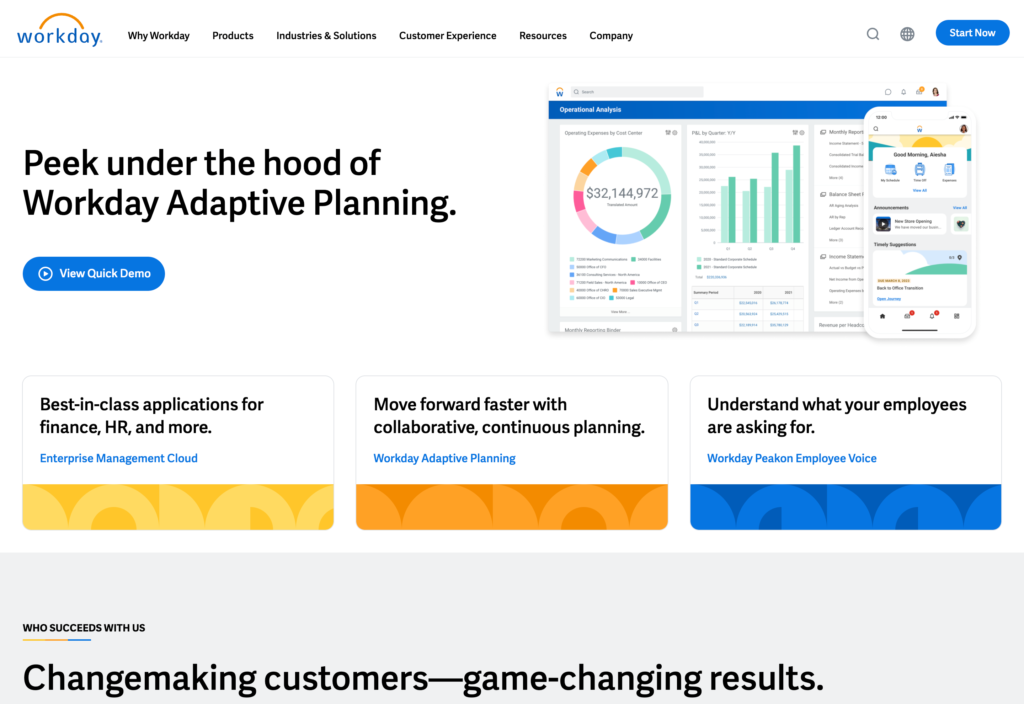
Workday is a cloud-based human resource management solution that integrates with many different business applications. It helps large companies with employee management, recruitment, onboarding, performance, and compensation.
One key feature of Workday is its recruiting capability that helps employers screen, source, and hire the right talent. Workday also has analytics and reporting tools. It provides various features to track employees’ performance data, analyze competitors, and help businesses make more informed decisions.
However, the platform’s initial setup may be complex for some users. On top of that, some customers report that Workday’s pay page doesn’t let them view past pay stubs.
Key Features
- Analytics and reporting
- Integrations
- Payroll management and processing
- Screening and sourcing capabilities
Pros
- Comprehensive customer support
- Includes a communication tool
Cons
- May be difficult for some to set up
- Some users report there’s no ability to view past pay stubs
Pricing
Contact vendor for price Trial: No Free Plan: No
Compare the Best Paycor Alternativess
| Topic |
 Start for free
Start for free
|
|

|

|
ADP Workforce Now® |

|

|
|---|---|---|---|---|---|---|---|
| Reviews |
4.8
|
4.2
|
4.2
|
4.3
|
4.4
|
4.9
|
4.4
|
| Pricing |
Starts at just $29/month for the first 30 users
|
Contact vendor for price
|
Contact vendor for price
|
Contact vendor for price
|
Contact vendor for price
|
Starts at $8/user/month
|
Contact vendor for price
|
| Free Trial |
yes
14-day
|
no
|
no
|
no
|
yes
3-months
|
yes
|
no
|
| Free Plan |
yes
Free Up to 10 users
|
no
|
no
|
no
|
no
|
no
|
no
|
| Use cases |
The best alternative to Paycor
|
Good for small businesses
|
Good for large enterprises
|
Good for scalable businesses
|
Good for managing the hiring and onboarding process
|
Good for startups
|
Good for recruiting and analytics
|
| Available on |
Web, iOS, Android
|
Summary
Employee management software helps simplify and streamline your business’s HR tasks. It provides a centralized platform for scheduling, time and attendance tracking, time off management, onboarding and training, payroll processing, and more.
Many software options are available, and Paycor is a popular choice for many. However, an alternative to Paycor may be a better option for your business.
We recommend Connecteam, an all-in-one workforce management platform with all the tools to oversee your team and carry out HR processes with ease. Plus, it’s easy to use, affordable, and scalable as your business grows.