Lightspeed POS Integrations connect restaurant management apps to streamline and automate operations. Below, I review the top 6 integrations for enhanced efficiency.
Manually transferring data between your restaurant’s Lightspeed point-of-sale system (POS) and other platforms wastes hours and leads to costly mistakes.
The right POS integrations automatically sync this data, letting you manage everything directly through one system.
Below, I look at the 6 best Lightspeed POS integrations for restaurants and compare their features to help you streamline your operations.
Our Top Picks
-
Best for overall restaurant operations management
-

Good for inventory management
-

Good for online order aggregation
Why trust us?
Our team of unbiased software reviewers follows strict editorial guidelines, and our methodology is clear and open to everyone.
See our complete methodology
21
Tools considered
13
Tools reviewed
6
Best tools chosen
How I Chose the Best Lightspeed POS Integrations
While compiling my list of apps that integrate with Lightspeed POS, here’s what I looked for.
First, I looked for top contenders in each of the following categories:
- Restaurant operations platform for managing restaurant staff and operations, with features from scheduling to task management to payroll.
- Inventory management system that tracks stock levels and provides low-stock alerts.
- Online order platform that automatically pushes orders to the POS system without manual entry.
- Reservation management system that streamlines table bookings and customer management.
- Accounting software integration for daily sales and expense syncing.
- Kitchen display system (KDS) that routes orders from servers to kitchen staff.
Usability features
- Clean, intuitive interface that new staff can learn within minimum training.
- Mobile accessibility to check reports and make menu updates from anywhere.
- Reasonable monthly pricing with no hidden transaction fees.
Finally, I looked for features that make Lightspeed POS integrations really great:
- AI-powered inventory forecasting to predict stock needs based on historical data.
- Advanced CRM that tracks customer preferences and enables personalized marketing.
- Real-time labor cost optimization to suggest staffing based on sales patterns.
- Multi-location management with consolidated reporting across all restaurant locations.
- Detailed analytics that break down food costs, wastage, and menu engineering metrics.
The 6 Best Lightspeed POS Integrations of 2025
-
Connecteam — Best for overall restaurant operations management
Connecteam is an all-in-one restaurant operations platform that seamlessly integrates with Lightspeed Restaurant (K-series) POS, enabling data-driven staff management and real-time performance tracking.
Why I chose Connecteam: I found its deep integration with Lightspeed Restaurant POS truly valuable, especially how it combines sales and labor cost data to help you optimize staffing and save costs.
Core restaurant operations features
Connecteam provides essential tools every restaurant needs—digital forms and checklists for opening/closing procedures and food safety compliance, plus comprehensive employee onboarding and training features for getting new staff up to speed.
I truly value its mobile-first approach, which lets staff handle all their work-related tasks right from their phones. It also includes features for team communication, such as online team chat and company employee directory, plus task management features for scheduling and assigning tasks.
There are tons of other features—like time tracking and scheduling—which I’ll discuss below.
What impressed me was how these core features become even more powerful when connected with Lightspeed data, creating a true command center for restaurant operations.
Sales and labor integration
The integration process begins with connecting through the Sales vs. Labor tab in Connecteam’s activity section. You can choose how much historical data to import, from 1 month to 2 years.
I liked how Connecteam uses your labor cost data to calculate real-time labor percentages against sales. The reporting system provides detailed views of sales versus labor performance across different time periods. You can track labor cost percentages, employee performance metrics, and revenue per labor hour in real time.
The integration requires specific permissions in Lightspeed, including Back Office write access and reports access. That said, I find this process very straightforward.
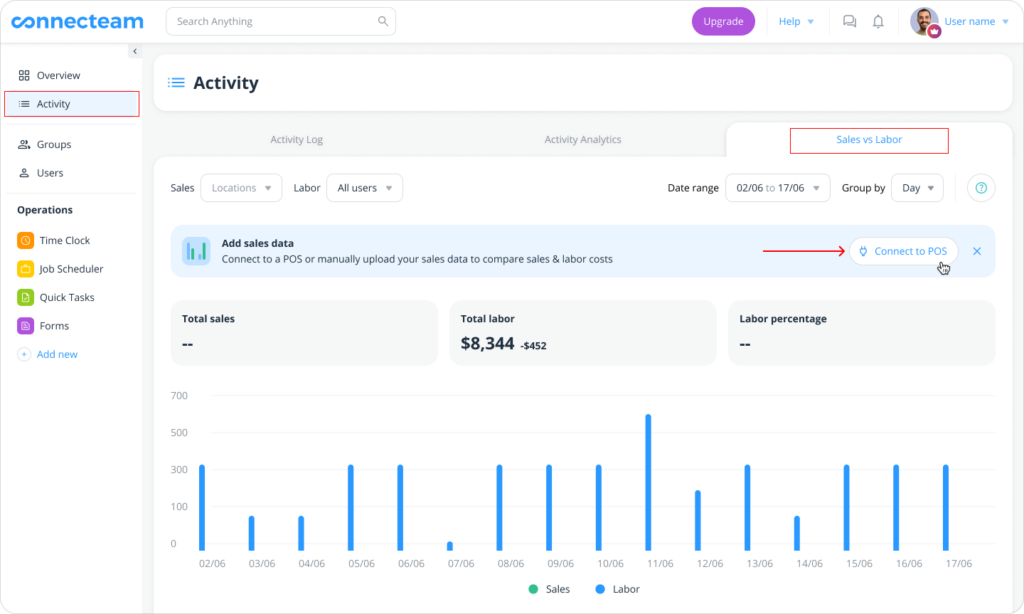
Time tracking and scheduling
With the Lightspeed integration active, Connecteam’s time tracking system becomes a powerful tool for labor cost control.
As employees clock in and out using the employee time clock on the mobile app, the system compares labor costs (time data) against real-time sales data from Lightspeed.
This data is also available on the employee scheduler, which enables managers to see real-time cost calculations while creating schedules and optimize staffing. I think this will be great for helping you avoid overstaffing during slower periods and understaffing during busy times.
Connecteam’s scheduling and time tracking capabilities don’t end with the Lightspeed integration, though:
- The system also includes customizable schedule templates and automated labor law compliance checks.
- Team members can swap shifts and pick up open shifts.
- There’s also an auto-scheduler for restaurants that want to build schedules with just a click.
- The time clock is GPS-enabled, so you can track employees’ locations when they clock in and out—or even all throughout their shifts. You can also use geofencing to prevent workers from tracking time outside the restaurant.
- You can track and manage breaks, overtime, attendance, and more.
Connecteam also offers a free for life plan – Get Started Now!
Key Features
Direct Lightspeed POS integration
Historical sales data import
Real-time labor cost tracking
Staffing optimization
Performance analytics dashboard
Multi-location management
Pros
Multi-location management
Predictive labor optimization
Real-time performance tracking
Flexible data import options
Cons
Needs internet or wifi access to work
Pricing
Free-for-life plan availablePremium plans start at $29/month for 30 users
14-day free trial, no credit card required
Start your free trial -

MarketMan — Good for inventory management
Available on
- Web
- iOS
- Android

MarketMan is a cloud-based restaurant inventory and purchasing management platform that helps optimize food costs, inventory tracking, and supplier relationships. It combines vendor management, real-time inventory tracking, and recipe costing.
Why I chose MarketMan: I really liked its inventory management capabilities—especially how it integrates with Lightspeed POS to streamline the real-time updating of inventory levels, automate reordering, and ensure operational efficiency and reduced waste.
Inventory control
The system tracks real-time inventory levels across multiple locations, integrating with your Lightspeed POS data to automatically update stock when sales occur. What impressed me? It can factor waste tracking and actual usage patterns into its inventory forecasts. This integration helps restaurants avoid the common pitfalls of over or under-stocking.
That said, setting up inventory categories and items can be quite time-consuming.
Vendor management
MarketMan centralizes all supplier information, purchase orders, and delivery schedules in one place. The platform maintains each vendor’s price history and flags any price changes automatically. I liked how the system digitizes incoming invoices and compares them with purchase orders to spot discrepancies.
Recipe and menu pricing optimization
MarketMan uses real-time sales data from Lightspeed to enhance the accuracy of order placements. This integration makes vendor management more efficient by ensuring that purchasing decisions are informed by up-to-date sales trends, which helps maintain just-in-time inventory levels and reduces unnecessary spending.
Order management
MarketMan enhances Lightspeed POS‘s order management capabilities by automating the purchasing process. It uses sales data from Lightspeed to suggest reorder quantities precisely tailored to the restaurant’s sales trends.
I appreciate how it keeps separate order guides for each supplier and can split orders between vendors based on best available prices.
What users say about MarketMan
I like all the ways you can look at your inventory.
The setup is very tedious and takes a LOT of work.
Key Features
- Automated purchase ordering
- Real-time inventory tracking
- Recipe costing calculator
- Multi-location stock management
Pros
- Clean, intuitive interface
- Detailed cost analysis reports
Cons
- Complex initial setup
- Higher pricing tier
Pricing
Starts at $149/location/month + $200 set-up fee Trial: No Free Plan: No
-

Deliverect — Good for online order aggregation
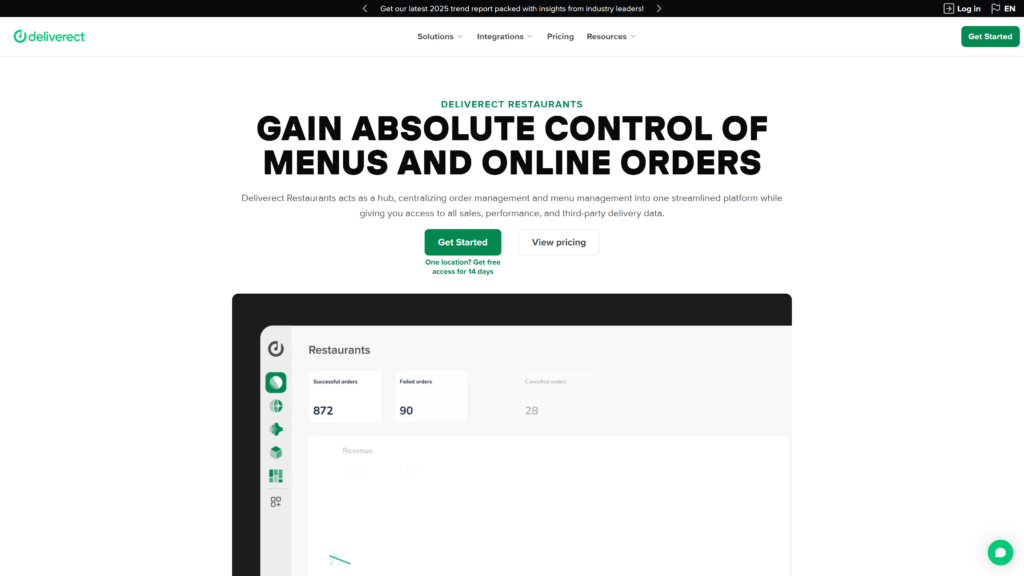
Deliverect is a cloud-based platform that centralizes online food delivery orders from multiple delivery services into a single system, automatically syncing them with your POS and kitchen management systems.
Why I chose Deliverect: I found its ability to consolidate orders from various delivery platforms into one system quite useful. This eliminates the need to use multiple tablets and manually enter orders.
Order consolidation
The system integrates with major delivery platforms like UberEats, DoorDash, and Grubhub, channeling all orders into a single interface. What stood out to me? It automatically pushes orders directly to the Lightspeed POS and KDSs, saving the hassle of manual order taking.
Menu management
Deliverect provides centralized menu management across all delivery platforms. It lets you update menu items, prices, and availability across all connected delivery services simultaneously. This is great for keeping your menus consistent.
Plus, Deliverect enables real-time menu syncing, so any changes made in your Lightspeed POS are instantly reflected across all delivery platforms, ensuring your customers always see the most accurate and up-to-date menu.
Additionally, it supports menu optimization: You can temporarily update specific items and pricing for different delivery platforms. I found this helpful for testing out new dishes and adjusting pricing strategies.
Performance analytics
The platform offers unified reporting across all delivery channels, tracking order volumes, delivery times, and sales performance. It monitors delivery partner commission rates and provides insights into the most profitable delivery channels and menu items. I like how you can use these to make decisions that improve your bottom line.
What users say about Deliverect
Everything from the communication with their team, support, setup happened the way one would expect. It was all painless and smooth.
Hard to integrate with some of the till systems.
Key Features
- Multi-platform order aggregation
- Automated menu synchronization
- Unified delivery reporting
- Real-time order status tracking
Pros
- Reduces order management complexity
- Eliminates manual entry errors
Cons
- Requires stable internet connection
- Limited customization options
Pricing
Starts at $99/month Trial: Yes — 14 days Free Plan: No
-

Resy OS — Good for reservation management
Available on
- Web
- iOS
- Android
- Windows
- Mac
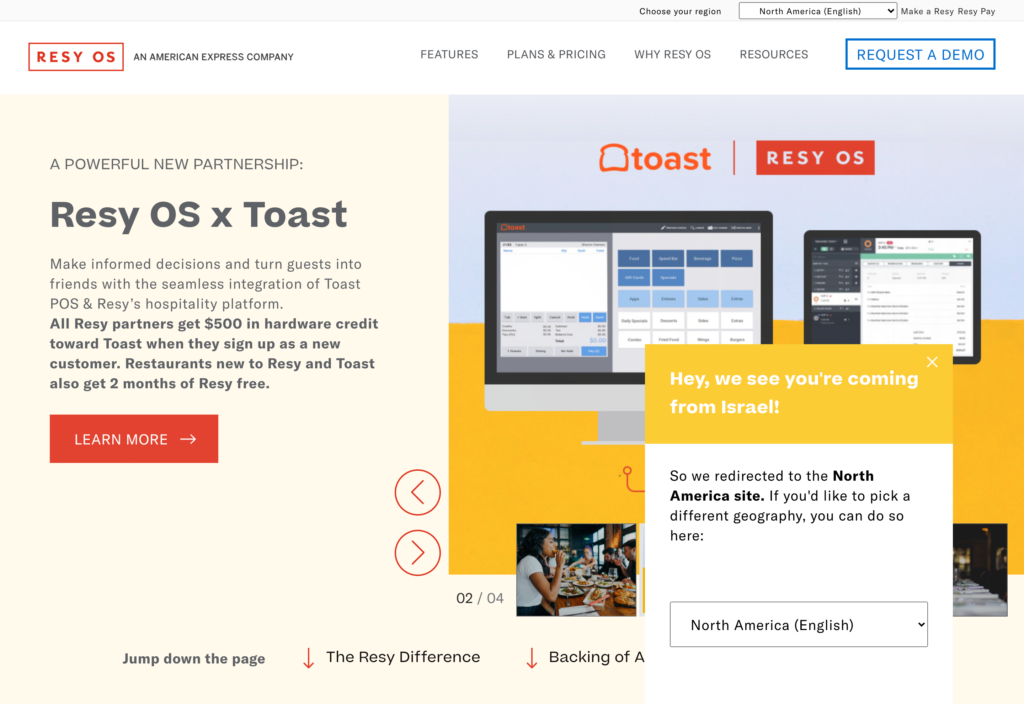
Resy OS is a digital reservation management and waitlist system that helps restaurants handle bookings, table management, and guest communications while collecting valuable guest data and preferences.
Why I chose Resy: Its comprehensive approach to reservation management drew me in. It combines guest relationship features with practical table management tools.
Table management
The system offers real-time floor plan management with drag-and-drop functionality for table assignments. I appreciate that it can optimize seating arrangements based on party size and time constraints, factoring in turn times and guest preferences.
The integration with Lightspeed POS enhances this feature by syncing table status updates directly with the POS system. This synchronization ensures that staff have real-time information on table availability, which helps them coordinate server sections more efficiently and reduces guest wait times.
Guest experience
Resy maintains detailed guest profiles, including dining history, preferences, allergies, and special occasions. The integration with Lightspeed POS means you have access to guests’ purchasing history, too. You can use historical dining patterns and recent purchase behaviors to better personalize and market your services, which I think could help with building customer loyalty.
Resy also supports personalized SMS communications with guests about their reservations, including confirmation, reminders, and waitlist updates.
Waitlist management
Resy’s waitlist management system helps restaurants handle walk-ins efficiently by tracking table availability and estimated wait times in real time. Guests can join the waitlist remotely or at the host stand, and the system sends automated SMS updates when their tables are ready.
It also prioritizes high-value or returning customers based on their dining history.
I like how it reduces congestion at the entrance while keeping guests informed, creating a smoother dining experience.
Reporting tools
The system generates detailed analytics on reservation patterns, no-shows, cancellations, and peak dining periods. It helps track covers (the number of guests or diners served), revenue per seat, and table use rates to optimize restaurant capacity. I think these insights are helpful in adjusting staffing and table management—and ultimately making your restaurant more efficient.
What users say about Resy
It was easy to set up, easy to learn! And our customers have no difficulty making reservations at all!
Wish there was a bit better pacing controls. We have always liked to define pacing by covers OR number of tables (whichever threshold was hit first), but Resy only allows pacing by cover count.
Key Features
- Digital reservation booking
- Guest profile management
- Floor plan optimization
- Waitlist automation
Pros
- Intuitive user interface
- Strong guest data collection
Cons
- Higher cost for premium features
- Limited third-party integrations
Pricing
Starts at $249/month Trial: No Free Plan: No
-

Xero — Good for accounting and financial reporting
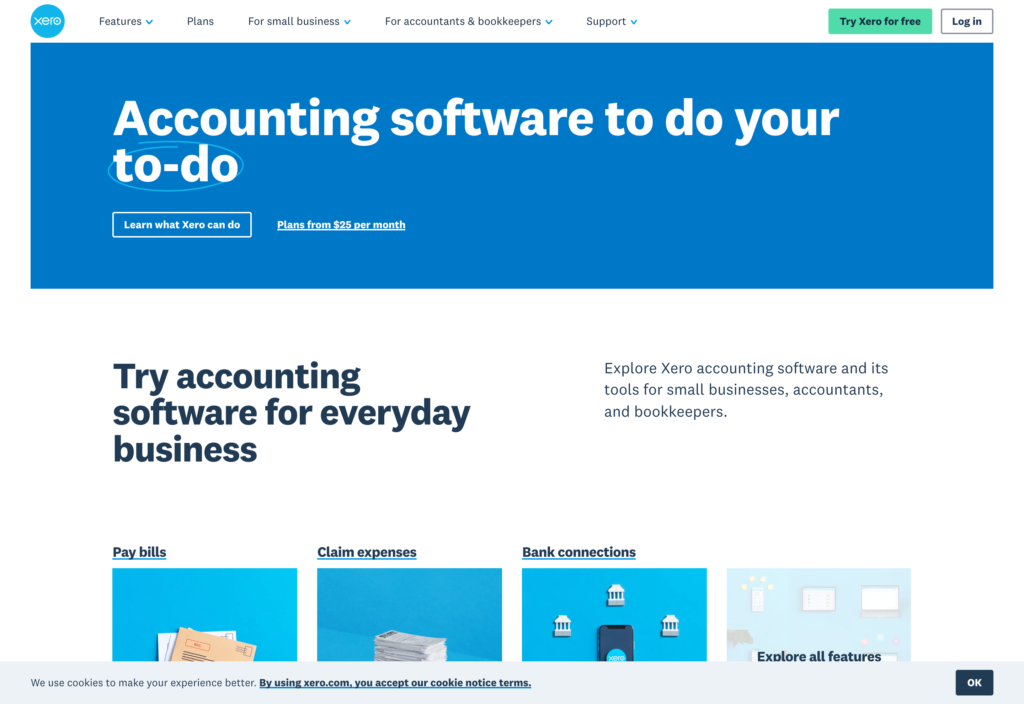
Xero is a cloud-based accounting software that helps restaurants manage their financial operations—from daily sales reconciliation to payroll and tax compliance—while providing real-time financial insights.
Why I chose Xero: Xero’s financial management capabilities stood out to me, especially how it can handle complex operations like multi-location accounting and hospitality-specific tax requirements.
Financial management
Xero automates the financial recording process. By integrating this system with Lightspeed, Sales data from Lightspeed is automatically fed into Xero, where it’s reconciled against bank transactions. This minimizes the manual work involved in daily sales reconciliations, ensuring accuracy and saving valuable time.
I was impressed by its ability to handle restaurant-specific transactions like tips, gift cards, and split payments—though some users note that the initial bank feed setup can be complex.
Expense tracking
Xero makes it easy to categorize expenses with automated bank rules and built-in receipt capture. It tracks food costs, labor expenses, and overhead in real time while keeping digital records of supplier invoices and payments for easy access. I like how it helps maintain a clear financial picture, allowing you to make quick, informed decisions about cost control.
Reporting dashboard
Xero offers customizable reports for profit and loss, cash flow, and balance sheets. It also provides restaurant-specific insights, including food cost percentages, labor cost ratios, and revenue per seat. These reports help track performance against industry benchmarks. I like the ability to tailor reports: It’s useful for understanding profitability trends and identifying areas for improvement.
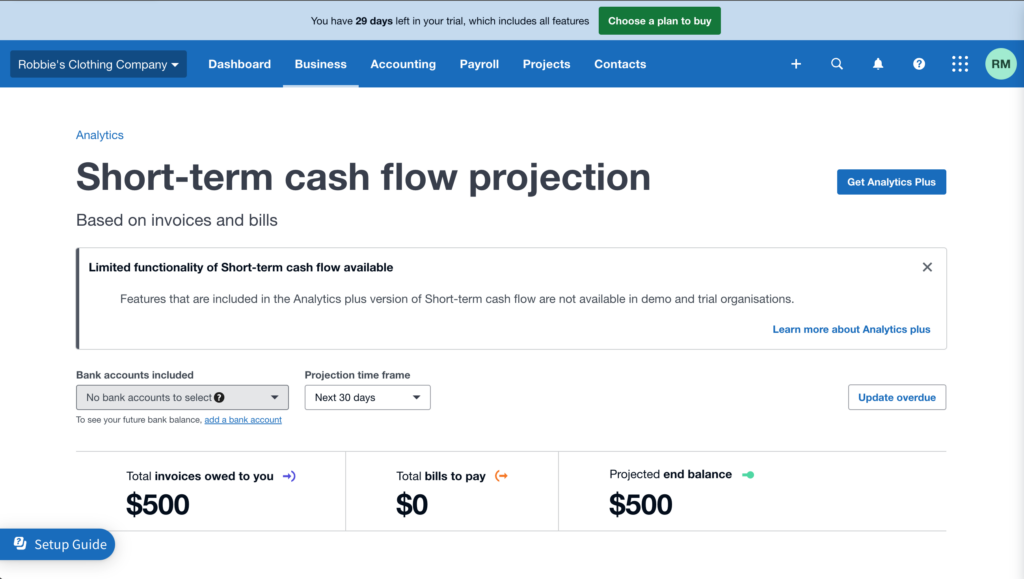
What users say about Xero
Intuitive accounting software. Easy to add clients/contacts and suppliers and create invoices and reconcile payments.
Unable to automate sending reports to senior management. This is a real pain.
Key Features
- Automated bank reconciliation
- Real-time financial reporting
- Multi-location accounting
- Payroll processing
Pros
- Tax compliance tools
- Strong security features
Cons
- Limited industry-specific reports
- Advanced features require upgrades
Pricing
Stats at $9/month Trial: Yes — 30-day Free Plan: No
-

Fresh KDS — Good for kitchen display systems
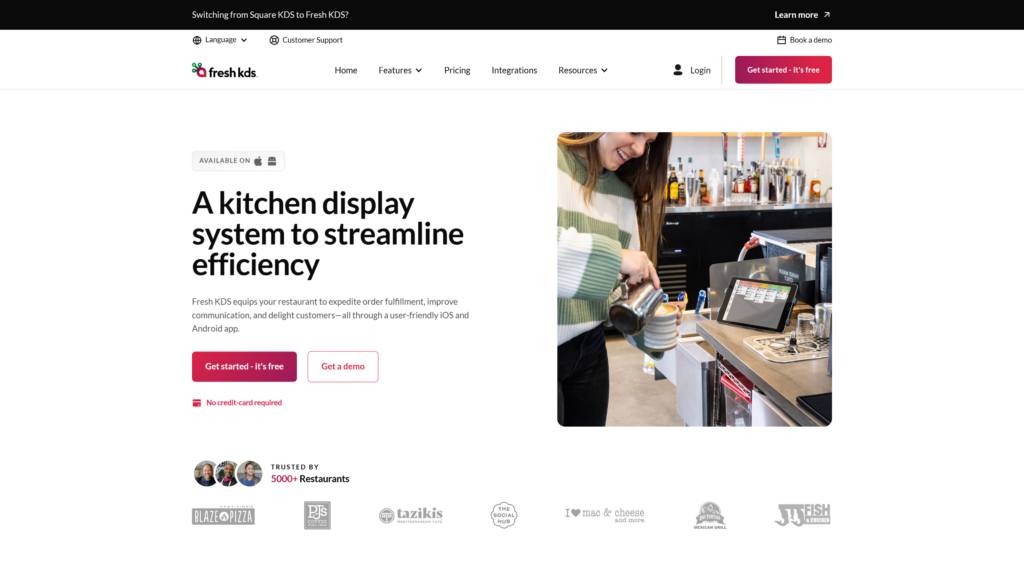
Fresh KDS is a digital kitchen display system that replaces paper tickets with digital screens, helping kitchens manage and track orders while improving communication between front and back-of-house staff.
Why I chose Fresh KDS: Fresh KDS shines for its specialized focus on kitchen operations, streamlining order flow and providing real-time tracking of kitchen performance metrics.
Order management
Fresh KDS improves order management by displaying real-time order updates from the Lightspeed POS on kitchen screens, reducing reliance on paper tickets and improving communication between front and back-of-house. It organizes orders by prep time and priority, helping kitchen staff work more efficiently. I liked how it color-codes orders based on wait times, making it easy to spot delays and keep service running smoothly.
Kitchen performance
Fresh KDS monitors key metrics like prep times, order accuracy, and station efficiency in real time, giving restaurants a clear picture of kitchen performance. Plus, It highlights bottlenecks and suggests areas for improvement, helping staff optimize workflows.
Communication tools
Fresh KDS improves kitchen communication with real-time updates, order status tracking, and direct messaging between the front and back of house. Staff can mark orders as started, in progress, or completed, while custom alerts notify servers when food is ready or delayed.
I liked how the “bump to expo” feature moves completed orders to an expo screen, keeping service organized and efficient. Plus, integration with customer-facing displays allows guests to track order status, reducing unnecessary inquiries.
Easy to get set up. Works well with the POS.
Too expensive for those who run a tiny business.
Key Features
- Digital ticket management
- Multi-station routing
- Real-time order tracking
- Recipe display integration
Pros
- Customizable screen layouts
- Works offline when needed
Cons
- Hardware requirements add cost
- Limited reporting features
Pricing
Starts at $15/month/screen when billed annually Trial: Yes — 7 days Free Plan: No
Compare the Best Lightspeed POS Integrations
| Topic |
 Start for free
Start for free
|

|

|

|

|

|
|---|---|---|---|---|---|---|
| Reviews |
4.8
|
4.7
|
4.5
|
4.4
|
4.4
|
N/A
|
| Pricing |
Starts at just $29/month for the first 30 users
|
Starts at $149/location/month + $200 set-up fee
|
Starts at $99/month
|
Starts at $249/month
|
Stats at $9/month
|
Starts at $15/month/screen when billed annually
|
| Free Trial |
yes
14-day
|
no
|
yes
14 days
|
no
|
yes
30-day
|
yes
7 days
|
| Free Plan |
yes
Free Up to 10 users
|
no
|
no
|
no
|
no
|
no
|
| Use cases |
Best for overall restaurant operations management
|
Good for inventory management
|
Good for online order aggregation
|
Good for reservation management
|
Good for accounting and financial reporting
|
Good for kitchen display systems
|
| Available on |
Web, iOS, Android
|
Web, iOS, Android, Windows, Mac
|
What Are Lightspeed POS Integrations for Restaurants?
Lightspeed POS integrations are software tools that connect to your restaurant’s main Lightspeed point-of-sale system. These integrations let different restaurant management apps work directly with your POS system to share data and automate tasks.
These integrations handle specific tasks such as managing inventory, processing online orders, tracking reservations, accounting, and displaying orders in the kitchen. When a customer orders through a service like DoorDash, the right integration sends that order directly to your POS system and kitchen without manual entry.
How Do Lightspeed POS Integrations for Restaurants Work?
Lightspeed POS integrations connect your restaurant’s POS system to other specialized software through APIs. Restaurant managers first set up their main Lightspeed system, then add integrations through the Lightspeed marketplace.
Each integration needs its own setup process. It usually involves you logging in, granting permissions, and customizing settings to match your restaurant’s needs.
For managers, these integrations automate daily tasks. They can check inventory counts that update automatically with each sale, view consolidated reports from all delivery platforms, manage staff schedules, and track financial data—all from one system. When managers update a menu item or price in Lightspeed, the changes sync automatically across all connected platforms.
For staff, integrations simplify their work. Servers don’t need to enter delivery orders manually because they flow automatically from platforms to the POS to kitchen displays. Kitchen staff see orders on screens instead of paper tickets. Delivery drivers get automatic notifications. Staff can also clock in, check schedules, or request time off through integrated apps that connect to the main system.
The Benefits of Lightspeed POS Integrations for Restaurants
Here are the key advantages these integrations offer.
Saves time and reduce errors
Restaurant managers spend less time on manual data entry because Lightspeed POS integrations automatically sync information across all systems. When a delivery order comes in, it goes straight to the kitchen without staff typing it in.
Orders are more accurate because there’s no risk of mistyping or misreading handwritten tickets. This means happier customers and fewer refunds.
Controls costs better
By connecting inventory and scheduling apps to sales data, you can make smarter decisions about purchasing and staffing. You can see exactly how much you’re spending on labor compared with sales in real time and adjust schedules to stay profitable.
Moreover, inventory integrations help prevent food waste by tracking ingredient usage and suggesting order quantities based on actual sales patterns.
Grows revenue
When all systems work together, restaurants can handle more orders without getting overwhelmed. Online ordering integrations let restaurants process delivery orders from multiple platforms while keeping their dining room running smoothly.
Reservation systems can also maximize table turnover by better managing seating and wait times. Plus, some integrations automatically collect customer data—which can be used for targeted promotions.
Helps you make better business decisions
With all data flowing into one system, you can see the full picture of your restaurant’s performance. You can quickly spot trends, like which menu items are most profitable or which shifts are understaffed.
Financial integrations automatically track all transactions and expenses, making it easier to understand costs and profits and quickly adjust operations.
Improves staff performance
When systems are connected, staff can focus on serving customers instead of managing technology. They don’t waste time switching between different apps or writing down orders multiple times. Training new staff becomes easier because they only need to learn one main system.
How Much Do Lightspeed POS Integrations for Restaurants Cost?
To use Lightspeed POS integrations, you need Lightspeed Restaurant, software that integrates with it, and any required hardware.
Lightspeed Restaurant’s pricing starts at $189/month for the Essential plan and $399/month for the Premium plan.
Additional costs vary widely depending on which apps you connect to Lightspeed Restaurant. Deliverect, Fresh KDS, and Market start at $99-199/month, depending on order volume and locations. Resy charges $249-$899/month based on features and restaurant size. Xero’s pricing begins at $29/month but might require higher tiers for advanced financial features. Hardware costs vary.
Connecteam offers a great pricing structure, starting completely free for businesses with up to 10 users through its Small Business Plan. For growing restaurants, paid plans start at $29 monthly for up to 30 users, making it significantly more affordable than other restaurant management apps. The Advanced plan at $49 monthly includes all POS integration features, still costing less than most single-function alternatives.
The Bottom Line On Lightspeed POS Integration
Lightspeed POS integrations help restaurants refine their operations by connecting essential tools like inventory management, online ordering, reservations, accounting, and kitchen displays into one system. This eliminates manual data entry, reduces errors, and more.
Many integrations are available. For instance, Connecteam offers a great solution for restaurant management at an accessible price point. Its direct integration with Lightspeed POS combines scheduling and operations management with real-time sales data, helping restaurants optimize labor costs and improve efficiency.




