Effective and accurate internal audits are essential for maintaining organizational compliance and keeping workers safe. Below, I review the 6 best internal audit management software so you can pick the perfect one for your business.
Internal audits involve reviewing your organization’s processes to identify and address risks and compliance issues.
They’re a great way to reduce the risk of penalties for non-compliance, promote transparency, and provide your employees with a safe work environment.
Businesses must comply with various laws and regulations at the federal, state, and local levels. So, most companies need to manage multiple internal audit processes—but doing so manually can be time-consuming and prone to errors.
Luckily, audit software can eliminate those frustrations and make managing and improving your internal auditing processes easy. In this article, I explore the 6 best audit software for 2025.
Our Top Picks
-
Best all-in-one internal audit software
-

Good for safety and quality audits
-

Good for environment, health, and safety (EHS) audits
Why trust us?
Our team of unbiased software reviewers follows strict editorial guidelines, and our methodology is clear and open to everyone.
See our complete methodology
21
Tools considered
13
Tools reviewed
6
Best tools chosen
How I Picked the Best Internal Audit Software
When choosing an internal audit tool for your business, I evaluate these essential features.
- Secure document storage lets you centrally store, organize, and manage compliance and audit-related materials. This makes them easier to find and boosts transparency in your business. The best apps, like Connecteam, will offer unlimited storage.
- Security features like user access controls and encryption protect sensitive information subject to and created by audit processes.
- Customizable templates allow you to create standardized documentation across your organization. Look for templates for safety checklists, audit plans, and audit programs in particular.
- Employee communication features, like an in-app chat or company newsfeed, enable real-time discussion between employees on your audit team and others involved in the audit process. Top options, such as Connecteam, will offer multiple communication tools.
- Training tools let you develop courses and materials for your audit team and general compliance training for the rest of your workforce.
- Task or project management allows you to manage the audit process and assign tasks, including corrective actions, to the people responsible for them.
- A full-featured mobile app gives your audit team access to the information they need during an audit and your employees access to the compliance documents they need to do their job—no matter where they are.
The 6 Best Internal Audit Softwares of 2025
-
Connecteam — Best all-in-one internal audit software
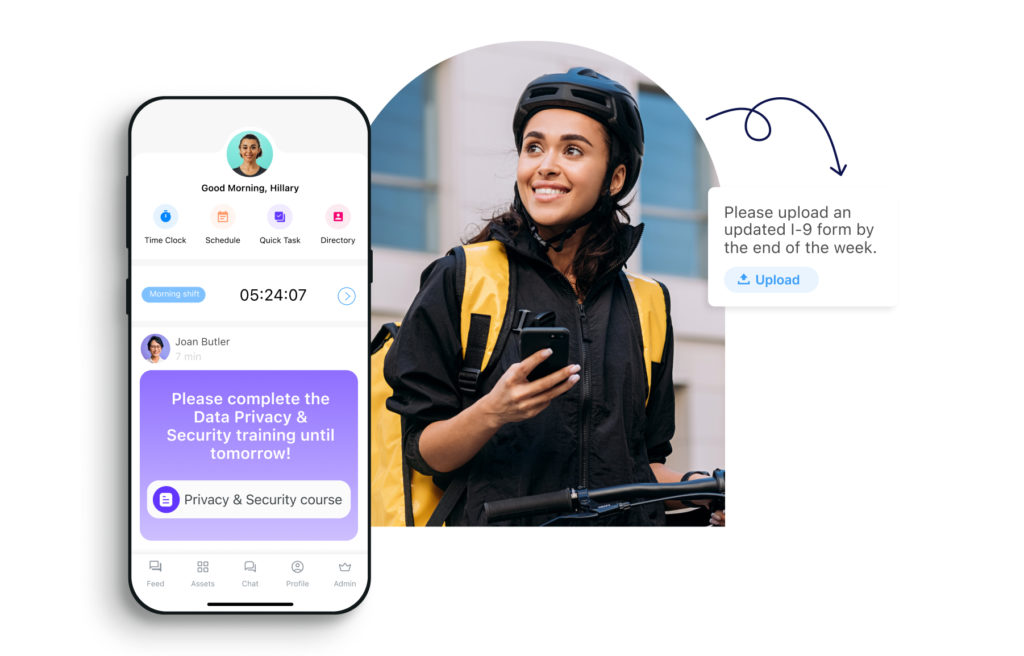
Connecteam is a comprehensive workforce management app with various compliance features to support your internal audits. Let’s take a closer look at what it has to offer.
Streamlined document creation and submission
With a library of customizable templates and powerful form and checklist creation tools, Connecteam lets you easily create the necessary documents to support your audits.
These include compliance forms, audit reports, hazard reports, incident forms, risk assessments, complaint forms, audit surveys, performance audits, safety checklists, and other compliance monitoring documents.
Employees can then submit completed forms and reports via Connecteam’s mobile app. This is a great way to quickly collect the information your audit team needs during an audit.
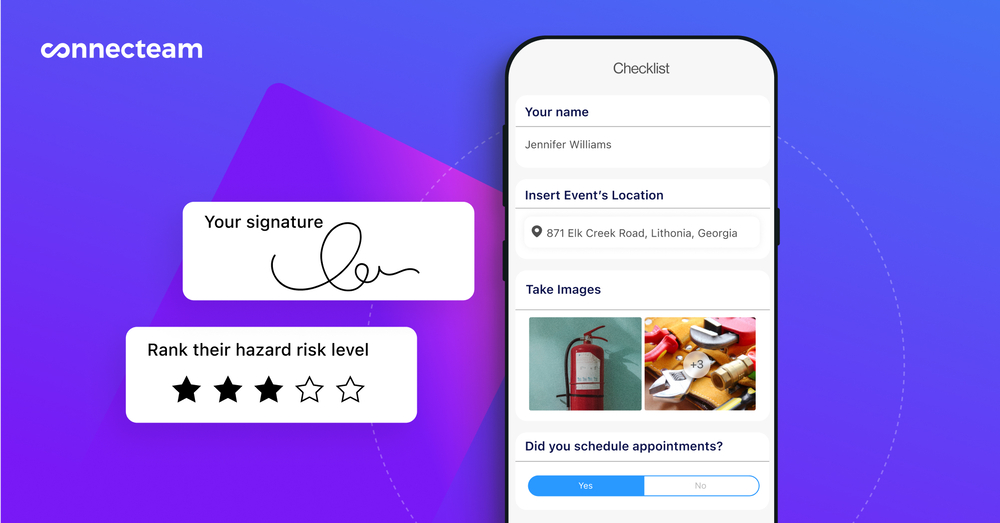
Features like geolocation further enhance document compliance. Your audit team can track and record their locations when creating documents during an audit. This is ideal for auditors who conduct physical inspections at different worksites. It ensures accurate reporting and prevents the omission of any audit sites.
Plus, the eSignature functionality lets your audit team verify documents on the go and in real-time. With a digital timestamp and the signer’s details on each audit document, eSignatures also promote accountability.
Support audit processes with a customizable knowledge base
Connecteam’s Knowledge Center can centrally store all your important company files—including compliance documents, workplace policies, standard operating procedures, and internal controls. With version control features that track document changes, employees can always access the most current version. The knowledge base also syncs with the cloud, so changes appear instantly.
You can also use Connecteam’s knowledge center to store audit-related documents, like audit plans, audit programs, and action plans for your audit team. Then, you can give your entire workforce access to these documents so they understand the audit process and their role in it. (Connecteam lets you customize user access permissions as you see fit, so you can restrict access to sensitive documents if needed.)
Moreover, Connecteam encrypts your data end-to-end, so you can rest easy knowing your confidential audit information is safe. There are also no limits on storage.
Securely store and organize supporting records
You can also use Connecteam’s document management feature to store regulatory records and personnel files relevant to audits—like copies of employees’ driver’s licenses, certifications, and Social Security Numbers. Your workers can add their documents or details directly from their mobile devices.
Many regulatory records require regular updating. Rather than manually tracking document expiration dates, Connecteam lets you set expiry dates and receive automated notifications when records are about to expire. These prompt you to update or renew the documents, ensuring you have the most current, compliant versions.
Effortless task management of audits and corrective actions
Connecteam’s task management features are ideal for managing your audit processes. You can effortlessly create and assign tasks to employees and oversee their real-time progress.
Connecteam also lets you add notes, checklists, images, and supporting documents to each task. This way, your workers have all the information they need at their fingertips.
Employees can log in to Connecteam to easily see their role in the audit process, the tasks assigned to them, and the due dates for completion. You can set automatic reminders for upcoming due dates to ensure your workers complete their assigned tasks on time.
Once your audit process is complete, you can assign corrective actions to the relevant employees using the task management features.
Employees can also communicate via task-specific channels to address compliance issues ASAP. You can use these channels to request status updates from workers, mention specific team members, and send push notifications to ensure nothing gets overlooked.
Robust training features to support audits and compliance
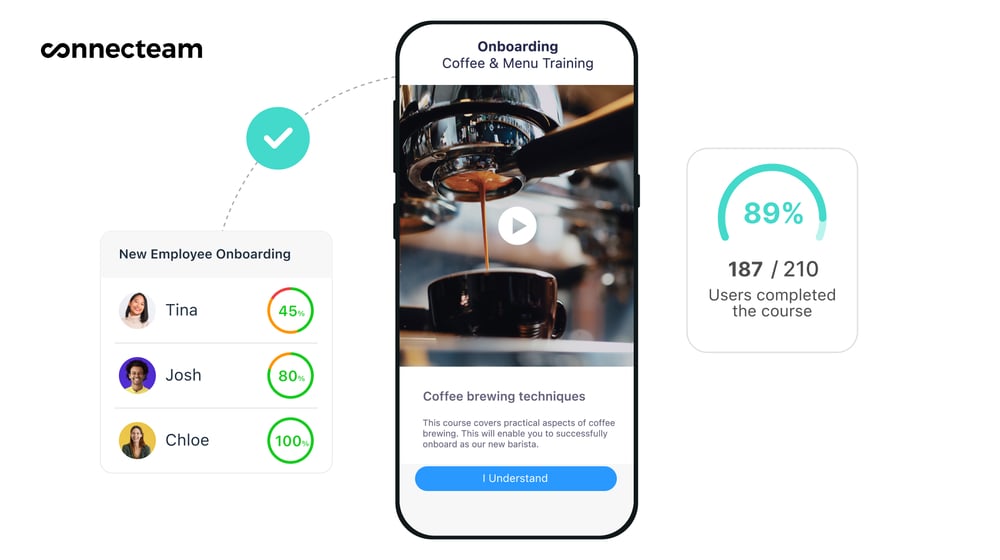
With Connecteam, you can develop and deliver training programs directly to your workers’ mobile devices. These courses are a great way to train employees to conduct audits, implement measures in audit action plans, and support compliance more broadly.
Connecteam offers various customizable course templates, including for sexual harassment, safety, and first aid training. You can also create your training from scratch—for example, to train employees on audit processes. Plus, you can upload PDFs, create videos, and add quizzes to the courses you make.
As a manager, Connecteam’s user-friendly dashboard lets you easily see individual employee training requirements at a glance. You can also monitor employees’ progress in real-time. If someone hasn’t completed their training, you can follow up by sending a push notification or contacting them directly via the chat feature.
Once employees have completed their training, you can store their training records and certifications for future audits using the document management feature. With automatic back-ups to the cloud, Connecteam reduces the risk of losing any of this data.
Built-in chat for instant communication

Connecteam’s chat feature lets you share information in real-time, streamlining the audit process. Members of your audit team can attach relevant documents, images, and links to their messages. You can chat in individual or group conversations and receive instant notifications for new messages.
Plus, you can use the in-app chat to send your employees any compliance developments or updates on your internal audit process in seconds. Read receipts lets you see who has missed the message so you can follow up. Connecteam’s chat feature is also a great way to tell employees about audit results and any corrective actions they need to take.
Connecteam comes with several integrations, including:
- Quickbooks
- Gusto
- Paychex
- Xero
- Zapier
- RUN Powered by ADP®
Key Features
Pros
All-in-one solution
Free Small Business Plan for up to 10 users
Highly customizable
Intuitive and easy to use
Cons
Needs internet or wifi access to work
Pricing
Free-for-life plan availablePremium plans start at $29/month for 30 users
14-day free trial, no credit card required
Start your free trial -

SafetyCulture — Good for safety and quality audits
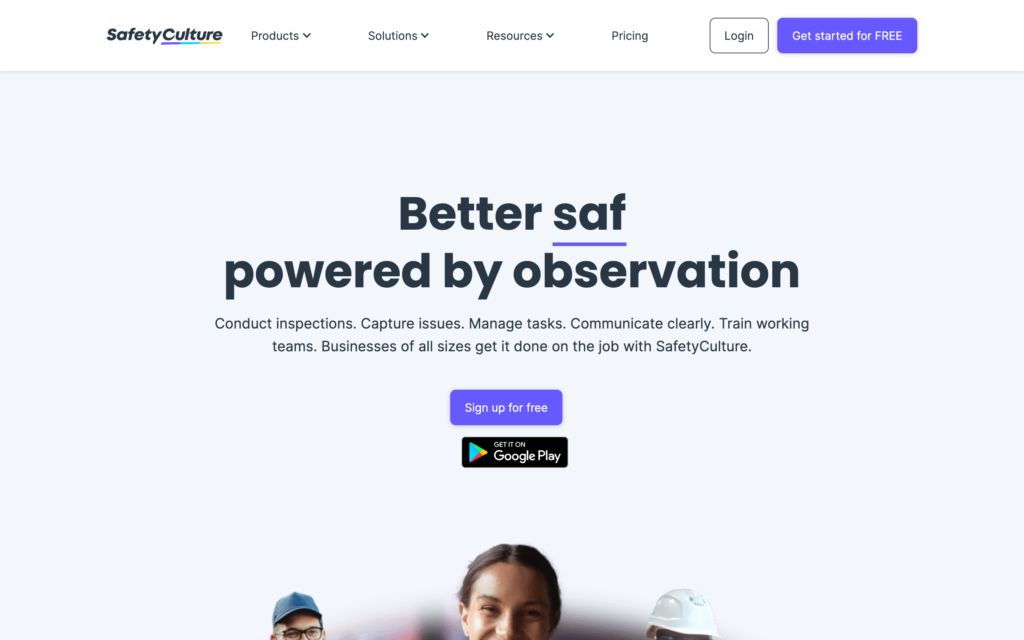
SafetyCulture—formerly iAuditor—is an operations platform to improve workplace safety and quality management processes. Businesses can use SafetyCulture to conduct inspections, identify compliance issues, and implement corrective actions. It suits various industries, including manufacturing, construction, and food safety.
Users can create digital inspections and audit checklists, assign tasks, generate inspection reports, and communicate with their team via the app. Employees can also report concerns or hazards directly via the app.
The app lets users create digital workflows to collect and consolidate data, including data from audits. SafetyCulture also includes automation features like monitoring via sensors for real-time safety alerts. The platform offers a library of customizable course templates that users can customize for workplace health and safety training.
With a strong focus on business operations and improving workplace processes, SafetyCulture doesn’t offer broader employee management functionality beyond employee communication.
Key Features
- Can attach photos and videos to inspection reports
- Automated alerts
- Drag-and-drop template builder for checklists
- Customizable training resources
Pros
- Mobile app
- Supports offline use and later syncs data
Cons
- Per-user pricing can add up
- No additional employee management features
Pricing
Starts at $19/user/month Trial: Yes Free Plan: Yes
-

Evotix Assure — Good for environment, health, and safety (EHS) audits
Available on
- Web
- iOS
- Android

Assure by Evotix and its related mobile web app, AssureGo+, are designed for managing workplace environment, health, and safety (EHS). It helps users record incidents, identify issues, and take steps to improve safety processes.
Employees can access safety forms, information, policies, and actions via Assure. Businesses can customize their forms to suit their needs and terminology and enable geolocation for them. Workers can also attach images or other files to these forms as needed.
Assure and AssureGo+ give managers an overview of incidents, risk assessments, and internal audits, centrally storing them and their related documents. Managers can also receive real-time notifications, assign actions to employees, and use the platform to share their organization’s safety data. Available in over 20 languages, Assure also offers custom branding options.
While Assure offers a free trial, it doesn’t currently offer a free plan.
Key Features
- Mobile incident reports and forms
- Best practice templates
- User controls and permissions
- Geolocation-enabled forms
Pros
- Custom branding available
- Available in over 20 languages
Cons
- No free plan
- Pricing plans aren’t transparent
Pricing
Contact vendor for price Trial: No Free Plan: No
-

CorityOne — Good for enterprises
Available on
- Web
- iOS
- Android
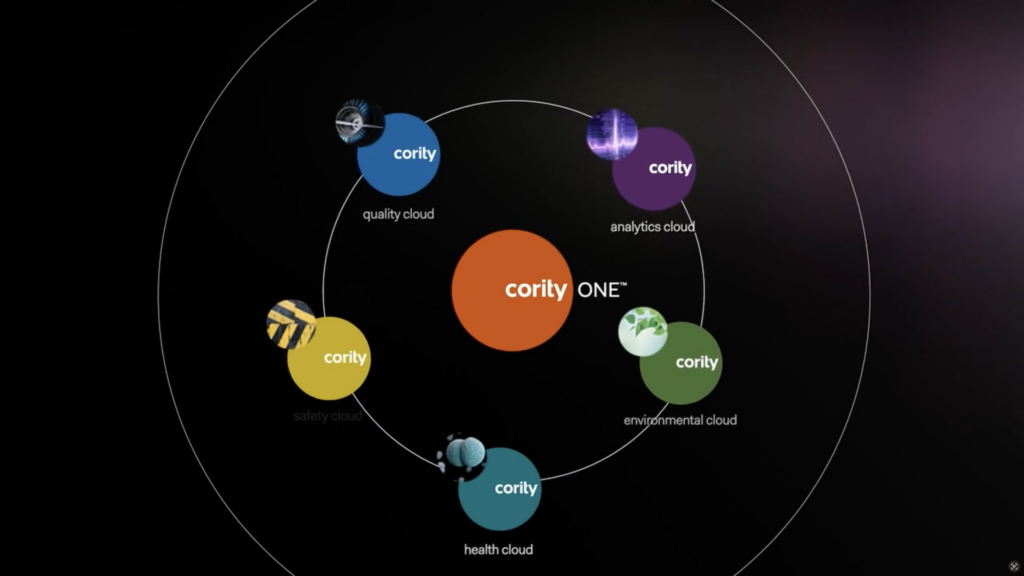
CorityOne is an advanced EHS platform for enterprises. It combines environmental, health, safety, quality, analytics, and sustainability solutions—each with related tools. For example, the safety cloud includes incident management, compliance, audits and inspections, and risk management features.
By combining data across platforms, CorityOne gives users a 360-degree view of EHS in their organization. Users can configure CorityOne to suit their business needs, too.
CorityOne’s features are geared toward large businesses and EHS experts. So, it may not be the best solution for smaller businesses or those less experienced in EHS management.
Key Features
- Incident reporting and management
- Occupational health and well-being tools
- Audit capabilities
- Compliance management software
Pros
- Configurable to unique business needs
- Developed by EHS experts
Cons
- Pricing isn’t publicly available
- Less suitable for smaller businesses
Pricing
Contact vendor for price Trial: No Free Plan: No
-

Safesite — Good for safety compliance
Available on
- Web
- iOS
- Android
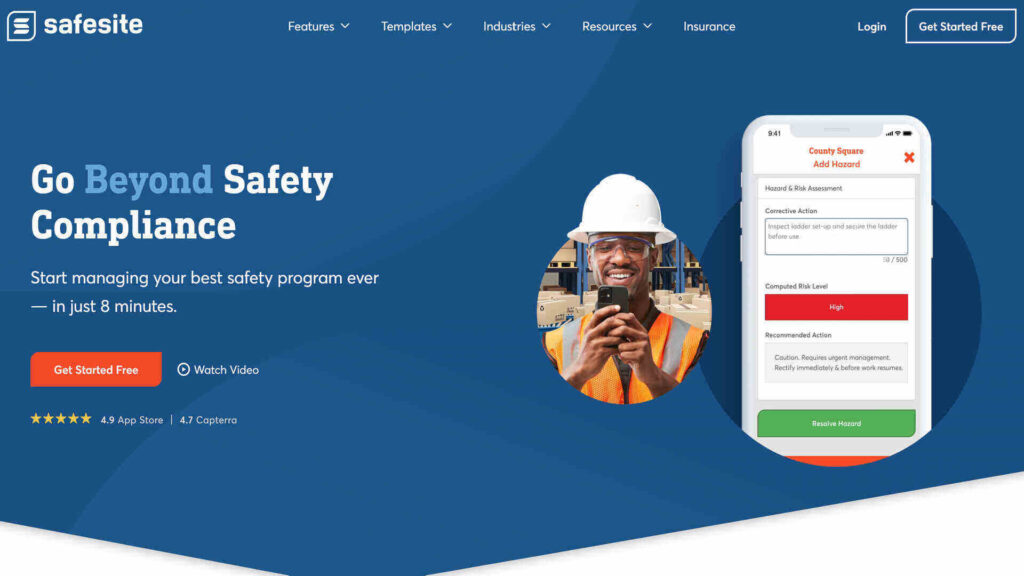
Safesite is a digital safety compliance solution. Businesses can use it to conduct audits and inspections and create to-do lists. The platform offers a range of templates, but users can create their own forms and lists as well. Safesite also provides various COVID-19 checklists and meeting templates.
Safesite can be used to manage workplace hazards, too. It enables users to respond to hazards quickly and assign corrective actions to the relevant people. It can also record safety meetings, including attendance and topics discussed.
Employees can use the Safesite app to report safety incidents and record details, including any serious injuries or property damage. The platform also offers a reporting and analytics dashboard where users can review their organization’s safety data.
Safesite is designed specifically for safety compliance, so it doesn’t offer features that support other audit types.
Key Features
- Hazard management
- Inspection, checklist, and audit documents
- To-do lists
- COVID-19 management tools
Pros
- Available in 4 languages
- 24/7 customer support
Cons
- Per-user pricing can add up
- For safety audits only
Pricing
Starts at $16/user/month Trial: Yes Free Plan: Yes
-

SpheraCloud — Good for environmental, social, and governance (ESG) performance and risk management
Available on
- Web
- iOS
- Android

SpheraCloud is an environmental, social, and governance (ESG) performance and risk management software platform. It offers users tools to connect information about their company’s ESG profile, helping them assess and understand risk. Users can choose the tools they need to customize the platform to their specific needs.
SpheraCloud’s products are divided into three categories:
- Environment, health, safety, and sustainability, which includes tools for operational compliance and environmental accounting.
- Product stewardship, which includes features for chemical and hazardous materials management.
- Operational risk management, which includes risk assessments and data management features.
SpheraCloud also offers a mobile app, enabling field employees to access the software and upload information remotely. However, the platform is designed primarily for larger enterprises, and its features and pricing may make it unsuitable for smaller businesses.
Key Features
- Mobile app
- Health and safety management
- Advanced risk analytics
- Product compliance tools
Pros
- 24/7 support available
- Customizable
Cons
- Focuses on ESG only
- It appears to be designed for larger enterprises
Pricing
Contact vendor for price Trial: No Free Plan: No
Compare the Best Internal Audit Softwares
| Topic |
 Start for free
Start for free
|

|

|

|

|

|
|---|---|---|---|---|---|---|
| Reviews |
4.8
|
4.6
|
4.3
|
4.3
|
4.7
|
N/A
|
| Pricing |
Starts at just $29/month for the first 30 users
|
Starts at $19/user/month
|
Contact vendor for price
|
Contact vendor for price
|
Starts at $16/user/month
|
Contact vendor for price
|
| Free Trial |
yes
14-day
|
yes
|
no
|
no
|
yes
|
no
|
| Free Plan |
yes
Free Up to 10 users
|
yes
|
no
|
no
|
yes
|
no
|
| Use cases |
Best all-in-one internal audit software
|
Good for safety and quality audits
|
Good for environment, health, and safety (EHS) audits
|
Good for enterprises
|
Good for safety compliance
|
Good for environmental, social, and governance (ESG) performance and risk management
|
| Available on |
Web, iOS, Android
|
Web, iOS, Android
|
Web, iOS, Android
|
Web, iOS, Android
|
What Is Internal Audit Software?
This software helps businesses streamline their audit processes, improving accuracy and transparency. It equips audit teams with the digital tools to review a business’s internal processes and regulatory compliance, record their findings, and report recommendations.
Internal audit software eliminates manual audit management by automating key parts of the audit process. This makes audits more efficient and reliable.
Audit software also helps audit teams collaborate on projects and track their progress. Data analytics tools make it easier for auditors to identify potential risks and compliance issues and ways to address them.
Additionally, there are various use cases for these systems. Internal audit management software can support a specific category of internal audits—for example, safety, financial, or operational—or offer more general features for various audit types.
How Does Internal Audit Software Work?
Internal audit apps provide businesses with a central platform to manage effective audit processes. By digitizing common tasks—for example, collecting safety information—this software saves businesses time and money when conducting audits.
Audit software typically offers features such as:
- Document templates to create audit documentation like checklists and action plans.
- Digital storage for audit-related documents and reports.
- Risk assessment and management tools, like a risk register—a document used to list and track potential risks.
- Task management features to help plan audits, assign audit-related tasks and corrective actions, and follow up on outstanding tasks.
- Communication tools for audit teams and employees to collaborate on workplace compliance and audit issues.
- Data collection and analytics for audit teams to identify risks and compliance issues.
- Compliance monitoring to ensure the organization complies with relevant rules, regulations, and internal policies.
- Reporting tools that enable audit teams to report their findings, suggest corrective actions, and communicate them to the organization.
Some audit management software also includes features to support workplace compliance more broadly. These include training tools to help you deliver and track audit and compliance training.
The Benefits of Internal Audit Software
Reduces the risk of non-compliance
First and foremost, internal audit tools help you improve and maintain compliance. They make it easier to review your processes to ensure they follow federal, state, and local laws—as well as your internal policies.
By using one to conduct required audits regularly, you can identify any compliance issues as soon as they arise and immediately address them. This reduces the risk of your business facing steep fines or legal action.
Improves workplace safety
Internal audit management software offers tools to help you protect the health and safety of your employees. By quickly identifying any potential hazards in your workplace, you can respond to them before they cause any harm.
Audit management software also provides a direct line of communication between employees and management on the issue. Many platforms include features to help improve training procedures in your workplace, too.
In addition to the primary benefit to your employees, there’s also a financial case for improving workplace health and safety. The National Safety Council estimates the total cost of workplace injuries to society in 2021 was $167 billion. You can reduce these costs by using an internal audit app to enhance your company’s health and safety compliance.
Increase audit efficiency and reliability
Internal audit tools help you automate key parts of your audits, removing the need for manual processes. In turn, this saves you time and money and makes your audits more efficient.
This software also improves reliability in your audits. It provides a framework for conducting audits, ensuring they’re consistent across your organization.
Plus, audit management software makes it easy to identify any problems with your process. By addressing these, you can improve the accuracy and efficiency of your future audits.
How Much Does Internal Audit Software Cost?
The cost of internal audit management software varies between providers. Unfortunately, many providers don’t make their pricing public. Instead, you must contact them directly for a quote.
Where vendors provide pricing, the software can start at around $16 per user per month. Several providers offer limited free plans, but the per-user pricing can add up quickly—especially for larger businesses.
Connecteam takes a different approach, providing transparent and affordable pricing. Our paid plans start at only $29/month for up to 30 users. We also offer a comprehensive Small Business Plan that’s free for up to 10 users.
FAQs
Depending on the type of audit, auditors typically plan the steps of the audit, advise employees of the audit, conduct employee interviews, review compliance reports and other relevant materials, and draft an audit findings report. Auditors then recommend an action plan to address any compliance issues based on the audit results.
Internal audit software, like Connecteam, makes your audits easier and more organized. Features such as document creation, communication, and analytics tools can help improve task management and collaboration within your audit team. The software can also provide insight into improving your audit processes over time.
The Bottom Line On Internal Audit Software
Internal audit tools help your audit teams easily and accurately review internal processes, record their findings, and report recommendations. By using software to run audits, you can improve your organizational compliance and provide a safer workplace for your employees.
Connecteam is the ideal digital solution to support your internal audit processes. With customizable document creation, secure document storage, and advanced employee communication features, Connecteam helps you streamline your audits and improve compliance.




