I explored the key features of top healthcare HR software to help you find the best one for employee management and optimal patient care.
Strict compliance standards, a diverse workforce, and more make managing HR in the healthcare industry uniquely difficult.
The right HR software can help automate tasks, ensure regulatory compliance, and improve the employee lifecycle.
In this article, I’ve listed the 5 best healthcare HR software so you can pick one for your healthcare practice.
If you don’t have the time to read through our research, jump down to our quick comparison table.
Our Top Picks
-
Best all-in-one Healthcare HR Software
-

Good for payroll management
-

Good for managing multiple work relationships
Why trust us?
Our team of unbiased software reviewers follows strict editorial guidelines, and our methodology is clear and open to everyone.
See our complete methodology
17
Tools considered
10
Tools reviewed
5
Best tools
chosen
How I Chose the Best Healthcare HR Software
Here are some key features for supporting the employment lifecycle that I looked for while compiling my list of the top healthcare HR tools.
Must-have features:
- Applicant tracking systems (ATSs): Simplify the recruitment process, from posting jobs to managing candidates.
- Training and onboarding systems: Offer structured onboarding processes for new hires and ongoing training modules to keep staff skills and knowledge up to date.
- Performance management tools: Enable continuous performance assessment and feedback.
- Payroll and benefits administration: Streamlines the payroll process by efficiently managing benefits and deductions and ensuring accurate, timely payments to employees.
- Compliance management: Helps track and manage employees’ compliance with healthcare regulations.
- Employee data management: Provides a safe and encrypted repository for sensitive employee documents.
- Communication tools: Supports efficient information sharing and performance management.
I also made sure the software offers usability features like:
- User-friendly interface for quick adoption and ease of use.
- Affordability to provide value within budget, considering both upfront costs and long-term efficiency gains.
- Mobile accessibility to enable access for a mobile workforce, ensuring connectivity and functionality on the go.
- HIPAA compliance to keep employees’ and patients’ protected health information (PHI) safe and secure.
Finally, I checked for features that make HR software for healthcare great
These workforce management features take HR software to the next level:
- Staff scheduling for automating the scheduling process and accommodating shift swaps, leave requests, and more to improve the employee experience.
- Time and attendance tracking for maintaining accurate records of staff’s work hours, overtime, PTO, and absences to ensure accurate pay, spot areas where employees might need support, and more.
- Employee management features like checklists and task management tools to streamline employees’ workflows and enhance their job satisfaction.
- Integrations to connect with existing systems for streamlined operations and reduced errors.
The 5 Best Healthcare HR Softwares of 2024
-
Connecteam — Best all-in-one Healthcare HR Software
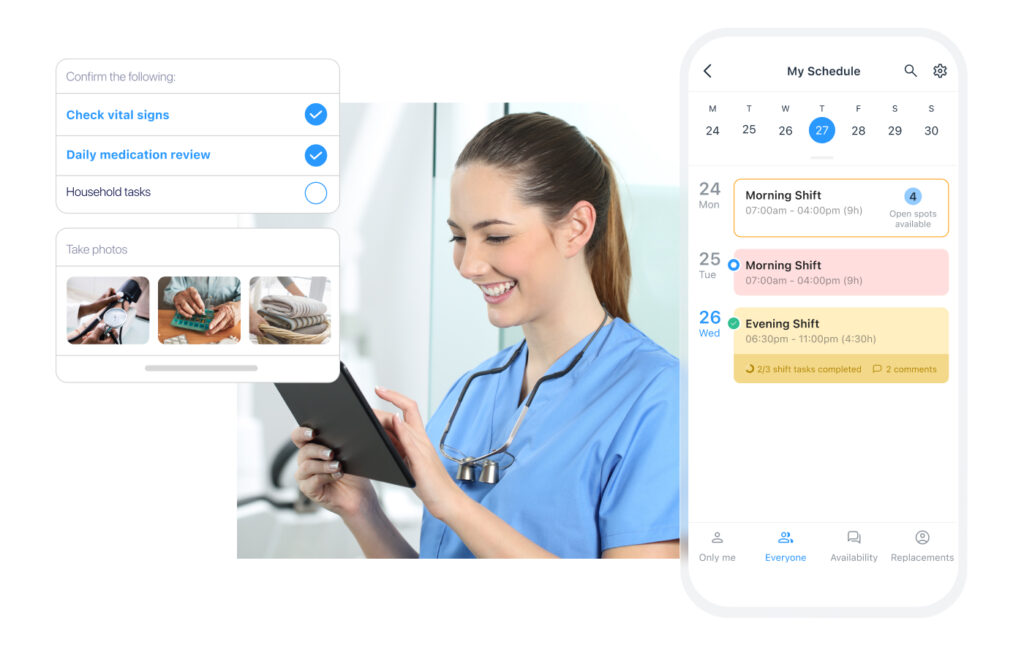
Connecteam is a workforce management software that tops my list of the best healthcare HR tools, as it offers many useful HR features in one platform.
Why I chose Connecteam: Connecteam stands out for its mobile-first approach, HIPAA compliance, and robust and diverse features—making it ideal for a broad range of healthcare businesses.
It streamlines critical HR tasks like onboarding, training, employee performance management, and payroll processes through a user-friendly interface catering to the needs of hospitals, clinics, nursing centers, and homecare services. Its additional workforce management features also help optimize each employee’s experience.
Let’s have a detailed look at Connecteam’s features.
Streamlined onboarding and training
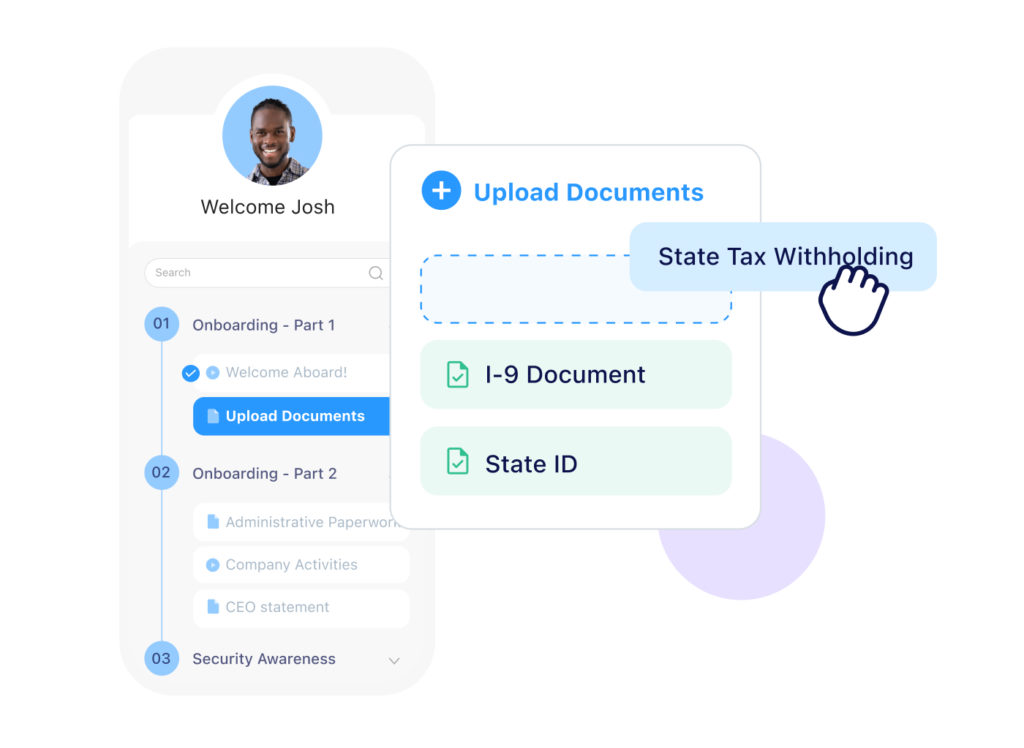
With Connecteam, you can facilitate self-onboarding for your employees through their smartphones, streamlining the distribution and collection of essential documents like employee handbooks and compliance forms.
Moreover, Connecteam’s employee training software supports various training formats—PDFs, videos, and images. You can create custom courses—from HIPAA compliance to patient safety—for new hires and current employees. Plus, Connecteam offers quizzes and surveys for assessing understanding.
You can also use Connecteam’s digital forms and checklists to create onboarding forms, ensure completion of onboarding and training tasks, gather e-signatures, and more.
Employee experience and performance management
The employee appreciation app helps boost employee morale with its digital rewards and recognition features. Celebrate achievements, birthdays, work anniversaries, or other milestones.
Connecteam’s HIPAA-compliant online team chat and employee directory software ensure you can instantly connect with your team to share information, acknowledge achievements, and provide support and evaluative feedback. Make use of 1-1 or group messaging and the company newsfeed.
I really love the tools for employee timeline management, which can greatly streamline performance management. Each timeline gives a clear overview of an employee’s key milestones, such as annual reviews, pay raises, training completions, and certifications. This aids in more informed decision-making and can help a ton with employee performance evaluations.
Secure and compliant document storage
Connecteam ensures that all your stored documents, including employee records, are protected with end-to-end encryption.
Its cloud-based document center offers unlimited storage for essential staff documents and facilitates up-to-date certification management with a tracking and alert system for upcoming expiration dates. This ensures all necessary certifications remain current and compliant with healthcare industry standards.
Additionally, it offers a company knowledge base for providing employees easy access to important healthcare documents, company protocols, and more. The HIPAA-compliant access controls enable you to ensure that only authorized workers have access to PHI—which is crucial during employee transitions or terminations.
Plus, Connecteam provides comprehensive audit trails for accountability and data breach notification protocols.
Accurate timesheets for payroll processing
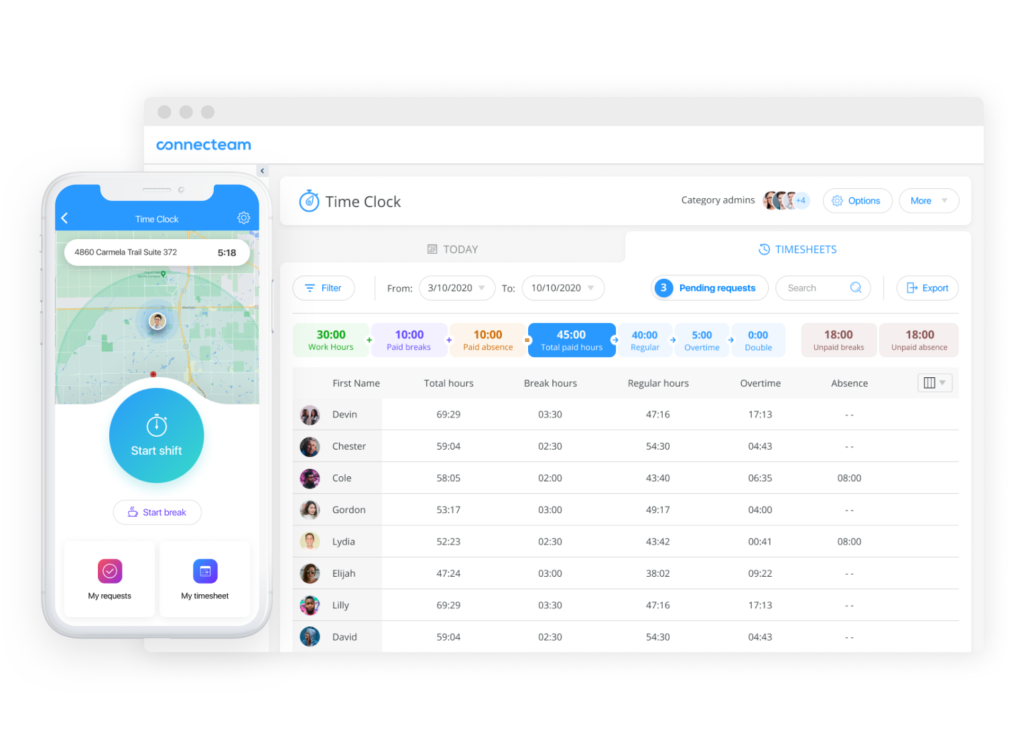
With Connecteam, your staff can clock in and out of their shifts using Connecteam’s employee time clock. They can do this right from their mobile devices or using a shared device.
Their hours are automatically recorded and populated into digital timesheets for payroll. Time tracking accurately captures work hours, overtime, breaks, and time off—feeding directly into the payroll system to facilitate an efficient, error-free payroll process.
You can adjust pay rates for various roles, shifts, and more, and Connecteam automates calculations. Employees can review and request timesheet adjustments before payroll.
I really appreciate how Connecteam seamlessly integrates with major payroll software like Gusto, QuickBooks, Paychex, and Xero. This makes paying employees a breeze.
Workforce management features
In addition to HR functionalities, Connecteam also has various workforce management features for enhancing the employee lifecycle.
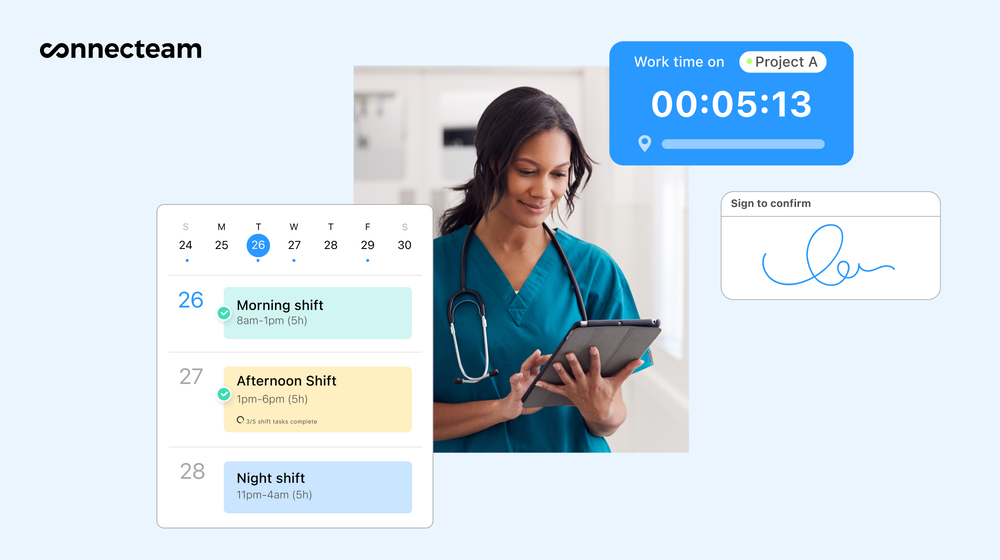
For example, the shift scheduling app can streamline how you manage complex scheduling demands. With customizable shift templates, you can easily set up schedules that accommodate various departments’ operational hours and specific needs. You can even use the auto-scheduler to generate optimal schedules based on staff availability, qualifications, and predefined rules.
Connecteam also enables employees to manage availability, swap shift swaps, request time off, and more directly through the app.
Other workforce management features include GPS-enabled time and attendance tracking, robust task management, and more. It’s no wonder Connecteam is a top healthcare app.
Connecteam is also easy to set up and use, accessible via a mobile app and a web version. It’s affordable, too, with a free-forever Small Business Plan and paid plans starting from just $29 per month for up to 30 users.
Note: These prices do not reflect the additional fee of adding HIPAA compliance to an account.
Connecteam also offers a free for life plan – Get Started Now!
Key Features
Onboarding and training
Employee rewards and recognition
In-app chat and company feed
Compliant staff document storage
Accurate timesheets for payroll processing
Workforce management features
Pros
Enhanced compliance, including full HIPAA compliance
Unlimited secure storage
Cloud-based accessibility
Streamlined communication
Cons
No patient scheduling feature
Pricing
Free-for-life plan availablePremium plans start at $29/month for 30 users
14-day free trial, no credit card required
Start your free trial -

Rippling — Good for payroll management
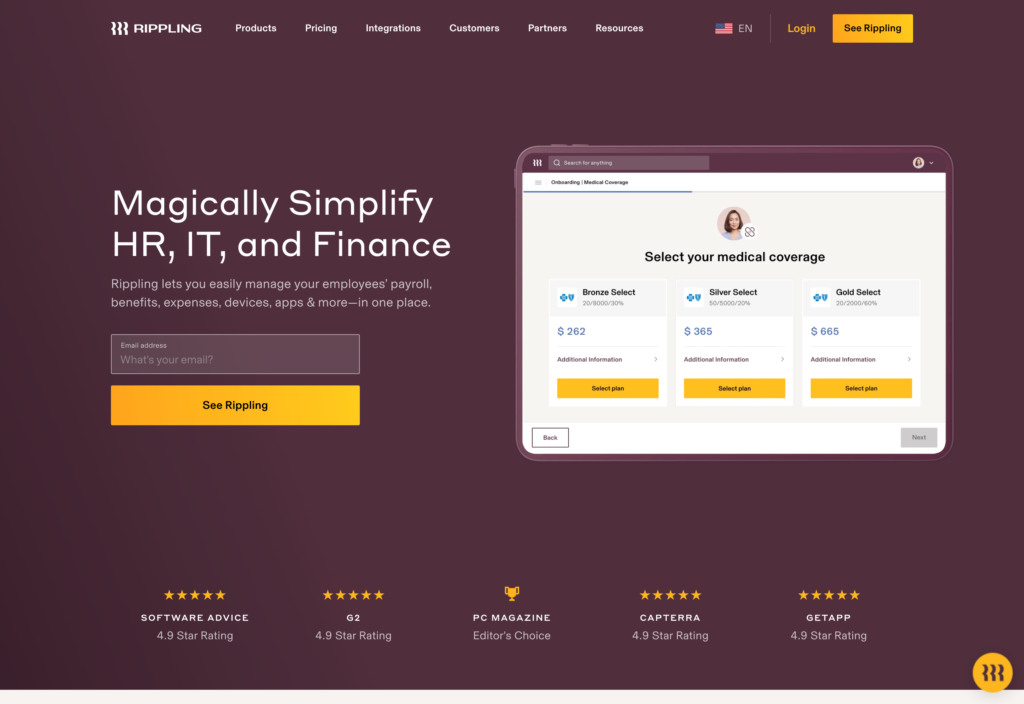
Rippling is a unified HR payroll software for healthcare that simplifies the complex task of managing employee compensation, benefits, and compliance within the healthcare industry.
Why I chose Rippling: Rippling’s employee management feature simplifies handling healthcare staff records, including personal details, job functions, and department allocations.
Compliance management, training, and security
Rippling enhances HIPAA compliance for healthcare organizations by securely managing employee and patient data. Its data security meets GDPR and CCPA standards.
Another feature I found helpful for staff learning is Rippling’s dedicated cloud-based learning management system (LMS). It automates the enrollment and re-enrollment process for required training—including state-mandated anti-harassment and HIPAA training. Employees and managers also receive automatic reminders 7 days before any certifications expire, promoting timely renewals.
While Rippling supports compliance efforts, it’s not fully HIPAA compliant and lacks specific controls for PHI, business associate agreements (BAAs), and comprehensive HIPAA compliance assessments.
Recruitment and onboarding
Rippling HR Cloud streamlines healthcare hiring with 1-click job postings and customizable interview workflows. It offers recruiting dashboards for various stakeholders and integrates job-specific details into offer letters, enabling new hires to begin onboarding quickly.
Along with facilitating remote I-9 inspections and serving as an E-Verify Employer Agent, Rippling also automates verification of newly hired employees, which includes conducting thorough background checks with the help of third-party providers.
Payroll and benefits administration
Rippling excels in managing US-based and global payroll, accommodating various payment models for healthcare staff. It offers direct deposit and automates taxes and deductions. Its benefits administration consolidates the management of health insurance, 401(k) plans, and commuter benefits into 1 platform.
Time tracking
Rippling’s time tracking enables quick clock-ins through desktop or mobile apps, and hours directly sync with payroll. It also provides a customizable system for healthcare-specific rules and workflows, covering job labels, pay types, and overtime.
Notable integrations
Though I’d prefer built-in scheduling in HR software, Rippling lacks this. However, it integrates with third-party partners, such as Deputy and QuickBooks Time. Plus, it connects with accounting software like QuickBooks and Xero, as well as ATSs like Greenhouse and Lever.
What users say about Rippling
Contracts, hour tracking, and insurance, all pretty easy to manage… It makes managing the administrative work fairly easy.
I9 is really hard to use. When you select a document from category A or B&C, it won’t always register and present the next button.
Key Features
- Compliance management
- Training and LMS
- Payroll and benefits administration
- Time tracking for payroll
Pros
- Is customizable and scalable
- Offers extensive automation
Cons
- Dependency on third-party integrations for scheduling
- Limited reporting
Pricing
Starts at $8/user/month Trial: Yes Free Plan: No
-

Paycor — Good for managing multiple work relationships

Paycor is a cloud-based HR payroll software for healthcare intended to help healthcare organizations streamline HR processes, automate tasks, and improve employee engagement.
Why I chose Paycor: The standout feature that drew my attention is its ability to comprehensively manage various employee categories, including paid and unpaid staff, full and part-time workers, and temporary workers like travel nurses.
Paycor acquisition and management
Paycor Recruiting, previously known as Newton software, is an ATS integrated within Paycor’s Human Capital Management (HCM) platform. It lets you create branded career pages, post job vacancies to job boards, and create candidate pipelines, which I found incredibly helpful.
New hires benefit from its efficient onboarding process with electronic documents and e-signatures. Additionally, Paycor’s learning platform supports ongoing education for healthcare employees.
Paycor Analytics
Paycor Analytics offers a robust turnover dashboard and predictive resignation tool to help healthcare leaders forecast exits and identify turnover trends before they become widespread issues.
Its compliance dashboard further assists you by highlighting gaps in essential data needed for tax law adherence and overall organizational compliance, such as incomplete employee records or missing tax forms.
Data security and compliance
Paycor adopts a robust security framework tailored for healthcare, encrypting data to safeguard against theft and online breaches. It requires multi-factor authentication (MFA) for database access, ensuring only authorized users can view sensitive information.
However, its Team Chat feature—available across all Paycor Scheduling subscriptions—doesn’t fully comply with HIPAA.
Payroll and benefits administration
Paycor AutoRun streamlines payroll, automating processing for diverse staff. Plus, its Intelligent Tax Recommendations simplify tax setups based on employee locations, aiding geographically spread teams.
Paycor’s mobile app provides easy access to paystubs, W-2s, and benefits, enhancing convenience for healthcare professionals.
Workforce management features
In addition to its HR features, Paycore also offers workforce management features like time and attendance software. This software offers automated timekeeping, self-service portals, and mobile access. This system simplifies time-off management and integrates directly with payroll.
Another workforce management feature is Paycor Scheduling, which stands out for its ability to manage shift differentials effectively by offering flexible schedule management, facilitating shift trades, and allowing employees to set availability preferences.
However, the platform doesn’t offer advanced features like live employee location tracking, detailed analytics, or customized scheduling rules.
Integrations
Paycor integrates with various healthcare-specific systems, including electronic health records (EHRs) like Epic and Cerner. It also connects with enterprise resources systems (ERPs) like NetSuite, LMSs like HealthStream, and time and attendance tracking systems like Kronos.
What users say about Paycor
The applicant tracking system has helped us reach out to great candidates and easily track the pre-employment process for new hires.
Some basic features of Paycor stop working or don’t work well — we have ongoing issues with the timeclock, and occasionally features that once worked will stop.
Key Features
- Recruiting
- Onboarding and learning
- Automated scheduling
- Payroll processing and benefits administration
Pros
- User-friendly interface
- Integrated learning management
Cons
- Limited customization options
- High costs for additional features
Pricing
Contact vendor for price Trial: No Free Plan: No
-

HR Cloud — Good for comprehensive onboarding and engagement
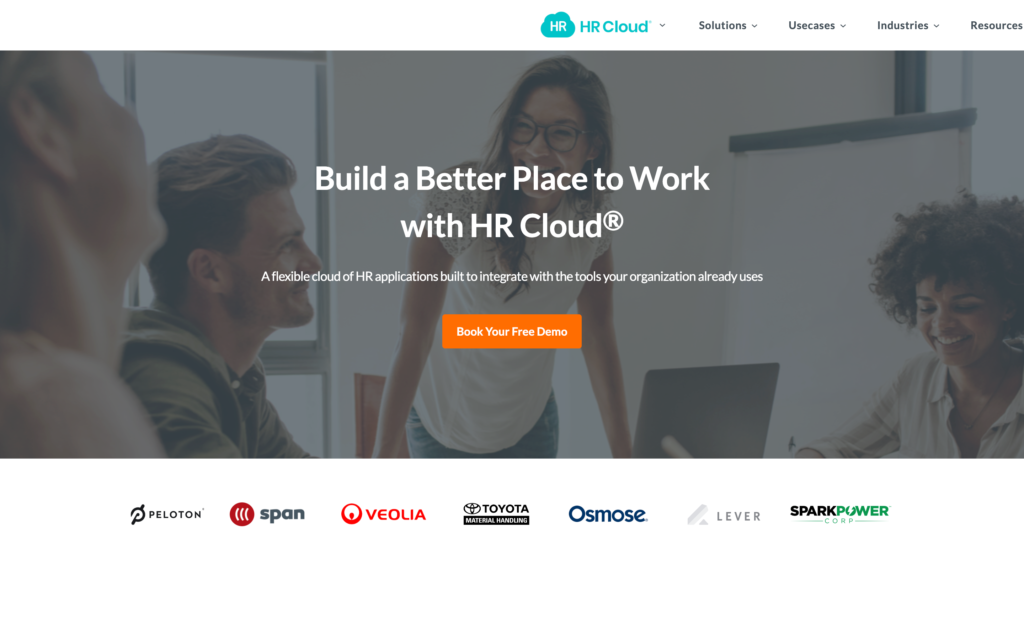
HR Cloud offers various HR capabilities, including employee onboarding, performance management, and time tracking.
Why I chose HR Cloud: HR Cloud’s Workmates is a cloud-based employee experience (CX) platform focusing on employee engagement. It provides a centralized space for employees to communicate, collaborate, and recognize each other’s achievements through its “kudos” feature.
Onboarding with custom forms and e-signatures
Onboard by HR Cloud enables you to create customized employee portals with welcome messages, images, and videos. It supports custom forms for collecting essential employee information and tax details.
Additionally, HR Cloud streamlines the I-9 verification process, allowing new hires to e-sign and submit I-9 forms electronically.
Data security and compliance
Another feature I found incredibly useful is its compliant, enterprise-grade security. All HR Cloud user data is copied to data centers in real-time and stored in physically secure biometric-protected servers.
Plus, it protects data with multi-vendor firewalls, 2-factor authentication, and intrusion detection.
Time and leave tracking
HR Cloud’s time tracking feature simplifies timesheet management and ensures accurate payroll with an easy clock-in/out option. Plus, the time-off tracking offers a streamlined process for handling PTO, vacation, and sick leave requests with self-service access and automatic notifications.
Integrations
HR Cloud doesn’t offer native scheduling or payroll features. Instead, it integrates with various third-party scheduling platforms and payroll providers.
What users say about HR Cloud
You can completely customize your onboarding process with HR Cloud, making it a tool with unmatched capabilities in the onboarding software world.
There are quite a lot of menus to navigate/clicks involved in getting to where you want to go on the system.
Key Features
- Employee engagement platform
- Onboarding
- Custom forms and e-signatures
- Time and leave tracking
Pros
- Strong compliance features
- Enhanced employee engagement
Cons
- Lacks built-in scheduling and payroll
- Can be costly for smaller organizations
Pricing
Contact vendor for price Trial: Yes Free Plan: No
-

HR for Health — Good for dental and small practice owners
Available on
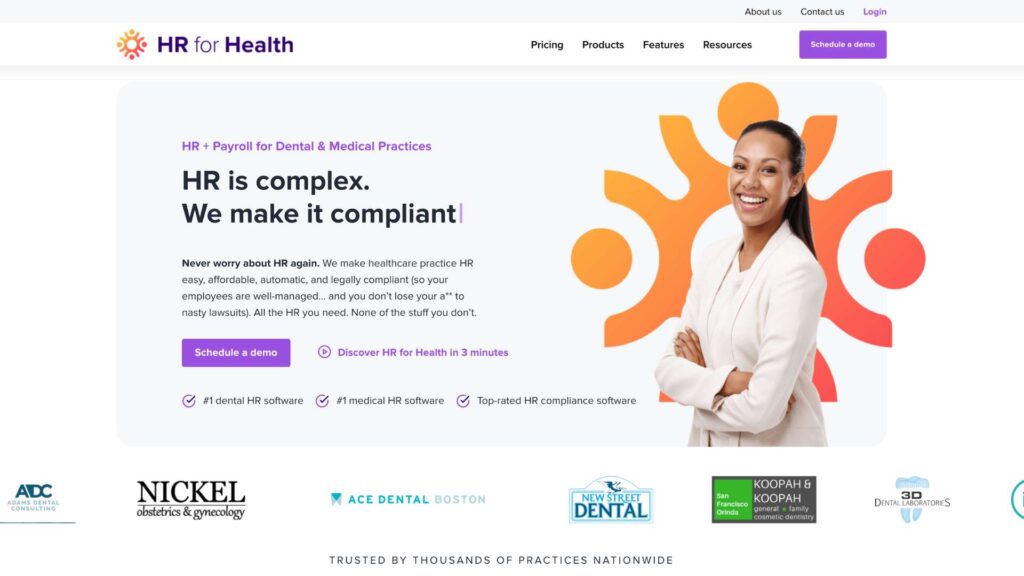
Once an HR solution for dental health, HR for Health has expanded its capabilities to medical, veterinary, optometry, and other healthcare spaces, including alternative medicines and therapeutic stuff.
Why I chose HR for Health: Unlike other tools catering to several industries, HR for Health focuses on serving healthcare organizations.
Hiring and onboarding
HR for Health automates the creation of job descriptions and offer letters, supports self-onboarding, and collects essential compliance documents like HIPAA forms.
It features a customizable employee handbook builder and a central dashboard for tracking document submissions. Secure document management with e-signature functionality ensures accuracy in handling policy acknowledgments and contracts.
People and performance management
HR for Health streamlines workforce and performance management with tools for monitoring attendance, time, and violations, coupled with performance insights for career development.
It includes task management, alerts, templates for HR processes like onboarding and offboarding, and an employee scheduler.
Time tracking and payroll processing
HR for Health combines advanced time tracking with payroll processing, offering a time clock, multi-location tracking, PTO management, and a dashboard.
Integrations
Despite many features, HR for Health lacks extensive integrations with third-party tools. Also, it lacks advanced analytics, a dedicated LMS, communication tools, and customization capabilities.
What users say about HR for Health
The help of the onboarding process was much more streamlined, and termination process documentation all… Not thoroughly versed in WA state laws, CA based.
Key Features
- Handbook builder
- Self-onboarding
- Document management with e-signatures
- HR templates
Pros
- Healthcare-specific compliance tools
- Comprehensive document management
Cons
- May be too costly for smaller practices
- Offers limited customization and analytics
Pricing
Starts at $199/month per location Trial: No Free Plan: No
Compare the Best Healthcare HR Softwares
| Topic |
 Start for free
Start for free
|

|

|

|

|
|---|---|---|---|---|---|
| Reviews |
4.8
|
4.9
|
4.4
|
4.7
|
4
|
| Pricing |
Starts at just $29/month for the first 30 users
|
Starts at $8/user/month
|
Contact vendor for price
|
Contact vendor for price
|
Starts at $199/month per location
|
| Free Trial |
yes
14-day
|
yes
|
no
|
yes
|
no
|
| Free Plan |
yes
Free Up to 10 users
|
no
|
no
|
no
|
no
|
| Use cases |
Best all-in-one Healthcare HR Software
|
Good for payroll management
|
Good for managing multiple work relationships
|
Good for comprehensive onboarding and engagement
|
Good for dental and small practice owners
|
| Available on |
What Is Healthcare HR Software?
HR software for healthcare streamlines the human resources tasks specific to the healthcare sector. It handles everything from recruiting and onboarding to employee document management, performance management, and compliance. These tasks are crucial to optimizing the employee lifecycle.
Many healthcare HR software systems have workforce management features like scheduling, time tracking, and leave management. And sometimes, this software doubles as HR payroll software for healthcare.
This software streamlines HR tasks, allowing you to concentrate on delivering excellent healthcare while enhancing the employee experience, ensuring a more engaged and efficient workforce.
How Does Healthcare HR Software Work?
Healthcare HR software supports the entire employee lifecycle, from onboarding to offboarding.
For managers or business owners, it provides a user-friendly dashboard that gives you an overview of HR operations. The software simplifying the recruitment process with features for job postings and applicant tracking. It also aids in efficiently onboarding new hires, integrating them into the organization’s system.
As employees progress in their roles, the software supports performance management, offering tools for evaluations and feedback. HIPAA-compliant software can also enable you to centrally remove former employees’ access to sensitive data, including PHI.
For employees, this software serves as a user-friendly portal for accessing personal and professional information. Employees can update their personal information, access pay stubs and training modules, and stay informed about company policies and updates. It also includes features for tracking healthcare certifications and licenses, with alerts for upcoming renewals.
Many modern healthcare HR systems often include workforce management features like scheduling to cater to the unique demands of healthcare settings. This means employees can log in to check their schedules, request time off, or swap shifts with colleagues.
The Benefits of Healthcare HR Software
Healthcare HR software is a strategic investment that impacts your bottom line and employee satisfaction in several key ways.
Smarter recruitment and onboarding
Healthcare HR software aids in attracting the right talent by simplifying the recruitment process and efficiently onboarding new healthcare professionals. This leads to quicker staff fulfillment, lower recruitment expenses, and a more committed healthcare team, ensuring patient care is delivered by qualified personnel.
Enhance efficiency and save time through automation
Healthcare HR software products automate payroll, simplify performance tracking, and more—reducing errors and saving time. This efficiency boosts your team’s focus on patient care and smooths administrative operations.
Better compliance with healthcare regulations
It automates the tracking and management of regulatory requirements, from certification renewals to adherence to labor laws and patient privacy mandates. This not only reduces the risk of non-compliance penalties but also ensures a safe working environment.
Data-driven decision-making
You can gather crucial data on staff performance, shift patterns, and operational trends. This data helps you refine performance evaluations, tailor training and development programs, and allocate resources more effectively in a healthcare setting.
Enhanced employee engagement and retention
Happy staff means better patient care. HR software for healthcare fosters employee engagement by providing self-service tools, performance feedback, and recognition programs. This creates a positive work environment, reduces turnover, and attracts top talent—benefiting your employees and patients.
How Much Does Healthcare HR Software Cost?
Many Healthcare HR software solutions follow a per-user, per-month subscription model, with average costs ranging from $5-12/user. Popular options like Paycor and Rippling start around $5/month, while HR Cloud and HR for Health sit closer to the higher payment tiers. These costs can add up quickly for larger teams, impacting your budget.
Connecteam stands out with its unique tiered pricing structure, starting with the Small Business Plan: 100% free for up to 10 users and paid plans starting at only $29/month for up to 30 users.
FAQs
What software is used by HR?
HR departments frequently use software like human resource information systems (HRISs), ATSs, workforce management software, payroll and benefits administration platforms, performance management tools, and employee engagement applications.
What is the best HR management software?
The best HR management software depends on your organization’s needs. Connecteam offers an affordable, fully HIPAA-compliant solution for healthcare businesses of all sizes with features covering a broad range of HR needs.
What software is HRIS?
HRISs are software designed to manage an organization’s people, policies, and procedures. While HR systems offer features covering various aspects of HR management, HRIS systems specifically focus on data management and processing, dealing primarily with payroll, benefits administration, and personal information management. HR systems also often function as HRIS systems.
The Bottom Line on Healthcare HR Software
In healthcare HR, optimizing the employee lifecycle is challenging due to intricate compliance requirements and a diverse workforce with specialized skills. A quality HR software solution supports healthcare professionals by streamlining these complex processes, ensuring compliance, and facilitating continuous development and engagement of staff to maintain high patient care standards.
Among the HR solutions available, I found Connecteam is the best healthcare HR software. With capabilities like HIPAA compliance, secure staff document storage, streamlined onboarding and training, and efficient performance management, Connecteam meets the specific needs of healthcare organizations, helping you maintain high standards of care and operational excellence.


