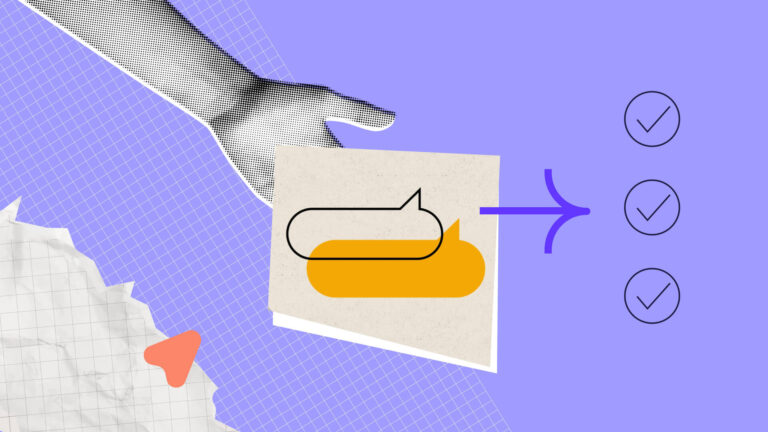Beekeeper is a productivity app for deskless workers, but it’s not ideal for every business. I review 5 of the best Beekeeper alternatives to use.
Staying connected with your frontline employees is crucial for keeping them productive and engaged.
Beekeeper helps you achieve connectivity with a mobile app built specifically for deskless employees—but other tools might be better for your business. In this guide, I cover the 5 best Beekeeper alternatives to use.
Our Top Picks
-
1
The best alternative to Beekeeper
-
2
Good for businesses with internal communications teams
-
3

Good for large businesses with multiple offices
Why trust us?
Our team of unbiased software reviewers follows strict editorial guidelines, and our methodology is clear and open to everyone.
See our complete methodology
What is Beekeeper?
Beekeeper is a productivity, communication, and employee services platform designed for deskless workers. It helps you stay connected with your frontline employees through an intranet, secure chat, checklists, surveys, and related features.
Beekeeper works reasonably well for certain functions—like surveying employees and smoothing out transitions between shifts. However, it lacks essential work features like employee scheduling tools, task management capabilities, and a time clock. Beekeeper also offers only limited customizability for its employee intranet.
Why Are People Moving Away From Beekeeper?
Beekeeper users have given the platform a 4.6-star rating on Capterra, indicating they’re broadly pleased with it. However, some users have reported shortcomings.
One user noted that Beekeeper lacks features they want. “I think the platform could benefit from additional features.” They specifically recommended that the platform add more integrations and status updates for holidays and days off.
Another user said, “We really hope that some new features will be released soon in order to help us increase the engagement of our employees.” And another user said they “wish there was an easy to use scheduling option.”
In addition, Beekeeper’s newsfeed has limitations. One user found that the “stream pages are not customizable [and you] cannot add photos or links in the comments section.” Another said, “We miss some small things like to be able to download videos from posts.”
These problems may be enough to warrant searching for alternatives to Beekeeper.
The 5 Best Beekeeper Alternatives
-
Connecteam — The best alternative to Beekeeper

Connecteam is an all-in-one solution for team management, including features for employee scheduling, communication, surveys, task management, and so much more.
Why I chose Connecteam: Connecteam includes tons of features, so it’s likely to have everything your business needs to manage office and frontline employees. I also love how easy to use the mobile app is—and how many customization options Connecteam offers for administrators.
Here’s why I think Connecteam is the best Beekeeper alternative.
Employee chat app
Connecteam’s mobile-friendly online team chat makes it easy for you and your employees to communicate. It supports 1:1 and group messaging, plus emojis, attachments, and read receipts. I like that you can segment chats into channels based on department, project, and more.

Another aspect of Connecteam’s chat I appreciate? You can schedule messages to send when an employee’s shift starts. That’s great for helping your team maintain work-life balance and makes shift transitions smoother.
The chat is fully secure, and you can limit employees’ ability to download messages to their devices. You can also limit who can send messages in a channel and quickly remove former employees’ access to sensitive content.
Newsfeed
A personalized feed for company and employee updates—including big announcements—helps get all your employees on the same page.
I really like the social media-like interface of the news feed, which lets employees like and comment on posts or share their own updates with colleagues. You can also customize the feed with your business’s logo and colors so it feels like an extension of your brand.
You have lots of control over the feed, including the ability to schedule posts in advance and limit comments. Plus, you can see how many employees have seen a post and require employees to acknowledge they’ve read important posts.
Centralized knowledge base
Connecteam’s company knowledge base is a great place to share protocols, your employee handbook, and other information your employees need. Organizing documents into folders is easy, and the whole knowledge base is searchable.
I really like that you can tightly control which employees have access to which files, ensuring your business’s sensitive content remains secure. Administrators can also limit file downloads, track file views, and control who can edit documents.
Surveys
Connecteam also functions as an employee communication survey app, so taking the pulse of your team is easy. I like that the surveys are fully customizable and let you add both open-ended and multiple-choice questions. Questions can be required or optional, and it’s up to you whether employees can respond anonymously.
Connecteam’s dashboard lets you view responses in real time and see which employees haven’t responded. Employees who forget to complete surveys can receive automated reminders.
Employee scheduling
The drag-and-drop employee scheduler makes it incredibly easy to schedule your team to work. My favorite feature is the auto-scheduler, which lets you create schedules with just 1 click. It assigns shifts based on employee preferences and certifications—all while minimizing overtime.

The scheduler helps you avoid double-booking employees and ensure shifts are distributed equally. It also sends an alert if an employee lacks the required qualifications for a shift.
Employees receive notifications when new schedules are published and when you make changes to shifts. Employees can also trade shifts with colleagues with your approval. And you can enable employees to self-assign any open shifts.
Task management
Connecteam is also a powerful task management app that helps you keep your team on track and ensure no work is missed. You can create 1-time and recurring tasks and divide large projects into subtasks. You can also attach checklists, forms, images, and files to tasks.
I like that Connecteam’s dashboard makes it easy to see what everyone on your team is working on. It updates automatically as employees change task statuses, and you can send employees reminders about upcoming deadlines with 1 click.
And so much more
Connecteam offers even more features to help you connect with your workforce, including an employee directory, event features, and employee recognition and rewards tools. It also helps you track employees’ work hours for seamless payroll and invoicing.
0Key Features
Secure employee chat
Personalized newsfeed
Customizable surveys
Drag-and-drop employee scheduler
Task management system
Employee time clock
Pros
User-friendly mobile app for employees on the go
Highly customizable policies for chat, document access, and more
Automatic flags for overtime and scheduling conflicts
Real-time data reporting for surveys and tasks
Cons
More integrations in development
Pricing
Free-for-life plan availablePremium plans start at $29/month for 30 users
14-day free trial, no credit card required
Start your free trial -
Workvivo — Good for businesses with internal communications teams
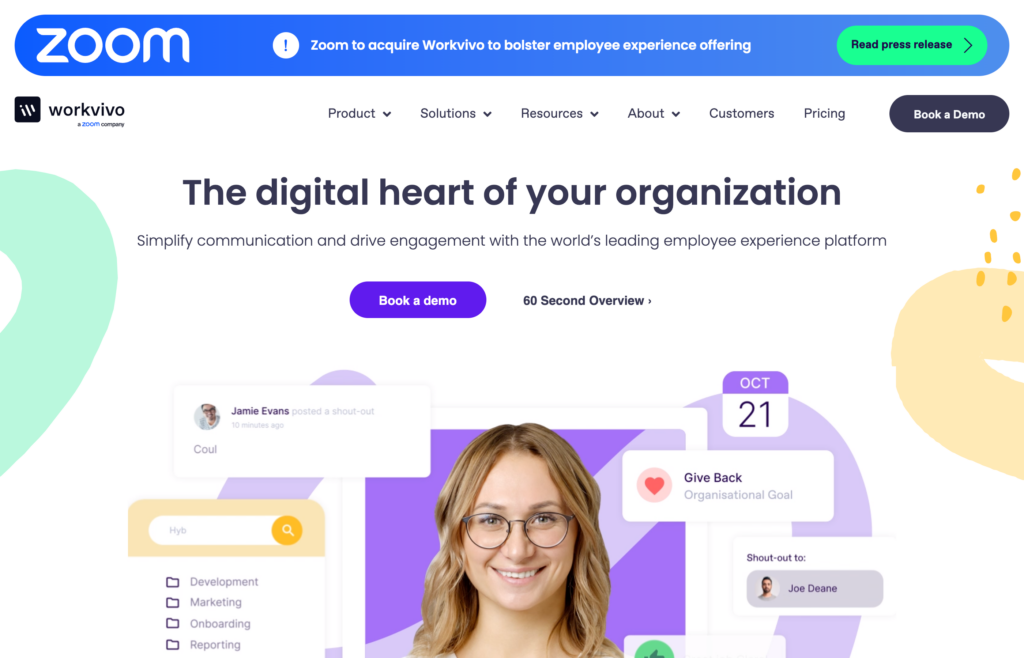
Workvivo is an employee experience platform that offers various communication channels, employee recognition tools, and detailed employee engagement analytics.
Why I chose Workvivo: Workvivo helps you interact with your employees across multiple channels, including a personalized newsfeed, livestreams, podcasts, surveys, and more. It also includes analytics tools to help your communications team ensure your employees are engaged.
Here’s more about Workvivo:
Newsfeed
The heart of Workvivo is its social media-style feed, which is personalized for each employee. Employees can create detailed profiles for themselves, post updates, and follow colleagues. They can also join employee groups, which can be organized around departments or projects, as well as non-work interests.
Communication channels
I was really impressed by the breadth of communications channels that Workvivo gives you to engage with your employees. In addition to the newsfeed, your internal communications team can reach employees through livestreams, podcasts, and physical monitors placed throughout your offices.
Workvivo also has an employee intranet, which serves as a digital hub for your workplace. It includes an employee directory, an online knowledge base, news articles, and app integrations.
Campaigns and analytics
My favorite thing about Workvivo? It gives your internal communications team tools to track engagement. They can track how many employees have liked and commented on posts and news articles—plus organize related content into campaigns for deeper analysis. Over time, your communications team can learn which topics and content types resonate most with your workforce.
Drawbacks
Workvivo is designed for businesses with at least 250 employees, and you’ll need a dedicated internal communications team to really take advantage of the platform. So, it’s not suitable for small businesses. I also wish Workvivo offered an employee chat app, but you’ll need to find a separate solution for 1:1 and group messaging.
Key Features
- Social media-style newsfeed
- Livestreams and podcasts
- Employee intranet
- Engagement analytics dashboard
Pros
- Analytics measure the effectiveness of your communications
- Data security policies are highly customizable
Cons
- Doesn’t include an employee chat app
- Isn’t suitable for most small businesses
Pricing
Contact vendor for price Trial: No Free Plan: No
-

Staffbase — Good for large businesses with multiple offices
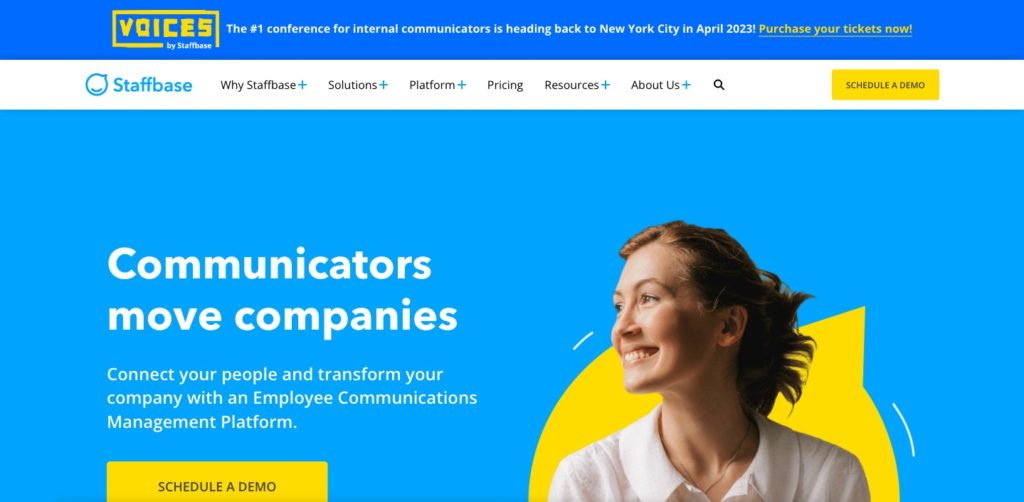
Staffbase is an employee communication platform designed for large companies with offices around the world.
Why I chose Staffbase: Staffbase does an excellent job personalizing and improving each employee’s experience while bringing your workforce together. I especially like Staffbase’s tools for internal communications teams to collaborate on content.
Here’s more about Staffbase.
Newsfeed and intranet
Staffbase offers an employee newsfeed with updates, posts, and news stories from your company’s internal communications team. The feed can be highly personalized for each employee thanks to custom rules that let you control who sees which content, and each worker can access it right from the employee app.
Staffbase’s feed feels less like social media compared to other employee newsfeeds since non-communication employees can’t post to the main newsfeed—that’s reserved for official communications. However, employees can like and comment on posts, and there are social groups within the Staffbase app where employees can post.
I liked Staffbase’s intranet, which offers a centralized hub for documents, news stories, and more. It’s very customizable and easy to design, and you can create multiple pages for different departments and content types.
Collaboration tools
Staffbase’s collaboration tools for internal communications teams really stood out to me. Your communications team can simultaneously edit news stories and posts, and you can create automated workflows for approving posts before publishing. Staffbase also offers a calendar and Gantt chart so your communications team can plan out content well into the future.
Integrations
Staffbase integrates deeply with Microsoft SharePoint, Teams, and Viva, enabling you to quickly share news stories across these platforms. It also comes with ready-made integrations for major HR platforms and has an API for developing custom integrations.
Drawbacks
Staffbase requires a dedicated internal communications team to populate the platform with content. The platform plans are for companies with at least 1,000 employees. In addition, I find Staffbase’s pricing relatively expensive—plans start at $30,000/year.
Key Features
- Personalized employee newsfeed
- Employee intranet
- Microsoft and HR software integrations
- Content analytics dashboard
Pros
- Collaboration tools for internal communications teams
- Highly personalizable employee feeds
Cons
- Is available for companies with at least 1,000 employees only
- Requires a large internal communications team
Pricing
Contact vendor for price Trial: No Free Plan: No
-

Simpplr — Good for AI-powered employee experiences
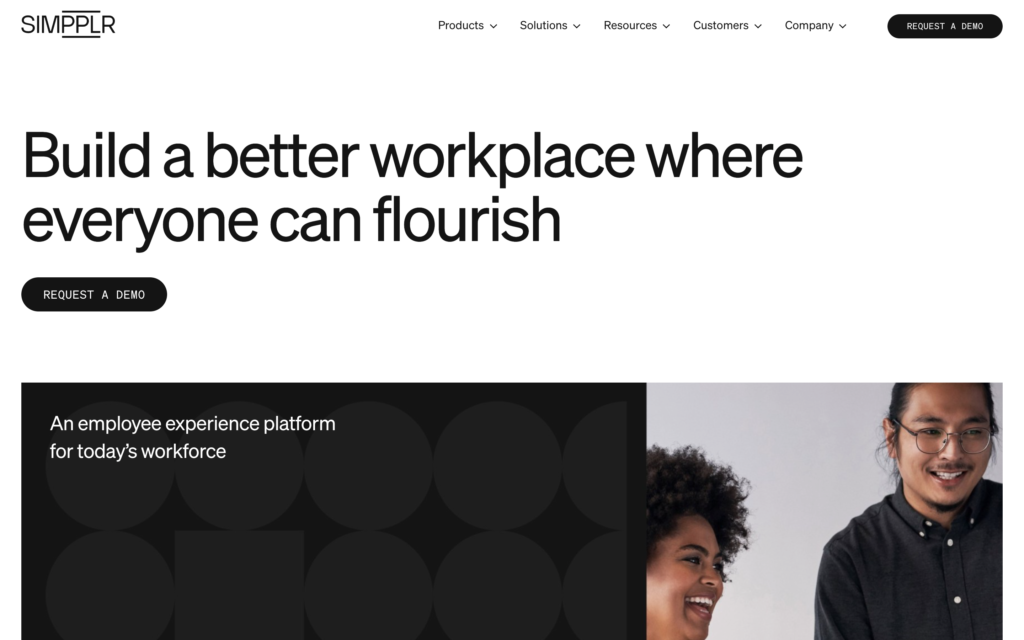
Simpplr is an employee experience platform that uses AI to deliver personalized content and recommendations for your employees.
Why I chose Simpplr: Simpplr goes above and beyond with its AI features, which provide highly personalized newsfeeds for employees and more intuitive search functionality across your business. It’s also packed with analytics that help you monitor your employees’ engagement.
Here’s more about Simpplr.
AI-powered tools
Simpplr leverages AI to help your employees be more engaged and productive.
One of my favorite features is the intelligent document search, which works much better than traditional document search tools. Simpplr trains its AI on your company’s documents, including your online knowledge base, employee handbook, and project files. When employees search for something, the AI can turn up documents with related keywords—not just documents containing the exact phrase your employees searched.
Simpplr also uses AI to provide an HR chatbot for employees and personalize the content in each employee’s newsfeed based on their interests. And a generative AI assistant helps employees draft emails, blog posts, and other content.
Employee intranet and newsfeed
Simpplr offers an employee intranet where you can share news and announcements, provide quick links to important documents, share surveys, and more. I found the intranet to be highly customizable, and I really like the option to personalize it for employees in different offices or departments.
Simpplr also has a social media-style update feed, which is great for reaching employees with short-form communications like company updates and news stories. Employees can create detailed profiles and follow their colleagues, which can help build a sense of community in larger companies.
Newsletter
Simpplr is one of the only employee engagement platforms I’ve seen with a built-in newsletter tool. This is great because it helps you engage employees by email and share your most important updates.
Simpplr’s newsletter builder uses a seamless drag-and-drop interface, and it’s easy to design multiple versions of your newsletter for different groups of employees.
Analytics
Simpplr’s analytics tools help you measure how employees are engaging with your content. For example, you can view engagement metrics for individual news stories or newsletters, segment data by custom groups of employees, and more. Simpplr also uses AI to track employee sentiment over time.
Drawbacks
I was disappointed that Simpplr doesn’t have tools for employees to communicate directly with one another. It’s best when used in combination with a dedicated messaging app. Simpplr also lacks task management and scheduling tools.
Key Features
- AI-powered chatbot and search
- Customizable employee intranet
- Newsletters and surveys
- Engagement analytics dashboard
Pros
- AI tools automatically personalize content
- 200+ pre-made integrations are included
Cons
- No employee chat app
- No task management or scheduling tools
Pricing
Contact vendor for price Trial: Yes — 14-day, by request only Free Plan: No
-

Blink — Good for businesses with remote employees

Blink is an employee app designed for frontline and remote employees, offering tools for messaging, engagement, and more.
Why I chose Blink: Blink brings together lots of useful features—like employee chat, a social media-style news feed, surveys, employee recognition tools, and more. It’s very easy to use and doesn’t require your business to have an internal communications team.
Employee chat
Blink supports 1:1 and group instant messaging, plus voice and video chats. I like that you can organize conversations into channels to keep them focused—and share images, files, and more within conversations. Employees can set their availability statuses and choose which chats they want to be part of, reducing noise that can hamper productivity.
Newsfeed
Blink’s social media-style newsfeed enables employees to share updates, like content, and comment on posts. I like that it supports urgent communications by giving you the option to require employees to acknowledge that they’ve read certain posts. However, the feed isn’t easily searchable and doesn’t give employees a way to follow specific colleagues.
Knowledge base
Blink offers a centralized hub for important documents, forms, and other information. You can control who can access and edit content, plus monitor who’s viewed sensitive documents thanks to audit logs. I like that you can organize the hub using a drag-and-drop folder structure and easily add shortcuts to frequently used files.
Employee recognition
Blink lets you recognize outstanding employees with customizable digital awards, which can be sent to the employee privately or shared in your organization’s newsfeed. Employees can also send each other kudos to share their appreciation for colleagues.
Drawbacks
Blink’s analytics tools are relatively limited. You can view basic engagement metrics, but you can’t organize content into campaigns or dive into which content is driving the most engagement. Also, in addition to the drawbacks of the newsfeed I mentioned above, there’s another: Blink gives you few moderation tools to manage employee-generated content.
Key Features
- Text, voice, and video chat
- Company-wide newsfeed
- Knowledge base
- Digital rewards and kudos
Pros
- Streamlines communication with remote and field employees
- Boosts engagement with social media-style features
Cons
- Limited content analytics
- Limited newsfeed features
Pricing
Starts at $4.50/user/month Trial: Yes Free Plan: No
Compare the Best Beekeeper Alternatives
| Topic |
 Start for free
Start for free
|
|

|

|

|
|---|---|---|---|---|---|
| Reviews |
4.8
|
4.7
|
4.8
|
4.8
|
4.7
|
| Pricing |
Starts at just $29/month for the first 30 users
|
Contact vendor for price
|
Contact vendor for price
|
Contact vendor for price
|
Starts at $4.50/user/month
|
| Free Trial |
yes
14-day
|
no
|
no
|
yes
14-day, by request only
|
yes
|
| Free Plan |
yes
Free Up to 10 users
|
no
|
no
|
no
|
no
|
| Use cases |
The best alternative to Beekeeper
|
Good for businesses with internal communications teams
|
Good for large businesses with multiple offices
|
Good for AI-powered employee experiences
|
Good for businesses with remote employees
|
| Available on |
Final Thoughts on Beekeeper Alternatives
While Beekeeper remains a popular platform for engaging deskless employees, users have noted the software is missing important features and the newsfeed offers limited flexibility.
I think Connecteam is the best Beekeeper alternative. It offers seamless employee chat, a highly customizable newsfeed, a centralized knowledge base, and tools for scheduling, task management, time tracking, and more. Connecteam’s all-in-one approach makes it ideal for businesses with employees in the office and field.
Also, for small businesses with 10 or fewer employees, Connecteam’s completely free. Paid plans start at just $29 per month for up to 30 users.