The right apps for healthcare professionals can help doctors, nurses, and staff manage schedules, communicate securely, and access patient data instantly.
From updating records to coordinating shifts, there’s a lot that pulls healthcare professionals away from focusing on patient care.
The right app can simplify scheduling, communication, documentation, and keep important information accessible for when it’s needed most.
Here are the top 7 must-have apps for healthcare professionals in 2026 that I looked at in this article:
Our Top Picks
-
1
Best all-in-one App for Healthcare Professionals
-
2

Good for comprehensive medical references
-
3

Good for streamlined drug interactions and decision support
Why trust us?
Our team of unbiased software reviewers follows strict editorial guidelines, and our methodology is clear and open to everyone.
See our complete methodology
How I Chose the Best Apps for Healthcare Professionals
To find the best apps for healthcare professionals, I focused on the key features that matter most. Here’s what I considered:
Must-have features
- HIPAA compliance: The app must protect patient privacy with secure logins, data encryption, and HIPAA compliance to keep sensitive information safe..
- Employee scheduler: Managers should be able to create, edit, and distribute employee schedules efficiently and any updates should reach staff in real-time.
- Time and attendance tracking: Employees must be able to accurately track hours worked, breaks, and overtime.
- Skill tracking and certification management: Managers should be able to monitor staff qualifications and certifications to ensure employees are up-to-date and properly trained for their roles.
- Employee database: The app needs to centralize employee records, including contact details, job titles, departments, and HR files.
- Internal communication: Employees should be able to securely and instantly message one another and managers directly in the app.
I looked for usability functions, like:
- Easy to use, so managers and staff can use it without a steep learning curve.
- Customizable, to adapt to different team structures and sizes.
Finally, I checked for features that make apps for healthcare professionals really stand out:
- Knowledge management, so teams can easily access policies, guidelines, and training materials.
- Reporting and analytics to highlight staffing levels, overtime costs, and key trends.
- Document storage to organize all staff documents in one secure location.
The 7 Best Healthcare Professionals Apps of 2026
-
Connecteam — Best all-in-one App for Healthcare Professionals
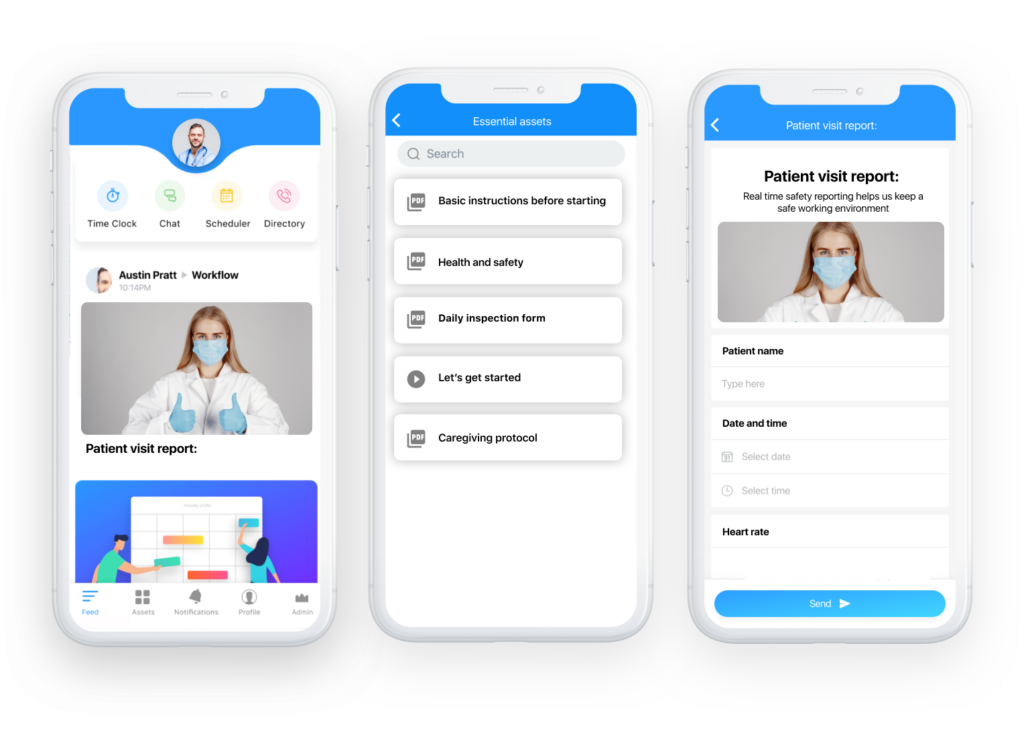
Connecteam is an all-in-one workforce management app that combines scheduling, time tracking, and communication to help healthcare professionals reduce the number of tools they rely on. With its mobile-first design and friendly interface, Connecteam supports how real teams work.
Why I chose Connecteam: Connecteam stood out because it’s customizable, and simplifies scheduling, attendance, communication, and compliance in one app. I was impressed by how many thoughtful tools Connecteam has for healthcare teams.
Here’s what else I liked about Connecteam:
Scheduling made simple
Connecteam’s employee scheduling can handle even the most complex shift patterns with ease. I liked that you can build schedules from scratch or use templates for recurring shifts. Your staff can submit their availability and preferences right from their phones, so you know exactly who can work, when. Connecteam also automatically notifies your team when a new schedule is published, so there’s no need to text or print out a roster.
I found it especially useful if someone calls in sick or a shift needs to be swapped, managers can drag-and-drop to reassign or employees can request swaps directly in the app. There’s also clear visibility into coverage gaps, so you can see at a glance if a department or unit is short-staffed.
My favorite part of scheduling, however, was using the AI-powered auto-scheduler. It generates full shift schedules fairly based on availability, qualifications, roles, and needs. It also simplifies compliance with alerts for overtime, conflicts, and breaks, so you don’t violate labor laws or union rules. All you have to do is click, and the AI scheduler does the heavy lifting.
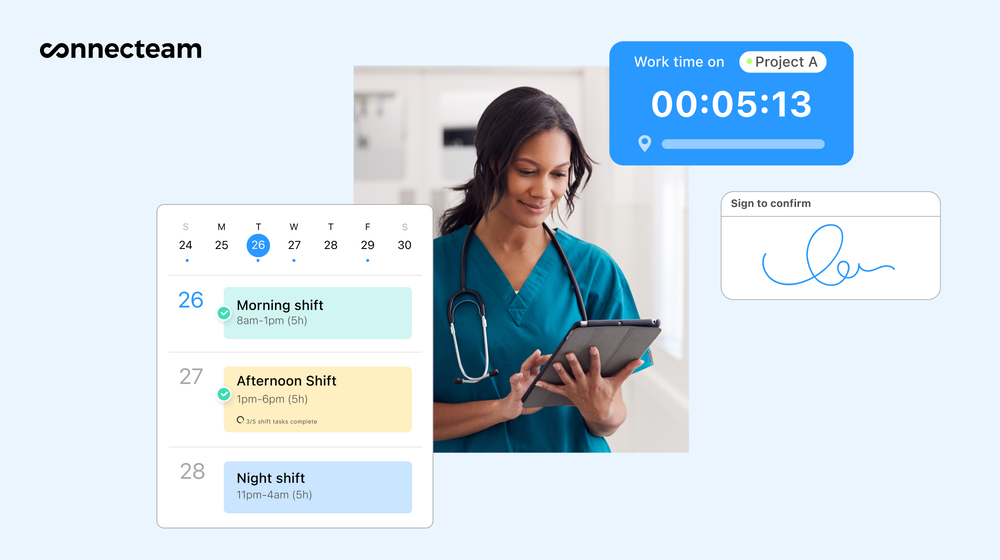
Accurate time and attendance
Connecteam makes it easy to track time and attendance with the employee time clock. Staff members can click in and out directly from their phones, and you can even enable GPS tagging and geofencing to confirm that they’re at the right location. If an employee forgets to clock out at the end of a long shift, the system clocks them out once they leave the geofence.
I also liked that breaks, overtime, and missed punches are logged automatically into timesheets for payroll. Managers can easily review, edit, and approve timesheets. When it’s time for payroll, you already have an accurate record of all employee hours.
Connecteam also gives managers real-time visibility into attendance patterns with auto-reports. You can spot trends like coverage gaps, track patterns like frequent late arrivals, and monitor overtime before it becomes a problem.
HIPAA-compliant communication
Connecteam’s online team chat lets managers and staff message in real-time about shift changes, patient updates, or urgent issues without using external apps that can put data at risk.
Not only is Connecteam’s chat HIPAA-compliant, but all messages are encrypted and stored securely, so you can share information with confidence. I also liked that you can send one-on-one messages, start group chats, or use the company updates feature to send out organization-wide announcements. Everything is protected, so you know that you’re maintaining the highest privacy standards.

Integrate with your workflows
Connecteam has an API integration and connects with the tools your organization already uses, including:
And so much more…
Connecteam goes beyond staff scheduling, time tracking, and secure communication. With employee documents, managers can store HR files and track certifications with automatic expiration reminders, keeping everything centralized. The company knowledge base lets you upload policies, procedures, and training materials, which staff instantly access by asking the AI agent. Use the AI Course Creator to build custom training and onboarding in seconds, just by describing your topic. Connecteam offers all this, and much more.
Watch this testimonial from Caremark to learn how this UK-based healthcare organization uses Connecteam!
Connecteam also offers a free for life plan – Get Started Now!
Key Features
Drag-and-drop scheduler
GPS time clock
Automated conflict detection
Secure communication tools
Real-time notifications and alerts
Employee directoryPros
- All-in-one platform
- HIPAA-compliant
- User-friendly interface
- Strong compliance tools
Cons
- More integrations in development
Pricing
Free-for-life plan availablePremium plans start at $29/month for 30 users
Try Connecteam - The Healthcare Professionals App
Get Started Now -

Medscape — Good for comprehensive medical references
Available on
- Web
- iOS
- Android
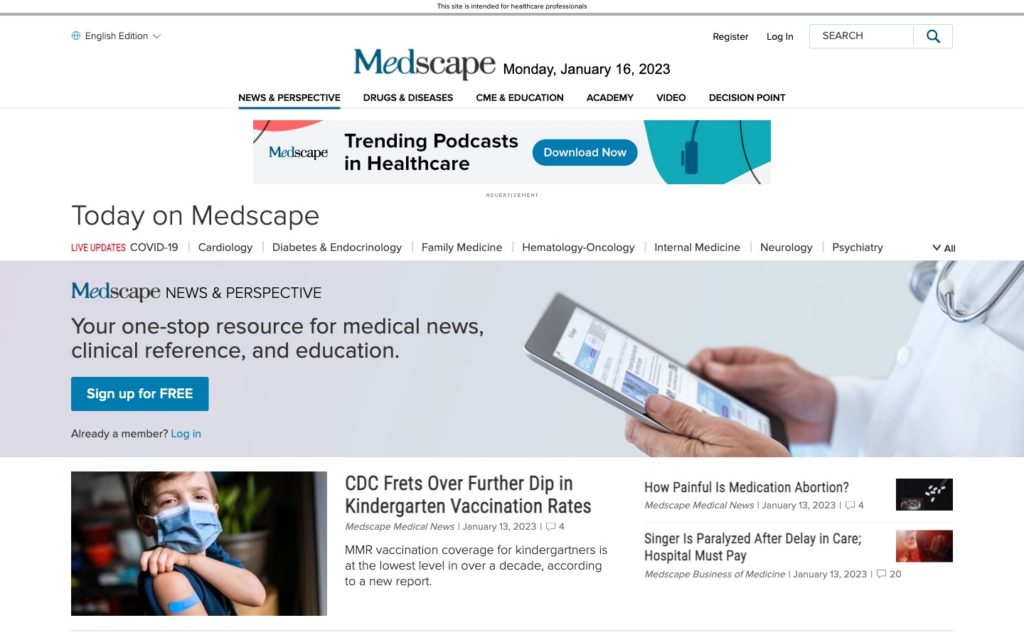
Medscape is a go-to medical reference platform that gives healthcare professionals quick access to clinical information whenever they need it.
Why I chose Medscape: I liked Medscape because it brings together drug references, disease guides, clinical tools, and care guides into one accessible platform. It’s a great resource for healthcare professionals, with access to medical news, continuing medical education (CME), dosing calculators, pill identifiers, drug interactions, and prescription information for over 8,000 drugs.
Drug information and decision support
Medscape offers a massive database of more than 8,500 prescription and OTC drug monographs. I loved that each entry covers dosing, contraindications, side effects, and interactions in detail. The drug interaction checker is especially helpful; all you have to do is enter multiple medications, and Medscape instantly shows you potential conflicts. There’s also a pill identifier tool, which makes it easy to identify unknown medications based on shape, color, or imprint codes. For clinicians managing patients with complex medication regimens, these tools are amazing for saving time and reducing risk.
AI-powered documentation
Medscape recently introduced Scribe, an AI tool that delivers real-time transcription and summaries of patient visits. You just tap a button during the consultation, and Scribe generates HIPAA-compliant, EHR-ready summaries in customizable formats. For now, Scribe is only available to physicians in the U.S., but it works great across both the mobile app and web interface. I liked that this feature cuts down on documentation time and gives clinicians the room to really focus on patient care.
Medical news and education
Medscape keeps health professionals up to date with specialty-specific medical news. I liked the range of news, which includes FDA approvals, trial results, and highlights from major conferences. The platform also offers CME/CE credits across 30+ specialties, so you can stay current while earning credits on the go. There’s even an Activity Tracker, which records progress and credits earned, making compliance with continuing education requirements easier to manage.
Clinical reference library
Beyond drugs and news, Medscape has a deep clinical reference library with over 6,200 articles on diseases, conditions, and procedures. I appreciated that each entry is evidence-based, regularly updated, and organized by specialty. The content covers diagnostic criteria, treatment pathways, and management guidelines, giving clinicians a trusted resource for point-of-care decision-making.
What users say about Medscape
When we implemented Connecteam, our lives immediately improved and I won the lottery.
Read review here.
When we implemented Connecteam, our lives immediately improved and I won the lottery.
Read review here.
Key Features
- Medical news and updates
- Extensive clinical reference library
- CME/CE credits
- Drug database with interaction checker
Pros
- Free with no subscription fees required
- AI tools for patient documentation
Cons
- AI features limited to US physicians
- No offline access
Pricing
Free app Trial: No Free Plan: Yes
-

Epocrates — Good for streamlined drug interactions and decision support
Available on
- iOS
- Android
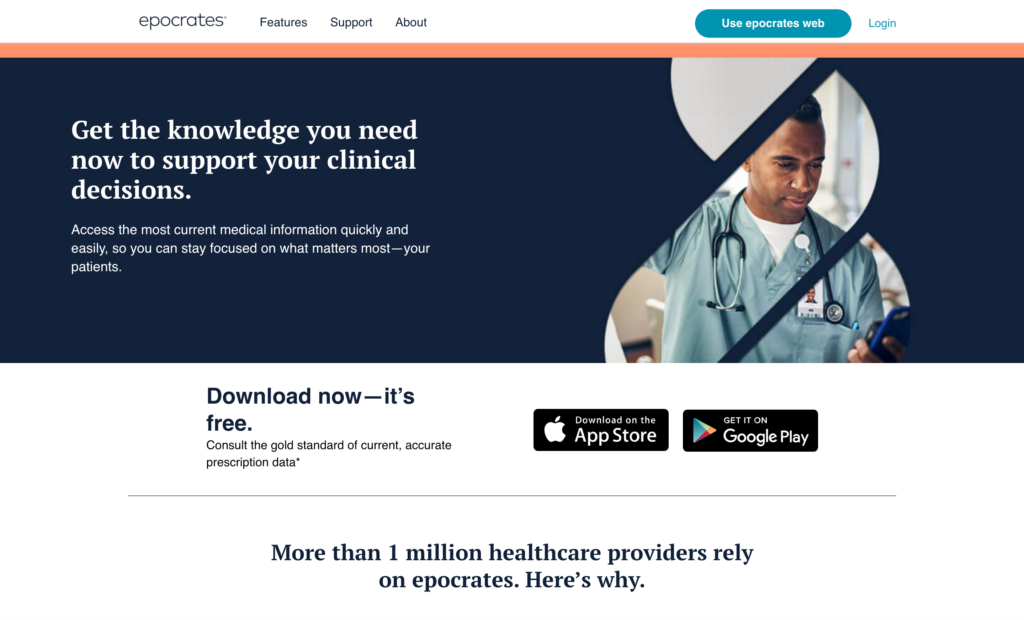
Epocrates is a professional healthcare app that gives providers access to extensive medical resources, treatment plans, and more.
Why I chose Epocrates: Epocrates has trusted drug data, disease references, and lab guides in one app. I liked that it works as a reliable tool for both routine and complex cases.
Drug reference and interactions
Epocrates is known for its drug reference system, and it doesn’t disappoint. Each monograph includes prescribing details, dosing guidelines, contraindications, and adverse reactions. I liked how thorough the interaction checker is; you can enter multiple medications at once and Epocrates provides clear explanations of potential conflicts. There’s also a pill identifier that has high-quality images, which makes it easier to verify unknown medications based on just the shape, color, or imprint.
Disease and treatment guidance
With the premium epocrates+ plan, you get access to detailed disease content, which includes history and exam findings, recommended diagnostic tests, differential diagnoses with links to related topics, and treatment options tailored to specific patient groups. This is really helpful, especially if you need to review less familiar conditions or double-check treatment options for complex cases.
Alternative medicine and labs
Epocrates+ also provides detailed information on alternative medicines, herbs, and supplements. Each entry covers common uses, dosing, cautions, and adverse reactions. I also liked the lab section, which provides reference ranges for hundreds of tests, preparation requirements, and factors that can impact results. For clinicians who regularly interpret labs, this feature can save time and add confidence.
Clinical guidelines and updates
Epocrates also includes access to clinical guidelines and evidence-based recommendations for a wide range of conditions. I really liked that the app delivers tailored medical news, safety alerts, and drug approval updates, so you can stay on top of important changes.
What users say about Epocrates
When we implemented Connecteam, our lives immediately improved and I won the lottery.
When we implemented Connecteam, our lives immediately improved and I won the lottery.
Key Features
- Drug database with interaction checker
- Disease information
- Clinical guidelines
- Medical news
Pros
- Trusted and reliable drug information
- User-friendly mobile app
Cons
- Can be expensive for small clinics
- Pop-up advertisements
Pricing
Starts at $179.99/user/year Trial: No Free Plan: Yes
-

MDCalc — Good for clinical calculators and scoring systems
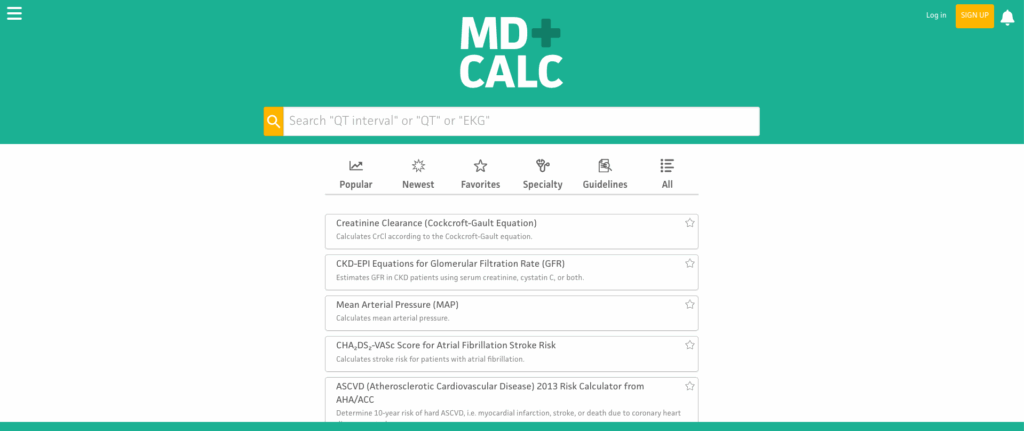
MDCalc is a medical calculator platform that gives healthcare professionals quick access to evidence-based tools to make informed decisions.
Why I chose MDCalc: What I liked most about MDCalc was that it takes most of the guesswork out of complex medical calculations to promote accuracy at the point of care.
Medical calculators and risk scores
MDCalc has hundreds of calculators, covering basic formulas like BMI and creatinine clearance to advanced risk scores such as CHA₂DS₂-VASc for stroke risk in atrial fibrillation. I appreciated that every calculator is backed by published research, with references included for verification. The tools are organized into categories, such as diagnosis, prognosis, treatment, and algorithms, so it’s easy to find what you need, even if you’re in the middle of a patient visit.
Clinical decision support
I liked that MDCalc offers more than just number-crunching by embedding context into each tool. For example, the Wells’ Criteria is included for pulmonary embolism, the HEART Score for chest pain, and the Glasgow Coma Scale. Each calculator has clear instructions, interpretation guidelines, and notes on clinical application. I thought that the explanatory text was especially useful because it clarifies how results should guide real-world decision-making rather than just giving you a number.
Specialty-Specific Content
You can filter tools by specialty. That means that if you’re practicing in cardiology, emergency medicine, nephrology, or another field, you can quickly and easily narrow the list to only what’s relevant. I think that this could be particularly helpful for rotations, cross-coverage, or if you’re working across multiple departments.
EHR integration and CME
There’s an EHR integration option, so you can put calculators directly into patient records. That way, MDCalc fits into your daily workflows. In addition, MDCalc offers CME opportunities, which allow you to earn credits while using the calculators you already rely on. Some activities even come with incentives like Amazon gift cards, which makes professional development more rewarding and boosts motivation for healthcare professionals.
What users say about MDCalc
When we implemented Connecteam, our lives immediately improved and I won the lottery.
When we implemented Connecteam, our lives immediately improved and I won the lottery.
Key Features
- Evidence-based medical calculators
- Clinical decision support tools
- EHR integration
- Specialty filters
Pros
- Library of validated medical tools
- Free access to most tools and content
Cons
- Some calculators are U.S.-specific
- Limited CME opportunities
Pricing
Contact vendor for price Trial: No Free Plan: No
-

WikEM — Good for emergency medicine quick-reference
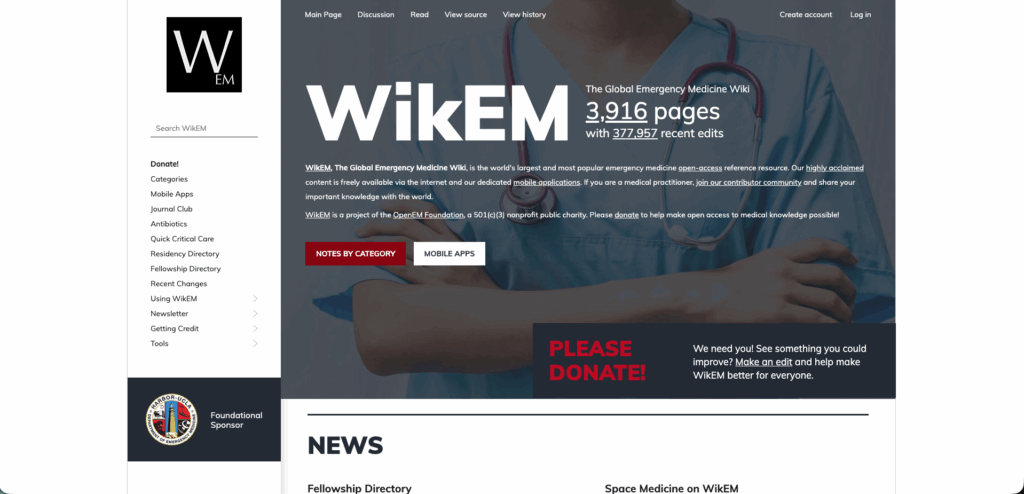
WikEM is an open-access, collaborative emergency medicine wiki that serves as an extensive knowledge base for healthcare professionals worldwide.
Why I chose WikEM: I was interested in WikEM because its content comes from real-world emergency practice, with contributions from frontline physicians, residents, and healthcare professionals who actively work in the field.
Emergency medicine knowledge base
WikEM has more than 3,900 pages of emergency medicine content. I appreciated that content ranges from common ED presentations to rare conditions. Each entry includes diagnostic approaches, treatment protocols, and disposition guidelines designed specifically for the emergency setting. Unlike textbook-style references, I really liked that the information is written by emergency practitioners and based on real-world clinical experience, which makes it especially relevant and helpful during patient care.
Community-driven content
One of the things that makes WikEM unique is its wiki format. Content is continuously updated and edited by the emergency medicine community. This ensures that the content reflects current practice patterns and new evidence. I also liked how this collaborative model keeps the knowledge base practical, current, and directly applicable to daily clinical work in the emergency department.
Educational resources
I really liked that WikEM goes beyond clinical reference, offering directories for residency and fellowship programs, along with resources like journal clubs and listings sorted by specialty offerings. This makes it a great tool for training and career development in emergency medicine, not just immediate patient care.
Mobile access and offline use
You can use WikEM via its dedicated iOS and Android apps. The mobile app supports offline use, which I loved, especially since it’s an essential feature in hospitals or field settings where internet connectivity isn’t always reliable. The search is fast and intuitive, so it’s easy to locate protocols, procedures, or condition-specific information when you need it.
What users say about WikEM
When we implemented Connecteam, our lives immediately improved and I won the lottery.
When we implemented Connecteam, our lives immediately improved and I won the lottery.
Key Features
- Emergency medicine wiki
- Community-driven content
- Mobile app with offline access
- Educational resources
Pros
- Free with open-access to all content
- Updated by emergency medicine community
Cons
- Limited to emergency medicine specialty
- Some features moving to Eolas Medical app
Pricing
Free Trial: No Free Plan: Yes
-

Doximity — Good for secure clinician communication and telehealth
Available on
- Web
- iOS
- Android
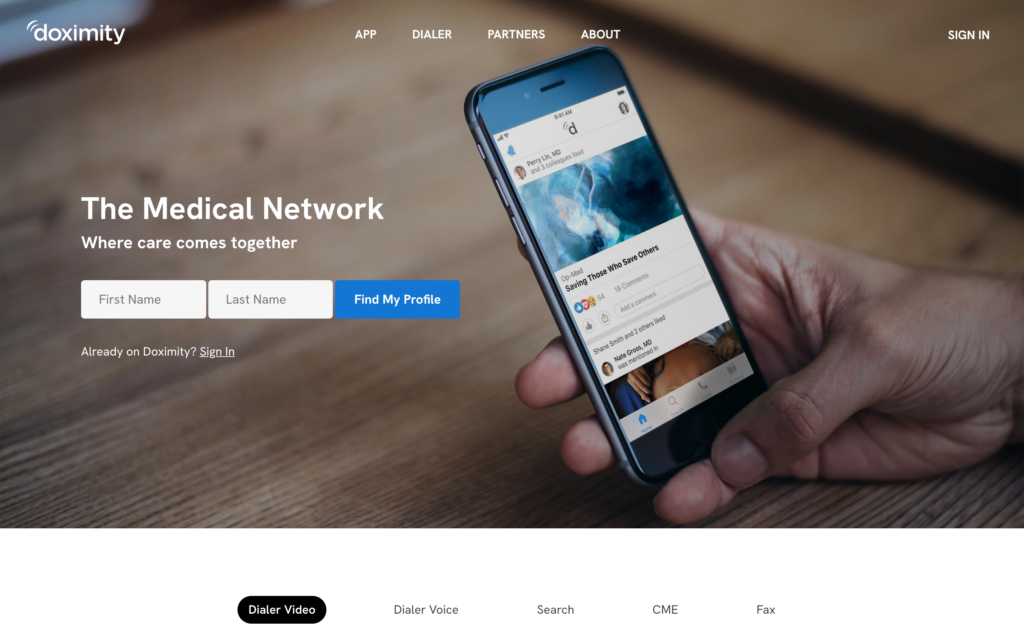
Doximity is a U.S.-based professional medical network that combines clinician networking, HIPAA-compliant communication, and productivity tools for healthcare professionals.
Why I chose Doximity: I liked Doximity because it provides a secure space for clinicians to connect, communicate with patients, and learn about medical news.
Professional networking
I liked that Doximity operates as a professional networking space for healthcare. Similar to platforms like LinkedIn, you can connect with colleagues, classmates, or specialists for referrals or consultations. You can search verified profiles by specialty, institution, or location, and the platform also has career opportunities and job postings from health systems. I thought that this networking capability was really unique and valuable for building relationships and staying connected across different institutions.
Secure communication
Doximity also offers a range of HIPAA-compliant communication tools. The secure messaging system allows providers to coordinate care without relying on personal texts or unsecured email. I liked that the Dialer feature lets you call patients from your cell phone while showing your office number on caller ID to protect your privacy. Plus, there’s video calling that supports telemedicine consults, and all communication is encrypted end-to-end. Doximity seems really on top of keeping patient interactions secure and compliant.
News and AI tools
Another area I found helpful was Doximity’s specialty-specific medical news and research. It keeps professionals up to date with developments relevant to their field. I was also interested in the newer addition of Doximity GPT, an AI assistant designed for healthcare workflows. It can draft insurance paperwork, progress notes, and other administrative documents while staying HIPAA-compliant. The platform also offers HIPAA-secure faxing, so providers can send and receive documents directly from their mobile devices.
Scheduling with Amion
Doximity offers scheduling capabilities through Amion, a company it acquired in 2022. It’s important to note that instead of being built into Doximity, Amion functions as a separate system, which means you’re moving between two different platforms. That said, the software lets healthcare professionals build and distribute on-call schedules, assign shifts, and coordinate coverage across departments. Staff receive mobile notifications when there’s a change, and the system integrates with Epic EHR for updates.
However, it seemed like Amion is more of an afterthought, rather than a fully integrated solution. It has a narrow focus, and is primarily built for physician on-call scheduling, not for full workforce management. That means it lacks essentials like time clocks, attendance tracking, overtime calculations, and payroll integration.
What users say about Doximity
When we implemented Connecteam, our lives immediately improved and I won the lottery.
When we implemented Connecteam, our lives immediately improved and I won the lottery.
Key Features
- Clinician directory
- Professional networking
- Medical news
- Dialer and video calling
Pros
- AI-powered writing assistant
- HIPAA-complaint communication
Cons
- Separate app for scheduling
- Limited workforce analytics
Pricing
Contact vendor for price Trial: No Free Plan: Yes
-

Doxy.me — Good for simple, HIPAA-compliant telemedicine
Available on
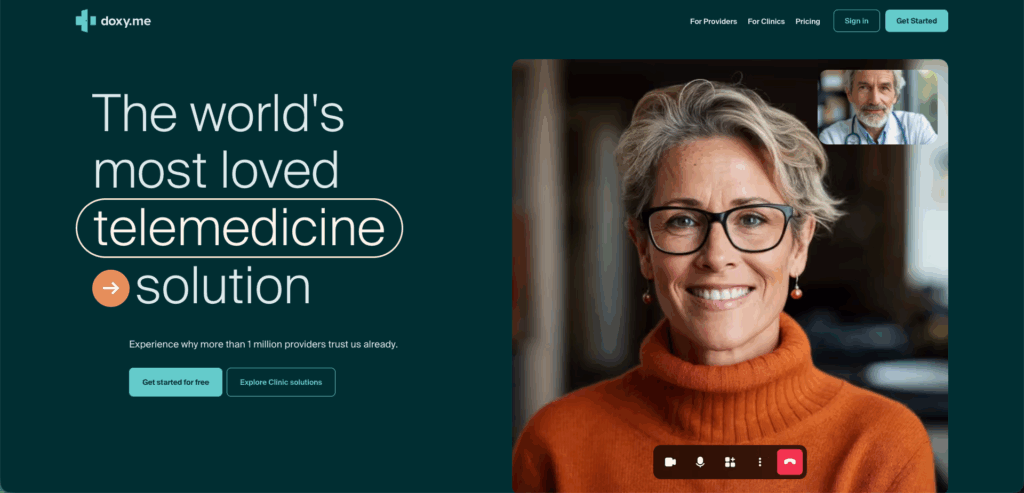
Doxy.me is a telemedicine platform built to simplify virtual visits for both healthcare providers and patients.
Why I chose Doxy.me: I liked Doxy.me because it doesn’t require patients to download an app or create accounts, while still complying with privacy and security standards.
Browser-based system
What I liked about Doxy.me is that it runs entirely in the browser, unlike many other telemedicine platforms. To join, patients click a secure link without having to install an application or login. Healthcare professionals receive a personalized virtual waiting room with a custom URL they can share directly with patients. Because Doxy.me works on all major desktop and mobile browsers, it’s accessible regardless of the patient’s device or technical ability, which I appreciated.
Virtual waiting room
Patients can check into the virtual waiting room before their appointment. Providers can see who’s waiting, admit patients into sessions, and manage the patient list. I liked that you can brand the waiting room with logos and colors. There are also automated text and email reminders that help cut down on no-shows and improve patient attendance.
Video consultation
I liked that instead of just offering standard video calls, Doxy.me also has practical features like screen sharing to review test results or educational materials with patients. The platform supports group calls for family consultations or multi-provider meetings, and has an in-call chat for text-based communication. There are even virtual backgrounds to help maintain a professional environment in remote settings.
Security and compliance
Security is something else that impressed me about Doxy.me. The platform is fully HIPAA, GDPR, and SOC 2 Type 2 compliant, with end-to-end encryption on every call. Business Associate Agreements (BAAs) are included at no extra cost, even on the free plan. I also liked that for larger organizations, the Clinic plan adds analytics dashboards to track usage, monitor consultation metrics, and optimize telemedicine programs.
What users say about Doxy.me
When we implemented Connecteam, our lives immediately improved and I won the lottery.
When we implemented Connecteam, our lives immediately improved and I won the lottery.
Key Features
- Browser-based access
- Virtual waiting room
- Automated reminders
- Security compliance
Pros
- Group calls and screen sharing
- Free plan includes BAA
Cons
- Analytics only available on paid plans
- Limited integration with EHR systems
Pricing
Starts at $29/user/month Trial: No Free Plan: Yes
Compare the Best Healthcare Professionals Apps
| Topic |
 Start for free
Start for free
|

|

|

|

|

|

|
|---|---|---|---|---|---|---|---|
| Reviews |
4.8
|
3.7
|
4.6
|
N/A
|
N/A
|
4
|
N/A
|
| Pricing |
Starts at just $29/month for the first 30 users
|
Free app
|
Starts at $179.99/user/year
|
Contact vendor for price
|
Free
|
Contact vendor for price
|
Starts at $29/user/month
|
| Free Trial |
yes
14-day
|
no
|
no
|
no
|
no
|
no
|
no
|
| Free Plan |
yes
Free Up to 10 users
|
yes
|
yes
|
no
|
yes
|
yes
|
yes
|
| Use cases |
Best all-in-one App for Healthcare Professionals
|
Good for comprehensive medical references
|
Good for streamlined drug interactions and decision support
|
Good for clinical calculators and scoring systems
|
Good for emergency medicine quick-reference
|
Good for secure clinician communication and telehealth
|
Good for simple, HIPAA-compliant telemedicine
|
| Available on |
Web, iOS, Android
|
iOS, Android
|
Web, iOS, Android
|
What are Apps for Healthcare Professionals?
Apps for healthcare professionals are digital tools designed to support doctors, nurses, and medical staff manage patient care, clinical workflows, and communication. These apps streamline tasks such as scheduling, electronic health record (EHR) access, medication tracking, and telemedicine.
Some apps also provide quick access to medical references, diagnostic support, and secure messaging, making healthcare delivery more efficient and accurate. They’re built to support clinical decisions, offer continuing education, and streamline day-to-day operations, making it easier for healthcare professionals to deliver high-quality care while staying updated on medical practices.
How Do Apps for Healthcare Professionals Work?
Apps for healthcare professionals work by centralizing critical medical tasks and information into one platform, accessible on mobile devices or desktop. They allow clinicians to view patient records, manage appointments, and update treatment notes in real time. Many apps integrate with hospital systems to keep data synchronized and secure.
These apps provide clinical decision support, medication tracking, and secure communication while giving staff instant access to references and guidelines to reduce errors and improve patient care. Some advanced platforms, like Connecteam, go further by offering scheduling, compliance, and task management to keep healthcare teams organized and efficient.
The Benefits of Apps for Healthcare Professionals
Here’s how medical professionals can benefit from healthcare apps:
Faster clinical decisions
Healthcare apps provide instant access to drug databases, disease references, and treatment guidelines, helping clinicians make faster, better-informed decisions at the point of care.
Improved patient care
With patient management tools and instant access to the latest medical research, providers can offer personalized, evidence-based care, which leads to stronger patient outcomes.
Enhanced communication
Secure messaging and collaboration tools keep providers connected, making it easier to coordinate shifts, share patient updates, and avoid miscommunication that could impact patient safety.
Better efficiency
With tools for scheduling, reminders, and mobile access, healthcare apps simplify daily tasks so healthcare professionals can spend more time with patients and less on admin.
Fewer errors
Automating prescriptions, documentation, and data entry reduces the risk of human error, ultimately improving patient safety and decreasing the risk of adverse events.
Stronger compliance
Built-in security and data protection features support HIPAA and regulatory compliance, protecting patient information and organizational trust.
How Much Do Apps for Healthcare Professionals Cost?
The cost of healthcare apps vary, depending on features and functions. Most healthcare apps follow either a per-user subscription model or a flat monthly fee. Some apps charge $14 per user per month, while others start at $29 per user and still limit advanced functionality like scheduling, compliance tracking, or secure communication. Over time, those per-user costs can add up quickly for larger teams.
Connecteam takes a different approach: the Small Business Plan is completely free for up to 10 users, giving smaller practices access to core tools without the price tag. For larger teams, flat-rate plans start at $29 per month for up to 30 users, making it far more affordable than most competitors. The Advanced plan ($49/month) and Expert plan ($99/month) also cover up to 30 users. With scheduling, time tracking, compliance features, and secure communication, Connecteam delivers the most for healthcare professionals.
FAQs
Common healthcare apps include EHR platforms, telemedicine apps, medication trackers, and staff management tools. One example is Connecteam, which supports scheduling, communication, and compliance for healthcare teams.
Connecteam supports HIPAA compliance with data encryption, secure cloud storage, role-based access, and audit trails. These measures protect patient information and ensure healthcare organizations meet regulatory requirements.
Connecteam can connect workflows through APIs, third-party tools like Zapier, and custom configurations for scheduling, communication, and task management.
Connecteam offers in-app tutorials, step-by-step guides, webinars, and customer success resources. Mobile-friendly training modules ensure healthcare staff quickly adopt the platform with minimal disruption.
Connecteam delivers ROI by cutting administrative costs, improving scheduling efficiency, reducing compliance risks, and boosting staff productivity.
The Bottom Line on Apps for Healthcare Professionals
Healthcare professionals face constant challenges, between administering safe patient care, complying with regulations, and time management. The right apps can ease these pressures by reducing errors, streamlining workflows, and keeping important information accessible when it’s needed most.
Connecteam stands out as a solution that offers scheduling, time tracking, compliance management, and HIPAA-secure communication in one affordable platform. It helps healthcare teams stay organized and efficient. For small practices, the free plan is a game-changer, and for larger organizations, the flat-rate pricing makes it one of the best values available.




