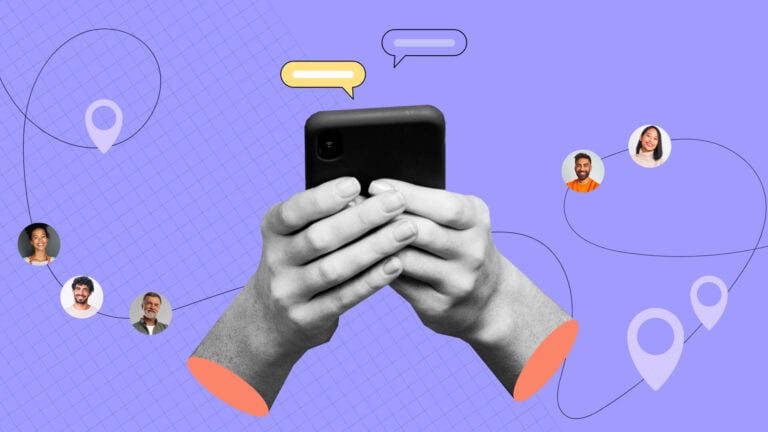Workplace and Connecteam are both strong communication apps, but they have some important differences. I compare them so you can decide which is right for your business.
Choosing the right employee communication app is key to ensuring your workforce is as productive as possible. However, there are several platforms to choose from, and picking the right one is difficult.
I’ve narrowed down the field of communication tools to 2 of my top picks. Keep reading for my honest and in-depth comparison of Workplace vs. Connecteam so you can pick the right one for your business.
What Is Workplace from Meta?
Workplace from Meta is a business communication and employee experience platform created by Meta, the company behind Facebook. It essentially takes Facebook’s key features—like personalized newsfeeds, groups, chat, and events—and repackages them in an app for businesses.
With Workplace, employees can follow one another, join groups, and get updates in their newsfeeds about what’s happening across your company. I liked that employees can have multiple chats open at once—and that the platform includes voice and video calling to give you more options to communicate. I also thought Workplace was fairly intuitive to use.
That said, I found that Workplace hasn’t sufficiently adapted some of its Facebook-like features for professional use. For example, while you can share and search for attachments in Workplace groups, there isn’t a centralized document management system. You can read our full and honest Facebook Workplace review for more information.
An important thing to note about Workplace is that the platform is shutting down starting in September 2025. After that point, data in Workplace will be read-only. Workplace accounts will be deleted. So, if you switch to Workplace now, you’ll have to find a new communication platform in the relatively near future.
🔑 Workplace key features
Here are some of the key features Workplace offers.
Newsfeed
Employees get a personalized newsfeed in Workplace where they can view updates from your business’s internal communications team, groups they’re a part of, and colleagues they follow. The Workplace News Feed looks and feels very similar to Facebook’s newsfeed, which I really liked.
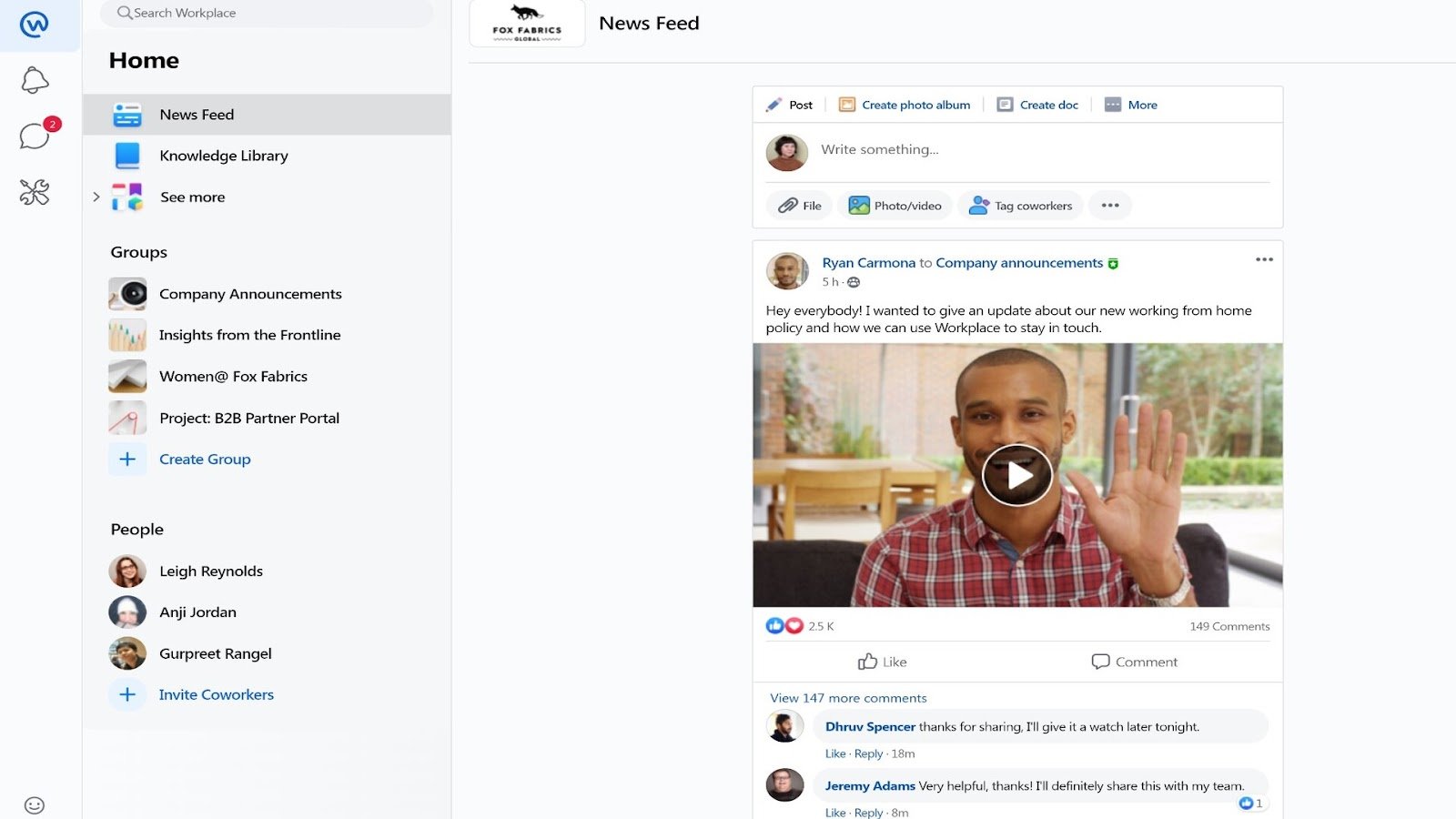
Groups
Groups on Workplace function similarly to groups on Facebook. You can create groups for specific projects, office locations, employee interests, and more. Groups can be public, private, or invite-only.
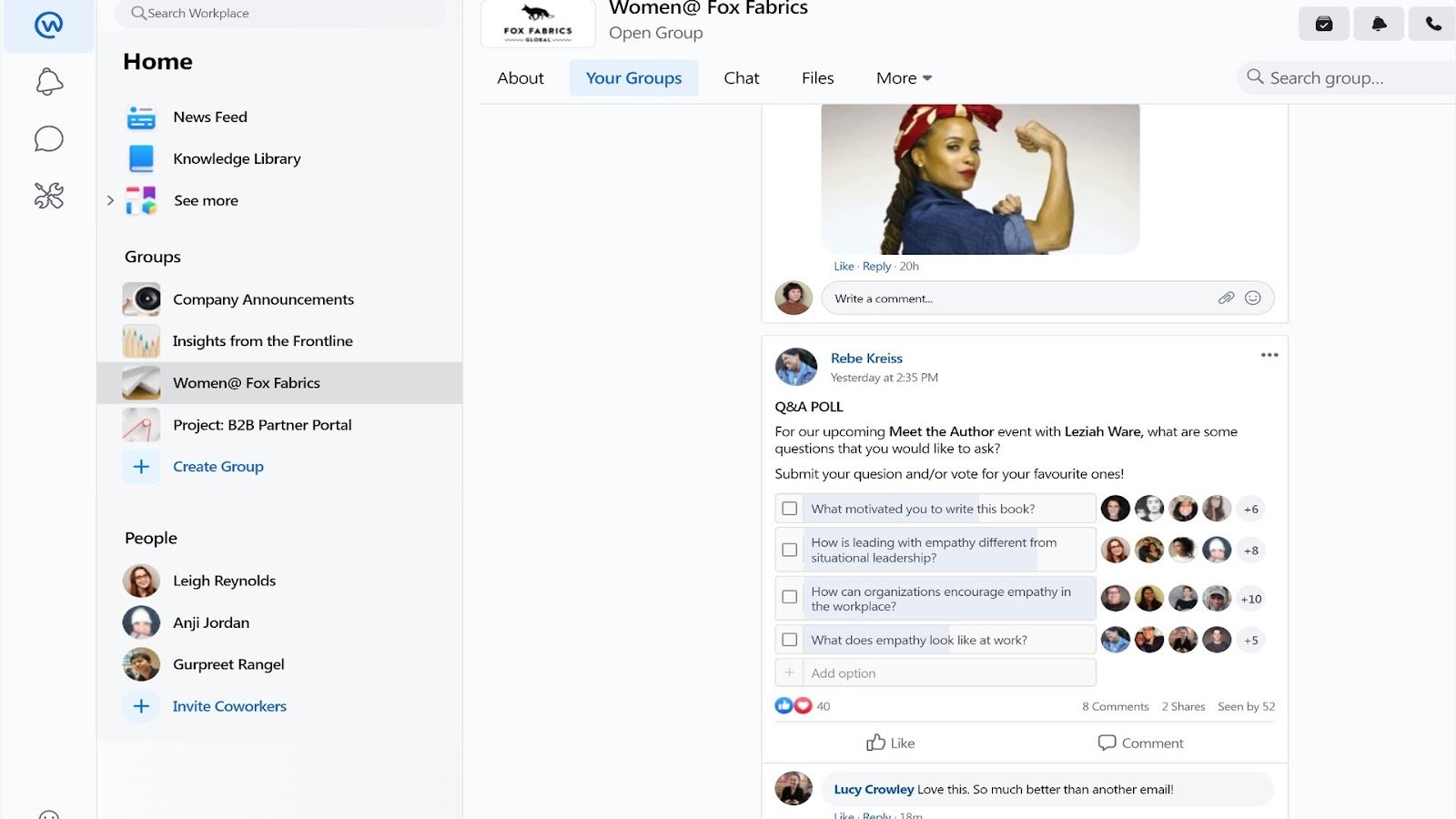
Within a group, employees can share posts that include text, images, videos, documents, and polls. All posts in a group are fully searchable, enabling employees to quickly find information.
Employee chat
Workplace enables employees to hold 1:1 and group chat conversations. Employees can share attachments within chats and reach to messages with emojis.
You can elevate any conversation into a voice or video call with a single click or tap, which saves time on back-and-forth messaging. However, I found that chat conversations aren’t searchable, which can be a big problem for finding critical information.
Polls
Workplace enables any employee to create a poll and quickly share it in a group or on their own newsfeed. I really like this because it makes it easier for employees to engage with one another. Poll results are public and employees can comment on the poll, which is great for spurring discussion.
Events
Workplace enables administrators and employees to create events, send invites, and collect RSVPs. I thought creating events was seamless, and I like that you can send invites to a group, over chat, or by email.
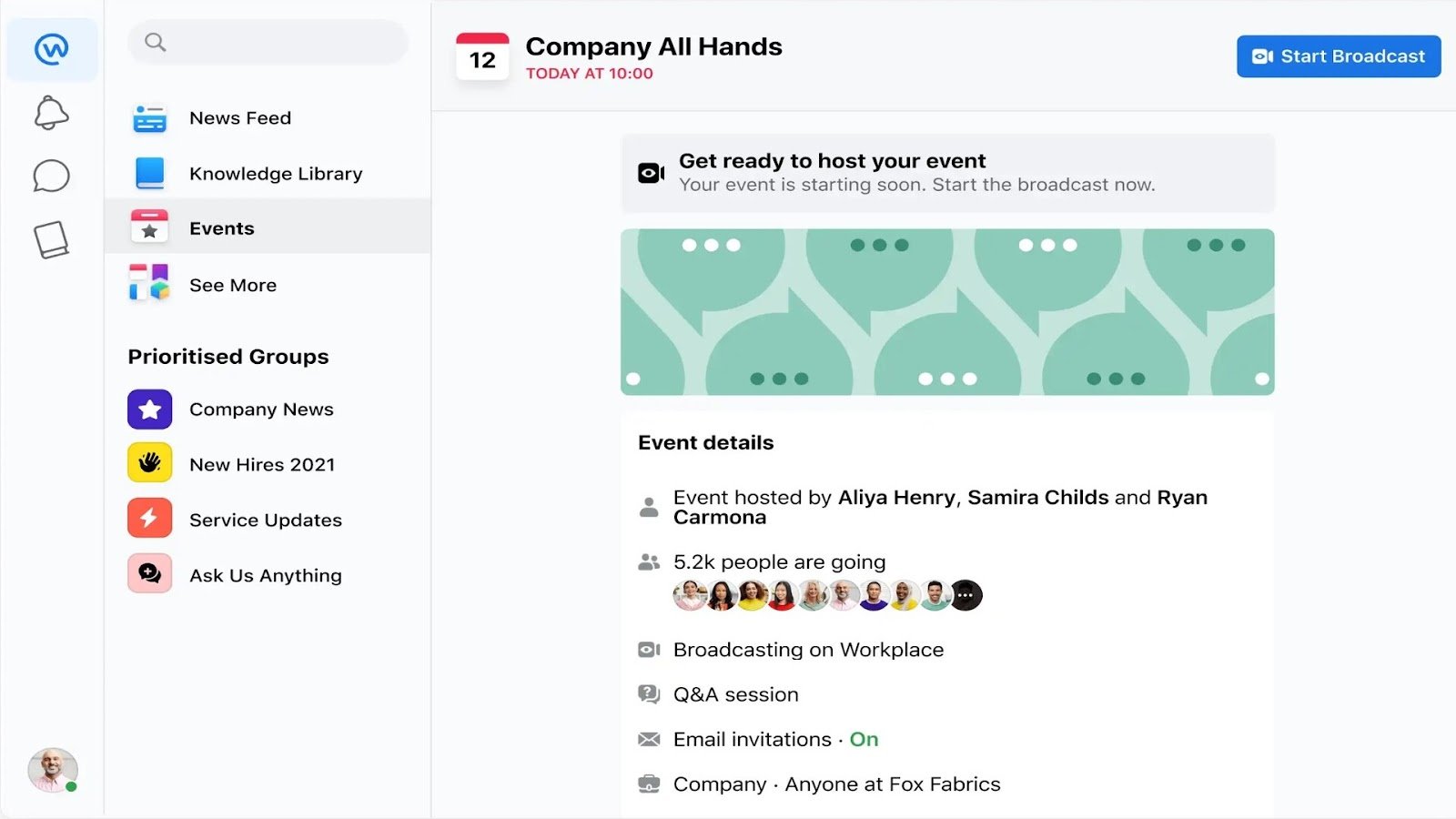
Workplace also makes it easy to livestream events. You can have an unlimited number of co-hosts on video, accept questions in the livestream chat, and save the livestream recordings so employees can re-watch them later.
Online knowledge base
Workplace enables you to build a searchable online knowledge base for your business with custom categories. You get customizable permissions to control which employees can access which documents.
While I liked the online knowledge base, I found that there isn’t really a document management system in Workplace outside of this. For example, documents shared through a post in a group can be found using the group’s search function, but there’s no centralized document center that employees can easily search.
💵 Workplace pricing
Workplace offers a single pricing plan that costs $4 per user per month. That includes everything most businesses need, but I still think it’s a little pricey—a medium-sized business with 1,000 employees will pay $48,000 per year.
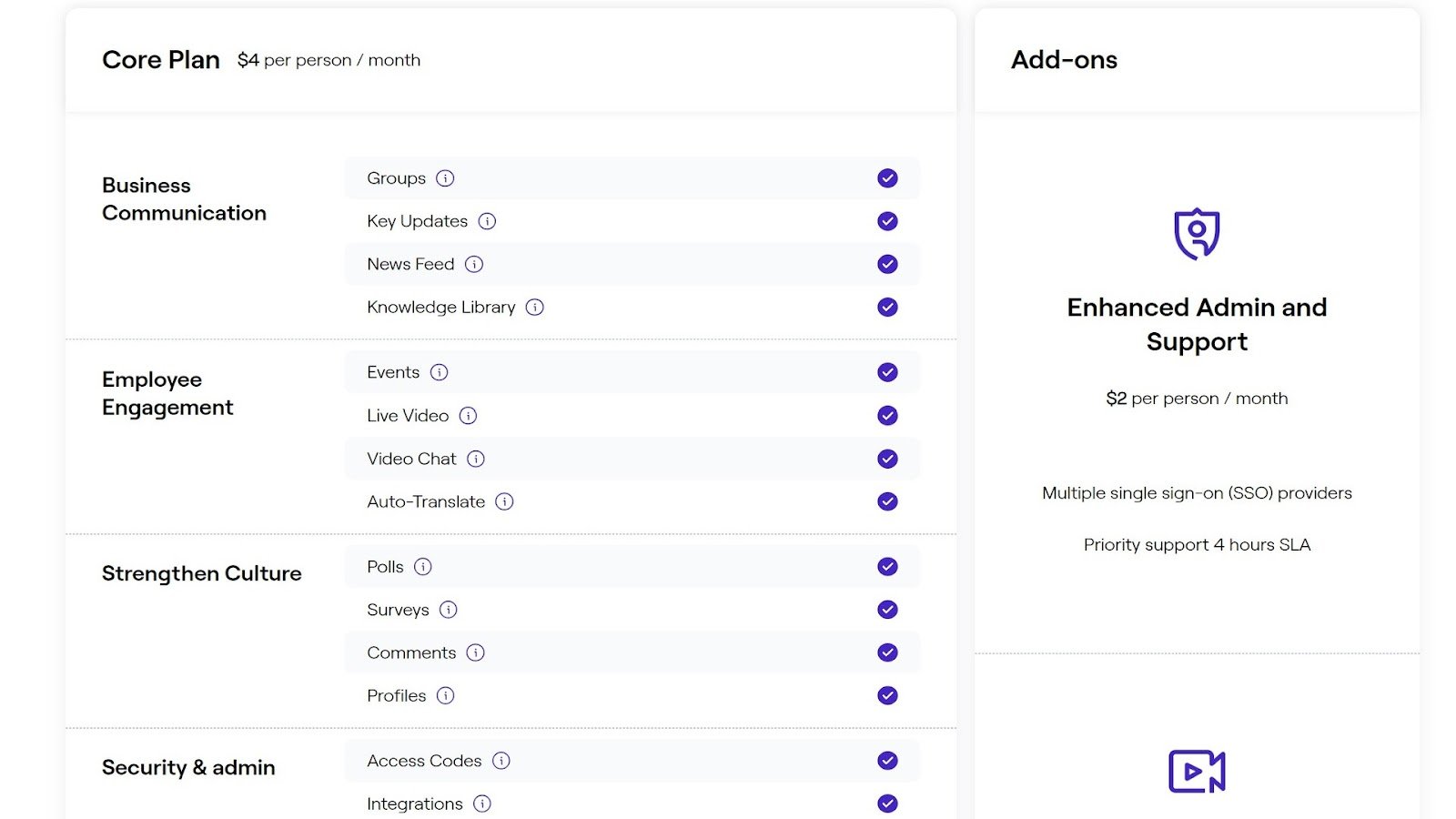
Workplace also offers 2 add-ons that each cost $2 per user per month. The Enhanced Admin and Support add-on offers multiple single sign-on providers and a service-level agreement for customer support. The Enterprise Live add-on adds high-definition livestreaming for events (standard-definition livestreaming is included with the base plan).
What Is Connecteam?
Connecteam is an all-in-one work management platform that brings together tools for business communication, operations, and HR. I really like that it puts everything your business needs to run productively in one place, eliminating the constant headaches that administrators and employees face when trying to use multiple different software solutions.
Connecteam has many of the same communication features as Workplace, although it approaches them in a different and often better way. The only thing missing in Connecteam is voice and video chat, which I’d love to see the platform offer in the future.
Connecteam is designed to work on any device and offers fully-featured mobile apps for iOS and Android, which are great for employees in the field. It’s also very affordable with a free plan for small businesses and pricing options starting at just $29 per month for up to 30 employees.
🔑 Connecteam key features
Here are some of the key features Connecteam offers.
Team chat
Connecteam’s team instant messaging enables your workforce to hold 1:1 and group conversations. Chats are fully searchable and support attachments.
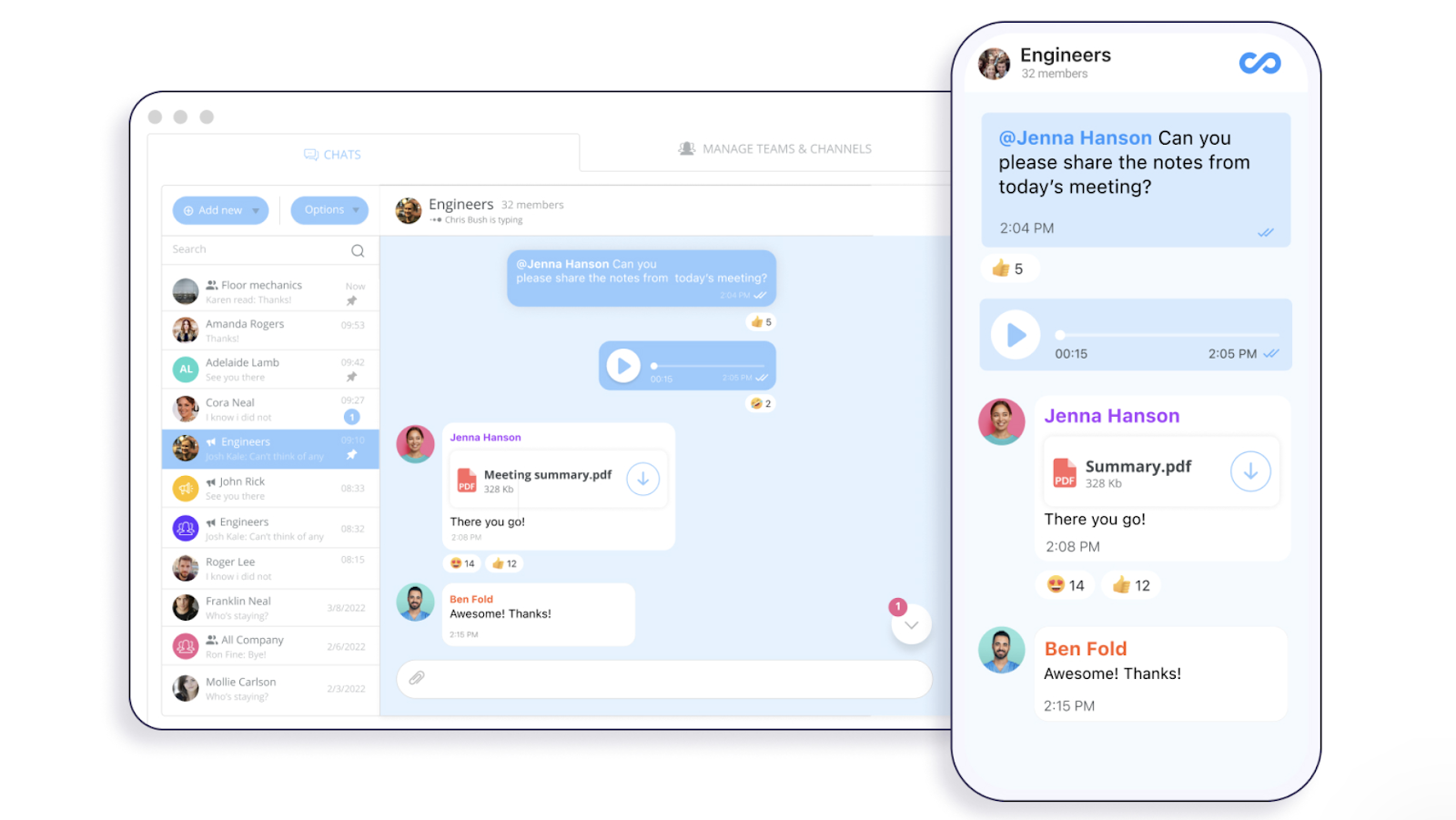
I really like that administrators have tons of control over chats in Connecteam. For example, you can moderate conversations and limit employees’ ability to send messages. You can also activate read receipts and prevent employees from saving messages to their devices.
Newsfeed
Connecteam’s newsfeed enables administrators to share updates with employees. You can share updates company-wide or with a specific group of employees, such as a department. Employees can like and comment on posts, which is nice for engagement.
I also like that administrators have lots of control over the feed. For example, you can require employees to confirm that they saw and read an important update.
Surveys
Connecteam lets you build custom surveys and share them with employees with the employee communication survey app. Results are available in real time, and you decide whether employees can respond anonymously.
The app comes with pre-made templates, which make it incredibly easy to get started.
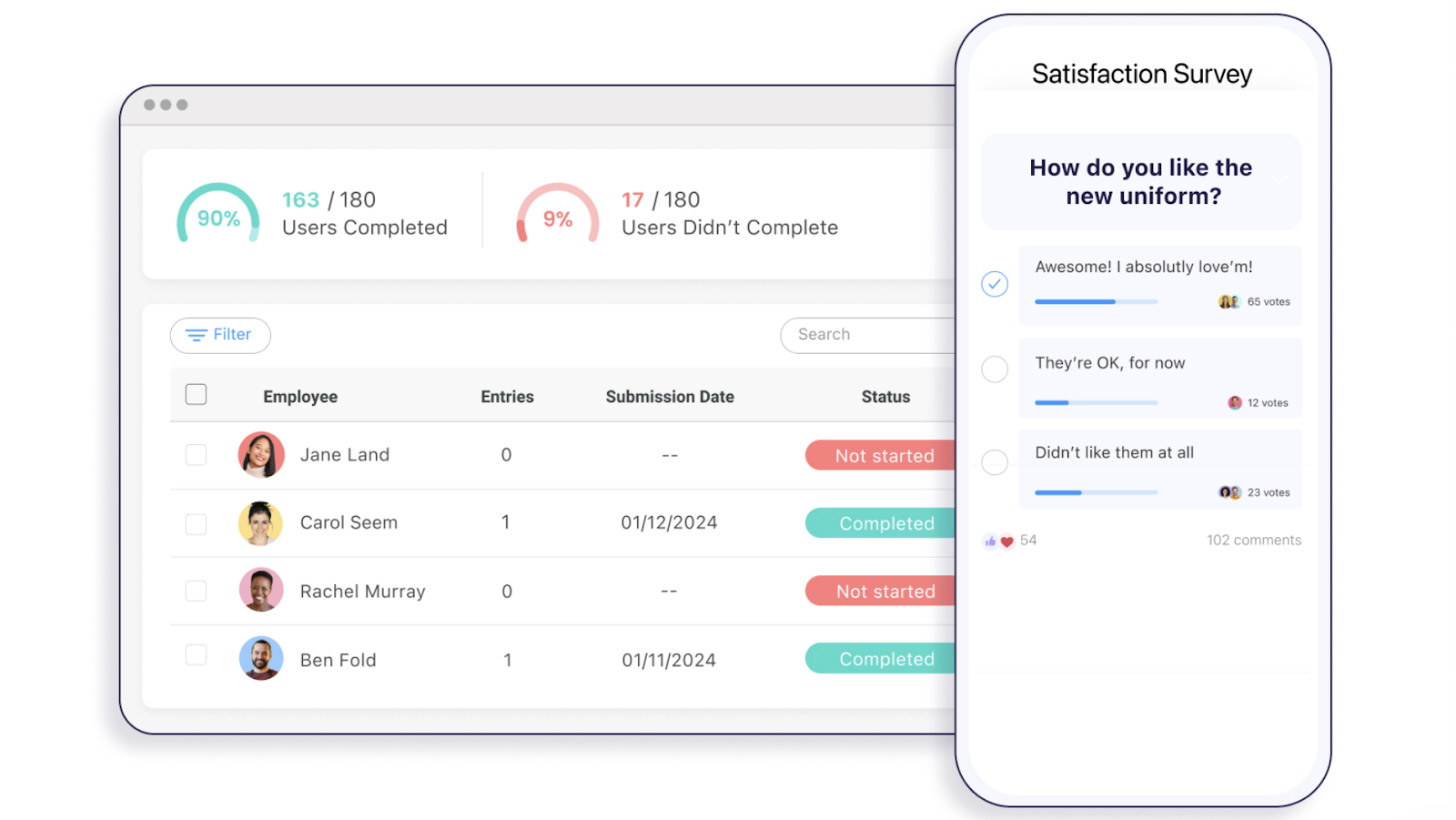
Events
The company event app lets you create and share events company-wide or with custom groups of employees. This feature doesn’t just enable you to collect RSVPs—you can automatically send reminders to employees to RSVP or to remind them that an event is coming up.
Knowledge base
Connecteam enables you to create a centralized online company knowledge base where employees can find key documents and protocols. You can organize the knowledge base using folders, and it’s fully searchable.
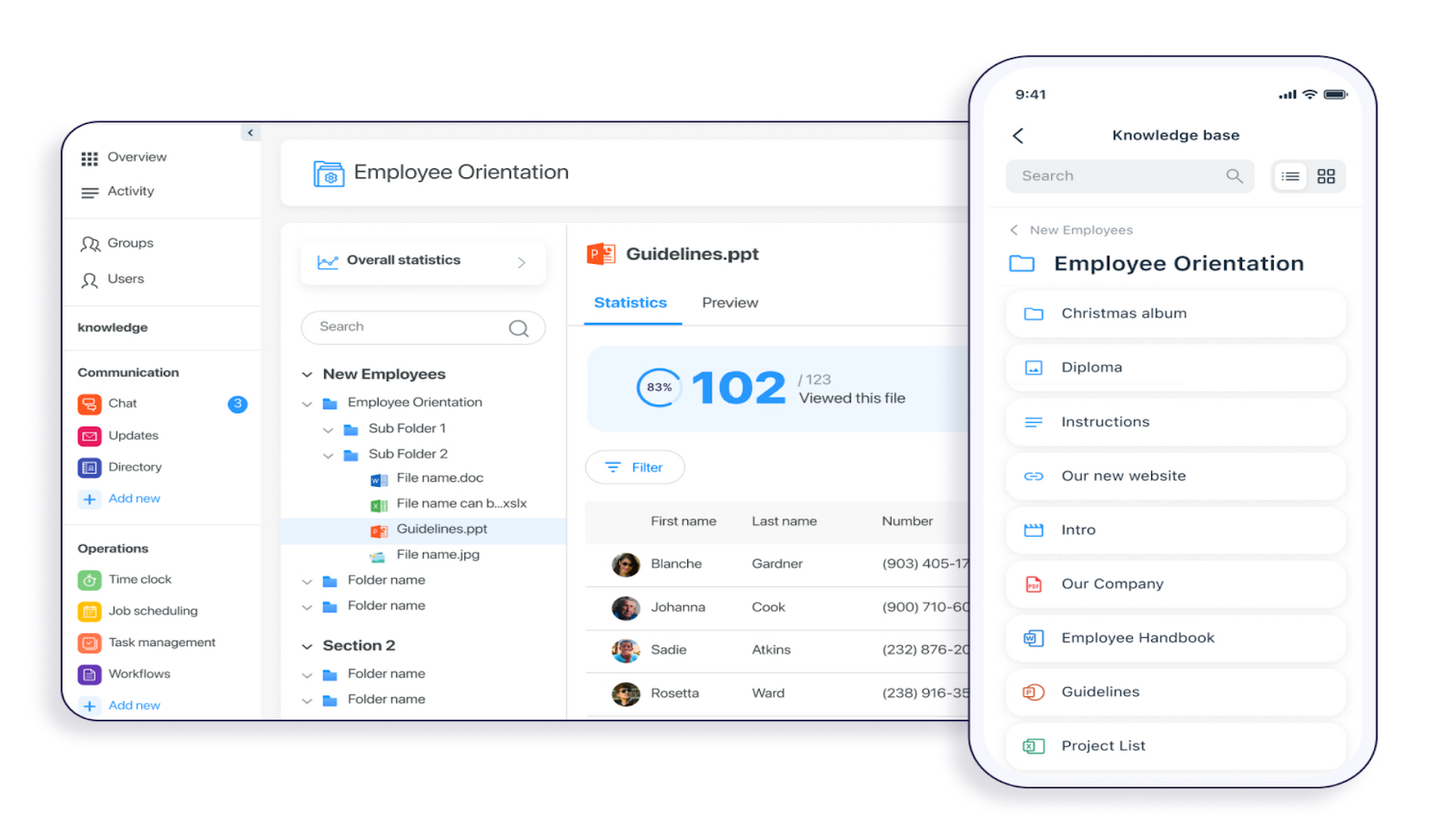
I really liked the document control features Connecteam includes. Administrators can set permissions for every file, and the software keeps audit logs so you can see who’s viewed and downloaded each file.
Operations and HR
Connecteam is more than just a communications app—it also has tons of tools for employee scheduling, task management, HR, and more. This is terrific because it means you can manage all aspects of your business in a single app instead of having to cobble together multiple different software solutions. I won’t go into detail on Connecteam’s operations and HR features in this comparison, but they’re easy to use and very flexible.
💵 Connecteam pricing
Connecteam offers a free forever plan for small businesses with up to 10 employees.
For larger businesses, there are 3 plan tiers:
- Basic ($29 per month for up to 30 employees with additional users starting from $0.5 per month per user): Access to all communication features, including chat, newsfeed, knowledge base, and surveys.
- Advanced ($49 per month for up to 30 employees with additional users starting from $1.5 per month per user): Everything in Basic, plus customizable chat permissions, live polls, and anonymous surveys.
- Expert ($99 per month for up to 30 employees with additional users starting from $3 per month per user): Everything in Advanced, plus post scheduling, automatic post translation, pinned posts, and process automations.
I think Connecteam’s pricing is very affordable. A company with 1,000 employees could pay as little as just $924 per year for the Basic plan. Plus, I like that you can try out any plan with a 14-day free trial.
🏆 Workplace vs. Connecteam: Which Is Better?
Workplace and Connecteam are both strong platforms, but they take very different approaches to some of their key communication features. I’ll explain which platform I prefer and why.
🖥️ User experience
It’s hard to find much to dislike in the user experience for either Workplace or Connecteam. Both platforms do an excellent job reducing learning curves and making their communications tools intuitive to use.
Workplace
Workplace looks and feels like Facebook, to the extent that I almost forgot I wasn’t using Facebook when using the platform. Almost everyone in the world has used Facebook at some point, so Workplace’s interface will feel very familiar for many of your employees. I like the modern, sparse look of the platform, and the newsfeed looks extremely good on small mobile screens.
One of Workplace’s downfalls concerns finding files. You must know which group the file was shared in—or else search for the file group by group until you find it. That can get frustrating quickly.
Connecteam ✅
Connecteam has more features than Workplace (including features for operations and HR), so it feels more like business software than Workplace does. However, that’s not a bad thing—Connecteam is well-organized and it’s easy to navigate between the communication and other features thanks to a clear menu across the top of the screen. Connecteam has also done a great job with its mobile apps, which offer customizable push notifications so employees never miss important work communications.
For me, Connecteam takes the edge over Workplace because of its built-in document management system. When you want to find a file, you can just search for it.
💬 Employee chat
Both Workplace and Connecteam let employees hold 1:1 or group conversations, with the ability to add attachments and emojis. Any chat can be renamed, making it easy to focus discussions around specific projects or tasks. Overall, I think both platforms perform well at enabling employees to chat.
Workplace
A major flaw I found with Workplace’s chat function is that chats aren’t searchable. This prevents your employees from quickly locating specific past conversations or important information—forcing them to scroll through potentially lengthy chat histories manually.
That said, I really liked that Workplace lets you turn any conversation into a voice or video chat with a single click. And if your business doesn’t already have a video conferencing solution, Workplace’s inclusion of this feature is a big draw.
Connecteam ✅
Connecteam offers an easy-to-use search function so you can quickly find messages or attachments across any of your conversations. While the platform doesn’t currently support voice or video chat, I think its search functionality makes it the clear winner.
📰 Newsfeed
Both Workplace and Connecteam offer newsfeeds for your employees where they can find company news and announcements, information about events, and more. However, the 2 newsfeeds work very differently.
Workplace ✅
Workplace’s feed is like Facebook’s newsfeed—it’s personalized for each employee and populated with posts from all the groups and colleagues they follow. I liked this because employees can use it to keep current on multiple projects. The Facebook-like feel of the newsfeed also means most employees will immediately know how to use it. Overall, it feels very social.
Connecteam ✅
Connecteam’s newsfeed enables only administrators to share updates and gives them tight control over which employees see which updates. It feels more like a digital bulletin board, and it’s very useful for sharing information. It might not feel as social as Workplace’s feed since employees can’t post or follow one another. However, this design ensures that communications remain focused, relevant, and professional.
🗓️ Events
Both Workplace and Connecteam let you schedule events, share invitations with your workforce, and collect RSVPs. The 2 platforms handle events very similarly, and both are great for managing these.
Workplace ✅
I like that Workplace makes it easy to add photos to invitations and enables you to send these directly to workers’ calendars. You can also engage your invites with event-specific polls and chats before and after the events.
Workplace also lets you add a livestream to any event, which I think gives it a slight edge over Connecteam. Livestreams can include an unlimited number of co-hosts and you can record the video for employees to watch later. On top of that, you can analyze views and engagement metrics.
Connecteam
With Connecteam, you can include key information in your invites, including photos. I love that you can add shortcuts to event-related polls and chats. Adding a livestream to a Connecteam event is possible, but you’ll need a separate video conferencing platform.
🗳️ Surveys and polls
Workplace and Connecteam both offer surveys so that you can take the pulse of your workforce. The 2 platforms each give you plenty of flexibility to ask custom questions using various formats (e.g. multiple-choice or text response).
Workplace
Workplace doesn’t offer any survey templates, which can slow down the survey creation process. Also, in Workplace, you must manually send reminders to employees who haven’t responded to survey requests.
Connecteam ✅
I found that creating surveys in Connecteam was much faster and easier than it was in Workplace. I also preferred Connecteam because it comes with helpful survey templates. Automatic reminders in Connecteam ensure that employees complete surveys.
📚 Online knowledge base
You can create an online knowledge base for your workforce with either Workplace or Connecteam.
Workplace
Workplace lets you organize your documents into categories and folders, and knowledge bases on each app are fully searchable. You can also use access permissions to tightly control which employees can view which documents.
Connecteam ✅
Connecteam’s knowledge base offers the same functionality as Workplace’s, but it has a slight edge in my view because it has more customizable controls to prevent employees from retaining or leaking sensitive documents. Administrators can also track file views and downloads.
🤝 Integrations
Both tools offer several integrations.
Workplace ✅
Workplace integrates with more than 80 popular business tools and has its own API to support custom integrations. So, it’s easy to integrate data from across your business.
Connecteam
Connecteam, on the other hand, integrates with only a handful of payroll and accounting tools. There’s a Zapier integration to support more custom automations, but I’d like to see integrations for a wider range of popular productivity tools.
➕ Additional features
Workplace and Connecteam differ greatly when it comes to additional features.
Workplace
Workplace is solely a business communication app. If your business also needs tools for scheduling employees to work, managing tasks, tracking hours, or maintaining employee records, you’ll need to use separate tools.
Connecteam ✅
Connecteam is an all-in-one workforce management app. It’s got scheduling, task management, time tracking, and employee documentation features—plus so much more.
Having all of these features alongside Connecteam’s communication tools is a huge benefit. Administrators and employees don’t need to spend time learning or switching between multiple apps. When communicating about work, managers can view employees’ schedules and open tasks with just a click.
See how Workplace and Connecteam compare:
Make the switch to Connecteam now
What Are People Saying About Workplace vs. Connecteam?
Workplace and Connecteam are both highly rated on Capterra, with 4.4 and 4.8-star ratings, respectively.
See the direct comparison between Connecteam vs Workplace from Meta on G2.
Here’s what users had to say about them:
Workplace ⭐⭐⭐⭐
Overall, I had a good experience with Facebook Workplace, and I definitely see the value of using it for an organization. It makes work a little more exciting and keeps members of the company engaged and integrated. However, it is also quite distracting and steers people away from the seriousness of work as they associate this with Facebook.
.
Overall experience was very good. Workplace was like a really cool place for different team members to discuss daily office work rather than using some mundane office software.
.
Connecteam ⭐⭐⭐⭐⭐
My overall experience with Connecteam has been highly positive. The platform has truly transformed the way I manage my team and has greatly improved productivity within my business.From the moment I started using Connecteam, I was impressed by its user-friendly interface and intuitive design. Navigating through the platform and accessing its various features was effortless, both on the web interface and the mobile app. This ease of use made the onboarding process smooth for me and my team.
.
If you are looking for a platform that can be your one stop shop for your employees, Connecteams seems to be the best application. From easy chats and updates to scheduling and time clock, and to top it off knowledge bases and courses. The platform is constantly upgrading and listening to their customers feedback, making it more accessible. The platform has been easy to pick up by all staff, young and old.
.
🥇 And The Winner Is…
My Workplace vs. Connecteam comparison found that these 2 platforms are neck and neck on some communication features like events and surveys. But on some of the most important features, like employee chat, Connecteam is the clear winner because of its much better search functionality.
I also preferred Connecteam’s user interface and found that its pricing is much more affordable for businesses of all sizes.
I especially like that Connecteam offers operations and HR tools alongside its communication tools, so you can use it as an all-in-one workforce management app instead of having to rely on multiple platforms.