Looking for the best timesheet app to track hours, cut payroll errors, and stay compliant? We tested the top options and found one clear winner.
If you’re managing hourly, mobile, or deskless teams, paper timesheets and spreadsheets just don’t cut it anymore. They’re messy, error-prone, and make payroll a nightmare.
That’s where timesheet apps come in.
The best apps let your team clock in from the field, track hours by job or project, and generate clean, payroll-ready timesheets—no chasing anyone down, no double entry, no mistakes. They also help you stay compliant with labor laws, manage PTO, and stop time theft before it starts.
In this guide, you’ll find the 6 best employee timesheet apps in 2026, including:
Our Top Picks
-
1
Best all-in-one Timesheet App
-
2
Good for Basic Time-Tracking Needs
-
3

Good for freelancers and service-based businesses
Why trust us?
Our team of unbiased software reviewers follows strict editorial guidelines, and our methodology is clear and open to everyone.
See our complete methodology
What to Look For in a Timesheet App
I focused on features that make it easy to track hours, reduce payroll errors, and stay compliant, without wasting time on manual fixes.
Here’s what I looked for:
Must-have features
- Accurate time tracking: Employees should be able to clock in and out from their phone, and managers should see who’s working in real time.
- Automated timesheets: The app must calculate total hours, overtime, breaks, and paid time off—no math, no manual entry.
- Approval workflows: Managers need an easy way to review, approve, and lock timesheets before payroll.
- Reminders and notifications: Automatic prompts for clocking in, breaks, or submitting hours help keep everything on track.
- Payroll integrations: The tool should sync smoothly with payroll platforms like QuickBooks, Gusto, or ADP.
- Break and PTO tracking: I looked for tools that help teams track rest periods, vacation days, and sick leave—without a separate system.
- Reporting and analytics: The best apps show labor costs, hours by job or project, and overtime trends in just a few clicks.
Ease of use
- User-friendly design: The app should be intuitive enough for any employee to clock in, fix errors, or check their timesheet without training.
- Flexible pricing: I prioritized options that are affordable for small businesses, with transparent pricing and no hidden fees.
- Customization: Each business is different. I looked for apps that let you tailor settings like break rules, overtime thresholds, and job codes.
Features that separate the best from the rest
- GPS tracking: To confirm employees are clocking in from the right location.
- Audit trails: To log any changes made to timesheets and who made them.
- Labor law compliance tools: To help businesses follow rules on breaks, overtime, and time-off accrual.
- Task and project tracking: So teams can log hours by client, location, or job for more accurate billing and reporting.
The 6 Best Timesheet Apps of 2026
-
Connecteam — Best all-in-one Timesheet App
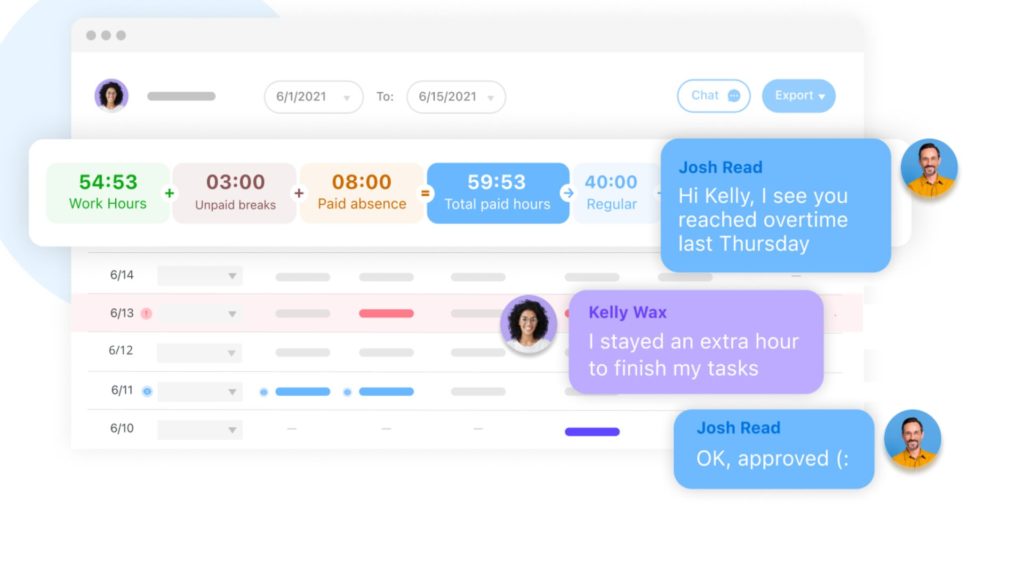
Connecteam is the top choice if you’re looking for a complete employee timesheet solution that goes far beyond punching in and out. It combines precise time tracking, seamless payroll readiness, and full workforce management in one streamlined, easy-to-use platform.
Why I chose Connecteam: Most timesheet apps stop at tracking time. Connecteam does more and does it better. It gives you full control over how time is tracked, reviewed, and approved, while automating the rest. You get accurate hours, fewer payroll errors, and complete visibility into your team, without micromanaging.
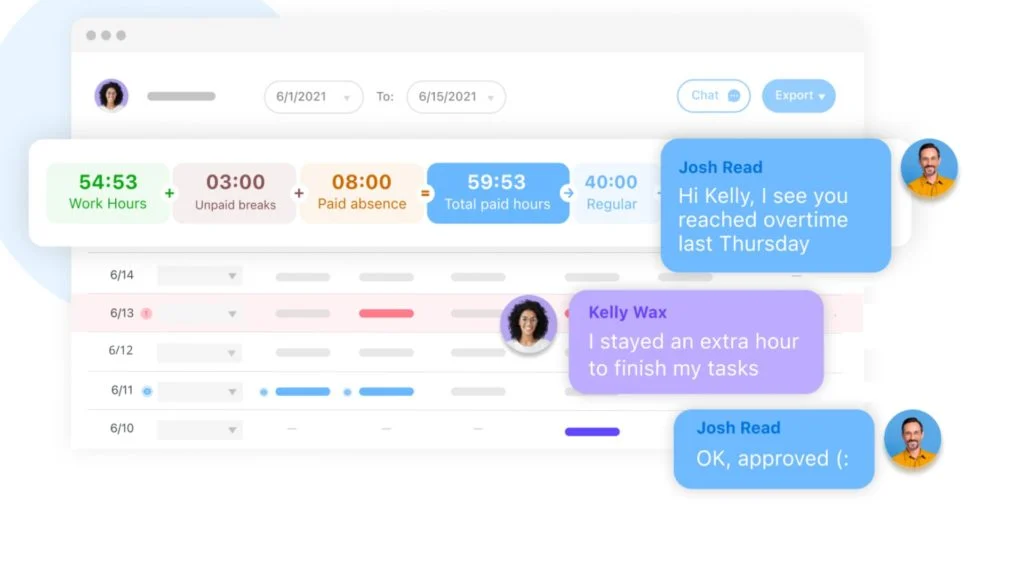
Automated timesheets ready for payroll
Connecteam makes time tracking seamless with the built-in employee time clock. Employees can punch in and out from their mobile devices, and the system automatically logs their hours into digital timesheets for payroll. I really liked that these logs are detailed and include break times, total hours worked, and any flagged issues like missed shifts or overtime overages. It makes spotting mistakes super easy without having to comb through hundreds of rows and columns.
I also appreciated that you can set rules for how time is tracked (e.g. rounding settings or auto clock-outs), and Connecteam applies them consistently across your team. You can also set different pay rates for different employees or job roles, and the best part is that the platform calculates wages automatically based on hours worked. I can really see this saving hours of admin work each week.
Seamless timesheet review and approval
I liked that Connecteam’s approval workflow is built to cut down all the back-and-forth that usually slows down payroll. Employees can view their timesheets directly in the app, request changes if something doesn’t look right, and submit them for approval before payroll is run. As a manager, you can review submissions, approve them with a tap, or send them back with comments. I was impressed by how easy it was and how everything just worked.
Track time by jobs and tasks
Another great feature Connecteam offers is job and employee task tracking. From the admin dashboard, you can assign jobs, projects, or tasks and see how much time your employees spend on each assignment. It’s great for billing clients accurately and tracking labor costs.
Plus, for service-based businesses or companies managing multiple job sites, you really get a clear view of what’s working and how much it’s costing you.
Streamlined payroll with integrations and exports
When it’s time to run payroll, Connecteam makes it easy, which I loved. All you have to do is export employee timesheets in Excel format or integrate directly with your payroll provider.
In addition to syncing with payroll providers, Connecteam has an API integration and connects with the other tools your business already uses, including:
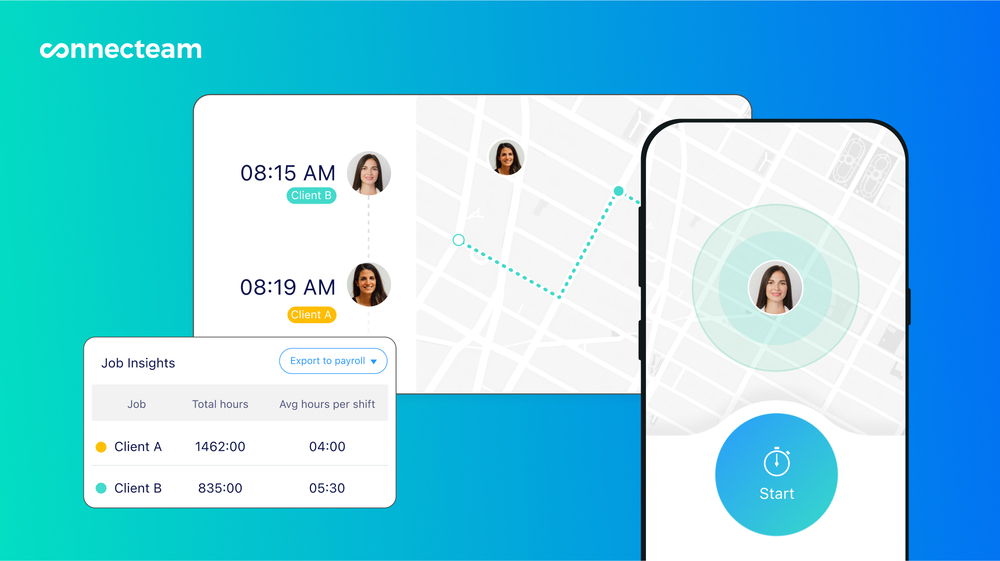
Real-time GPS tracking and geofencing
One area I didn’t realize I needed until I used it was Connecteam’s real time GPS tracker. When employees clock in or out, their location is automatically logged with a location stamp. It’s great for verifying attendance for mobile or field teams.
I also appreciated that you can create geofences around job sites. Employees can also clock in once they’re in the designated area and if they leave, they’re automatically clocked out. It’s a good way to reduce time theft and ensure that your staff is only paid when they’re at work.
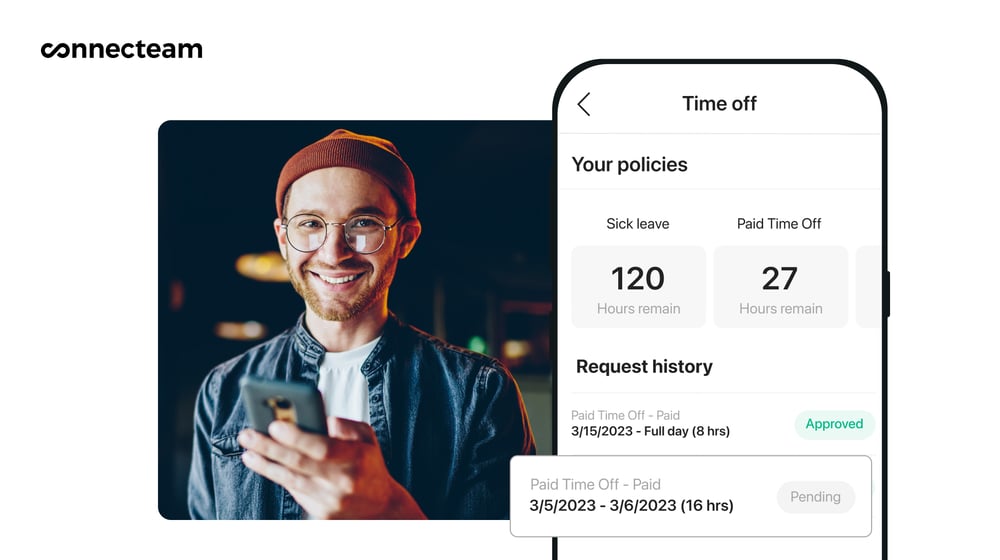
Overtime rules and PTO
With Connecteam, you can configure custom overtime rules and break policies. You can even clock out employees automatically if they reach unapproved overtime. It’s a serious help for staying compliant without having to constantly check everything manually. And since every change is recorded, you always have a complete audit trail if you ever need to reference it
Connecteam also makes time off management a breeze. I can set up custom PTO policies for vacation, sick leave, or personal days, and the system tracks balances automatically.
Employees can request time off right from the app, and you get a notification to approve or deny it instantly. It’s all logged in the same system as their hours, so there’s no need to manage separate spreadsheets or chase down texts. Everything stays organized and easy to find in one place.
And so much more…
Connecteam goes beyond creating timesheets with tools that make managing your workforce easier across the board. There’s staff scheduling, you can send real-time updates through the online team chat, and even build digital forms and checklists for things like incident reports or equipment logs. The mobile-first design means your team can access everything they need wherever they work.
Connecteam also offers a free for life plan – Get Started Now!
Key Features
- Digital timesheets
- GPS time clock
- Payroll integrations
- Task and job time tracking
- Custom overtime and break rules
- PTO management
Pros
- All-in-one platform
- Easy to use
- Mobile friendly
- Affordable for all team sizes
Cons
- Needs internet or Wi-Fi access to work
Pricing
Free-for-life plan availablePremium plans start at $29/month for 30 users
14-day free trial, no credit card required
Start your free trial -
Clockify — Good for Basic Time-Tracking Needs

Clockify is a time tracking and timesheet app that focuses on tracking work hours for projects and reporting.
Why I chose Clockify: I liked Clockify because of its customizable time tracking and strong reporting options. It also offers a free plan for unlimited team members, which I appreciated, especially for small or growing teams.
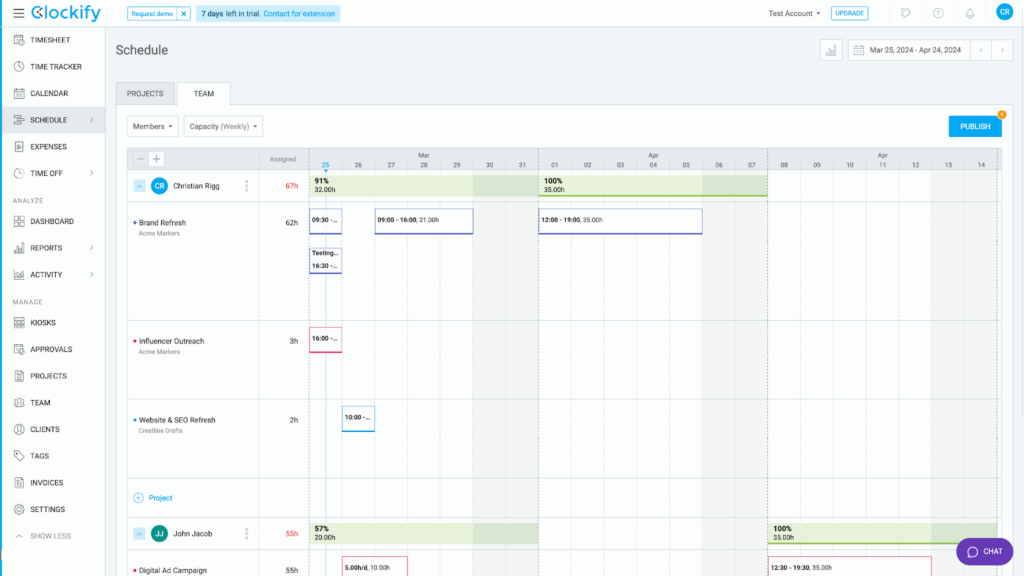
Time tracking and interface
Clockify’s time tracking does what it needs to. Employees can start and stop timers with one click across web, desktop, or mobile. GPS tracking and screenshots are available on paid plans, which works if you’re willing to pay.
If your team logs time at the end of the day or week, the timesheet view lets you enter hours manually. I could also copy time from previous days or autofill recurring tasks. It’s a spreadsheet-style layout that is pretty intuitive. I also liked that I could lock submitted timesheets, add comments, and mass-approve entries.
That said, the interface felt pretty outdated to me. The muted color scheme made it hard for me to focus on specific information. Everything is in table views, even where other formats might make more sense. Plus, there’s no way to group projects or collapse sections, which leaves you scrolling and filtering until you find what you need.
The mobile app works for clocking in and out, but I found it a bit limiting for managers. There’s no way to build out schedules, run reports, or change team settings in the app. All the admin work has to be done on the desktop version, which I can see being a challenge for managers in the field or on the go.
Timesheets, scheduling, and project management
Clockify’s weekly timesheet view is simple but useful. I could log hours manually, copy time from previous days, or autofill recurring tasks. It works well if your team prefers to log time once a day or at the end of the week instead of running live timers. I also liked that I could lock submitted timesheets and leave comments, which helped cut down on back-and-forth. Bulk approval makes it easier to move things along during payroll.
If you’re looking for real workforce planning, the scheduling might not be the best fit. There’s no daily view, which made it harder for me to manage shifts visually. The interface feels like a stripped-down calendar. It works, but I couldn’t easily see my team’s availability and making changes felt like it took too many clicks, especially since it lacks a drag-and-drop editor.
If you need simple project tracking, Clockify has you covered. You can assign billable rates, check statuses, and estimate completion, but for teams that need a bit more depth, it came up short. I think it would work fine for basic project tracking, but if you have complicated timelines, it might be a challenge.
Reporting and analytics
Clockify’s reporting is one of the features I liked most. Even on the free plan, you can access detailed reports on time tracking, project profitability, and team productivity. With the filters, you can break things down by person, project, or date range.
I found the reporting interface easy to use. I could pull weekly, monthly, or custom reports and export them in multiple formats. The visuals are basic and the data is all there, but the charts and layout could definitely use a refresh, in my opinion.
Integration limitations and payroll challenges
Clockify connects with apps like Asana, Trello, and Google Calendar, which makes it easier to track time across different teams and projects without changing the way teams already work.
That being said, there are no payroll integrations. Clockify doesn’t connect with QuickBooks, Gusto, Paychex, or Xero, all of the major platforms. What that means is that you have to manually export timesheet data and upload it to your payroll system every single pay period. It’s time-consuming, can lead to errors, and kind of defeats the purpose of having an automated time tracking tool.
What users say about Clockify
When we implemented Connecteam, our lives immediately improved and I won the lottery.
Read review here.
When we implemented Connecteam, our lives immediately improved and I won the lottery.
Read review here.
Key Features
- Time tracking
- Digital timesheets
- Basic scheduling
- Project management
Pros
- Free plan with unlimited users
- Detailed reporting
Cons
- No payroll integrations
- Clunky interface
Pricing
Starts at $3.99/user/month Trial: Yes — 7 days Free Plan: Yes
-

Harvest — Good for freelancers and service-based businesses
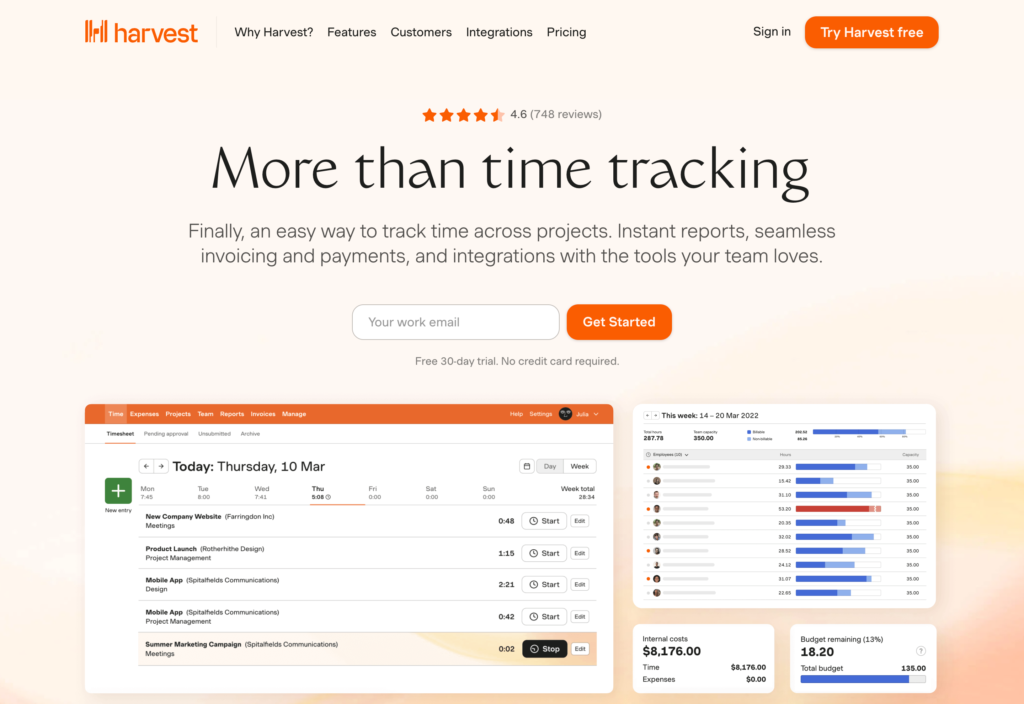
Harvest is a time tracking and invoicing tool built for freelancers and smaller service-based businesses that need to track hours, bill clients, and stay on top of project budgets.
Why I chose Harvest: Harvest stood out to me for its ability to turn timesheets into invoices. I liked that it’s designed for people who need to get paid for their time and don’t want to spend hours on admin.
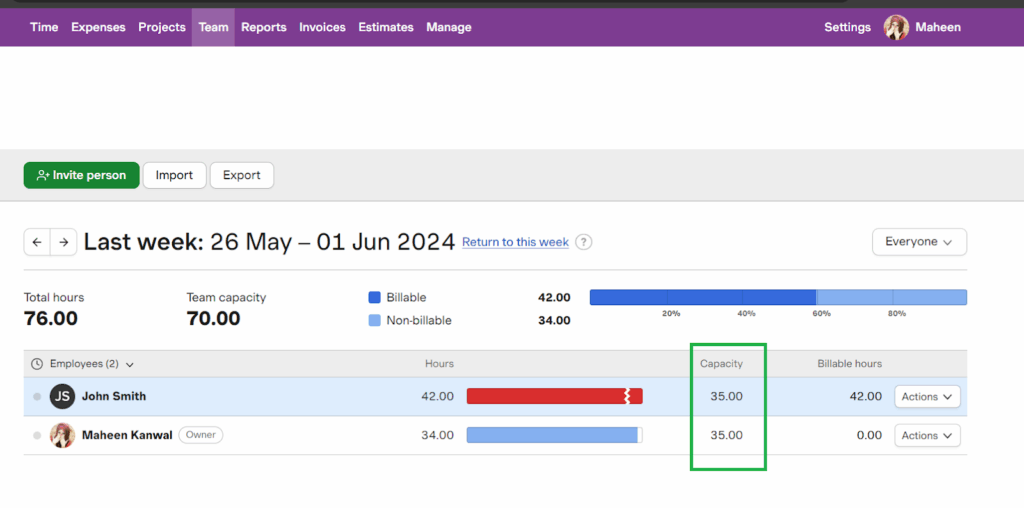
Time tracking and invoicing
I appreciated how straightforward it is to track time with Harvest. I could start and stop timers with one click, assign time to specific clients or projects, and add notes. You can also create manual entries, with recent tasks accessible to reference. Harvest supports both live tracking and end-of-day logging, and the weekly calendar view is a good way to see how your time is spent.
Something I really appreciate was that once your time is tracked, Harvest turns timesheets into invoices automatically. You can set different billing rates for each client, project, or team member. The invoices look clean and professional, and you can customize them with your logo, add text, and include expenses. I liked that I could email invoices directly from the platform and accept payments online through Stripe or PayPal.
That said, the calendar only shows daily and weekly views with no monthly option. There’s also no color-coding for different clients or projects, which makes scanning your schedule harder than I would’ve liked.
Project and client management
Harvest lets you manage clients and projects from one dashboard. It’s pretty simple, but once you have multiple clients or business units, it can get cluttered. There’s no way to organize clients, so everything ends up in one big list.
I liked that for projects you can assign budgets, set hourly limits, and keep track of billable hours. You can also track expenses by attaching receipts and marking them billable, which Harvest pulls into your next invoice. It’s not a dedicated expense tool, but it works.
The reporting tools give you a good snapshot of project profitability. You can see how much time and money you’re spending and what you’re billing. However, if you need deeper analytics or forecasting, you might run into some issues.
Integrations and limitations
Harvest connects with over 50 popular apps, but the big miss is payroll. Harvest doesn’t integrate with QuickBooks Payroll, Gusto, Paychex, or any other major payroll system. If you need to run payroll off tracked hours, you have to export CSVs and upload them manually.
There’s also no GPS tracking, geofencing, or time tracking reminders. For desk-based teams, that’s fine, but if your team is on site or in the field, this probably isn’t the best tool for your team.
What users say about Harvest
Harvest is pretty intuitive and has a lot of great customization our organization needed for tracking different projects.
It doesn’t offer automatic time tracking and we have to manually enter the values for each project.
Key Features
- Time tracking
- Invoicing
- Expense tracking
- Reporting and analytics
Pros
- Can email clients invoices from app
- Clean design and easy navigation
Cons
- Expensive per-user pricing
- Limiting for larger businesses
Pricing
$11/user/month Trial: Yes — 30 days Free Plan: Yes — Up to 1 seat & 2 projects
-

Toggl Track — Good for detailed time tracking analytics

Toggl Track is a time tracking platform built for teams that rely on time data to drive billing, budgeting, and performance insights across multiple projects.
Why I chose Toggl Track: I chose Toggl Track because it tracks time down to the second, supports offline tracking, and connects with over 100 platforms. I also liked its strong reporting capabilities for teams that need accurate time tracking data.
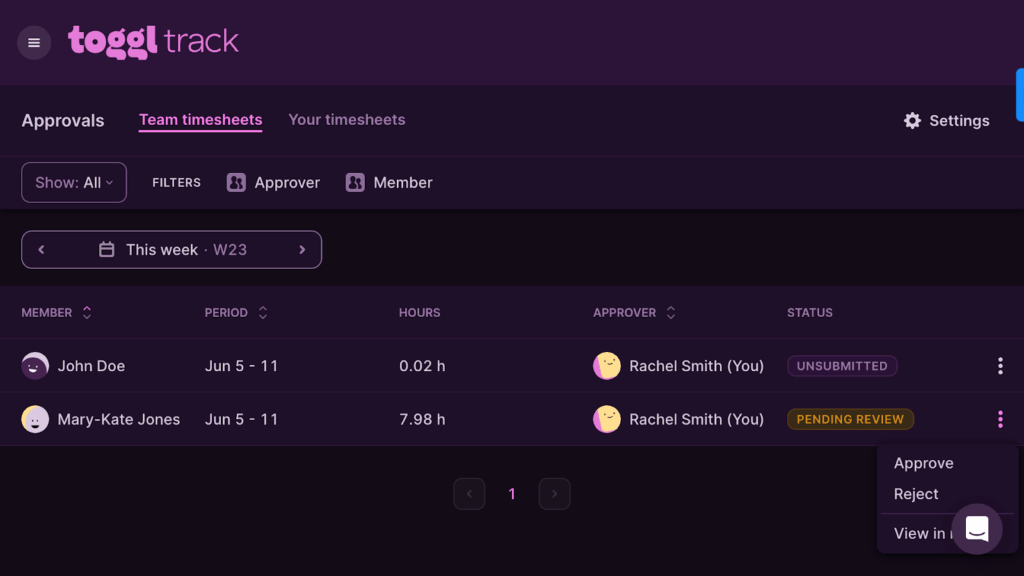
Time tracking and workflows
With Toggl Track, there are a few different ways to track time, including live timers, manual entry, punch-in/out, and even offline logging. The interface is clean, the timer is easy to use, and recent tasks are easy to access. I liked being able to tag entries, add notes, and sort by client or project for better reporting later on.
I also appreciated being able to edit in bulk, which is good for when you need to clean up or adjust multiple entries. Unfortunately, I didn’t think that the timesheet process was as smooth as it could be. You have to add team members manually, and there’s no automatic submission or approval unless you pay for a higher tier-plan. That means there’s extra admin work and more room for human error.
Project budgeting and integrations
Toggl Track has strong project budgeting tools. I liked that I could set budget caps, track billable hours, and get alerts before hitting limits. The system also handles different billing rates per user or task, and calculates your profitability. It’s good for time-based billing, but it’s not built for full-scale project management.
Toggl integrates with over 100 tools with browser extensions. However, I wish there were more direct integrations for payroll providers. If you need to run payroll based on tracked hours, chances are you’ll need to export CSVs and enter the data manually.
Where it falls short
While I liked Toggl Track, it was disappointing that many of its core features are locked behind higher pricing tiers. Timesheet approvals, for example, are only available on the Premium plan at $18 per user/month. The Free plan limits you to five users and lacks features like time tracking rules, which you definitely need to keep your records accurate and compliant.
Even the Starter plan ($9/user/month) doesn’t include approvals. For a team of 30, you would pay $540 a month just to unlock the basics. That puts Toggl Track on the expensive end, especially when competing tools offer similar functionality at a lower cost.
Another area that could have used some improvement is the mobile app. I found that most of the admin features (rate management, approvals, reporting) are only available on the web. If you’re in the field or on the go, not having these features on the app might be frustrating.
What users say about Toggl Track
Easy, user-friendly, streamlined, and enhances efficiency and productivity. We love the ease of adding employees to the software, too.
What I like least about Toggl Track is that I have to duplicate times and work around some areas to ensure accuracy in my timesheet.
Key Features
- Time tracking
- Digital timesheets
- Client billing and invoicing
- Reporting and analytics
Pros
- Strong project budgeting tools
- Multiple ways to track time
Cons
- Lacks direct payroll integrations
- No GPS tracking
Pricing
Starts at $9/user/month Trial: Yes — 30-day Free Plan: Yes — For up to 5 users
-

Hubstaff — Good for activity monitoring and remote team management

Hubstaff is a time tracking and productivity monitoring platform built for teams that need close oversight of employee activity, especially in remote, hybrid, or office-based setups.
Why I chose Hubstaff: I liked that Hubstaff offers detailed visibility. The app monitors apps, websites, keystrokes, and can capture screenshots. For teams that work remotely, Hubstaff gives specific insights into how time is spent.
Activity monitoring and productivity tracking
Hubstaff’s activity tracking is extensive. It captures keyboard actions and mouse movement data to generate an “activity level” percentage, takes automatic screenshots at set intervals, and logs which apps and sites your employees are using. The Insights dashboard pulls all of this into visual reports, making it easy to spot low activity or unproductive behavior.
I liked that the data is visual, instead of just plan logs. However, these features only work on the desktop. Hubstaff might not provide much value to you if your staff is in the field or service-based.
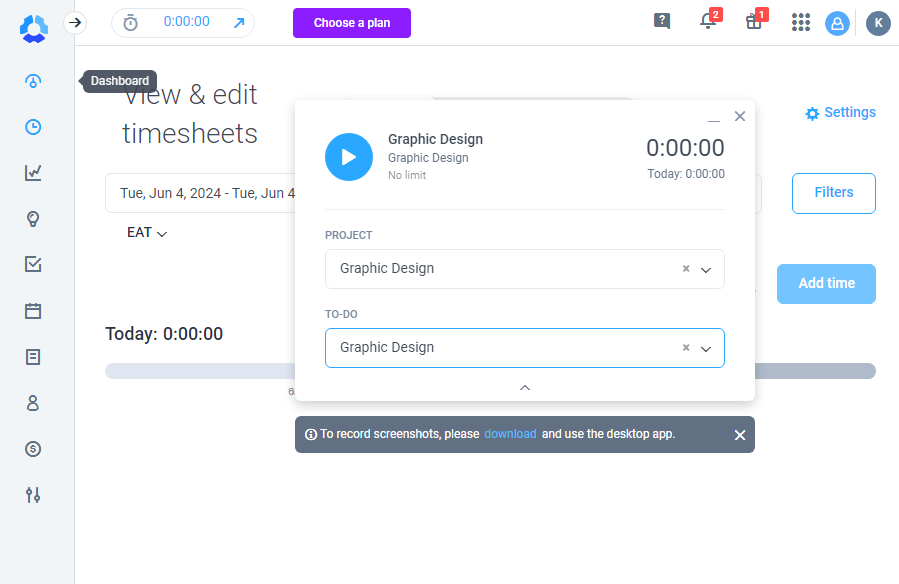
Time tracking and geofencing
Hubstaff offers time tracking across desktop, mobile, and web. It tracks regular hours, and automatically calculates breaks and overtime. Hours are converted into timesheets, which employees can view, edit, and comment on, and admins can approve them.
There’s a geofence function, but it’s not enforced. This means that an employee’s location is recorded when they clock in, but it doesn’t prevent them from clocking in outside the geofence. It’s the same thing for breaks; they’re logged, but the app doesn’t stop employees from returning early or taking breaks at unauthorized times.
If your business needs to closely regulate schedules, this gap could be a problem.
Project tracking and financials
Hubstaff’s project management has a few different views (Kanban, list, timeline) to organize simple workflows and track task progress. You can set budgets, assign tasks, and monitor costs. Hubstaff automatically calculates labor costs based on billing rates, and you can generate invoices directly from your tracked time.
If you need more advanced collaboration tools, deep reporting, or cross-project views, you need to connect Hubstaff with another tool. It’s more about tracking hours and costs than managing complex projects.
Mobile app limitations
The mobile app works, but it’s very basic. It’s fine for clocking in, tracking location, and logging hours, but almost everything else, like reporting, project views, and team settings, needs the desktop version to operate.
I also ran into some sync issues where time entries and GPS data didn’t update correctly. If you’re a manager on the go, this could create problems and could even lead to payroll mistakes. If you rely on mobile access for your work, Hubstaff might feel limited.
What users say about Hubstaff
I like that Hubstaff makes it easy to track time, see what everyone is working on, and keep projects on schedule. It helps teams stay organized and get more done.
Too many clicks to get where you want to go. They need to shorten the number of clicks to get to the section you want to work with.
Key Features
- Time tracking
- Activity monitoring
- Project management
- Productivity insights
Pros
- Overtime and break tracking
- Easy to use interface
Cons
- Limited mobile access for admins
- Geofencing not enforced
Pricing
Starts at $4.99/user/month, 2 users minimum Trial: Yes — 14-day Free Plan: Yes — For one user only
-
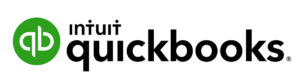
QuickBooks Online — Good for QuickBooks users with field teams
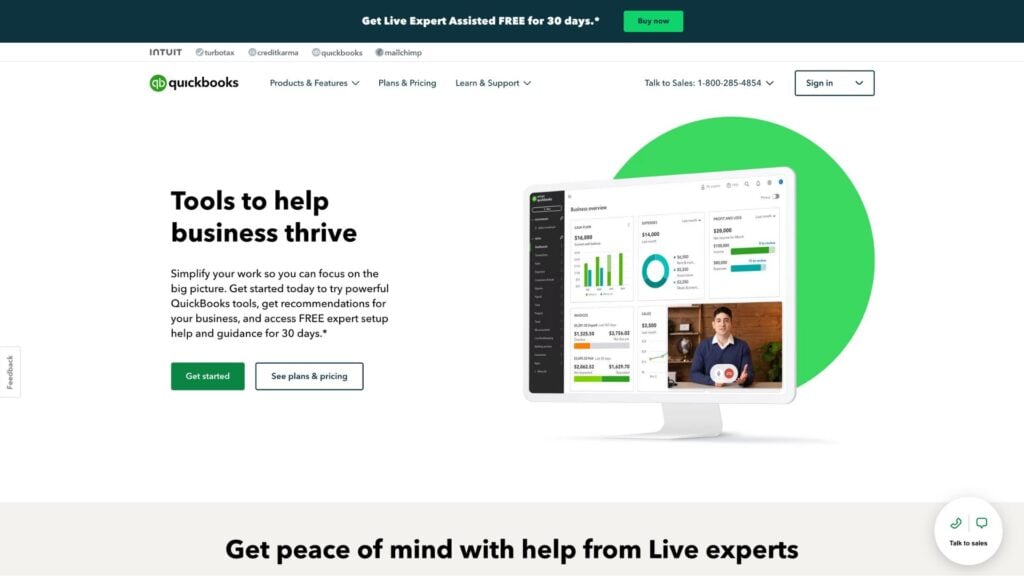
QuickBooks Time is built for mobile and field teams that need scheduling, secure time tracking, and deep integration with QuickBooks.
Why I chose QuickBooks Time: I liked QuickBooks Time for its geofencing and facial recognition capabilities, and its (obvious) integration with QuickBooks

Time tracking and timesheets
QuickBooks Time actually enforces geofencing rules, which I appreciated. Employees can’t clock in unless they’re inside the designated job site area. Combined with the facial recognition tool, which takes a photo at clock-in and matches it to the employee’s profile, this gave me a secure level of accountability.
Time tracking works across mobile, desktop, and kiosk apps. I could track regular hours, breaks, and overtime. The system auto-filled digital timesheets based on those entries, and I could review, edit, and approve everything before pushing it to payroll. Timesheets were organized by job or shift and easy to read, but editing them in bulk was still a bit complicated.
Scheduling and workforce management
The scheduling tools were solid. I liked the drag-and-drop editor and the ability to duplicate shifts or set up recurring ones. I could assign shifts by project and location, which helps when you’re managing multiple job sites. The visual schedule made it easy to see who was working when and where.
However, QuickBooks Time doesn’t allow shift swapping. Unlike with other tools, with QuickBooks Time, if an employee can’t make a shift, you have to manually reassign the shift instead of letting them find their own replacement.
Where it falls short
QuickBooks Time is one of the most expensive platforms I’ve seen. The Premium plan costs $20 per month plus $8 per user, and the Elite plan goes up to $40 plus $10 per user. If you have 30 people on your team, you could be paying $340 a month just to unlock features like mileage tracking and advanced job costing.
What frustrated me most was how many critical features were locked behind the Elite tier. You can’t access project tracking, geofencing, or mileage logs at other levels. For small teams or growing businesses, that pricing model doesn’t seem doable.
Another area that fell flat was the user experience. I thought that the web interface was pretty busy. Every time you open a new feature, it’s stacked as a floating window on top of whatever you’re already working on. So you end up having to close and reopen all these windows, which slows things down and adds an unnecessary level of complexity.
What users say about QuickBooks Time
I find it a really valuable tool for tracking time spent on projects. It is also easy for supervisors to see what team members are working on and how much time they take to complete tasks.
Relatively expensive compared to other time tracking solutions. Limited customization and mobile app limitations trouble finding adequate customer support.
Key Features
- Geofencing
- Facial recognition
- Automated timesheets
- Mileage tracking
Pros
- Seamless QuickBooks integration
- Customizable reports
Cons
- Not friendly for all budgets
- Complex user interface
Pricing
Starts at $38/user/month Trial: Yes — 30-day Free Plan: No
Compare the Best Timesheet Apps
| Topic |
 Start for free
Start for free
|
|

|

|

|
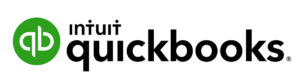
|
|---|---|---|---|---|---|---|
| Reviews |
4.8
|
4.8
|
4.6
|
4.7
|
4.6
|
4.3
|
| Pricing |
Starts at just $29/month for the first 30 users
|
Starts at $3.99/user/month
|
$11/user/month
|
Starts at $9/user/month
|
Starts at $4.99/user/month, 2 users minimum
|
Starts at $38/user/month
|
| Free Trial |
yes
14-day
|
yes
7 days
|
yes
30 days
|
yes
30-day
|
yes
14-day
|
yes
30-day
|
| Free Plan |
yes
Free Up to 10 users
|
yes
|
yes
Up to 1 seat & 2 projects
|
yes
For up to 5 users
|
yes
For one user only
|
no
|
| Use cases |
Best all-in-one Timesheet App
|
Good for Basic Time-Tracking Needs
|
Good for freelancers and service-based businesses
|
Good for detailed time tracking analytics
|
Good for activity monitoring and remote team management
|
Good for QuickBooks users with field teams
|
| Available on |
What are Timesheet Apps?
Employee timesheet apps are designed to track and record employee working hours. These apps often allow employees to clock in and out, log breaks, and detail the specific tasks or projects they’ve worked on during a given period.
Many timesheet apps also integrate with payroll systems, ensuring that employees are compensated accurately for their work. In addition to basic time tracking, these apps often come with features such as overtime calculations, leave management, and reporting capabilities.
How Do Timesheet Apps Work?
Timesheet apps collect time data in real time or through manual entry. Most apps offer flexible ways to log hours, through a live timer, daily summary, or weekly timesheet. As employees move through tasks or switch projects, the app tracks those changes to create a detailed log of their workday.
Most timesheet apps calculate total hours, flag discrepancies, and prepare the data for manager review. Supervisors can then approve or reject submissions, leave feedback, and lock timesheets to prevent changes. Because everything is centralized, it’s easier to enforce company policies, reduce manual errors, and maintain accurate records for audits or labor compliance. Many apps also provide alerts and reminders to reduce missed punches or late submissions, keeping workflows on track without the need for constant oversight.
The Benefits of Timesheet Apps
Here are some of the ways timesheets apps can improve how your business operates:
Accurate time keeping and time tracking
Manual timesheets leave too much room for mistakes. Timesheet apps automatically record hours worked, cutting down on errors that can lead to overpayment, underpayment, or disputes. With accurate records, payroll becomes faster, cleaner, and more reliable for both employers and employees.
Better workplace productivity
Automating time tracking means employees don’t waste time filling out spreadsheets or chasing down approval emails. Managers don’t have to double check numbers or follow up on missing entries. This reduces the busywork and opens up more time for impactful work.
Real-time visibility
With live dashboards, managers can see who’s working, what they’re working on, and for how long. That visibility makes it easier to shift resources, avoid burnout, and keep projects on time.
Smarter overtime and leave management
Timesheet apps handle complex time rules automatically. That means that overtime is calculated correctly, and break compliance is easier to enforce. Built-in leave tracking helps teams plan vacations, sick time, or PTO without relying on separate tools or guesswork.
Smoother operations
When timesheet data connects directly to your payroll or project management platforms, everything runs smoother. Things like payroll, labor costs, and attendance are all processed faster without manual exports.
Data that drives decisions
These tools generate data. That data helps identify which projects are using up resources, which teams are lagging, and where efficiency can improve. It’s data that turns time tracking into actionable insights.
How Much Do Timesheet Apps Cost?
Most timesheet apps use a per-user, per-month pricing model, often with a required base fee. Basic plans typically start around $8–$10 per user/month, while more advanced tiers with features like project tracking, geofencing, and payroll integrations can run up to $18–$20+ per user/month.
Connecteam stands out. Its Small Business Plan is completely free for up to 10 users, with no hidden fees or forced upgrades. Even the paid plans are more affordable than most competitors, offering full-featured time tracking, GPS, shift scheduling, and timesheet tools at a fraction of the cost.
FAQs
Connecteam offers a solid free plan for teams of up to 10 users. It includes time tracking, GPS stamps, timesheet exports, and scheduling—all accessible through a mobile app. It’s especially helpful for small businesses that need an easy way to track hours without investing in multiple tools.
Using a mobile timesheet app is often the simplest and most accurate method. Apps like Connecteam allow employees to clock in and out from their phones, automatically log hours, and even attach tasks or shift notes. This eliminates manual tracking and reduces errors.
Yes, many timesheet apps support job or task-based time tracking. For example, Connecteam lets managers assign jobs or tasks and see exactly how much time each employee spends on them. This can be useful for billing, project costing, or improving workflows.
Most modern timesheet apps streamline payroll by automatically calculating total hours worked—including overtime and breaks—and letting you export timesheets or sync them with payroll software. Connecteam integrates with platforms like QuickBooks, Gusto, and ADP.
Yes. Timesheet apps can reduce admin time, prevent time theft, and improve payroll accuracy. Connecteam is a good fit for small businesses thanks to its affordable pricing and all-in-one capabilities.
Yes. Most timesheet apps, including Connecteam, offer mobile apps that let employees clock in and out, even when they’re in the field. Some also support GPS tracking and geofencing to confirm locations.
Timesheet apps are used across many industries, especially those with deskless or shift-based work. Common use cases include construction, cleaning, retail, hospitality, security, healthcare, and delivery services.
Yes. Many timesheet apps let you set custom overtime rules, track breaks, and create audit trails to support compliance with labor laws. Connecteam also lets you automate policies like auto-clock-out or break enforcement.
That depends on the app’s settings. With Connecteam, employees can view their timesheets and request changes, but managers must approve them. This gives teams flexibility while keeping data accurate and secure.
The Bottom Line On Timesheet Apps
The right timesheet app does more than just track hours—it keeps your team accountable, cuts down on payroll errors, and gives you full visibility into where time and money go. It should save you time, reduce admin stress, and make day-to-day operations easier, not harder.
That’s why Connecteam is our top pick. It combines GPS time tracking, automated timesheets, shift scheduling, PTO tracking, and payroll integrations in one simple, affordable app. You get all the tools you need to manage your team, without juggling multiple platforms.
Try Connecteam free for up to 10 users and see how easy workforce management can be.





