Powerful workforce management, but hard to access and limited support for employees
Verdict: 8.1/10
Rippling is an all-in-one platform that includes tools for workforce management, HR, recruiting, payroll, IT, spend management, and more. There’s lots to dissect in this platform, but in this review, I’ll focus on Rippling’s tools for managing your workforce: time and attendance, scheduling, performance management, and training.
Overall, Rippling does an excellent job bringing together a wide range of tools for managing your employees. It offers a 1-click time clock with features to prevent time theft and a drag-and-drop scheduler that does a great job ensuring your business complies with labor regulations. I really like Rippling’s employee training module.
I was especially impressed by Rippling’s customizability. It offers more than 600 integrations and an API, plus automated workflows that let you put your business’s data to work. I also really like the report builder, which offers tons of options for examining your data.
The biggest issue I found is that it can be very difficult to get your hands on the software. The sales team seemed to gatekeep the software during my interactions, and I couldn’t get a demo or quote. If you want to sign up for Rippling, you’ll need to be patient and persistent.
Key Features:
- Time clock: Track employees’ hours with a 1-click time clock, build timesheets automatically, and approve them for payroll.
- Scheduling: Build employee schedules with a drag-and-drop scheduler that automatically checks for overtime and compliance.
- Automated workflows: Create no-code workflows with triggers based on any data from Rippling or your integrated software.
- Employee training: Require employees to complete pre-made or custom training courses and include training time in employees’ schedules.
- Custom reports: Put your business’s data to work with pre-made reports, or build custom reports using various filters and formulas.
Pros
- Intuitive interface for administrators and employees
- Granular permissions to control employee access
- 600+ ready-made integrations and an API
- 24/7 customer service
Cons
- Very difficult to get a demo or quote
- No auto-scheduling
- Only administrators can contact Rippling’s customer support
Rippling Pricing
I contacted Rippling multiple times for a quote, and sales representatives were quick to reach out each time—but the company was unusually tight-lipped about its pricing and, despite repeated attempts, I wasn’t able to get information about how much Rippling costs.
Unfortunately, I also couldn’t get a demo. The sales team seemed somewhat evasive during our conversations, and I’m unsure why they made it so difficult to see the software.
I’m not the only one who’s experienced issues signing up for Rippling. One former customer remarked that “from the sales process to leaving Rippling, every step of the way was filled with poor service.”
The good news? Rippling has a 2-hour-long video tutorial that walks you through the software’s capabilities. My review is based primarily on the contents of that video, Rippling’s online knowledge base, and reviews from current and former customers.
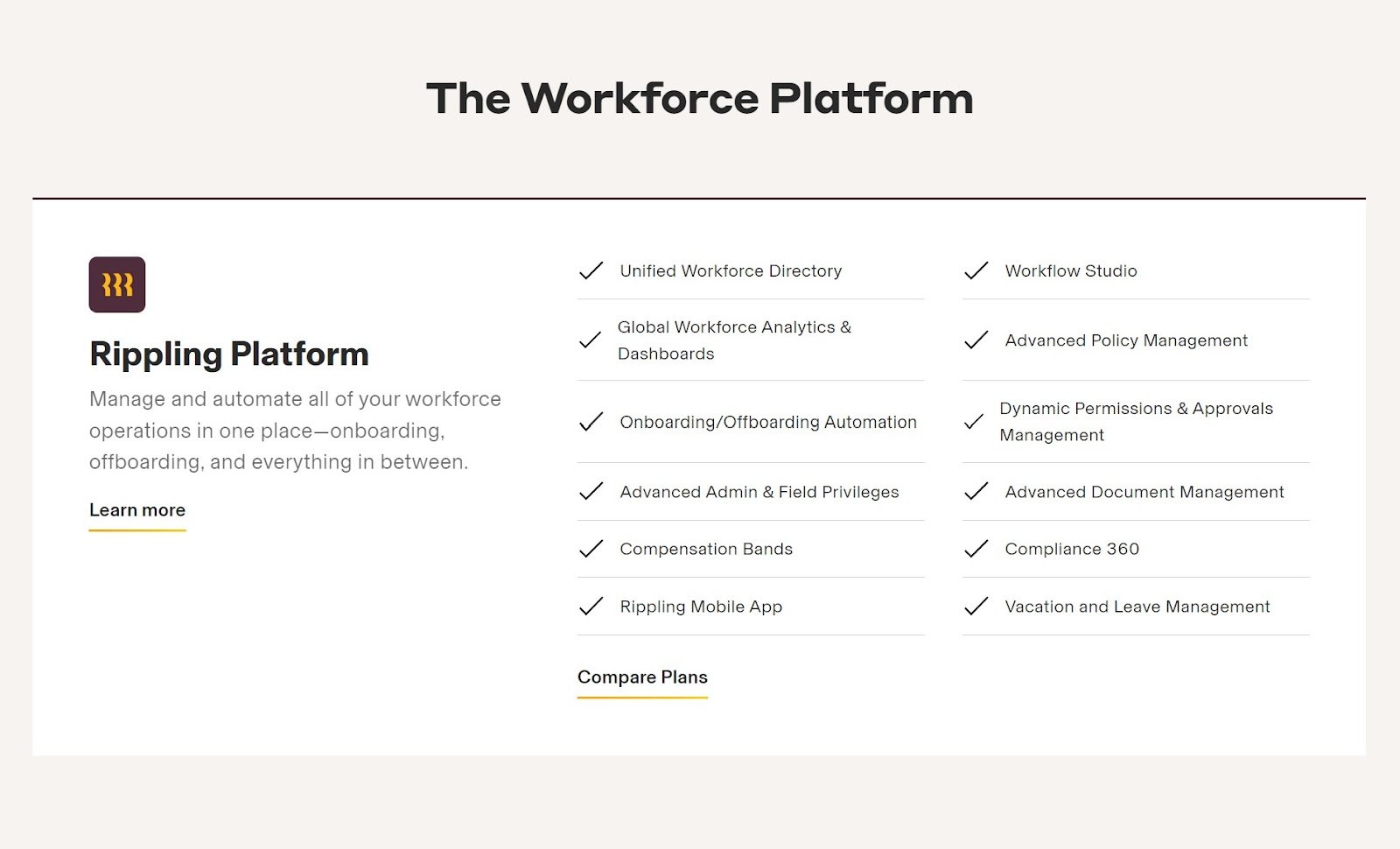
According to Rippling’s pricing page, the software is divided into 4 modules you can combine to get all the features your business needs:
- Workforce management
- Human capital management (HCM)
- IT management
- Spend management
The features I was interested in exploring are divided across the workforce management and HCM modules. For example, document management, permissions, and the Rippling mobile app are included with the workforce management module, while time, attendance tracking, and training tools are included with the HCM module.
Want a full suite of tools for helping employees work productively and tracking the time they spend on tasks? You could end up paying for both modules.
I couldn’t get pricing information from Rippling. But, competitors’ pricing might give insight into what the software costs. Sage HR, another enterprise-scale HR platform, starts at $6 per user per month.
| Team size | Rippling | Sage HR | Connecteam (Basic) |
| 10 users | By quote only | By quote only (from $60/month) | Free |
| 50 users | By quote only | By quote only (from $300/month) | $39/month |
| 100 users | By quote only | By quote only (from $600/month) | $64/month |
Verdict: 2/10
Rippling Usability and Interface
I thought Rippling looked fairly intuitive to use, which was a pleasant surprise given its vast array of tools and features.
All Rippling’s modules—including employee onboarding, HR administration, IT management, and workforce management—are divided up in a sidebar menu. And there are sub-menus for specific tools like time tracking, scheduling, workflows, and training. I’m confident I could start using the platform without much friction.
Other users also found this layout to be fairly straightforward. One called Rippling “beyond user-friendly” and another said “the automations, integrations, and ease of use are second to none.”
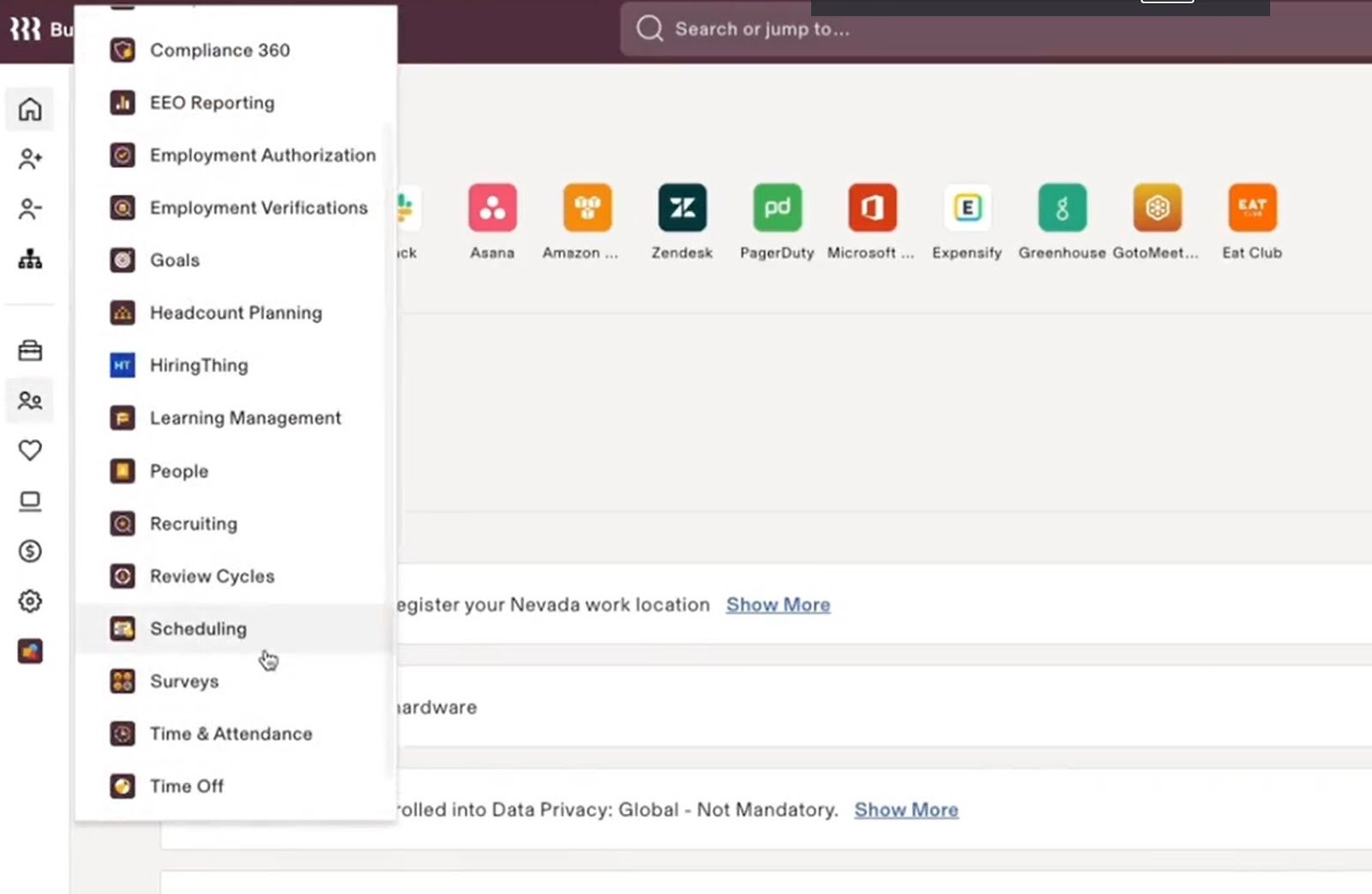
Administrators have several different settings for each tool, but Rippling manages this complexity by dividing features and settings into tabs. Rippling puts the feature you’re using into a single window, which I thought made it look much easier to use compared with a platform like Monday.com, which opens a new panel or window for every tool you access.
Employees get a similar view of Rippling—but with fewer tabs and settings for each tool. For example, when using the scheduling module in Rippling, administrators can see all employees’ schedules on a single calendar, while employees see their own shifts only.
I wish there was a way for users to take advantage of multiple monitors. It’d be great to be able to open a module into a new window. That way, I could have the scheduler open on one screen and reports open on another.
Verdict: 9/10
Mobile app
Rippling’s mobile app (for iOS and Android) is geared more towards employees and managers than Rippling administrators. You won’t find any of the in-depth settings and reporting tools available on the web interface, but the app does a nice job offering the key features from each of Rippling’s modules.
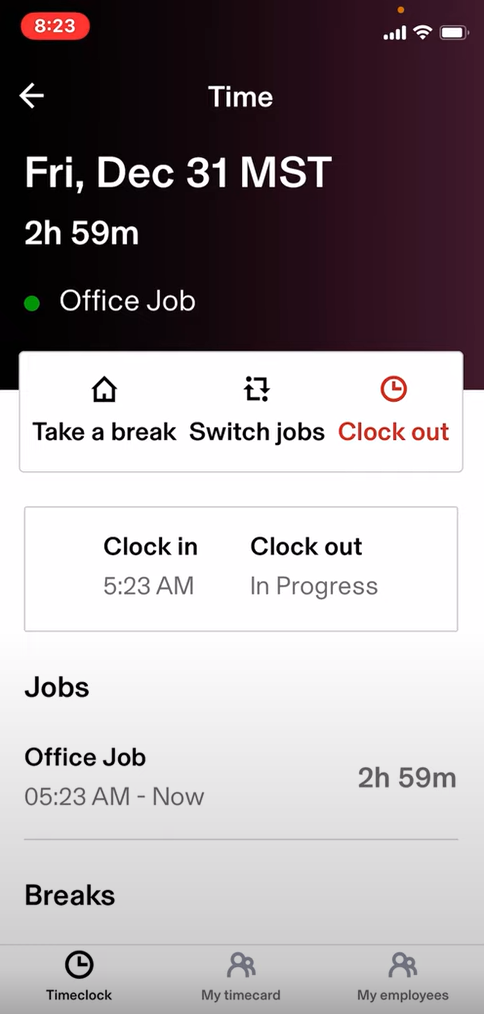
For example, employees can use the app to clock in and out of work, check their schedules, view their pay stubs, take surveys, and access training courses. Managers can use the app to create employee schedules, approve timesheets and time off requests, and even create automated workflows.
Overall, the app seemed very functional—it doesn’t have everything, but it has most of the features your employees need.
| Menu Item | Admin | Employee | ||
| Website | Mobile App | Website | Mobile App | |
| Time Tracking and Scheduling | ||||
| Time clock | ✅ | ✅ | ✅ | ✅ |
| Timesheets | ✅ | ✅ | ✅ | ✅ |
| Employee scheduling | ✅ | ✅ | ❌ | ❌ |
| Automated Workflows | ||||
| Create and edit workflows | ✅ | ✅ | ✅ | ✅ |
| Employee training | ||||
| Employee training courses | ✅ | ❌ | ✅ | ✅ |
| Reporting | ||||
| Reports builder | ✅ | ❌ | ✅ | ❌ |
Verdict: 9/10
Rippling Core Functionalities
Time clock
Rippling makes it easy to track employees’ hours and pay them accurately.
The software features a digital time clock that lets employees clock in and out with just a single click or tap. If your employees work on multiple projects, you can require them to assign hours to specific projects or tasks.
For employee clock-ins, Rippling supports centralized QR codes, selfies, and geofences (virtual boundaries that define where time tracking must occur). I think this is a huge benefit since it helps you prevent time theft and save your company money.
Rippling automatically enforces compliance rules. For example, it’ll remind employees to take breaks and prompt them to include break time in their timesheets if they forget. You can also use automated workflows—which I’ll cover in more detail below—to get alerts if employees go into overtime or work unapproved hours.
Rippling will automatically create a timecard for each employee, and managers can review employees’ hours in a cool visual format—which I found to be much nicer than traditional timesheets. If you use Rippling for payroll, it takes only 1 more click to run payroll.
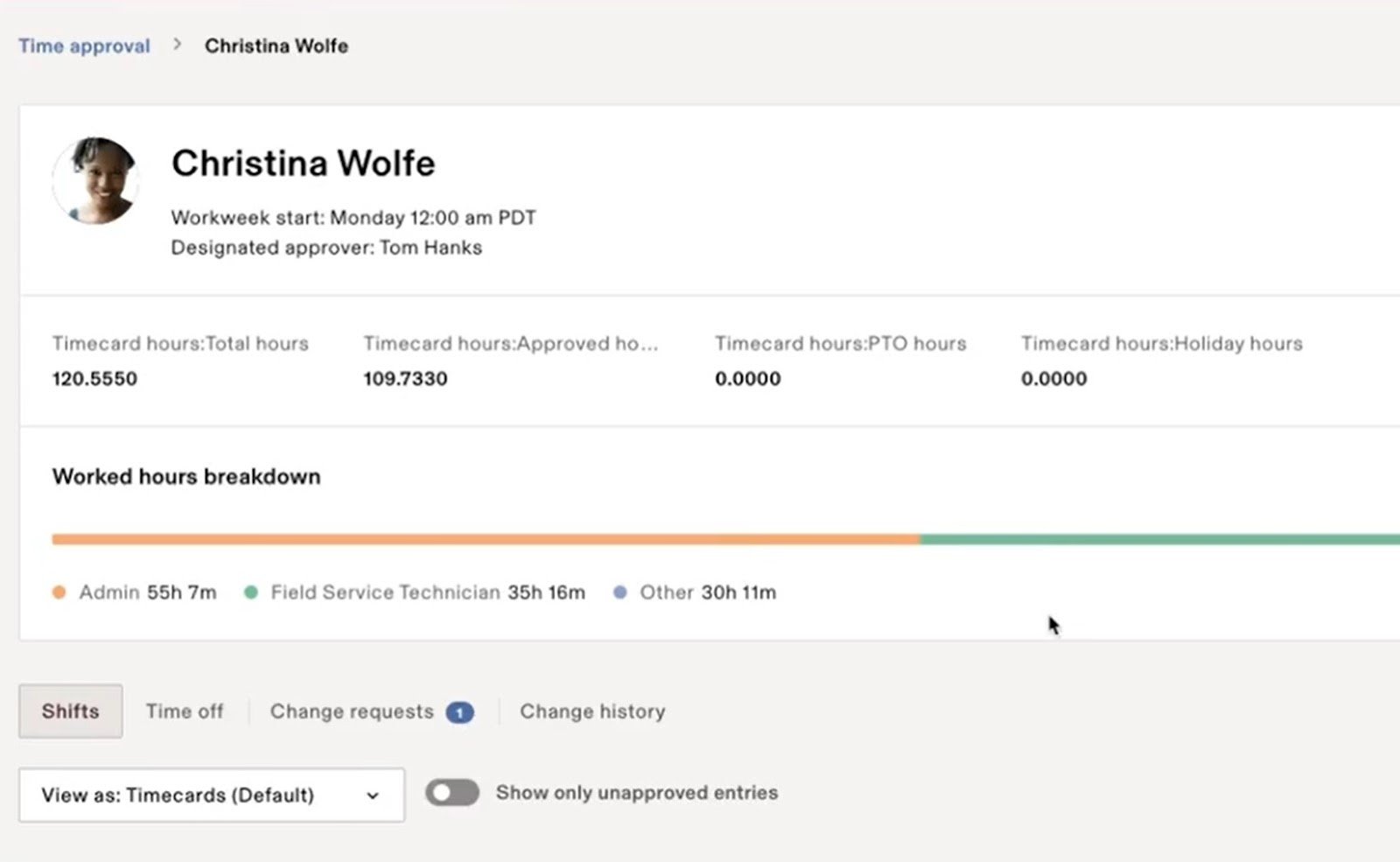
Verdict: 10/10
Scheduling
Rippling offers an employee scheduling tool that I think could work extremely well for scheduling shift work. You can split your employees into groups based on department, office, and more, then create separate schedules for each group. The scheduler also gives you access to employee data like pay rates and highlights overtime, so it’s easy to schedule employees to shifts in the most cost-effective way.
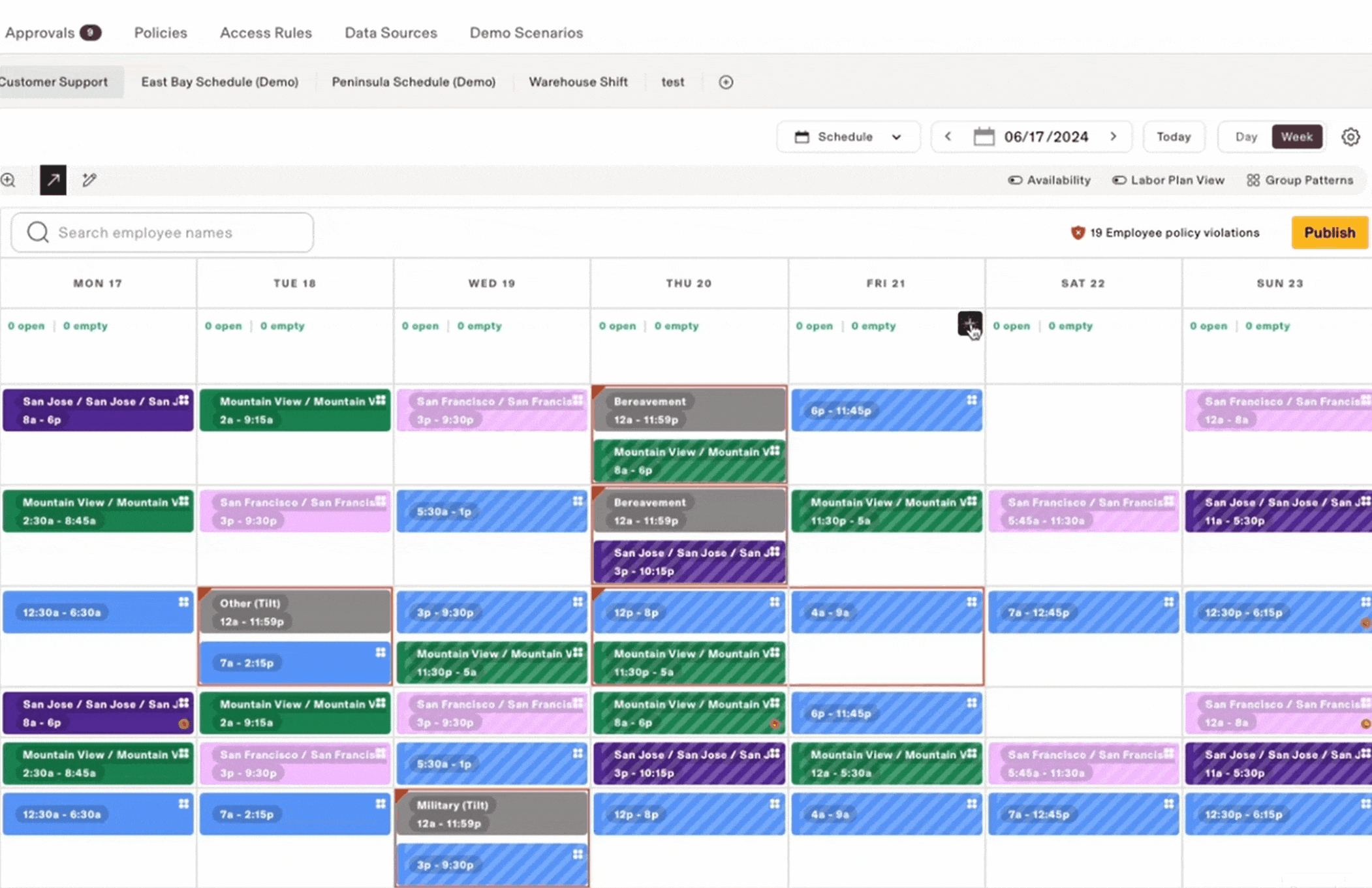
Rippling’s scheduler also incorporates data about which employees hold which certifications and have completed which training courses. That’s great for ensuring you always have the right employee for a task and complying with labor regulations.
Rippling also makes it easy to copy schedules from one week to another. So, you can build a complex schedule once, then use it as a template for future scheduling. I thought that Rippling’s drag-and-drop shift editor looked very easy to use.
That said, there are some minor features missing. For instance, Rippling doesn’t let you auto-assign employees to shifts based on their work preferences, as competitors like Connecteam and Deputy do. There’s also no easy way to ensure shifts are distributed equally among employees.
Verdict: 8/10
Surveys
Rippling does a great job with surveys. They seem easy to create and fast to distribute, and the platform provides dozens of templates.
Survey responses can be anonymous, and you can tightly control who can see responses. I like that administrators can comment on responses (including anonymous responses). This is a nice way to let employees know they’re being heard.
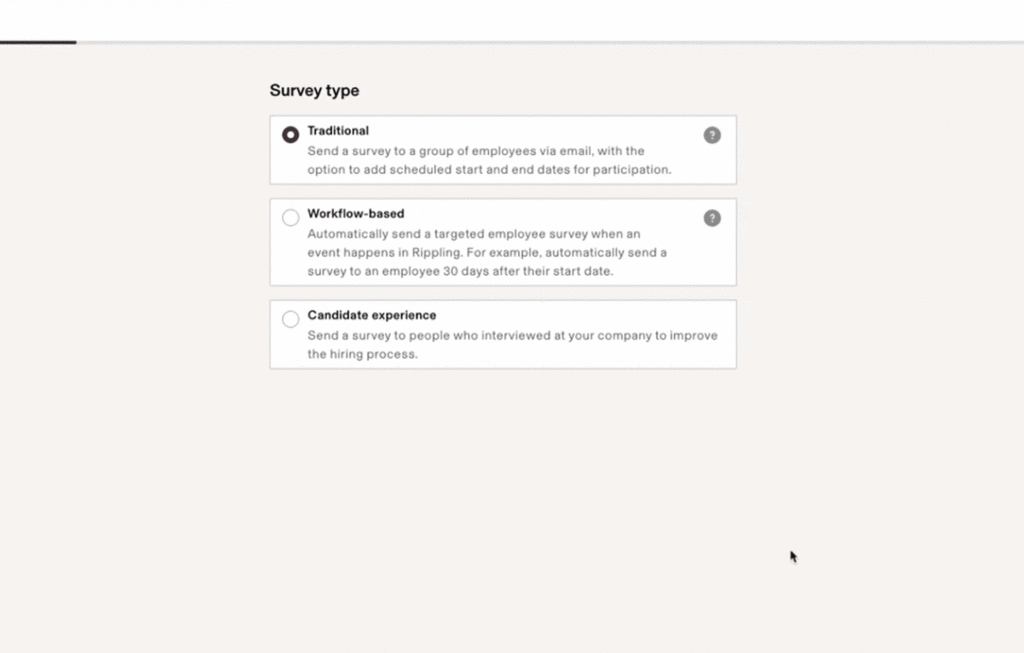
I also really like that you can send pre-made surveys based on triggers. For example, you can send a survey to new employees automatically after they’ve been with your company for 30 days. Trigger-based surveys can be really helpful for running surveys on a schedule, too, so you can track changes in your employees’ morale over time.
The only thing missing? Rippling doesn’t make it very easy to see which employees have responded to a survey and which haven’t. This data is available, but you must dig around to find it and send reminders.
Verdict: 9/10
Automated workflows
One of my favorite features in Rippling is the Workflow Studio, a visual editor that lets you easily create automated workflows using a huge variety of data. This is where Rippling becomes really powerful. You can combine time and attendance data, scheduling data, information from your HR management system, and data from integrated software to build custom triggers and actions.
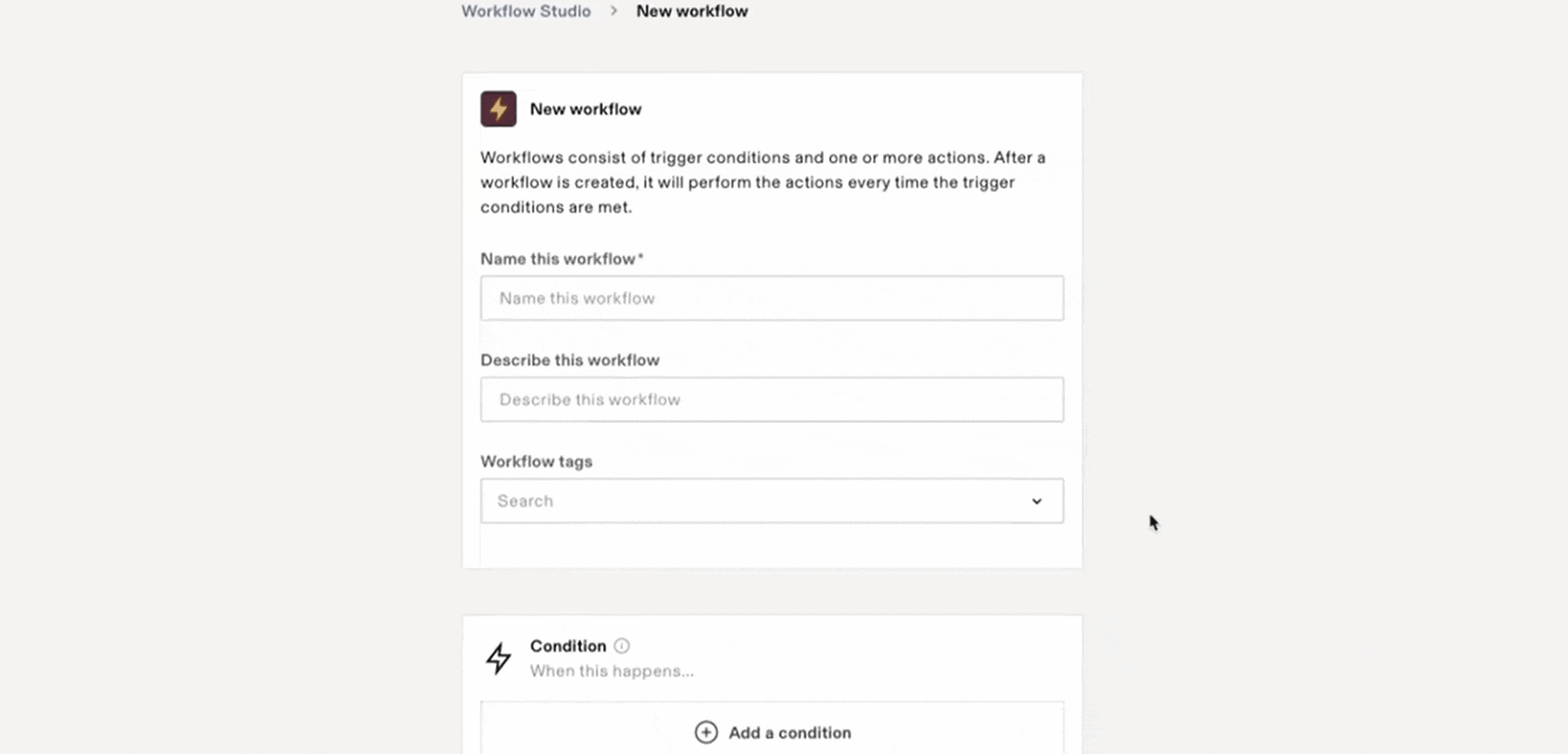
As an example, you can build a complex workflow in which employees who’ve been with your company for more than 5 years and are scheduled to work on a specific holiday receive an extra bonus, which will be automatically processed during the next payroll run.
Of course, not every automation needs to be that complex. I’d like using the Workflow Studio to automatically schedule meetings based on messages or send alerts to managers if an employee is on vacation when an urgent email arrives. The level of flexibility is a huge draw and makes this feature suitable for whatever your business wants to automate.
Even better, Rippling offers hundreds of pre-made workflows you can use. The platform calls these “recipes” since you can easily build on or customize them.
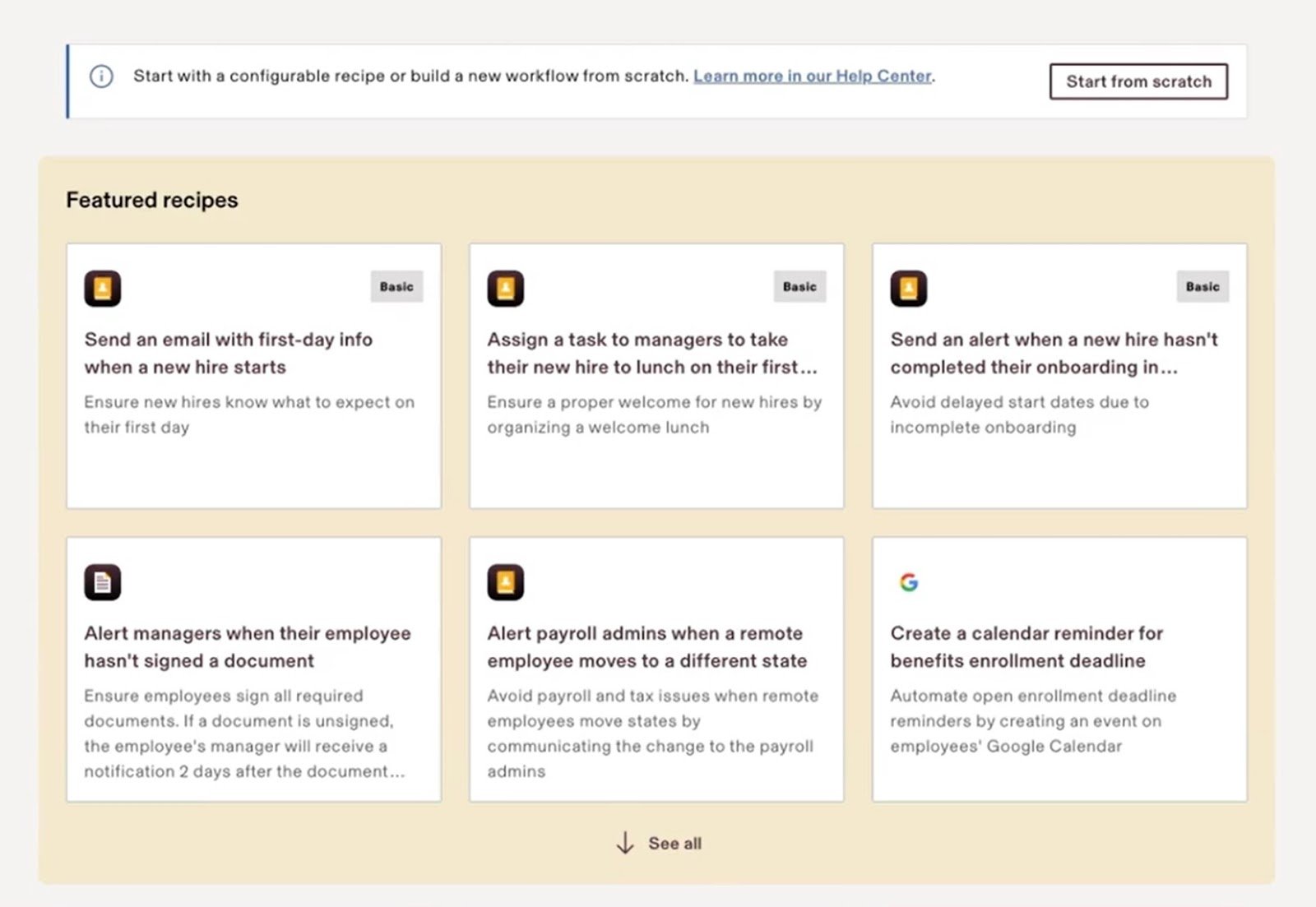
Verdict: 10/10
Employee training
I was really impressed by Rippling’s features for employee training. The platform does an excellent job helping you ensure your workforce has all the skills required to complete work correctly. This also helps with regulatory compliance.
To start, Rippling offers a library of pre-made training courses covering common topics like anti-harassment training, OSHA compliance, and workplace safety. You can also easily create your own custom courses, complete with quizzes to ensure employees are paying attention.
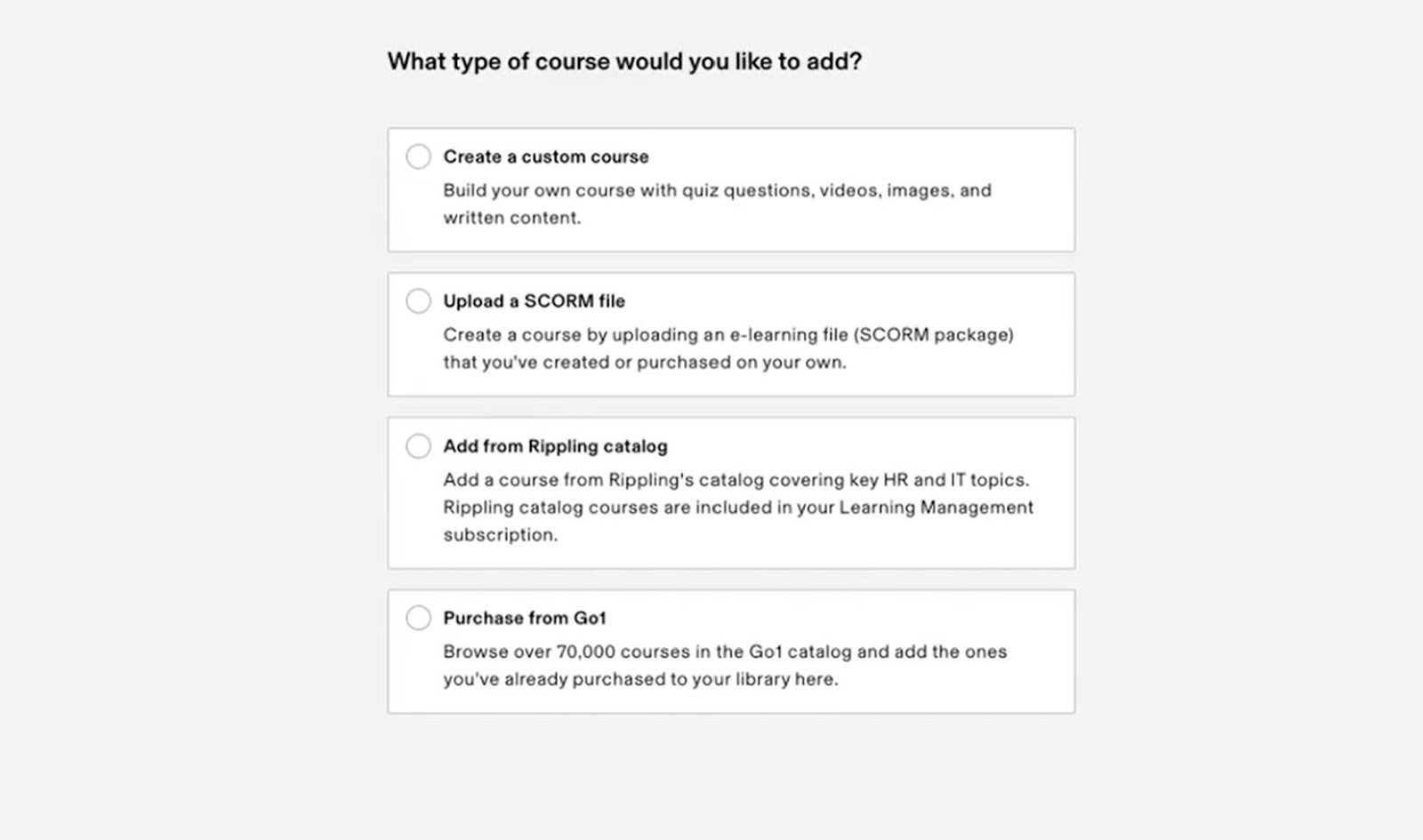
You can assign training courses to individual employees or groups of employees—and even assign courses on a recurring schedule. I really like this because it makes it easy to stay on top of required annual training. It also provides employees with a ready list of training courses they must complete, so there’s no ambiguity about which training they’re responsible for taking.
Rippling lets you build training time into employees’ schedules, which is great for ensuring training takes place on time. If a scheduled shift requires an employee to have completed a specific training, Rippling will prevent them from clocking in until that training is complete.
That said, Rippling isn’t a full-blown learning management system like TalentLMS or iSpring Learn. However, I think the training tools will be more than sufficient for many companies, and they integrate well with Rippling’s other scheduling and employee management features.
Verdict: 9/10
Integrations
Rippling offers more than 600 plug-and-play integrations for popular business tools. It’s a massive selection of integrations covering everything from communication apps and cloud storage platforms to security tools and customer support software.
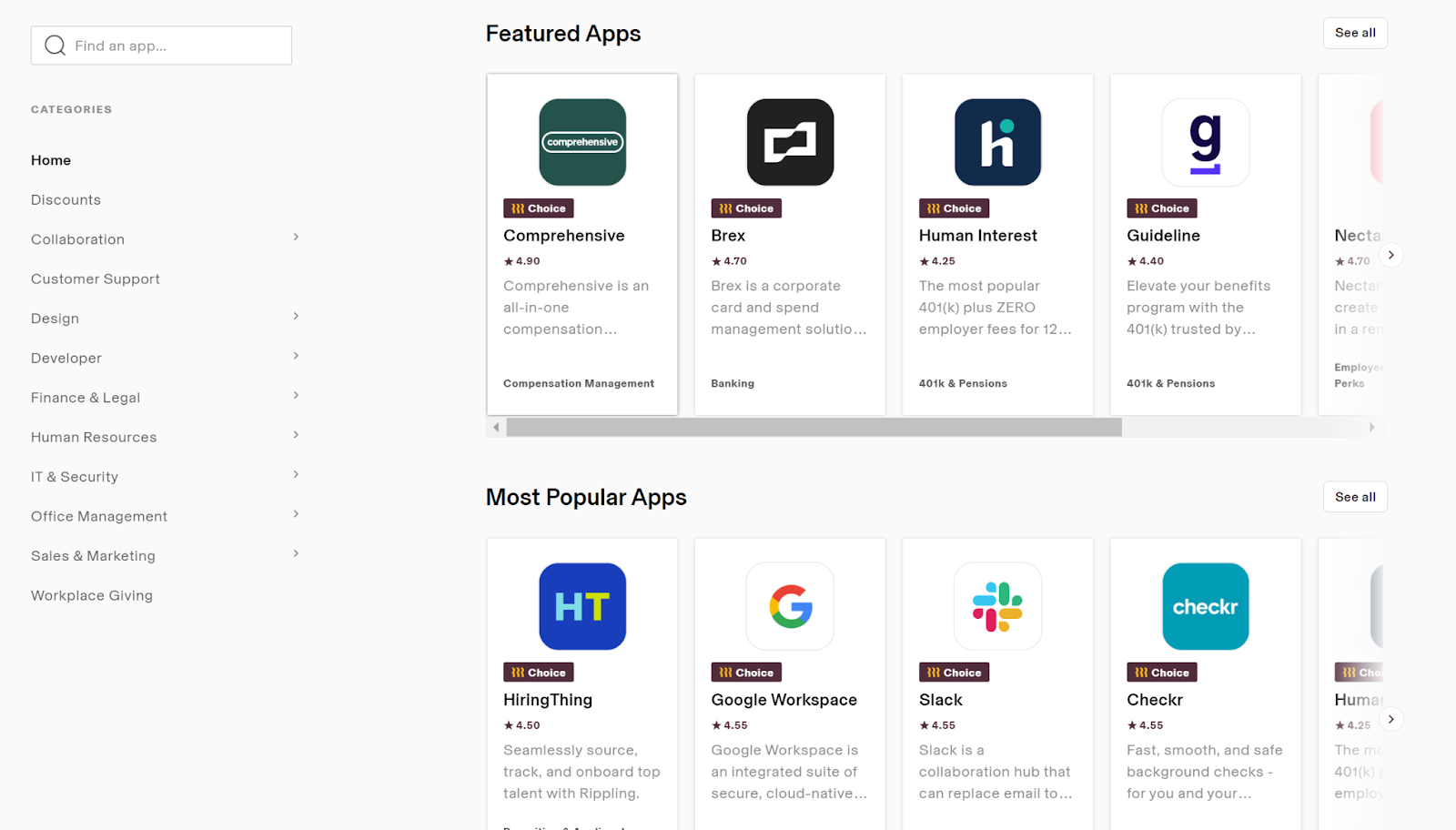
Based on what I saw, setting up integrations seems easy—and some Rippling users say it is. I like that Rippling lets you incorporate data from any integrated platforms into your automated workflows. Another benefit? If you change employee data in Rippling, you can sync the changes with integrated apps with just a click.
And if you need a custom integration, Rippling offers an API.
Verdict: 10/10
Rippling Security Features
Rippling complies with the System and Organization Controls (SOC) 2 and ISO 27001 cybersecurity standards, which are widely considered the gold standards for cloud-based business software. All data is housed in the US at secured data centers and encrypted using 256-bit AES encryption—the same encryption standard used by most financial institutions. Rippling also conducts penetration testing and offers a bug bounty program.
Rippling accounts are protected with 2-factor authentication, and the platform supports single sign-on. In addition, Rippling has some identity management features I haven’t seen before. For example, it understands time and geography limitations, so a user can’t log in from New York in the morning and China in the afternoon—but they can log in from New York in the morning and Los Angeles in the evening.
Overall, I think Rippling takes security very seriously and has done an excellent job helping you minimize threats to your business’s data.
One downside? It isn’t HIPAA-compliant.
Verdict: 9/10
Rippling Reporting & Analytics
I really like the way Rippling approaches reporting. In addition to offering hundreds of pre-made reports, Rippling focuses on giving you no-code tools to build the reports you want. You can build reports using any of the data fields in Rippling—as well as fields based on your integrations—so there’s lots of flexibility in how you slice and dice your data.
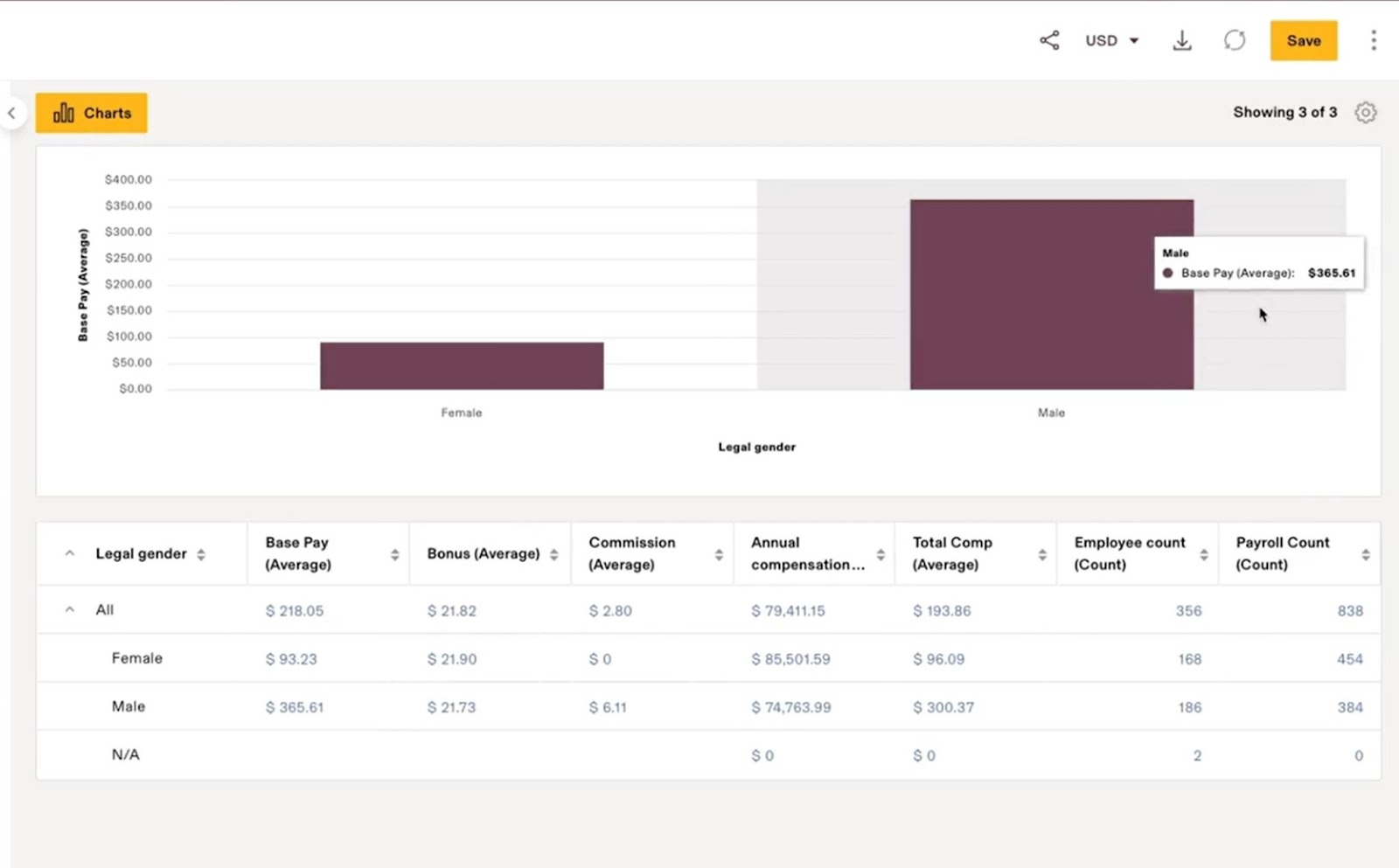
For example, say you’re interested in evaluating overall compensation across your employees. You can build a report using data fields like employee start date, salary, time off, and benefits to see which employees make the most—and whether that correlates with variables like job role or time at your company.
Rippling even lets you analyze your data using custom formulas, which is something I haven’t seen from many other platforms. For example, you can use formulas to calculate employees’ time off over a multi-year period. It opens some really interesting possibilities for creating custom reports.
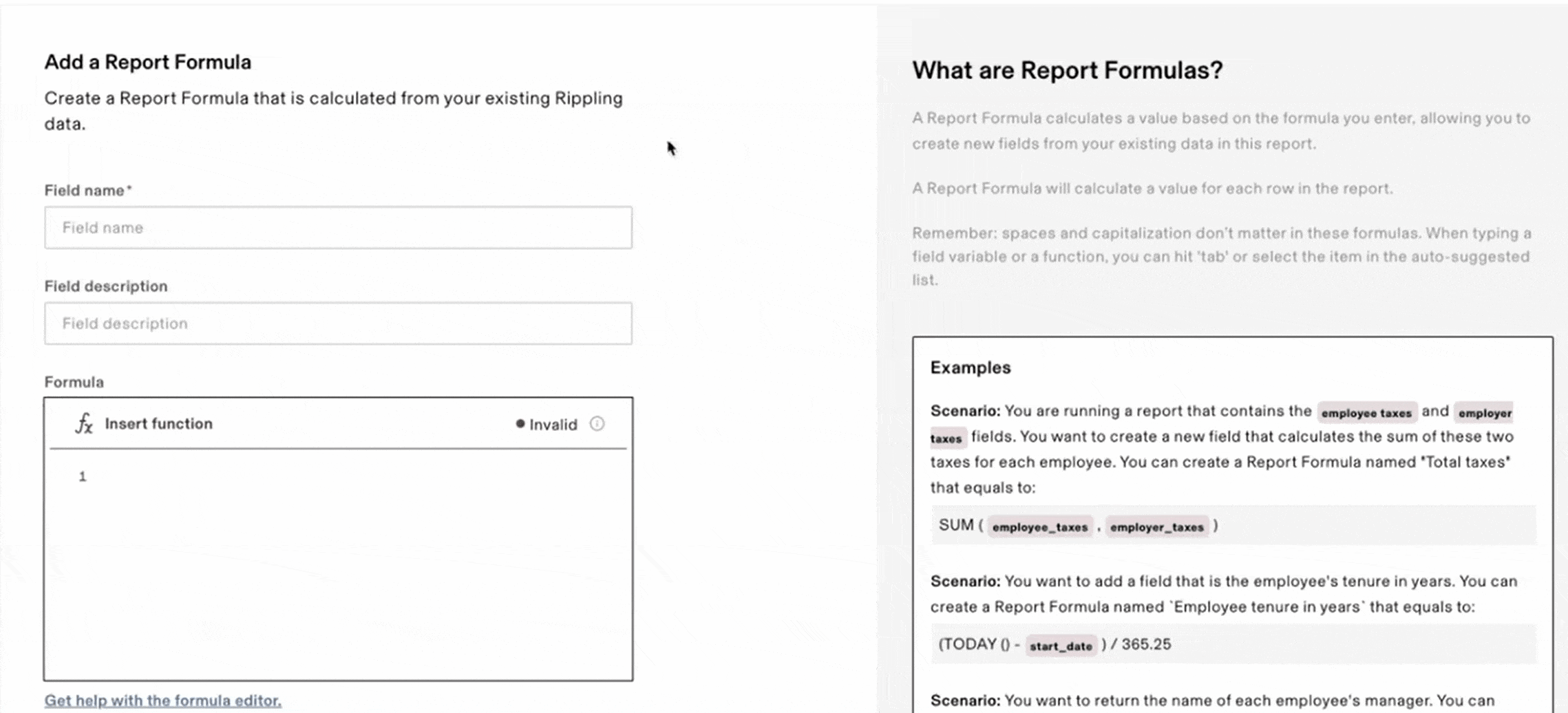
Another neat thing about Rippling? Reporting tools aren’t limited to administrators. Employees can build their own reports using the data they have access to. So, a customer service employee can analyze their own performance and spot opportunities for improvement—without having to ask a manager to crunch the numbers for them.
You can also share reports without worrying about permissions. If you send a colleague a report that contains data they don’t have permission to access, Rippling will automatically hide that data from view. This is a nifty way to prevent employees from seeing data they’re not supposed to while still encouraging collaboration.
Verdict: 10/10
Rippling Customer Support
As mentioned before, my experience with sales support wasn’t great.
But I was happy to see that Rippling offers 24/7 customer support by phone, live chat, and email. The platform even offers public statistics about how long it takes to get support, which can reassure users that they’ll get help when needed.
That said, I did encounter some concerning things when digging into Rippling’s support. First, only your company’s Rippling administrator can contact the customer service team. An individual employee with an issue must contact your administrator (usually your HR team), and then the administrator must contact Rippling. I feel like this adds an unnecessary layer of complexity and makes solving problems take longer.
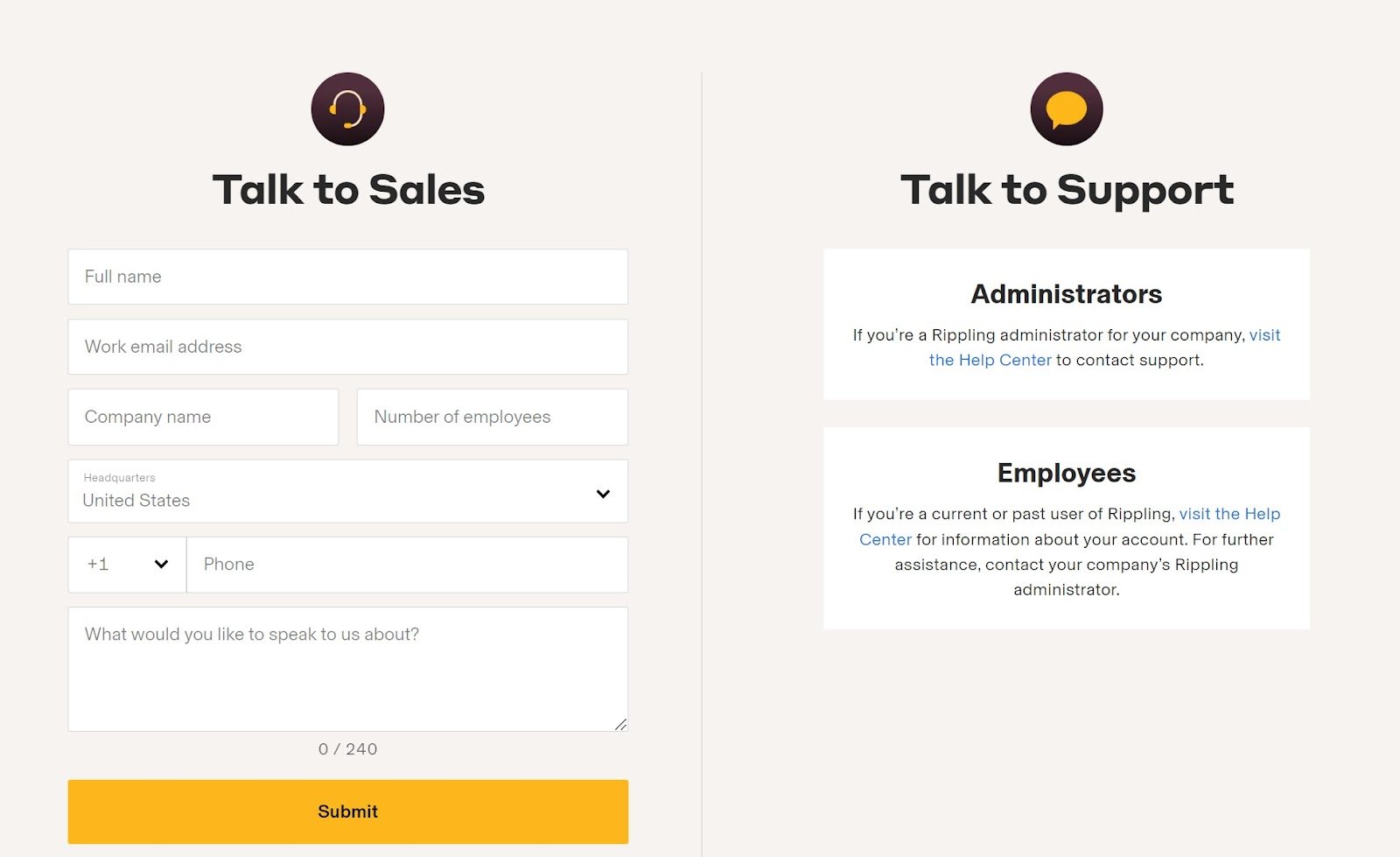
In addition, users on Reddit are also highly critical of Rippling’s customer service. One reported that the support team isn’t “available [for customer support] after setting you up.” Rippling has a 4.9-star rating on Capterra, but some reviews there also mentioned poor customer service.
Administrators and employees can also get support through Rippling’s online help center. However, you can’t access the help center unless you’re logged into Rippling, which is pretty unusual.
Verdict: 5/10
What are Rippling’s Review Ratings from Review Sites?
(As of October 2024)
Capterra: 4.9/5
G2: 4.8/5
Software Advice: 4.9/5
TrustRadius: 8.7/10
GetApp: 4.9/5
Google Play Store: 3.2/5
Apple App Store: 4.1/5
Rippling App Review
Rippling is a powerful platform for workforce management. The workforce management features impressed me, as did the time clock, scheduling tools, and employee training tools. I also really like Rippling’s support for automated workflows, its custom reports, and its ready-made integrations.
I’d like to see Rippling offer a hands-on trial and make it easier for prospective customers to find out how much the software costs, especially for those who want to purchase multiple modules. I’d also like more customer support resources for non-administrators. That said, I think this software is a strong choice for companies needing an all-in-one platform for workforce management and HR.
Connecteam: The Better Rippling Alternative
While I like Rippling, I think Connecteam is the overall best solution for companies that need time tracking, scheduling, HR, and employee training features.
Connecteam offers a 1-click time clock app similar to Rippling’s. It supports geofencing and centralized kiosks—and can automatically build timesheets for employees. Managers can approve timesheets and submit them for payroll thanks to integrations for Gusto, QuickBooks, Paychex, and Xero.

I also love Connecteam’s drag-and-drop employee scheduler. Unlike the scheduler in Rippling, it lets you auto-assign employees to work with a single click based on their qualifications and work preferences. In addition, Connecteam’s scheduler automatically alerts you if shifts are distributed unevenly among employees.
Connecteam helps your workforce stay engaged with surveys and customizable training courses. It also offers a suite of communication tools, checklists, and task management tools that aren’t available in Rippling.
Even better? Connecteam is free for businesses with up to 10 employees, and I think it’s incredibly affordable for larger businesses. Paid plans start at only $29 per month for up to 30 users, plus $0.50 per additional user per month.
FAQs
No, Rippling doesn’t offer a free trial. You can sign up for a 30-minute demo, but there’s no way to test out the software for yourself before signing up for a plan.
No, Rippling isn’t HIPAA compliant and can’t be used for protected health information (PHI). Businesses looking for HIPAA-compliant software should consider Connecteam instead.
