Flexible payroll and HR software with advanced reporting features
Verdict: 7.9/10
Paychex is an online payroll and HR software solution. It’s a highly customizable software, making it ideal for businesses of all sizes and industries.
Paychex impressed with how easy it makes running regular payroll. I also liked its powerful reporting and analytics features, which let you compare your company’s performance against those of competitors in your industry. And I appreciated the overall flexibility of the software, in terms of time tracking methods and employee pay options.
However, when I dug into user reviews, I found many customers complaining about Paychex’s customer support. I also didn’t like the dated feel of the interface, and the lack of up-front pricing makes assessing the value of the software difficult.
Key Features:
- Payroll software: Run payroll from both the web application or Paychex Flex mobile app.
- Time tracking & scheduling: Flexibly track employee time, and easily schedule workers with customizable rules like shift swapping.
- Hiring: Use various tools and integrations to find and recruit talent, run background checks, and more.
Pros
- Payroll runs in as few as 2 clicks
- 5 different time-tracking methods
- Top-tier security protocols
- Advanced reports with company benchmarking
Cons
- No transparent pricing
- Dated interface
- Issues with customer support
Paychex Flex Pricing
Paychex’s prime software offering is Paychex Flex, which comes in 3 separate plans. Non-core features like time tracking, employee benefits, and HR analytics are available only as paid add-ons—no matter which plan you choose.
| Plan | Select | Pro | Enterprise |
| Price and users | By quote only Unlimited users | By quote only Unlimited users | By quote only Unlimited users |
| Ideal for | Small businesses needing core payroll processing and essential HR tools | Mid-sized businesses requiring enhanced HR features like pre-employment screening and compliance services | Large organizations needing advanced HR management, performance tracking, and job costing capabilities |
| Features | • Payroll processing • Payroll tax administration for 1099s and W-2s • Flexible employee pay options • Analytics and reports center • New hire reporting • Labor posters • Employee self-service mobile experience • Financial wellness and cash flow Assistance • HR library | • Everything in Select • Garnishment payment service • General ledger service • Pre-employment screening • Employee handbook builder • State unemployment insurance service • Workers’ compensation report service | • Everything in Pro • Performance management • Document management • Job costing and labor distribution • Employee paycheck preview |
Paychex isn’t forthcoming with cost information. Despite my repeated calls to the sales team—who were friendly enough—I couldn’t get a pricing quote or trial for Paychex Flex.
According to the sales team, the pricing is highly customizable based on company needs.
That said, my colleague reached out to Paychex for pricing information for a payroll solution for a business with 500 employees across various locations outside the US, and a PeoplePay Global representative got in touch with him, telling him that “PeoplePay supports Paychex and their customers with payroll and HR requirements outside of the US.” Here’s a screenshot of the pricing the rep gave:
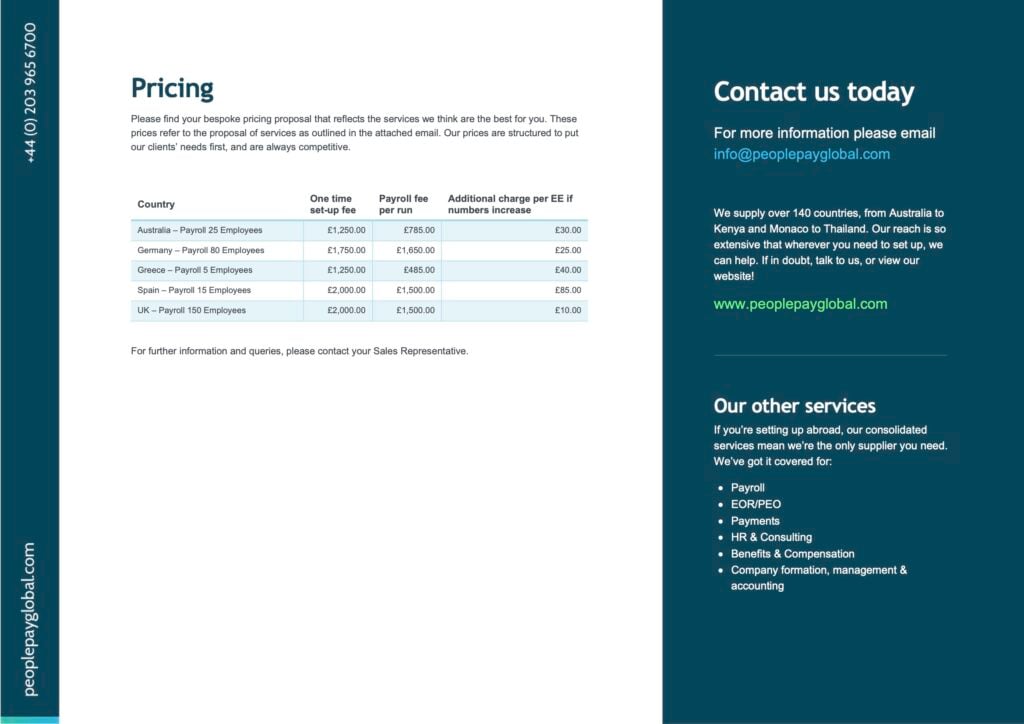
For UK employees, the quoted price is £1,500 for 150 employees for each payroll run—£10 per employee. This converts to around $12.50 per employee per payroll cycle (not including the 1-time setup fee) based on current exchange rates. However, this conversion might not reflect true US-based costs, because while payroll costs are generally similar across the UK and US, they can vary. Also, there are other factors to consider—like the number of employees and types of services the above quote is based on.
Here’s how Paychex Flex’s quote-only pricing stacks up with some of its closest competitors, Gusto and Sage HR.
| Team size | Paychex | Gusto (Simple) | Sage HR | QuickBooks Online (Plus) |
| View pricing | View pricing | View pricing | View pricing | |
| 10 users | By quote only | $100/month | By quote only (from $60/month) | $99/mo |
| 50 users | By quote only | $340/month | By quote only (from $300/month) | $99/mo |
| 100 users | By quote only | $640/month | By quote only (from $600/month) | $99/mo |
| Read our full Gusto review |
Comparing Paychex with competitors is challenging—especially since I have some lingering confusions about its offerings. For example, the website advertises “Payroll Tax Services.” Do these services involve a Paychex rep logging into my Paychex Flex account to manage my taxes for me? Or is this just referring to the Taxpay feature that comes with Paychex Flex? The lack of transparent information available online—and the lack of customer support for prospective customers—made assessing the value for the potential cost more difficult.
Ultimately, Paychex might be costly for some businesses—with cheaper alternatives available.
Still, I’m sure some growing and large businesses really appreciate the highly customizable pricing and offerings.
Verdict: 5/10
Paychex Usability & Interface
Though I couldn’t get a trial, Paychex has a huge library of videos explaining how Paychex works, with in-depth tutorials that cover most of the software’s core capabilities. My review is based on the contents of those videos and reviews from real customers.
From what I saw through YouTube videos and tutorials, Paychex Flex’s layout seems straightforward.
The software’s home screen looks clean, with a blue and white color scheme, and the menu items are clearly displayed on the left, leaving the main content area front and center. It feels similar to Gusto.
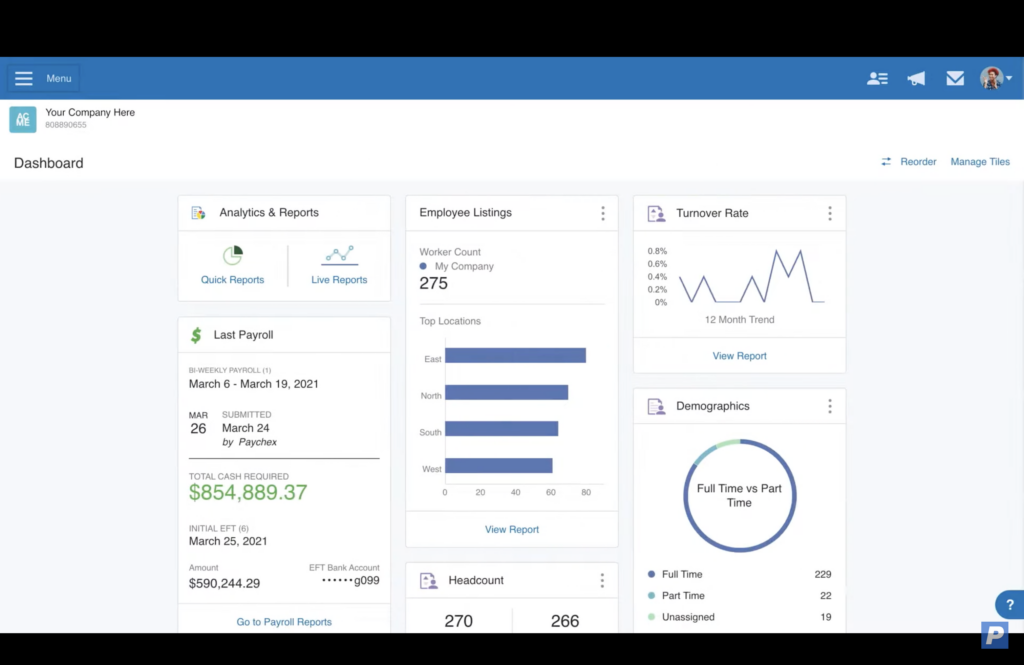
However, as I dug deeper into other parts of the platform—such as the time and attendance scheduling screens or the reports and analytics section—the design began to feel very dated. The different widgets and sub-windows were really cluttered, and some seemed cramped or awkwardly placed—especially near the top or along one side of the page.
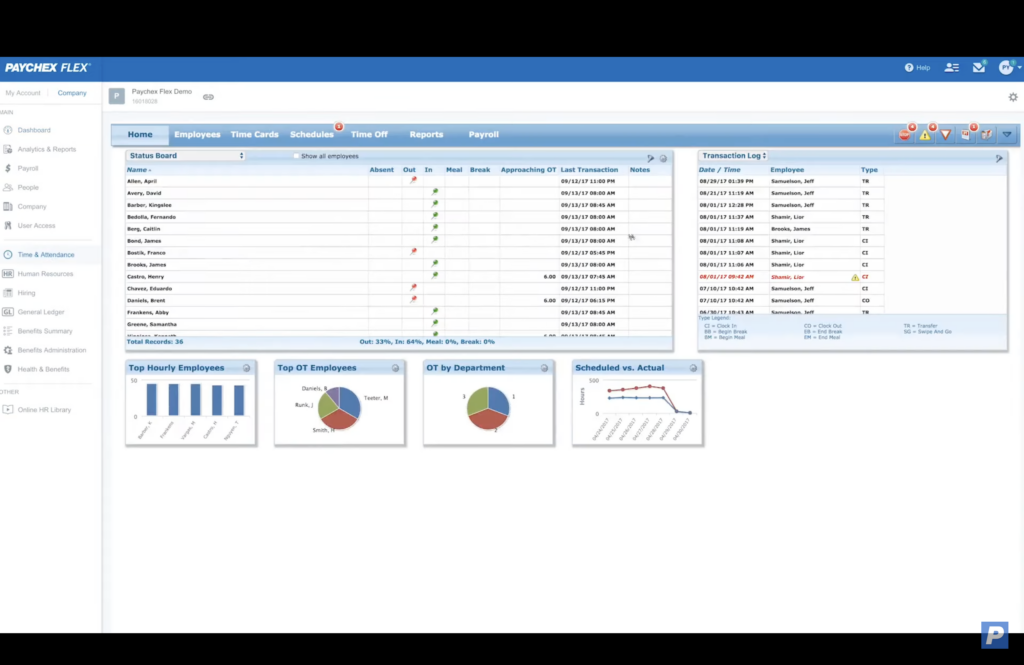
In Paychex’s tutorial videos, the software looked relatively easy to use. There weren’t any super complicated navigation paths—or anything else requiring a big learning curve.
While Paychex doesn’t have the most pleasing or modern-looking interface, I think the overall functionality still looks simple enough for most people to navigate without issues.
Verdict: 6/10
Mobile app
The Paychex Flex mobile app is for employers and employees. Unfortunately, I couldn’t test the app firsthand.
For employers, payroll can be submitted directly from the app, which is helpful for small businesses where the payroll manager might double as the traveling salesman. Since the app and web software are both cloud-based, you can even switch devices midway through the process and pick up where you left off.
You can access important reports, including payroll and cash requirement details, plus view employee pay stubs and tax documents. Employee profiles are also available to review, with details like compensation, taxes, deductions, and time-off balances.
Employees have access to similar features, only without as much control. They can view their pay stubs, W2s, and retirement balances, and make updates to their retirement contributions. The app also shows health, dental, and life insurance benefits, including deductions and contact details.
The Paychex Flex app has a full time and attendance section where employees can clock in and out and request time off directly from the app.
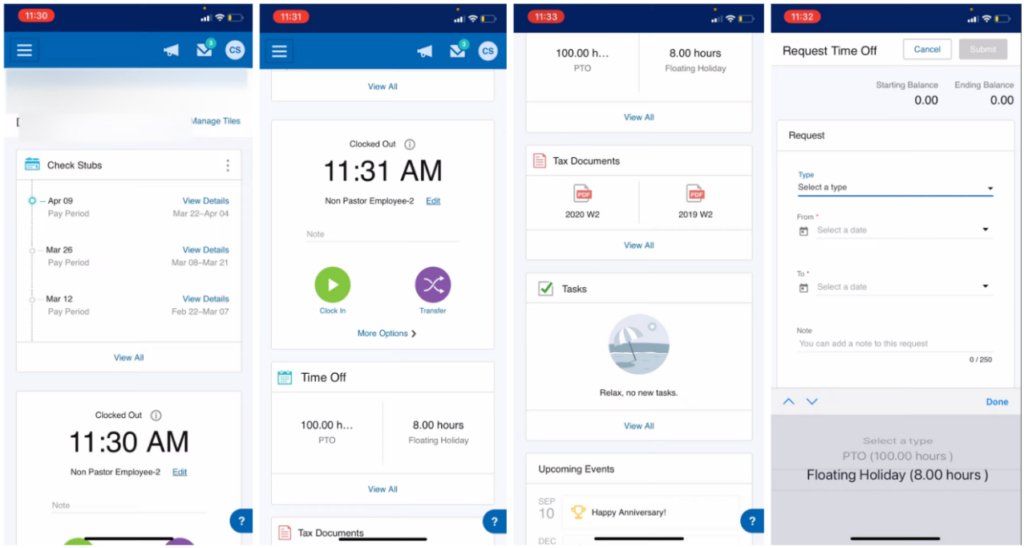
I went through tons of customer reviews for the Paychex Flex app, and found them largely positive. That said, certain users report glitches on the employee side, with employees having “access issues to their pay stubs in the app.”
While Paychex Flex is the company’s main app, Paychex offers other apps for employee use:
- Paychex Time Kiosk tracks employee time and attendance from a centralized, secure device located in the workplace.
- Employee Portal by Paychex lets employees view their pay stubs, tax documents, and personal information.
- Paychex Pay provides employees with an online account and Mastercard, allowing them to receive pay up to 2 days before payday.
- Paychex Benefit Account lets employees manage their health and flexible spending accounts.
Verdict: 8/10
| Menu Item | Admin | Employee | ||
| Website | Mobile App | Website | Mobile App | |
| Security features | ||||
| Biometric authentication | ❌ | ✅ | ❌ | ✅ |
| Operational features | ||||
| Run payroll | ✅ | ✅ | ❌ | ❌ |
| Analysis features | ||||
| View reports | ✅ | ✅ | ❌ | ❌ |
| Management features | ||||
| Pay stubs | ✅ | ✅ | ✅ | ✅ |
| Tax documents | ✅ | ✅ | ✅ | ✅ |
| Retirement & FSA info | ✅ | ✅ | ✅ | ✅ |
| General ledger | ✅ | ❌ | ❌ | ❌ |
| Benefits info | ✅ | ✅ | ✅ | ✅ |
| Time tracking & scheduling | ||||
| Time tracking | ✅ | ✅ | ✅ | ✅ |
| Create schedules | ✅ | ❌ | ❌ | ❌ |
| View time-off balances | ✅ | ✅ | ✅ | ✅ |
Paychex Core Functionalities
Paychex has tons of features. For this review, I’ll focus mostly on payroll and related features—but I’ll touch on a couple other features, too.
Payroll software
Paychex Flex was designed primarily for processing payroll, and I found it performs that function extremely well.
Paychex Taxpay, a built-in feature of Paychex Flex, provides a nearly hands-off approach to payroll taxes. Taxpay automatically calculates your employees’ payroll taxes and files them at the relevant agencies during tax season. This means tax calculations are more accurate, and you won’t have to stay on top of filing deadlines.
I appreciate how Paychex goes the extra mile with certain features that simplify payroll compliance. For example, for an extra monthly cost, Paychex withholds garnished wages—wages that legally must go toward paying an employee’s debt—and pay those wages directly to the employee’s creditor.
And when you’re ready to run payroll, Paychex combines all necessary data—such as hours logged via the app’s time clock, pay rates and salaries, employees’ home states, and garnishment wages—and calculates the precise payroll totals needed for each pay period. So, you can run payroll in as few as 2 clicks. Even next to user-friendly competitors like Gusto, this is extremely efficient.
When it comes to organization, the platform lets you tailor the dashboard’s grid layout and filters, which makes entering and reviewing data much easier. During my time working with other payroll software providers, I found these types of features to be huge time-savers.
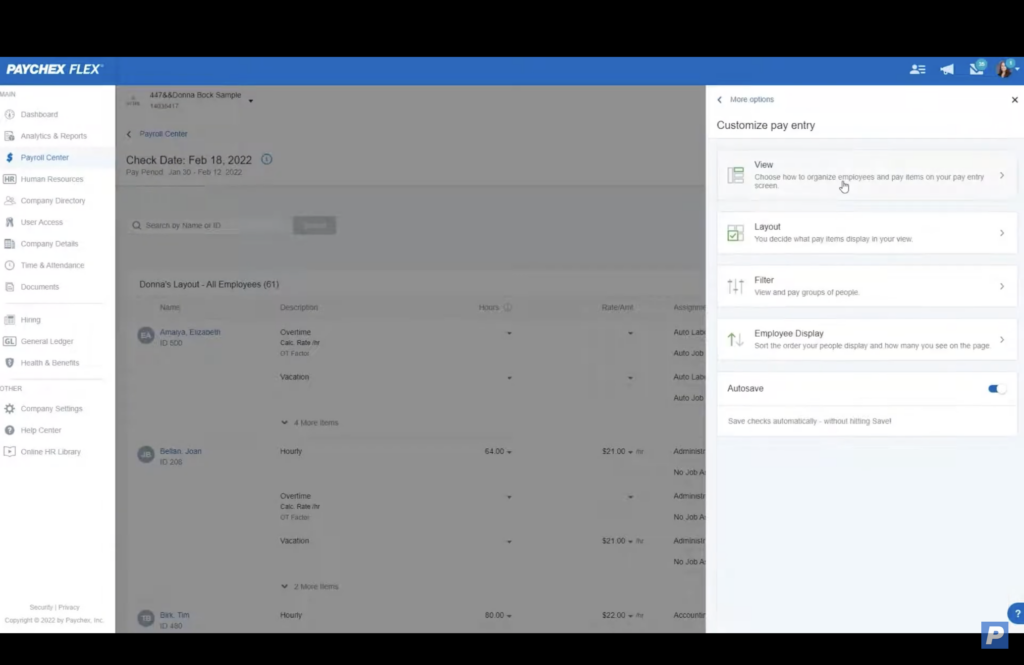
In terms of pay options for employees, I found Paychex Flex to be quite flexible. Employees can receive pay through direct deposit or traditional paper checks, and there’s also an on-demand pay feature that lets employees access their earnings before payday via the Paychex Pay app.
Finally, I really appreciated Paychex Flex’s general ledger feature. The general ledger is a detailed record of all financial transactions, and it’s usually offered only as part of a full accounting software solution, like Xero or QuickBooks Online. Paychex Flex has its own “mini” general ledger containing only payroll information, which you can easily export directly into an integrated accounting software.
Verdict: 10/10
Benefits administration
Benefits administration with Paychex works through an integration with Flock. It comes with an employer dashboard for setup, and a mobile app for employees to view and choose their plans. Flock handles all different types of benefits—from health insurance to health savings accounts to retirement plants.
Unfortunately, it’s available only as a paid add-on. I think this puts Paychex at a disadvantage compared with payroll platforms like Gusto, where benefits admin is part of the main plans.
Verdict: 8/10
Time tracking & scheduling
Paychex’s time tracking and scheduling software, Paychex Flex Time, is offered as an optional add-on to Paychex Flex. It consists of 2 tiers:
- Paychex Flex Time Essentials is the core offering, with standard time tracking features like employee self-service and basic scheduling.
- Paychex Flex Time contains the full suite of features, with access to tools like shift swapping and overtime alerts.
I really appreciated how employees are given several different ways to clock in. They can use a web punch, the mobile app, an online timesheet, or even a time kiosk with biometric verification. And if you’re using the full “Paychex Flex Time” plan, you can purchase Paychex’s Biometric Iris and Fingerscan Time Clocks and have them permanently installed at your office buildings.
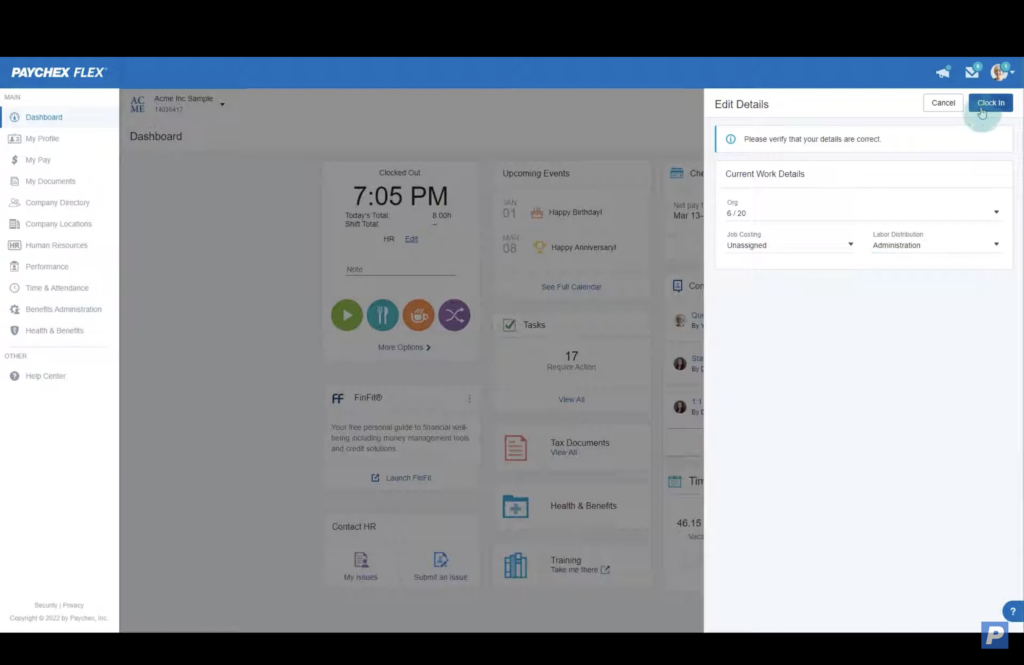
Another thing I found useful? You can see real-time updates with a live status board that shows who’s on the clock and who’s taking a break. And if an employee misses a punch or is about to start bleeding into overtime, you’ll receive automatic alerts.
Also, the scheduling features in Paychex Flex Time seem like they help cut down on common scheduling woes. For example, you can create schedule templates, set up rules for shift swapping, and view a visual scheduler—making filling shifts and planning for future staffing much easier.
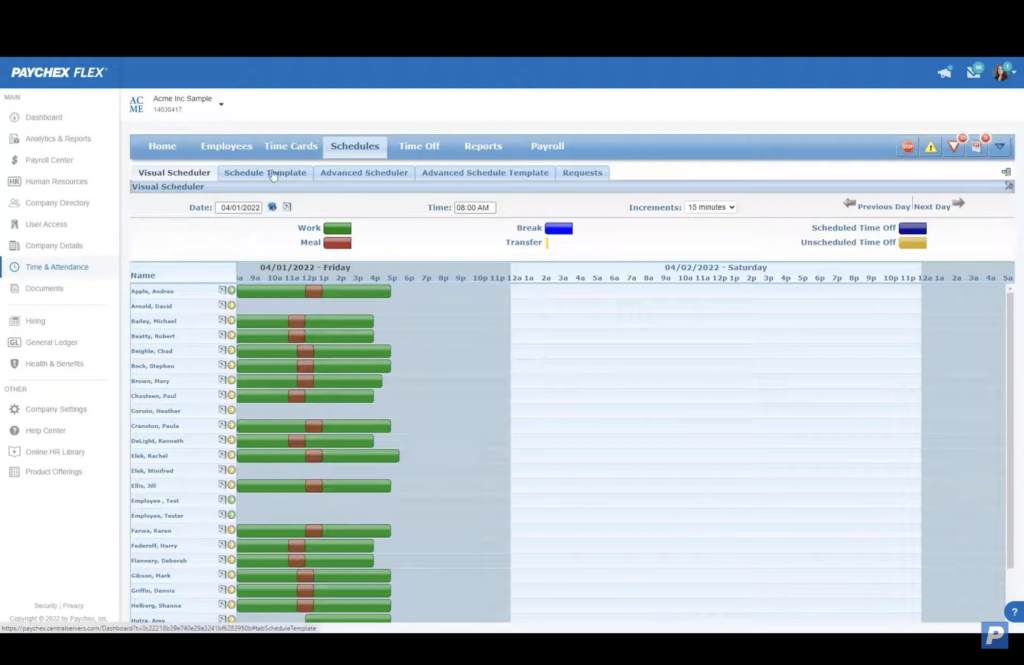
Paychex Flex Time also keeps everyone in the loop about their schedules. You can set up email or text notifications to alert employees about changes to their shifts or responses to their PTO requests. And once you make any changes, they’re instantly reflected in your employees’ personal calendars.
These features aren’t as strong as those of dedicated time tracking and scheduling apps—for instance, there’s no auto-scheduling—but they seem to work well.
Verdict: 8/10
Hiring
Paychex Flex offers a handful of hiring tools, but the bulk of the features seem to work via integrations with third-party job posting platforms.
Internally, you can run background checks on potential employees to ensure they meet your hiring standards. You can also use Paychex’s Employee Handbook Builder to create a customized employee handbook for your organization based on the regulations and policies in your state.
I found that Paychex integrates with 3 main job posting software solutions: Indeed, TalentReef, and JazzHR.
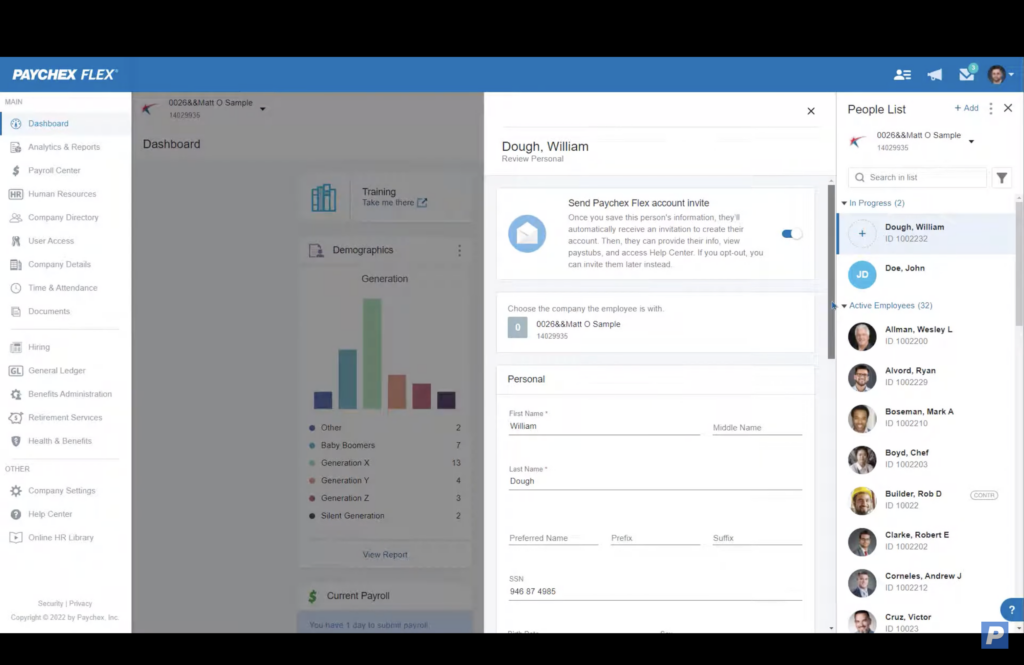
These integrations are helpful for saving time, though I was a little disappointed with how heavily Paychex relies on third-party platforms. I imagine users may feel somewhat restricted by this platform-specific setup.
To make things more confusing, Paychex isn’t at all clear about which specific hiring features are included and which are available only as paid add-ons. For example, Paychex advertises AI-assisted recruiting through Paychex Recruiting Copilot—but this software isn’t listed anywhere on the pricing page, and it’s unclear whether it functions as an add-on to Paychex Flex or as a standalone software.
Verdict: 7/10
Paychex Security Features
Security is a top priority for Paychex, and it’s clear they’ve put tons of effort into keeping both client and employee data safe.
Paychex regularly performs vulnerability scanning and penetration testing, monitoring its network and configurations to spot potential weaknesses to cyberattacks. The company accomplishes this in part with its bug bounty program, which allows private security researchers to find and report vulnerabilities in exchange for rewards.
Paychex follows the NIST Cybersecurity Framework—a set of guidelines widely recognized for keeping data safe—and uses multi-factor authentication for its web application and mobile app. The mobile app also provides full biometric login.
Finally, the software is fully HIPAA-compliant.
Verdict: 10/10
Paychex Reporting & Analytics
From what I’ve seen, Paychex hits the sweet spot when it comes to reporting, offering highly advanced reports and insights that remain easy to run and customize.
First, Paychex enables you to run all the standard payroll reports, such as payroll summaries, tax liability reports, deduction reports, and labor distribution reports. It reports all these in real time, so you can re-run reports with updated numbers immediately after you run payroll or post expenses.
I also really like that you can customize the home screen to highlight the most important metrics. This lets you quickly monitor key trends at a glance—without having to navigate through multiple reports to find the data you need.
One feature I particularly appreciate, which I’d never seen before, is the ability to benchmark your company against others of the same industry, region, and size. For example, you can choose a key metric—say, turnover rate—and view a graph that compares your company’s turnover rate against those of other similar companies.
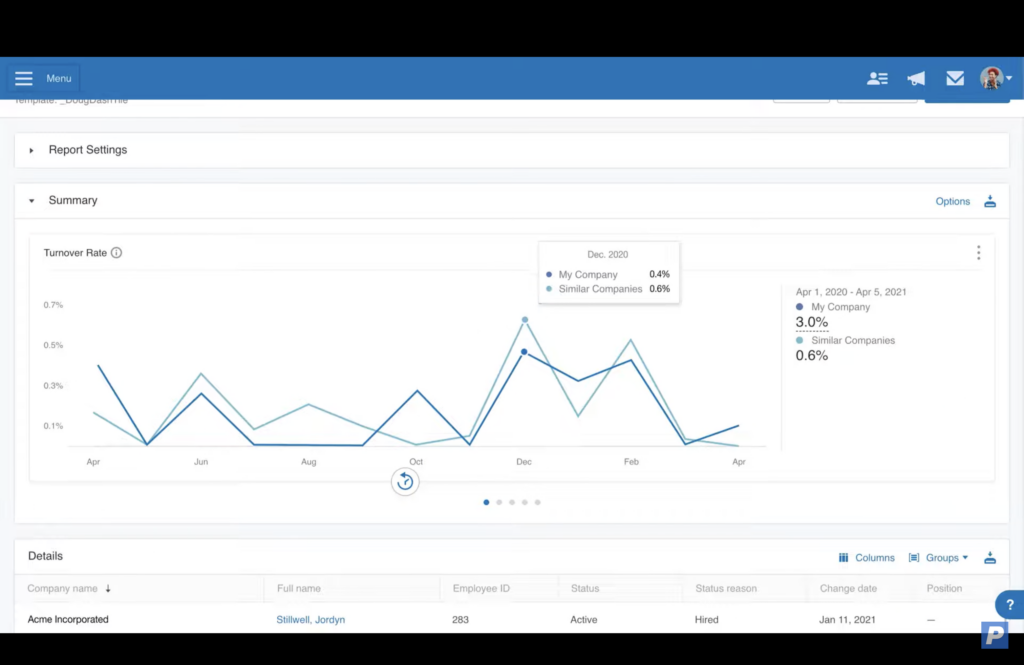
This helps you identify areas where you might be falling behind or excelling, and I think it’s a great example of Paychex going above and beyond competitors like Xero or QuickBooks.
Another feature I really love is the ability to set thresholds for key metrics. For instance, if overtime expenses exceed a certain specified limit, you’ll be notified right away. This proactive approach to reporting and analytics helps you make adjustments before small issues turn bigger.
Paychex also makes sharing reports very easy. Once you’ve customized a report, you can save the template and share it with other team members, with the option to put access controls in place to ensure sensitive info is visible only to authorized users.
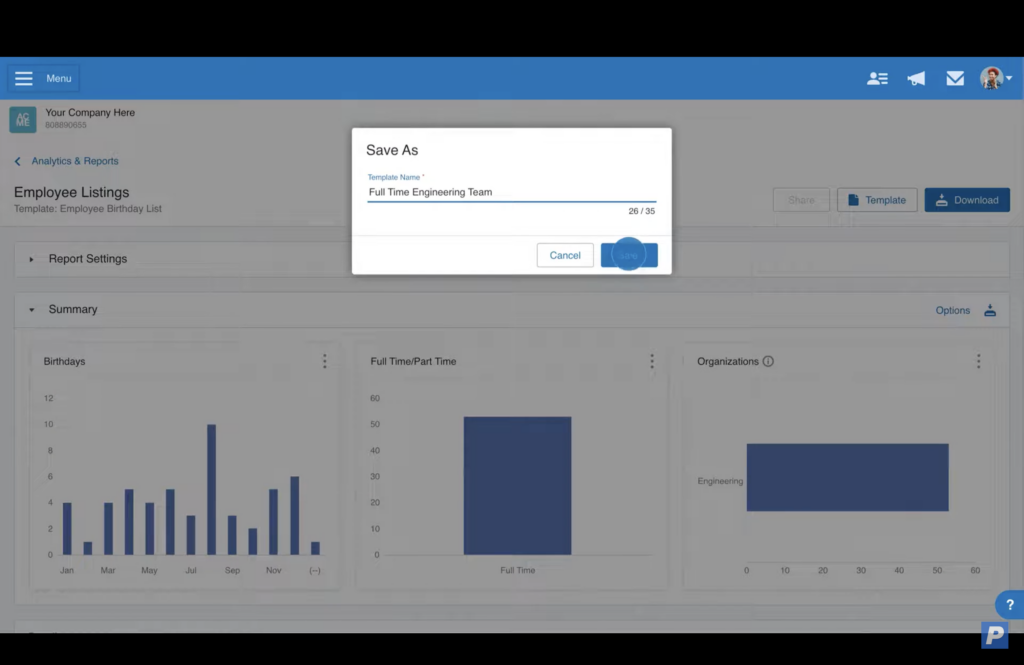
And if you want to send a report to someone outside the system, you can easily download it as an Excel, CSV, or PDF file.
Verdict: 10/10
Paychex Customer Support
Paychex provides 24/7 customer support so that businesses using the software have access to help whenever they need it. I couldn’t test it out firsthand since support is accessible via the software portal only and Paychex doesn’t offer trials—but the structure of its support system seems solid.
I like how Paychex includes a dedicated payroll specialist with all plans. This gives you a single point of contact for all payroll and tax-related concerns. In my experience, having a direct contact for complex issues is much more efficient than having to explain your situation multiple times to different people.
In addition to having a dedicated payroll specialist, Paychex offers 24/7 access to support through the 3 main channels: phone, email, and live chat. This means you can reach someone whenever an issue arises, whether it’s an emergency or something more general. Support is also US-based, which means support reps will be familiar with local payroll regulations.
I went through some recent reviews from actual users and found that while it sounds great on paper, Paychex’s customer support leaves something to be desired.
G2, a peer-to-peer business software review website, automatically lists pros and cons based on the hundreds of reviews they receive for different software solutions. For Paychex, 2 of the 5 main cons are “Poor Customer Support” and “Poor Support Services.”
More specifically, one Paychex customer complained about being “bounced back and forth” between support reps, and another stated she was “never able to get technical support to fix the root issue.”
Verdict: 7.5/10
What are Paychex’s Review Ratings from Review Sites?
(As of December 2024)
Capterra: 4.2/5
G2: 4.2/5
Software Advice: 4.2/5
TrustRadius: 6.5/10
GetApp: 4.2/5
Google Play Store: 4.8/5
Apple App Store: 4.8/5
Paychex App Review
Paychex is a highly customizable payroll and HR software designed for businesses of all sizes. I think it stands out with its ease of use in processing regular payroll. Plus, its strong reporting and analytics tools enable businesses to compare performance against industry averages. The software also offers flexible time tracking and pay options.
On the flip side, many users report frustrations with Paychex’s customer support, citing slow response times and delayed resolution. The interface also feels outdated, and the lack of clear pricing makes it hard to assess the software’s value up front.
Connecteam: The Best Paychex Integration for Time Tracking & Communication
While Paychex works great for payroll, it might not meet all your employee management needs. I recommend exploring Connecteam to fill in some of these gaps.
Connecteam is an all-in-one platform for managing business operations, simplifying communication and organizing administrative tasks into a single, user-friendly dashboard for both managers and employees.
Connecteam especially stands out in employee time tracking—even surpassing Paychex’s already-solid features. For instance, Connecteam’s employee time clock app is highly efficient, with a battery-saving feature that extends usage throughout the day.

And while Paychex tracks employee locations via geolocation, Connecteam does this and more: It can display employees’ daily routes on a map using breadcrumb technology.
Connecteam also offers 1-click auto scheduling, helping managers quickly fill shifts based on employee availability and qualifications.
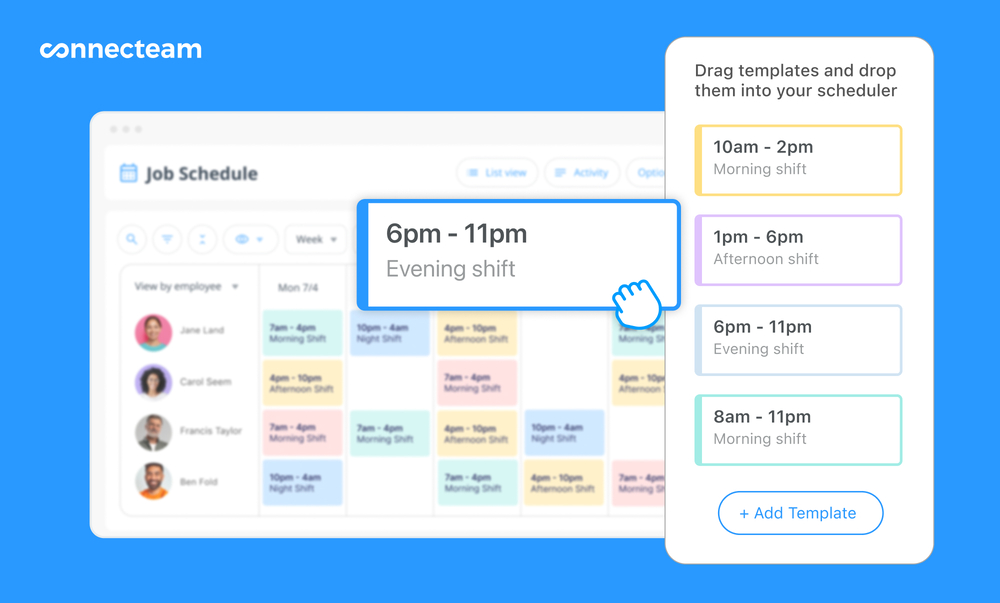
Connecteam does more, too. Not only does it have more operations features (like a task manager)—it also comes with an HR and skills hub and a communications hub with training features, and in-app chat, and more.
My praise of Connecteam comes from firsthand experience, because—unlike Paychex—the company offers a free-for-life plan for companies with 10 employees or fewer.
I recommend integrating Paychex and Connecteam—Paychex for payroll, and Connecteam for employee management. Not sold on Paychex? Connecteam integrates with tons of other payroll software solutions, too.
FAQs
Paychex doesn’t offer a free trial of Paychex Flex. To use the software, you must purchase a plan at a custom price.
Paychex is fully HIPAA-compliant. This means Paychex can be legally associated with users’ Flexible Spending Account (FSA) plans, which often contain confidential health data.
