User-friendly communication platform with solid basics, but limited in employee recognition and productivity integrations.
Verdict: 7.3/10
Blink is an employee communication platform for your workforce that offers a digital news feed, a chat app, an online knowledge base, surveys, and more. I thought some of its features—like the newsfeed—were outstanding. Plus, I found it very easy to use—a big advantage for businesses that want to switch to a new communications platform quickly.
The drawback? Blink has limited functionality beyond its core features. It offers lackluster tools for employee recognition, limited flexibility for analyzing your company’s data, and no collaboration tools for internal communications teams. I wish it offered more depth in these areas, as well as more options for integrating with other popular workplace software platforms.
But overall, I think Blink is a solid option for small and medium-sized businesses that mainly need a newsfeed and employee chat. Larger companies that have internal communications teams or want an all-in-one workforce management solution may want to explore alternatives.
Key features:
- Newsfeed: Stay connected with your workforce using a social media-style newsfeed.
- Employee chat: Chat with employees individually or in groups, plus create dedicated channels for projects and departments.
- Content hub: Create an online knowledge base and training center so employees can access important information from anywhere.
- Surveys: Check in on employees using simple surveys with pre-made or custom questions.
- Integrations: Integrate Blink with payroll, HR, communications, cloud storage, and project management software.
Pros
- Seamless user interface on web and mobile
- Option to segment workforce into groups with personalized newsfeeds
- Private messaging and public chat channelsIntuitive surveys with color-coded analysis
- Strong security measures with support for identity management systems
Cons
- No collaboration tools for internal communications teams
- Very limited tools for employee recognition
- Limited integrations for productivity and project management software
Blink Pricing
Blink offers 2 pricing options:
- Business (pricing by quote only): Includes all core features, pulse surveys, and 24/7 customer support.
- Enterprise (pricing by quote only): Adds access to the Blink API, full survey capabilities, and integrations for SharePoint and Box.
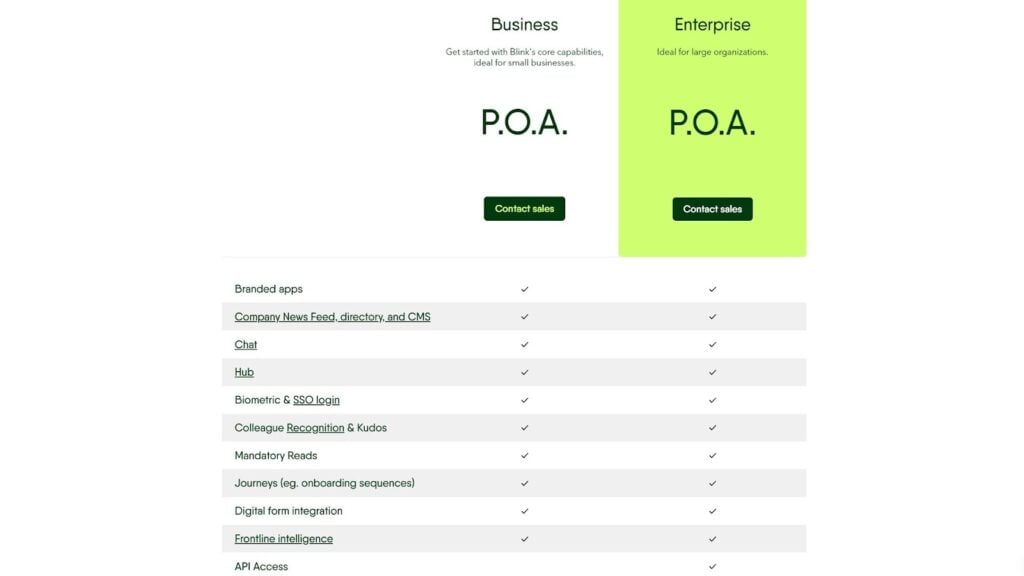
You must speak with a Blink sales representative to get a quote for either plan. If you need just a few features from the Enterprise plan—like full survey capabilities—Blink offers the option to purchase them as add-ons to the Business plan. For companies with 500 or fewer employees, Blink offers a 14-day free trial.
According to Capterra, pricing for the Business plan starts at $3.40 per month, but I wasn’t able to confirm this with a Blink sales rep. I tried to set up a demo with the sales team and was directed to the trial—and the team never reached out or followed up. I reached out to customer support, too, and never got an answer.
Blink competitors like Haiilo, Flip, and Simpplr also offer pricing by quote only.
Basecamp, which offers similar communication tools as Blink alongside project management tools, starts at $15 per user per month and offers a plan for unlimited users for $299 per month. Connecteam, which has a news feed, chat app, and workforce management tools, offers paid plans starting at $29 per month for up to 30 users, with additional users starting from $0.50 per month per user.
| Team size | Blink (Business) | Basecamp | Connecteam (Advanced Communications) |
| 10 users | From $34/month* | $150/month | Free for life—all features and dashboards |
| 30 users | From $102/month* | $299/month | $49/month |
| 50 users | From $170/month* | $299/month | $49/month |
| 100 users | From $340/month* | $299/month | $79/month |
Blink Usability and Interface
Blink offers a web interface, desktop apps for Windows and Mac, and mobile apps for iOS and Android. I found the platform to be very intuitive to use, with a user-friendly layout that makes it easy to navigate the many included features.
I really appreciate how easy Blink makes it to onboard your team to the platform. You can invite users in bulk and automatically populate each employee’s profile using data from your HR software.
Blink also lets you divide your workforce into groups based on different departments or office locations and can automatically assign employees to groups based on profile attributes you select. For example, it can assign all employees with their location set to “New York” to a Blink group for your New York office.
To add a new employee to Blink later, you can send an invite directly to their email or import their profile from your HR system.
I also liked the simplicity of Blink’s navigation. A sidebar offers quick access to the newsfeed, chats, employee directory, and hub. There are no drop-down menus or other complicated menus to navigate.
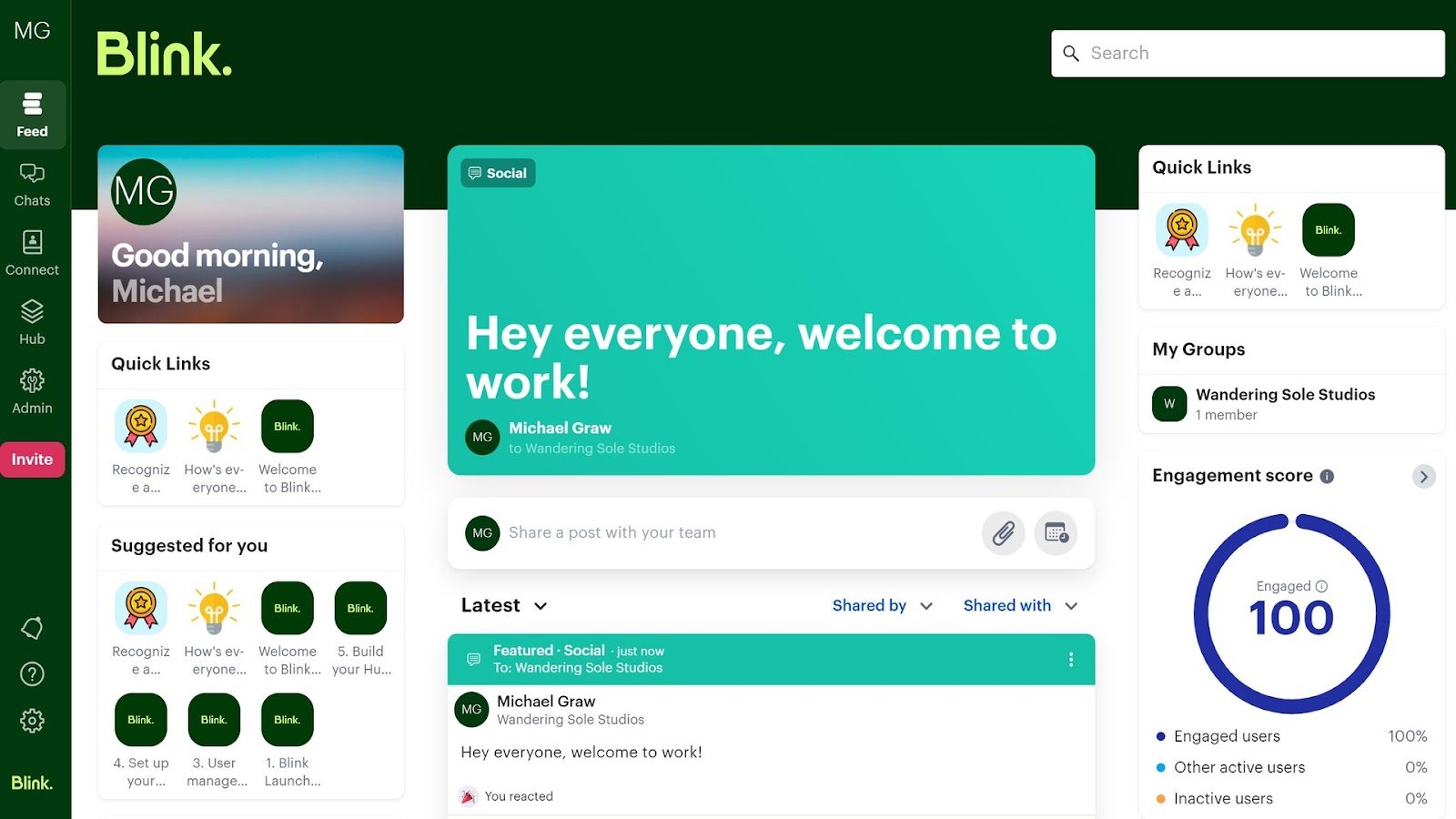
One thing I didn’t love is that for administrators, Blink’s admin panel opens in a new tab when you click it. Some people might like that Blink separates admin functionality from the rest of the Blink platform, but I prefer having everything in one place.
The admin panel has lots more options in the menu, but it uses the same streamlined sidebar layout. It took me only a few minutes to get familiar with all the different tools, and I was impressed with how intuitive Blink felt even for relatively complex tasks like creating automated posts and customizing user permissions.
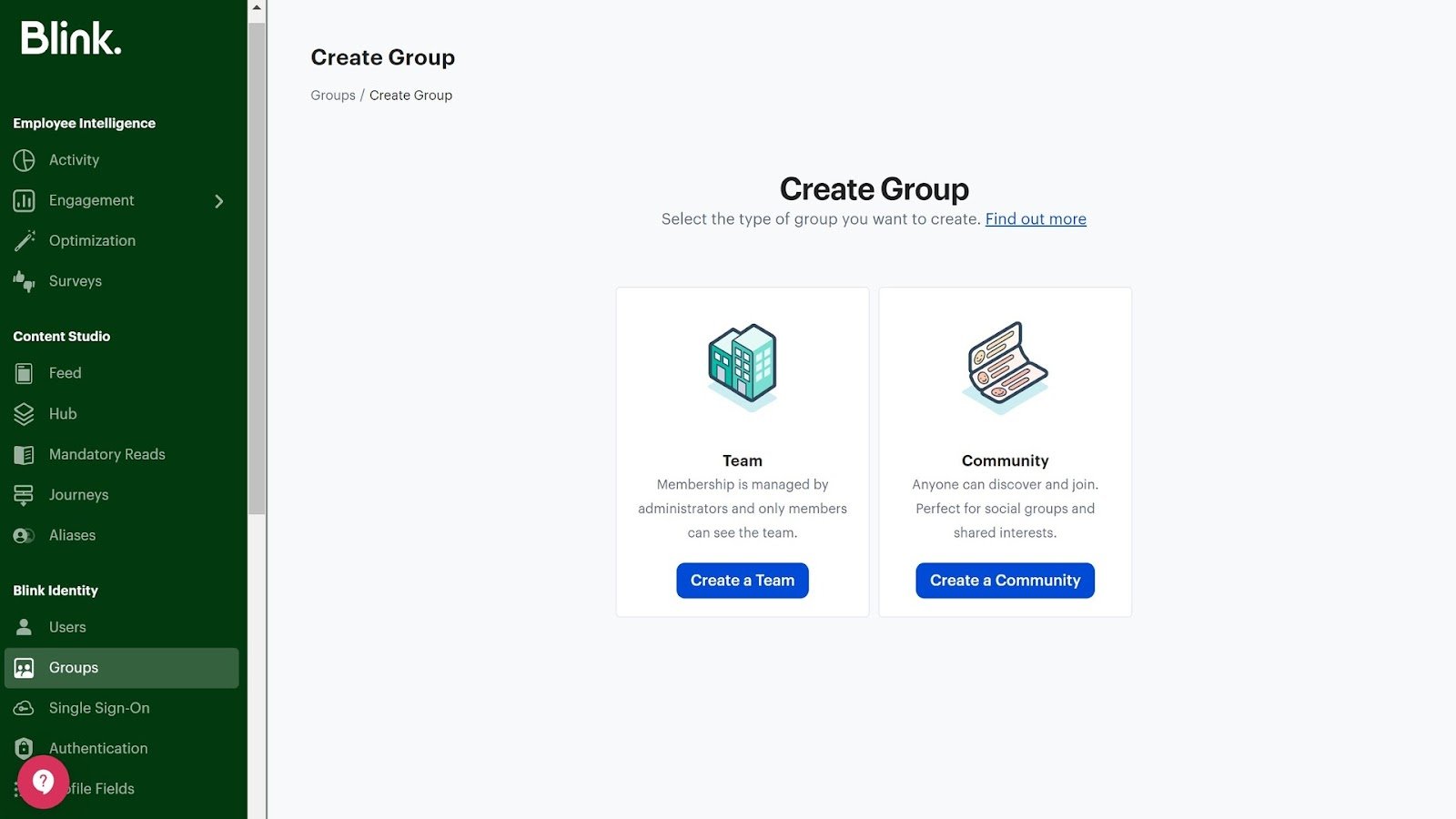
Blink doesn’t say whether the platform follows the latest version of the Web Content Accessibility Guidelines. However, I could use a screen reader on the web platform, and the default theme is color blindness-friendly, so it seems like the platform is designed to be accessible.
Verdict: 9/10
Mobile app
Blink’s mobile app for iOS and Android offers almost all the same functionality as the web platform for employees. However, there are no administrator tools in the mobile app, so you can’t make changes to your company’s Blink workspace, check engagement analytics, or send surveys on the go.
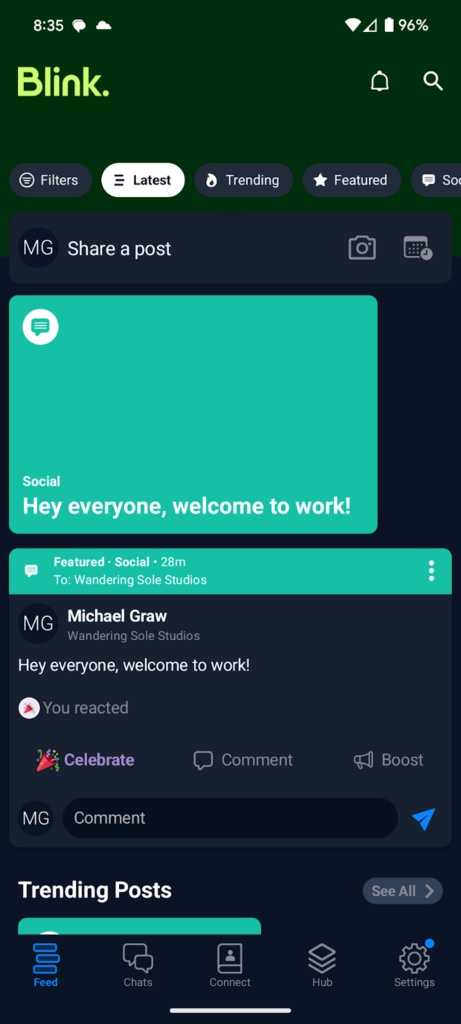
I found the app incredibly easy to use, especially coming from Blink’s web and desktop versions. The app’s bottom menu mirrors the sidebar menu on web and desktop, and you can access all your account settings. I also liked that the Blink mobile app lets you tightly control what you want to receive push notifications about (for example, you can decide to receive notifications for new messages and surveys but not for posts in the newsfeed).
| Menu Item | Admin | Employee | ||
| Website | Mobile App | Website | Mobile App | |
| Core features | ||||
| Dashboard | ✅ | ❌ | ✅ | ❌ |
| Newsfeed | ✅ | ✅ | ✅ | ✅ |
| Employee chat | ✅ | ✅ | ✅ | ✅ |
| Content hub | ✅ | ✅ | ✅ | ✅ |
| Surveys | ✅ | ❌ | ✅ | ✅ |
| Admin features | ||||
| Admin panel | ✅ | ❌ | ❌ | ❌ |
| Reporting | ✅ | ❌ | ❌ | ❌ |
Verdict: 8/10
Blink Core Functionalities
Blink offers a handful of features to bring your workforce together and make communication easier.
Newsfeed
The News Feed is this app’s best feature in my opinion. The social media-style newsfeed has a few touches I think help Blink stand above competitors like Flip and Workvivo.
One of these touches is the ability to categorize your posts as “social,” “news,” “question,” “poll,” or “priority.” Blink lets you filter and search posts in your news feed by type, which is great if you’re busy and just want to read priority posts or have some time to answer questions for colleagues. Neither Flip nor Workvivo offer post tagging like this.
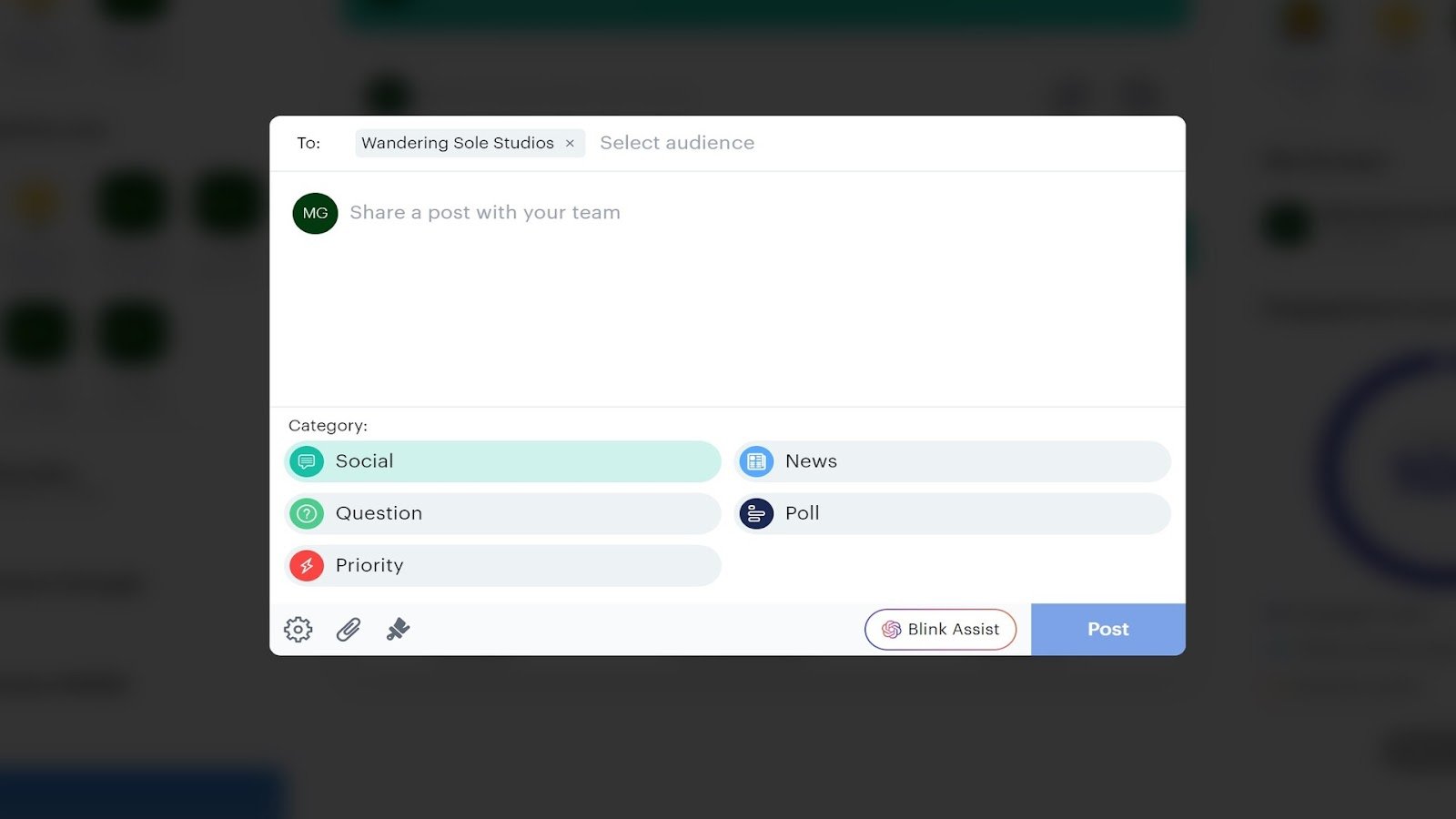
I also liked that Blink lets you segment your workforce into groups based on department, office location, project, interests, and more. When posting to the newsfeed, you can decide which groups to share your post with. Employees can be part of multiple groups, so each employee’s feed is effectively personalized to show only content that’s relevant to them.
Blink lets you schedule posts, which makes it easy to prepare big announcements ahead of time. You can also set up automatic posts, which will publish to an employee’s timeline after a specific trigger. Right now, Blink supports only 1 trigger—the number of days an employee has worked at your company—but the platform promises to add more triggers soon.
I appreciated that Blink lets you post under aliases, which can be helpful if your company has an internal communications team. With aliases, your communications team can post using your CEO’s name or using a custom name like “Finance Department.”
That said, Blink doesn’t have any tools, like an editorial calendar, to help internal communications teams collaborate on content. If you have a large internal communication team and need a way to plan out or collaborate on content, I’d recommend Staffbase over Blink.
Verdict: 8/10
Employee chat
Blink offers both private chats and public channels.
Chats support 1:1 and group messaging between anyone in your organization—they’re not limited to employees within a group. Only employees who are invited to a chat by a designated moderator can see messages, and you can also disable messaging for everyone in a chat except administrators.
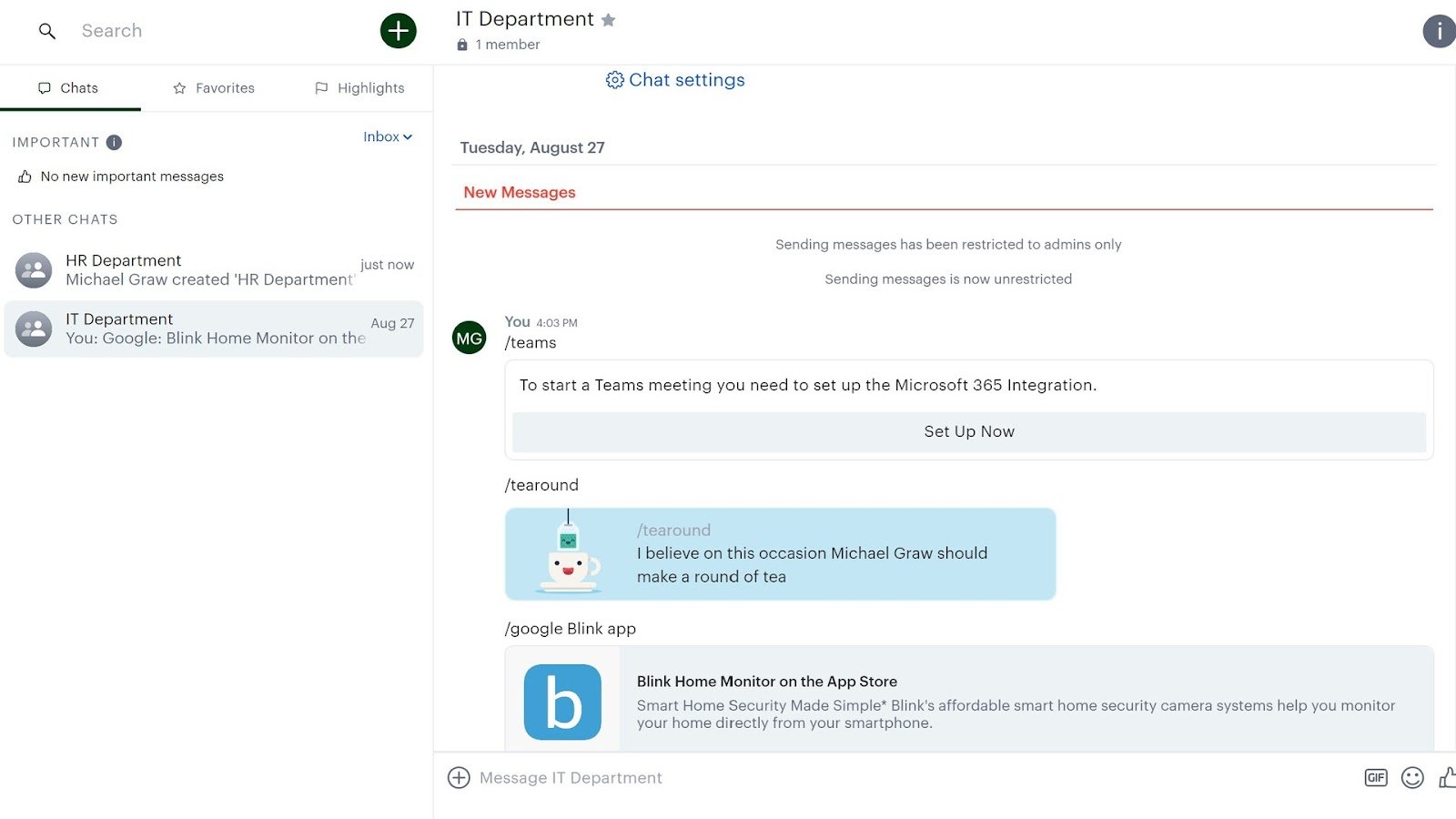
Channels are specific to a group and are visible to all employees in that group. Anyone in the group can join a channel, and messages in channels show up in Blink’s platform-wide search.
I liked this flexibility, as well as the overall ease of use of messaging within Blink. You can share files, images, GIFs, emojis, and more, and the text editor includes formatting tools so you can bold, italicize, and resize text for emphasis.
That said, there’s not a lot that differentiates Blink’s messaging from similar messaging tools in Flip or Haiilo.
Verdict: 9/10
Content hub
Blink’s content hub is an online knowledge base and training center for your employees. You can fill it with individual files or series of contents, which is great for creating training courses. In the hub, you can also add shortcuts to frequently used forms and integrations to make them easier to find.
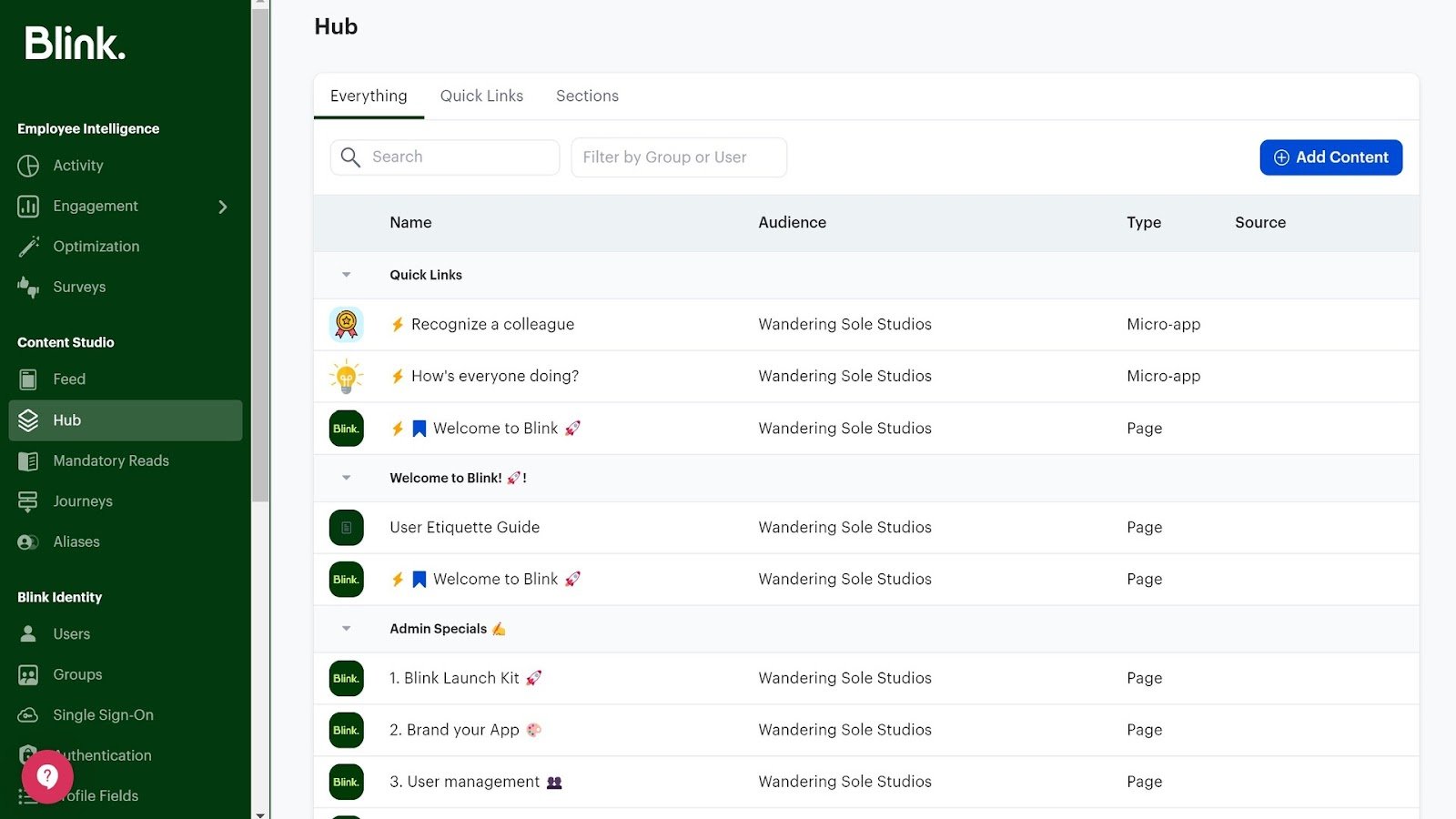
I liked the idea behind the content hub, but the implementation felt a little confusing. Employees can’t add content to the hub, and as an admin, I needed to go through several clicks to organize content into sections. There also aren’t any folders like there are in a traditional document management system.
I got used to using the hub, but I’d rather have a folder system for documents and a training hub for series-style courses.
Verdict: 6/10
Surveys
Blink does a great job with surveys. You can create a new survey in seconds to ask about job satisfaction, engagement, and more, then repeat your survey on a regular basis to track changes in your employees’ responses. Blink offers insightful pre-made questions focused on employee engagement, morale, retention, growth, and ownership over tasks. You can also add custom questions.
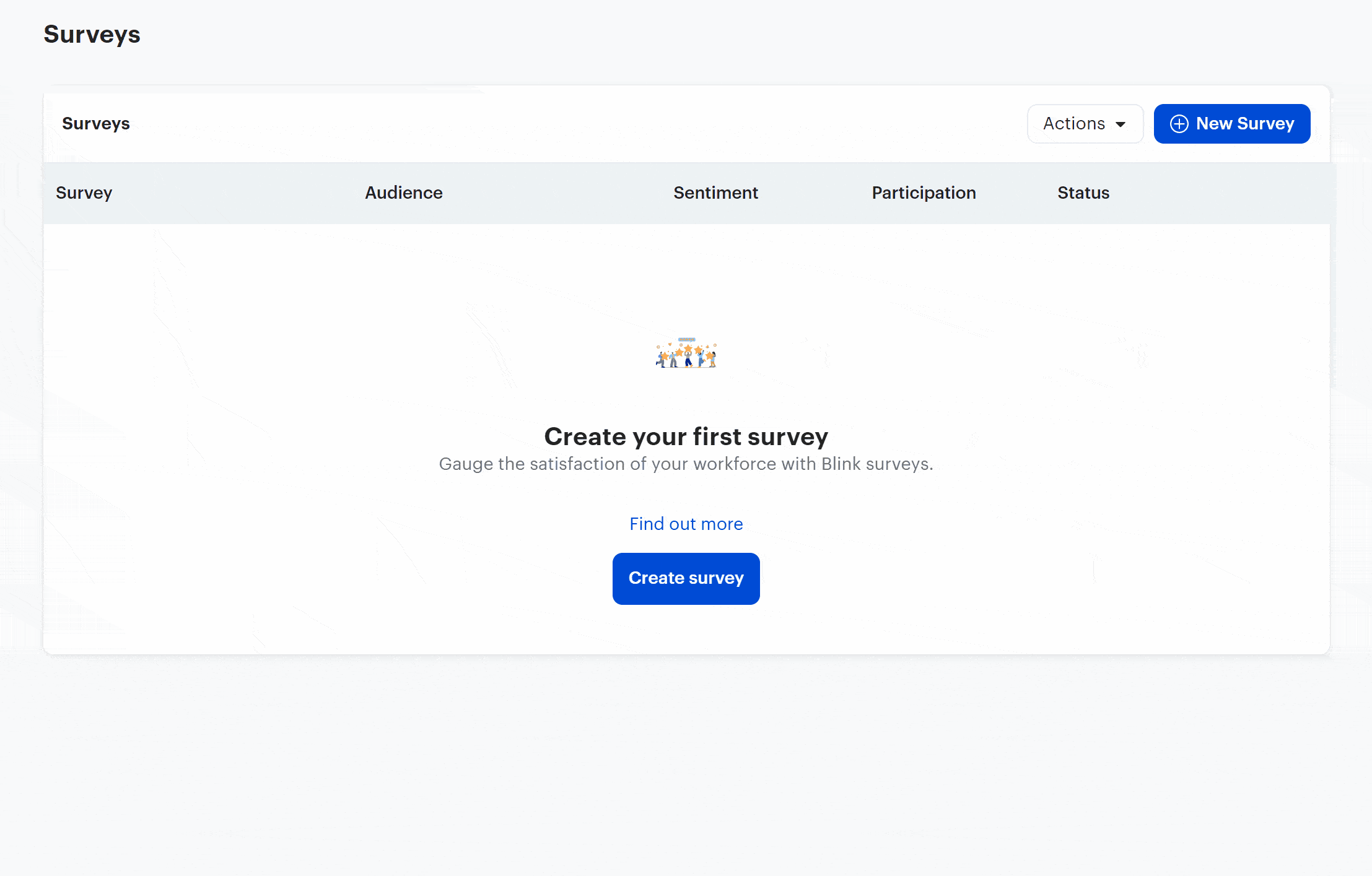
I especially liked the answer formats available in Blink. You can choose from formats like agreement (employees choose an option from strongly disagree to strongly agree), a 0-10 scale, multiple choice, and free text. The agreement and 0-10 scale formats are nice because they make analyzing survey responses easy.
All survey responses are anonymous. I’d like to see an option to require employees to put their names to responses, but this won’t be a big deal for most companies.
One thing to note is that the Business plan allows you to create single-question pulse surveys only. You’ll need an add-on or the Enterprise plan to create multi-question surveys.
Verdict: 9/10
Employee recognition
Blink offers a basic employee recognition system that lets all employees send kudos and thank-you notes to one another. There are 5 recognition options:
- Thank you.
- You’re a star.
- Work anniversary.
- Happy birthday.
- Congratulations.
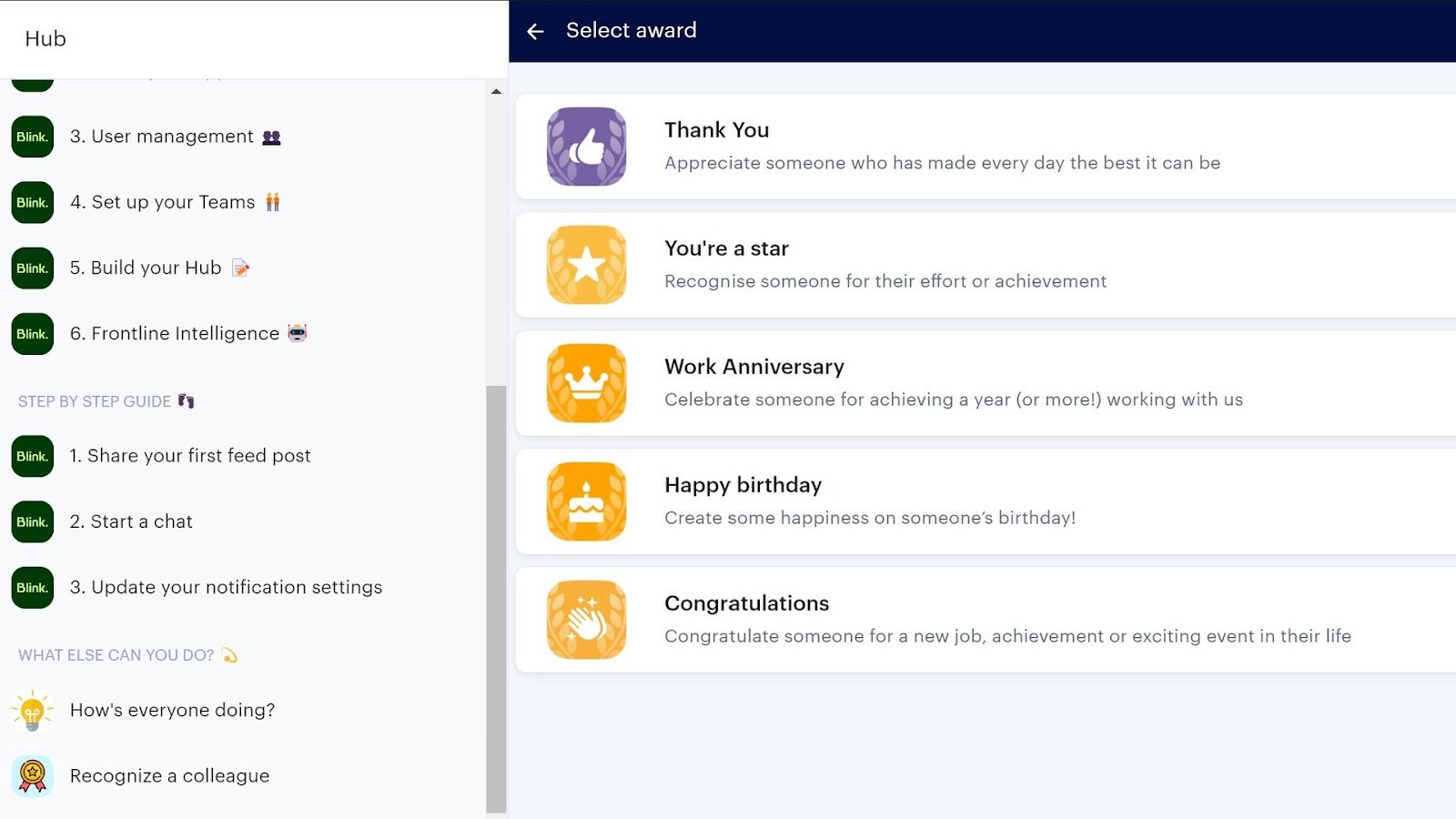
I appreciate that all employees can use this tool. This ensures that everyone can recognize and celebrate their co-workers’ hard work and good moments.
You can add a custom note to each recognition option, but there’s no way to customize the title of your message or add an image. You also can’t attach a reward, like a gift card. Because of these limitations, I frequently found myself sending thank-you notes using Blink’s employee chat—where I could customize them more—rather than using the employee recognition tool.
Verdict: 5/10
Integrations
Blink offers integrations for 37 popular business platforms, including payroll and HR systems, communications tools like Zoom, cloud storage platforms like Box and Dropbox, and project management software like Trello and Todoist. Other notable integrations include Salesforce, Jira, and GitHub.
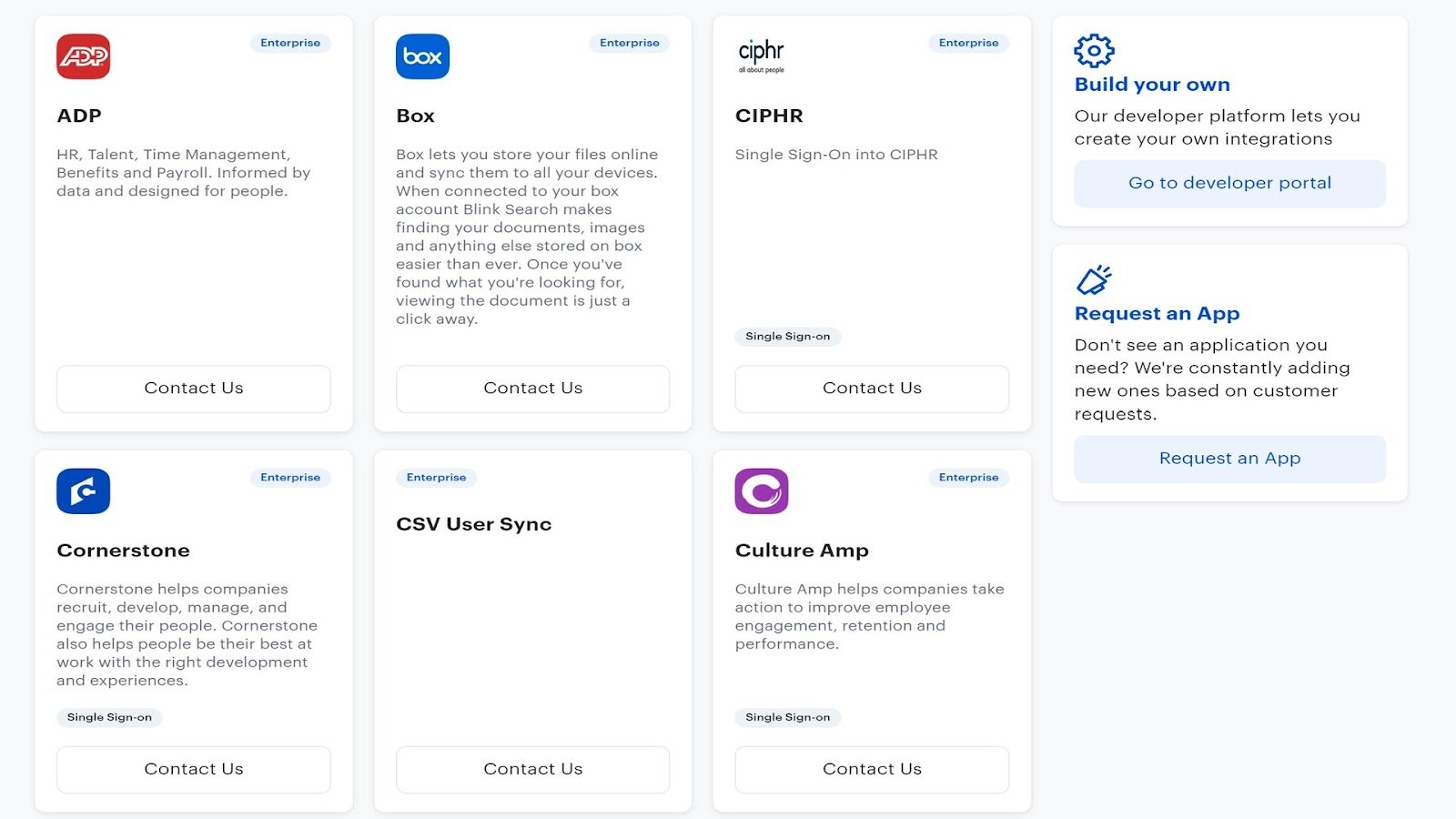
I was surprised you can’t just install the integrations your business needs. Instead, you must contact Blink and have the company’s IT team implement the integration on your account. I found Blink was pretty fast about this—the company says it can implement most integrations in a few hours—but it’s a little annoying to have to get in touch every time you want to add an integration.
I’d also like to see a wider range of integrations, particularly for productivity tools. For example, Blink doesn’t offer ready-made integrations for popular project management platforms like Asana, ClickUp, Monday.com, or Wrike. It also doesn’t have any integrations for scheduling software or time tracking tools.
On the plus side, Blink offers an API you can use to create your own integrations. An online knowledge base specific to the API includes detailed tutorials that make it relatively straightforward to create simple integrations with HTML and CSS code.
Verdict: 6/10
Blink Security Features
I was impressed by the quality of security measures Blink offers to ensure only authorized users can access the platform. It requires either single sign-on or 2-factor authentication to log in, and it integrates with popular identity management solutions like Okta and ADFS. You can also require employees to log in with a password or fingerprint every time they open the Blink app on mobile.
The platform also offers flexible user permissions to control who has access to what information in the content hub, who can initiate surveys and posts, who can join which groups, and more.
One thing I really liked? You can automatically assign permission levels based on data from your HR system or Microsoft Active Directory.
Blink also complies with data privacy regulations like the General Data Protection Regulation (GDPR).
One shortcoming I found is that the platform’s audit log doesn’t show which users have accessed which pieces of content.
Verdict: 8.5/10
Blink Reporting & Analytics
Blink offers a basic analytics dashboard so you can monitor how engaged your employees are on the platform. You can see which days and times your employees are using Blink, track engagement on the newsfeed overall or on individual posts, and view the total number of chat messages sent across your organization.
Survey results are color-coded, and Blink offers a handy summary of results for multi-question surveys. All data can be filtered by employee group and exported to Excel for further analysis.
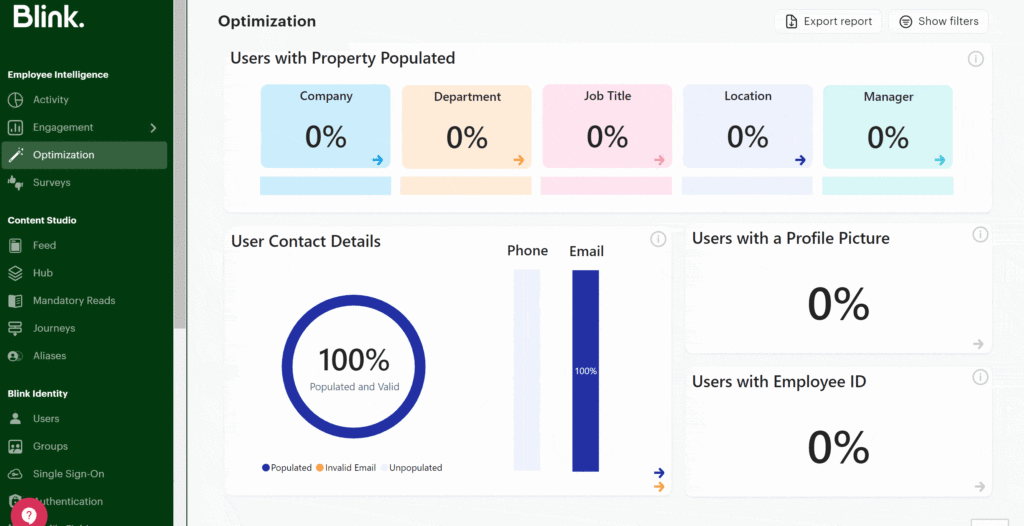
The data felt pretty basic to me, especially compared with what competitors like Workvivo and Staffbase offer. For example, I’d like to see Blink use AI to automatically measure employee sentiment in the newsfeed and alert you to sentiment changes over time. It’d also be nice to be able to group posts into campaigns to analyze aggregate performance.
I was also surprised that Blink doesn’t plot charts of responses over time for recurring surveys. If you want to track, say, how job satisfaction among your employees is changing over time, you must export your data to Excel and run that analysis there.
Verdict: 7/10
Blink Customer Support
Blink offers customer support by live chat and email. However, I tried contacting the company by live chat several times and never received a response. (That said, my colleague contacted Blink via the live chat and received a response after 77 minutes.)
The good news? Blink also has a very thorough online knowledge base that includes more than 200 articles covering different features and administrative processes. It’s very useful and provides tons of info on how to use Blink to its full potential.
Verdict: 5/10
What are Blink Review Ratings from Review Sites?
(As of September 2024)
- Capterra: 4.7/5
- G2: 4.7/5
- Software Advice: 4.7/5
- TrustRadius: n/a
- GetApp: 4.6/5
- Google Play Store: 4.3/5
- Apple App Store: 4.4/5
Blink App Review
I found Blink to be easy to use and really liked the chat functionality and surveys. I also appreciated that Blink offers a trial so you can test it out for yourself before committing to a plan.
That said, Blink does have some significant limitations. There are only basic options for employee recognition and no collaboration tools for internal communication teams. And there are very few integrations for popular productivity tools.
Overall, I think Blink is a solid choice for small and medium-sized businesses that want to share information with employees through a newsfeed, chat, and intranet. However, if you’re looking for a platform that does more or integrates more deeply with your business’s other software, I’d recommend choosing an alternative to Blink.
Connecteam: The Better Blink Alternative
If your company needs an all-in-one work management solution rather than just a communication platform, I recommend checking out Connecteam.
Connecteam offers many of the same communication tools as Blink, including a social media-style feed for employee updates, an employee chat app, surveys, and a company knowledge base. It also offers a learning management system for employee training and a document management system for managing employee files.
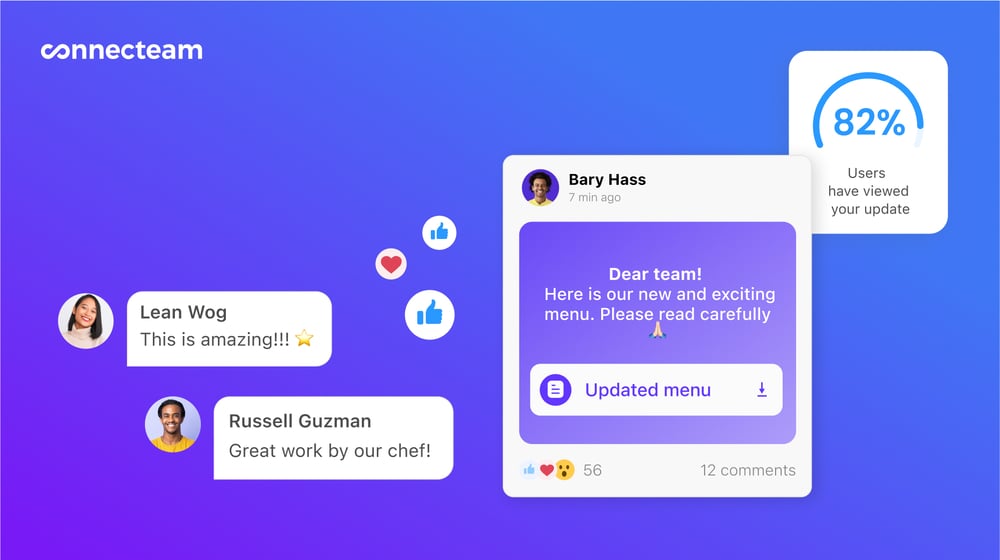
I also prefer Connecteam’s employee appreciation app. You can fully customize your awards, create an incentive system using points and gift cards, and more. It’s much more feature-rich than Blink’s recognition tool.
I found that Connecteam offers far more flexibility than Blink, especially when it comes to analyzing your data or building custom surveys. I also like Connecteam’s dedicated tool for hosting in-person and digital events, which makes it easy to collect RSVPs and track attendance.
In addition to these features, Connecteam offers a time clock app, a drag-and-drop employee scheduler, a task management system, customizable forms and checklists, and so much more.
Connecteam is completely free for businesses with up to 10 employees. Plans for larger companies start at just $29 per month for up to 30 users.
To see how the platform can help you stay connected with your employees and manage every aspect of your workforce more smoothly, get started with Connecteam today.
Frequently asked questions
Yes, Blink offers a 14-day free trial for companies with 500 or fewer employees.
Yes, Blink is HIPAA compliant. However, its audit log isn’t as detailed as other HIPAA-compliant software, and its website doesn’t provide detailed information on the measures taken to ensure the security of protected health information.
Blink offers ready-made integrations for ADP, Cornerstone, DailyPay, Hapi, NaturalHR, Wagestream, and Workday. You can also use Blink’s API to connect to any other HR platform your business uses.
