As spring slowly creeps up on us, you may find yourself facing unique challenges with employee scheduling. The pleasant weather typically results in more vacation requests from employees as well as a spike in business.
Fortunately, technology and advanced employee management apps offer solutions to effectively manage your workforce and address the seasonal scheduling challenges of springtime.
Let’s go over some of these common challenges and how employee scheduling software can help solve them:
1) Seasonal business fluctuations
Certain industries, such as hospitality, F&B, and retail, may experience seasonal peaks in business during the spring. Retail stores, for example, tend to see more foot traffic when the weather starts warming up as people emerge from their winter hibernation, eager to update their wardrobes or purchase seasonal items.
This requires careful planning to increase staffing levels appropriately and manage schedules to meet customer demand.
Solution
Auto-scheduling is going to be your saving grace here.
This technological advancement in employee scheduling software allows you to predefine how many employees you need per shift, which skills they need to have, and which positions you need to fill. The software also considers availability and time off requests, and then, works its magic to create schedules for you, eliminating hours of planning on your end.
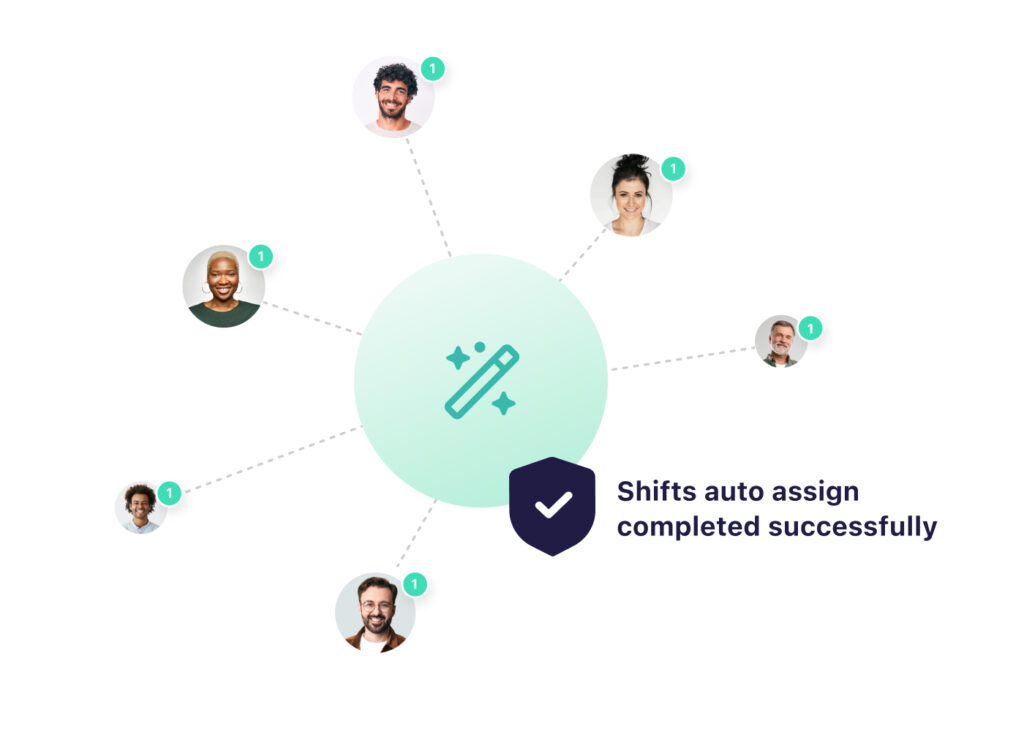
2) Increased vacation requests
We all love spring. And after a long winter, everyone is ready for a getaway. You most likely experience more vacation and time off requests as soon as the weather starts getting warm, which can make it challenging to ensure you’re properly staffed.
Solution
Establish a policy requiring employees to submit time-off requests in advance. Set a specific amount of time, such as two weeks in advance, and make sure employees know that if they submit requests after this time period, they may not be approved.
Have employees submit their requests through your scheduling app so you can clearly see all requests at once. Once approved, this will also make it easier to create schedules because you’ll have a clear overview of everyone’s approved time off at any given time.
3) Last-minute call outs
While last-minute call-outs can happen any time of year, you may see an increase in the spring. Employees may feel inclined to take the day off to enjoy the nice weather instead of going to work, not to mention illnesses like seasonal allergies and colds due to weather changes can also cause last-minute callouts. In fact, 1 in 3 adults have seasonal allergies that flare up in the spring, which can be detrimental to employee productivity in the workplace.
No matter what the reason is, it’s important to be prepared for last-minute absences, no matter the reason.
Solution
Use an employee scheduling app that comes with 1:1 chat for easy messaging. This way, employees can easily reach out to you and other team members if they need to call out.
An app with shift-swapping capabilities is also ideal so employees can swap shifts with each other through the app, with your approval. Having replacements already in place relieves you of the burden of searching for them.
You may also want to create an on-call schedule and incorporate it into the regular schedule to easily communicate who’s on call and when. This way, you always have employees ready to work if needed. Here’s an overview of how to do so:
- Identify which shifts require on-call coverage.
- Develop a rotation, whether it be weekly, bi-weekly, or monthly.
- Set clear rules and expectations by defining on-call responsibilities and response times.
- Make sure to clearly communicate the on-call policy to your team.
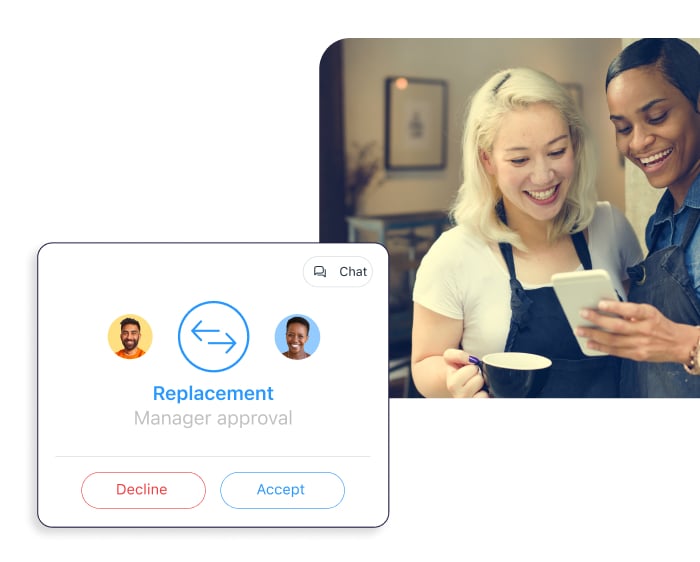
4) Unpredictable weather
Industries that involve outdoor work, such as construction, landscaping, or agriculture, may face scheduling challenges due to unpredictable spring weather conditions, like rain or late-season snow, which can delay projects and disrupt schedules.
Solution
To mitigate the impact of unpredictable weather, it’s important to implement flexible scheduling and a good communication strategy to plan tasks around the weather.
Using an advanced employee scheduling app, you can easily communicate with your entire team from anywhere with scheduling updates due to inclement weather. You can also adjust designated work sites, tasks, and employee hours as needed, ensuring that you maximize productivity, rain or shine.
5) Onboarding seasonal workers
Spring is also a time when many employers onboard seasonal workers to handle increased workloads. This requires additional planning to integrate these workers into existing schedules and ensure they are trained and productive.
Solution
Leverage advanced technology, such as auto-scheduling or AI assistant scheduling, to create optimal employee schedules. Both take into account the experience and skills of new hires to create schedules that cover business needs while allowing time for training.
You can customize these tools however you like, too. For example, a hotel manager hiring seasonal workers for the spring and summer could set the software to pair less experienced seasonal workers with experienced employees for easier on-the-job training. This not only ensures that hotel operations run smoothly but also helps new employees get up to speed quicker.
Simplify Springtime Scheduling With Connecteam
Regardless of the season, Connecteam can handle all your employee scheduling needs by eliminating errors and drastically simplifying and speeding up the process.
Here’s a quick overview of what Connecteam’s advanced employee scheduler has to offer:
- Drag-and-drop employee scheduler: Easily create schedules manually using pre-existing templates, or create your own.
- Auto-scheduling: Have the app automatically generate optimal work schedules based on employee availability, skill sets, and business needs. You can also edit them as needed.
- Flexible shift swapping: Employees can trade shifts and get coverage for shifts they can’t work, with manager approval. Staff can also assign themselves open shifts with one click.
- Time off management features: Staff can submit time off requests directly in the app, which you can approve or deny. You can track and approve employees’ time off from anywhere, track employee absences, and ensure you’re fully staffed.
- Advanced communication tools: Connecteam comes with in-app chat for 1:1 and group chats, an employee newsfeed for announcements in real-time, and an employee directory to easily connect with team members.
- Labor compliance features: The app helps you comply with labor laws and regulations by tracking overtime, scheduling breaks, and managing employee certifications and licenses.
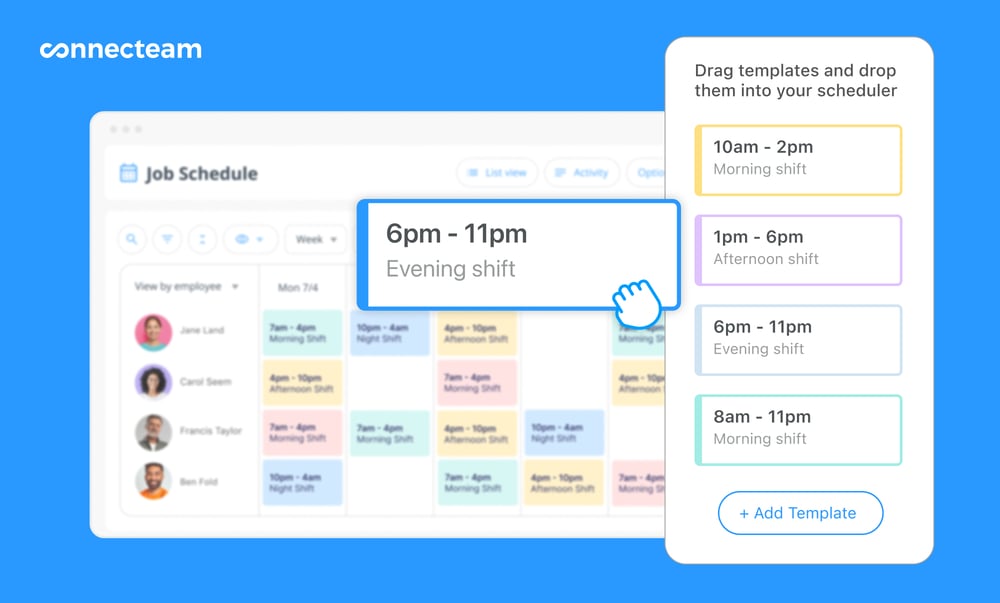
An advanced employee management app is more than just a solution; it’s a strategic advantage for small businesses navigating the unpredictable tides of spring. By taking advantage of these tools, businesses can ensure that “spring is in the air” signals a season of growth and efficiency, not just scheduling challenges.
Book a demo
Discover how Connecteam can elevate your business

