Harvest and Toggl are similar apps, but Toggl offers more features at a comparable price. Connecteam is an excellent alternative to Harvest and Toggl, with better time tracking, team communication, and more.
Time tracking applications enable employees to accurately record their hours and allow managers to see how much time workers are spending on tasks. Additionally, these systems create digital timesheets for streamlined invoicing and error-free payroll processing.
Two popular time management apps are Harvest and Toggl. They each offer time recording features, project management tools, and reports on how employees spend their workdays. But is either of them right for your business?
Connecteam is here to help you select the perfect time management app for your business. In this article, we compare Harvest and Toggl and discuss a time tracking solution that’s better than both of them.
What is Harvest?
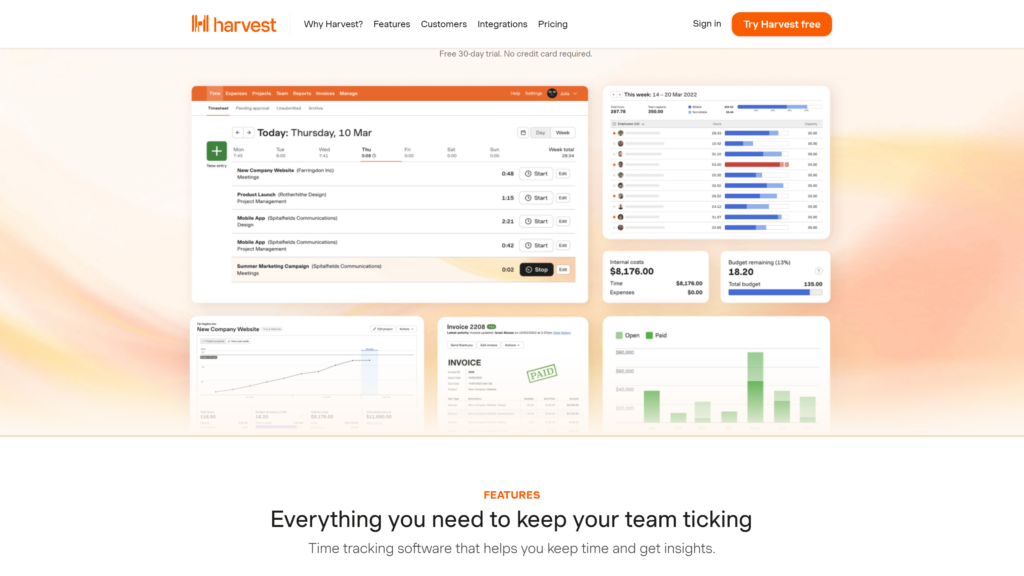
Harvest is a time tracking, reporting, and invoicing tool for small businesses. It works in web browsers, but it also has apps for desktop and mobile devices. Managers can set up multiple projects, teams, contractors, and clients. Employees can categorize their time entries accordingly.
The software can also be used to bill customers for the time spent on projects. Managers can set a budget and billable rates, and there’s support for billing by fixed fees or by time and materials.
Harvest supports expense tracking as well. It’s a simple addition where employees can add notes, set billable amounts, and attach receipts to projects. Harvest can also generate invoices and cost estimates based on recorded time.
Harvest is a relatively simple time tracking app, which some companies will prefer. However, it doesn’t support features like automatic time tracking based on application usage or GPS location tracking. This can make it difficult for managers to verify employees’ work locations and monitor their productivity.
Harvest key features
- Time tracking: Employees manually start and stop a clock to record their hours.
- Expense tracking and reporting: Employees can record their expenses, and managers can create detailed expense reports for budgeting and billing.
- Detailed reports: View billable and non-billable hours in detailed time reports, exportable to Excel and PDF.
- Integrations: Toggl integrates with around 60 third-party applications, including Asana, Slack, and Trello. It works with PayPal and Stripe for customer invoicing.
- Available on multiple platforms: Toggl has apps for Windows, MacOS, iPhone, and Android. It’s also available via web browser.
Harvest pros
- Simple interface
- Generates invoices from timesheets
- Support for online payments through Stripe and PayPal
- Easy to track expenses
- Good high-level reports for project budgeting
Harvest cons
- No GPS location tracking
- Limited features in free plan
Read more about the advantages and disadvantages in our full Harvest Review.
What is Toggl?
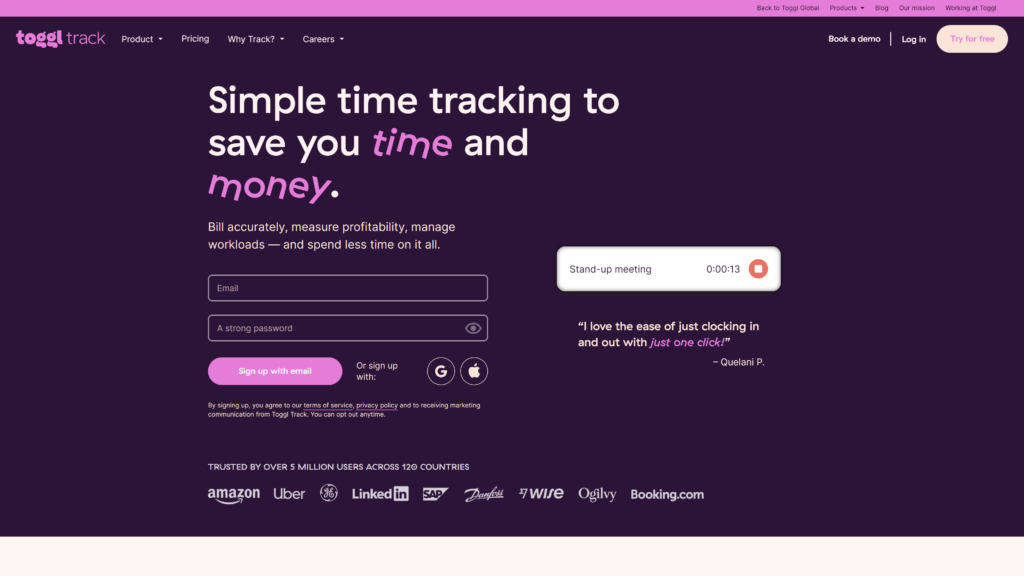
Toggl is a software provider with three products for small businesses. Toggl Track is a time tracking application, Toggl Plan is a project planning app, and Toggl Hire is for streamlining recruitment. We’ll focus on Toggl Track in this comparison.
Toggl Track can track how much time staff spend on tasks. It can perform automatic time recording by monitoring how much time team members spend using each application.
Toggl doesn’t include employee monitoring features like location tracking or screenshot taking. Many employees prefer this surveillance-free approach, but without these features, it’s tricky for employers to prevent time theft.
On the flip side, Toggl Track includes some good report generation features. Reports can be automatically generated on time usage, so managers can always be sure a project remains within budget. Generated timesheets can be used to streamline payroll and easily invoice clients for work completed.
Toggl key features
- Time tracking options: Employees’ time can be manually or automatically tracked.
- Offline tracking: When an employee is without an internet connection, Toggl will record their work and sync it later when they’re online.
- Budgeting and forecasting: Each task and employee can have different billable rates. These rates can be used to generate budget reports and forecast future expenses.
- Apps for multiple platforms: Toggl has apps for desktop, mobile, and the web.
- Integrations: Toggl can integrate with over 100 third-party apps, including Asana, Evernote, Jira, Google Calendar, and Salesforce.
- Reports: With Toggl, you can view in-depth reports on the time management of individual team members or entire departments.
Toggl pros
- Easy-to-use interface
- Automated time tracking
- Project budgeting features
- Create and send invoices
- Integrates with 100+ third-party apps
Toggl cons
- No GPS location tracking
- Relatively expensive
Read more about the advantages and disadvantages in our full Toggl Track Review.
Harvest vs. Toggl: Detailed Features Comparison
Now that we’ve introduced Toggl and Harvest, let’s closely compare their features.
Time tracking
Harvest
With Harvest, time tracking is a manual process. Employees select the project and client they’re working on before starting and stopping the stopwatch. They can also manually enter the hours or minutes they worked on a project.
Employees can view and edit hours on a daily or weekly grid. Once a work week is completed, they submit their hours for approval. Employees can see which of their timesheets are approved and which are awaiting approval.
Harvest doesn’t offer automatic time tracking features. For example, it can’t be used to create timesheets automatically based on the applications employees use. It also doesn’t have GPS tracking, so managers can’t see where employees are when they clock in or out.
Toggl
Toggl offers a more robust set of time tracking features than Harvest does.
Employees can enter their time manually and view their time records in a calendar. They can also use Toggl to automatically track the time they spend using their web browser or certain apps. Data remains private until workers choose to share specific records from each time entry.
It’s easier to update entries with Toggl than with Harvest. Employees can simply drag and drop time entries and even make copies of previous entries. Frequently used time entries can be pinned to the top of the timer page for quick access.
Employee monitoring
Harvest and Toggl
Neither Harvest nor Toggl offers any employee monitoring features such as GPS location tracking or screenshot taking.
Toggl specifies this is a design choice, as some employees find monitoring software invasive.
Time audits
Harvest
Harvest offers very basic time audits. Managers can see how many billable and non-billable hours employees have worked on each project. Time entries will be flagged in red if an employee exceeds the weekly limit of hours they’ve set.
Toggl
With Toggl, managers can run an audit for time entries that don’t have descriptions or jobs assigned to them. It can also flag time entries with exceptionally long or short descriptions. These tools can be helpful for spotting time theft and instances where employees forgot to clock out.
Payroll
Harvest
Harvest doesn’t directly integrate with any payroll software. Managers can export data on time and expenses to Excel.
Toggl
Toggl can also be used to generate timesheets from employees’ time entries. These timesheets can be exported to Xero, third-party software for accounting and payroll.
Invoicing and budgeting
Harvest and Toggl
With both platforms, managers can:
- Set custom billable rates for individual employees, tasks, clients, projects, and teams.
- Designate tasks to be billable or non-billable.
- Set an internal hourly cost for each employee so budgeting is easier.
- Automatically create client invoices.
- Track expenses.
- Set budgets for projects.
- Generate detailed reports to check whether projects are moving forward on time and within budget.
- Customize invoices and make changes before sending them to clients.
Harvest
Harvest supports built-in client invoicing via Stripe and PayPal, allowing customers to make online payments directly to the company.
Toggl
Toggl doesn’t support online payments.
Reporting and analytics
Harvest and Toggl
Both Harvest and Toggl offer reports and analytics on how teams have spent their time. Managers can use both tools to:
- Monitor the cost of each project or task based on billable hours.
- View how much time employees spent on a client, project, task, or subtask within any set timeframe.
Harvest
Harvest offers several additional reports on expenses. Managers can drill down expenses based on client, project, category, team, and employee. Reports can be exported to Excel.
Toggl
Toggl’s reports are arguably easier to read than Harvest’s. They use more color and include graphs.
Toggl’s Premium and Enterprise plans offer additional insight tools. These can show trends in project and employee profitability based on labor costs.
Project management
Harvest and Toggl
Harvest and Toggl both offer very basic project management tools, in that managers can set up projects with individual tasks and assign these tasks to employees.
Scheduling
Harvest and Toggl
Neither Harvest nor Toggl offers team scheduling features.
Platforms
Harvest
Harvest is available as a desktop app for Mac and Windows. It’s also available as a mobile app for iOS and Android devices. Additionally, Harvest has browser extensions for Chrome, Edge, and Firefox.
Toggl
Toggl is available as a desktop app on Windows, Mac, and Linux. It has mobile apps for iOS and Android devices and browser extensions for Chrome, Edge, and Firefox.
Ease of use
Harvest
Harvest is easy to understand and use. Employees simply select a project, start the timer, and start working. When done, they stop the timer. Submitting reports is straightforward, too.
It’s simple for employers to manage projects and timesheets, too. This is primarily down to Harvest’s limited feature set, so there aren’t many configuration settings that managers can change.
Toggl
Toggl is more complex to set up than Harvest because there are far more settings and options. However, the interface is well-organized and intuitive. An onboarding wizard takes managers through some of the standard setup steps, and most employees will find it takes less than an hour to start automatically tracking their work hours with Toggl.
Integrations
Harvest
Harvest integrates with around 60 third-party apps. These include communication apps like Slack, accounting software like QuickBooks Online, and payment processors like PayPal.
Toggl
Toggl can integrate with 100+ apps, but it doesn’t integrate with payment processing apps like PayPal or Stripe.
Toggl vs. Harvest: Pricing
Toggl
Toggl offers a free plan with unlimited time tracking, projects, and exportable reports. It includes access to all of Toggl’s apps and integrations, but it’s limited to just 5 users.
There are three paid plan options:
- Starter (from $9/user/month). Includes billable rates, time rounding for reports, and project estimates.
- Premium (from $18/user/month). Includes fixed fee projects, time tracking audits, and project forecasts and analysis.
- Enterprise (custom pricing). Includes priority support, expert training and assistance, and volume discounts.
All Toggl plans come with a free 30-day trial of Toggl Premium.
Harvest
Harvest’s pricing is simple. There’s a Free plan and a Pro plan.
When a company first signs up for Harvest, they’ll get a 30-day free trial of the Pro plan. At the end of the trial, they can choose to upgrade to the Pro plan or switch to the Free plan.
The Free plan is limited to 1 seat and 2 active projects. It can’t be used to import data, upload a company logo, attach files to invoices, or integrate with QuickBooks Online or Asana.
Harvest’s Pro plan costs $12/seat/month when paid monthly. Its annual plan works out to the equivalent of $10.80/seat/month.
Harvest vs. Toggl: Which is Right for Your Business?
Both Harvest and Toggl are useful tools for tracking employees’ hours, creating timesheets, generating invoices, and ensuring projects remain on budget.
Harvest and Toggl offer free plans. While Toggl’s Starter plan costs slightly more than Harvest’s Starter plan, it offers more features, like automatic time tracking.
Harvest’s interface is more straightforward than Toggl’s. Thus, it will take employees less time to get used to Harvest than Toggl. Additionally, Harvest supports online payments through PayPal and Stripe, while Toggl doesn’t. This allows clients to make direct online payments to a company from the digital invoices they’re sent.
An advantage Toggl has over Harvest is its automatic time tracking feature that tracks employees’ use of apps and web browsers. Toggl also has more in-depth reporting and analytics capabilities than Harvest does.
Neither Harvest nor Toggl offers a comprehensive set of tools for time tracking, project management, scheduling, and invoicing. For this, you need an all-in-one employee management tool like Connecteam.
Why You Should Choose Connecteam Over Harvest and Toggl

Why settle for a time tracking tool that lacks features or is clunky to use? Connecteam is a user-friendly, all-in-one employee management solution. It has tools for time tracking, employee scheduling, internal communications, and so much more.
Connecteam is available on all the devices Harvest and Toggl are. It can also be deployed as a time kiosk, allowing employees to clock in and out from a single location on a shared device.

Plus, Connecteam offers GPS location tracking so you can easily verify employees’ locations. This helps ensure lone workers are safe and guarantees employees are working where they’re supposed to be. Connecteam stops recording workers’ locations as soon as they clock out.
You can also set up geofences, which are digital borders, around job sites. This restricts clock in and out to the area inside the geofence. Connecteam will alert employees when they need to clock in and out and can automatically clock them out when they leave a geofence. You can also get notifications when employees have entered or exited a geofence.
Best of all, Connecteam allows employees to clock in and out with a single touch, and its time clock is accurate down to the second.
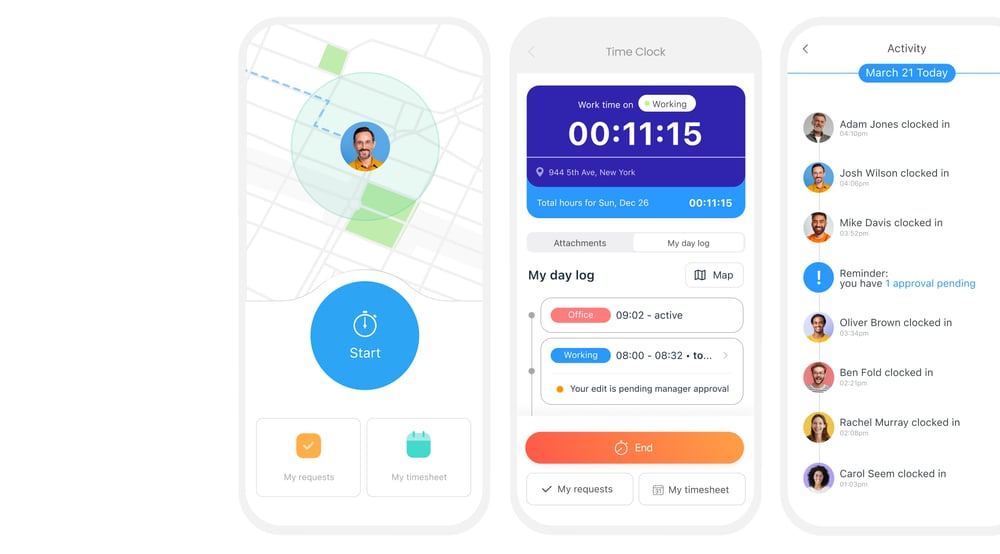
Additionally, Connecteam automatically generates digital timesheets from employees’ time entries for quick and easy payroll. Connecteam integrates with QuickBooks Online and Gusto and has more integrations on the way.
You can also easily export timesheets to your company’s preferred payroll solution.
Connecteam doesn’t stop at time tracking. It also has excellent employee scheduling tools. You can use the sleek drag-and-drop interface to assign shifts to employees in a matter of seconds.

Assign based on employee qualifications, availability, or preferences. You can also attach forms, checklists, and task information to shifts, so employees are always prepared for the day ahead.
With Connecteam, you can also track employee breaks, overtime, and paid time off (PTO) to ensure you’re complying with labor laws. You can even receive automatic alerts when employees are approaching unscheduled overtime. Plus, it’s easy to redistribute hours between employees to minimize overtime payroll costs.
Your staff can also use Connecteam to request PTO and sick leave. You can accept or deny requests right from within the app. You and your employees can view PTO accrual and attendance records for better scheduling.
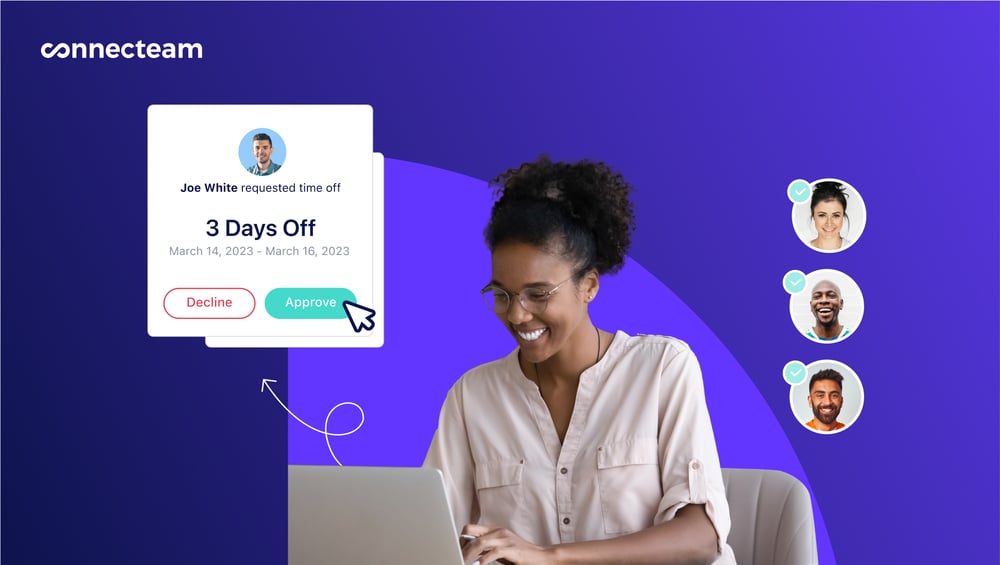
Connecteam offers far more than basic time keeping apps like Harvest and Toggl. It’s also more affordable, starting at just $29/month for up to 30 users. And for teams of up to 10 people, Connecteam is free for life.
Connecteam key features
- Apps for mobile, web, and kiosk: With a user-friendly website and apps for iOS and Android, Connecteam allows employees to clock in and out from wherever they are. You can even set up Connecteam as a kiosk app so employees can punch in and out from a centralized location.
- GPS tracking and geofencing: See a live view of where employees are. Set up geofenced areas where employees are clocked in and out automatically.
- Customizable alerts and notifications: Automatically alert employees when their shifts are about to start, when they’re leaving a geofenced area, or when there’s been a change to their schedule. Employees can choose which alerts to receive so they never feel overwhelmed with notifications.
- Overtime alerts: Set up alerts and notifications for when team members are about to go into unauthorized overtime. This makes it easier to distribute overtime evenly.
- Team chat: Keep everyone connected with Connecteam’s built-in chat app.
- Employee scheduling: Time tracking works perfectly with Connecteam’s drag-and-drop employee scheduling tool. Build schedules from templates, set shifts to recur, and review shift-swap requests with ease.
- Attendance and PTO management: Connecteam automatically tracks employees’ attendance and allows them to request paid time off. It’s easy to accept or deny requests within the app.
- Timesheets and payroll integration: Connecteam generates timesheets automatically for seamless payroll processing. Connecteam offers payroll integrations with QuickBooks Online and Gusto.
Connecteam pros
- Track staff clock-ins and clock-outs using GPS
- Easy to manage absences, PTO requests, and schedules
- Customizable alerts and notifications
- Automatic timesheet generation for streamlined payroll
- Free for up to 10 users
Connecteam cons
- Can’t yet set billable rates for individual employees
Summary
Harvest and Toggl are fine time tracking apps, but Connecteam is the best time-tracking solution. It’s easier to use than Toggl and has far more time tracking features than Harvest.
Connecteam provides tools for project management, team management, employee scheduling, and break, overtime, and PTO management. It also offers custom alerts and notifications, an in-app chat, and so much more.
Even with all these additional features, Connecteam more affordable than Harvest and Toggl. Teams of up to 10 can take advantage of Connecteam’s free-for-life plan. Meanwhile, larger teams can get started for just $29/month for up to 30 users.
Try Connecteam for free now and see just how much it can simplify time tracking at your business.
🆚 Related Comparisons:


