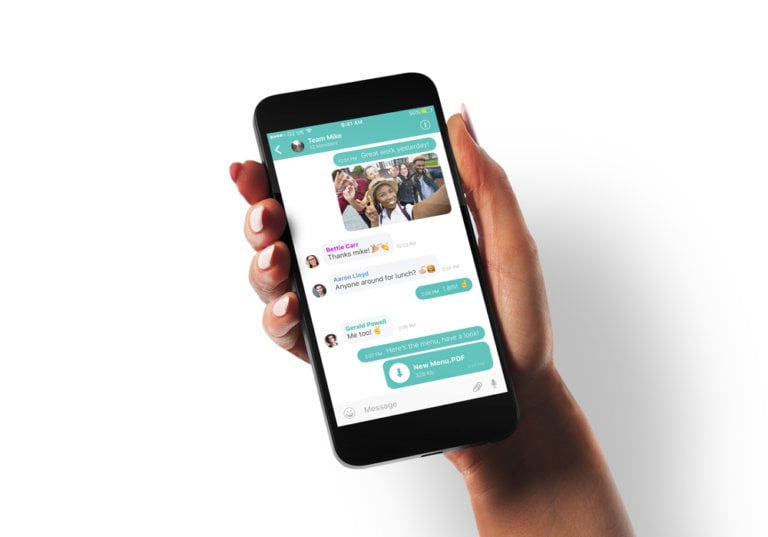Email is what first comes to mind when thinking of communication in the workplace, but times are changing and there are plenty of better and more effective communication alternatives out there. Find the best platform for you and your business here with the top 12 email alternatives of 2022.
Up until recently, email was the go-to solution for communication in business. And while email still has, and probably will continue to have, a place in the professional world, it’s just not a great solution for a fast-paced environment.
Bloated email threads, overflowing inboxes, endless spam, and let’s not even talk about trying to have a conversation with several people in the same thread–in short, things get chaotic very quickly. Thanks to a huge host of email alternatives, we don’t have to deal with those messy emails anymore and business communication can now be simpler, more streamlined, and faster than ever.
We’ve collected the 12 best email alternatives of 2026 so you can spend less time digging through your inbox and more time on growing your business.
In a Hurry? The Top Email Alternatives for 2026
- Connecteam: Best all-in-one communication app
- Chanty: Best for organized and easy messaging
- Flock: Best for cross-department communication
- Wire: Best for end-to-end encrypted messaging
- Basecamp: Best for entrepreneurs to brainstorm together
Connecteam’s Very Own Email Alternative
It’s a place for you and your employees to come together to get work done!
Connecteam is packed with features. It covers all possible business scenarios with a malleable all-in-one design that brings forward many many communication outlets in an intuitive, fast, and easy way. Skip to the comparison table below to see all the options side-by-side. If you’d like to gain a better understanding of what an email alternative should even look and feel like, beforehand, then go ahead and check out our recommended section “What To Look For.”
The Top 12 Alternative Email Communication Tools of 2026
Connecteam
With a built-in chat on all parts of the platform, the connection among your team is never lost with Connecteam (hence the name). With a designated communication hub, you can rest assured knowing all work scenarios are doable and covered by this platform’s detailed and well-rounded features. Connecteam supports business communication with a mindset that time is of the essence. This large step away from the way email operates is what makes Connecteam our top email alternative for 2026.
Range of Chat Options
From 1:1 to group chats, to topic channels, Connecteam offers it all. This range is fundamental to the changing needs and hands of work communication. With Connecteam, you have unique control as upper management:
- Monitor messages
- Filter messages overloaded in large groups.
- Assign groups based on predefined categories (i.e. company department, job title).
Shortcuts
Constantly wasting time clarifying yourself all day long or micromanaging your employees can become tiresome. Getting straight to the point of what needs completion and pointing employees in the right direction can all be solved with what Connecteam calls a shortcut key. A shortcut key is a way to direct attention to another task without having to deal with more back and forth or any search time on the app itself.
Read Receipts
Half of business communication is knowing when everyone is on the same page. Without that people are behind and moving forward becomes messy. With Connecteam, you will know once a message has been read. You can proceed with follow-up reminders to those you are aware of who have not acknowledged the update or new information.
Employee Feedback
Knowing what employees feel and think may sound like a lot of extra work, but it’s not when you can send out as many employee satisfaction surveys to as many people as need be. Surveys can help you better tailor your workplace in ways that can satisfy your employees. Happy employee, happy you. As a bonus, employees can feel at ease that they stay anonymous so you can have true answers to pain points. This can be as simple as asking what employees are looking to learn more about or what snacks they want to see more of in the break room. The possibilities are endless.
Connecteam cuts everything to the gist of what needs taking care of. That’s priceless. You and your employees are a team, so strong communication is the remedy to that, and that’s exactly what Connecteam achieves with its delivery of tools from employee personal information directory services, to built-in chat, to knowledge base center, to shortcuts, and to many detailed features that make junk stay out and the conversation at hand front and center.
Key Features
Pros & Cons
Price
Chanty
Chanty is an email alternative to continuous conversation, also known as long threads. Instead of stacks of back and forth email, that can grow endlessly long, you can let your ideas flourish with Chanty. Chanty brings words to action and makes it easy to track the timeline of a string of thoughts to bring everything together at the end of the day.
Key Features
Pros & Cons
Price
Flock
Flock is a superb email alternative, as it allows for more than just messages to be sent. Alongside the content itself, links, files, images, and more are all implementations possible with Flock. Flock keeps the conversation moving and it does so with features that keep everyone alert to incoming messages. There is a quick search filter that allows users to have more control over past conversations and use that to grow on. Instead of searching an email inbox, you have everything in one place.
Key Features
Pros & Cons
Price
Wire
Email can fall short with all the spam and hacks that users should be careful of when talking about sensitive business information. With Wire, security comes first. Wire operates its staff communication through face-to-face video chat mainly. With unlimited conferencing calls and a focus on team collaboration, this is a way to make sure work conversations are taken care of on the fly. With end-to-end encryption, you can even send messages that self-delete.
Key Features
Pros & Cons
Price
Basecamp
Basecamp has communication and email alternative internal communication tools for entrepreneurs specifically. It’s an online platform that brings people together to make project completion an easy and done task from anywhere. To make this possible, basecamp has two specific features designated for communication. One is the direct group chat where immediate conversation can take place and the second is the message board which essentially acts like a news feed page where updates and feedback take central focus.
Key Features
Pros & Cons
Price
Redbooth
Redbooth puts an emphasis on organization. Through tags that sort tasks, you’re free to manage a team with clear communication with a filing system that lets employees maintain awareness of their own responsibilities. On another note, Redbooth easily integrates with Zoom, to offer conference chatting as another way to get real-time delegation out in the open.
Key Features
Pros & Cons
Price
15five
15five is an assessment based tool. You can really understand where the leaks and holes in your business are coming from through direct evidence and research. 15five puts you in the right mind as to where you need to focus your attention, and from there you can use integration tools such as Jira, Microsoft Teams, Slack, and many others. It doesn’t operate as a communication tool on its own but with its straightforward approach, you can get more information through 3rd party communication tools alongside 15five, which measures your communication.
Key Features
Pros & Cons
Price
Google Chat
Google Chat is designed for business communication, and cherry on top, it’s free–that is if you already paid for Google Workspace (google calendar, Gmail, Google Drive, etc.) Google Chat has a similar layout to Gmail, considering it’s owned by the same company. Figuring it has shared concepts, Google Chat still has a layout that one could argue lacks clarity. Everything is in one place and that can cause confusion when it comes to deciphering where a previous conversation has taken place and when.
Key Features
Pros & Cons
Price
Slack
Slack, although well-known for it’s level of team engagement, has some downfalls of its own and it’s not so obvious until one actually comes to live and breathe it. Available on both the mobile and the desktop, this communication system literally follows users everywhere–Slack leads to real burnout. There is no denying that Slack is great for office communication. The huddle is a more casual approach to the overly used Zoom call, and the channels on top of the group/1:1 options keep all possible options open, but it’s still important to consider how this application could drain employees.
Key Features
Pros & Cons
Price
Workplace Chat
Workplace Chat is essentially Facebook for the business world. While the app has all the benefits of the well-known Facebook Messenger, that’s also its main drawback. If you have a bone to pick with Facebook’s lack of privacy and their overdone advertisements, then you won’t enjoy the space that Facebook provides for your business owners.
Key Features
Pros & Cons
Price
Whatsapp is a popular messaging application, and although it works beautifully for personal communication, it can get extremely tricky when it comes to business talk. Why? Well, it’s not that WhatsApp is restricted, it’s just that when you’re talking business, everything should be secure, directed to the appropriate channel, and have information available within a moment’s notice–that’s simply not what WhatsApp was built for.
Key Features
Pros & Cons
Price
Sling
Sling makes it possible for management and co-workers to communicate at all times of the workday. All users have the access to start messages with anyone in the company; either direct 1:1 messaging or as a group. That same freedom is allotted to everyone in the company to share updates on the news feed page where employees can interact and all come to the same conversation at the same moment without mass over-crowded messaging. As a manager, notify the company of new updates and have everyone alerted not to miss these.
Key Features
Pros & Cons
Price
Quick Comparison Table of the Top 12 Email Alternatives
Summary
Monthly Price
Free Trial
Free Plan

An all-in-one solution for your communication needs managing a deskless workforce. Great for on-the-go moments and honors both employees and leadership with two-way transparency.
10 employees: $0
20 employees: $29
50 employees: $39
Yes, 14 days.
Start FreeYes, up to 10 users.

With organized instantaneous messaging, you can be sure all project tasks are done at the right time with everyone grouped and in the know.
10 employees: $40
20 employees: $80
50 employees: $200
No.
Yes, up to 10 members.
Flock handles a wider range of files and other media types over messaging. It allows users to filter through past conversations for quick reviews.
10 employees: $45
20 employees: $90
50 employees: $225
Yes, a 30-day trial.
Yes, (1-20 members)
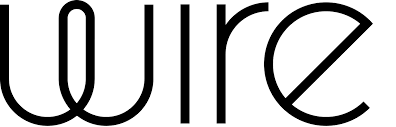
Wire is hyper-focused on the security of your messaging experience. It even goes as far as to provide a self-deleting setting to get rid of content within a certain timestamp.
10 employees: $76.50
20 employees: $153.00
50 employees: $382.50
Yes, 30-day trial
Yes, up to 5 users.

Basecamp is a superb tool for entrepreneurs since it’s primarily focused on project management and the communication revolved around it.
$99.00 per /month flat rate.
Yes, a 30-day trial.
Yes, for personal use only (not business).
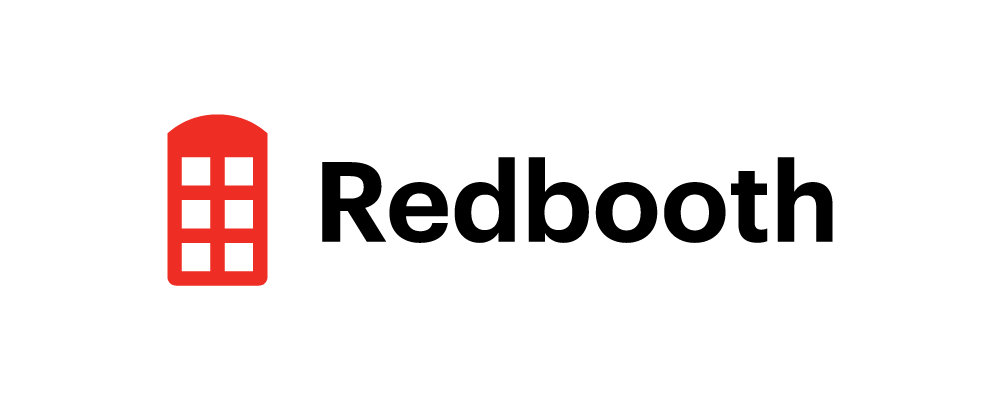
Redbooth uses tasks and other tagging tools to keep all communication and to-do’s organized in a concise figure. It has a dashboard that lays a simple overview.
10 employees: $120.00
20 employees: $240.00
50 employees: $600.00
Yes, 14-day free trial
Yes, extremely limited.

15five utilizes many 3rd party integrations in order to provide communication services. However, it is also unique and essential for businesses who are looking to use data analytics to know how to steer their team.
10 employees: $40.00
20 employees: $80.00
50 employees: $200.00
Yes.
No.

Google Chat has all the bare necessities for when it comes to business communication. It keeps everything simple and to the point so that everything is clear when it comes to delegating in the workplace.
Free for use.
No, b/c it’s free.
Yes, b/c it’s free.
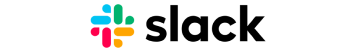
Slack is geared for business conversation but it leaves work-life balance in the gutter. Slack is a back and forth way of communicating with a notification center that keeps groups or individuals on the same page.
10 employees: $150
20 employees: $300
50 employees: $750
Yes.
Yes.

Workplace Chat’s functionality is similar to what you know from Facebook. This comes as a plus when it comes to what is intuitive, however, it can feel much like a social media platform with an added lack of privacy.
10 employees: $40
20 employees: $80
50 employees: $200
Yes.
No.

Whatsapp was not built for businesses. Even though it does have a business account option, this is not structured in any way to keep personal out of the professional conversation, nor is anything kept in an organized structure.
Free.
No need; free.
Free.
Sling is useful for it keeps everything communication worthy in one place. It has everything beyond just 1:1 and group chat. It allows for company-wide announcements to bring an entire company together.
10 employees: $20
20 employees: $40
50 employees: $100
Yes.
Yes.

Summary
An all-in-one solution for your communication needs managing a deskless workforce. Great for on-the-go moments and honors both employees and leadership with two-way transparency.
Monthly Price
10 employees: $0
20 employees: $29
50 employees: $39
Free Trial
Yes, 14 days.
Start FreeFree Plan
Yes, up to 10 users.

Summary
With organized instantaneous messaging, you can be sure all project tasks are done at the right time with everyone grouped and in the know.
Monthly Price
10 employees: $40
20 employees: $80
50 employees: $200
Free Trial
No.
Free Plan
Yes, up to 10 members.
Summary
Flock handles a wider range of files and other media types over messaging. It allows users to filter through past conversations for quick reviews.
Monthly Price
10 employees: $45
20 employees: $90
50 employees: $225
Free Trial
Yes, a 30-day trial.
Free Plan
Yes, (1-20 members)
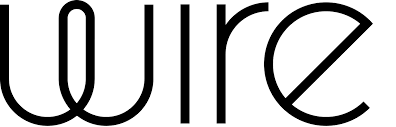
Summary
Wire is hyper-focused on the security of your messaging experience. It even goes as far as to provide a self-deleting setting to get rid of content within a certain timestamp.
Monthly Price
10 employees: $76.50
20 employees: $153.00
50 employees: $382.50
Free Trial
Yes, 30-day trial
Free Plan
Yes, up to 5 users.

Summary
Basecamp is a superb tool for entrepreneurs since it’s primarily focused on project management and the communication revolved around it.
Monthly Price
$99.00 per /month flat rate.
Free Trial
Yes, a 30-day trial.
Free Plan
Yes, for personal use only (not business).
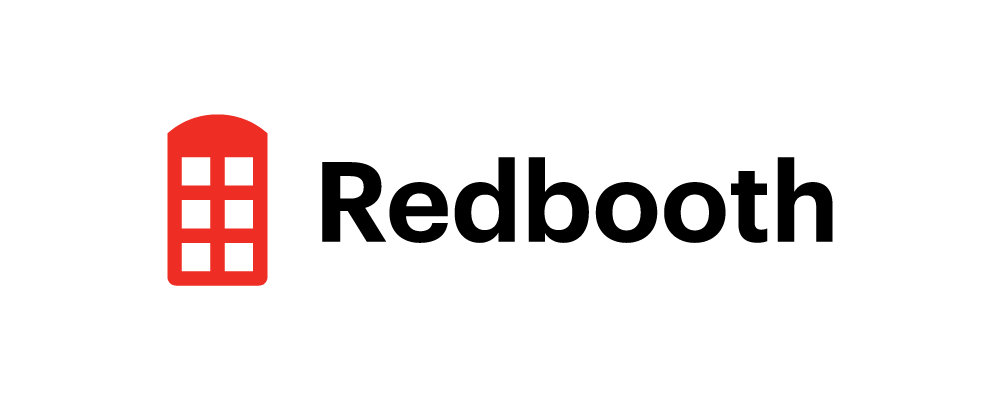
Summary
Redbooth uses tasks and other tagging tools to keep all communication and to-do’s organized in a concise figure. It has a dashboard that lays a simple overview.
Monthly Price
10 employees: $120.00
20 employees: $240.00
50 employees: $600.00
Free Trial
Yes, 14-day free trial
Free Plan
Yes, extremely limited.

Summary
15five utilizes many 3rd party integrations in order to provide communication services. However, it is also unique and essential for businesses who are looking to use data analytics to know how to steer their team.
Monthly Price
10 employees: $40.00
20 employees: $80.00
50 employees: $200.00
Free Trial
Yes.
Free Plan
No.

Summary
Google Chat has all the bare necessities for when it comes to business communication. It keeps everything simple and to the point so that everything is clear when it comes to delegating in the workplace.
Monthly Price
Free for use.
Free Trial
No, b/c it’s free.
Free Plan
Yes, b/c it’s free.
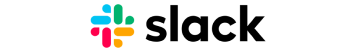
Summary
Slack is geared for business conversation but it leaves work-life balance in the gutter. Slack is a back and forth way of communicating with a notification center that keeps groups or individuals on the same page.
Monthly Price
10 employees: $150
20 employees: $300
50 employees: $750
Free Trial
Yes.
Free Plan
Yes.

Summary
Workplace Chat’s functionality is similar to what you know from Facebook. This comes as a plus when it comes to what is intuitive, however, it can feel much like a social media platform with an added lack of privacy.
Monthly Price
10 employees: $40
20 employees: $80
50 employees: $200
Free Trial
Yes.
Free Plan
No.

Summary
Whatsapp was not built for businesses. Even though it does have a business account option, this is not structured in any way to keep personal out of the professional conversation, nor is anything kept in an organized structure.
Monthly Price
Free.
Free Trial
No need; free.
Free Plan
Free.
Summary
Sling is useful for it keeps everything communication worthy in one place. It has everything beyond just 1:1 and group chat. It allows for company-wide announcements to bring an entire company together.
Monthly Price
10 employees: $20
20 employees: $40
50 employees: $100
Free Trial
Yes.
Free Plan
Yes.
What to Look for in a Work Email Alternative?
It’s painful to wait on standby for a response from a colleague when you know there’s something that has gone off plan and needs immediate attention. That frustration is a good place to start when thinking about what makes for a proper work email alternative.
Email has some promising features, but in the end, it is just the digital version of snail mail. Moving forward, you should find an alternative that takes all of the positives from emailing but brings it to the 21st century. Your email alternative should have some or all of these features:
- Easy to exchange information in form of words, images, files (attachments)
- A source for all co-worker contact information for immediate connection
- Control settings differs for management vs. employees
- Instantaneous communication directed to only business conversation
- Feedback tools that leverage each employees’ voice
- Deliver educational information in an organized manner that’s limitless in accessibility
- Information segmented towards department and job description for accuracy
- Employee satisfaction through employee feedback
How does one stack all these options against one another to find the best one for you and your team? Think of the present and in the long term, what your company will need in the future. It’s important to understand the tangles that come from a lack of two-way connectivity, foresee the issues, and then come up with a solution, and that is to move onto some email alternative that works with the productivity that is expected in this day and age.
Frequently Asked Questions about Email Alternatives
Are there free email alternative options?
Yes. There are free email alternatives. Looking at the options we’ve listed as potential alternatives, you can already see which provide a free version. As you probably guessed, the free version is going to come with its limitations.
If you’re curious about free plans, because you’re interested in testing out these potential processes, then find one that provides a free trial; one that provides a full range of motion for a reasonable amount of time. Going forward, it’s fair to assume you’re looking for cost-friendly options. One of the top reasons Connecteam came in first for email alternative options in the market is for its company promise to provide a selection of features based on your unique tailored needs, so you’re never overpaying for useless features and that’s to make sure you’re never put in a situation where you’re breaking your wallet to stay with the times of fast and furious demands of your business.
What are the benefits of mobile work chat apps over email?
Mobile apps versus email. These two opponents share some similarities, but the biggest one to pay attention to is the speed at which messages are sent, read, understood…and even acted on.
The chain reaction here needs to move from start to finish before you let the stain set in. What does this mean? There is a point of no return where time and money are lost because there is too much time in-between conversations, and that’s what happens when email comes into play.
Additionally, mobile apps are normally more feature-filled. The purpose of email has always begun with its straightforward approach to bringing mail electronically. But today we understand that email is limited with all the possibilities out there.
With Connecteam for example, the benefits far exceed what a typical email has to provide. When on the go the buttons and the processes to communicate in the manner in which you choose, are intuitive and easy to operate, unlike the alternatives. See in real-time who has read something and when you need to re-alert (poke) an employee with another notification!
What companies are moving away from email?
Many. Statistics show that there is a harmful impact on email and slowly but surely, managers are hoping to step away from email knowing it doesn’t solve internal communications problems. In fact, some are even going so far as to ban it.
These new generations of managers are who Connecteam can serve best. It’s important to keep up strong conversation and strong communication channels, and with feedback surveys, news feeds, group messaging and one on one messaging, there is everything one could ever ask for– all on the mobile. Connecteam is a communication solution for deskless industries stepping away from office work and who understand that gmail is a vortex where mail gets lost and transparency is never to be found.
📚This Might Interest You:
Keep your team informed and engaged! Explore our guide to the best internal newsletter software to easily create and share updates, announcements, and company news. Streamline communication and boost team engagement today!
The Bottom Line On Alternative Email Options
Somehow, the world still depends on email but with new platforms that have changed this school of thought, many businesses are rightly looking elsewhere. Now that remote employee work has become that much more popular from the effects of COVID-19, working on the go for the new generation of managers is in high demand. The world has proven itself that working from afar is not only doable but even has its advantages.
The mobile-first technology can assist this new wave of change to remote work and leaving the desktop email. Connecteam is the best free task manager software and is a perfect example of new technology that can uphold the demands of this world’s deskless work industry needs. Connecteam specializes in communication with its hub that features an employee directory, update announcements, anonymous surveys, a knowledge base spot for resources, and of course a chat– everything in one place so that it’s easy to access.
Like email, where everything imaginable is shareable, safe, secure, and a two-way street to both you the business owner, and the employee, just on the go and limitless when it comes to the niche benefits of communication such as targeted announcements, the filtered controls for task management. Connecteam has everything that’s good about email, but with upgrades in all the important areas that are lacking for the direction in which the world is going.
Work Together As A Team!