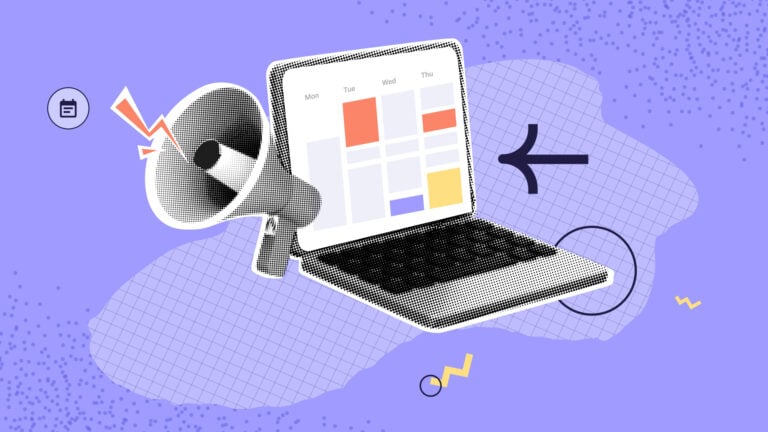Missed visits, last-minute schedule changes, and gaps in communication don’t just create stress; they affect the care clients receive.
The right caregiver software helps home care agencies stay organized, keeps caregivers and clients in sync, and responds in real time.
In this article, I compared the 6 best caregiver software options, including:
Our Top Picks
-
1
Best All-in-One Caregiver Software
-
2

Good for agencies focused on caregiver tracking
-
3
Good for caregiver tracking and EVV
Why trust us?
Our team of unbiased software reviewers follows strict editorial guidelines, and our methodology is clear and open to everyone.
See our complete methodology
How I Chose the Best Caregiver Management Software
Here are the key features I looked for when comparing the best caregiver software tools. These are the things that really make a difference when you’re juggling caregiver schedules, visits, and client care.
Must-have features
- Real-time scheduling: You should be able to instantly update caregiver schedules.
- HIPAA-compliant messaging: There should be a way to communicate securely about care plans and sensitive information between caregivers and staff.
- EVV time tracking: The software should support GPS-enabled clock-ins so you can verify caregiver visits, track time, and stay compliant without extra paperwork.
- Shift swapping and open shift management: Caregivers should be able claim open shifts or swap schedules with approval.
- Caregiver availability tracking: You should be able to set caregiver availability in advance.
- Visit notes and task completion: Staff should be able to log visit notes and check off completed tasks.
- Integrated care plans: You can attach care plans directly to shifts, helping caregivers know exactly what to do during a visit without flipping between systems.
I also made sure the software is:
- User-friendly so caregivers can check their schedule and log visit notes without needing tech support.
- Mobile-optimized so it works seamlessly in the field, not just from a desktop.
Finally, I checked for features that make caregiver software stand out:
- Built-in alerts to notify you if a caregiver is late, misses a check-in, or leaves a shift incomplete.
- Document storage so important files like certifications, licenses, and medical forms stay organized and easy to access.
- Custom forms so you can collect the data you need, from incident reports to satisfaction surveys.
The 6 Best Caregiver Management Software Solutions of 2026
-
Connecteam — Best All-in-One Caregiver Software
Connecteam is an all-in-one caregiver management solution built to help home care agencies stay organized, manage caregiver schedules, and improve communication without needing separate tools or complicated systems.
Why I chose Connecteam: Connecteam is one of the few caregiver management tools that actually works the way home care agencies do: fast-changing schedules, real-time needs, and caregivers who rely on their phones to stay connected.
Smart scheduling and shift management
Scheduling in home care isn’t static; plans change constantly. Connecteam made it easy for me to create caregiver schedules, assign shifts, and adjust them instantly without needing to call or email everyone. Caregivers get notified in real time when their schedule changes, reducing missed visits and late arrivals.
What really made a difference was Connecteam’s smart auto-scheduling. I could generate optimized schedules based on caregiver availability, qualifications, and location all in just a few clicks. It took the guesswork and manual labor out of shift planning, especially for recurring visits or high-volume coverage.
If someone can’t work a shift at the last minute, admins can allow caregivers to find their own, qualified replacements. You can approve or deny swaps with a click, keeping control without the chaos.
I also liked that you can track caregiver availability and working preferences inside the app. Instead of sorting through spreadsheets, I could see who was available and who wasn’t right when I was building the schedule. It made covering shifts faster and less stressful.
Track hours accurately

Connecteam’s employee time clock is a great solution for caregivers on the go and agencies that need electronic visit verification data. Caregivers can clock in and out through the mobile app, linked directly to their scheduled shifts. With GPS tracking, you can see when and where your team clocks in.
I also liked that Connecteam has digital timesheets, linked directly to the time clock. It makes it easy to review caregiver hours at the end of the week, approve timesheets quickly, and serves as a good way to document visits.
I was impressed with how easy it was to spot missed punches and review overtime. It made payroll much smoother, and it’s a huge advantage for keeping documentation organized and accurate.
Visit notes and task management
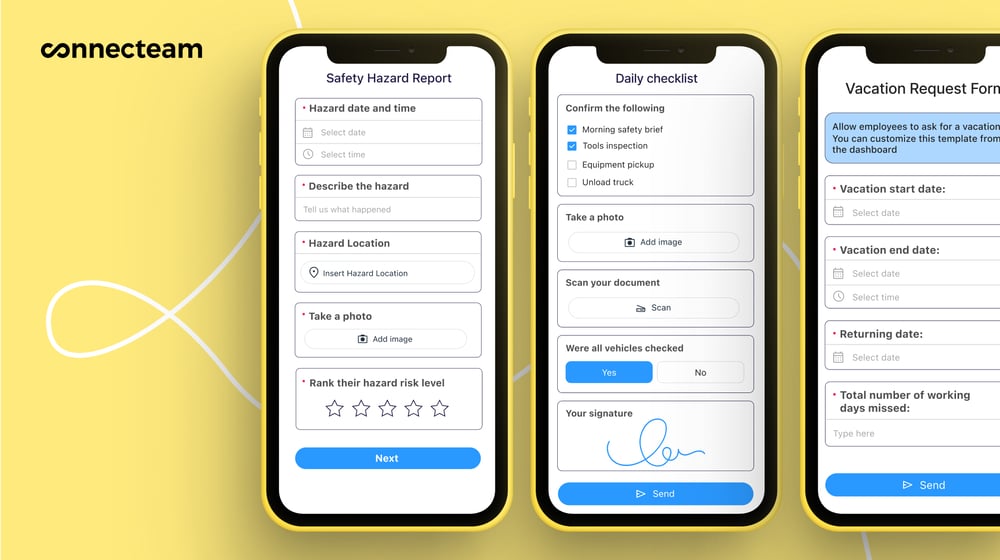
Connecteam makes it easy to create and track detailed checklists and tasks that are attached directly to each shift.
You can assign tasks like medication reminders, meal prep, or mobility exercises, and monitor your team’s progress as they complete tasks during their visit. If something unexpected happens, caregivers can fill out an incident report right in the app, without needing extra paperwork.
I liked that tasks and forms are in the same system because it helps everyone stay informed and reduces the need for handwritten notes or phone calls.
HIPAA-compliant communication
Connecteam’s chat feature lets you send direct messages to individual caregivers or group updates to teams. Everything is HIPAA-compliant, so you don’t have to worry about texting sensitive information.
I really liked that the chat makes it easy to stay connected, whether it’s a quick update about a client’s care plan, a heads-up about a new procedure, or a last-minute shift change.
Caregivers can ask questions or report issues without needing a separate app, which really helps keep the entire team aligned and responsive.
Integrations
Connecteam offers a range of integrations to work with your existing workflows, including:
And so much more…
Connecteam goes beyond scheduling and task management. It’s built to help you manage every part of your business, with tools like document storage for caregiver licenses and certifications, and mobile-first training to get new hires up to speed quickly.
Plus, Connecteam’s built-in knowledge base makes it easy to create a central place where caregivers can access policies and procedures whenever they need them.
Key Features
- Flexible scheduling
- Digital forms and checklists
- Task management
- Document storage
- HIPAA-compliant communication
- Digital time tracking
Pros
- All-in-one solution
- Intuitive and easy to use
- Seamless shift swapping
- Budget-friendly
Cons
- Integrations still in development
Pricing
Free-for-life plan availablePremium plans start at $29/month for 30 users
14-day free trial, no credit card required
Start your free trial -

AxisCare — Good for agencies focused on caregiver tracking
Available on
- Web
- iOS
- Android
- Windows
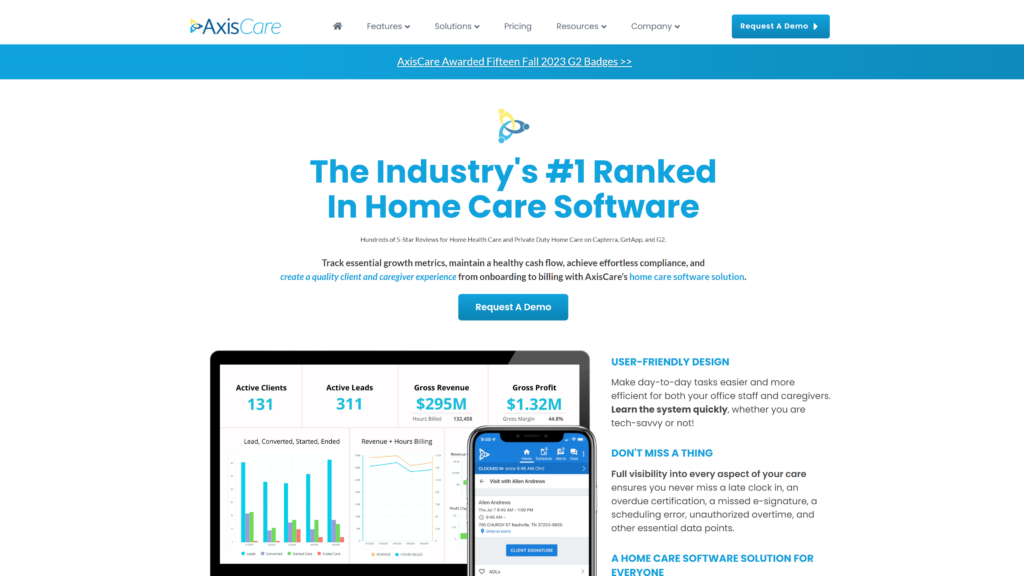
AxisCare is a home care scheduling and management software focused on improving daily operations for agencies.
Why I chose AxisCare: AxisCare caught my attention because it offers a mobile app designed for caregivers, real-time scheduling features, and EVV functionality.
Scheduling and shift management
AxisCare’s scheduling system uses a drag-and-drop calendar that’s functional but felt a bit dated to me. I liked that the system could automatically match caregivers to clients based on skills, availability, and even driving distance, which is a nice touch.
When filling open shifts, I could get recommendations based on caregiver preferences, availability, and skills, then send the shift out via text, email, or app notification.
AxisCare also includes EVV with GPS tracking, so caregivers can clock in and out from the field. I could send automated alerts, like shift reminders or notifications for lateness or potential overtime, helpful for staying on top of daily operations without extra follow-up. While the tools are there, the visual layout and workflow felt cluttered, and not as easy to navigate as other platforms.
Custom forms
Caregivers can log visit notes, add photos, and complete ADL checklists through the app. AxisCare also includes a custom forms feature with pre-made templates and the ability to build your own. Forms support e-signatures and can be used for incident reports, client intake, or personalized care plans.
Communication
AxisCare includes HIPAA-compliant messaging for individual and group chats, accessible directly through the caregiver app. It worked well for basic communication, but the layout felt a bit dated and less intuitive for fast-paced back-and-forth.
What users say about AxisCare
It is a one stop shop. Clients and staff all in one place. I especially like the variety of reports available. Extremely helpful.
Running reports can be a challenge. Simplifying the reports tab would be helpful.
Key Features
- Real-time scheduling
- HIPAA-compliant messaging
- Built-in alerts
- Custom forms with templates
Pros
- Smart shift matching based on skills and travel distance
- Flexible and robust documentation options
Cons
- No integrated onboarding or training
- Designed for centralized teams with constant admin oversight
Pricing
Contact vendor for price Trial: Yes Free Plan: No
-
Aaniie — Good for caregiver tracking and EVV
Available on
- Web
- iOS
- Android
- Windows
- Mac
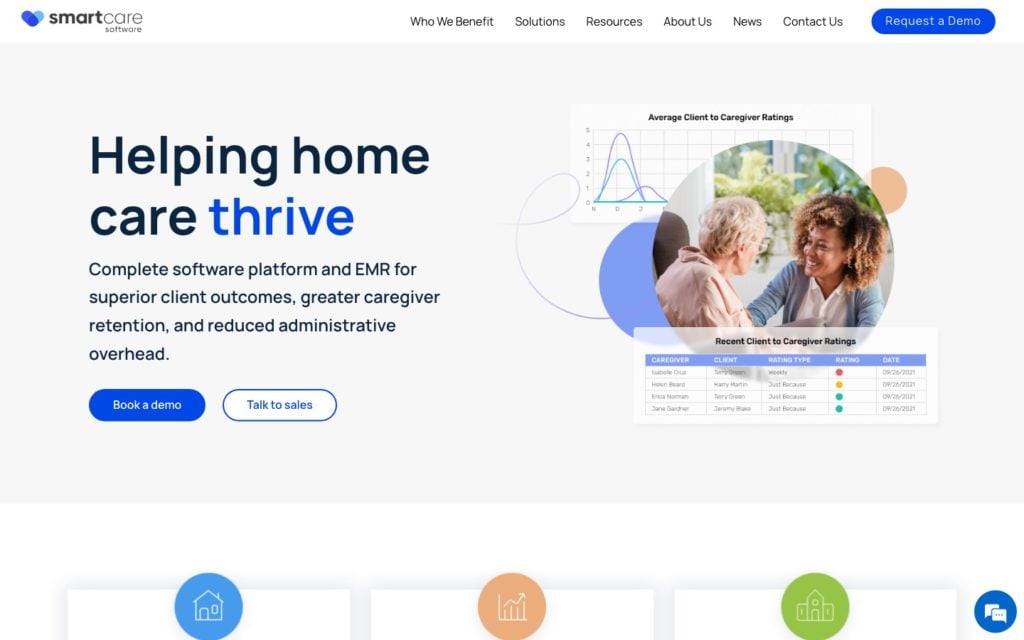
Aaniie is a caregiver management platform designed for home care, senior living, and childcare agencies.
Why I chose Aaniie: Aaniie stood out to me because it offers flexible scheduling, built-in communication tools, and extras like a caregiver rewards program that show a focus on long-term retention.
Scheduling and shift management
Aaniie includes real-time scheduling tools with a drag-and-drop interface that worked well across devices. One thing that caught my attention was the auto-scheduling feature, which aims to fill shifts automatically based on custom matching criteria. I could set preferences for skills, client needs, or caregiver availability, which helped provide better fit suggestions. There’s also a mobile notification system to alert caregivers about open shifts or last-minute changes, in addition to pushing shift reminders.
EVV and clock-in tools
The platform supports electronic visit verification through GPS tracking. You can see where staff clocks in and out, and tie that data to visit documentation. EVV features felt solid, though the interface around the clock-in process could be a little more intuitive.
Communication Tools
Aaniie includes HIPAA-compliant messaging with photo sharing and the ability to message clients and staff without exchanging contact information. I liked that everything stayed within the app, making it easier to keep communication secure and centralized.
Messages were delivered reliably, but the chat interface itself felt a bit basic compared to other platforms I’ve used; fine for essential updates, but not ideal for longer or more fluid conversations.
Gaps and overall fit
While Aaniie offers a wide set of tools, it seems to lean heavily into caregiver recruitment and retention, through its rewards system and focus on match quality, sometimes at the expense of day-to-day workflow simplicity. For agencies that just need a reliable, lightweight way to manage schedules, tasks, and communication, Aaniie may feel a little overbuilt in the wrong areas and underdeveloped in others.
What users say about Aaniie
Aaniie makes scheduling easy and fast! They have a drag and drop feature and can clone shifts!
Aaniie Care could improve by offering a wider variety of report types that are tailored to daily operations. Right now, there aren’t enough built-in reports to cover everything we need, which means extra time spent creating custom solutions or pulling data manually.
Key Features
- Drag-and-drop scheduling
- HIPAA-compliant messaging
- EVV with GPS-tracking
- Built-in alerts and shift notifications
Pros
- Strong caregiver-client matching
- Auto-scheduling feature
Cons
- Chat interface feels less intuitive
- Lacks tools for onboarding or caregiver training
Pricing
Starts at $13/user/month Trial: No Free Plan: No
-

CareSmartz360 — Good for agencies needing digital document storage
Available on
- Web
- iOS
- Android
- Windows
- Mac
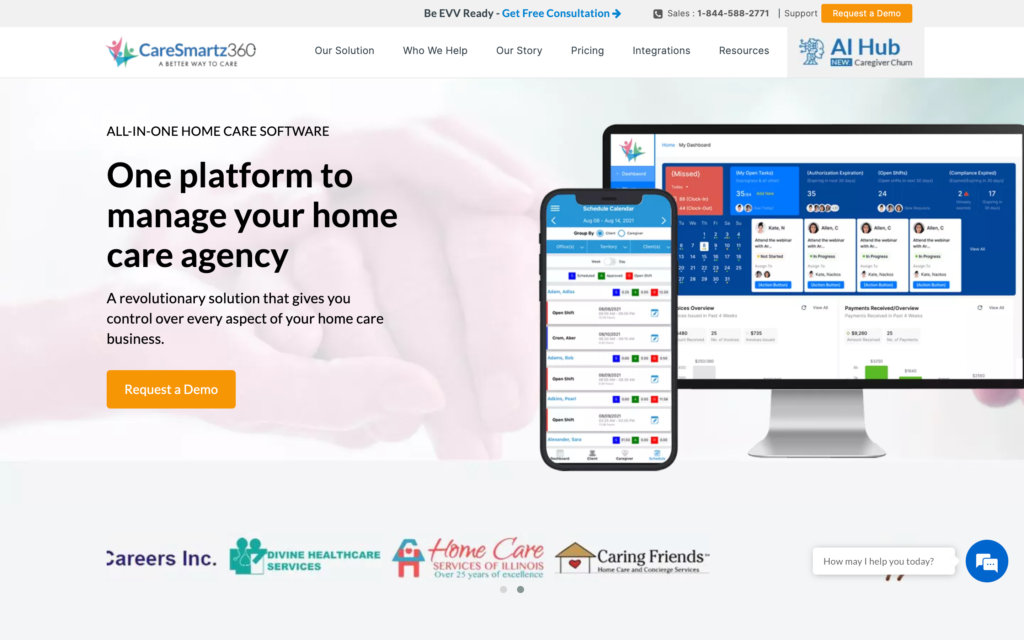
CareSmartz360 is a home care management platform with tools for scheduling, EVV, documentation, and caregiver training.
Why I chose CareSmartz360: I liked CareSmartz360 because it offers flexible scheduling, caregiver matching, and built-in training tools that help manage operations from a central dashboard.
Scheduling and EVV
The platform’s drag-and-drop scheduler allowed me to build recurring shifts, fill open slots, and schedule one-time visits. I could match caregivers based on availability, skill set, and proximity, which helped to ensure coverage.
Open or canceled shifts triggered automatic alerts, and I liked that caregivers could receive directions to client homes directly in the app. The interface itself felt a bit cluttered, which made navigating changes slightly harder when managing a high volume of shifts.
For visit verification, caregivers could clock in and out using CareSmartz360’s EVV system with GPS tracking. The platform tracked time, location, and documentation like expenses or mileage. However, I noticed that care plan tasks and notes were primarily logged using voice prompts over the phone. This worked for basic tracking but felt limiting compared to apps that allow direct, in-app task checklists and typed visit notes.
Communication and messaging
CareSmartz360 supports HIPAA-compliant messaging through text, email, and telephony. I could send updates or respond to caregiver questions, but I didn’t see a native in-app chat feature. For me, that made everyday communication feel more administrative and less real-time, not ideal when you need to quickly relay a care update or shift change.
Forms, document storage and training
Custom forms were easy to build using the drag-and-drop builder, and I liked the ability to store documents like licenses and care plans in a shared library. The built-in training tools follow a traditional LMS format and include preloaded courses that caregivers can access on mobile. While useful for compliance, the training experience felt more like check-the-box tracking than something built for field learning.
Where it fell short
CareSmartz360 packs in a lot of functionality, but it felt more like an office-first tool than something designed with caregivers in mind. The voice-based documentation and lack of app-based messaging made it harder to imagine using this system in a fast-paced, field-driven workflow. It’s a solid platform for agencies with a larger back-office team, but may be more than smaller operations need.
What users say about CareSmartz360
Having client management/scheduling and caregiver stuff all in one place has made life easier.
Only had basic features and as we grew it became more complicated for scheduling clients and staff
Key Features
- Drag-and-drop scheduling
- Custom form builder
- Centralized document library
- EVV with GPS-based clock-ins
Pros
- Flexible scheduling with caregiver matching
- Mobile-accessible training and document storage
Cons
- No native in-app messaging
- Limited voice-based task tracking
Pricing
Contact vendor for price Trial: No Free Plan: No
-

AlayaCare — Good for hybrid care providers
Available on
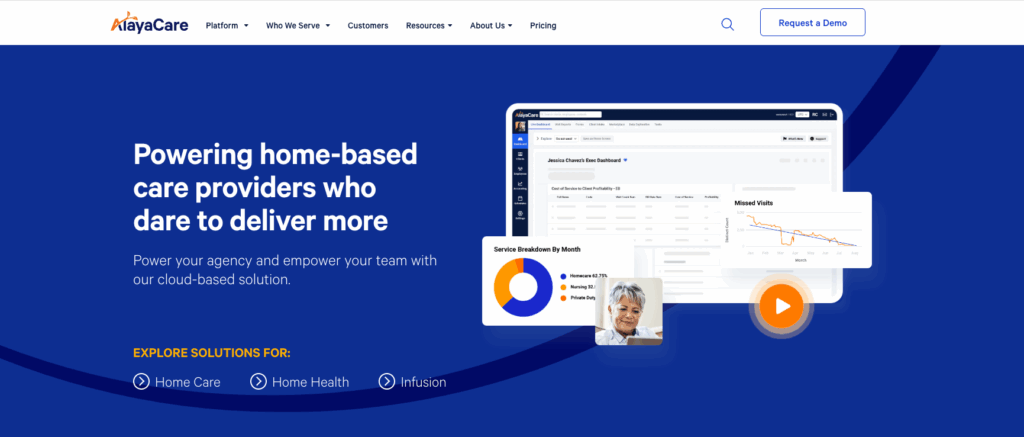
AlayaCare is a home care platform that combines clinical documentation, scheduling, and communication tools with some unique features like video-based virtual care and advanced form capture.
Why I chose AlayaCare: AlayaCare offers strong scheduling, secure communication, and detailed documentation tools. I liked its mobile-friendly app with built-in caregiver safeguards like biometric login.
Scheduling, shift management and EVV
AlayaCare includes a standard drag-and-drop scheduler with mobile access and the ability to match caregivers based on qualifications, compatibility, skills, and overtime risk. Shift details are available in the caregiver app, which makes it easy to stay informed.
For filling open shifts, there’s an add-on tool called the Job Board, which lets caregivers browse open visits that match their availability and submit offers to cover them. It’s a creative solution, though calling it a separate “app” felt unnecessary. Really, it’s more of a paid addition for a feature other tools offer for free.
EVV is GPS-enabled with timestamped clock-ins and live tracking. It gives visibility for time and location verification, and integrates smoothly with shift records.
Communication and Messaging
I was impressed by the range of communication tools. AlayaCare supports HIPAA-compliant messaging for individuals and groups, including file sharing and attachments. It also offers client-facing messaging.
The platform even offers secure video conferencing as part of its virtual care offering, a useful bonus for agencies offering telehealth or check-ins. Messages are encrypted, and everything stays within the app, which helps keep sensitive communication professional and contained.
Visit documentation and custom Forms
AlayaCare supports custom forms with features like signature capture, photo uploads, diagrams, and predictive text, which made form-building feel seamless. I could tie care plans to each shift, which made it easy to capture accurate, in-the-moment documentation without jumping between tools.
What users say about AlayaCare
User friendly interface. Constantly adapting and developing an improved platform.
Sometimes the nurse experiences glitches in the app while filling out their forms and the note is unable to be recovered in the failed uploads section, causing the nurse to do double work.
Key Features
- HIPAA-compliant chat and video calls
- GPS-enabled EVV with live tracking
- Mobile caregiver app with biometric login
- Scheduling with caregiver matching
Pros
- Custom form tools for detailed documentation
- Scheduling guardrails for overtime
Cons
- Need to purchase add-ons for some core functions
- Secure messaging is premium feature
Pricing
Contact vendor for price Trial: No Free Plan: No
-

Axxess Home Care — Good for online caregiver training
Available on
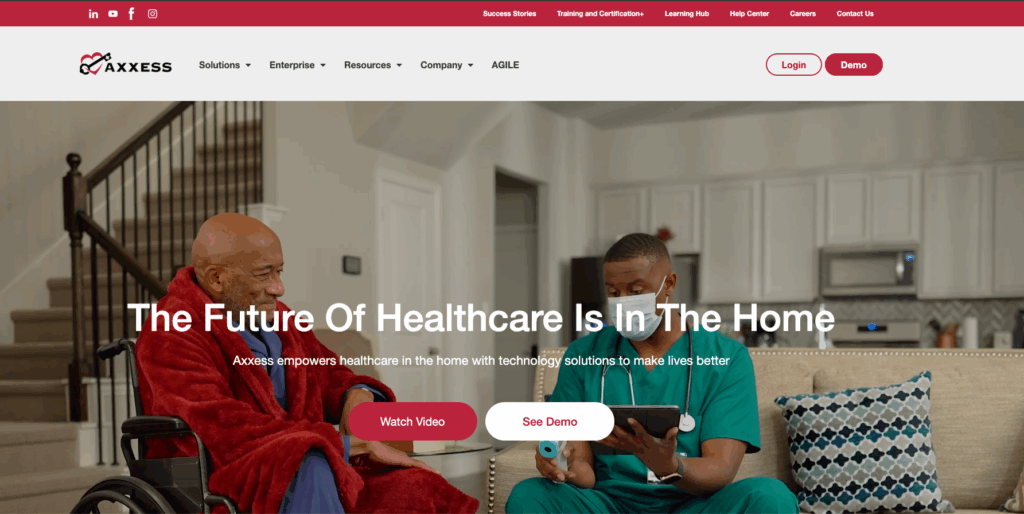
Axxess Home Care is a management platform for home care agencies that includes scheduling, EVV, secure messaging, and a caregiver training program.
Why I chose Axxess Home Care: I liked that Axxess includes caregiver matching, visit tracking, and HIPAA-compliant messaging. I was also impressed by the volume of courses they offer in their training program.
Scheduling and EVV
Axxess offers a drag-and-drop scheduler with caregiver-client matching based on skills, preferences, and compatibility. I could customize how matches were made, which was helpful in theory, but the interface felt dense and overly technical, almost like managing a giant spreadsheet.
EVV was built in and worked for clock-ins and GPS-based visit verification. It covered the essentials, though didn’t offer any standout features beyond location and time tracking. Overall, scheduling and EVV worked, but didn’t feel particularly intuitive for everyday use.
HIPAA communication
Messaging in Axxess is HIPAA-compliant and supports both group and individual communication. You can send priority messages and attach files, but the system looks and functions more like email than a real-time chat. It wasn’t ideal for fast-paced updates or quick caregiver check-ins, and made the platform feel more administrative than caregiver-friendly.
Documentation and training
Caregivers can enter visit notes, capture signatures, and complete basic care tasks. These tools functioned as expected, though nothing stood out in terms of innovation or mobile ease.
Axxess also has a training and certification program with badges, but it wasn’t clear how well it integrates with the rest of the platform. The courses are only available online and felt like it was built more for office staff managing compliance than for caregivers logging care in the field.
What users say about Axxess Home Care
The interface is user-friendly, the software is flexible, and you are not boxed in like in many other Home Health software systems.
The software and updates are clunky.
Key Features
- Group and individual secure messaging
- Mobile access for caregivers
- Visit documentation with notes
- Built-in EVV
Pros
- Customizable caregiver matching
- Online caregiver training and certification programs
Cons
- Platform interface feels outdated
- Training only available online
Pricing
Contact vendor for price Trial: No Free Plan: No
Compare the Best Caregiver Management Software Solutions
| Topic |
 Start for free
Start for free
|

|
|

|

|

|
|---|---|---|---|---|---|---|
| Reviews |
4.8
|
4.6
|
4.8
|
4.7
|
N/A
|
N/A
|
| Pricing |
Starts at just $29/month for the first 30 users
|
Contact vendor for price
|
Starts at $13/user/month
|
Contact vendor for price
|
Contact vendor for price
|
Contact vendor for price
|
| Free Trial |
yes
14-day
|
yes
|
no
|
no
|
no
|
no
|
| Free Plan |
yes
Free Up to 10 users
|
no
|
no
|
no
|
no
|
no
|
| Use cases |
Best All-in-One Caregiver Software
|
Good for agencies focused on caregiver tracking
|
Good for caregiver tracking and EVV
|
Good for agencies needing digital document storage
|
Good for hybrid care providers
|
Good for online caregiver training
|
| Available on |
Web, iOS, Android, Windows
|
Web, iOS, Android, Windows, Mac
|
Web, iOS, Android, Windows, Mac
|
|
What Is Caregiver Software?
Caregiver software is a tool designed for home care agencies to manage the day-to-day needs of their caregivers and clients. It helps organize schedules, track caregiver availability, store client information, and maintain secure communication between staff.
By keeping everything in one place, caregiver software makes it easier for agencies to coordinate care, stay compliant, and keep both caregivers and clients informed and supported.
How Does Caregiver Software Work?
Caregiver software gives agencies a centralized platform where they can schedule shifts, assign tasks, and manage client care information. Office staff can build schedules, track caregiver availability, and send updates in real time through the system.
Caregivers usually access the software through a mobile app. They can view their assigned shifts, check in and out of visits, complete care tasks, and securely message agency staff. Some systems also allow caregivers to submit visit notes, incident reports, and forms directly through the system.
The Benefits of Caregiver Software
Caregiver software can impact how agencies run their businesses. Some of the benefits include:
Faster, more reliable scheduling
Caregiver software helps agencies respond to last-minute changes. With real-time scheduling updates, caregivers always know when and where they need to be. Fewer missed visits mean happier clients and smoother day-to-day operations.
Stronger caregiver communication
A good caregiver app keeps everyone connected, no matter where they are. Secure messaging tools make it easy to update care plans, share urgent reminders, and answer caregiver questions.
Better care plan consistency
Caregiver software ties care tasks and instructions directly to each shift. That means every caregiver knows exactly what needs to be done during each visit, which improves care consistency and reduces errors that could hurt client outcomes.
Easier compliance and recordkeeping
When visit notes, certifications, and incident reports are all logged digitally, it’s much easier to stay compliant with regulations. Caregiver software gives agencies a clear record of care activities and makes audits or reviews less stressful.
Higher caregiver satisfaction
Simplifying scheduling, communication, and task management helps caregivers feel more supported. When caregivers spend less time figuring out logistics and more time focusing on care, job satisfaction naturally improves, which can help reduce turnover.
How Much Does Caregiver Software Cost?
Most caregiver software doesn’t list full pricing publicly. While some companies advertise starting prices around $11–$13 per user per month, they often require high minimum user counts or expensive base plans, making it costly for smaller agencies to get started. Final costs usually depend on the size of your team and the features you need.
Connecteam offers a more affordable and flexible option. The Small Business Plan is completely free for up to 10 users, covering essentials like scheduling, communication, and task management. Even as your team grows, Connecteam’s pricing remains more accessible compared to platforms with high minimums and hidden fees.
FAQs
Caregivers use digital tools like scheduling apps, communication platforms, task management checklists, and mobile timesheets to manage daily care tasks. Connecteam combines all these features into one easy-to-use mobile app designed specifically for home care teams.
Many carers use caregiver apps to view schedules, complete visit tasks, and communicate securely with their agency. Connecteam is a top choice because it’s mobile-friendly, HIPAA-compliant, and designed to make daily caregiving work easier.
You can create a caregiver schedule by matching staff availability to client needs, assigning shifts, and updating changes in real time. Scheduling software like Connecteam lets you build, update, and manage caregiver schedules quickly from a desktop or mobile app.
The Bottom Line On Caregiver Management Software Solution
When schedules fall apart, communication breaks down, or important care tasks get missed, clients and caregivers both feel the impact. Managing everything by hand just isn’t realistic anymore.
A great caregiver software solution helps agencies stay organized, deliver consistent care, and support their teams with real-time updates and mobile access. It keeps daily operations running smoothly, even when things change fast.
Connecteam stands out because it’s simple to use, flexible for real-world caregiving, and affordable—especially for small and growing home care agencies. It brings everything caregivers need into one easy app, without adding complexity.