Workforce planning software enables your organization to optimize current and future employee schedules, monitor workloads and talent, and boost productivity and performance. Below, I review the 6 best workforce planning software platforms for 2026 so you can pick the best one for your business.
Workforce planning software can help your business organize employees’ schedules, balance workloads, and plan for upcoming projects. It can also help you ensure you have enough human resources to grow your business and hire new employees when the time comes.
Workforce planning software is critical for businesses of all sizes, especially if you want to grow your company’s footprint. But choosing the right workforce planning software isn’t always easy. Some tools focus on hiring, some on project planning, and others on optimizing productivity.
In this guide, I’ll review the 6 best workforce planning software tools for 2026, including:
Our Top Picks
-
1
Best all-in-one workforce planning software
-
2
-
3
Good for hiring worldwide
Why trust us?
Our team of unbiased software reviewers follows strict editorial guidelines, and our methodology is clear and open to everyone.
See our complete methodology
How I Chose the Best Workforce Planning Software
There were several key features I considered when compiling my top recommendations for workforce planning software.
Must-have features
- Scheduling tools. Scheduling is a major part of workforce planning, as you need to ensure you have enough employees for every shift and can distribute work fairly and minimize overtime costs. I looked for drag-and-drop schedulers, automated shift assignments, and options to schedule weeks and months in advance.
- Workload management features like analytics dashboards and overtime alerts. These provide insights that help you balance upcoming work across your employees to ensure your team works productively and no one experiences burnout. Plus, this information helps you see when you need to expand your team to take on additional projects.
- Onboarding and training tools. Great workforce planning software will help you easily onboard fresh hires so you can meet new demands. With training tools, you can upskill your existing employees to take on bigger projects, too.
- Time off management features so employees can request time off and you can quickly approve or deny it. This is essential to workforce planning, as you must ensure your employees don’t burn out and consistently work at their best. You also need to plan for time off when matching your workforce to upcoming projects.
I also made sure the software is:
- Easy to use, so you and your team don’t have to overcome a learning curve to get started.
- Affordable. I prefer software that offers a free plan or trial so that you can test it out for yourself.
Finally, I factored in features for workforce management, which go hand-in-hand with workforce planning tools.
Specifically, I looked for:
- Task management tools so you can create, assign, and track tasks as your workers complete them. These give you a full overview of your employees’ workloads so you can spot when anyone’s over capacity and make decisions about growing your team if needed.
- Employee communication features, like a built-in messaging feature or a company newsfeed. With these, you can easily stay connected with your team, check in on their workloads, and share future plans for your business.
The 6 Best Workforce Planning Softwares of 2026
-
Connecteam — Best all-in-one workforce planning software
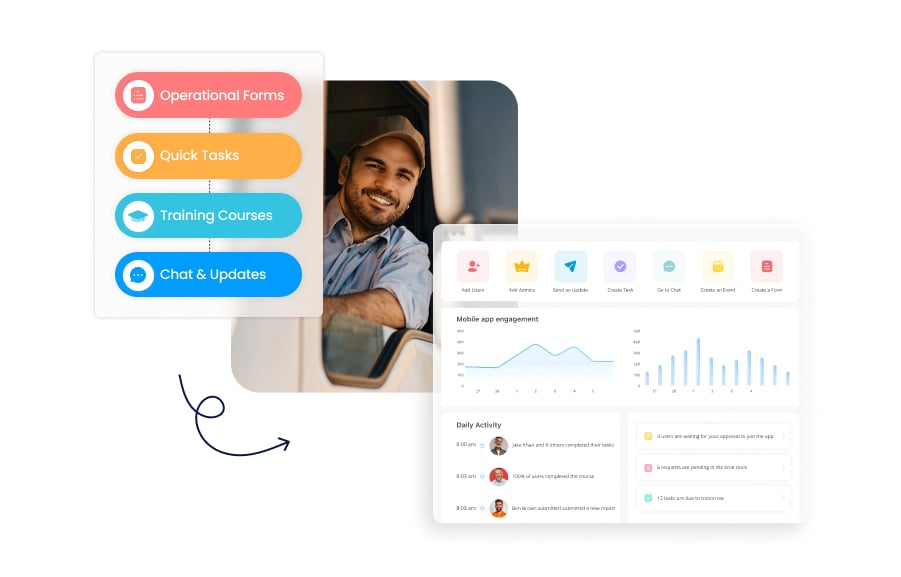
Connecteam is an all-in-one workforce operations platform that includes powerful features for workforce planning.
Why I chose Connecteam: The software offers a range of tools to help you take on larger projects and grow your workforce over time. Connecteam also has many tools for managing work that complement its longer-term planning features.
I break it all down below.
Easily build employee schedules for now and later, monitor overtime, and more
Connecteam enables you to assign employees to shifts using a drag-and-drop employee scheduling tool. Simply drag an employee’s virtual name tag onto a shift to assign them. I found that creating a new schedule takes seconds.
You can also assign shifts to employees automatically based on their qualifications, preferences, and availability, which workers can update directly in the app. In addition, you can create reusable schedule templates and set shifts to recur daily, weekly, or monthly.

Seamless scheduling in Connecteam is crucial for workforce planning because it lets you see all your employees’ availability and quickly find the best way to cover every project on your business’s plate.
Also, since Connecteam lets you schedule based on employee qualifications, you can easily spot when there’s a persistent shortage of workers with specific qualifications—a strong indicator of when it’s time to hire.
Additionally, Connecteam’s scheduling tool clearly displays the total hours assigned to each employee and alerts you if an employee has scheduled overtime. This helps you distribute work evenly and save money on overtime.
You might be also interested in reading our in-depth review of the best employee scheduling app for 2026
Upskill your workforce with built-in training
Training is important for workforce planning because one of the biggest struggles businesses face is not having enough employees with the right skills to take on advanced projects. With Connecteam’s employee training tools, you can avoid this challenge with ease.
Create custom courses and materials—with videos, images, audio files, text, and more—to train new hires and upskill your existing workforce. Employees can complete training at their convenience from their mobile devices.
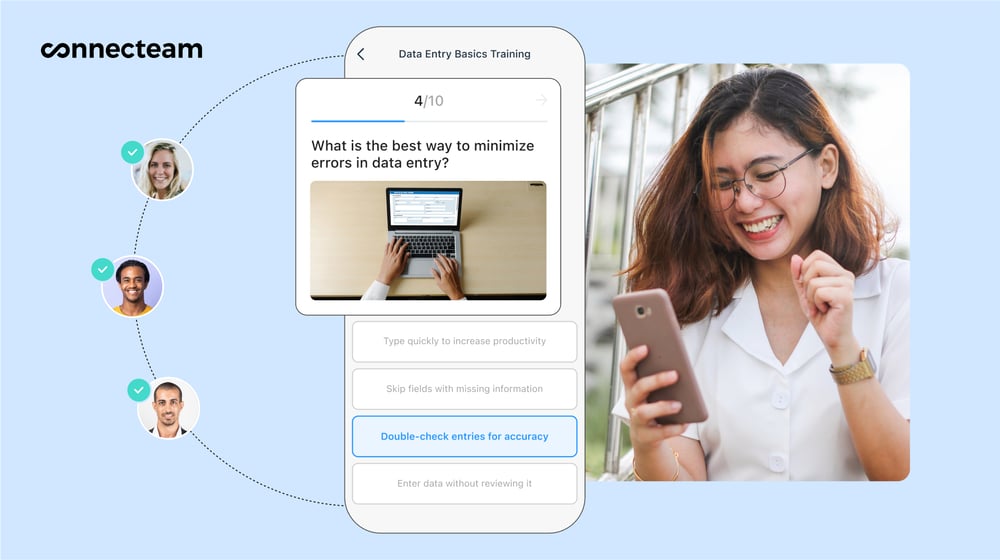
I especially like that Connecteam lets you add quizzes to training courses to test employees’ knowledge retention. You can use quiz results to spot knowledge and skills gaps, roll out additional training if needed, and track the effectiveness of your training program over time.
Plan out tasks and get a clear overview of your team’s workload
Connecteam helps you plan work by assigning tasks to employees. You can split tasks into subtasks, set up recurring tasks (even for months in the future), add forms and checklists to tasks, and more.
For me, a key benefit of Connecteam’s task management tools is that they give you full visibility into what employees are working on. Through the admin dashboard, you can see all your workers’ open tasks and when they’re due. Plus, it’ll display how much time employees have logged for specific tasks, projects, clients, and more.
With this data, you can compare your team’s workload to its total capacity. This is vital to effective workforce planning. For instance, missed deadlines and employees with a pile-up of tasks can indicate that you’re understaffed and need to grow your team. Or, if your team is working well ahead of deadlines, it could indicate you have the capacity to take on a new project.
Simplify time off management with custom policies and balance tracking
Mismanaged time off can seriously impact your business’s capacity. For instance, half your workforce taking a holiday week off would significantly strain operations and potentially lead to missed deadlines.
Thankfully, Connecteam makes it easy to manage your employees’ time off. You can create custom policies for different types of leave, including paid time off, holidays, and personal days. Connecteam has a library of policy templates to help you get started, which I find super helpful.
Within the app, employees can monitor their time-off balances and request leave. Requests go straight to you, and you can approve or deny them in seconds.
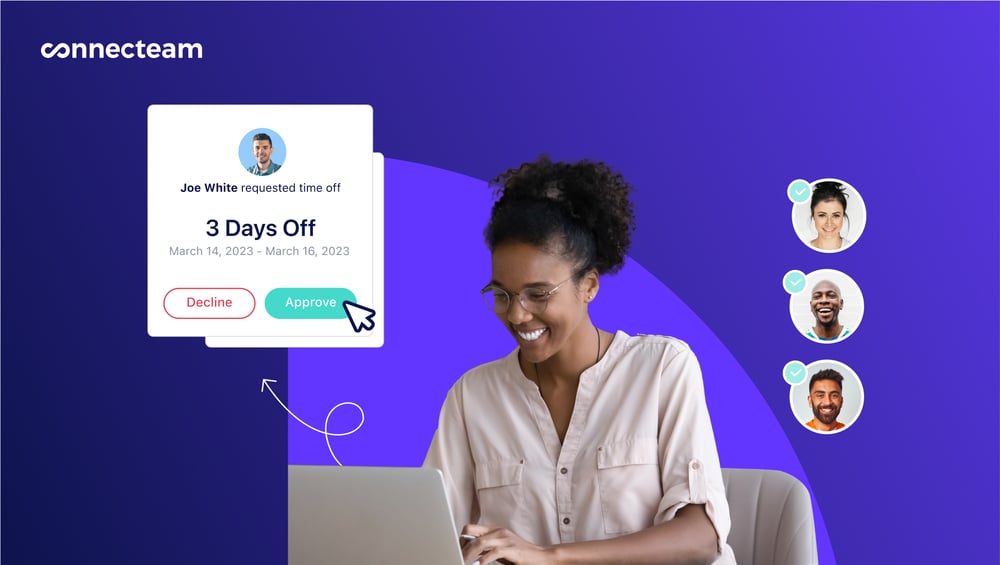
Get new hires on the job quickly with streamlined onboarding
When you’re hiring to increase your business’s capacity, getting your new employees to work as soon as possible is crucial. Connecteam speeds up the onboarding process by allowing new hires to breeze through required documents.
Your HR managers can send new employees onboarding checklists that list all the documents they must submit before they can start work. New hires can then upload the documents independently using the Connecteam app.
At a glance, HR managers can see which documents an employee has uploaded and send reminders asking them to submit anything missing. This keeps the onboarding process moving swiftly and smoothly.
Monitor employees’ journeys with personalized timelines
In addition, Connecteam offers employee timelines management that display each employee’s journey with your company. Timelines can show workers’ start dates, awards they’ve received, promotions, completed training courses, licenses and certifications, annual reviews, and even important projects they’ve worked on.
I find this feature especially useful for planning when you want to make an internal hire or promotion or select an employee for new training opportunities.
In-app chat, surveys, polls, and more—at an affordable price
Another great Connecteam feature is its online team chat. You can converse with employees individually or in groups in real time to answer questions and ensure work remains on track.
You can also use the chat to plan for the future of your workforce. For example, it’s easy to message an employee to ask them about taking on a new project or mentoring a new hire.
A bonus for me is that Connecteam’s chat is fully secure and offers you complete control. As a manager, you can moderate messages, decide who can post in a chat, and more.
I also like that Connecteam lets you create and distribute custom surveys and polls to get feedback and information from your team. For instance, you can ask employees if they can work overtime next month as you start a new project.
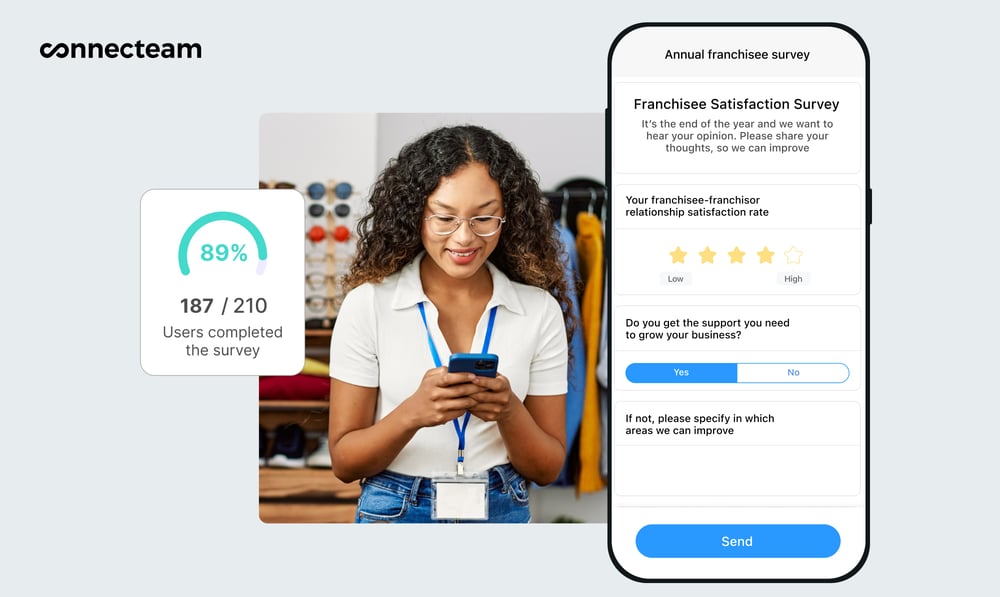
Connecteam offers these features and many more at competitive prices. Teams of 10 or fewer can sign up for the free-forever Small Business Plan, while larger teams can get started for as little as $29 per month (for up to 30 users).
Connecteam also offers a free for life plan – Try Connecteam here!
Key Features
Drag-and-drop scheduler
Internal communication tools
Robust task management features
Full time off management (including custom policy creation)
Onboarding tools with self-service options
Customizable training tools
Pros
User-friendly mobile app
Affordable pricing and free Small Business Plan
Highly customizable to suit your business’s needs
Additional work management features
Cons
Needs internet or wifi access to work
Pricing
Free-for-life plan availablePremium plans start at $29/month for 30 users
14-day free trial, no credit card required
Start your free trial -
Runn — Good for planning for future projects
Available on
- Web
- Windows
- Mac
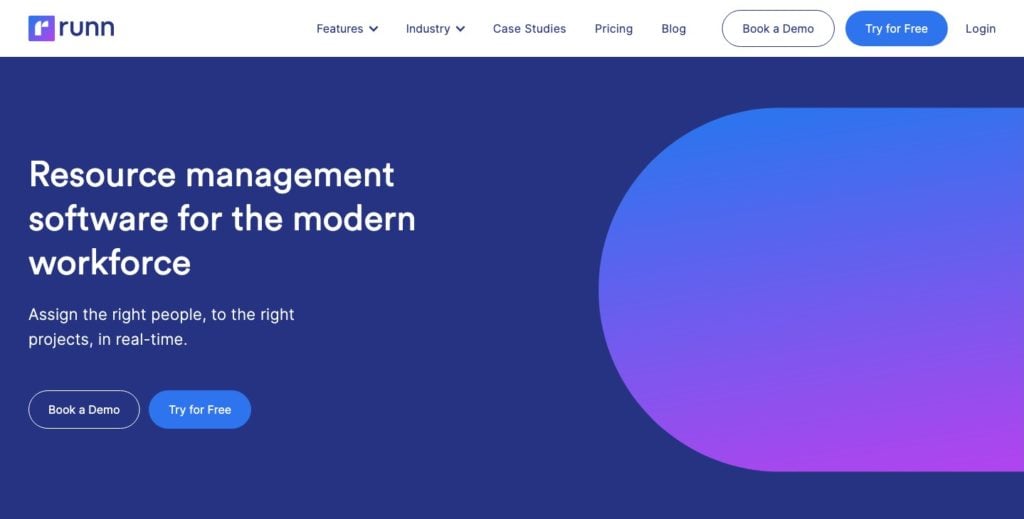
Runn is a workforce planning software that takes a high-level view of upcoming work. The platform’s goal is to help you ensure you have the employees and capital resources necessary to take on big projects on the horizon.
Why I chose Runn: Runn includes an attendance management tool that lets you see the number of employee hours you’ll have available on any given day. You can also see how many hours your team spent on a project on any day in the past. I like that this gives you a chance to increase headcounts or react to employees’ time-off requests before there’s a crisis.
One downside I noticed about Runn is that its time tracking features are quite basic. The platform offers a Chrome extension to help employees track hours, but this only works well for employees in the office. You can, however, integrate Runn with other time tracking software.
Key Features
- Employee availability forecasting
- Google Chrome time tracking extension
- Clockify and Harvest integrations for time tracking
- Project assignment in calendar view
Pros
- Can build schedules based on employees’ qualifications
- Includes tools for budgeting projects and forecasting revenue
Cons
- Time tracking doesn’t work well for employees in the field
- No task management tools
Pricing
Starts at $10/user/month Trial: No Free Plan: Yes
-
Deel — Good for hiring worldwide

Deel is an HR tool designed for companies with international teams. It offers features for hiring employees and contractors around the world.
Why I chose Deel: Deel uses automated employment contracts that comply with local requirements, making it much easier to hire global talent. Deel also serves as the Employer of Record in dozens of countries, so you don’t need a local office to hire from any country.
The software includes analytics platforms to help you and your HR managers understand hiring costs and achieve headcount plans. It can also help run international payroll and manage taxes across multiple countries.
I like that Deel can also reduce onboarding time. It lets you give new hires access to internal software and accounts. It also helps you send essential equipment, like computers, anywhere in the world. However, Deel doesn’t offer any features for training new employees.
Key Features
- Country-specific employment contracts
- Ability to run background checks before hiring
- 15 global payment options
- 24/7 customer support
Pros
- Can hire in various countries without a local office
- Reduces onboarding time
Cons
- Lacks employee training features
- No tools for managing employees’ workloads
Pricing
Starts at $49/ month Trial: No Free Plan: Yes
-
ActivTrak — Good for hybrid teams
Available on
- Web
- iOS
- Android
- Windows
- Mac
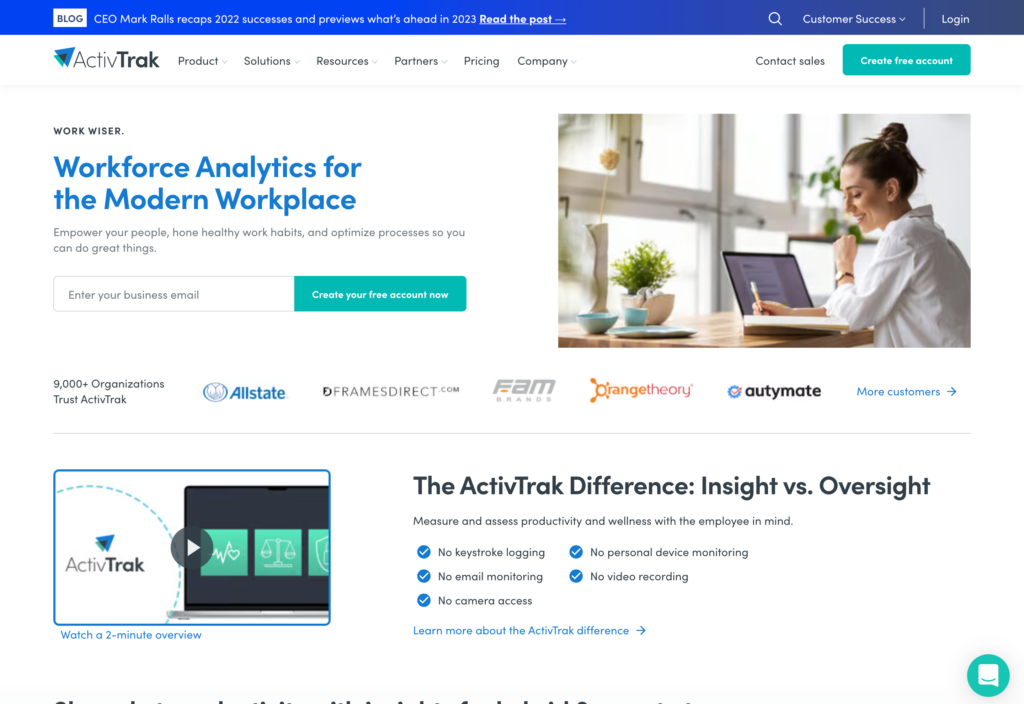
ActivTrak is a performance management platform that enables managers to monitor their employees’ productivity.
Why I chose ActivTrak: The software lets you directly compare hybrid employees’ productivity when they’re in the office to when working remotely. This helps you understand whether remote work is the right approach for your company.
I like that the software doesn’t log keystrokes or take videos of employees at work. Instead, it tracks mouse and keyboard movements and which software an employee has open at any time. However, employees can game the system and distort the data by moving their mouse around when they’re not at their computer.
ActivTrak assembles visual reports about how employees spend their time at work. These reports can help you spot workload imbalances or wasted time, but ActivTrak doesn’t provide tools to reassign work or plan for upcoming projects, which I would have liked to see.
Key Features
- Employee monitoring
- Range of software integrations
- Comparison of in-office vs. remote productivity
- Remote installation on employees’ work devices
Pros
- Analyze whether remote work is right for your company
- Interpret data easily with visual reports
Cons
- Employees can distort data
- Doesn’t offer tools to rebalance work among employees
Pricing
Starts at $9/user/month Trial: Yes — 14-day Free Plan: Yes
-

Planday — Good for point-of-sale integrations
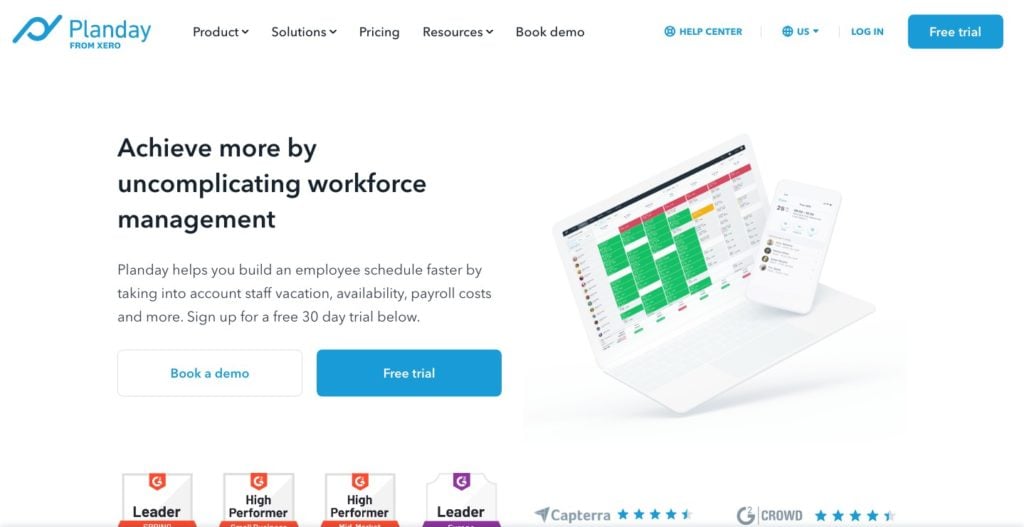
Planday is a workforce planning platform that offers time tracking, employee scheduling, and messaging.
Why I chose Planday: The software includes a useful shift planner that allows you to assign employees to shifts. I appreciate that the planner has functionalities to help you cut down on overtime costs and schedule workers based on qualifications. However, I was disappointed to see that there’s no way to have Planday automatically create a new schedule.
In addition to workforce planning, Planday serves as a workforce management solution. For example, it enables employees to clock in and out from a mobile app and builds timesheets automatically. Employees can also assign time entries to specific projects—but Planday doesn’t offer task management tools, which was a letdown for me.
Key Features
- Tools to track time on the go
- Scheduling features
- One-on-one and team messaging
- Payroll integrations
Pros
- Shift planner calculates the salary cost of each schedule
- Can monitor time employees spend on projects
Cons
- Lacks task management tools
- Can’t create schedules automatically
Pricing
Starts at 2.99€/month Trial: Yes — 30-day Free Plan: No
-
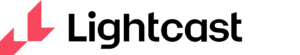
Lightcast — Good for enterprises growing their headcount
Available on
- Web
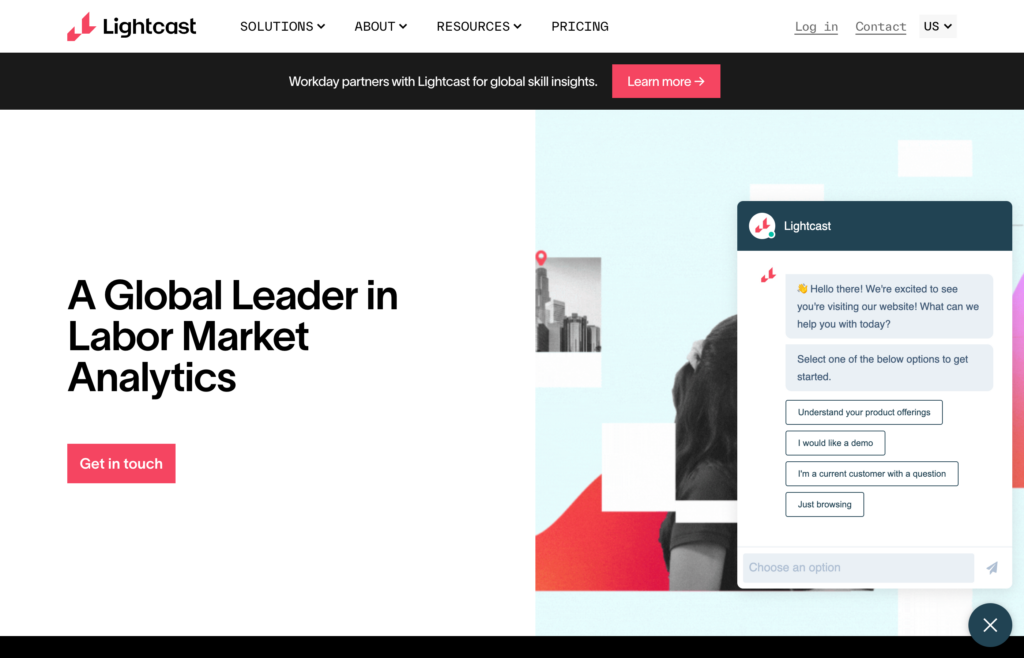
Lightcast is an enterprise workforce planning software platform aimed at helping large companies achieve their hiring goals.
Why I chose Lightcast: Lightcast uses big data analytics to help your company offer competitive wages and benefits when hiring. It also helps you identify the best labor markets for specific job roles, which can inform decisions about where to open new offices.
I also like that Lightcast offers advice to help you set realistic diversity goals for your recruitment efforts. The software provides data on peer companies’ diversity statistics and demographics of a specific labor market.
Unfortunately, Lightcast’s services stop at helping your company decide where and how to hire. The software doesn’t have tools for onboarding new hires or helping you plan your headcount needs.
Key Features
- Demographic data for labor markets by city
- Data about peer companies’ workforce diversity
- Wage data for specific job roles
- Consulting for HR managers and business leaders
Pros
- API for integration with internal hiring platforms
- Good customer service
Cons
- No onboarding features
- Doesn’t help with planning your headcount needs
Pricing
Contact vendor for price Trial: No Free Plan: No
Compare the Best Workforce Planning Softwares
| Topic |
 Start for free
Start for free
|
|
|
|

|
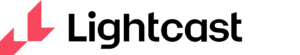
|
|---|---|---|---|---|---|---|
| Reviews |
4.8
|
4.8
|
4.8
|
4.6
|
4.3
|
N/A
|
| Pricing |
Starts at just $29/month for the first 30 users
|
Starts at $10/user/month
|
Starts at $49/ month
|
Starts at $9/user/month
|
Starts at 2.99€/month
|
Contact vendor for price
|
| Free Trial |
yes
14-day
|
no
|
no
|
yes
14-day
|
yes
30-day
|
no
|
| Free Plan |
yes
Free Up to 10 users
|
yes
|
yes
|
yes
|
no
|
no
|
| Use cases |
Best all-in-one workforce planning software
|
Good for planning for future projects
|
Good for hiring worldwide
|
Good for hybrid teams
|
Good for point-of-sale integrations
|
Good for enterprises growing their headcount
|
| Available on |
Web, Windows, Mac
|
Web, iOS, Android, Windows, Mac
|
Web
|
What Is Workforce Planning Software?
Workforce planning software is a digital tool that helps you manage your workforce in the context of upcoming projects and forecast future business needs. To help you accomplish that, workforce planning platforms typically include features for hiring, workplace communication, scheduling, task management, resource planning, scenario planning, and more.
Workforce planning software is distinct from workforce management software, also known as WFM software. Whereas workforce management software focuses on optimizing employees’ day-to-day productivity, workforce planning software helps managers plan for the future and ensure their business has the employees they need to achieve their goals. That said, many workforce management apps have dedicated workforce planning features or tools that can support workforce planning.
Both small businesses and large enterprises can use workforce planning platforms. Small businesses can use this software to grow and take on new projects, while enterprises can use it to manage their headcounts and expand globally.
How Does Workforce Planning Software Work?
Workforce planning software is a broad category that covers a lot of ground, and different platforms work in different ways.
Some workforce planning software focuses on helping you match your current workforce to the projects your business has taken on. These platforms often have advanced scheduling and project management tools that enable you to schedule employees to shifts or projects, monitor workloads across your team, and ensure you have enough employee work capacity to take on new projects.
These apps will generally also have features similar to workforce management systems, such as time tracking and internal communication tools.
Meanwhile, more strategic workforce planning software typically focuses on hiring to help your business meet future ambitions. They may help you identify skills or talents missing from your workforce and recruit global talent. In addition, these platforms may include tools for onboarding and training new employees so you can quickly scale your business’s capacity in response to additional work.
Some platforms have a mix of strategic workforce planning features and workforce management tools that support future planning.
The Benefits of Workforce Planning Software
Plan for upcoming projects
One of the biggest benefits of using workforce planning tools is that they enable you to match your team’s capacity to upcoming work. For example, if you’re considering taking on a new project, you can forecast who’s available to work and see whether they have the necessary qualifications.
Should you need to hire new employees to take on additional work, you can figure that out right away thanks to your workforce planning platform. You’ll save money on overtime, meet project deadlines, and avoid burning out your current workforce.
Simplify and improve scheduling
Workforce planning software can make it significantly easier to schedule your employees to work. You can create schedule templates, allow workers to claim open shifts, and even enable employees to swap shifts among themselves.
That saves you time and ensures employees have some control over their schedules. In turn, this can improve employee engagement and retention, as workers who are happy with their schedules are more likely to stay with your business for the long term.
Seamless scheduling also ensures you have enough employees to meet the demands of your business and helps prevent short-staffing. Your platform can alert you of any schedule gaps or scheduling conflicts so you can fix them in advance.
Reduce employee burnout
Employees can suffer burnout if you assign them too much work over an extended period. Burnout dramatically reduces an employee’s productivity and can even result in them leaving your company. That reduces your business’s long-term capacity to take on work.
With workforce planning software, you can see how much work you’ve assigned to each employee and whether they’re meeting deadlines. It’s easy to see if an employee is struggling and reassign work before burnout occurs. You can also use workforce planning software to rapidly hire additional employees, easing the burden on your current workforce.
How Much Does Workforce Planning Software Cost?
Workforce planning software can vary widely in price depending on what tools the platform includes and how many employees your company has.
In general, enterprise workforce planning software is priced by quote only. Software for small businesses is typically priced per employee, which can get expensive. For example, Runn starts at $8 per employee per month.
Connecteam is a very affordable option, no matter your business size. It’s completely free for businesses with up to 10 employees, and its paid plans start at only $29 per month for up to 30 users.
FAQs
Strategic workforce planning software, also known as enterprise workforce planning software, helps companies develop long-term plans for managing their workforce. This type of software can help businesses reach their ideal employee headcount, expand their global footprint, and develop a talent acquisition strategy.
Connecteam is our pick for the best workforce planning software because it offers an all-in-one solution. You get tools for scheduling, communication, onboarding, and much more. Connecteam is also completely free for small businesses with up to 10 employees.
The Bottom Line On Workforce Planning Software
Workforce planning software can help your business take on bigger projects and achieve your strategic goals. It helps you match your existing workforce to projects, hire new workers, and give your business the capacity to scale quickly.
Out of the 6 workforce planning software systems I reviewed, I think Connecteam is the best choice. It offers powerful tools for scheduling employees for future work, balancing workloads across your team, onboarding and training employees, and more.





