Time tracking software can help you track your engineers’ time for increased accuracy and productivity. In this review, you’ll learn more about the best time tracking software for engineers and how it works.
As software development grows ever more complex, keeping track of how your employees are spending their time and energy can be a daunting challenge. Engineers have to collaborate with other teams and break up big projects into separate segments with different deadlines. With all these moving parts, it’s easy to lose track of time and miss important milestones.
Fortunately, you can overcome many of these challenges and keep your team in sync with time tracking apps. Engineering time tracking software can provide insights into and help you manage your team’s productivity so they stay focused and efficient.
In this article, we’ll give you the scoop about the best time tracking software for engineers so you can stay on top of your time and expenses and accurately record billable hours.
Our Top Picks
-
1
Best all-in-one time tracking software
-
2

Good for project management and expense reporting
-
3
Good for business-to-business companies
Why trust us?
Our team of unbiased software reviewers follows strict editorial guidelines, and our methodology is clear and open to everyone.
See our complete methodology
How To Choose the Best Time Tracking Software for Engineers
Time tracking software should make your life easier, not harder. Look for a solution that has features that will help you manage your time effectively, increase your productivity, and track your progress — without becoming another drain on your resources. Here are some key features you should look for:
- Project and task management. Your team works on many different tasks and projects at the same time, so you need software that lets you create projects, add tasks, and designate time for each one. This will let your team prioritize their work to stay on top of upcoming deadlines and bill appropriately.
- Flexibility. Look for a time tracking software that lets you track time from anywhere — whether you’re on mobile or desktop. With more teams working remotely, you should be able to track employee time, view progress, and manage tasks from any device.
- Real-time tracking. You need real-time tracking capabilities to stay up to the minute on your projects and billing. With real-time data, you can make informed, on-the-spot decisions and adjust work accordingly. Connecteam, for example, offers real-time task updates so managers can stay informed about the status of their projects.
- Reporting and analytics. The best time tracking apps do more than clock hours — they provide rich insight into your progress and efficiency. You can use these reports to identify areas for improvement and optimize your work processes.
- Integration with other tools. Your engineers already use different tools and software to manage their work. Your time tracking app should integrate with these tools to become a part of your existing workflow, not operate outside of it.
The 6 Best Time Tracking Software for Engineers of 2026
-
Connecteam — Best all-in-one time tracking software
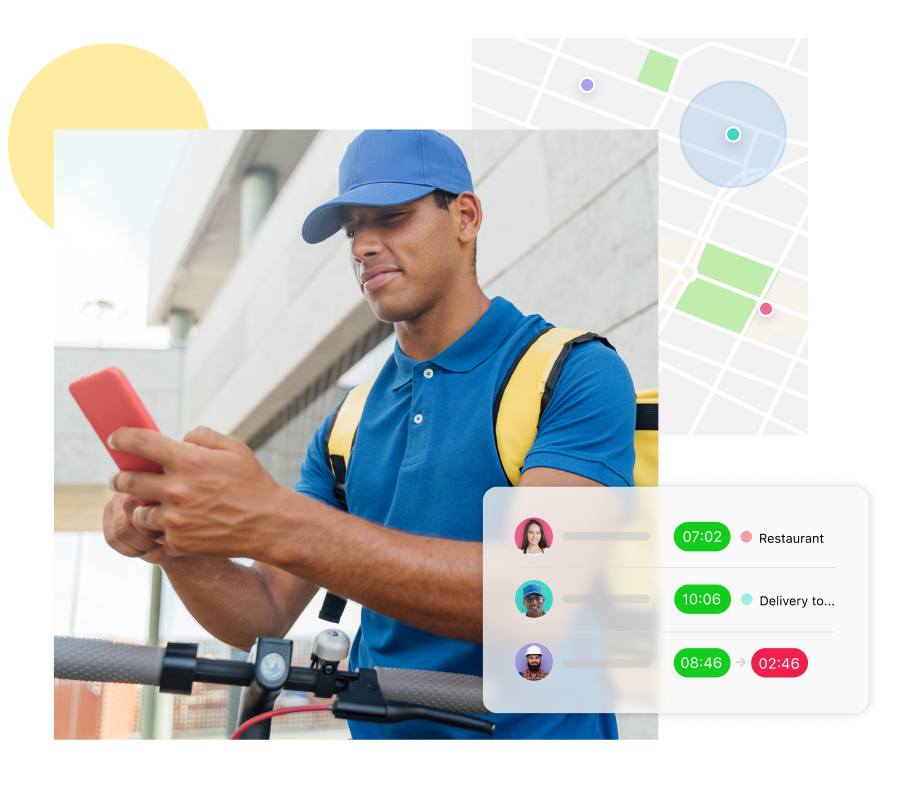
Topping our list is Connecteam, a leading all-in-one employee management solution and time tracking tool for engineers. It’s designed to make the work of engineers easier by providing a comprehensive, user-friendly platform that streamlines tasks and increases productivity. This software comes complete with all of the features you need.
Connecteam provides a free plan for up to 10 users (and super affordable options if you need more). Its wide range of communication and operational features make it a must-have for modern engineering teams. Let’s take a look at some of its top features.
Simple and Easy Time Tracking
You can access Connecteam’s employee time tracking features on the web or via the Connecteam app. The user interface is direct and intuitive — you simply push a button on the dashboard. Your team can log their time on each task, making it easy to manage time spent on various projects. With real-time tracking, you’ll always be in the loop about what your team is working on so you can make adjustments when needed.
You can also track your employees’ time spent on each job, location, or client, so you can easily keep track of billable hours and invoice multiple projects.
Automated Timesheets
Connecteam will automatically export all of your employees’ logged hours to a digital online timesheet where you can review data such as total hours worked. You can also segment their number of hours worked by categories like payroll period, overtime, and time off.
Connecteam automatically flags irregularities so you can address them before they go to payroll. You can assign different pay rates based on job roles and automatically calculate work hours and overtime. Your employees can review their hours, request changes, and verify their timesheets from mobile devices.
Customizable Reporting
You can use Connecteam’s reporting features to generate reports based on your specific requirements. Want to know how much time is being spent on one specific project? No problem. Maybe you want to find out what tasks are taking the most time so you can focus on optimizing them.
Connecteam gives you the granular control you need to break it all down. You can also customize the format to make analyzing and presenting data to your clients easier.
Drag-and-Drop Scheduling and Shift Management
Managing your team’s hours and schedules can get even more complicated if they’re dispersed and have flexible working hours. Connecteam gives you a calendar view of upcoming shifts and offers templates so you can deploy schedules rapidly and with minimal effort. You can also set shift reminders and let members of your team trade shifts without your approval.
Managing time off is effortless with Connecteam, too. You can set up and manage your leave policies and view leave requests all from one dashboard.
Location Tracking and Geofencing for Team Accountability
With Connecteam, you’ll not only know when your employees are working — you’ll also know where they’re working. You can set parameters to track where your employees clock in and out from, or you can track their location the entire time they’re working. This can be useful if your engineers are working at a client’s site and you need to track the time they’re there.
Payroll Integrations
Connecteam integrates with Gusto, QuickBooks Online, Paychex and Xero. You can also export timesheets directly into other payroll software.
Connecteam also offers a free for life plan – Get Started Now!
Key Features
Automatic timesheets that integrate with payroll software
Simple scheduling and time off management
Fully customizable reporting
Mobile offerings for phones and tablets
Pros
All-in-one solution
Affordable
Excellent customer support
Easy to set up and use
Cons
Needs internet or wifi access to work
Pricing
Free-for-life plan availablePremium plans start at $29/month for 30 users
14-day free trial, no credit card required
Start your free trial -

Harvest — Good for project management and expense reporting
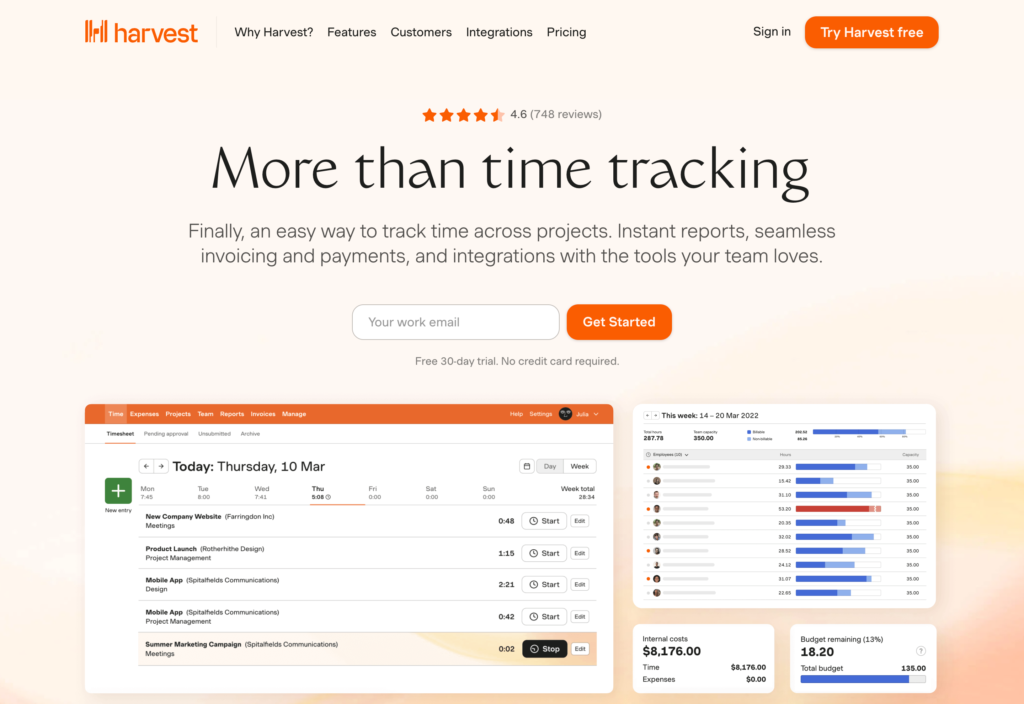
Harvest is a time tracking app that lets employees enter time manually or use an in-app stopwatch to clock in and out. Managers can generate reports to review workers’ time based on the job, client, or task.
Harvest also allows employees to track expenses by taking a picture of their receipts and adding in the details. However, there are no templates for invoices or other forms, and some of the features can be awkward to access.
Key Features
- Multiple integrations
- Expense monitoring
- Time tracking
- Analytics and reporting
Pros
- Good for contractors and freelancers
- Simple reporting
Cons
- Features can be difficult to use
- No templates for important documents such as invoices and other forms
Pricing
$11/user/month Trial: Yes — 30 days Free Plan: Yes — Up to 1 seat & 2 projects
-
Timecamp — Good for business-to-business companies
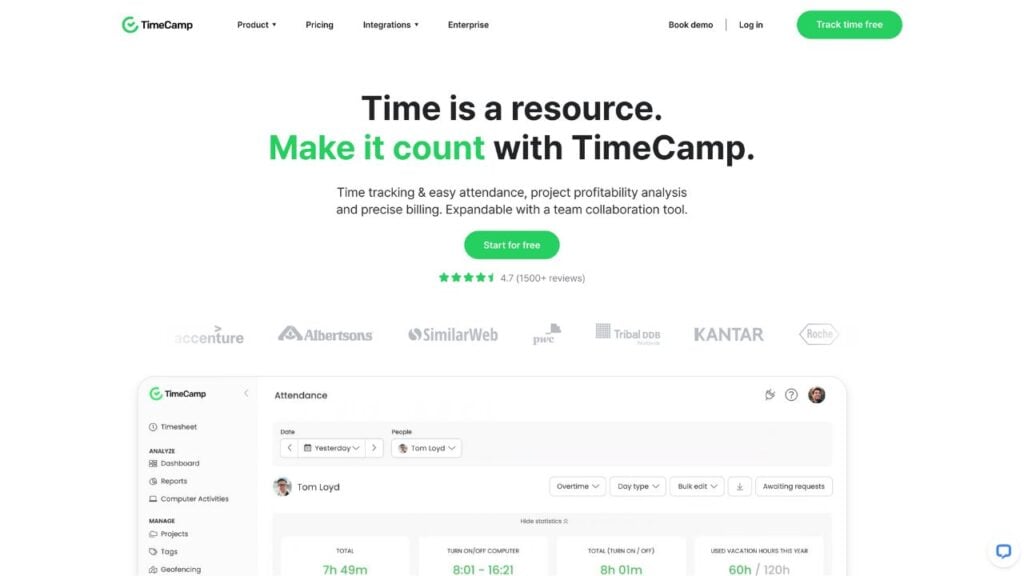
TimeCamp is an automated time tracker and invoicing software. It’s a desktop app that runs in the background while employees work, making it a good option for workers who do most of their work at a desk.
TimeCamp can populate timesheets with hours worked or computer activities performed. Users can then convert these timesheets into billing invoices.
While there are tracking and reporting features, TimeCamp isn’t a comprehensive solution because it doesn’t provide scheduling features.
Key Features
- Productivity tracking
- Reporting and analytics
- Attendance and time off tracking
- Integration with project management and payroll tools
Pros
- Easy to use
- Tracks time and budgets for projects
Cons
- Limited features
- Requires integrations to use advanced features
Pricing
Starts at $2.99/user/month Trial: Yes Free Plan: Yes
-

Time Doctor — Good for small and medium-sized businesses looking for payment integration
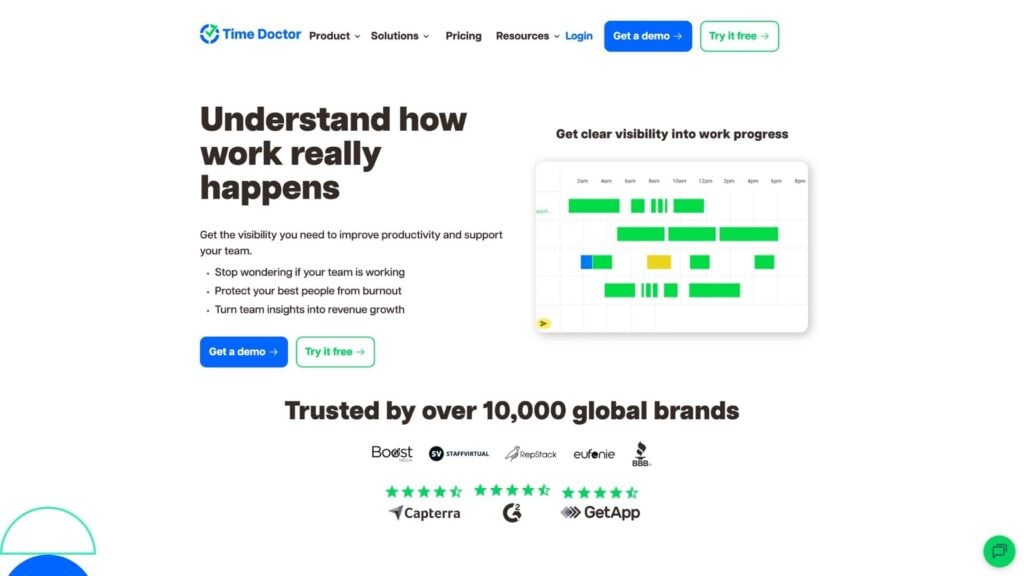
Time Doctor lets employers track their workers’ time and pay them through PayPal or Payoneer through the app. Managers can also take screenshots to see what their employees are working on at any time.
Time Doctor offers customizable reporting and project management tools. However, many users report a difficult-to-use interface. This app is also more expensive than many other solutions on our list.
Key Features
- Online and offline time tracking
- Auto screenshots
- Customizable analytics
- Payment processing integration
Pros
- Customizable analytics
- Simple payments
Cons
- More expensive than other options
- The UI isn’t intuitive
Pricing
Starts at $6.7/user/month Trial: Yes — 14 days Free Plan: No
-

Toggl Track — Good for freelancers and others who want to improve productivity

Toggl Track offers one-click time tracking but also lets employees enter their time manually or through a calendar if they forget to start the tracker. Users can also program it to send reminders to start tracking when employees open specific software.
Toggl Track includes features for screening and hiring candidates, but these and other advanced features are only available with a pricey subscription. There is no invoicing option available.
Key Features
- Integration with other software
- Screening and onboarding applicants
- Calendar view
- Customizable reporting
Pros
- Easy to implement and use
- Intuitive user interface
Cons
- No invoicing features
- Advanced features require an expensive subscription
Pricing
Starts at $9/user/month Trial: Yes — 30-day Free Plan: Yes — For up to 5 users
-
Replicon — Good for the HR teams of large enterprises
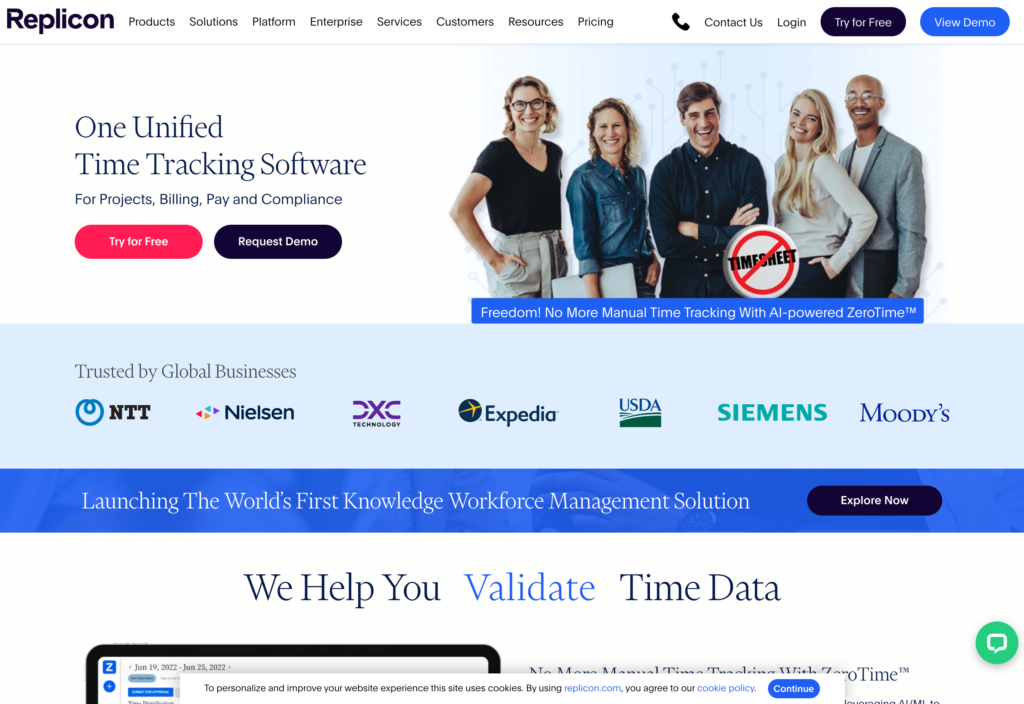
Replicon provides a suite of time and attendance products that allow administrators to manage time and costs throughout the business. Its broad range of features for time-tracking, billing, and global compliance requires a significant learning curve.
Replicon provides visibility into projects with metrics such as time, costs, and expenses. However, its complex system isn’t for the faint of heart — plan to invest a significant amount of time and energy into learning the system and training employees.
Key Features
- One-click time tracking
- Automated time sheets
- Billable hours for invoicing
- Project management
Pros
- Extensive features
- Good for managing large teams and complex projects
Cons
- Complicated to learn
- Customers have complained about poor support
Pricing
Starts at $6/month, for Time & Attendance only Trial: Yes — 14-day Free Plan: No
Compare the Best Time Tracking Software for Engineerss
| Topic |
 Start for free
Start for free
|

|
|

|

|
|
|---|---|---|---|---|---|---|
| Reviews |
4.8
|
4.6
|
4.7
|
4.5
|
4.7
|
4.5
|
| Pricing |
Starts at just $29/month for the first 30 users
|
$11/user/month
|
Starts at $2.99/user/month
|
Starts at $6.7/user/month
|
Starts at $9/user/month
|
Starts at $6/month, for Time & Attendance only
|
| Free Trial |
yes
14-day
|
yes
30 days
|
yes
|
yes
14 days
|
yes
30-day
|
yes
14-day
|
| Free Plan |
yes
Free Up to 10 users
|
yes
Up to 1 seat & 2 projects
|
yes
|
no
|
yes
For up to 5 users
|
no
|
| Use cases |
Best all-in-one time tracking software
|
Good for project management and expense reporting
|
Good for business-to-business companies
|
Good for small and medium-sized businesses looking for payment integration
|
Good for freelancers and others who want to improve productivity
|
Good for the HR teams of large enterprises
|
| Available on |
What Is Time Tracking Software for Engineers?
Time tracking software for engineers is a tool to help engineers record and manage the time they spend on various projects and tasks. Engineers can use features such as one-touch clock-in, automatic timers, and manual time entry to record the amount of time they spend working on projects.
Most time tracking software provides detailed analytics and reporting so you can make data-driven decisions about time and resource allocation. The software generates reports that tell you how much time your team spends on individual tasks, collective projects, or work for a specific client. You can use this information to accurately invoice and bill clients and figure out where time is being spent efficiently versus where your team can improve.
Some employee Time tracking software, such as Connecteam, include additional features that let you handle shift scheduling and manage time off requests. It also integrates with your payroll software to streamline payroll processing.
How Does Time Tracking Software for Engineers Work?
Accurate time tracking software works by allowing engineering firms to record the time they spend on various tasks. Supervisors can manage, monitor, and track the time employees are spending on a specific task or project.
Time tracking solutions may be cloud-based and typically include one-click time logging, automatic timers, and manual time entry that users can attach to a specific task, project, or client. Automatic time tracking works by tracking activity and detecting idle time.
Once the software records employees’ work time, it can generate reports that break down the time spent on a particular activity, project, or client. It can also create bills and invoices based on specific clients or projects.
You can use the data generated by time tracking software to optimize business operations. This way, you can identify areas of improvement and focus on implementing more efficient processes.
The Benefits of Time Tracking Software for Engineers
Time tracking software leverages the power of technology so you can track and manage your engineers’ working hours. Here are some of the benefits of engineering time tracking software.
Improved Productivity
Accurately tracking your engineers’ time can help them stay focused on work, avoid distractions, and work more efficiently. You can also use the data generated by reports to identify areas where tasks are taking longer than they should and make adjustments accordingly.
Accurate Billing
Keeping track of employee hours spent on specific projects or clients can ensure that you accurately invoice and bill clients.
Reduced Error Rates
Time tracking software eliminates many of the errors associated with manual time tracking. It also reduces payroll errors by allowing your engineers to approve their time before it’s sent to payroll for processing.
Better Accountability
Time tracking software eliminates rounding up and keeps engineers accountable for working while they’re clocked in. Even if your engineers aren’t working on an hourly basis, tracking time spent on projects keeps them accountable for staying on task and meeting deadlines.
Efficient Product Management
When you can see how much time is being spent on each project and track the status of projects, you can more effectively allocate resources. You can then shift your team’s priorities and hours based on upcoming deadlines.
Increased Employee Engagement and Satisfaction
Tracking your team’s work hours can help you identify if any engineers are overextending themselves and at risk of burning out. If you notice someone working too hard, you can proactively step in and make sure they get the rest they need.
Making sure everyone is doing their fair share of the work will also eliminate resentment and increase employee engagement, which will help you retain your top engineers.
How Much Does Time Tracking Software for Engineers Cost?
Time tracking software vendors usually set prices based on features and the number of users. The most common pricing structures usually depend on the number of users per month or charge a flat fee for a set number of users. It’s not uncommon for flat fees to average $100 or more per month.
Connecteam’s Small Business Plan is 100% free for up to 10 users. If you need more users on your plan, Connecteam’s other options start at $29 per month for up to 30 users. It costs just $0.50 monthly for each additional user.
FAQs
Software engineers need to track the amount of time they spend working on various projects and tasks, even if they aren’t paid by the hour. Most software engineers use a time tracking app such as Connecteam to track how much time they spend working.
The best time-keeping software is one that gives you the most useful features for the best price. Connecteam tops our list of the best time tracking software options for engineers because of its robust features and competitive pricing.
Many software engineers will work irregular or extra hours when they’re trying to finish up a project or meet a deadline. Although software engineers are often paid a salary, they still need to track their time for billing purposes and to ensure they aren’t working excessive hours. The exact number of hours they work weekly will vary depending on several factors, but 40 hours is a good average.
The Bottom Line on Time Tracking Software for Engineers
Engineers often work on multiple projects and tasks simultaneously, which can make accurately tracking their time difficult. Traditional time tracking methods such as spreadsheets and manually entering hours are time consuming and often inaccurate. What’s more, it can be complicated to integrate these methods with your billing and HR software.
A good time tracking tool — Connecteam, for example — can save your engineers time and increase accuracy by automating time tracking, integrating with project management tools, and providing real-time insight into your team’s productivity.


